So I think I just found the internet’s favorite gaming laptops for this year. ‘Cause today I have Lenovo Legion 5i and Legion Pro 5i (2025) in for review, and they both have the latest processors from Intel and NVIDIA, they both look sleek as hell.
But besides just the new chips, I love how Lenovo has also upgraded a bunch of stuff this time. Including a beautiful OLED display that I’m sure you’re gonna have a blast gaming on.
And the one thing you need to know about these two is that there’s actually very little difference between the regular Legion 5i and the “Pro” model this year.
So the Legion Pro 5i is only available with a 16-inch display and it’s configurable with up to an RTX 5070 Ti GPU. Whereas the Legion 5i is even available with a 15.1-inch display… but what’s weird is that while the smaller one brings up to an RTX 5070 GPU, the 16-inch Legion 5i is limited to just RTX 5060. There’s not even that “OLED upgrade” for the 16-inch model!
But make sure you stay still until the end for all the “surprising” details about these laptops, because — to my surprise — these aren’t the “easy recommendation” I thought they would be.
Lenovo Legion 5i / Pro 5i (2025) review: Specifications
| Legion 5i (2025) | Legion Pro 5i (2025) | |
| Dimensions | 13.58 x 10.05 x 0.79 – 0.85 inches | 14.35 x 10.55 x 0.85 – 1.02 inches |
| Weight | 1.9 kg | 2.43 kg |
| Display | 15.1-inch glossy OLED panel | 16-inch glossy OLED panel |
| Display properties | WQXGA resolution, 165Hz refresh rate, 100% DCI-P3 colors, 500 nits brightness (typical) | |
| Keyboard | Full-size 24-zone RGB backlit keyboard | |
| Security | No biometric-based login option | |
| CPU | Intel Core i9-14900HX | Intel Core Ultra 9 275HX |
| 24 cores, 32 threads, up to 5.8 GHz | 24 cores, 24 threads, up to 5.4 GHz | |
| GPU | NVIDIA GeForce RTX 5070 (115W TGP, 8GB GDDR7 VRAM) | |
| RAM | 24GB DDR5-4800 | 32GB DDR5-5600 |
| Storage | 512GB PCIe Gen4 SSD | 1TB PCIe Gen4 SSD |
| Audio | Downfiring stereo speakers (2x 2W output) | |
| Battery | 80Wh Li-Ion battery with 245W charging | |
| Webcam | 5MP (QHD) camera with e-shutter | |
| Price in Nepal | NPR 274,999 | NPR 324,999 |
| Check full specs here | Check full specs here | |
| Buy Legion 5i (2025) here | ||
| Buy Legion Pro 5i (2025) here | ||
Lenovo Legion 5i / Pro 5i (2025) review:
Design and build
- Legion 5i: 13.58 x 10.05 x 0.79 – 0.85 inches, 1.9 kg
- Legion Pro 5i: 14.35 x 10.55 x 0.85 – 1.02 inches, 2.43 kg
- Aluminum lid, plastic keyboard deck
Okay.
So with that out of the way, I wanna start with the design. And the first thing I said when I unboxed these laptops was “wow… Lenovo has really cleaned up the design this time.” The “Legion” branding now sits at the center of the lid instead of on the side… while the “Lenovo” logo sits just below it at the back for a nice visual symmetry.
It’s such a simple concept that seems to be lost on some smartphone brands.
Jokes aside, this year’s Legion laptops also move the exhaust vents entirely to the back. Which means all the ports are now on the sides… although Lenovo still found a way to stick the HDMI 2.1 and the power connector at the back with the Legion 5i.
It’s honestly not a big deal to me, but I can definitely see why those who need to plug in a bunch of peripherals can find cable management a bit annoying on this. You’re also getting one less USB-A port here… but the good thing is that Lenovo has shipped faster USB connections this time.
Like a 10Gbps USB-A and a Thunderbolt 4 port. Even the wireless connections see a nice upgrade with WiFi 7 and Bluetooth 5.4.
What else?
Other than this, their build material is actually the same as last year.

With aluminum for the lid and plastic for everything else… resulting in a pretty sturdy build quality… while still keeping the weight under 2.5 kg for the Legion Pro 5i. And just under 2 kg for the smaller Legion 5i.
So yeah, I know there aren’t a lot of visual changes to the new Legion laptops, but functionality-wise? I’d say these two are much more refined devices than their predecessors.
Display
- Legion 5i: 15.1-inch WQXGA (2560 x 1600) OLED panel
- Legion Pro 5i: 16-inch WQXGA (2560 x 1600) OLED panel
- 100% DCI-P3 colors, 500 nits brightness
- 165Hz refresh rate, G-SYNC, X-Rite factory color calibration
And that OLED upgrade I mentioned before is probably my favorite thing about these two. Lenovo still has an IPS option with a faster 240Hz refresh rate, but man… I’d take this 165Hz OLED display over a “however much faster IPS display” any day of the week.
The way the colors pop, the contrast it delivers is just something you’re never gonna get with an IPS panel. Never. Plus, they’re perfectly color-accurate right out of the box with 100% DCI-P3 gamut, and they can get almost as bright as 500 nits as well!
So… pretty much everything I could ever ask for on a display.
Except maybe this glossy finish which can get a little distracting every time I’m in a room with a lot of direct light sources.
OLED all the way!
And if you play a lot of fast-paced shooters like Marvel Rivals, Overwatch, Call of Duty, and stuff, I guess you’ll also have some competitive advantage with an OLED display. Thanks to its sub-millisecond response time.

Meaning much less ghosting or image blurring when you’re taking down enemies, compared to how even the most advanced IPS panels still have like 3 – 5ms of response time.
Now I know burn-in is always a concern with OLED displays, but Lenovo has shipped a couple of features to prevent that, too. I’ll admit that I was a little surprised to see that these Legion laptops don’t have any of those advanced features like burn-in prevention features I’ve seen on Asus devices — like “Pixel Refresh” and “Pixel Shift” — but I’m not too worried.
Keyboard
- Full-size chiclet keyboard with a Numpad
- 24-zone RGB backlighting
Alright.
So getting to the keyboard, I found the typing experience on the Legion 5i and the Legion Pro 5i to be exactly the same as older Legion laptops. With spaciously laid out keys, a super satisfying feedback, and also a Numpad just in case. The keys themselves have a slightly deeper travel now — at 1.6mm vs 1.5mm — but that’s frankly not something I ever noticed.
And I must say I wasn’t expecting to see its 24-zone RGB lighting either.

Lenovo is still reserving per-key RGB for the more expensive “Legion Pro 7” and “Legion Pro 9” lineup, but I’d say this is a nice upgrade over the usual 4-zone RGB keyboards we see on most other midrange gaming laptops.
Trackpad
- Plastic trackpad with Windows Precision drivers
I was also secretly hoping Lenovo would show some love for the trackpad this time. But nope. They still bring a tiny, off-center, plastic trackpad with nothing to rave about.
Webcam
- QHD (5MP) camera with e-shutter
At least the Legion 5i and the Legion Pro 5i bring a sharper 1440p webcam now. And in a room with sufficient ambient light, I’d be perfectly happy attending all sorts of video calls with this guy. Or if I want, I can even link my phone with Lenovo’s “Smart Connect” software to turn it into a webcam for the laptop. How cool is that?!
Speakers and battery life
- Downfiring stereo speakers
- 80Wh battery with 245W charging
Now, before I talk about their performance, I gotta admit that I was pretty disappointed with two things about Lenovo’s new Legion laptops:
-
speakers and battery life.
The speakers… yeah they get decently loud enough and all, but they sound so thin with no bass and mostly just upper mids and trebles that it’s… just not fun to listen to. And despite the fairly large 80Wh battery, I never got more than 3.5 hours of screen time under my casual, everyday usage that mostly consists of web browsing and editing documents. And maybe some light photo editing now and then.
I even faced this issue where Chrome would render a black screen for a couple of seconds before going to normal when using it on battery power so… yeah.
Performance
- Legion 5i: Intel Core i9-14900HX CPU
- Legion Pro 5i: Intel Core Ultra 9 275HX CPU
- NVIDIA RTX 5070 graphics (115W TGP)
- Up to 32GB DDR5 RAM, up to 2TB PCIe Gen4 SSD
Okay, I guess it’s time to talk about the performance now.
And like I mentioned in the very beginning, the Legion 5i and the Legion Pro 5i get the latest processors from Intel and NVIDIA. In NVIDIA’s case, it’s the new RTX 50 series GPUs… and with Intel, we have the new “Arrow Lake-H” CPUs. Whereas you can fit up to 32GB of DDR5 RAM and 2TB of PCIe Gen4 SSD on these two.

Anyway, my unit of the Legion 5i and Legion Pro 5i both have RTX 5070 GPU.
But while the Pro model available in Nepal has Intel’s Core Ultra 275HX CPU, the regular Legion 5i carries the older 14th Gen i9-14900HX CPU instead. Which has roughly 20% worse multi-core performance compared to the newer “Arrow Lake-H” processor.
So for the sake of simplicity, I’ll only be referring to the Pro model when talking about their performance.
And the number 1 thing I wanted to find out with the Legion Pro 5i was just how much of a difference there is between NVIDIA’s RTX 5070 and RTX 5070 Ti mobile GPUs. ‘Cause if you have read my review of the Asus ROG Strix G16 (2025), you already know that I was super impressed with the 5070 Ti’s performance.
RTX 5070 vs RTX 5070 Ti
It’s got 12GB of VRAM — instead of just 8GB — with a wider 192-bit memory bus, almost double the memory bandwidth, and almost 30% more CUDA cores compared to the regular RTX 5070. And lucky for me, both my Asus Strix G16 and my Legion Pro 5i had the same Intel CPU for me to do a proper apples-to-apples gameplay comparison.
So I played the exact same games…. at the exact same settings at 1600p on Lenovo and found that it lags behind the RTX 5070 Ti by an average of 30%
With games like Cyberpunk 2077 and Control being almost unplayable on the Legion Pro 5i at “Ultra” settings without enabling DLSS or multi frame generation feature.
Even in productivity tasks like exporting a 4K project with Premiere Pro, locally running a large language model on LM Studio, or rendering 3D projects in Blender, the RTX 5070 Ti was ahead by roughly 30% on average.
Remember how RTX 5070 has just 8GB of VRAM?
Yep… that meant I also faced heavy framedrop after a while when playing GPU-bound games like Cyberpunk 2077. While Forza Horizon 5 would straight up throw a “low video memory” warning when maxing out the settings.
Not just that, but I didn’t have any luck trying to run any LLM larger than 8GB in size on the Legion Pro 5i either because of its low VRAM.
Now, what all this means is that the RTX 5070 is indeed a next-gen GPU with some interesting features like “multi frame generation” to boost your gaming experience. But you might want to upgrade to RTX 5070 Ti at least…
- if you plan on playing the latest AAA games with the incredible fidelity,
- if you have a more demanding workflow with video editing or 3D applications,
- or if you want to run larger AI models locally on your laptop.
One more thing.
So I also found a little confusing behavior with the thermals on the Legion Pro 5i. The thing is, when I set it to “Performance” mode from the “LegionSpace” app, it would feed the CPU and the GPU with more power for the absolute best performance.
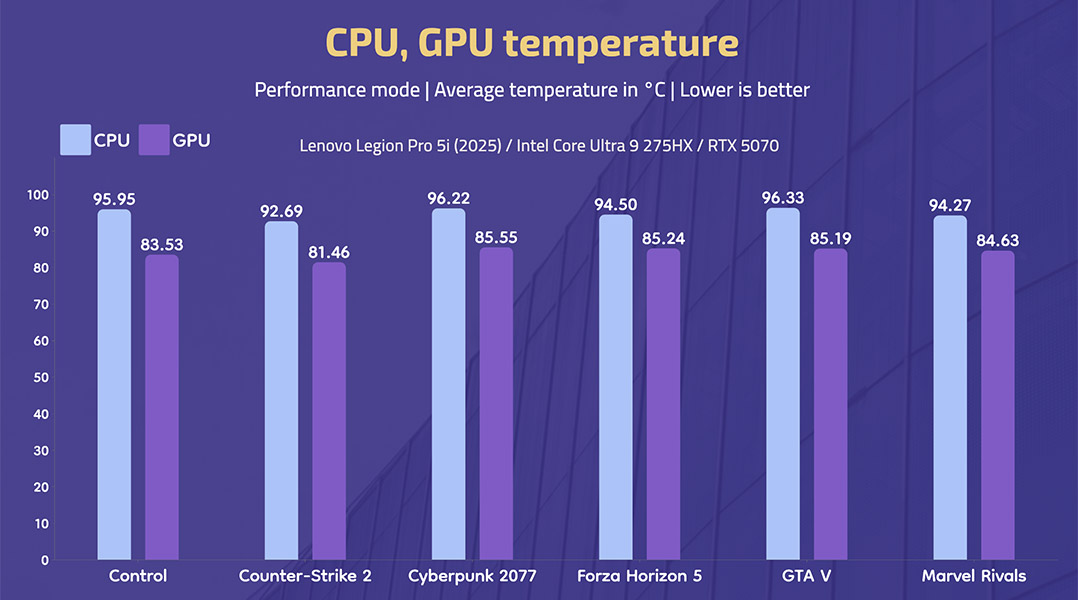
But for some reason, the fans don’t really ramp up to cool down the processors, resulting in much higher temperatures. With the CPU and the GPU comfortably climbing to 90° and 80°C during my gaming sessions. That also meant the keyboard deck would itself get quite warm… hitting nearly 40°C near the WASD area in some games.
Which is why the next thing I tried was switching to the “Custom” mode with the fan speed set to 100% and man… the temperature difference was night and day!
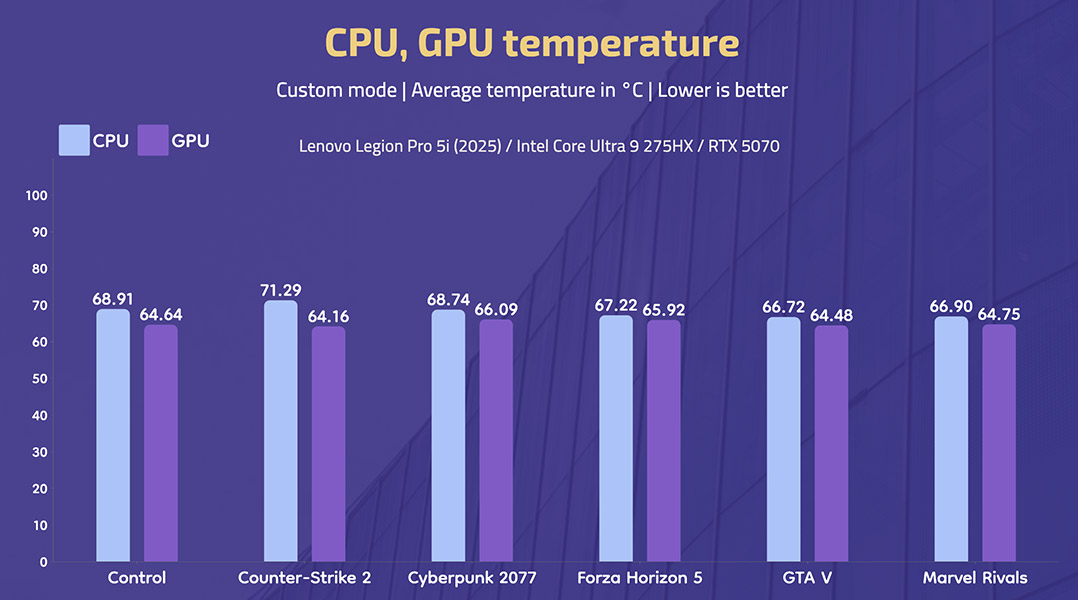
With the CPU and the GPU now sitting at a comfortable 60 – 70°C instead. I also noticed how the chassis temperature was cooler by a couple of degrees, although all this came with a slight performance penalty. Since I was getting 5 – 10% low average fps on custom mode versus performance mode, depending on the game I was playing.
A word of warning
I know I could mess around with all the overclocking settings in that “LegionSpace” app for a similar performance.
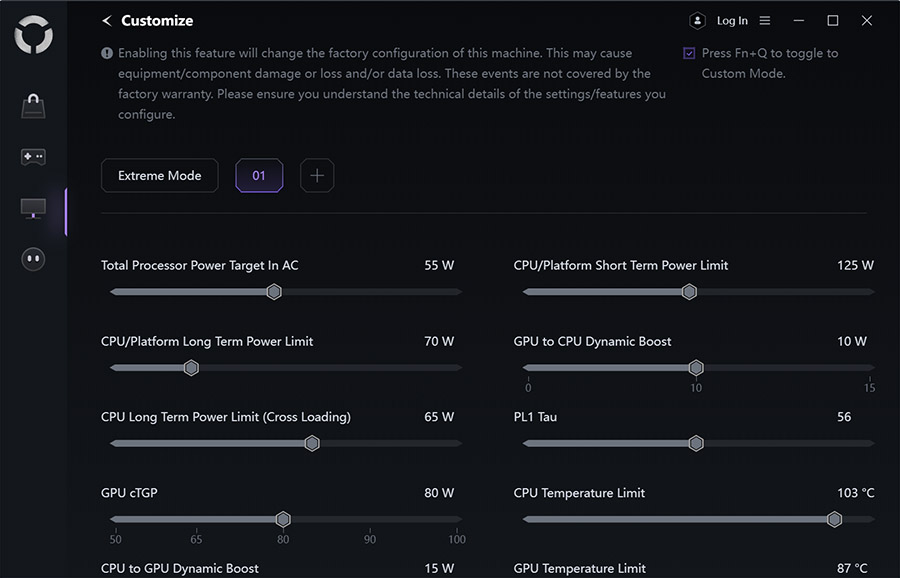
But Lenovo warns me that any damage or loss resulted from tweaking those settings won’t be covered under factory warranty… so that was quite… discouraging to say the least. And I just hope Lenovo would let me toggle full fan speed in performance mode for the best of both worlds.
Lenovo Legion 5i / Pro 5i (2025) review: Conclusion
So with all that said… I think Lenovo’s new Legion 5i and Legion Pro 5i are once again shaping up to be killer midrange gaming laptops. They both have a sleek, classy design, a gorgeous OLED display, a fantastic keyboard, and pretty great performance.
But it all comes down to the price, right?
That’s the one thing that could make or break these laptops.

And for NPR 274,999, I think the regular Legion 5i does make sense. Although I can’t help but think if the Legion Pro 5i is a little expensive for everything it offers. Especially since you can get something like Acer’s Predator Helios Neo 16 (2025) or Helios Neo 16S AI (2025) with an RTX 5070 Ti GPU at a more or less similar price.
- Our video review of Lenovo Legion 5i and Legion Pro 5i (2025) is coming up soon
Lenovo Legion 5i / Pro 5i (2025) review: Pros and cons
| Pros | Cons |
| • Powerful performance | • The Pro model feels a little pricey |
| • A gorgeous OLED display | • No biometric login option |
| • Sleek design | • Mediocre trackpad, battery life |
| • A satisfying keyboard + Numpad |





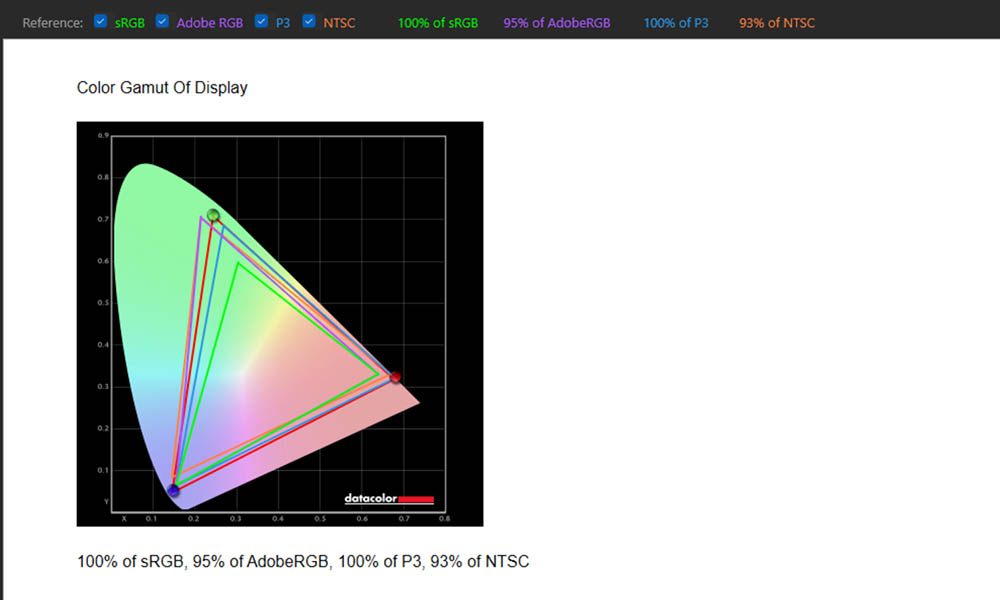
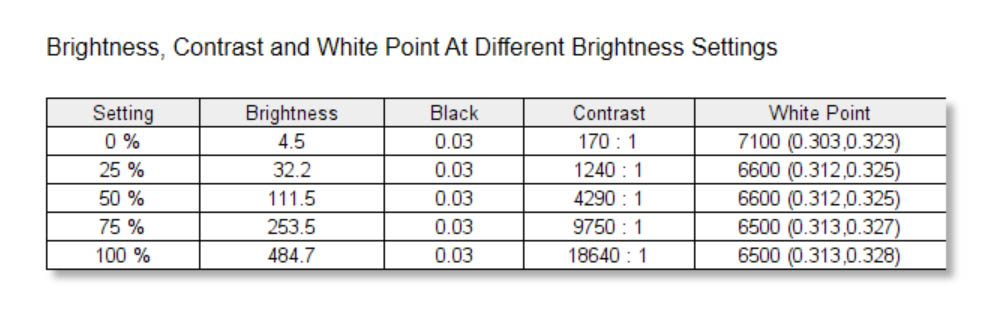
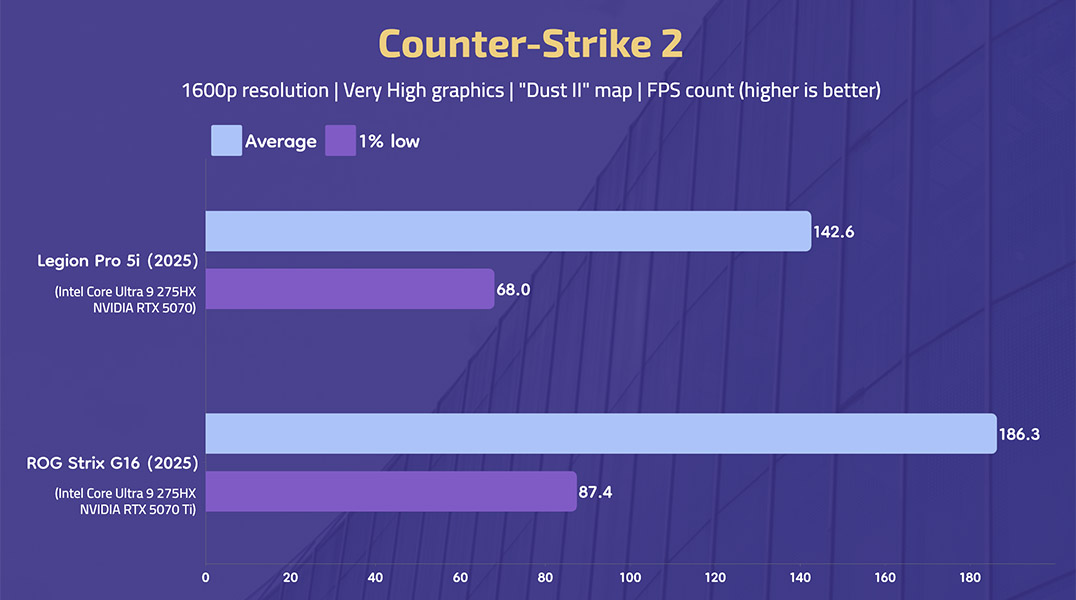
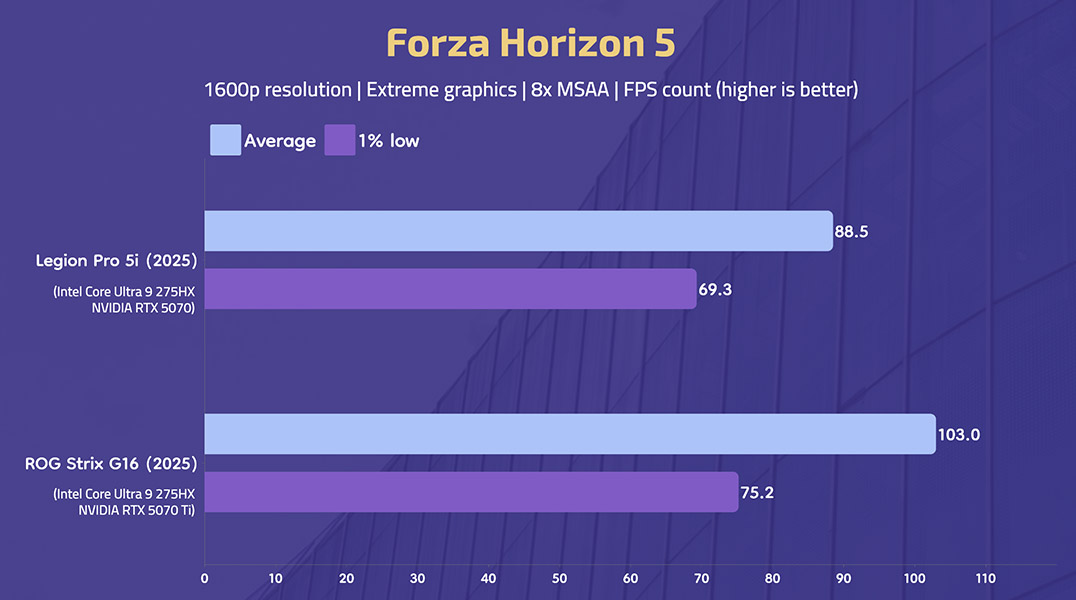
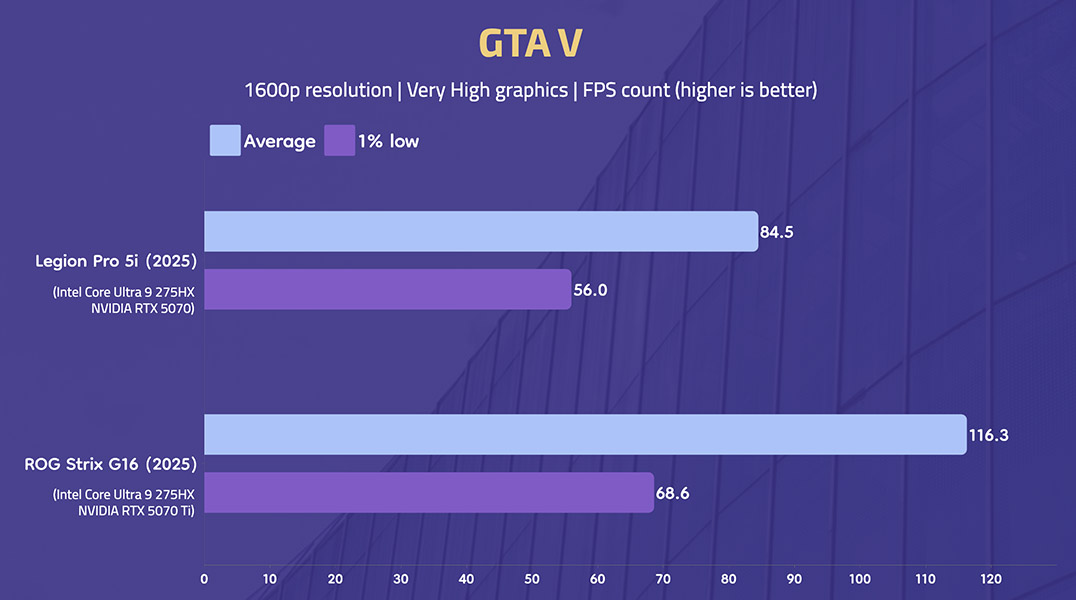
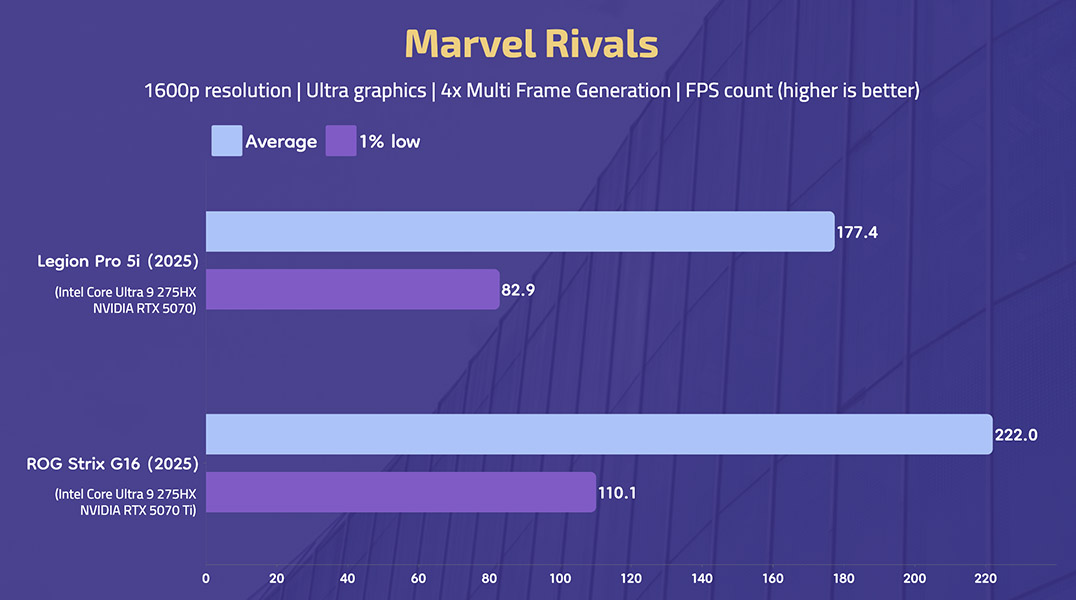
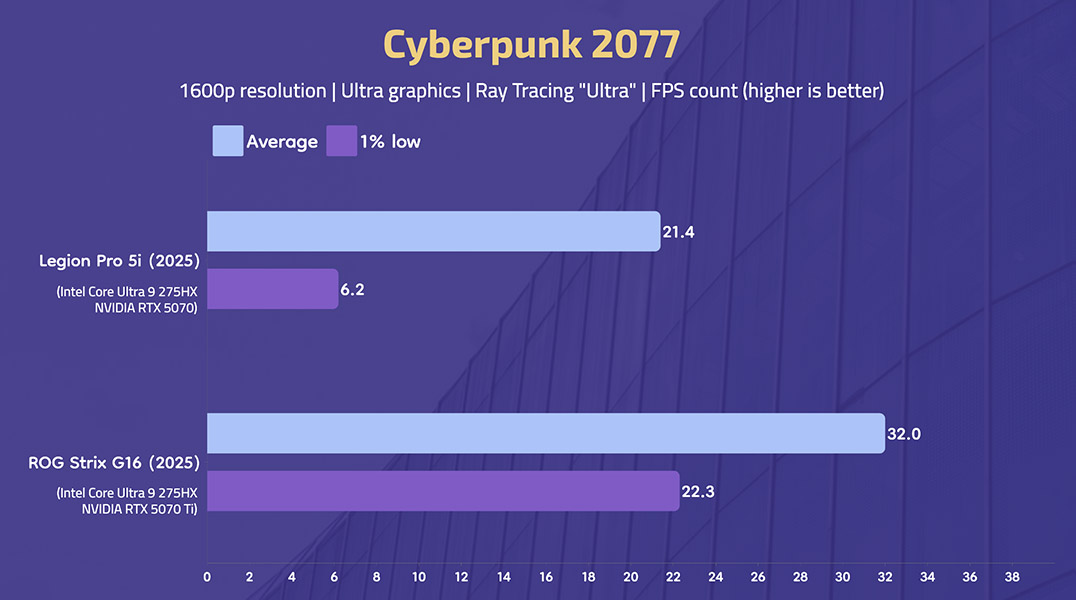
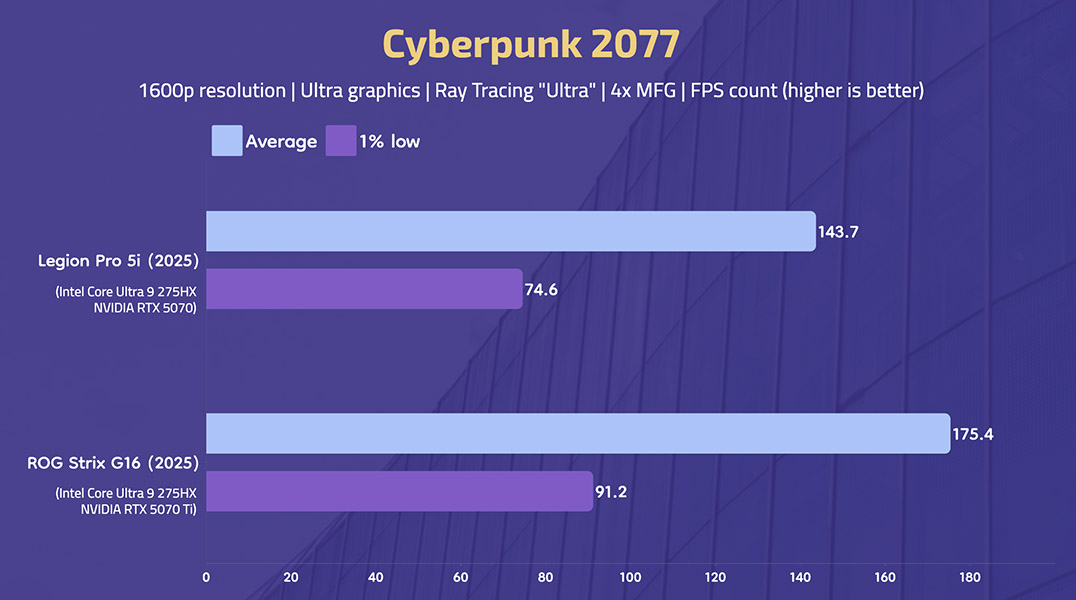
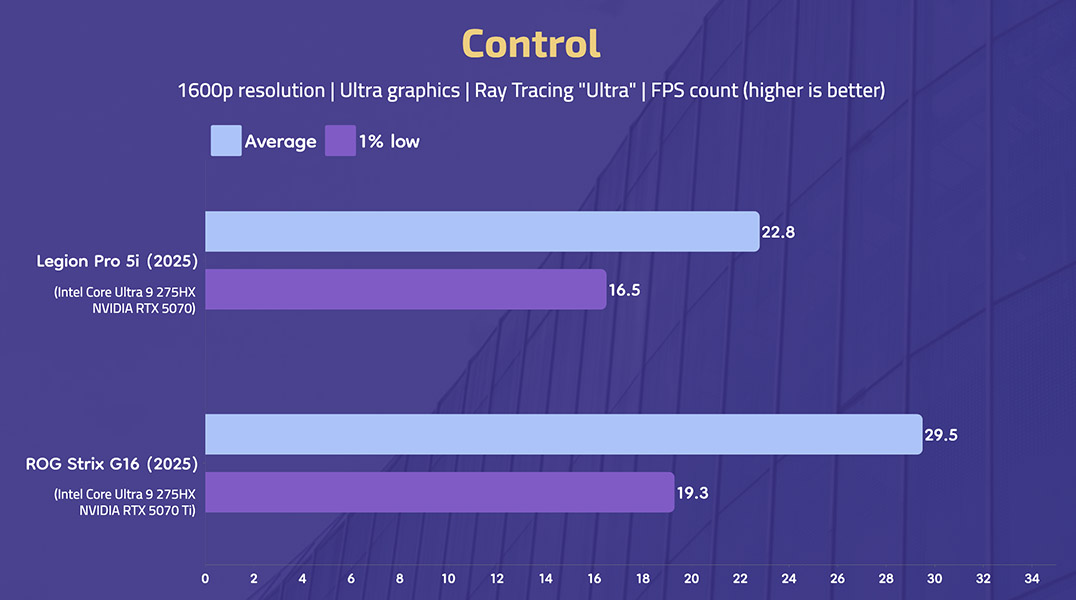
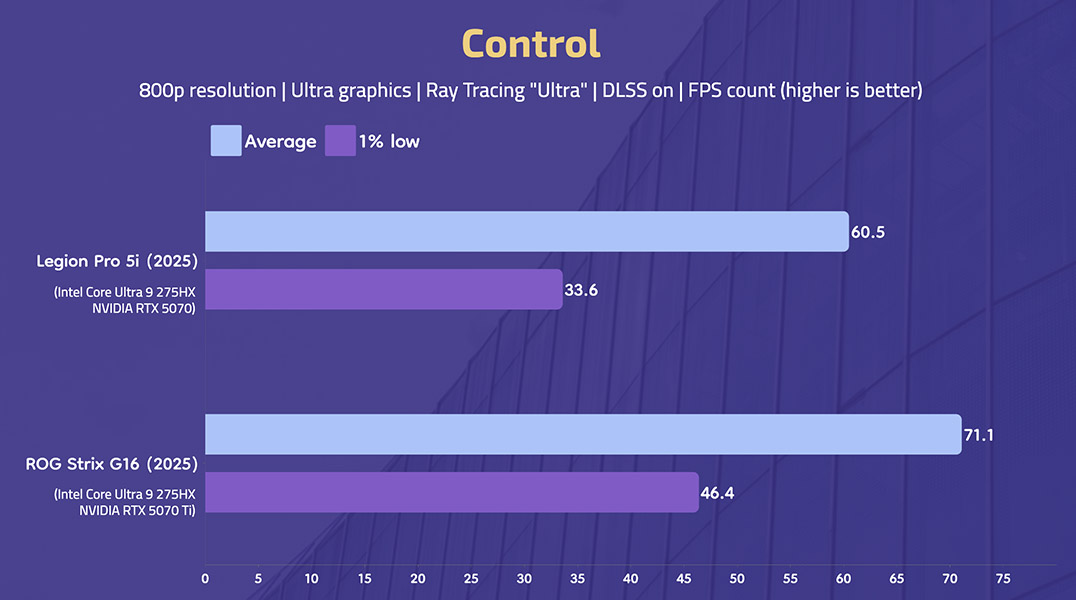
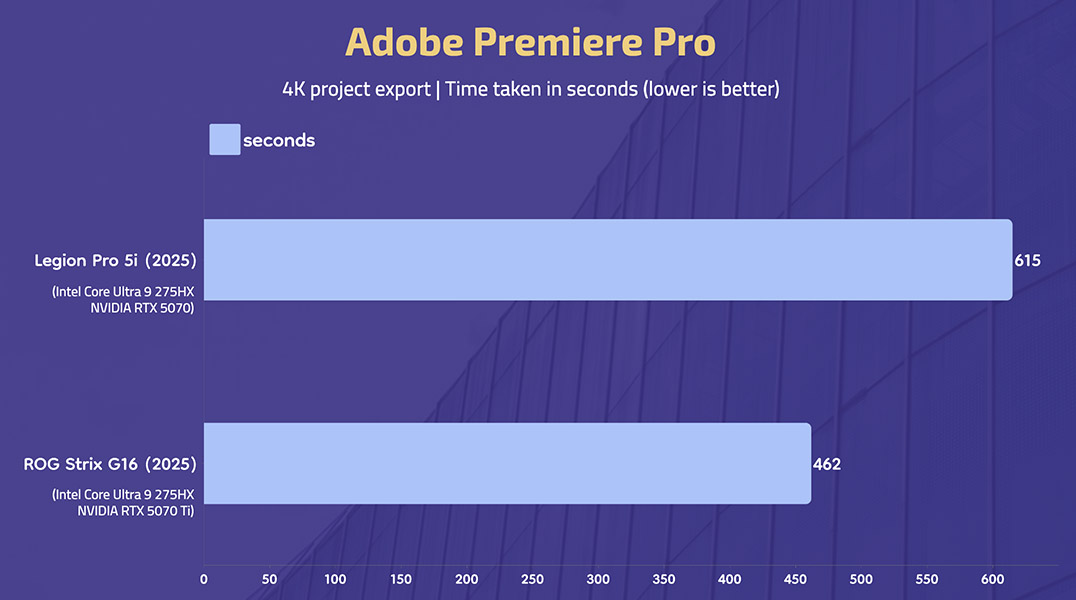
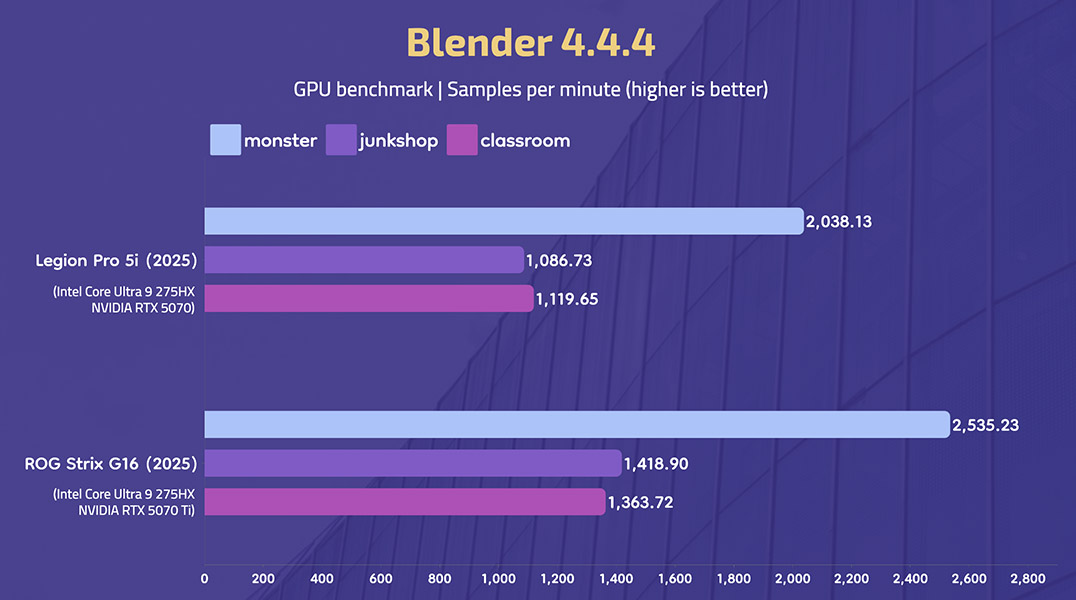










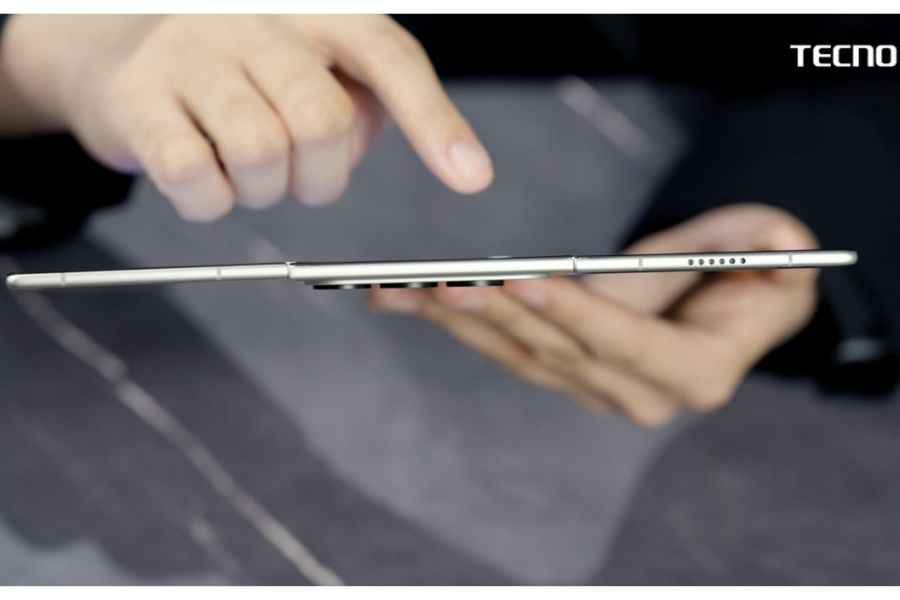
![Acer Laptops Price in Nepal 2025 [Updated] Acer Laptops Price in Nepal 2025 [Updated]](https://cdn.gadgetbytenepal.com/wp-content/uploads/2023/01/Acer-Laptops-Price-in-Nepal—-March-2023.jpg)












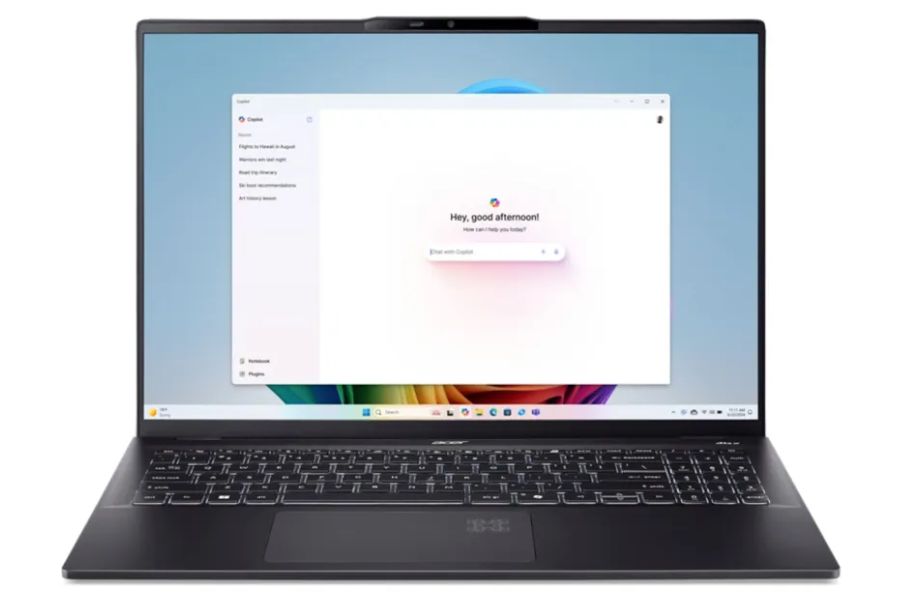

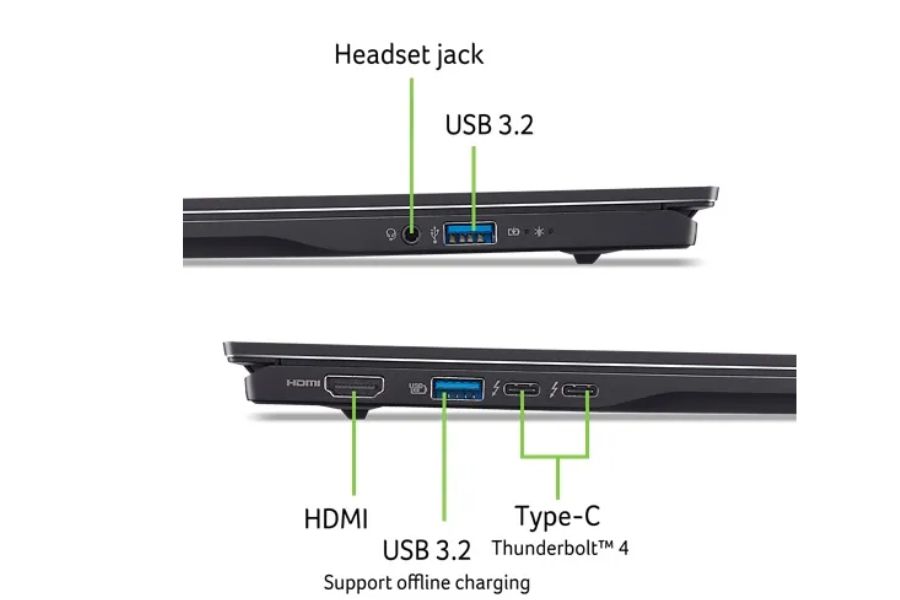





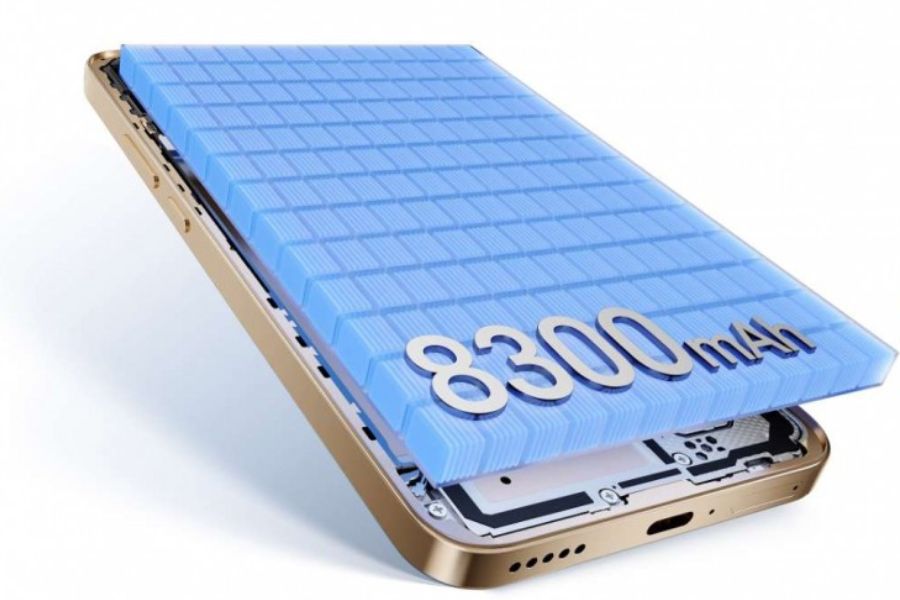


![Best Budget Gaming Laptops in Nepal [Updated 2025] Best Budget Gaming Laptops in Nepal [Updated 2025]](https://cdn.gadgetbytenepal.com/wp-content/uploads/2025/05/Best-budget-gaming-laptop-in-Nepal-under-1-lakh-rupees-2025.jpg)


