
Before I get into this review of the Xiaomi Pad 5, let me make a proper introduction. “Android is just not meant for large screens like tablets” is a tale as old as time. Google’s apparent abandonment of the platform means the rival iPadOS has gotten wayyyyy ahead—with the hopes of catching up getting slimmer each year. No wonder the number of Android tablet manufacturers is so scarce.
But since the ongoing pandemic has—in a way—jumpstarted this market, we’re seeing new players enter the arena, while brands like Xiaomi have returned to the scene as well. And the new Xiaomi Pad 5 is one heck of a way to make comeback, to put it bluntly.
Xiaomi Pad 5 Specifications:
- Body: 166.25 x 254.69 x 6.85mm, 511 gm, Glass-plastic hybrid build
- Display: 11-inches IPS LCD panel, 120Hz refresh rate, 240Hz touch sampling rate, Dolby Vision HDR, HDR10, DCI-P3, 500 nits brightness
- Resolution: WQHD+ (2560 x 1600 pixels), 16:10 aspect ratio, 275 PPI
- Chipset: Qualcomm Snapdragon 860 (7nm Mobile Platform)
- Memory: 6GB LPDDR4X RAM, 128/256GB UFS 3.1 storage (fixed)
- Software & UI: Android 11 with MIUI for Pad on top
- Rear Camera: Single (13MP f/2.2 sensor)
- Front Camera: Single (8MP f/2.05 sensor)
- Audio: Quad-speaker setup, Dolby Atmos, Hi-Res Audio
- Security: No fingerprint sensor, Face unlock
- Sensors: Accelerometer, Light, Magnetometer, Gyroscope, Color Temperature
- Connectivity: WiFi 802.11 a/b/g/n/ac (Dual-band), Bluetooth 5.0, USB Type-C
- Battery: 8720mAh with 33W fast charging (22.5W adapter provided)
- Accessories: Keyboard, Xiaomi Smart Pen (not available in Nepal)
- Color Options: Pearl White, Cosmic Gray
- Price in Nepal: Rs. 44,999 (6/128GB) | Rs. 49,999 (6/256GB)
- What’s inside the box: Tablet, Power adapter, USB-A to USB-C cable, quick start guide, warranty card
Xiaomi Pad 5 Review:
Design & Build
- 166.25 x 254.69 x 6.85mm, 511 grams
- Glass front, plastic back, aluminum frames
I mean, there are so many things to love here—starting with how well it’s built. Sure, it doesn’t have a premium all-metal or glass sandwich body, but I can’t emphasize enough how little that matters. The thing is, the matte coating on this plastic back feels ridiculously good on the hand.
But despite its hybrid build material, the Xiaomi Pad 5 weighs 511 grams—which puts it on the heavier spectrum as compared to other 11” tablets like the new iPad Pro (466 grams) or Samsung’s Galaxy Tab S7 (500 grams).

That’s not to say you’ll have any trouble handling it under everyday use. Granted most of the time I used the tablet rested on a surface when streaming videos and such, I had no difficulty carrying it with one hand whenever necessary.
The misleadingly thick bezels on the front make sure it’s prone to accidental touches as well. Then again, I still think a relatively even weight distribution throughout the chassis would’ve sweetened the pot though.
Also, curved edges. Yeah, these flat aluminum frames look cool and all but when it comes to delivering an ergonomic hands-on feel, the 9th gen iPad has it beat with its curved edges that feel much more comfortable to get used to.
You might’ve also noticed the antenna lines but these are for WiFi and Bluetooth signals only since this tablet doesn’t support cellular connectivity. Other crucial omissions here include a headphone jack, fingerprint reader, SD card support, built-in GPS, and a vibration motor.
Pearl White for the win!
Anyway, I’ve already discussed how much I adore this Pearl White finish in my initial impressions. And that admiration has only grown stronger the longer I’ve gotten to play around with the Xiaomi Pad 5 for review. Yet, having to clean up the fingerprints and smudges that manage to stick way too easily is still a massive drag.

Moving on, this camera island doesn’t look all that boring. But I see no reason why Xiaomi went for a dual-layer camera module in the first place. Serves no practical functionality—neither does it deliver anything extra in terms of visual aesthetics. All it does is unnecessarily end up resulting in minor wobbles when placing the tablet on a level surface.
Accessories
- Xiaomi Smart Pen stylus
- Smart Case with Keyboard
- PC Mode compatible
Xiaomi Pad 5 is also meant to be a productivity-oriented tablet as hinted by its stylus and keyboard support. Unfortunately, neither of those come bundled inside the box—and I couldn’t get my hands on one either.
On top of this, the company also doesn’t specify “PC Mode” compatibility for this tablet. But I did manage to get it running by sideloading the app. And yeah, PC Mode is clearly not ready for prime time use on the Xiaomi Pad 5.
Besides Chrome and WPS Office, most productivity apps I tried simply didn’t take full advantage of this spacious 11” display. PowerPoint documents on Microsoft Office do go fullscreen with a little trick. First, play the file then exit the presentation screen. Voilà, you can now edit PowerPoint files on full screen!
Opening up multiple apps didn’t result in any noticeable lag, but there are a lot of things Xiaomi needs to optimize here—if it ever intends to officially roll out PC Mode support. I noticed that the system navigation would switch to the three-button layout when exiting the PC Mode even though I had the gestures style on previously.
Hooking up Bluetooth keyboard/mouse
On a couple of occasions, the app straight up crashed as well—especially when launching it on portrait orientation. Weird. But ignoring these minor nuisances, you can get some work done here. For this review, I complemented the Xiaomi Pad 5 with the Rapoo 8000M Bluetooth keyboard/mouse combo and the experience was fairly pleasant.

Keystrokes register perfectly fine and there’s even an option to tweak the pointer speed for the mouse. But no matter how you spin it, this is a rather wonky setup and I wish the official keyboard case and stylus were more easily available. And a little more affordable too.
Software
- MIUI for Pad (Android 11)
The story of unoptimized software continues with MIUI for Pad. Xiaomi’s custom Android skin has always had its ups and downs—and this large-screen iteration is no exception. Apart from the simple split-screen menu to floating windows, there aren’t many tablet-specific features here.
Oh, the Notes have does bring a handwriting option, by the way. Unlike Samsung’s OneUI, the MIUI for Pad can’t remember your app combos and even the split-screen toggle isn’t as seamless as it could be. Also, I couldn’t get any app to open in a floating window when using the split-screen function.
The official website does show that you can launch Notes on a floating window so I’m guessing there’s some shortcut for it on the Xiaomi Smart Pen. Other UI choice I’m not a fan of is how the “Clear All” option in the recent screen is located way on the top right—which would’ve been more easily accessible if it were on the bottom. This design choice goes for the menus on most system apps too.
I mean, MIUI for Pad is pretty much the same as MIUI 12.5 found on Xiaomi/POCO phones. And considering how MIUI 12.5 has all those elements where you’d naturally want them, I don’t understand the intent behind this difference.
On a related note, Gboard comes as the default keyboard here—and you’ll definitely want to replace it with Microsoft’s SwiftKey. Its “Thumb” mode makes typing on its large screen oh-so easier, both in portrait and landscape orientation.
Performance
- Octa-core Qualcomm Snapdragon 860 SoC (7nm)
- 6GB LPDDR4X RAM, 128/256GB UFS 3.1 storage (fixed)
But looking past these inconveniences, Xiaomi Pad 5 is quite a dependable tablet when it comes to core performance. Powered by the year-old flagship chipset, everything just flies here. The Snapdragon 860 inside has been complemented by 6GB of LPDDR4x RAM and up to 256GB of high-speed UFS 3.1 storage.
Plus, Xiaomi enables the “Memory Extension” feature by default which allocates 2GB of internal storage as RAM whenever necessary.
| App list: | ||
| Contacts | Genshin Impact | |
| Chrome | PUBG Mobile | |
| Messenger | Netflix | |
| YouTube | ||
| Adobe Premiere Rush | ||
| Speed Test: | Memory Extension On | Memory Extension Off |
| 1st lap (app opening) | 2 minutes 41 seconds | 2 minutes 30 seconds |
| Full lap (multitasking) | 3 minutes 27 seconds | 3 minutes 18 seconds |
- Time taken lower is better
I tried my app opening and multitasking test—and the results were exactly what I’d expected. Good thing that Xiaomi doesn’t oversell this feature at all. In either case, it held resource-hungry games in memory, while apps like Chrome and Messenger didn’t share the same fate.
How reliable is Snapdragon 860?
Initially, I had my doubts as to how cool the 860 would perform here since the POCO X3 Pro with this same chip would get way too hot under heavy load. So I ran both CPU and GPU stress tests on the Xiaomi Pad 5, and I’m glad to report that there’s no extreme heating or performance throttling issue here.
This is most likely due to the relatively larger heat dissipation area of the tablet—and I couldn’t be more thankful for the end result.
My gaming tests corroborated with those benchmark results as well. PUBG Mobile plays smoothly at Ultra HDR graphics and Ultra frame rates with negligible stutters on a couple of occasions. After a little over 30 minutes into the game, I found that the CPU and battery temperature climbed to 47ºC and 31ºC, respectively. Not bad!
Likewise, there are practically zero lags when switching the graphics settings to HDR and frame rates to Extreme. COD Mobile delivers a smooth 60fps gameplay at its maximum settings too. Even titles like Critical Ops and Injustice 2 are 120fps-optimized here and run without any trouble.
Benchmarks:
| Xiaomi Pad 5 | ||
| Androbench | Sequential Read | 1471.87 MB/s |
| Sequential Write | 524.78 MB/s | |
| AnTuTu v8.5 | Total | 481897 |
| CPU | 130896 | |
| GPU | 189529 | |
| Memory | 80089 | |
| UX | 81383 | |
| Geekbench 5 | CPU (Single Core) | 757 |
| CPU (Multi-Core) | 2709 | |
| Compute (OpenCL) | 2786 | |
| PCMark (Work 3.0 Performance) | 11297 | |
| 3DMark (Wild Life) | 3394 | |
| BrowserBench JetStream 2 | 72.264 | |
- Higher is better
Surprisingly enough, playing Asphalt 9 on High Quality graphics under multiplayer mode takes quite the toll on this tablet. With just 10-15 minutes into the game, the CPU and battery temp rose to 64ºC and 38ºC. The heat is mostly localized next to the camera module and before you get the wrong idea, the tablet gets a little warm to touch and that’s about it.
Display
- 11-inches WQHD+ IPS LCD screen
- 120Hz refresh rate, 10-bit color depth
- HDR10, Dolby Vision HDR support
Besides reliable performance, the Xiaomi Pad 5 has a terrific display as well. You’re getting a sharp 11” 2K IPS LCD screen that’s mostly geared towards content consumption. Unlike the squarish 4:3 aspect ratio of most iPads, this one hosts a more palatable 16:10 aspect ratio instead.

Therefore, you don’t end up with as big a letterbox as you would on iPads. Even the color reproduction on this thing is quite impressive!
The Xiaomi Pad 5 supports DCI-P3 gamut, HDR10, Dolby Vision, and has a 10-bit color depth. Now, those are some specs that you simply won’t find on most Android tablets in this price bracket. It is Widevine L1 certified for HD streaming on OTT platforms too and I thoroughly enjoyed Dolby Vision playback here.
Terrific display
In Daredevil season 3’s church fight scene, the dark ambiance with bright red lighting looked especially pleasing to watch. The contrast levels aren’t as perfect as you’d find on an OLED panel—but this is hands down the next big thing.
I also binged a couple of episodes of the new live-action Cowboy Bebop series on Netflix where the vibrant colors mixed with great black levels made for an enjoyable viewing experience.
But I gotta say—the grey scale inversion on the Xiaomi Pad 5 is a bit annoying. It demands you stay on a restrictive line of sight for the best result. Or else, the colors tend to look overwhelmingly grey.
This is something inherent to LCD panels, so there’s no software-based solution to it. If only it had an OLED display like the Lenovo Xiaoxin Pad Pro, we would’ve had a clear winner on our hands. Aside from media consumption, this tall screen is great for browsing the web, using social media apps, going through notes, or reading comic books as well.
Xiaomi’s take on True Tone
Thanks to 500 nits of brightness, this screen also maintains decent visibility on a bright sunny day—while getting comfortably dim at night. Moving on, there’s even a dedicated color temperature sensor here that automatically switches between the display’s color level depending on the surrounding lighting condition—similar to Apple’s True Tone.

When testing it out against my M1 MacBook Air on different lighting conditions, as I’d mentioned in my initial impression video, the Xiaomi Pad 5’s screen looks predominantly warm with this feature.
And it doesn’t adjust the color temperature as seamlessly either. During the review period, I did receive an update that reportedly “optimized system performance”—so I’m guessing fine-tuning the color temperature sensor wasn’t among those optimizations.
A strict 120Hz display
Furthermore, this display is also accompanied by a 120Hz refresh rate. Unfortunately, it’s a static implementation and the screen doesn’t toggle between 60/120Hz depending on the content.
Certain system and other apps/games do dial it down to 60Hz, but the Xiaomi Pad 5 blasts the 120Hz smoothness most of the time. For the most part, I didn’t notice micro stutters here—although there were a couple of instances where the display would sort of freeze for the briefest moment—especially when navigating the recents menu with a lot of apps running in the background.
Audio
- Quad speakers with Dolby Atmos
- No 3.5mm headphone jack
To complement the Dolby Vision experience, the Xiaomi Pad 5 also brings a Dolby Atmos-tuned quad-speaker setup. By the way, Dolby Atmos is turned on by default, which results in better bass reproduction, wider sound stage, better instrument separation, and an overall superior audio output.
I thoroughly enjoyed listening to “Valerie” by Amy Winehouse here with the vocals and high tones especially standing out. It gets loud enough to fill an average-sized room as well. But at times when you can’t afford to rock it at 100% volume, the dip in sound quality is pretty underwhelming.
First and foremost, it seems that Xiaomi hasn’t tuned the loudness levels that well since setting it between 60-70% sounds a little too quiet for me. Then there’s the audible downgrade in terms of bass and sound stage as well.
In its defense, these speakers still sound decent enough under low volume on movies/shows with relatively less dynamic audio. However, when watching Daredevil, I found Wilson Fisk’s commanding voice lacking in depth and definition while keeping the volume down. I tried switching between different presets and equalizer settings to no avail.
Camera
- Single 13MP camera at the back
- 8MP selfie camera (vertical layout)
The camera experience on this tablet is similar to something you’d find on an upper mid-range phone from Xiaomi. The 13MP snapper at the back doesn’t take the sharpest photos but the detail levels are plenty fine for a tablet.
Colors retain nice saturation levels while dynamic range isn’t that great—which results in darker images sometimes. Upfront, the Xiaomi Pad 5 brings an 8MP camera on portrait orientation.
We know this isn’t the most ideal placement for a front camera when it comes to attending virtual meetings or online classes—but here we are. Anyway, unless you have a direct light source behind you, it’ll get you through your video calling needs just fine. Even under sufficient ambient lighting, selfies look a bit grainy and the color processing is a little too inconsistent.
Battery
- 8720mAh battery with 33W fast charging
The Xiaomi Pad 5 gets its juice from a big 8720mAh battery which promises 16+ hours of video playback and over 10 hours of gaming. I didn’t go about verifying those claims myself but under my mixed usage pattern, this tablet easily managed somewhere between 8 – 10 hours of screen-on time.
I’d keep the brightness to auto, refresh rate to a steady 120Hz and go about streaming videos on Netflix most of the time, aside from light web browsing, reading comics, and playing a few games every now and then.

Throughout the review period, I noticed the overnight battery drain of the Xiaomi Pad 5 to be just between just 2 – 5% which isn’t that bad. And under a more relaxed workload consisting mostly of web browsing and content consumption, this tablet will last a couple of days—no sweat!
On the charging front, Xiaomi only ships a 22.5W adapter inside the box even though this tablet supports 33W fast charging. The 22.5W power brick takes a little over 2 hours (~ 2 hours 8 minutes) to fuel this battery from 1 to 100%.
Xiaomi Pad 5 Review: Conclusion
Wrapping up this review, the Xiaomi Pad 5 stands as an undisputed winner in its price class. It has a great design, excellent display, powerful performance, and decent battery endurance. Disregarding Lenovo’s Xiaoxin Pad Pro which isn’t readily available outside of China, there’s really not much competition to this tablet.
Power users might want to consider the Galaxy Tab S7 FE that bundles an S Pen for free. But it’s not as powerful, and neither does it have as capable a display or audio setup. Plus, its base variant brings just 4GB RAM, which means you’ll be met with frequent stutters when you have multiple apps running concurrently.

Apple’s latest 9th gen iPad is another great contender for your money in this category thanks to the A13 Bionic chip and iPadOS. But the Xiaomi Pad 5 has its own superiorities—that mostly revolve around media consumption. As a result, if you aren’t particularly looking for a productivity-oriented tablet, this is a no-brainer.
However, the mighty capable Snapdragon 860 inside feels almost wasted on this tablet. I think Xiaomi should’ve saved up some cost and gone with plastic frames and Snapdragon 750G or Dimensity 800U to bundle a stylus for free instead. That would’ve absolutely skyrocketed its value proposition! And like I mentioned earlier in the review, the Xiaomi Pad 5 is troubled by its sub-par software quality as well.
Xiaomi Pad 5 Review: Pros & Cons
Pros:
- Excellent value for money
- Attractive, ergonomic design
- Dolby Vision-enabled display
- Dependable performance
- Loud quad-speaker setup
- Half-decent cameras
- Great battery endurance
Cons:
- MIUI for Pad needs a lot of work
- Official accessories unavailable
- No cellular connectivity option
- Lacks a MicroSD slot, 3.5mm jack
- Speakers aren’t well-tuned











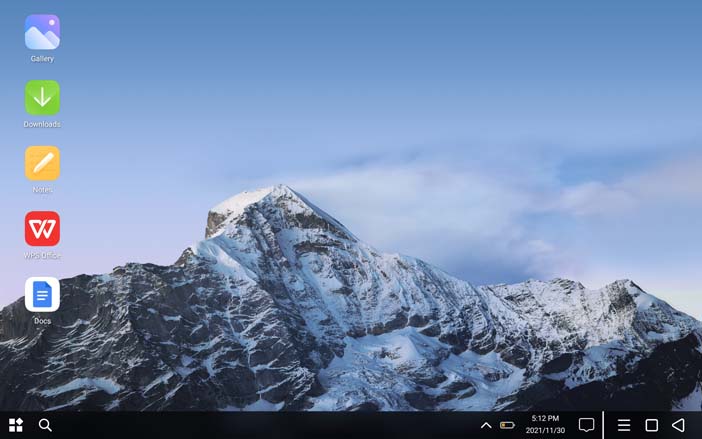

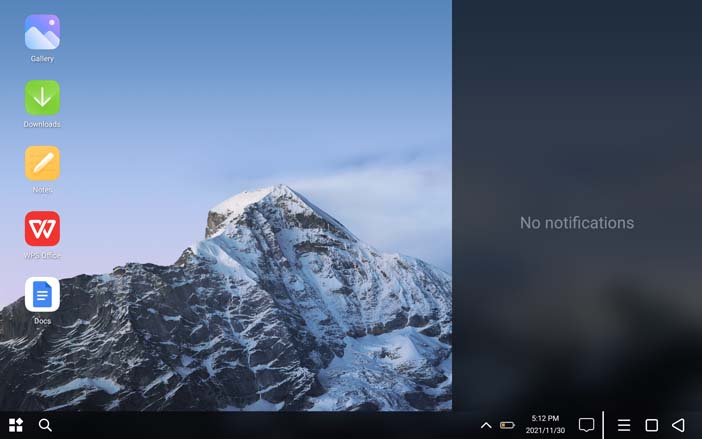
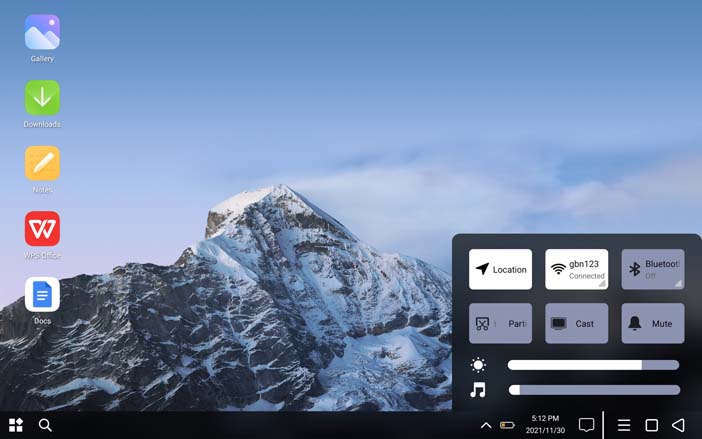
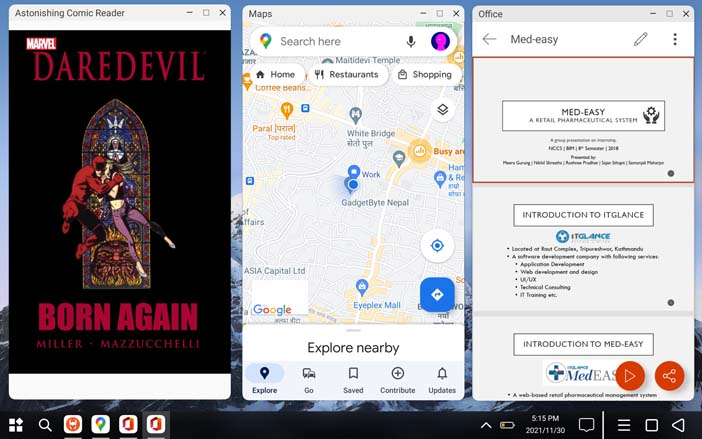
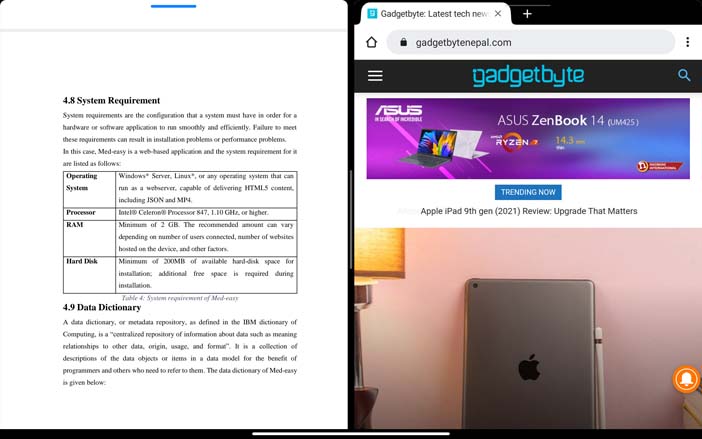
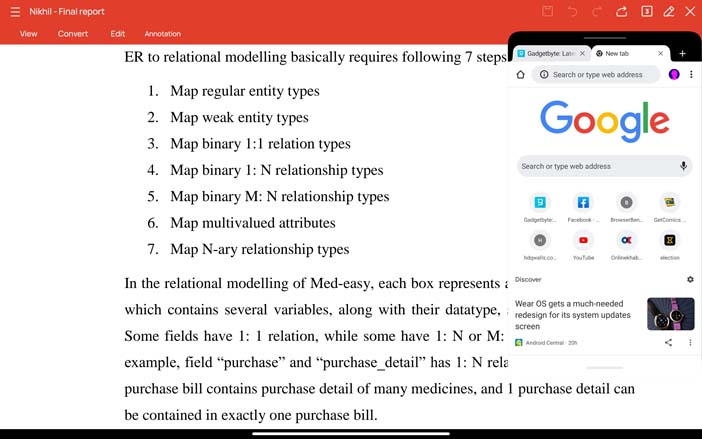

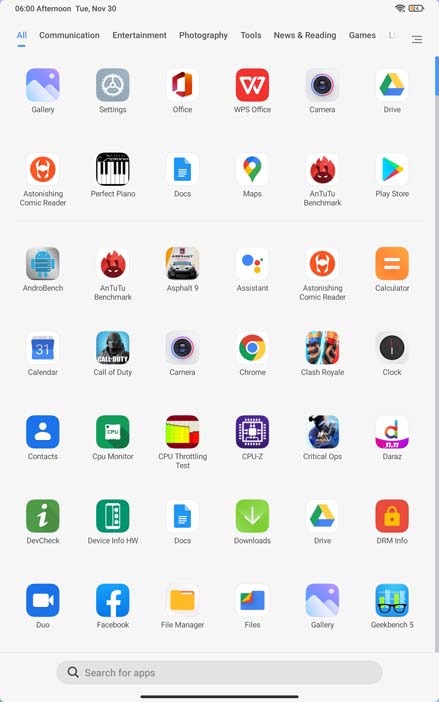
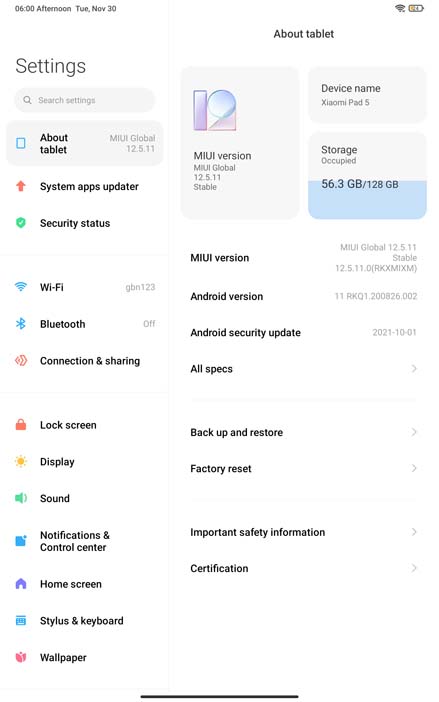
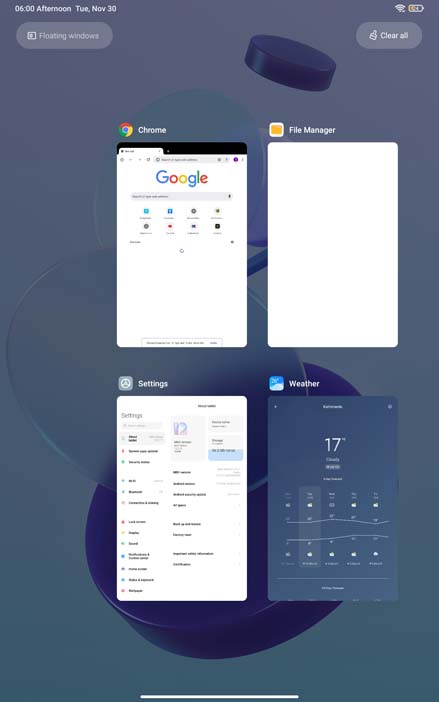
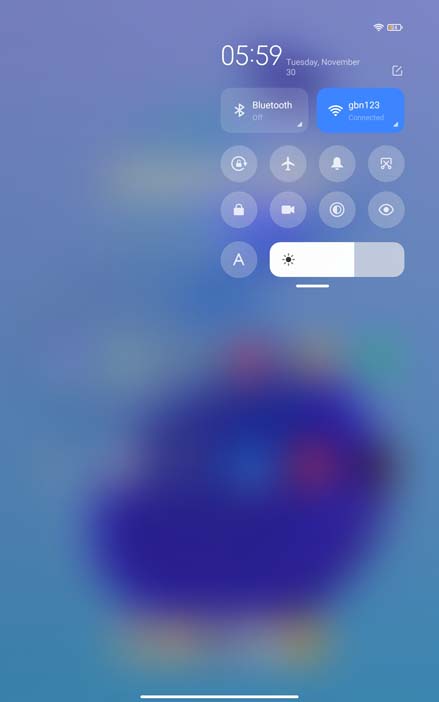
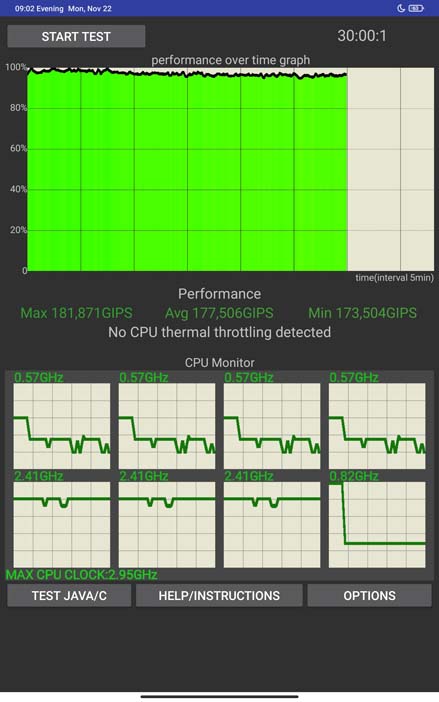
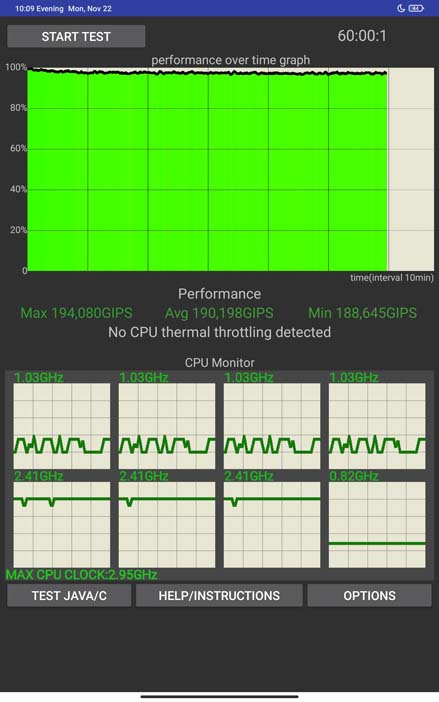
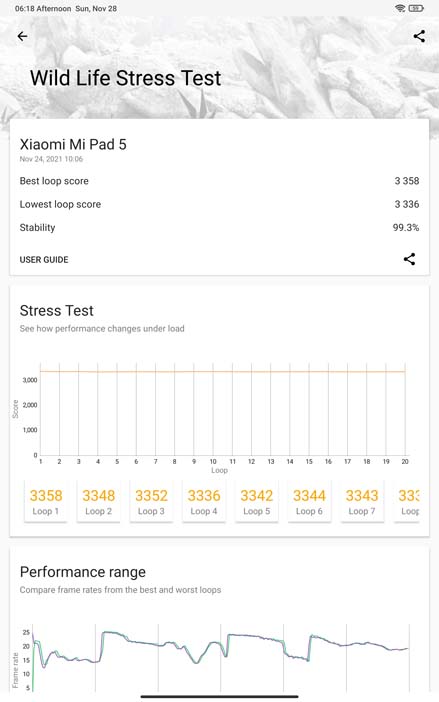
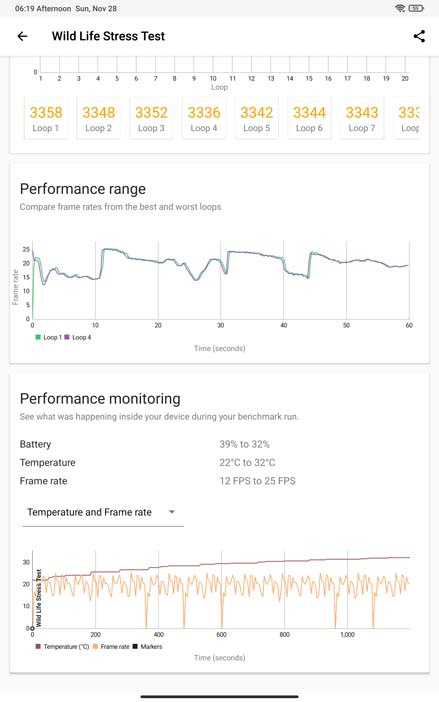
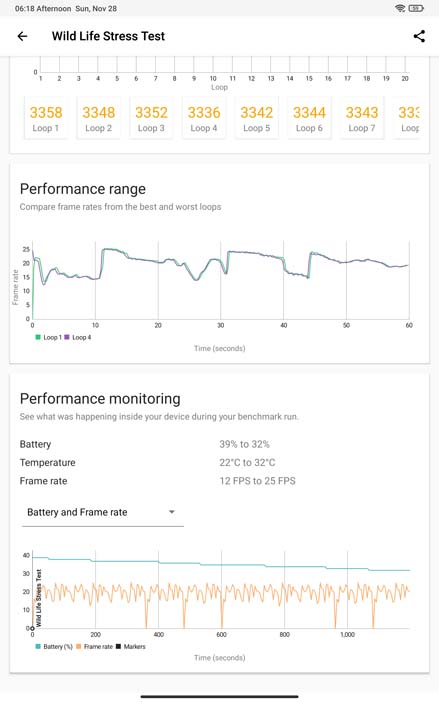



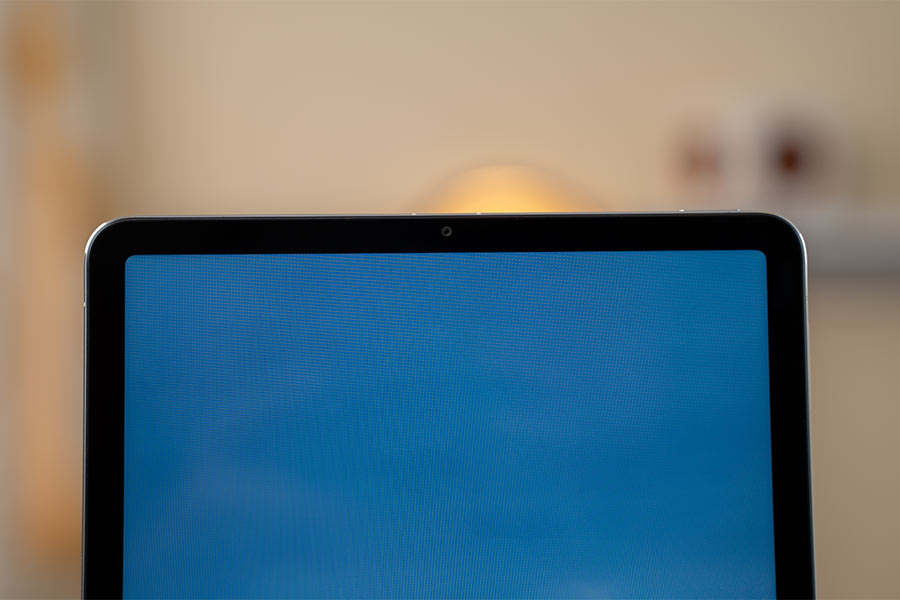












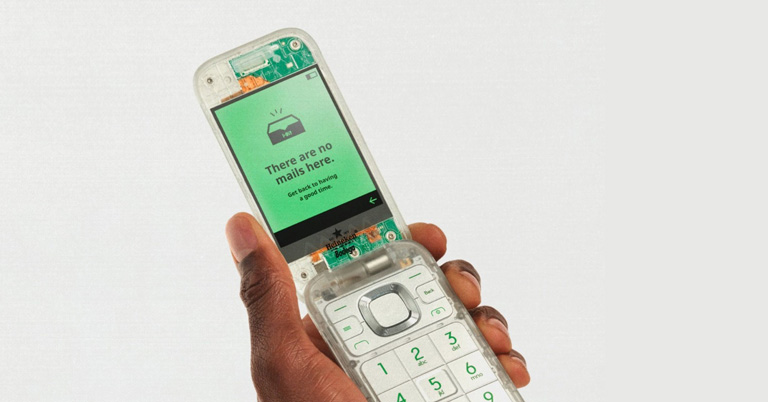
![Best Ultrabooks To Buy in Nepal 2024 [Updated] Best Ultrabook Laptops in Nepal 2023 - June Update](https://cdn.gadgetbytenepal.com/wp-content/uploads/2023/04/Best-Ultrabook-Laptops-in-Nepal-2023-June-Update.jpg)
![Best Gaming Laptops in Nepal 2024 [Updated] Best Gaming Laptops in Nepal 2023 - June Update](https://cdn.gadgetbytenepal.com/wp-content/uploads/2023/04/Best-Gaming-Laptops-in-Nepal-2023-June-Update.jpg)


![Best Mobile Phones Under Rs. 15,000 in Nepal [Updated] Best Phones Under 15000 in Nepal 2024 Budget Smartphones Cheap Affordable](https://cdn.gadgetbytenepal.com/wp-content/uploads/2024/03/Best-Phones-Under-15000-in-Nepal-2024.jpg)
![Best Mobile Phones Under Rs. 20,000 in Nepal [Updated] Best Mobile Phones Under NPR 20000 in Nepal 2023 Updated Samsung Xiaomi Redmi POCO Realme Narzo Benco](https://cdn.gadgetbytenepal.com/wp-content/uploads/2024/01/Best-Phones-Under-20000-in-Nepal-2024.jpg)
![Best Mobile Phones Under Rs. 30,000 in Nepal [Updated]](https://cdn.gadgetbytenepal.com/wp-content/uploads/2023/12/Best-Phones-Under-30000-in-Nepal-2024.jpg)
![Best Mobile Phones Under Rs. 40,000 in Nepal [Updated] Best Phones Under 40000 in Nepal 2024 Smartphones Mobile Midrange](https://cdn.gadgetbytenepal.com/wp-content/uploads/2024/02/Best-Phones-Under-40000-in-Nepal-2024.jpg)
![Best Mobile Phones Under Rs. 50,000 in Nepal [Updated] Best Phones Under 50000 in Nepal 2024 Smartphones Midrange](https://cdn.gadgetbytenepal.com/wp-content/uploads/2024/02/Best-Phones-Under-50000-in-Nepal-2024.jpg)
![Best Flagship Smartphones To Buy In Nepal [Updated] Best Smartphones in Nepal 2024 Flagship Premium Samsung Apple iPhone Xiaomi OnePlus Honor](https://cdn.gadgetbytenepal.com/wp-content/uploads/2023/09/Best-Smartphones-in-Nepal-2024.jpg)