By
Published Jul 30, 2024

No headings found
Why Trust Gadgetbyte?
At Gadgetbyte, we invest substantial hours into rigorously testing each product or service we review, guaranteeing that you make informed purchases. Learn more about our testing process.
Review Overview
Look, the Asus Vivobook S15 with its Snapdragon chip is one of the most exciting Windows laptops I have ever used. But if Microsoft and Qualcomm can't convince developers to come up with a native Arm version of their apps quickly enough — or if that "Prism" emulator doesn't get better real fast — the future of "Arm"ed Window devices looks bleak. Like it always has.
Design and Build
9/10
Display
9/10
Keyboard
9/10
Trackpad
8/10
Performance
7/10
Audio
8/10
Webcam
8/10
Battery
10/10
Value for Money
7/10
This is my full review of the Asus Vivobook S15 (S5507), which is finally out in the market. After what felt like an eternity of waiting, you and I can actually buy a laptop with Qualcomm’s freshly baked “Snapdragon X“ family of chips.
Qualcomm has been promising some ridiculous performance and efficiency numbers compared to Intel and AMD’s x64 — and even Apple’s Arm-based processors — and I’ve been dying to check them out ever since.
But guess what?
For these Snapdragon machines to be really worth it, Windows on Arm itself needs to get a lot better. So does the whole “app compatibility” thing ‘cause otherwise, none of the benefits of these Qualcomm chips end up making any sense to you and I.
Well… I’ve been testing the new Asus Vivobook S15 with a Snapdragon X Elite processor that costs NPR 209,900, USD 1,300, or some INR 125,000 to figure that out exactly for a couple of weeks now. And boy do I have so much to talk about here! So get comfortable, grab a drink or something, as I try to summarize everything you need to know about this new kind of Windows laptop.
Asus Vivobook S15 (S5507) Review: Specifications
- Dimensions, Weight: 13.88 x 8.93 x 0.58 – 0.63 inches (W x D x H), 1.42 kg
- Display: 15.6″ 3K OLED panel, 120Hz refresh rate, 100% DCI-P3 color gamut, 600 nits peak brightness (HDR)
- Keyboard: Full-size chiclet backlit keyboard, Single zone RGB backlighting
- Security: Windows Hello face authentication, TPM 2.0
- Processor: Qualcomm Snapdragon X Elite (X1E-78-100)
- 12C/12T, 3.4 GHz max turbo frequency, Up to 45W TDP
- Graphics: Qualcomm Adreno GPU (3.8 TFLOPS)
- RAM: 16GB LPDDR5X memory (non-upgradeable)
- Storage: 1TB SSD (M.2 NVMe PCIe 4.0)
- Audio: Down-firing stereo speaker system
- Battery: 70 Watt-hours with 90W charging
- Webcam: FHD (1080p) camera with a physical shutter
- I/O Ports: 2x USB4 Gen 3 Type-C (DisplayPort 1.4, Power Delivery), 2x USB 3.2 Gen 1 Type-A, 1x HDMI 2.1, 1x 3.5mm combo audio jack
- Price in Nepal: NPR 209,900 (16GB RAM, 1TB SSD)
- Check the full specifications of Asus Vivobook S15 (S5507) here
- Buy Asus Vivobook S15 (S5507) here
Asus Vivobook S15 (S5507) Review:
Performance
- Qualcomm Snapdragon X Elite chip (X1E-78-100)
- 45W TDP, Integrated Adreno GPU
- 16GB LPDDR5X RAM, 1TB PCIe 4.0 SSD (upgradeable)
Alright. Before I get into all the nitty-gritty details, I’m sure you must be wondering why there are two variants of Windows in the first place. What’s wrong with the regular version of Windows that we’ve been using for all these years? And the answer to that question is surprisingly simple:
Microsoft wants its own “Apple silicon” moment.
‘Cause by switching to its in-house Arm chip, the performance and efficiency gains that Apple was able to achieve were just outrageous. Whereas Microsoft could never pull that off with the x64 chips from Intel and AMD.

And one of the main reasons why Arm chips are so damn power efficient is because they use an entirely different type of CPU architecture called “RISC”. It stands for “Reduced Instruction Set Computing” and it uses a smaller set of simpler instructions for better power efficiency. Instead of how CISC — aka “Complex Instruction Set Computing” — on x64 processors target faster performance at the expense of higher power draw.
The best battery life on a Windows laptop
And yeah, the battery life on this thing is indeed fantastic. I’d even go as far as to say that the Vivobook S15 has the best battery life out of any Windows laptop I’ve ever used. No, seriously. I never got “over 18 hours” of screen time as Asus claims, but it would easily last me somewhere between 12 – 14 hours in my regular office work.
Those are actually “MacBook Air level” numbers which is something I never thought I’d see on a Windows laptop, to be honest.
And other than that super-efficient chip itself, I also like how Asus has peppered in a few more software tricks to really wow you on the battery side of things here. Like dimming the edges of this gorgeous OLED display to save power or how it can automatically turn off the keyboard backlight depending on the ambient lighting condition.

Besides excellent, excellent battery life, the Vivobook S15 had no trouble keeping up with most of my everyday chores either. I thought I was gonna come across some slight hiccups, slight stutters every so often since the one I’m using has the least powerful Snapdragon X Elite chip with no dual-core boost but… nope.
This is by far the most impressed I’ve been with a Windows laptop for lightweight, everyday work.
It seems Microsoft has put some serious effort into “Windows on Arm” and I love it. The Vivobook S15 feels perfectly snappy as I browse the web, edit some Word documents, or conjure up some designs in Photoshop.
So cool, so quiet.
It stays remarkably cool and quiet too, while the way it handles memory management is something else. There was this one time when I went to bed one day by shutting off the laptop’s lid with at least a dozen tabs running and the next morning, I was shocked to see how every single one of them was still in memory somehow.
That’s just… incredible.

The Vivobook S15 is also a “Copilot+ PC” by the way, which is a fancy of saying that it has a separate compute unit called an “NPU” to handle some AI workloads without ever connecting to the internet.
I’ve made a separate video discussing everything you need to know about on-device AI if you wanna check that out. And what I like is how Microsoft has given me even more reasons to care about that NPU on this Snapdragon machine.
With some useful features like
-
“Live Captions” that generates a real-time English caption of a foreign language content I’m watching. Or listening.
-
A whole bunch of studio effects to customize how I look during video calls…
… alongside some gimmicky features like “Cocreator” for those AI-generated images that I’m probably never gonna use. I was a little excited — and a lot skeptical — to check out the “Recall” feature that lets me comb through literally everything I’ve seen or done on my laptop to find something as well. But as expected, that turned out to be a massive privacy nightmare and Microsoft has rightly disabled it for now. Oh well.
Is Windows on Arm actually that good?
Let’s move on.
Now, I’ve been praising how the Vivobook S15 is great at fairly lightweight tasks so far but that’s seriously underselling it. ‘Cause this Snapdragon X Elite chip actually gives a tough fight to the competition if you look at all these benchmark numbers. Especially in terms of the CPU. Although Qualcomm’s Adreno GPU is pretty much no match to the integrated graphics you’d find on a MacBook Air or an Intel/AMD powered laptop.
So… that’s it? Does that mean the Vivobook S15 — or any other Arm-based Windows laptop for that matter — is perfectly daily driveable?
Not really. That’s frustrating to hear, I know, but benchmarks can never tell you the full story about a system’s performance. It can definitely give insights into how one system’s raw performance compares to another, or how the performance of a device has evolved over time, but nothing about things like app compatibility.
Which is unfortunately still a big question mark for Windows on Arm. There are a ton of native Arm apps in 2024, yes. Including most of the popular web browsers, media players, and productivity apps. And Microsoft’s “Prism” emulation engine (like Apple’s Rosetta) does a pretty decent job at making x64-compiled apps work well on this guy.
Apps, apps, apps.
But what you must know is that there are still a lot of apps that have a significant performance penalty when emulated or are straight-up unavailable for Windows on Arm right now. Like “Discord” for example, that stutters every time I try to switch between servers, or how Blender doesn’t recognize Snapdragon X Elite’s GPU at all.
Whereas Android developers will be sad to know that “Android Studio” isn’t compatible with Arm-based Windows machines as of now. Adobe’s Premiere Pro and After Effects are a no-show too, although Adobe has confirmed that it’s bringing those apps to Arm devices pretty soon. At least Davinci Resolve and Handbrake have a native Arm build already, so you’re not totally lost without any pro video editing tools on these laptops.
And gaming?
That reminds me, gaming is a big hit-or-miss on the Snapdragon machines as well. I doubt any of you are looking to buy one of these for gaming but I tested a bunch of games on the Vivobook S15 anyway.
And some light games like Rocket League, Among Us — and even a few resource-heavy ones like Shadow of the Tomb Raider, Borderlands 3, and Cyberpunk 2077 — played without a hiccup. Definitely don’t expect big fps numbers on those GPU-intensive titles, but you get the point.
Having said that, I noticed some kind of performance issue in everything else I tried. CS2 keeps crashing every now and then, Control only loads after I run its DX12 launcher from the game’s installation folder, while one of my favorite first-person shooters — Valorant — isn’t playable at all here.
O…kay.
So with everything I’ve talked about so far, it’s pretty clear that the Vivobook S15 with its Snapdragon X Elite chip is equal part impressive and equal part frustrating. On one hand, it delivers the best battery life out of any Windows laptop out there while also staying whisper quiet and cool as a cucumber on most occasions. But on the other hand, that whole app compatibility mess I just discussed can be an absolute nightmare to deal with really.
Design and Build
- 13.88 x 8.93 x 0.58 – 0.63 inches (W x D x H)
- 1.42 kg, All-metal build
How’s the rest of the laptop then?
I’m glad you asked because — for the most part — Asus has pretty much nailed it with the Vivobook S15. It’s got a premium all-metal design with subtle visual aesthetics, which is all I’m looking for on a thin and light laptop, honestly. And that premium metallic construction means the Vivobook S15 is also perfectly sturdy wherever it counts.
I bet you’re not gonna have any trouble carrying it around either since this thing weighs just 1.42 kg. That’s actually lighter than Apple’s 15” MacBook Air… nice.

And of course, you also get all the ports you’d expect from a laptop of this size. Including one HDMI 2.1 and a couple of high-speed USB4 connections. I do wish its USB-A ports were USB 3.2 Gen 2 instead of the slower Gen 1 standard but I don’t think that’s gonna be a dealbreaker to anyone.
Display
- 15.6″ glossy 3K OLED display
- 120Hz refresh rate, 100% DCI-P3 color gamut
- 600 nits brightness (HDR)
Moving on, the Vivobook S15’s display is as majestic as they come if you ask me.

You’re looking at a big 15.6” OLED panel with a sharp 3K resolution, a smooth 120 Hz refresh rate, a fast 0.2 ms response time, around 400 nits of brightness for perfect indoor visibility, and a perfect 100% DCI-P3 color gamut. It also has all sorts of display certifications to protect your eyes and all sorts of software tricks to prevent OLED burn-in… I mean… the more I talk about it, the more impressive it gets.
The only thing that’s been kinda bugging me is how Asus decided to go with a traditional 16:9 aspect ratio here. I actually can’t remember the last time I had to complain about a laptop not using a taller 16 by 10 display but… here I am.
Complaining about a laptop for not using a taller 16 by 10 display.
Keyboard and Trackpad
- Full-size backlit chiclet keyboard (single zone RGB backlight)
- Glass trackpad
Other than this, the Vivobook S15’s keyboard is equally awesome with a touch of blemish keeping it from earning that A+ award. It has the same soft, silent chiclet keys with a reassuring 1.7 mm travel distance that I’ve used and loved typing on on so many other Asus laptops. There’s also a numpad and customizable RGB lighting onboard, although the actual backlight itself is pretty inconsistent and terrible.
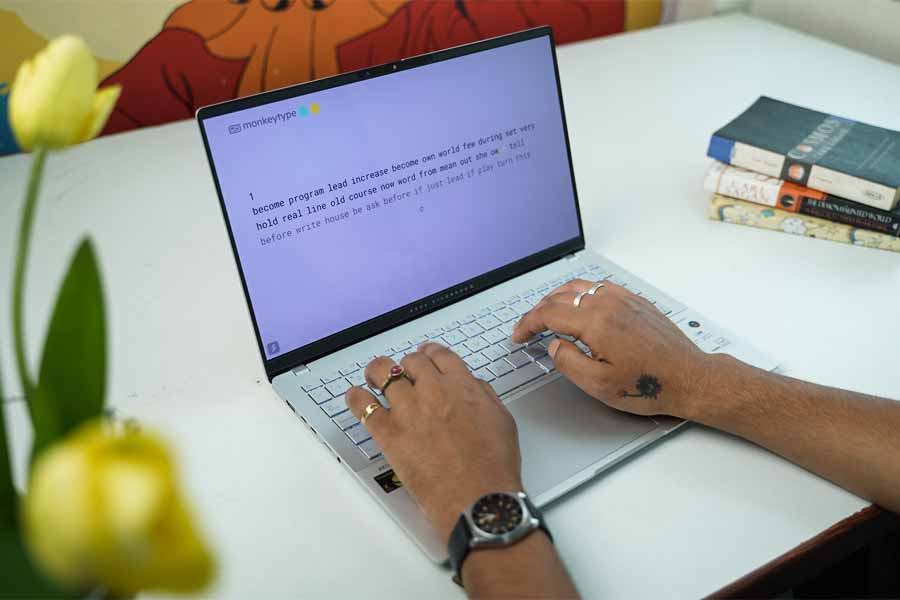
But I must admit, I have absolutely nothing bad to say about the Vivobook S15’s smooth touchpad. Everything from multi-finger gestures to palm rejection works as well as I’d expect, whereas it even supports a few really intuitive gestures to adjust volume and brightness levels. Perfect!
And finally, its stereo speakers get the job done just fine too. The Vivobook S15 definitely isn’t the best-sounding 15” laptop I’ve ever used — in fact, it’s not even the best-sounding 15” Windows laptop I’ve ever used — but that didn’t keep me from enjoying listening to music or watching my favorite shows on this laptop.
Asus Vivobook S15 (S5507) Review: Conclusion
So that was all for my review of the new Asus Vivobook S15 (S5507) with Qualcomm’s Snapdragon X Elite processor. It’s an entirely different breed of thin and light Windows laptops… a true competitor to Apple’s marvelous MacBook Air… that you and I have been waiting for all these years. And looking purely through the battery life and power efficiency lens, I must say this thing delivers on its promise almost flawlessly.
I don’t think I mentioned this before but these Snapdragon machines don’t lose much of their performance when running in battery power either. Which has been one of my biggest icks with basically every Intel or AMD-powered laptop so far, to be honest.
So… have Qualcomm and Microsoft finally, finally managed to offer a Windows experience that’s on par with Apple’s magnificent MacBook Air?
Well… not at the moment because while the hardware side of things on the Vivobook S15 is rock solid, that “app compatibility” issue I talked about holds back so much of its potential. Obviously things will only get better from here on out but I believe it’s gonna take Microsoft a lot more time than it took Apple to make its Arm-based operating system easily recommendable. Easy daily driveable.
Microsoft v Apple
Because you see, when Apple completely ditched Intel for its own Arm-based chips, developers had no other option but to come up with a native Arm version of their app for macOS. Whereas in the Windows world, x64 isn’t going anywhere anytime soon.
And Windows on Arm simply doesn’t have enough market share to convince most developers to maintain both x64 and Arm versions of their software.
Which means both Microsoft and developers are in this… weird limbo with the future of Windows on Arm. Like a perfect chicken and egg problem. The platform doesn’t get more popular among end users like you and I without better developer support, and the developers can’t maintain app support without the platform getting more popular.

So the only conclusion I can come to at this moment is that if you can somehow be absolutely sure that every software or game that you want to run works fine on this “Arm”ed device, and you really, really want those battery life benefits, then go for it. The Asus Vivobook S15 is among the best Windows on Arm laptops out there.
But if you’re unsure about the whole thing and can live with relatively worse battery backup on x64-based machines, then Windows on Arm isn’t ready for you. Not yet.
- Our video review of Asus Vivobook S15 (S5507) is coming up pretty soon
Asus Vivobook S15 (S5507) Review: Pros and Cons
| Pros | Cons |
| • The best battery life on a Windows laptop | • App compatibility on “Windows on Arm” is still a big concern |
| • Feels fluid for general everyday use | • “Recall” not available at launch |
| • Excellent build quality | • 16:9 display |
| • Gorgeous 120Hz OLED display | • The keyboard’s backlight could’ve been more consistent |
| • Great keyboard, trackpad | |
| • Decent webcam and microphone |
Article Last updated: December 9, 2025
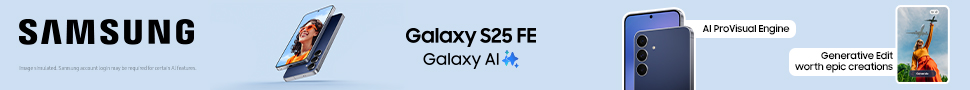
.gif)






![Best Gaming Phones in Nepal [Updated 2026]](https://media.gadgetbytenepal.com/2025/11/Best-Gaming-Phones-in-Nepal.jpg)
![Best Premium Midrange Smartphones in Nepal [Updated 2026]](https://media.gadgetbytenepal.com/2025/11/Best-Premium-Midrange-Smartphones-in-Nepal-1.jpg)

![Best Mobile Phones Under Rs. 10,000 in Nepal [Updated 2026]](https://media.gadgetbytenepal.com/2025/11/delete-10k.jpg)