
MacBook Air M1, MacBook Air M2, MacBook Air M3, actually which one’s the best for you? I know that’s a tough question to answer because I was in the exact same spot not too long ago when one of my friends asked my recommendation for the best entry-level MacBook right now.
Should I save a few bucks and go with the older MacBook Air M1? Should I spend a little more on the newer MacBook Air M2? Or does it make more sense to get the latest M3 model instead?
For what it’s worth, all three of them are damn good laptops that I’d be more than happy to have as my everyday carry. That combination of reliable performance, great battery life, excellent display, and everything else — all on a completely silent machine — is not something I’m gonna find anywhere else.
So to figure it all out, I did exactly what you’d expect. I bought a MacBook Air M3, borrowed the MacBook Air M1 and the MacBook Air M2 (review) from my colleagues, and got to work right away. And after about a week or so, I’m finally prepared to help you pick the perfect Apple MacBook in Nepal for you. Let’s begin.
Apple MacBook Air M3 vs M2 vs M1: Specifications
| MacBook Air M1 | MacBook Air M2 | MacBook Air M3 | |
| Announced | November 2020 | June 2022 | March 2024 |
| Weight | 1.29 kg | 1.24 kg | |
| Screen | 13.3” Retina display, 400 nits | 13.3” Liquid Retina display, 500 nits | |
| Processor | Apple M1 (5nm) | Apple M2 (5nm+) | Apple M3 (3nm) |
| CPU | 8 cores (4 performance + 4 efficiency cores) | ||
| GPU | 7 / 8 cores GPU | 8 / 10 cores GPU | |
| Memory | 8/16GB unified memory | 8/16/24GB unified memory | |
| Storage | 256GB, 512GB, 1TB, 2TB (non-expandable) | ||
| Webcam | 720p FaceTime HD camera | 1080p FaceTime HD camera | |
| Battery | 49.9 Wh battery | 52.6 Wh battery | |
| I/O Ports |
|
|
|
| Price in Nepal (8/256GB) |
NPR 115,000 | NPR 155,000 | NPR 184,900 |
| (Buy here) | (Buy here) | (Buy here) | |
Apple MacBook Air M3 vs M2 vs M1 review:
Alright. I guess it probably goes without saying that performance is really what sets these three apart, right? And I’ll tell you one thing right away, the M1 chip is almost four years old now, but it’s still kicking ass. While Apple’s newer M2 and M3 chips have mostly been impressive, yet iterative upgrades when you think about it.
And those “upgrades” I just talked about? They’re the kind of upgrades you’re gonna see either in benchmarks or some really, really specific workloads only. Don’t worry, I’ll get into the benchmark numbers and all those juicy details in just a second but… what about everything else? How’s their design? What’s the display like? Or the battery life?
- Meanwhile, check out all the prices and specs of MacBooks here
Design and Build
Okay, besides the processor, you’re not gonna find a whole lot of difference in these three generations of MacBook Airs elsewhere either. The M1 Air does look a bit “old” in comparison but… does it even matter?

I can’t say it does, to be honest, because this thing is a perfectly well-made machine with a sturdy build quality and everything. Whereas the M2 and the M3 Air are like that Spiderman pointing meme — you can’t tell which one’s which just by looking at them.

So with the M1 Air, you’re getting the classic tapered design that Apple has since abandoned in favor of the squared-off look on the newer MacBook Airs. I know some folks are still somewhat bummed with this change but at this point, all I care about is the fact that Apple hasn’t given up on just how well-built these things are. That’s it. The M2 and the M3 Airs are also actually a tad bit thinner and lighter, which is all the more impressive.
No MagSafe for M1 Air
And the MagSafe port on these two means I have both Thunderbolt connections to myself for data transfer, connecting an external display, or literally anything else even when the laptop’s plugged in. Although I still don’t leave the house without my USB-C hub since I’m constantly working with a bunch of peripherals like a thumb drive and an SD card.

That reminds me, the M3 Air finally lets you connect two external displays as well, versus how the M1 and the M2 models can only add a single external monitor. The weird thing is it only works with the laptop lid closed but hey, you wanted to connect multiple displays to your MacBook Air? Well… there you go… now you can.
Display
As for the display on the MacBook itself, the M1 Air is once again outshined by its younger siblings. Quite literally. The thing is, while this guy maxes out at 400 nits of brightness, both M2 and M3 Airs can get 25% brighter. So if you’re someone who travels or works outdoors a lot, that extra pinch of brightness is definitely gonna come in handy.
Apple’s newer MacBook Airs also have richer colors and punchier contrast but I don’t think that’s something most people are going to notice. Or even care about.
Especially since the M1 Air has excellent color calibration right out of the box just like the other two. With 100% sRGB and nearly 100% P3 color coverage. The one thing that kinda sucks here are those thick bezels but let me assure you, the bezels sort of… melt away once you actually start using the laptop. It’s really not a big deal.
Webcam
But yeah, the M2 and M3 MacBook Airs are wayyy too ahead when it comes to the camera.
Like… it’s not even a competition. Both of them use a 1080p camera — unlike the M1 Air’s 720p sensor — and the result is this vastly superior image quality with better details, lesser noise, and all that stuff. Whereas the M3 Air takes things a step further with improved voice pickup. There’s no option to enable or disable it and it just… kinda works on its own by shushing the background noise down a notch.
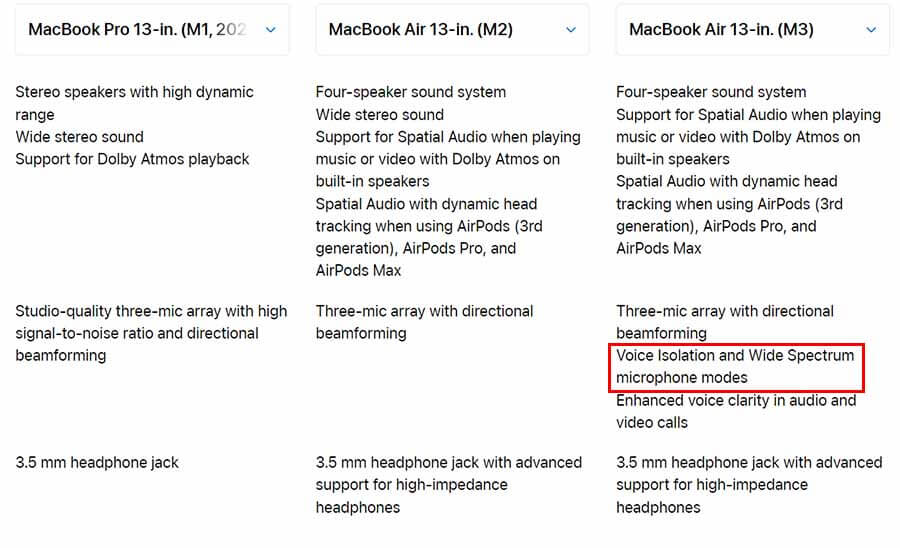
Apple mentions how “voice isolation” and “wide spectrum” microphone modes that filter out or enhance background sounds are exclusive to the MacBook Air M3 as well. Which is… simply not true. Both of them have been available on older Macs with Apple silicon for quite some time and they work just fine, don’t worry.
Audio
At least the speakers on the newer MacBook Airs sound noticeably better than the M1 Air. From details to clarity and loudness, laptop speakers don’t get better than this. Except on Apple’s own larger MacBooks of course, but you know what I mean.
Keyboard and Trackpad
I don’t think I need to be talking about how great the keyboard and the trackpad on these things are either, right? It almost feels like beating a dead horse at this point, to be honest, but MacBooks have arguably the best keyboard and trackpad experience you could find on a laptop. Hands down.

And I absolutely love how Apple hasn’t tried to mess with tried-and-tested formula with each new model. After all, “if it ain’t broke, don’t fix it”. Simple. The only thing different here is that the function row keys on the M2 and M3 MacBook Airs are full-height — unlike on the M1 Air — but that’s about it.
Performance
Alright, and that brings me to performance. Finally. So coming from M1 to M3, Apple’s sure made a lot of progress in terms of both, pure computational power and efficiency. And the recipe with each new chip has been almost predictable in a way. With more transistors, better manufacturing process, faster CPU, faster GPU, and so on.

And according to Apple, the M2 chip has an 18% faster CPU and a 35% faster GPU compared to the M1 chip. But Apple has been kinda weird with the performance numbers on the new M3 processor. Comparing it with M1 instead of M2 chip, and also really — I mean really — cherrypicking the benchmark numbers. Like saying how its CPU is up to 35% faster in certain applications and 65% faster graphics performance on certain games.
So it wasn’t surprising when I found that my synthetic benchmark runs didn’t exactly match — or come close to — Apple’s numbers on most occasions.
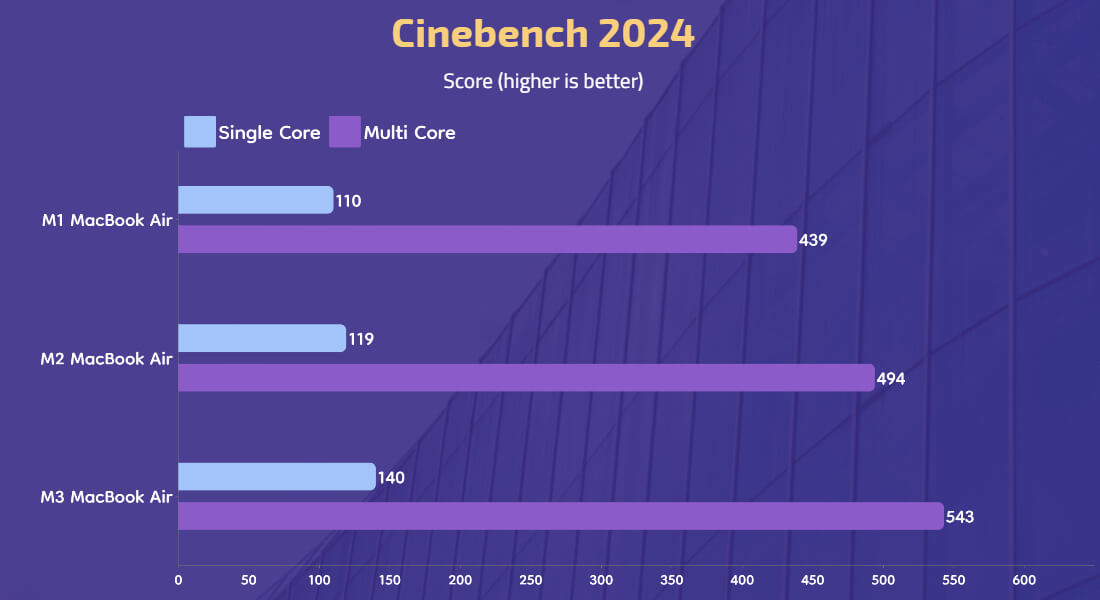
Starting with Cinebench 2024, which is a pretty good indicator of a system’s 3D rendering capabilities, the M2 Air scored around 10% more in single-core and a little over 12% higher in the multi-core CPU test. Whereas the M3 Air really started flexing its muscle with a towering 17% lead in single-core and roughly 10% better multi-core performance versus the already-impressive M2 chip.
This gives us a pretty good idea of that “raw CPU computational power” I was just talking about, but what you need to understand is that MacBook Airs aren’t built to be up for such demanding tasks in the first place.
Geekbench 6
That’s why I turned to testing the CPUs of these three machines with Geekbench 6, whose test cases are more in line with what a typical MacBook Air user might do.
The results are still obviously and overwhelmingly in favor of the M3 Air — in both single-core and multi-core runs — but one interesting thing I found is that its CPU also gets the hottest of the three. Not to an alarming level or anything but that’s something you should know. And that temperature thing was all the same in Geekbench’s GPU test as well.
What’s… going on?
Although I really wasn’t expecting the M3 Air to pull ahead by a negligible 3% margin against the M2 Air here. So I ran Unigine’s Heaven benchmark next, which can be a useful indicator if you plan on running any app or game that uses OpenGL graphics API instead of Apple’s own Metal API.
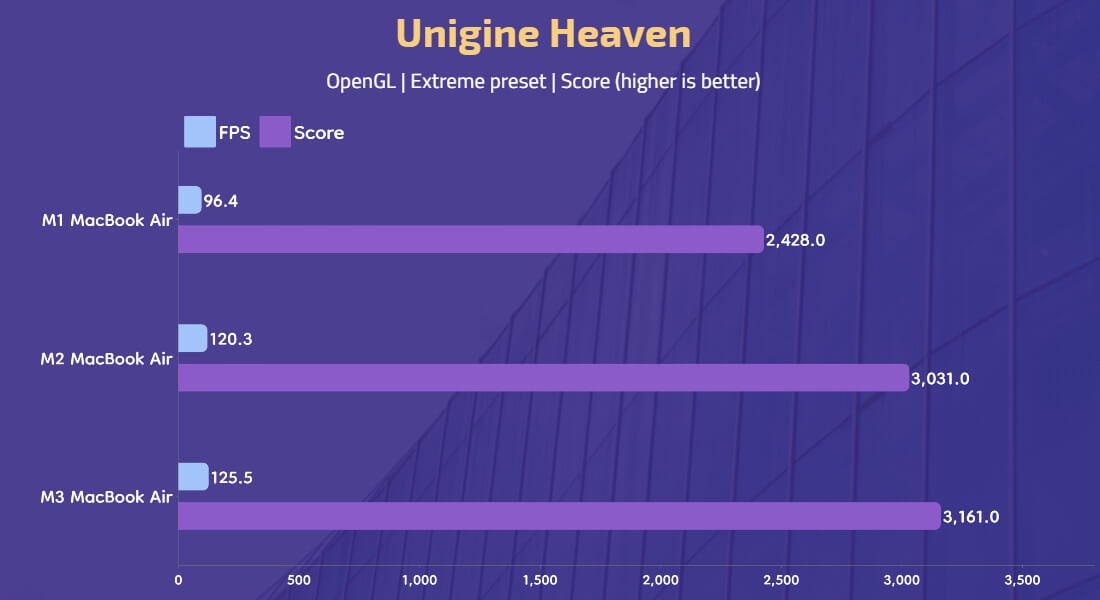
Bu…t the M3 chip was once again not that impressive compared to its year-old sibling. With a 4% higher fps than the M2 Air, while the M2 Air managed almost 25% better fps than the M1 Air. Oh, and just so you know, all three MacBooks I have are base variants with 8 gigs of memory and 256 gigs of storage. Which also means my MacBook Air M1 has a 7-core GPU and the other two bring an 8-core GPU setup.
Next up, I ran a few real-life tests, including compiling a large codebase on Xcode and rendering a custom 4K video on Premiere Pro. And I gotta say the M3 Air was quite impressive here, finishing both tasks convincingly faster than the other two.
Gaming. gaming. gaming.
Apple has been quite serious about Mac gaming these days, right? So you know I had to play a few games here.
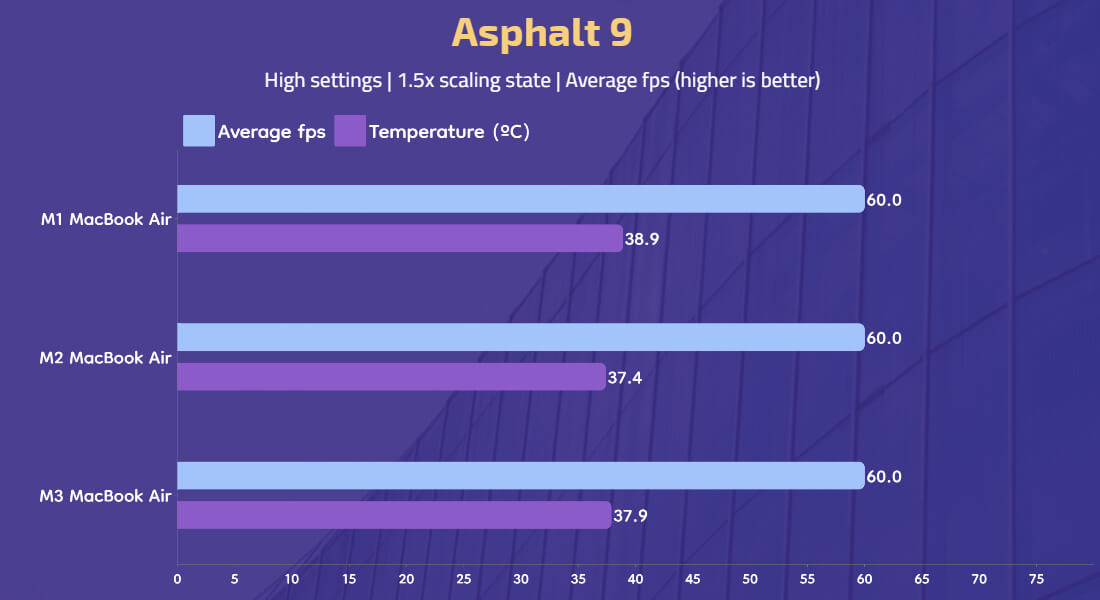
And while I don’t have much to say on relatively less demanding titles like Asphalt 9, the M3 chip’s upgraded GPU architecture really shines in AAA games like Resident Evil 4. With hardware-based mesh shading taking care of improving complex in-game scenes and dynamic caching for more efficient memory usage.
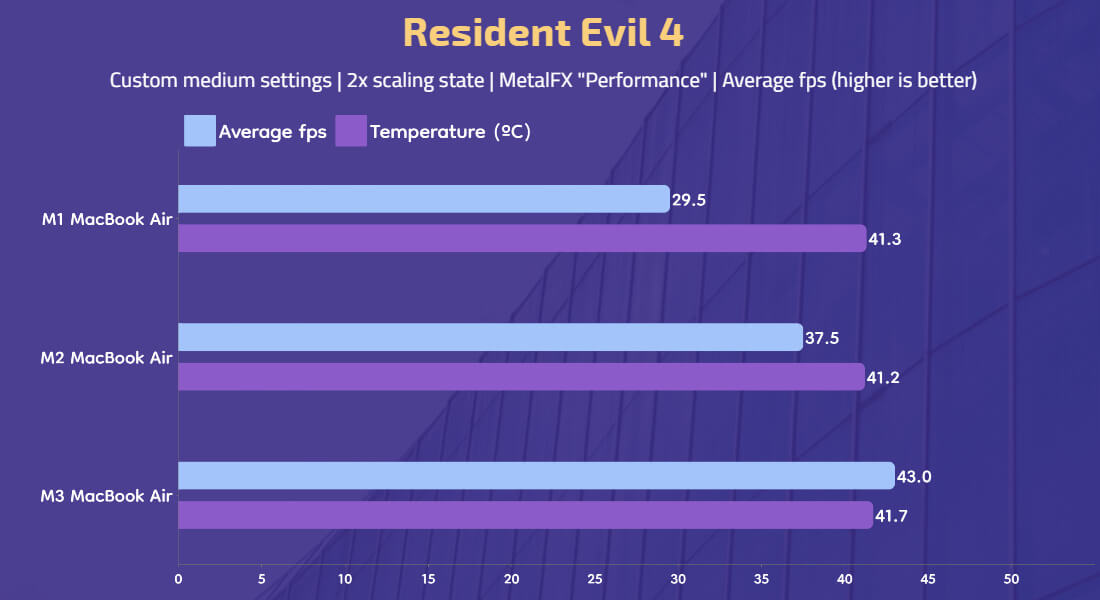
And I found that the M3 Air has mu…ch smoother gameplay and better average fps than the older MacBook Airs. Those fps numbers you’re seeing are with MetalFX upscaling enabled (which is Apple’s version of DLSS) but my point still stands.
Okay, okay, okay. What about casual, everyday performance then?
Do I even need to say anything there? I mean… it’s great.
If all you do is browse the web, run some Office applications, and stuff like that, you’re not gonna have a problem with either of them. Not even on the older M1 Air. Although I must say that the M3 Air feels just a tad more… responsive somehow. I can’t really put it into numbers but this is something I’ve noticed with things like opening a new Finder window or searching something on Spotlight for example.
Battery
The M3 Air’s battery can also last slightly longer but don’t get excited so fast. Apple promises up to 15 hours of web browsing on all three of them, and the M3 chip’s dedicated AV1 decoder could spice things up a little.
Without getting into too much detail, AV1 is basically a video codec — commonly used on platforms like YouTube and Netflix — that has better compression efficiency than other codecs like H.264, HEVC, and VP9. Meaning you’ll be able to stream higher-quality videos even with lower data speeds. And a dedicated AV1 decoder should technically make the streaming experience more power-efficient too.
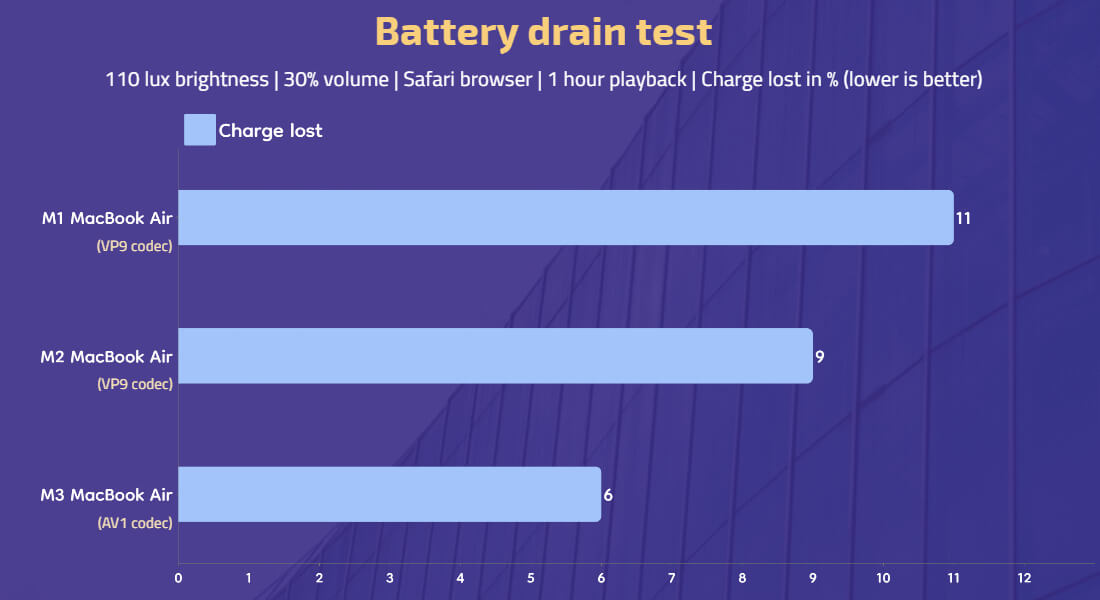
Now, there’s no sure-shot way of knowing if a Netflix video is AV1 encoded so I looped a 1080p video on YouTube for an hour straight to see if that thing can actually work its magic or not. And… yep. Apple wasn’t lying. The M3 Air lost just 6% juice during this test, while the M1 and M2 Air spent 11% and 9% charge, respectively.
To be fair, my MacBook Air M1 isn’t at 100% battery health. So that number should be a little lower on a fresh new piece but yeah. If media consumption is most of what you do on a laptop, then you might end up with longer battery life on the M3 Air.
Apple MacBook Air M3 vs M2 vs M1 review: Conclusion
Alright, let me wrap things up now.
I’d just like to say — one more time — that all three of these are absolutely incredible laptops with the perfect blend of power, portability, and premiumness. And if you’re on a tight budget, then you simply can’t go wrong with the MacBook Air M1. You just can’t. At NPR 115,000 here in Nepal, I can confidently recommend this little thing even though it’s nearly four years old at this point.
Whereas it’s really the “M2 vs M3” battle I guess most of you guys are confused about.
And based on everything I’ve discussed so far, it’s clear that the M3 MacBook Air is a rather lazy upgrade with not much of a difference over the M2 model. Except for the processor, of course. There’s that dual display thing I mentioned earlier, the M3 Air also supports the newer WiFi 6E standard, while Apple has used two NAND chips for faster read/write speeds on the M3 Air’s base variant as well.
So if you really want all those M3 goodies and everything else, the latest MacBook Air is a perfectly solid choice. It’s just that… you’re still only getting 8GB memory and 256GB storage for NPR 185,000. And sooner or later, that’s bound to be insufficient. Trust me.
Look for deals on MacBook Air M2 instead
The good news is that you can find the M2 MacBook Air at quite discounted prices these days. I’ve seen it listed for as low as NPR 155,000 for the starting configuration, which means you can actually double the memory or storage on the M2 Air by spending a little under NPR 200,000. My vote goes to memory upgrade since there’s always the option to use an external SSD for storage troubles, but you do you.
| M1 Air | M2 Air | M3 Air | ||
| Design, Build | 10 | 9 | 9 | 9 |
| Display | 10 | 8 | 9 | 9 |
| Keyboard | 5 | 4.5 | 4.5 | 4.5 |
| Trackpad | 5 | 5 | 5 | 5 |
| Performance | 10 | 8 | 8.5 | 9 |
| Audio | 5 | 4 | 4.5 | 4.5 |
| Webcam | 5 | 3 | 4 | 4 |
| Battery | 10 | 9 | 9.5 | 9.5 |
| Value for money | 10 | 10 | 8.5 | 7 |
| Total | 70 | 60.5 | 62.5 | 61.5 |

























![Best Gaming Laptops in Nepal Under Rs. 250,000 (रु 2.5 Lakhs) [2025] Best Gaming Laptops Under 2.5 lakhs in Nepal [Feb 2025 Update]](https://cdn.gadgetbytenepal.com/wp-content/uploads/2025/02/Best-Gaming-Laptops-Under-2.5-lakhs-in-Nepal-Feb-2025-Update.jpg)
![Best Gaming Laptops in Nepal Under Rs. 120,000 (रु 1.2 Lakhs) [2025] Best Budget Gaming Laptops Under Rs 120000 in Nepal 2025 Update](https://cdn.gadgetbytenepal.com/wp-content/uploads/2025/05/Best-Budget-Gaming-Laptops-Under-Rs-120000-in-Nepal-2024-Update.jpg)
![Best Laptops Under Rs. 80,000 in Nepal [2025] Best Laptops Under 80,000 in Nepal March 2025 Update](https://cdn.gadgetbytenepal.com/wp-content/uploads/2025/03/Best-Laptops-Under-80000-in-Nepal-March-2025-Update.jpg)
![Best Gaming Laptops in Nepal Under Rs. 200,000 (रु 2 Lakhs) [2025] Best gaming lapotp under 2 lakhs Nepal Feb 2025](https://cdn.gadgetbytenepal.com/wp-content/uploads/2025/01/Best-Gaming-Laptops-Under-2-Lakh-Nepal-Feb-2025-Update.jpg)

![Best Mobile Phones Under Rs. 15,000 in Nepal [Updated 2025] Best Phones Under 15000 in Nepal 2024 Budget Smartphones Cheap Affordable](https://cdn.gadgetbytenepal.com/wp-content/uploads/2024/03/Best-Phones-Under-15000-in-Nepal-2024.jpg)
![Best Mobile Phones Under Rs. 20,000 in Nepal [Updated] Best Mobile Phones Under NPR 20000 in Nepal 2023 Updated Samsung Xiaomi Redmi POCO Realme Narzo Benco](https://cdn.gadgetbytenepal.com/wp-content/uploads/2024/01/Best-Phones-Under-20000-in-Nepal-2024.jpg)
![Best Mobile Phones Under Rs. 30,000 in Nepal [Updated 2025] Best Phones Under 30000 in Nepal](https://cdn.gadgetbytenepal.com/wp-content/uploads/2025/01/Best-Phones-Under-30000-in-Nepal.jpg)
![Best Mobile Phones Under Rs. 40,000 in Nepal [Updated 2025] Best Phones Under 40000 in Nepal 2024 Smartphones Mobile Midrange](https://cdn.gadgetbytenepal.com/wp-content/uploads/2024/02/Best-Phones-Under-40000-in-Nepal-2024.jpg)
![Best Mobile Phones Under Rs. 50,000 in Nepal [Updated 2025] Best Phones Under 50000 in Nepal](https://cdn.gadgetbytenepal.com/wp-content/uploads/2025/01/Best-Phones-Under-50000-in-Nepal.jpg)
![Best Flagship Smartphones To Buy In Nepal [Updated] Best flagship phone 2025](https://cdn.gadgetbytenepal.com/wp-content/uploads/2024/07/Best-Flagship-Phones-who-is-it-ft-1.jpg)