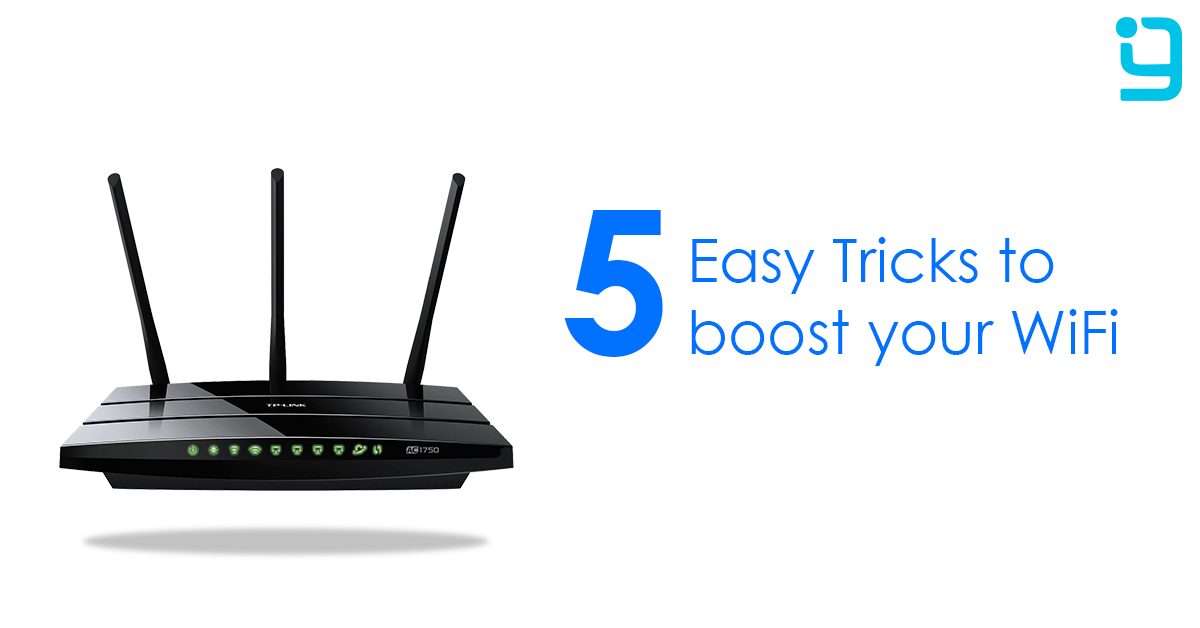
Approximately, 10years ago Internet at home was considered a luxury. But now, it can be considered as an essential. Well, who doesn’t have the internet at home? But things get messy sometimes. We all have experienced the WiFi strength at home not being uniform throughout. So to boost the WiFi strength at your home, should you replace the current router of yours? Well, not necessarily. That said, yes new routers come with new antennas and new technology embedded in them. But still, with few easy tricks, you can boost the WiFi strength of your current router at home. Here we’ve listed 5 easy tricks to boost your WiFi strength.
1. Right placement of the router
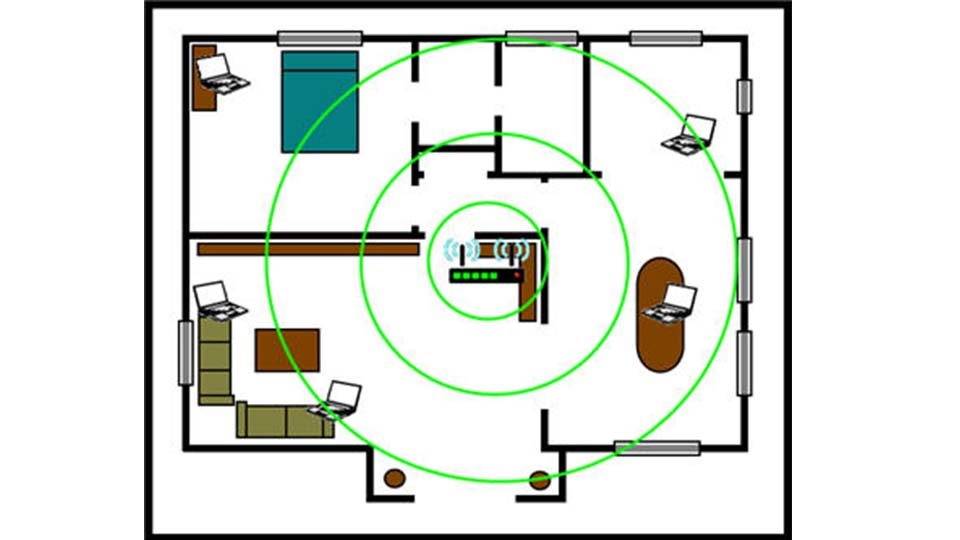
The first easy trick is finding the right spot for your router. Right placement of the router is something we fail to take advantage of. But which spot is the right spot for the router? We have to find an answer for this question first. Well, it depends on the house design. Just the easy way is to find the spot that has the best line-of-sight to each room in the house. But make sure, it is not inside a cabinet or closet you’re keeping your router. Plus, it’s always better to keep router away from metals and walls. They are what absorb your signal the most, resulting in degraded signals. While placing the router, don’t place it low like over the floor. It is always better to place your router at some height. It is because some antennas are radiating signal in little downward directions.
2. Keep it away from the Interference

The routers basically operate in 2.4GHz and 5GHz. Here, in Nepal, most of the routers being used operate in 2.4GHz frequency. It is the same frequency band being used by the household appliances like microwaves, cordless phones, and others. So, in order to minimize interference from those appliances to your router, place your router away from such appliances. The best would be to keep your router in isolation from any other electronic devices such as TVs and others.
3. Changing the channel of the network

Interference to your WiFi network might come from the routers nearby. That could be your neighbors’ routers. So, to prevent your signal from degrading from such interferences. Try changing the channel of your router. Check the signal improvements with the change in the channel and set it to the channel that gives the best signal strength inside your house.
4. Antenna Positioning

The signal strength reception is also related to the antenna positioning. The alignment of antennas in phone depend on how you hold your phone. But most of the time when we’re using our phone it is placed slightly vertical. So positioning antenna of your router vertical can be found wiser for using the internet on phone. But in laptops, the antennas lie horizontally. So, to increase WiFi connectivity with your laptops the antennas are better positioned horizontally. Antennas get connected the best when their alignment is parallel. The best routers are the one with two antennas, that way you can place one vertically and the other horizontally.
5. DIY signal booster for your existing antenna

If your signal is a little weak at the edge of your house then with some easy DIY tricks, you can extend the range of your WiFi signal. The best easy trick is the one in which you can make the use of your empty beer/soda can that might be lying in your trash bag. Follow few simple steps to cut the can as demonstrated in the tutorial and put it around the antenna. And bam! Now the range of your signal will be extended without having you to buy a new antenna or a repeater.
Verdict
Are these the only tricks one can do to boost his/her router’s WiFi strength? Well, the answer is no. I mentioned only the easy ones that anyone can do. If you are wondering what are the other tricks. There are tricks like hacking your router and installing some firmware that will allow you to change the power output from the antenna. Put perform such tricks at your own risk. Because that way, you might end up frying your router. Plus, if you are not on a budget, you can buy a repeater to extend the range of your home network’s WiFi signal. Additionally, if you have a spare DSL router lying around, you may use it as a repeater itself.















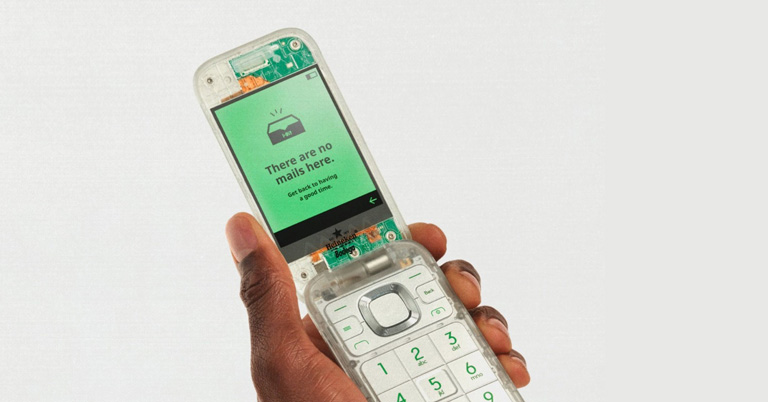
![Best Ultrabooks To Buy in Nepal 2024 [Updated] Best Ultrabook Laptops in Nepal 2023 - June Update](https://cdn.gadgetbytenepal.com/wp-content/uploads/2023/04/Best-Ultrabook-Laptops-in-Nepal-2023-June-Update.jpg)
![Best Gaming Laptops in Nepal 2024 [Updated] Best Gaming Laptops in Nepal 2023 - June Update](https://cdn.gadgetbytenepal.com/wp-content/uploads/2023/04/Best-Gaming-Laptops-in-Nepal-2023-June-Update.jpg)


![Best Mobile Phones Under Rs. 15,000 in Nepal [Updated] Best Phones Under 15000 in Nepal 2024 Budget Smartphones Cheap Affordable](https://cdn.gadgetbytenepal.com/wp-content/uploads/2024/03/Best-Phones-Under-15000-in-Nepal-2024.jpg)
![Best Mobile Phones Under Rs. 20,000 in Nepal [Updated] Best Mobile Phones Under NPR 20000 in Nepal 2023 Updated Samsung Xiaomi Redmi POCO Realme Narzo Benco](https://cdn.gadgetbytenepal.com/wp-content/uploads/2024/01/Best-Phones-Under-20000-in-Nepal-2024.jpg)
![Best Mobile Phones Under Rs. 30,000 in Nepal [Updated]](https://cdn.gadgetbytenepal.com/wp-content/uploads/2023/12/Best-Phones-Under-30000-in-Nepal-2024.jpg)
![Best Mobile Phones Under Rs. 40,000 in Nepal [Updated] Best Phones Under 40000 in Nepal 2024 Smartphones Mobile Midrange](https://cdn.gadgetbytenepal.com/wp-content/uploads/2024/02/Best-Phones-Under-40000-in-Nepal-2024.jpg)
![Best Mobile Phones Under Rs. 50,000 in Nepal [Updated] Best Phones Under 50000 in Nepal 2024 Smartphones Midrange](https://cdn.gadgetbytenepal.com/wp-content/uploads/2024/02/Best-Phones-Under-50000-in-Nepal-2024.jpg)
![Best Flagship Smartphones To Buy In Nepal [Updated] Best Smartphones in Nepal 2024 Flagship Premium Samsung Apple iPhone Xiaomi OnePlus Honor](https://cdn.gadgetbytenepal.com/wp-content/uploads/2023/09/Best-Smartphones-in-Nepal-2024.jpg)