
What do people in YouTube developing team have to do? Whatever they do they have some works to do which are unique. I have listed 5 YouTube secrets you may not know about.
1Keyboard Shortcuts
There are several keyboard Shortcuts that you can use instead. I thought these would be new for our readers.
- K in your Keyboard during playing any Video it Plays the video
- J in your Keyboard during playing any Video it Rewind the video for 10 Seconds
- L in your Keyboard during playing any Video it Forwards the video.
- M in your Keyboard during playing any Video it Mutes the video.
We made videos but always used the Space bar to Play and Pause. Arrow keys for Rewind and forward the YouTube Videos. For now lets put the focus on the 5 YouTube Secrets.
2Youtube Secret Lean Back
When you type www.youtube.com/leanback it will give you a different play platform also called YouTube TV. The interface is similar as Netflix. The interface motive is that you use the most about your Keyboard and lean back somewhere in you seat or a couch and use only your Keyboard.
3Modifying URL or The SS Trick
Adding SS before the YouTube URL of your favorite YouTube video in your address bar, (www.ssyoutube.com/watch?v=QvVpUI83YFw) like the figure examples below you will be redirected to https://en.savefrom.net/ to download the desired Video. This YouTube Secrets will let you download your favorite YouTube Video for your offline use.
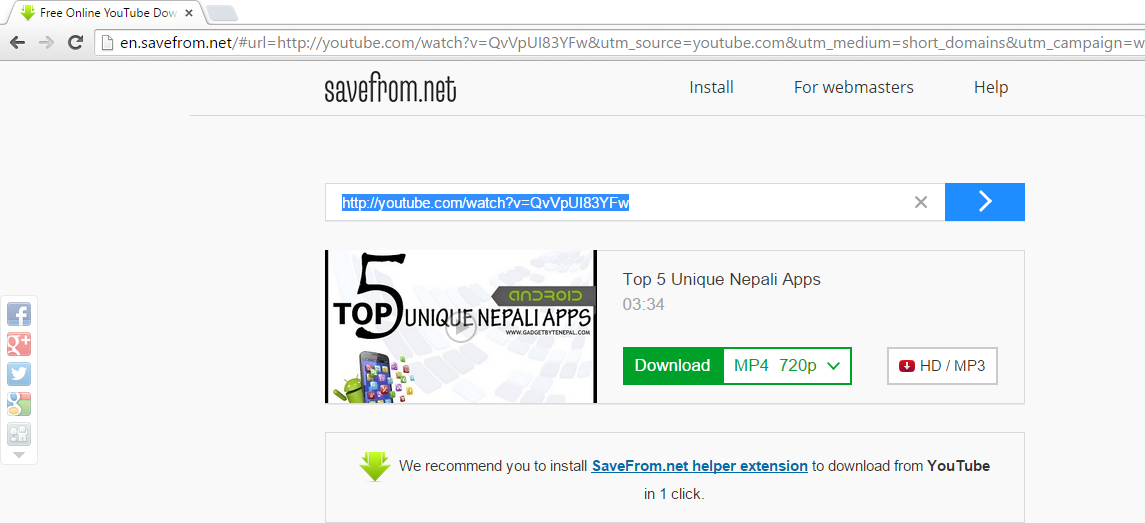
4GIF Creator
Adding GIF before your YouTube URL it will let you create your GIF from you desired video like the above SS Modifying technique. You will able to create GIF from the YouTube Directory. The example is an example extract from the GIF creator.

5Test Tube YouTube Secret Project
When you add test tube after the www.youtube.com as www.youtube.com/testtube you will be directed to the home of YouTube experimental projects and also try some of them before releases to everyone.
6 Harlem Shake Effect
In the Search Bar type in Do the Harlem Shake and Press Enter. Then You will see effect. You can see the effect from the link. Click Here. Remember that you need some patience to see the full effect.
7Use the Force Luke
In the Search Bar type in Do the Use the force luke and Press Enter. Then You will see an effect. You can see the effect from the link. Click Here.
8Beam me up Scotty
In the Search Bar type in Do the Beam me up Scotty and Press Enter. Then You will see an effect.The search results will appear in the screen in classic star trek effect. You can see the effect from the link. Click Here.
9Doge Meme
In the Search Bar type in Do the Beam me up Scotty and Press Enter. Then You will see effect. You will see color fonts. I didn’t personally like it but I thought this could be the 5th one. You can see the effect from the link. Click Here.














![Best Ultrabooks To Buy in Nepal 2024 [Updated] Best Ultrabook Laptops in Nepal 2023 - June Update](https://cdn.gadgetbytenepal.com/wp-content/uploads/2023/04/Best-Ultrabook-Laptops-in-Nepal-2023-June-Update.jpg)
![Best Gaming Laptops in Nepal 2024 [Updated] Best Gaming Laptops in Nepal 2023 - June Update](https://cdn.gadgetbytenepal.com/wp-content/uploads/2023/04/Best-Gaming-Laptops-in-Nepal-2023-June-Update.jpg)


![Best Mobile Phones Under Rs. 15,000 in Nepal [Updated] Best Phones Under 15000 in Nepal 2024 Budget Smartphones Cheap Affordable](https://cdn.gadgetbytenepal.com/wp-content/uploads/2024/03/Best-Phones-Under-15000-in-Nepal-2024.jpg)
![Best Mobile Phones Under Rs. 20,000 in Nepal [Updated] Best Mobile Phones Under NPR 20000 in Nepal 2023 Updated Samsung Xiaomi Redmi POCO Realme Narzo Benco](https://cdn.gadgetbytenepal.com/wp-content/uploads/2024/01/Best-Phones-Under-20000-in-Nepal-2024.jpg)
![Best Mobile Phones Under Rs. 30,000 in Nepal [Updated]](https://cdn.gadgetbytenepal.com/wp-content/uploads/2023/12/Best-Phones-Under-30000-in-Nepal-2024.jpg)
![Best Mobile Phones Under Rs. 40,000 in Nepal [Updated] Best Phones Under 40000 in Nepal 2024 Smartphones Mobile Midrange](https://cdn.gadgetbytenepal.com/wp-content/uploads/2024/02/Best-Phones-Under-40000-in-Nepal-2024.jpg)
![Best Mobile Phones Under Rs. 50,000 in Nepal [Updated] Best Phones Under 50000 in Nepal 2024 Smartphones Midrange](https://cdn.gadgetbytenepal.com/wp-content/uploads/2024/02/Best-Phones-Under-50000-in-Nepal-2024.jpg)
![Best Flagship Smartphones To Buy In Nepal [Updated] Best Smartphones in Nepal 2024 Flagship Premium Samsung Apple iPhone Xiaomi OnePlus Honor](https://cdn.gadgetbytenepal.com/wp-content/uploads/2023/09/Best-Smartphones-in-Nepal-2024.jpg)