
The 15.6-inch gaming laptop segment is ultra-competitive. It includes the likes of MSI GE66, Acer Predator Series, and the Dell Alienware series. So, where does the Asus ROG Strix Scar 15 2020 lie among all these competitors? Well, we will find out just that in our review of the Asus ROG Strix Scar 15.
Asus ROG Strix Scar 15 (2020) Specifications:
- Processor: Intel Core i7-10875H (2.3/5.1GHz)
- Display: 15.6″ LED-Backlit FHD (1920×1080), 240Hz IPS-level Panel
- GPU: NVIDIA GeForce RTX 2060, with 6GB GDDR6 VRAM
- RAM: 16GB DDR4 @3200MHz
- Storage: 1TB M.2 NVMe PCIE 3.0 SSD
- Ports: 1 x USB 3.2 Type-C support Display Port, 3 x USB 3.2 Type-A, 1 x HDMI 2.0, 1 x 3.5mm headphone jack, 1x RJ45, Keystone
- Connectivity: Integrated 802.11 ax Wi-Fi 6 + Bluetooth 5.0, Rangeboost technology
- Keyboard: Chiclet Keyboard; Per-Key RGB Lighting; Aura Sync
- Battery: 66 Whr Lithium-Polymer Battery
- Price in Nepal: Rs 244,000
- Buy Here (ITTI)
Asus ROG Strix Scar 15 Review:
Strix Scar 15 G532 is the update to last year’s G531, and there are expected upgrades in terms of the CPU, GPU, and aesthetics. Our review unit is the Asus ROG Strix Scar 15 G532LV. It is the base configuration that comes with Intel’s Core i7-10875H CPU, RTX 2060 graphics, and a 240Hz 1080p screen and costs NPR 244,000.
If you want more power and can afford to fork up a significant amount, you can even get one with a 10th-gen i9 processor, RTX 2070 Super graphics, and a 300Hz refresh rate screen. However, this variant is not available in Nepal at the time of the writing. Hopefully, it will be in the future. So, with all that out of the way, let’s start our review of the Asus ROG Strix Scar 15 G532.
Design & Build
- Premium build quality with a matte finish
- Mesmerizing lightbar mechanism
This is a bulky laptop. The extended rear panel to accommodate exhaust vents, and another extension on the bottom panel for the LED bar makes this laptop look large. Furthermore, weighing around 2.5 kg, Scar 15 is much heavier than its competitors. So, if you plan on carrying this laptop around every day, then be prepared to do some heavy lifting.

RGB lighting has become a major part of gaming laptops. We had seen how the Aurora lightbar in the MSI GE66 raider added an extra element in its aesthetics. A similar lightbar exists on the Scar 15 too. However, the LED bar on this one stretches throughout the bottom panel. Its light syncs with that of the keyboard and can be controlled from the Armoury Crate. In my opinion, the bottom panel is just the perfect area to place such a lightbar. The lighting is not thrown directly into your eyes, yet the illumination it provides to your work desk is mesmerizing.
Lightbar
The lightbar may seem too extravagant for offices. However, worry not as you have the option to completely switch them off. Take the lighting away, and what you get is a very premium looking and powerful laptop with a matte finish. A straight line runs almost diagonally across the lid which has an RGB ROG logo towards the side. The matte finish does look good, but it attracts fingerprint smudges, so be prepared for that.

On the inside, just above the keyboard deck, you’ll find the LED status lights. And they are visible with the lids closed, which I’ve always found to be quite a nifty addition. On the right side of the keyboard, you’ll find some ribbed lines, which honestly I did see the need for. A Republic of Gamers (ROG) design is printed on top of those lines and it extends into the keyboard deck too.
The palm rest has a slightly rubbery feel to it and overall, inside out, this laptop reeks class. Everything is solidly built, it has a strong base and even the hinges feel sturdy. However, the screen does have a bit of flex, but it is not something that will bother you.
Ports and Networking
- A healthy selection of ports
- Unique Keystone II fob
Barring a Thunderbolt 3 port, the ROG Strix Scar has an extensive selection of I/O. The ports go all the way from the left to right. On the left, there are 3 x USB 3.1 Gen 1 Type-A ports and a 3.5mm headphone jack. And on the right, you’ll find the AC adapter, RJ-45, HDMI 2.0, and a USB 3.2 Gen 2 Type-C port with DisplayPort support. Finally, on the right, there’s the Keystone II port as well. More on that later.
For communications, it has the Intel 802.11ax with WiFi 6 and Rangeboost technology, and Bluetooth 5.0. They do not give any reason for complaints as I found no connectivity issues.
Keyboard, Touchpad, and Accessories
- RGB backlit keyboard (customizable)
- Glass trackpad with NumberPad
The appropriately sized and well-spaced keys on the chiclet-style keyboard is pretty good. They have got a nice spring to them and offer medium travel. Typing on the keyboard feels great and you’ll get used to it in no time.
Some of the keys such as the home, PgUp/PgDown button are slightly separated from the main deck, and it is a design that I prefer. Furthermore, dedicated keys for volume control, fan control, and armoury crate are also a bit separated from the main deck, but they are positioned towards the upper part.
Two keys for fan control – a dedicated one and one integrated into the F5 key was something that surprised me. I really don’t know what went through the creator’s mind while placing those. But hey, what can you do, right?

As mentioned before, the keys have RGB lighting to them. You can switch between the various effects using the FN key coupled with either the left or the right arrow key. Or you can make changes from the armoury crate, wherein you can create your own aura effects too.
Touchpad with NumPad integration
The touchpad is decently sized and well responsive. Furthermore, it acts as a Numpad too. You just have to press on the NumLK tag on the upper right corner of the touchpad for an instance and bam you get a digital touchpad.
However, it lacks any sort of haptic feedback. And that proved to be troublesome for me. Oftentimes when I was engrossed in tasks, I inadvertently activated the Numpad. This results in disabling the touchpad’s mouse functionality. That was quite frustrating. So, digital Numpad is a cool feature to have, but one that I am not a fan of when implemented sans perfection.
Thankfully, you do get a mouse with this laptop. So, maybe you can keep the Numpad activated all the time and make use of the mouse instead.

Other than that, there’s the Keystone II. It is a shareable NFC-enabled fob on which you can bind your settings such as lighting effects, quick-launch apps, shadow drive, and other customized settings. Once again, a nifty feature to have, but won’t come in handy because not many ROG laptops have the keystone port. So, it might not be much of use unless your friends too have a ROG laptop with keystone support. And lastly, you get a rubber carabiner keystone holder on which you can carry it around.
Audio
- 2x 4.2W speakers
Getting to audio, there are two 4.2W speakers placed sideways towards the front of the laptop. They are a decent pair of speakers. Even when the fans are blasting at full speed, you will be able to hear them clearly.
The sound is crisp and does not deteriorate at higher volumes, but it does lack bass. While gaming too, I found the speakers to be good enough. Overall, they are good for media consumption and gaming but for an immersive experience, you’d want to get your hands on a good pair of headphones.
Display
- 15.6-inch FHD IPS display
- Up to 300Hz refresh rate
- 100% sRGB color coverage
The ROG Strix Scar 15 has a gorgeous 15.6-inch 1080p display. The screen is surrounded by thin bezels on the side and the top. However, the chin is considerably thick. The thin top bezel has led to the omission of a webcam on this laptop.
Anyway, the panel covers 100% of the sRGB color gamut, so color reproductions are fairly accurate. The colors felt vivid and punchy while playing games. Gaming is certainly enjoyable on this laptop as you will be able to immerse yourself in the detailed world of any game that you play. You should definitely try playing games in ultra settings to take in all the details of the virtual world, though you might have to trade off a fair bit of fps while doing so.

Furthermore, the 240Hz refresh rate is an added bonus for gamers. And one that’s essential as well. 240Hz should be fine for most gamers as the panel seems perfectly capable enough to keep up with my rapid movements while I played at higher fps. So, unless you are in ultra-competitive esports, the 300Hz, panel variant might be an overkill. This, 240Hz one, is more than sufficient for most gamers.
Media consumption
Moreover, since Scar 15’s display is good enough for gaming, you don’t have to worry about media consumption at all. Netflix or Amazon Prime contents all look great. One minor complaint that I have though is regarding the brightness. It is not the brightest of the screens out there. So, most often I ended up using the laptop at full brightness which led to lower battery life. Maybe Asus will consider improving the brightness next time around.
Performance and Upgradability
- Up to Intel 10th-gen Core i9 CPU
- With RTX 2060 graphics or higher
- 16GB DDR4 RAM and 1TB NVMe SSD
Let’s jump into the performance now. You get what you pay for on the ROG Strix Scar 15. The setup that I have has the Intel i7-10875H processor, RTX 2060 graphics, 16GB DDR4 RAM, and 1TB NVMe PCIe 3.0 SSD. And they deliver the goods.
Normal tasks such as web browsing, MS Office, and video playback are handled perfectly by this laptop. Not once did I feel that the laptop slowed down or was struggling to perform these sorts of tasks. Furthermore, on this setup, you can do some content creations too.
Now, as it is a gaming laptop, the review would be incomplete without talking about this laptop’s gaming capabilities. You will be able to run most of the triple-A titles on the ROG Strix Scar 15 without any hiccups.
As you can tell, my setup does not have the most powerful mobile GPU available in the market. If you want a better one, you should opt for the RTX 2070 Super variant. With RTX 2060, I felt that for most triple-A titles, the medium setting is perfect. I got great fps on Battlefield V with DXR off in Ultra settings, so no problem there. However, there was a lot of stuttering when I played Witcher 3 in the highest settings.
ROG Strix Scar 15: FPS stat in various games
| Ultra | High | Medium | |
| The Witcher 3: Wild Hunt | 67 | 83 | 91 |
| Battlefield 5 (DXR off) | 92 | 108 | 120 |
| Battlefield 5 (DXR on) | 63 | 70 | 82 |
| Valorant | 172 | 184 | 204 |
| Far Cry 5 | 103 | 113 | 121 |
| Shadow Of The Tomb Raider | 93 | 106 | 112 |
| CS: GO | 160 | 165 | 172 |
| Sekiro: Shadows Die Twice | 60 (in all settings) | ||
Other games such as Far Cry 5 and Shadow Of The Tomb Raider worked out perfectly in all the video presets. Playing first-person shooter on this laptop is also great as you can see the fps count on Valorant and CS: GO are pretty high. So, the gaming capabilities of the ROG Strix Scar 15 is unquestionable. Yes, things don’t run well on the highest settings on all the titles, but medium to low will run smoothly.
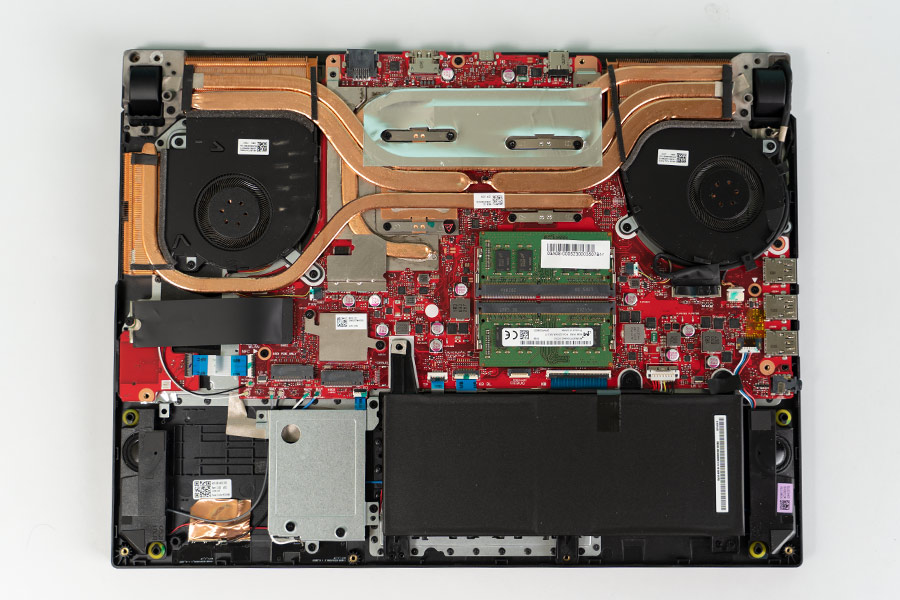
You can upgrade this laptop yourself pretty easily. The bottom panel won’t require much of an effort to open. However, be sure that you don’t damage the two connectors connected to the motherboard to power the light bar.
Once you get it open, it’s easy sailing from thereon. There are 2 RAM slots that support up to 32GB DDR4 RAM and two additional M.2 SSD slots. Furthermore, they can also be configured to run at RAID 0.
Thermals
To manage heat, there’s an air-exhaust vent on the right-side and two others at the back. Furthermore, there are air intake vents on the bottom. However, they are pretty small. Thus, once you go for long hours of gaming sessions, the internals is bound to get heated quite a bit.

As I mentioned earlier, I played most of the games in Turbo mode. That means that the fans were blasting at full speed which is 5000 rpm. So, while doing that, the palm rests and the WASD keys started to get heated after about 2 hours and 40 minutes of gaming. But that didn’t make it difficult to use the laptop though. The middle part of the keyboards do get heated but that too after a very long gaming session. Only the sides and the part above the keyboard will feel warm after an hour or so. Thus, I feel that thermals are managed in a great way in this laptop.
Battery
- 66 Whr battery
Here, the ROG Strix Scar 15 has a 66 Whr battery inside. On a full charge with brightness at 100%, performance mode, I was using the laptop to watch Netflix and to browse through various webpages time and again. And while doing that I got around 2 hours and 40 mins of battery life. This is a decent battery backup, especially considering the fact that I had set the brightness at 100%. You might be able to squeeze in around 4 hours with the brightness set at a lower percentage.
Verdict
So, we’ve come towards the end of our review of the Asus ROG Strix Scar 15. Despite being the base variant, I found that this laptop is quite powerful. It can run your everyday task like a breeze and playing triple-A titles on this one is quite enjoyable due to the fast screen and obviously due to the chipsets inside. Moreover, despite being somewhat of an extravagance, I like the lightbar surrounding the bottom panel of the ROG Strix Scar 15 and the overall build quality feels sturdy and premium.
The drawback here is the somewhat dim-lit panel that forces you to work at 100% brightness most of the time, and that ultimately takes a toll on the battery life. Furthermore, I could have probably done with a Thunderbolt 3 port as well. Also, weight is an issue. Having said that, I have come to terms with the fact that powerful gaming laptops are not going to get thin any time soon. So, the 2.5-kilo weight is manageable for me.
Other than these minor issues, I really did not find any room for complaints. You can get a more powerful variant of the ROG Strix Scar 15 if you don’t want to compromise on fps even in the highest settings. However, for most gamers, this setup is more than enough for any task.
- Watch our video review of Asus ROG Strix Scar 15 (G532).
Asus ROG Strix Scar 15 Review: Pros & Cons
Pros:
- Excellent performance
- Mesmerizing lighting
- Smooth 240Hz display
- Decent port selection
- Nice battery life
- Good keyboard & touchpad
Cons:
- Insufficient brightness
- A bit on the bulky side
- No Thunderbolt 3 support


















![Best Ultrabooks To Buy in Nepal 2024 [Updated] Best Ultrabook Laptops in Nepal 2023 - June Update](https://cdn.gadgetbytenepal.com/wp-content/uploads/2023/04/Best-Ultrabook-Laptops-in-Nepal-2023-June-Update.jpg)
![Best Gaming Laptops in Nepal 2024 [Updated] Best Gaming Laptops in Nepal 2023 - June Update](https://cdn.gadgetbytenepal.com/wp-content/uploads/2023/04/Best-Gaming-Laptops-in-Nepal-2023-June-Update.jpg)


![Best Mobile Phones Under Rs. 15,000 in Nepal [Updated] Best Phones Under 15000 in Nepal 2024 Budget Smartphones Cheap Affordable](https://cdn.gadgetbytenepal.com/wp-content/uploads/2024/03/Best-Phones-Under-15000-in-Nepal-2024.jpg)
![Best Mobile Phones Under Rs. 20,000 in Nepal [Updated] Best Mobile Phones Under NPR 20000 in Nepal 2023 Updated Samsung Xiaomi Redmi POCO Realme Narzo Benco](https://cdn.gadgetbytenepal.com/wp-content/uploads/2024/01/Best-Phones-Under-20000-in-Nepal-2024.jpg)
![Best Mobile Phones Under Rs. 30,000 in Nepal [Updated]](https://cdn.gadgetbytenepal.com/wp-content/uploads/2023/12/Best-Phones-Under-30000-in-Nepal-2024.jpg)
![Best Mobile Phones Under Rs. 40,000 in Nepal [Updated] Best Phones Under 40000 in Nepal 2024 Smartphones Mobile Midrange](https://cdn.gadgetbytenepal.com/wp-content/uploads/2024/02/Best-Phones-Under-40000-in-Nepal-2024.jpg)
![Best Mobile Phones Under Rs. 50,000 in Nepal [Updated] Best Phones Under 50000 in Nepal 2024 Smartphones Midrange](https://cdn.gadgetbytenepal.com/wp-content/uploads/2024/02/Best-Phones-Under-50000-in-Nepal-2024.jpg)
![Best Flagship Smartphones To Buy In Nepal [Updated] Best Smartphones in Nepal 2024 Flagship Premium Samsung Apple iPhone Xiaomi OnePlus Honor](https://cdn.gadgetbytenepal.com/wp-content/uploads/2023/09/Best-Smartphones-in-Nepal-2024.jpg)