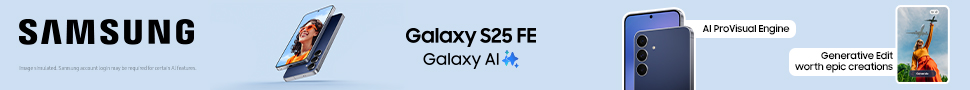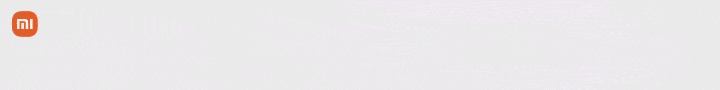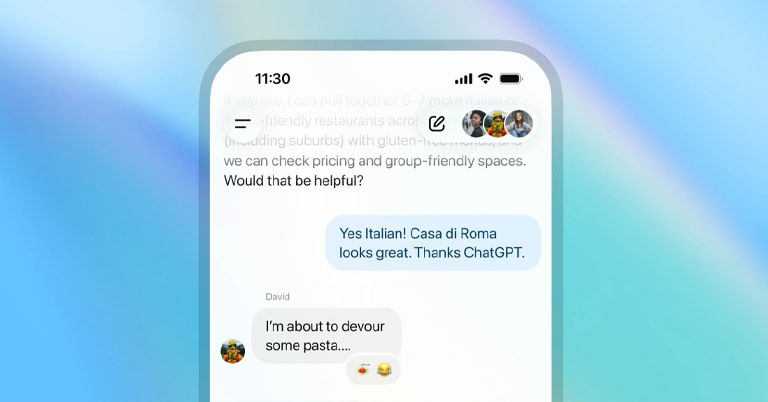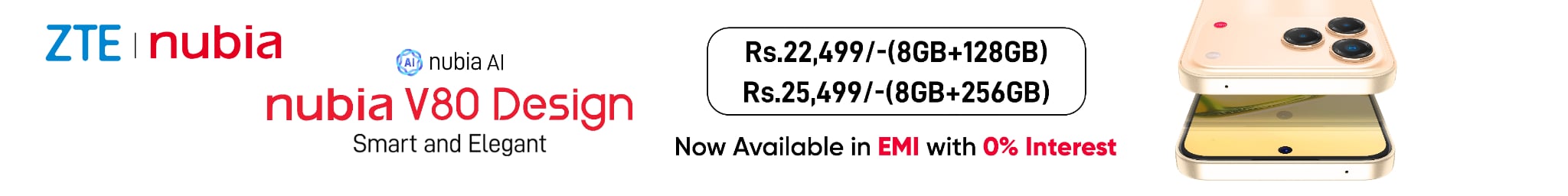For a long time, I had been thinking why OpenAI hadn’t made a version of ChatGPT that works like a group chat. Now, OpenAI seems to have listened to my internal monologues and introduced a new feature that finally makes group conversations with ChatGPT possible. These group chats were actually already launched in a few places like Japan, Taiwan, New Zealand, and South Korea, but OpenAI has now confirmed that they’re rolling out globally. Now, let's jump in this article, where I will discuss everything about the latest ChatGPT Group Chats, including its features, specifications, and availability.
ChatGPT Group Chats Overview
Initial Rollout and Expansion
OpenAI started the pilot last week across Japan, Taiwan, New Zealand, and South Korea. The feature worked on both web and mobile, and all logged-in users,vFree, Go, Plus, and Pro could try it. And based on early positive feedback, OpenAI announced that group chats are now rolling out globally for all logged-in users, with the update arriving over the next few days.
Privacy and others
A group chat can include up to 20 people. ChatGPT uses GPT-5.1 Auto, which chooses the best model depending on the prompt and the plan of the user receiving the response. Similarly, rate limits only apply when ChatGPT responds, and messages between people in the group don’t face any limits.
According to OpenAI, these Group chats are built to help people collaborate more easily in the same conversation. And these chats will also stay separate from your private conversations. Moreover, ChatGPT will not share your personal memories with others, doesn’t use it in group chats, and doesn’t create new memories from them.
How Group Chats Work
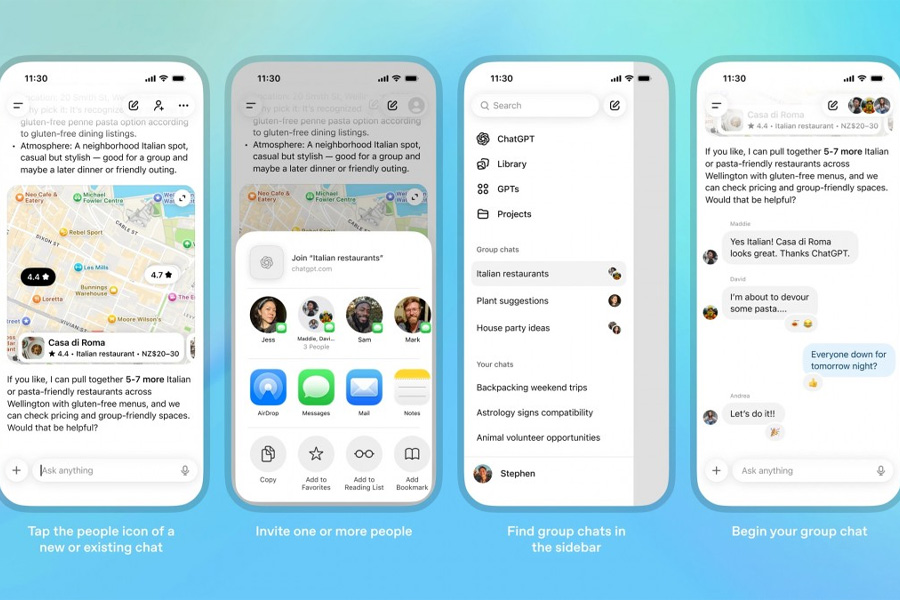
You start a group chat by tapping the people icon in the top-right corner of a conversation. Adding someone to an existing chat creates a separate copy, but this also keeps the original untouched. Similarly, invite links work for 1 to 20 people, and anyone in the group can share the link. A short profile (name, username, and photo) is required when you join or create your first group chat. All group chats appear under a separate sidebar section.
Features
These Group chats support search, image upload, file upload, image generation, and voice dictation. GPT-5.1 Auto decides when to respond naturally, though you can mention “ChatGPT” to force a reply. And ChatGPT can react to messages with emojis, refer to profile photos, and create personalized images based on those photos.
Similarly, you can name the group, add or remove participants, mute notifications, or set custom instructions for ChatGPT. Everyone can see who’s in the group, and anyone can leave whenever they want. Users can remove others except the creator. If someone under 18 is in the group, ChatGPT automatically adjusts for safer content. Moreover, parents or guardians can also turn off group chats using Parental Controls.
ChatGPT Group Chats Conclusion
Overall, ChatGPT's new group chat features look really promising. It could be helpful in various ways, perhaps for planning an event, brainstorming ideas or teamwork. But let's see how it will materialize in days to come.
Article Last updated: November 23, 2025