
Instagram is one of the world’s largest social media platforms. And that accomplishment doesn’t come with its fair share of those who abuse the platform. As is well known, the company deals with accusations of hate speech and bullying, and they are regularly introducing new features to control it. Instagram has again devised a way to regulate it by filtering all messages that you believe are inappropriate. So, let’s take a closer look at the latest Instagram abusive DM filter functionality.
Instagram DM Filter Overview:
The new update is intended to protect users from abusive direct messages (DMs). Instagram will soon roll out the filters for DMs, which allows users to personalize their DMs by hiding abusive terms. Then, Instagram will hide all of these messages from the DMs of users.
Instagram also shared in a blog that they’ve worked with leading anti-discrimination and anti-bullying organizations to create a predefined list of derogatory words that will be filtered from DM requests when the feature is activated. The new DM request filter would work similarly to the existing comment filters.
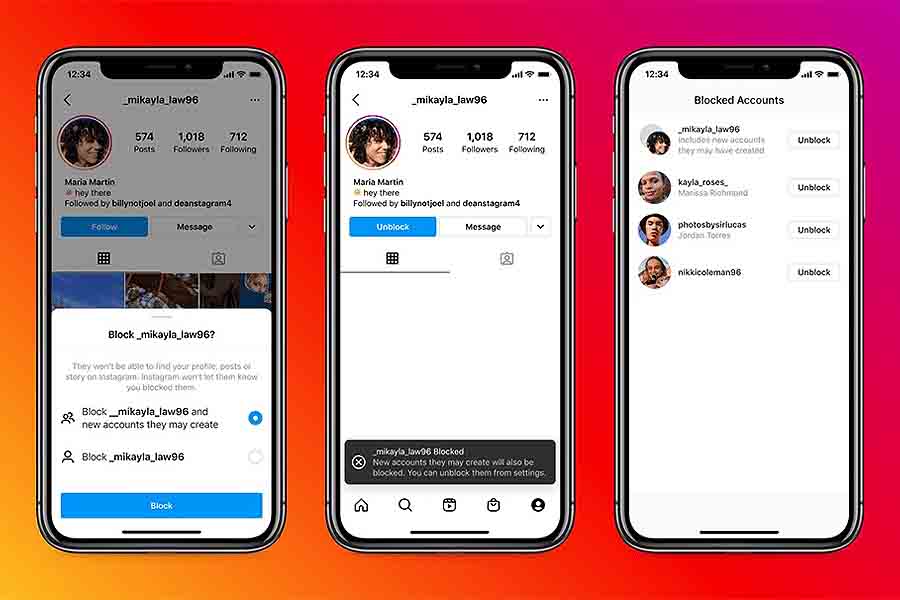
The next step here is to permanently block the user. This makes it more difficult for someone to contact you again through a new account. If you wish to block someone on Instagram, then this feature allows you to preemptively block new accounts that an individual can create.
How does it work?
This feature will allow users to choose a list of words, phrases, or emojis that they want to filter out of DM requests. Instagram adds that the filtering of all messages is done on your own device. It ensures that no message material can be sent back to their servers. The content of a DM request isn’t shared till you report a specific account.
Instagram will begin rolling out the function in a few countries over the next few weeks, with plans to extend to more countries over the next few months. For those who want to use the function, go to Settings > Privacy > Hidden Words, after the service is available in your region.
- Meanwhile, check out our review of the Realme 8 Pro.















![Best Gaming Laptops in Nepal 2024 [Updated] Best Gaming Laptops in Nepal 2023 - June Update](https://cdn.gadgetbytenepal.com/wp-content/uploads/2023/04/Best-Gaming-Laptops-in-Nepal-2023-June-Update.jpg)




![Best Mobile Phones Under Rs. 15,000 in Nepal [Updated] Best Phones Under 15000 in Nepal 2024 Budget Smartphones Cheap Affordable](https://cdn.gadgetbytenepal.com/wp-content/uploads/2024/03/Best-Phones-Under-15000-in-Nepal-2024.jpg)
![Best Mobile Phones Under Rs. 20,000 in Nepal [Updated] Best Mobile Phones Under NPR 20000 in Nepal 2023 Updated Samsung Xiaomi Redmi POCO Realme Narzo Benco](https://cdn.gadgetbytenepal.com/wp-content/uploads/2024/01/Best-Phones-Under-20000-in-Nepal-2024.jpg)
![Best Mobile Phones Under Rs. 30,000 in Nepal [Updated]](https://cdn.gadgetbytenepal.com/wp-content/uploads/2023/12/Best-Phones-Under-30000-in-Nepal-2024.jpg)
![Best Mobile Phones Under Rs. 40,000 in Nepal [Updated] Best Phones Under 40000 in Nepal 2024 Smartphones Mobile Midrange](https://cdn.gadgetbytenepal.com/wp-content/uploads/2024/02/Best-Phones-Under-40000-in-Nepal-2024.jpg)
![Best Mobile Phones Under Rs. 50,000 in Nepal [Updated] Best Phones Under 50000 in Nepal 2024 Smartphones Midrange](https://cdn.gadgetbytenepal.com/wp-content/uploads/2024/02/Best-Phones-Under-50000-in-Nepal-2024.jpg)
![Best Flagship Smartphones To Buy In Nepal [Updated] Best Smartphones in Nepal 2024 Flagship Premium Samsung Apple iPhone Xiaomi OnePlus Honor](https://cdn.gadgetbytenepal.com/wp-content/uploads/2023/09/Best-Smartphones-in-Nepal-2024.jpg)