
You can find free WiFi in most public places these days. Cafés, restaurants, hospitals, and even public buses let you use WiFi. Although this service is awesome for the business and us (the customers), we want you to re-think before using public WiFis from now on. Why? Because it is not safe. How? Let us explain about the safety of free public WiFi.
Why is the safety of free public WiFi a concern?
First of all, like how you love free and open WiFi, hackers do too. Because it will be easier for them to connect to public WiFi since it’s available to everyone. When you are connected to the same WiFi as the hackers, they can use various tools to sniff your data (you don’t even need to be a pro to use some hacking tools these days).
So when a hacker is on the same network as yours, he will act as a middle-man. This means your data will go through the hacker before going to the website you are visiting. So, the middle-man can see everything you are doing on the Internet: your Google searches, your comments on posts, and even security credentials (passwords). We don’t need to tell you what they can do after getting that information.
Furthermore, the hacker can also re-create your favorite websites say, Facebook. So when you visit Facebook on public WiFi, the hacker will send you a fake Facebook login page instead (it will look exactly like Facebook). This way, the hacker can easily get your credentials without you having the slightest clue. Because in this process, the attacker will send you the original Facebook login page afterward, thus making it look like you entered a wrong password. This technique is called “phishing” and it can be very dangerous. So, never disclose your bank or any other financially-sensitive info on public WiFi.
In addition, there is yet another threat to using public WiFi: malware. If file-sharing is allowed across a network, the hacker can easily plant a software (virus) on your computer. Once the malware is on your computer or mobile, some pop-up window will appear offering an upgrade for popular software. Once you click it, the malware will be installed. It can then track everything you do on your device even after you disconnect from the WiFi. After that, you will not be safe even on your home network.
So what are the safety measures for public WiFi?
Okay, okay, calm down. This doesn’t mean you should never use public free WiFi despite all the safety concerns. After all, there is a solution to everything, right? Well, the solution is easy, you just need to take a few precautions.
1. Use a VPN
A virtual private network (VPN) connection is a necessity to protect your privacy: from hackers or from your ISP. And using a reliable VPN even prevents you from WebRTC leaks. WebRTC (Web Real-Time Communication) lets browsers create P2P (peer-to-peer) connections with websites so that you can have audio and video communication from the webpage itself. This protocol is supported by all major web browsers like Google Chrome, Firefox, Edge, Safari, Opera, and more.
While it sounds pretty cool, WebRTC can leak your real IP address without your knowledge. To see if your browser is doing so, you can perform a WebRTC leak test as well. Besides using a VPN, there are ways to disable WebRTC on an individual browser as well.

Likewise, if you use a VPN, your data will be strongly encrypted. Hence, the middle-man (hacker) will get nothing. Since most hackers look for an easy target, they’ll most likely move on to another prey if they find encrypted data; rather than wasting time decrypting your information. Plus, the good news is, nowadays, you can also get a free VPN service so you don’t need to worry if you can’t spend on a VPN.
2. Be aware
Look around for suspicious people before connecting to a public WiFi, whether it’s a café or a hospital. And, if you see open WiFi in other places, find out about the host first. Do you know them? Can they be trusted? And most of all, don’t do financial transactions using public WiFi.
And do not surf websites that require credentials to be inserted. For example, if you log into Facebook, hackers can intercept the credentials so that they can access your Facebook ID for information. And if you have been using the same password for different accounts, your multiple accounts will be at stake. So simply be aware!
3. Use SSL connections on public WiFi
Even if you are using a VPN, it is always better to use an extra layer of encryption by using SSL connections. If you are not using a VPN, you must always use SSL connections. For this, enable the “Always Use HTTPS” option from your browser on websites that you visit frequently.
Or that requires you to enter some kind of credentials. Most websites that require an account like Facebook and e-Banking have the “HTTPS” options already enabled. But, never enter your login info if the website doesn’t have HTTPS (instead of HTTP) on its URL.
4. Set up Two Factor Authentication for every account if possible
If Two Factor Authentication (2FA) for any online account is available, you should be doing it right now. Setting up 2FA troubles the hackers because a new temporary code is sent to a designated number whenever a new login is made. Without inserting the sent code, the account cannot be accessed. So you will always be safe.
5. Restrict device transmissions for public WiFi safety
Before connecting to a network, one should always be alert to turn off the Network Discovery and File Sharing within the network.
• Steps for Windows PC
Control Panel > Network and Sharing Center > Change Advanced Sharing Center > Select Public Profile > Turn Off all (Network Discovery, File and Printer Sharing, and Public Folder Sharing)
6. Set up safety barriers
A well-configured firewall (personal or corporate) can filter transmissions to and from the network. So, by using up-to-date security software (anti-virus, anti-spyware, anti-malware, anti-Keylogger, etc.) and with the firewall turned on, you can be safe in most cases.
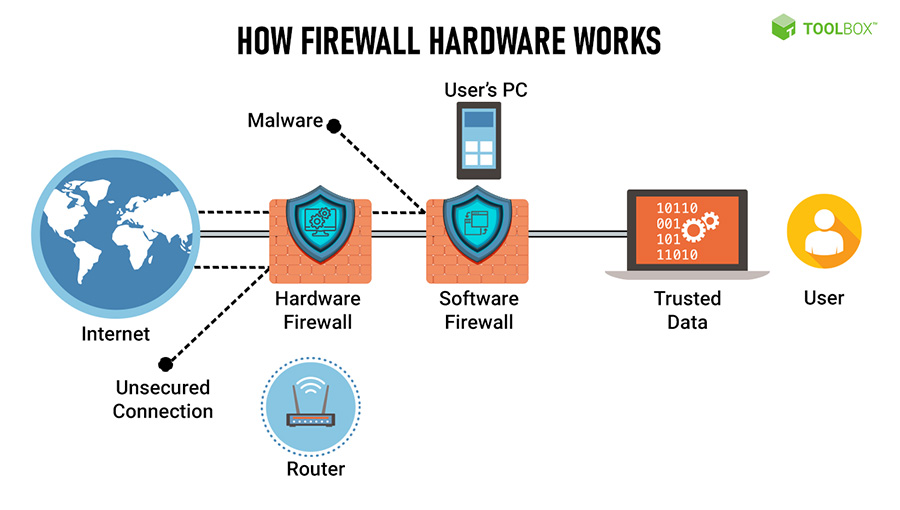
7. Update and patch the latest updates and firmware
Developers are always keen on making a secure system and evading the vulnerabilities. So with an up-to-date OS and browsing software, you are less prone to attacks.
8. Use mobile data instead
This reason may not be the most pleasing, but it won’t be a wise choice to be on a hacker’s radar than spending a little money to be safe from them. And with the expanding faster 4G networks and different volumes of budget-friendly data packs available from NTC and Ncell, one should definitely be less inclined to the use of free public WiFi.
9. Keep your WiFi off when not in use
I know it’s a “waste of time” going to the settings and turning off the WiFi on your mobile or laptop when you are not using it. Also, it feels great when you are automatically connected to a network when you revisit some websites. But, is it a good practice? Not really.
Even when you are not actively connected to any WiFi, the WiFi adapter is still transmitting data if it finds any network within range. And, some hackers are so ingenious, that they could connect to your device using the signals your WiFi adapter is sending. So, be on the safe side and turn off WiFi when not in use! On the plus side, this will result in better battery life as well.
Finally, be cautious and take any other safety precautions necessary before using free public WiFi. Happy surfing!
















![Best Ultrabooks To Buy in Nepal 2024 [Updated] Best Ultrabook Laptops in Nepal 2023 - June Update](https://cdn.gadgetbytenepal.com/wp-content/uploads/2023/04/Best-Ultrabook-Laptops-in-Nepal-2023-June-Update.jpg)
![Best Gaming Laptops in Nepal 2024 [Updated] Best Gaming Laptops in Nepal 2023 - June Update](https://cdn.gadgetbytenepal.com/wp-content/uploads/2023/04/Best-Gaming-Laptops-in-Nepal-2023-June-Update.jpg)


![Best Mobile Phones Under Rs. 15,000 in Nepal [Updated] Best Phones Under 15000 in Nepal 2024 Budget Smartphones Cheap Affordable](https://cdn.gadgetbytenepal.com/wp-content/uploads/2024/03/Best-Phones-Under-15000-in-Nepal-2024.jpg)
![Best Mobile Phones Under Rs. 20,000 in Nepal [Updated] Best Mobile Phones Under NPR 20000 in Nepal 2023 Updated Samsung Xiaomi Redmi POCO Realme Narzo Benco](https://cdn.gadgetbytenepal.com/wp-content/uploads/2024/01/Best-Phones-Under-20000-in-Nepal-2024.jpg)
![Best Mobile Phones Under Rs. 30,000 in Nepal [Updated]](https://cdn.gadgetbytenepal.com/wp-content/uploads/2023/12/Best-Phones-Under-30000-in-Nepal-2024.jpg)
![Best Mobile Phones Under Rs. 40,000 in Nepal [Updated] Best Phones Under 40000 in Nepal 2024 Smartphones Mobile Midrange](https://cdn.gadgetbytenepal.com/wp-content/uploads/2024/02/Best-Phones-Under-40000-in-Nepal-2024.jpg)
![Best Mobile Phones Under Rs. 50,000 in Nepal [Updated] Best Phones Under 50000 in Nepal 2024 Smartphones Midrange](https://cdn.gadgetbytenepal.com/wp-content/uploads/2024/02/Best-Phones-Under-50000-in-Nepal-2024.jpg)
![Best Flagship Smartphones To Buy In Nepal [Updated] Best Smartphones in Nepal 2024 Flagship Premium Samsung Apple iPhone Xiaomi OnePlus Honor](https://cdn.gadgetbytenepal.com/wp-content/uploads/2023/09/Best-Smartphones-in-Nepal-2024.jpg)