
Just after the arrival of the second beta version of Android 7.1.2 Nougat, Google just announced its upcoming version of Android unsurprisingly named Android O. Of course, it’s not the final name.
Google hasn’t presented all the features that will be included with Android O. But, Hopefully, We’ll see more and more about the new version of Android in the weeks before the Google I/O 2017 [ 17 – 19 May 2017].
Try Android O Developer Preview – Download from here
[socialpoll id=”2428977″]What’s available in this first preview of Android O?
Background limits
Biggest changes that have been seen is an effort to reduce power consumption. Android O Developer Preview limits how frequently background apps can retrieve the user’s current location, regardless of your app’s target SDK version. This will help your smartphone save more battery life than ever before.
Notifications in Android O
Android O will be more visually appealing. The new version of android will see user-customisable notification channels whereby alerts are grouped by type. Users will be able to adjust the background colors of notifications, and the messaging style
The best feature about notification is the ability of the user to be able to snooze notifications, and developers have the option to set time limits for notifications to time out.
Improved Autofill Framework
Android O will bring new Autofill APIs that will make setting up new apps and placing transactions easier. The autofill app will store and help your autofill secure user data, such as addresses, names, passwords, etc.
Picture-in-Picture mode [PIP Mode]
Android O is also bringing a new feature that was previously only available on Android TV devices Picture in Picture (PIP) mode. With this feature, one can continue to watch a video while navigating through other apps.
Connectivity Enhancements
Wi-Fi Aware will basically allow nearby devices to discover each other and communicate over Wi-Fi without an internet access point. Improvement will also be seen with Bluetooth which will help enhance audio quality.
Adaptive icons
Adaptive launcher icons are also new in Android O, which can display different shapes across different devices. For example, a launcher icon can be displayed in a circular shape on one device, and be displayed in a square shape on another. Each smartphone maker provides a mask, which the system then uses to render all icons with that shape. The new icons will also be used in shortcuts, the Settings app, sharing dialogs and in the overview screen.
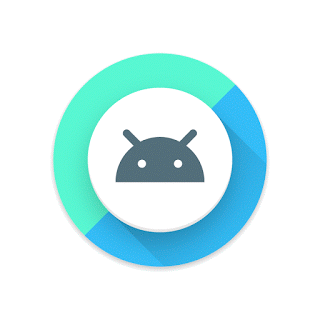
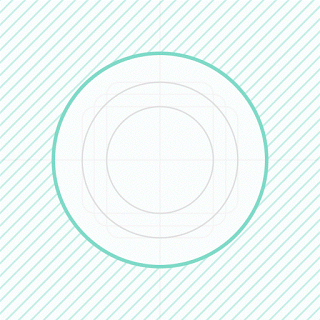
Multi-Display support
Android O will be able to support multiple displays. This will allow a user to move an activity from one to another screen and more.
Copy Less
This feature of Android O will ease copying text from one app and paste it within another. This is done by giving suggestions in the second app as to what we might be about to type based on what we were doing in the previous app.
There are few other features that we are able to see in the Android O [Developer Preview]
- Opening addresses in Google Maps [This Feature is already in iOS]
- Improved gestures
- Better management of cache data
- Improvement in keyboard control











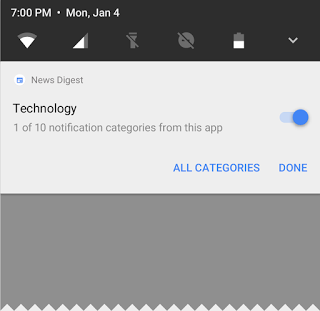
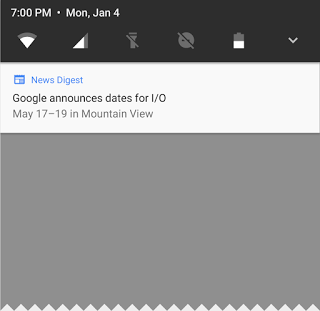





![Best Ultrabooks To Buy in Nepal 2024 [Updated] Best Ultrabook Laptops in Nepal 2023 - June Update](https://cdn.gadgetbytenepal.com/wp-content/uploads/2023/04/Best-Ultrabook-Laptops-in-Nepal-2023-June-Update.jpg)
![Best Gaming Laptops in Nepal 2024 [Updated] Best Gaming Laptops in Nepal 2023 - June Update](https://cdn.gadgetbytenepal.com/wp-content/uploads/2023/04/Best-Gaming-Laptops-in-Nepal-2023-June-Update.jpg)


![Best Mobile Phones Under Rs. 15,000 in Nepal [Updated] Best Phones Under 15000 in Nepal 2024 Budget Smartphones Cheap Affordable](https://cdn.gadgetbytenepal.com/wp-content/uploads/2024/03/Best-Phones-Under-15000-in-Nepal-2024.jpg)
![Best Mobile Phones Under Rs. 20,000 in Nepal [Updated] Best Mobile Phones Under NPR 20000 in Nepal 2023 Updated Samsung Xiaomi Redmi POCO Realme Narzo Benco](https://cdn.gadgetbytenepal.com/wp-content/uploads/2024/01/Best-Phones-Under-20000-in-Nepal-2024.jpg)
![Best Mobile Phones Under Rs. 30,000 in Nepal [Updated]](https://cdn.gadgetbytenepal.com/wp-content/uploads/2023/12/Best-Phones-Under-30000-in-Nepal-2024.jpg)
![Best Mobile Phones Under Rs. 40,000 in Nepal [Updated] Best Phones Under 40000 in Nepal 2024 Smartphones Mobile Midrange](https://cdn.gadgetbytenepal.com/wp-content/uploads/2024/02/Best-Phones-Under-40000-in-Nepal-2024.jpg)
![Best Mobile Phones Under Rs. 50,000 in Nepal [Updated] Best Phones Under 50000 in Nepal 2024 Smartphones Midrange](https://cdn.gadgetbytenepal.com/wp-content/uploads/2024/02/Best-Phones-Under-50000-in-Nepal-2024.jpg)
![Best Flagship Smartphones To Buy In Nepal [Updated] Best Smartphones in Nepal 2024 Flagship Premium Samsung Apple iPhone Xiaomi OnePlus Honor](https://cdn.gadgetbytenepal.com/wp-content/uploads/2023/09/Best-Smartphones-in-Nepal-2024.jpg)