
Ever since Apple made skipping the headphone jack look “hip.. cool… laid-back” and introduced its AirPods brand of TWS earbuds, it was only a matter of time that all the other players in the industry followed suit. And back in December of last year, Realme launched the “Buds Air” which was meant to provide a premium audio experience with a couple of flagship features – on a budget asking price (at least when comparing against TWS from other manufacturers). But just how good is it? Let’s find out in this review of the Realme Buds Air TWS earbuds.
Realme Buds Air Specifications:
- Dimensions: 51.3H x 45.3W x 25.3D-mm (case)
- Weight: 4.2 grams (each earbud); 42.3 grams (charging case)
- Driver: 12mm Audio Driver; LCP Advanced Multi-layer Composite Diaphragm
- Connectivity: Wireless (Bluetooth v5.0, Google Fast Pair); 10 meters range
- Bluetooth profiles: HSP/HFP/A2DP/AVRCP
- Chipset: Custom R1 chip
- Frequency response: 20Hz – 20kHz
- Music time: 3 hours playback, 20 hours (with charging case)
- Audio codec: AAC, SBC
- Control: Touch (customizable via the app)
- Battery capacity: N/A (each earbud); 400mAh (power case)
- Charging time: 120 minutes (with charging case)
- Noise-canceling: Yes, Dual-mic Environmental Noise Cancellation (ENC)
- IP rating: No official dust, water ingress protection
- Power case charger: USB Type-C, Qi Wireless Charging
- Color: Yellow, White, Black
- Companion app: Realme Link
- Price in Nepal: Rs. 6,999
- Buy Here
Realme Buds Air Review:
Design
- An uninspiring AirPods-like design with a glossy finish
- Half in-ear buds, so may not fit all ears
- Squarish charging case with a glossy finish
To be perfectly candid, the Buds Air look like a poor man’s AirPods. I mean – you can clearly see the lack of enthusiasm and innovation in its design language. From the charging case to the earbuds themselves, it looks so similar that Realme should feel lucky that it doesn’t sell the Buds Air in the US. Otherwise, the US Customs would unmistakably seize them as counterfeit AirPods as well. Anyhoo, if you’re someone who prefers such flat, stemmy design, this will be a cup of tea but as someone who repulsive to this form-factor, fair to say I’m not a fan.
Realme Buds Air has a “one fit for all” half in-ear design, meaning you can’t customize them to fit optimally inside your ears. There are no silicone ear tips to choose from so naturally, it might not fit the best to every ear. In my experience, these earbuds were slightly bigger and would frequently slip out my ears when walking, jogging, and even when grooving to the tunes. Because of this, I found myself having to adjust the Buds Air into my ears every now and then. Although Realme says that it has performed hundreds of real-world tests to achieve high compatibility with the auditory canal, the median calculation definitely doesn’t conform to each ear.
Lightweight with a glossy finish
Thankfully, these aren’t all that heavy and from that perspective, feel comfortable inside the ears. Weighing just 4.2 grams per earbud, Realme says that it is lighter than a piece of A4 paper that scales to approximately 4.3 grams. Moving on, Buds Air has a plastic build all over with a glossy finish. As a result, it is extremely prone to finger smudges sticking to the buds’ surface when you put them on, take ‘em out, or trigger control. There’s also a filter in each earbud to prevent ear waxes from getting in, which is a nice thing to have.

But, Realme has skipped an official IP rating on the Buds Air altogether. That’s especially disappointing considering how much cheaper TWS earbuds from other brands like OPPO, Xiaomi come with IP certification for both dust and water ingress. Heck, even Realme’s cheapest TWS – the Buds Q comes with an IPX4 rating. So, seeing this fairly premium earbuds void of one feels disheartening. Having said that, it should most definitely survive sweats or minor splashes, although I’d be very careful taking them in rain.
Charging Case
Like I said earlier, the charging case is a replica of Apple’s AirPods/2 as well. This one has a plastic body with a glossy finish and feels quite nice to hold. However, with the earbuds inside, Buds Air’s charging case gets a little heavy at 42.3 grams. Just like the earbuds, this is prone to smudges as well. On the other hand, the hinge is solid and gives a nice and strong “click” every time you close it. Additionally, I found that the magnets holding the earbuds inside the case is incredibly strong and will come off only when you really force it off.
Upfront, you’ll notice the LED battery indicator and a dedicated button for pairing. The LED has a sharp glow and flashes three different colors – red for low, yellow for medium, and green for a high charge level. Similarly, there’s the USB-C charging port at the bottom of the case while Realme Buds Air also supports Qi wireless charging. It’s incredibly rare that a relatively inexpensive pair of TWS earbuds incorporate wire-free charging so kudos to Realme for being able to pull this off. Naturally, you’ll have to buy a wireless charger separately. The company had teased a 10W wireless charger of its own during Buds Air’s launch-event which was finally made available in August 2020 at a price tag of around $12 (INR 899).
Pairing
- Bluetooth v5.0 wireless connection
- 10 meters / 30 feet effective range
- Google Fast Pair Service (GFPS) enabled
Getting to pairing, it comes with Bluetooth 5.0 and 10 meters (30 feet) of effective range. Realme Buds Air was able to maintain a strong connection when I moved across the room with my phone placed somewhere else. Yet, it couldn’t maintain the connection when I would shift between the floors. For first-time-pairing, you’re gonna need to press the pair button on the case for a while (about 3 – 5 seconds) to make the buds discoverable for Bluetooth-enabled devices.

Furthermore, Realme Buds Air is one of the handful of TWS earbuds in the market to feature Google’s Fast Pair Service (GFPS). This protocol uses Bluetooth Low Energy (LE) and the phone’s location to discover and pair Bluetooth devices nearby. Thanks to GFPS, after pairing these earbuds for the first time to a phone, tablet, and such, subsequent pairings will be almost instantaneous and the connection will be established almost immediately after opening the lid of the case.
Control
- A touch-based capacitive sensor on each earbud
- Double/triple-tap for playback control/trigger voice assistant
- Supports wear detection to automatically pause/play music
Now let’s move on to the controls. Just like other TWS of this design, Realme has embedded a capacitive touch sensor on each earbud with a double/triple tap mechanism to trigger different actions. Considering its price, I would’ve liked the Buds Air to feature a volume control option by sliding up/down the stem just like on the OPPO Enco Free but it’s not there.

You can also customize the actions using the Realme Link app. In my case, I’ve set the Buds Air to play/pause the audio upon a double-tap on either side, triple tap on the left to go back to the previous track, triple tap on the right to skip the currently playing audio, and touch-&-hold either side to summon the voice assistant. Unlike the Buds Q where you needed to be extremely delicate with how you press against the earbuds, these work like a charm.
Wear-detection
In fact, Buds Air can recognize commands even to quick taps. But sometimes, it does confuse a triple-tap with double, so you’re better off going a little slow. Additionally, there is also an input lag of about 300 – 400ms which I must admit was a little uncanny experience at first but I quickly got used to in within a couple of days. Realme has also included an optical sensor which facilitates wear detection on the Buds Air. With this, it can automatically pause/resume audio depending on whether you’ve taken the earbud(s) out of your ear, or put them back in.
During my test, it worked like a charm almost every time. Interestingly, I found that you can trick the optical sensor into controlling the playback by enclosing the earbuds between your fingers, simulating the way it fits inside an ear. Not much of a deal-breaker but an interesting discovery nevertheless. Also, it takes almost half a second for the sensor to detect if the earbuds are inside your ears or not.
Audio Quality
- 12mm Large Sound Driver
- LCP advanced multi-layer composite diaphragm
- 20 Hz – 20 kHz frequency response
- 119ms super low-latency gaming mode
- Dual-mic with Environmental Noise Cancellation (ENC)
Time to talk about the audio quality. Here, the Realme Buds Air comes with a big 12mm sound driver and multi-layer composite LCP (Liquid Crystal Polymer) diaphragm. It has an audio frequency range of 20 Hz – 20 kHz and supports the standard AAC, SBC audio codec with HSP/HFP/A2DP/AVRCP Bluetooth profiles. The company says that it has implemented a custom Dynamic Bass Boost (DBB) solution for delivering a rich, dynamic listening experience alongside a powerful bass.
In my review, I was quite impressed with the audio quality from Buds Air and was honestly a little surprised that Realme was (for the most part) able to keep its promise, considering how the Buds Q was just a heap of disappointment. The volume can get quite loud and it is able to produce clear vocals and quite a thump of bass too. However, in 100% loudness, the audio gets unpleasant as the vocals sound sharp and the treble feels way too overpowering as well.

In “Come on Eileen” by Dexys Midnight Runners, the instruments tend to come off a little flat and even the drumbeats are mildly overshadowed by other instruments like the banjo in the first minute of the song when listening on Spotify (under “Very High” streaming quality and “Normal” volume level). But, listening to the same song on YouTube, the drumbeats sounded a little better although the mid and high frequencies got a little shrieky.
Sometimes struggles with high-frequency sound reproduction
Likewise, I listened to the “Westworld Intro Theme” by Ramin Djawadi on Realme Buds Air during my review. This soundtrack is low and high-frequency audio and unfortunately, I noticed frequent “buzz” throughout the music, especially in parts composed with high frequencies using cello and other equipment. So, although Realme says that it has optimized the frequency response on the Buds Air within 100 – 2000 kHz range, that’s not seen in practical usage. Also, in the first 10 seconds of Hans Zimmer’s “Beautiful Lie”, the audio completely limps and sounds inconsistent.
MACINTOSH PLUS’ “Lisa Frank 420/Modern Computing” sounded a little all over the place although it was nothing that alarming. The slow-sampled vocals from Diana Ross’ “It’s Your Move” in the song sounded mellow and almost intoxicating. Classic rock songs like “Highway 61 Revisited” by Bob Dylan sounded a little too sharp but when lowering the volume sounded extremely pleasant and Bob’s voice was very easy to make out between the guitar and drums (although this one’s not that much of a challenge, to be fair).
119ms Super Low-Latency Gaming Mode
Like other TWS earbuds from Realme, the Buds Air also boasts the Super Low-Latency Gaming Mode that it reduces the delay from 243.8ms to 119.3ms. During my test, I didn’t notice any lag when watching videos under both normal and low-latency mode. But as the name implies, it is meant for smoother gameplay on top of enjoying video content. For this, I simultaneously compared Buds Air’s 119ms latency against my Philips SHE3000BL/10 wired earphone.
On a related note, turning on the low-latency mode is fairly simple. All you gotta do is press both earbuds for about 2 seconds or more and you’re greeted with audio of a car revving up. During my review, I played Call of Duty: Mobile and Mobile Legends Bang Bang and switched between Realme Buds Air and the wired earphone to test out the audio delay. Using the “Earbuds Delay Test” app, I recorded the latency of Buds Air in both regular and 119ms mode.
Here, Realme’s claims were quite accurate and corroborated well with my test. On average, I recorded around +270ms latency in regular and +127ms in the low-latency mode. While that is impressive and all, it is actually quite slow for competitive gaming in RPG & FPS games. I would hear the in-game enemy’s footsteps, bullets firing from my gun, minion attacks, etc. just slightly late – but this was enough to crumble the gaming experience altogether. Just like the Realme Buds Q, I didn’t have high hopes from Buds Air’s 119ms mode and that reflected in real-life use. I must say the latency is noticeably lesser in the gaming mode but it’s still enough to tick you off incorrectly.
Call Quality
Moving on, unlike the latency, the call quality on Realme Buds Air is fantastic. It has two microphones altogether – one near the earpiece and one at the bottom of the stem. Additionally, these use Environmental Noise Cancellation (ENC) technology to reduce background noise for clear calls. And in my test, I found Buds Air’s call quality to be excellent. The microphone picks up the user’s voice incredibly well and got no complaints from people in the receiving end. Besides clarity, the audio gets quite loud as well. All in all, the dual-mic plus ENC combo works wonders in terms of its call quality.
Battery
- 400 mAh (charging case)
- USB-C, Qi wireless charging
Regarding the battery, Realme has been hush with Buds Air’s individual capacity and specifies the capacity of the charging case only – 400 mAh. In the product support page, the company claims “17-hour battery life for non-stop listening” which is wildly misleading and couldn’t be farther from the truth. That figure – the 17-hour playtime is only when combining power from the charging case, meaning the “non-stop” part in that claim is entirely false. The rated playback time of just the earbuds is just 3 hours. From that, I assume the earbuds have a 30 – 40 mAh battery each.

The mere 3 hours of battery life is just not enough for someone like me who puts on the earbuds for way more than that. As a result, I managed to squeeze out about 2.25 – 2.5 hours of listening time at approximately 80% volume level with the low-latency mode turned on. Using the USB-C cable provided inside the box, you can juice up Realme Buds Air’s case in around 1 hour 45 minutes to 2 hours. And like I mentioned earlier, this one also supports wireless charging.
Conclusion
So let’s wrap it all up. Realme Buds Air is a decent pair of TWS earbuds with great audio, excellent call quality, and some premium features like wireless charging and wear-detection. My subjective opinion on its design is that it could and should’ve been better but if you can make peace with the design, that’s another point in the bank for the Buds Air. The advertised 119ms latency doesn’t fare well with competitive gaming so this shouldn’t be your choice if you’re going to use it exclusively for this purpose. Nevertheless, my biggest concern with it is the battery life as the minuscule 3 hours of continuous playback is just not enough for me.
Songs referenced in the Realme Buds Air review:
- Dexys Midnight Runners – Come On Eileen
- Ramin Djawadi – Westworld Intro Theme
- Hans Zimmer – Beautiful Lie
- Bob Dylan – Highway 61 Revisited
- MACINTOSH PLUS – リサフランク420 / 現代のコンピュー
Realme Buds Air Review: Pros & Cons
Pros:
- Comes with Google Fast Pair Service (GFPS)
- Supports wireless charging as well
- Customizable controls with wear-detection
- Decent bass and an overall pleasant audio quality
- Excellent call quality with loud & noise-free audio
Cons:
- Outdated AirPods-like design
- 119ms low-latency mode isn’t ideal for gaming
- A bit inconsistent sound in high frequency
- Just 3 hours of continuous playback time
- No IP rating of any sort











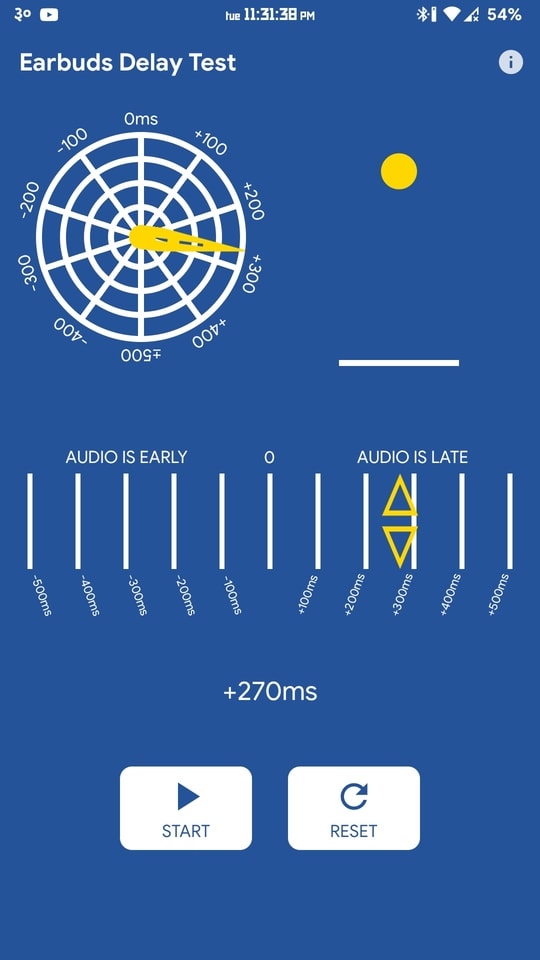
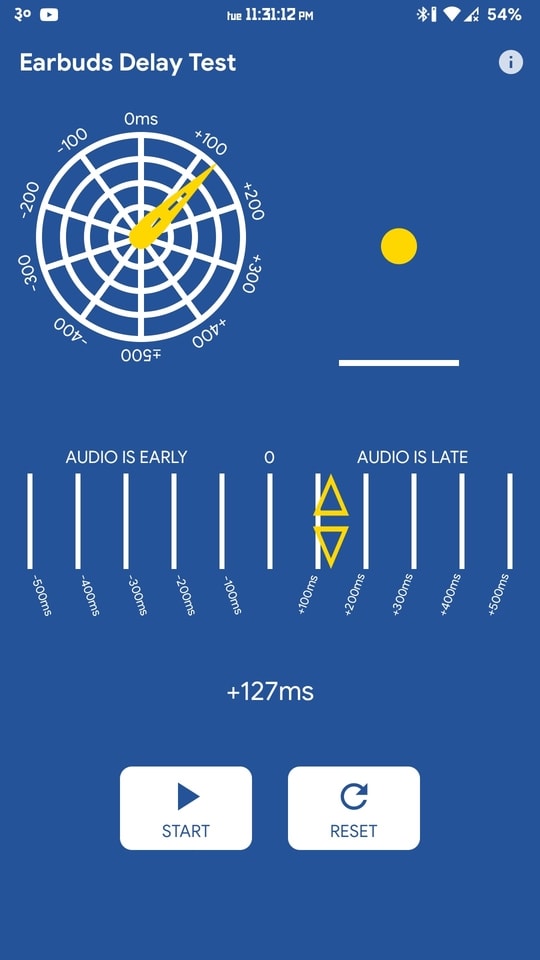





![Best Ultrabooks To Buy in Nepal 2024 [Updated] Best Ultrabook Laptops in Nepal 2023 - June Update](https://cdn.gadgetbytenepal.com/wp-content/uploads/2023/04/Best-Ultrabook-Laptops-in-Nepal-2023-June-Update.jpg)
![Best Gaming Laptops in Nepal 2024 [Updated] Best Gaming Laptops in Nepal 2023 - June Update](https://cdn.gadgetbytenepal.com/wp-content/uploads/2023/04/Best-Gaming-Laptops-in-Nepal-2023-June-Update.jpg)


![Best Mobile Phones Under Rs. 15,000 in Nepal [Updated] Best Phones Under 15000 in Nepal 2024 Budget Smartphones Cheap Affordable](https://cdn.gadgetbytenepal.com/wp-content/uploads/2024/03/Best-Phones-Under-15000-in-Nepal-2024.jpg)
![Best Mobile Phones Under Rs. 20,000 in Nepal [Updated] Best Mobile Phones Under NPR 20000 in Nepal 2023 Updated Samsung Xiaomi Redmi POCO Realme Narzo Benco](https://cdn.gadgetbytenepal.com/wp-content/uploads/2024/01/Best-Phones-Under-20000-in-Nepal-2024.jpg)
![Best Mobile Phones Under Rs. 30,000 in Nepal [Updated]](https://cdn.gadgetbytenepal.com/wp-content/uploads/2023/12/Best-Phones-Under-30000-in-Nepal-2024.jpg)
![Best Mobile Phones Under Rs. 40,000 in Nepal [Updated] Best Phones Under 40000 in Nepal 2024 Smartphones Mobile Midrange](https://cdn.gadgetbytenepal.com/wp-content/uploads/2024/02/Best-Phones-Under-40000-in-Nepal-2024.jpg)
![Best Mobile Phones Under Rs. 50,000 in Nepal [Updated] Best Phones Under 50000 in Nepal 2024 Smartphones Midrange](https://cdn.gadgetbytenepal.com/wp-content/uploads/2024/02/Best-Phones-Under-50000-in-Nepal-2024.jpg)
![Best Flagship Smartphones To Buy In Nepal [Updated] Best Smartphones in Nepal 2024 Flagship Premium Samsung Apple iPhone Xiaomi OnePlus Honor](https://cdn.gadgetbytenepal.com/wp-content/uploads/2023/09/Best-Smartphones-in-Nepal-2024.jpg)