
Realme has been aggressively expanding its foothold in the AIoT industry under its new 1+4+N product strategy. Here, the recently launched Buds Q is the cheapest TWS earbuds in Realme’s portfolio. With an emphasis on design, comfort, and powerful bass, the Buds Q looks to be a great budget TWS option in the market. Let’s find out more about the Realme Buds Q in this review.
Realme Buds Q Specifications:
- Weight: 3.6 grams (each earbud); 28.2 grams (charging case)
- Driver: 10mm Large Dynamic Bass Boost Driver; PEEK & PU Polymer Composite Diaphragm
- Connectivity: Wireless (Bluetooth v5.0, 10 meters range)
- Frequency response: 20Hz – 20kHz
- Music time: 4.5 hours (at 50% volume), 20 hours (with charging case)
- Audio codec: AAC, SBC
- Battery capacity: 40mAh (each earbud); 400mAh (power case)
- Charging time: 120 minutes (with charging case)
- IP rating: Yes, IPX4 water resistance
- Noise-canceling: No
- Power case charger: Micro USB
- Color: Quite Yellow, Quite White, Quite Black
- Companion app: Realme Link
- Price in Nepal: Rs. 3,799
- Buy Here
Realme Buds Q Review:
Design
- Compact, lightweight design with a matte finish
- In-ear fit with silicone ear tips (extra tips inside the box)
- Pebble-like charging case with a matte finish
Realme is really pushing the artistic aesthetics of the Buds Q to its customers. Designed by José Lévy (Director of Realme Design Studio), its cobble design is supposed to evoke the calm, smooth, and easy ardor of a beach. But as someone who has spent his entire life in a land-locked country, that sentiment is entirely missed in my case. Anyway, the buds themselves have been fairly well-designed. The compact, circular form-factor has always been my thing so the Buds Q felt right at home.
With the relatively soft silicone ear tips, it gets a tight fit inside your ears. Thankfully, Realme also ships a couple of extra ear tips for the optimum fit for every ear size so that’s great. Although I’d like to say that the earbuds were comfortable even after hours of use, that was not the case. That may be because of the volume level too. Somehow, I felt like the ear tips were kind of slightly piercing my ears after every couple of hours of use. While this is not something to be worried about for casual listeners, if you’re someone who has the habit of putting them on for hours, it might be a little worrisome.
Comfortable & Lightweight
Additionally, the Realme Buds Q is incredibly lightweight too. Weighing just 3.6 grams per earbud, Realme says it is lighter than a piece of A4 paper (~4.3 grams). And that translates to real-life usage as well. Made of PC+ABS special polymer composite material, its “ergonomic coracoid structure” fits pleasantly inside the ears. Because of this, its expected lack of active noise cancellation has been greatly compensated by the passive noise isolation instead. Moreover, these are also IPX4 rated against water splashes.

Pair this with the aforementioned comfortable fit, the Realme Buds Q becomes a good partner for your light workouts too. Here, its IPX4 rating means it doesn’t have any sort of protection against dust/dirt particles. In contrast, the OPPO Enco W11 which has a similar spec-sheet and retails at a comparable price as this one comes with the superior IP55 dust and water resistance.
Charging Case
Moving on, its charging case shares the same lightweight, cobble design as well. It has a nice matte-like finish just like the earbuds, and therefore feels good on the hands too. Unfortunately, it feels insurmountably cheap which I didn’t expect at all. In its clamshell opening/closing mechanism, there’s a “Realme” branding at the top. Similarly, you’ll find the LED battery indicator on the front whereas it has the Micro USB port at the back for charging.
The LED glows red and green to indicate Buds Q’s battery level – the standard stuff in budget TWS earbuds. However, the Micro USB charging is a little disappointing seeing how most other Bluetooth earbuds in this price range come with the newer USB-C protocol. Furthermore, the charging cable is of really short length. All in all, the charging case of Realme Buds Q is well-designed, lightweight – albeit feeling a little cheap and maybe a bit flimsy.
Pairing
- Bluetooth v5.0 wireless connection
- 10 meters / 30 feet connectivity range
In terms of connectivity, Buds Q comes with Bluetooth 5.0 and an effective connection distance of 10 meters (30 feet). During my review, I found that the Realme Buds Q maintained a strong connection within the advertised perimeter although things would get a little stuttery every now and then. For first-time pairing, you gotta press both earbuds simultaneously for about 5 seconds so that they become visible for pairing. Once paired, this process needn’t be repeated.
Control
- A touch-based capacitive sensor on each earbud
- Double/triple-tap for playback control/trigger voice assistant
Getting to the controls, I was quite disappointed with how Realme Buds Q’s control mechanism to be honest. Equipped with a capacitive sensor on each earbud, you can control playback with either double or triple tap. Though that is pretty standard for a compact TWS earbuds like this, Realme has failed to properly implement it on the Buds Q.
![Realme Buds Q - Wearing [1]](https://cdn.gadgetbytenepal.com/wp-content/uploads/2020/09/Realme-Buds-Q-Wearing-1.jpg)
You can double-tap on either side to pause/resume audio or answer a call, whereas a triple tap lets you skip a track. As expected, it doesn’t support wear detection to automatically play/pause music. Similarly, there’s the option to end a call by long-pressing either earbuds. Thankfully, you can customize them using the Realme Link app. Although there’s not a lot of option to meddle around with like controlling volume or going back to the previous, you can still somehow stray away from the factory setting to something you’re more familiar with. So, for going back to the earlier track or changing volume level, you’ll have to use the Bluetooth-connected device itself.
In addition, Realme Buds Q also boasts the Super Low Latency Gaming Mode that you can toggle by long-pressing both earbuds for about 2 seconds or so. While I could get by with the limited controls, I found the touch response of the capacitive sensor to be worse than I’d hoped – to the point that it became annoying. Turns out, you have to incredibly precise about how hard, how fast, and how much area you cover when hitting the earbuds.
Delicate Control Mechanism
Buds Q just doesn’t respond if you tap a little faster or with a certain degree of ferociousness. Here, I can somewhat agree with Realme on the last part since tapping with unnecessary force only ends up hurting the ears. Yet, you also gotta be super-super careful how your finger makes contact with the sensor area.
It’s almost like taking care of a child with osteoporosis.
Realme specifically requests you to use up a large area of the finger while making contact with the earbuds against any command. Having used and reviewed a bunch of TWS earbuds in the past, the level of gentleness Buds Q demands is like I said earlier… annoying. So, most of the time, I found myself frustrated when using its controls. There’s also slight latency between your request and the buds’ response which is quite minimal so I can’t complain about that.
Audio Quality
- 10mm large dynamic bast boost driver
- PEEK & PU polymer composite diaphragm
- 20Hz – 20 kHz frequency response
- 119ms super low latency gaming mode
Okay, let’s move on to the audio now. The Realme Buds Q features a 10mm large Dynamic bass boost driver with PEEK & PU polymer composite diaphragm. In terms of processing, it only supports the standard SBC/AAC audio codecs. Thanks to all this, Realme is promising clear vocals in mid & high range on top of powerful bass. Sad to say, the listening experience on Buds Q was nothing as Realme promised during my review – which I’m betting is due to poor audio optimization.
![Realme Buds Q - Wearing [2]](https://cdn.gadgetbytenepal.com/wp-content/uploads/2020/09/Realme-Buds-Q-Wearing-2.jpg)
Additionally, the company says Buds Q has a frequency response range of 20 Hz – 20 kHz (the complete range of human hearing). Its bass-first audio driver generates this perpetual cloud of subtle vibration on top of the content throughout the time you have the earbuds on you.
It’s almost like you’re living in a Hans Zimmer dimension.
When listening to acoustic songs, vocals sound a little coarse, sometimes slightly metallic, and sometimes a little hollow – in one word: inconsistent. For example, in “Walk On The Wile Side”, Lou Reed’s voice sounds a bit spaced out while the bass overpowers other instruments as well. At times (though only on few instances), the Buds Q completely fails to reproduce audio at high frequencies and the music ends up feeling partially incomplete.
Bass-Heavy… Maybe A Bit Much
I must say, the level of bass reproduction itself is adequately admirable for the price. However, more often than not, the bass is quite muddy – and as I mentioned earlier, overpowers the mids and highs in the audio. In Hans Zimmer’s “Beautiful Lie”, Buds Q completely fumfers during the first 10 seconds or so. Guitars in “Counting Stars” by Nujabes also sound too flushed and unnatural. And when listening to hip-hop songs like “Fabrics” by Felly, the contrast between the vocals and the beat themselves come off way too unbalanced, thus ruining the listening experience altogether.
Likewise, I watched the new “Dune” trailer. Here as well, I experienced the aforementioned cloud of low-frequency vibration but this time, it worked in favor of the content. Still, the heavily Hollywood-ized Pink Floyd soundtrack “Brain Damage/Eclipse” in the trailer was all the more difficult to decode on the Buds Q. When it comes to loudness, it gets fairly loud enough and this is one of the few TWS earbuds where I didn’t immediately lower the volume down after setting it to the max. But obviously, it gets uncomfortable after a while so I would end up listening at around 80% volume most of the time.
119ms Super Low Latency Gaming Mode
Moving on, I didn’t notice any sort of audio delay when watching videos. Even with a keen observation, I couldn’t identify a single instance of delay between the video and the audio – and this is in the regular audio mode. If you recall, Realme Buds Q also comes with a low-latency mode. To be more precise, this minimizes audio latency to 119ms which is about 50% less than in the regular mode according to Realme’s lab tests.
In all honesty, I didn’t have high hopes from this low latency mode and my presumption came true. When turning it on, there’s this audio indication of a car revving up which is obviously not a Fisker (‘cause Fiskers don’t make noise when they start up, just so you know).
Latency of a little over 1/10th of a second is still way too much for competitive gaming.
During the review, I tried playing Call of Duty Mobile and Mobile Legends: Bang Bang and tested out the Realme Buds Q against my Philips SHE3000BL/10 wired earphone. The gaming mode does reduce the latency compared to when turning it off, but still, it didn’t compare against the wired alternative that had practically 0ms of audio delay.
You would hear the SFX from the firing of bullets, the enemy’s footsteps, or your short/long-range attacks in CODm and MLBB only after a fraction of a second. Although the advertised 119ms is impressive, this still results in an uncanny gaming experience. I also tested out Realme Buds Q’s audio delay using the “Earbuds Delay Test” app. On average, I recorded around +272ms latency in regular and +111ms in the super low latency gaming mode.
Frequent Audio Disconnection
So, the audio itself isn’t that great and so is the delay. Adding further insult to the injury is the fact that on more than a couple of instances, Realme Buds Q just randomly goes silent for a while (without disconnecting) – only to resume the playback automatically after a second or two. And let me assure you, I had the connected phone close to the earbuds every time it happened. Once is already more than enough for stuff like this to happen. Therefore once again, the Realme Buds Q has disappointed me – and in a major way.
Call Quality
Call quality on the Realme Buds Q wasn’t impressive either. It has a single microphone near the capacitive sensor on each earbud whose audio pickup is decent. But, there is no additional software feature that lets you enjoy clearer call quality. As a result, most of the time, people on the receiving end of the call complained about the mild but consistent noise, and how my voice had this weird buzz, tone to it.
Battery
- 40 mAh (each earbud), 400 mAh (charging case)
- Micro USB connection for charging
Finally, let’s talk about the Realme Buds Q’s battery life. Each earbud has a moderate 40 mAh battery whereas the charging case comes with a 400 mAh cell. Frankly, this is quite impressive for a budget TWS earbuds. According to Realme, you can get around 4.5 hours of single continuous music listening and 3 hours of calling time – on 50% volume. Fair to say, I didn’t exactly get the advertised level of endurance since I mostly used Buds Q at 70 – 80% volume.

For me, it was more like 3.25 – 3.5 hours of playback when listening to music, gaming under the 119ms low-latency mode. When it comes to charging, Realme Buds Q takes somewhere between an hour and a half to two hours to fully juice up the earbuds via the 5V/1A micro USB connection.
Conclusion
Wrapping it all up, Realme Buds Q is an incredibly well-designed pair of earbuds. It is light and fits comfortably in the ears to the point where you wouldn’t have a problem putting it on for hours. Yet, everything else – from audio, to control is quite underwhelming. It does work in favor of certain genres of music like ones with bass; though the 10mm bass boost driver becomes its own undoing in other genres. There is also this weird connectivity issue where the earbuds randomly pause the playback sometimes.
The 119ms low-latency mode isn’t that impressive whereas the controls are a little too delicate as well. So, if you’re into competitive gaming, the Realme Buds Q should be at the bottom of your list. However, it is more than enough for casual listening, binging videos, or some light gaming.
Songs referenced in the Realme Buds Q review:
- Lou Reed – Walk On The Wild Side
- Hans Zimmer – Beautiful Lie
- Felly – Fabrics
- Nujabes – Counting Stars
- Pink Floyd – Brain Damage / Eclipse
Realme Buds Q Review: Pros & Cons
Pros:
- Excellent compact design
- Comfortable lightweight build
- Admirable bass reproduction
- Decent battery endurance
Cons:
- Controls are a little too dainty
- The bass is a little overpowering
- Low-latency mode isn’t suited for competitive gaming
- Frequent audio connectivity issue
- Call-quality isn’t that great
- Micro USB charging connection











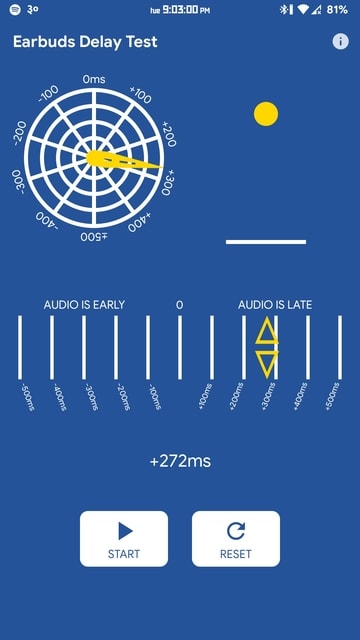
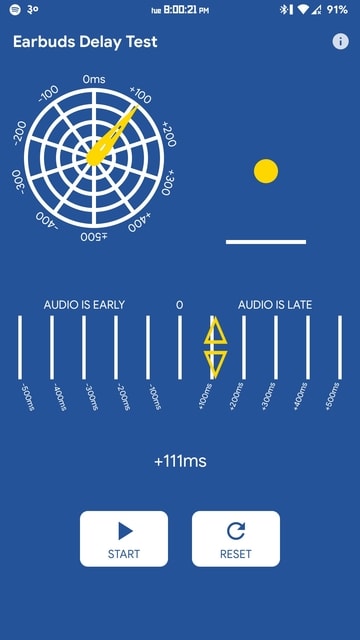





![Best Ultrabooks To Buy in Nepal 2024 [Updated] Best Ultrabook Laptops in Nepal 2023 - June Update](https://cdn.gadgetbytenepal.com/wp-content/uploads/2023/04/Best-Ultrabook-Laptops-in-Nepal-2023-June-Update.jpg)
![Best Gaming Laptops in Nepal 2024 [Updated] Best Gaming Laptops in Nepal 2023 - June Update](https://cdn.gadgetbytenepal.com/wp-content/uploads/2023/04/Best-Gaming-Laptops-in-Nepal-2023-June-Update.jpg)


![Best Mobile Phones Under Rs. 15,000 in Nepal [Updated] Best Phones Under 15000 in Nepal 2024 Budget Smartphones Cheap Affordable](https://cdn.gadgetbytenepal.com/wp-content/uploads/2024/03/Best-Phones-Under-15000-in-Nepal-2024.jpg)
![Best Mobile Phones Under Rs. 20,000 in Nepal [Updated] Best Mobile Phones Under NPR 20000 in Nepal 2023 Updated Samsung Xiaomi Redmi POCO Realme Narzo Benco](https://cdn.gadgetbytenepal.com/wp-content/uploads/2024/01/Best-Phones-Under-20000-in-Nepal-2024.jpg)
![Best Mobile Phones Under Rs. 30,000 in Nepal [Updated]](https://cdn.gadgetbytenepal.com/wp-content/uploads/2023/12/Best-Phones-Under-30000-in-Nepal-2024.jpg)
![Best Mobile Phones Under Rs. 40,000 in Nepal [Updated] Best Phones Under 40000 in Nepal 2024 Smartphones Mobile Midrange](https://cdn.gadgetbytenepal.com/wp-content/uploads/2024/02/Best-Phones-Under-40000-in-Nepal-2024.jpg)
![Best Mobile Phones Under Rs. 50,000 in Nepal [Updated] Best Phones Under 50000 in Nepal 2024 Smartphones Midrange](https://cdn.gadgetbytenepal.com/wp-content/uploads/2024/02/Best-Phones-Under-50000-in-Nepal-2024.jpg)
![Best Flagship Smartphones To Buy In Nepal [Updated] Best Smartphones in Nepal 2024 Flagship Premium Samsung Apple iPhone Xiaomi OnePlus Honor](https://cdn.gadgetbytenepal.com/wp-content/uploads/2023/09/Best-Smartphones-in-Nepal-2024.jpg)