
Android is an open platform which was limited only to mobile devices but it’s perspective has got even wider. Now you can officially run Android as your operating system on PC, all thanks to Jide Technology which has been working to bring the simplicity and productivity of Android to PC.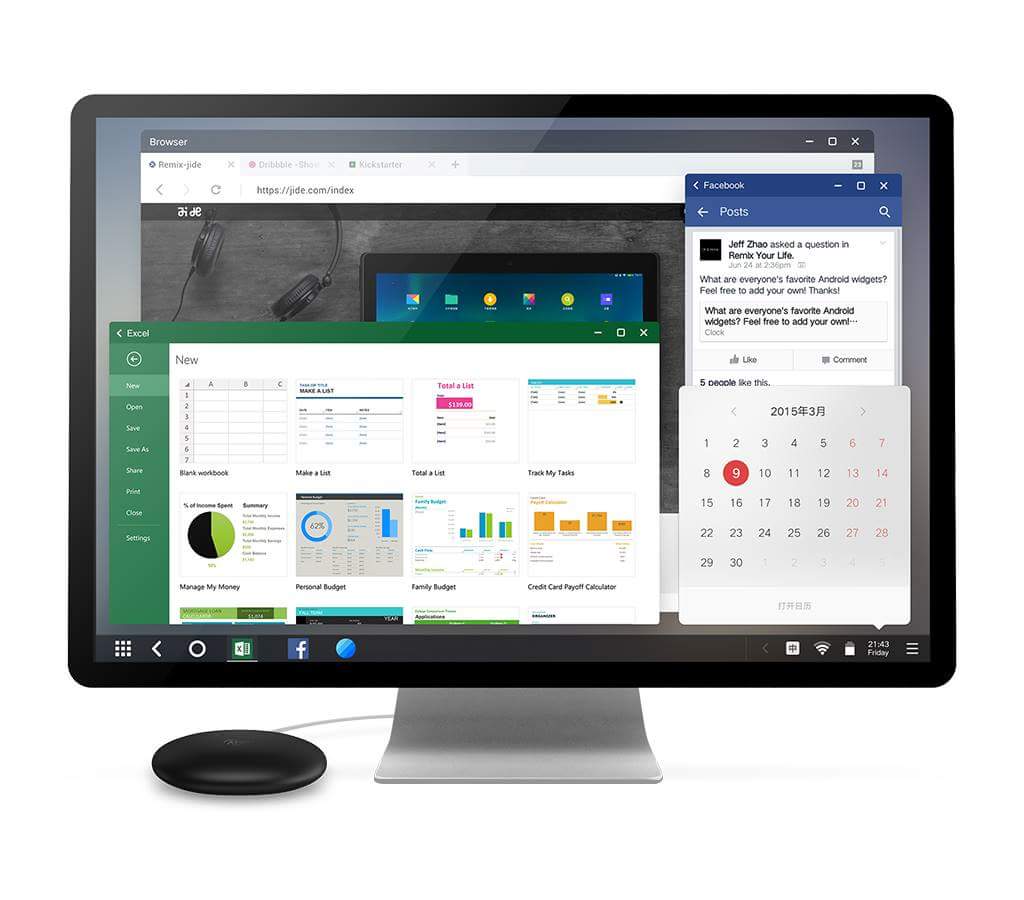 Remix OS is just Plug and Play, you need a bootable USB of Remix OS and run Android on almost any Intel (x86) based PC and even on few Macs with full Android app support.
Remix OS is just Plug and Play, you need a bootable USB of Remix OS and run Android on almost any Intel (x86) based PC and even on few Macs with full Android app support.
Before installing the OS you need a USB 3.0 Flash Storage with 8GB (FAT32) or more with R/W speed of 20MB/s.
- Download Remix OS zip file (Legacy or EFI) depending on your system and unzip it.
- Launch the Remix OS USB tool or any third party USB Boot Tool.
- Browse and Select the Remix OS ISO file and Select OK.
- Reboot your PC.
- Enter into Boot Mode pressing F12 during startup or other function keys
- Select “USB Storage Device” as boot option
- Select either “Guest Mode” or “Resident Mode” to start Remix OS.
If you select the Guest Mode, all of the activities and data wouldn’t be saved, it’s a fresh new start with every Guest Mode. And if you select Resident Mode, all your activities and data will be saved for future use, for that you might need a USB flash drive with larger capacity.
Note that, the Remix OS is currently in Alpha, so there’s nothing much that you can do here. Right now it’s purely intended for developers to test and figure out some bugs before the final release. Also there is no Google Play Services on the official Remix OS package due to some licencing issues, but you can install it using a third party apk from the link below:
In future updates, we’ll see complete Google Services in the official Remix OS package.
Nonetheless, the stable version of Remix OS will take the PC mobility to a whole new level, all that is needed is a USB Flash Drive within your reach. Remix OS is different than Tablet Android OS to some extent, it adopts a native desktop like UI with a taskbar included but it hasn’t compromised the Android experience. It currently runs on Android 5.1.1 Lollipop and you see the material design aspects everywhere giving you a smooth and seamless experience.
Benchmarks shows the performance will be above par compared to some flagship Android phones but to be skeptical, it entirely depends on your hardware.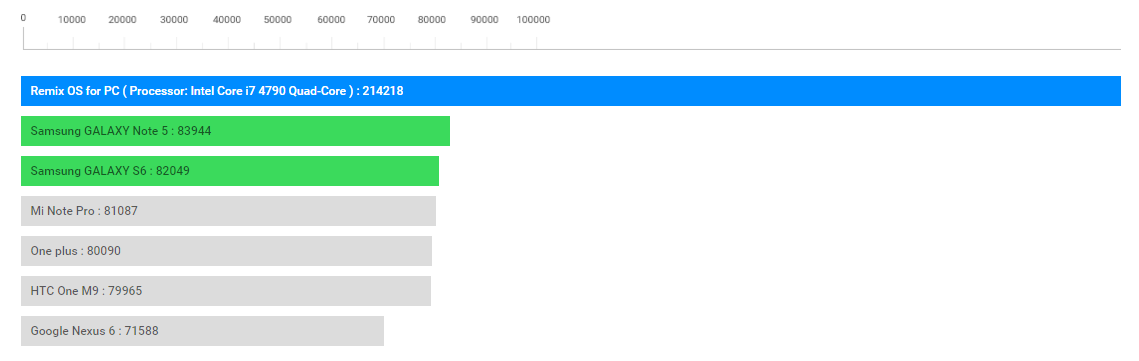











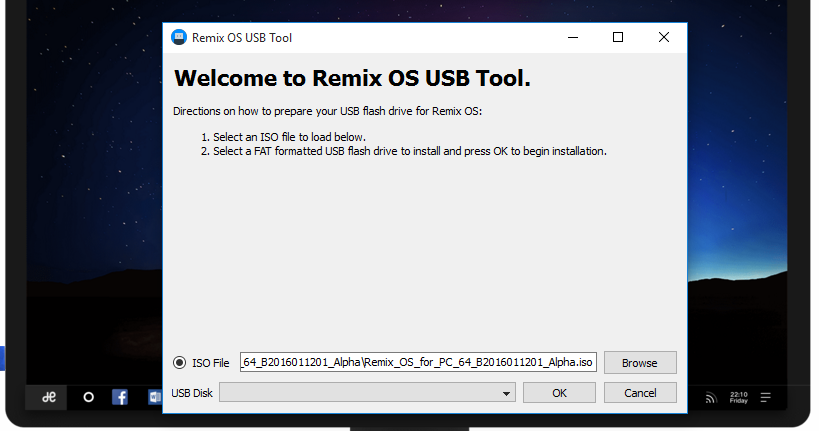
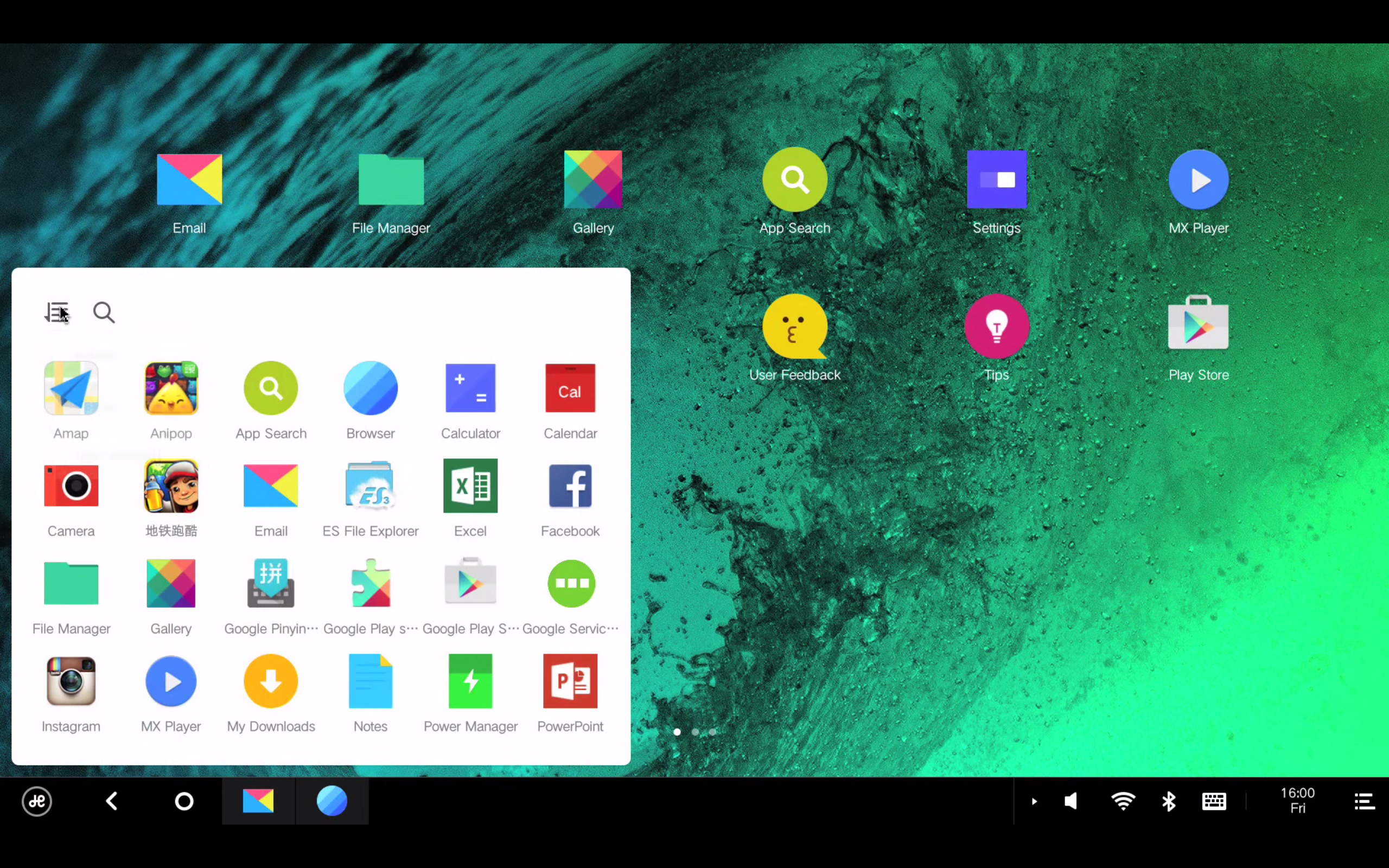





![Best Ultrabooks To Buy in Nepal 2024 [Updated] Best Ultrabook Laptops in Nepal 2023 - June Update](https://cdn.gadgetbytenepal.com/wp-content/uploads/2023/04/Best-Ultrabook-Laptops-in-Nepal-2023-June-Update.jpg)
![Best Gaming Laptops in Nepal 2024 [Updated] Best Gaming Laptops in Nepal 2023 - June Update](https://cdn.gadgetbytenepal.com/wp-content/uploads/2023/04/Best-Gaming-Laptops-in-Nepal-2023-June-Update.jpg)


![Best Mobile Phones Under Rs. 15,000 in Nepal [Updated] Best Phones Under 15000 in Nepal 2024 Budget Smartphones Cheap Affordable](https://cdn.gadgetbytenepal.com/wp-content/uploads/2024/03/Best-Phones-Under-15000-in-Nepal-2024.jpg)
![Best Mobile Phones Under Rs. 20,000 in Nepal [Updated] Best Mobile Phones Under NPR 20000 in Nepal 2023 Updated Samsung Xiaomi Redmi POCO Realme Narzo Benco](https://cdn.gadgetbytenepal.com/wp-content/uploads/2024/01/Best-Phones-Under-20000-in-Nepal-2024.jpg)
![Best Mobile Phones Under Rs. 30,000 in Nepal [Updated]](https://cdn.gadgetbytenepal.com/wp-content/uploads/2023/12/Best-Phones-Under-30000-in-Nepal-2024.jpg)
![Best Mobile Phones Under Rs. 40,000 in Nepal [Updated] Best Phones Under 40000 in Nepal 2024 Smartphones Mobile Midrange](https://cdn.gadgetbytenepal.com/wp-content/uploads/2024/02/Best-Phones-Under-40000-in-Nepal-2024.jpg)
![Best Mobile Phones Under Rs. 50,000 in Nepal [Updated] Best Phones Under 50000 in Nepal 2024 Smartphones Midrange](https://cdn.gadgetbytenepal.com/wp-content/uploads/2024/02/Best-Phones-Under-50000-in-Nepal-2024.jpg)
![Best Flagship Smartphones To Buy In Nepal [Updated] Best Smartphones in Nepal 2024 Flagship Premium Samsung Apple iPhone Xiaomi OnePlus Honor](https://cdn.gadgetbytenepal.com/wp-content/uploads/2023/09/Best-Smartphones-in-Nepal-2024.jpg)