
In this review, I’ll be discussing all about the Amazfit Bip 3 and Bip 3 Pro budget smartwatches. These days, staying on top of your health and fitness is quite affordable thanks to all the budget smartwatches available.
And Amazfit recently added a couple of new entries in its affordable Bip series, called the Bip 3 and 3 Pro. They bring a couple of quality-of-life upgrades over the Bip U and Bip U Pro from last year. As for price, the Bip 3 goes for NPR 6,500 here in Nepal, USD 60 in the US, or INR 3,499 in India. The Pro model, on the other hand, costs NPR 2,000, USD 10, or INR 1,000 more.
Amazfit Bip 3, Bip 3 Specifications:
- Body: 44.12 x 36.49 x 9.65mm, 33/33.2 grams (without strap)
- Color Options:
- Bip 3: Black, Blue, Pink
- Bip 3 Pro: Black, Pink, Cream
- Strap: 20mm silicone, 153-218mm adjustable length
- Display: 1.69″ TFT LCD screen, Anti-fingerprint coating
- Resolution: 240 x 280 pixels, 218 PPI
- Water Resistance: 5 ATM waterproof (up to 50m)
- Sensors: BioTracker 2 PPG biometric (with blood oxygen), 3-axis acceleration
- Health Tracking: 24-hour heart rate, SpO2 monitoring, Sleep, Stress tracking, Women’s health, PAI assessment
- Sports Mode: 60+ sports modes in total (Swimming only on Bip 3 Pro)
- Navigation: 4 system satellite positioning (only on Bip 3 Pro)
- Bluetooth Phone Calls: No
- Battery: 280mAh cell (Up to 14 days of endurance)
- Connectivity: Bluetooth 5.0 BLE
- Compatibility: Android 7.0 or iOS 12.0 and above
- Companion App: Zepp (Android | iOS)
- Price in Nepal: Rs. 6,500 (Bip 3) | Rs. 8,500 (Bip 3 Pro)
Amazfit Bip 3, Bip 3 Pro Review:
Navigation
- 4 system satellite positioning
- (Only on Amazfit Bip 3 Pro)
And for the added price, the only extra feature that the Bip 3 Pro has is the built-in GPS. That’s it—besides the GPS receiver, they are the same in basically everything else. And as expected from a budget smartwatch, the Bip 3 Pro guy takes some time to latch onto a signal even when you’re outdoors. But once it does, the actual workout trail recorded here is fairly accurate.
Design & Build
- All plastic build material
- 44.12 x 36.49 x 9.65mm, 33/33.2 grams
- Silicone strap, 5 ATM water resistance
Now in terms of design, these guys follow the same squarish form factor as Apple smartwatches that I’m quite fond of. There’s a circular button on the right which feels inspired by the crown on an Apple Watch as well. But it doesn’t rotate. Instead, it can wake the screen, launch the app menu, or go back to the previous screen.

The Bip 3 and 3 Pro are… you know what? Since they’re basically the same device, I’m gonna collectively refer to them as Amazfit Bip 3 throughout the review so that I don’t sound monotonous. Sound good? Okay, the Bip 3 is pretty lightweight thanks to its all-plastic build material.
Of course that means it won’t feel as premium as other smartwatches with a metallic frame and whatnot, but that’s alright. The color options for these watches look quite fun, even though I have the basic one with a black strap and black case. Amazfit also wins full points when it comes to a comfortable wearing experience. Well, almost.
Something to consider
One thing I noticed here is that you gotta wear the watch a bit too tight if you want to get your blood oxygen level reading. Otherwise, the Amazfit Bip 3 either ends up taking a ridiculously long time or it flat out fails to measure the SpO2 level.

I specifically confirmed that the sensor on the bottom of the watch was making proper contact with my wrist in both instances, so I’m not sure if this is something the company can fix with a future software update. Since it uses a 20mm universal strap, I also tested it with other 20mm straps only to reach the same conclusion.
Display
- 1.69-inches TFT LCD panel, 218 PPI
- 50+ watch faces, Anti-fingerprint coating
Getting to the display, the Bip 3 gets rid of the “Amazfit” branding on the chin for a larger 1.69” TFT screen. Actually, the physical size of the watch is slightly bigger this time and you can still see chunks of bezels on all four sides. Thanks to the larger display, the UI elements get a lot more room to breathe though. And they don’t look as crammed.
But I was kinda hoping Amazfit would bring a couple of more meaningful upgrades than just a bigger screen on the Bip 3.
The most significant of them all is definitely an OLED panel. If you look at the current budget wearable market in regions like India, OLED display is starting to get increasingly more common in the sub-5K segment. And I don’t think I need to go over why it’s superior to a TFT screen.

If not for a vibrant OLED panel, maybe Amazfit could’ve at least included auto brightness adjustment. I’ll admit that, at its max, the Bip 3 gets plenty bright to stay visible outdoors. Then again, I would’ve preferred if the watch could adjust brightness levels on its own depending on the ambient condition.
But… does that break the user experience?
Now, neither of these factors is a dealbreaker to me in any way. Absolutely not. This display is perfectly serviceable for regular use and the watch face options are pretty decent too. But what disappointed me the most here is the pixel density.
I don’t understand why Amazfit would include a bigger screen and then lower the resolution. Because of this, you can notice pixelation on the Amazfit Bip 3 almost right away—especially if the UI bits are small like in certain watch faces. There’s also a slight delay when using the raise-to-wake function.
Software
- FreeRTOS (instead of Amazfit’s Zepp OS)
Okay, let’s now briefly go through the UI/UX on this guy. And it’s pretty standard stuff: the control center’s on the top, all the notifications are stored at the bottom, with the widgets laid out on the sides.

Yes, the onboard animation is a bit choppy, but that’s not a big deal for a budget smartwatch. By the way, it doesn’t support Unicode Nepali/Hindi fonts on notifications—and neither can you take calls from this watch.
Health, Fitness Tracking
- 24-hour heart rate, SpO2 monitoring, Sleep tracking
- 60+ sports modes, No auto workout detection
As for the health and fitness tracking options, the Amazfit Bip 3 has got most features you’d need like heart-rate, stress, SpO2, sleep monitoring, PAI, women’s health tracking, 60+ sports modes, and more.
However, it also skips a few rudimentary ones like auto workout detection and all-day blood oxygen measurement. So if you forget to manually start a walking or running workout most of the time—as I do—they don’t end up in your workout history. In any case, I like how you can customize what data to show in each exercise, set activity alerts, and so on.
For example, I can choose to view my calorie data instead of pace under running exercise. But weirdly enough, only the Bip 3 Pro supports swim tracking even though both of them are 5ATM water-resistant.
Unreliable heart-rate monitoring?
Moving on, I’m not too sure about its heart-rate measurement either.

I got incorrect high heart-rate alerts a bunch of times—above 115 BPM—even when I was just sitting idle and well-rested. Amazfit’s sleep tracking algorithm needs a little more polish as well. I’m someone who abruptly wakes up in the middle of the night sometimes, but the Bip 3 rarely recorded my awake time.
On the other hand, the way it chooses to record the time I get up is also uncanny.
As you can see from the screenshot, the watch says I got up at 5:16 AM on July 18. But the thing is, I only momentarily woke up at roughly that time and went to bed for couple more hours right away. Um…?
It can also record your sleep breathing quality—aka your blood oxygen level throughout the night—but since the feature is currently in the beta stage, I wouldn’t trust it entirely.
Companion App
- Zepp (formerly Amazfit)
- Available for both Android and iOS devices
Now, you can view most of your health and exercise data on the watch itself. Despite that, reaching for the Zepp app gives you a plethora of additional information.
Available for both Android and iOS devices, this is a really well-optimized app. Amazfit is basically a veteran in the wearable industry, so it’s only fitting that their software game is comparatively strong. Besides being intuitively designed, things like syncing data or watch face between the watch and the app are pretty fast too.
Battery Life
- 280mAh (Up to 14 days of endurance)
With that out of the way, let me now talk about its battery life. Amazfit claims up to 2 weeks of endurance on the Bip 3 series under typical usage—or half of that under heavy usage here. And when turning on all the health monitoring features for the best insight, I was able to drain it in 8 days which is quite impressive.

That number goes down by a day or two on the Bip 3 Pro when using GPS a couple of times a day. And using the charger provided inside the box, you can fill up its 280mAh in a little under 2 hours.
Amazfit Bip 3, Bip 3 Pro Review: Conclusion
Okay, let’s wrap up this Amazfit Bip 3 and Bip 3 Pro review now. Even with all their flaws, these are still decent budget smartwatches that get the basics right. Their design is classic and comfortable, the battery life’s amazing, and looking past a few optimization issues, the health and fitness tracking side of things isn’t half bad either.
But when considering the competition, the Bip 3 duo begins to look a lot less compelling. This category is filled with some crazy competitive devices that offer a relatively better value for money. From the Noise Colorfit Vision 2 with its OLED display to the Pebble Cosmos Luxe that can take Bluetooth phone calls, the Amazfit Bip 3 series is overshadowed by some truly interesting alternatives.

And although the budget smartwatch options in the Nepali market aren’t that impressive, I believe you can get a better overall wearable experience with fitness bands instead. Like the Redmi Smart Band Pro and Huawei Band 6. Or if you already own Amazfit Bip U or Bip U Pro, maybe hold on to them a little longer.
Amazfit Bip 3, Bip 3 Pro Review: Pros & Cons
Pros:
- Fairly comfortable design
- 5 ATM water resistant
- Polished companion app
- Great battery life
Cons:
- No OLED display
- No automatic brightness adjustment
- The screen looks pixelated
- Heart rate, sleep tracking not that reliable
- Can’t automatically detect workouts











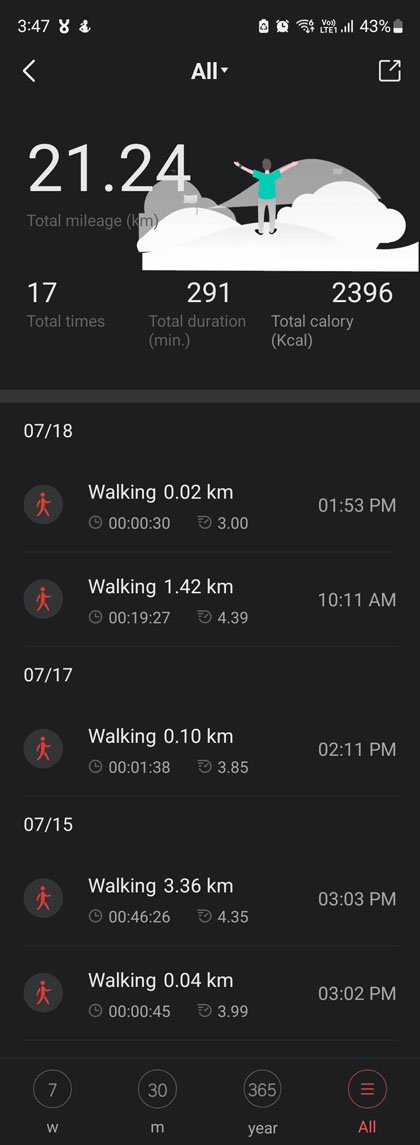

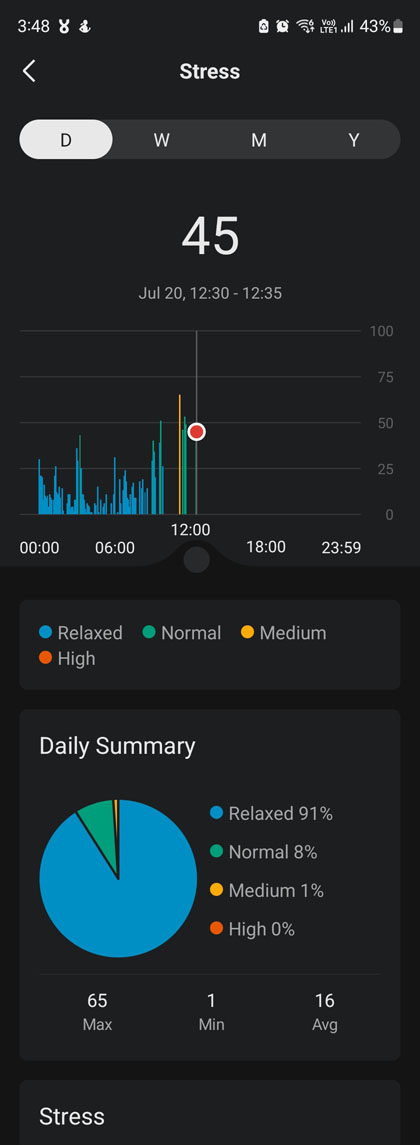
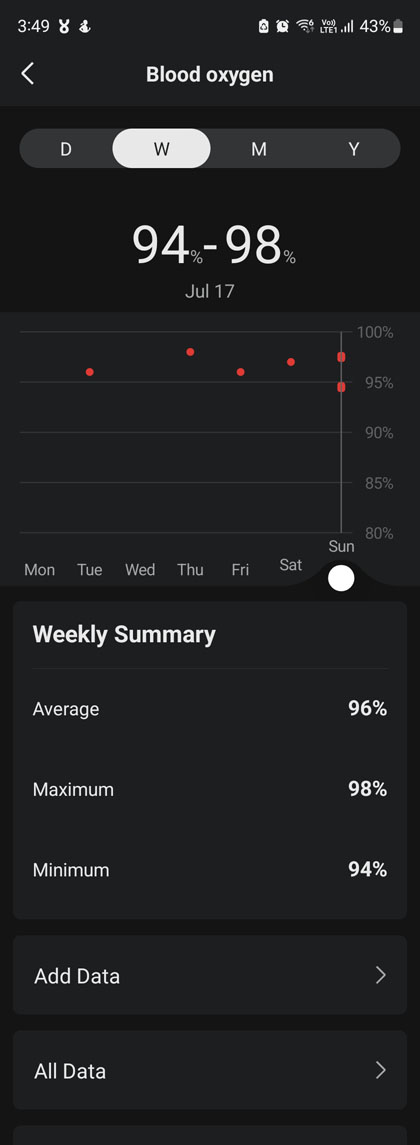
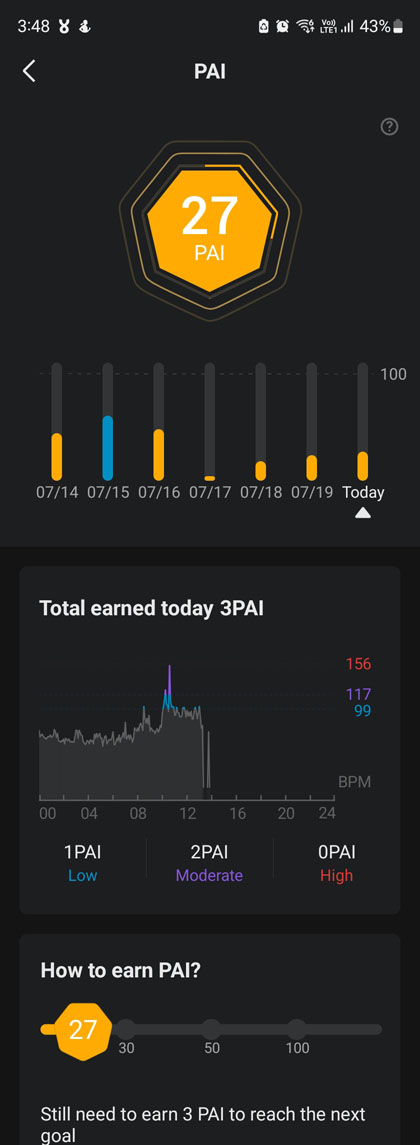

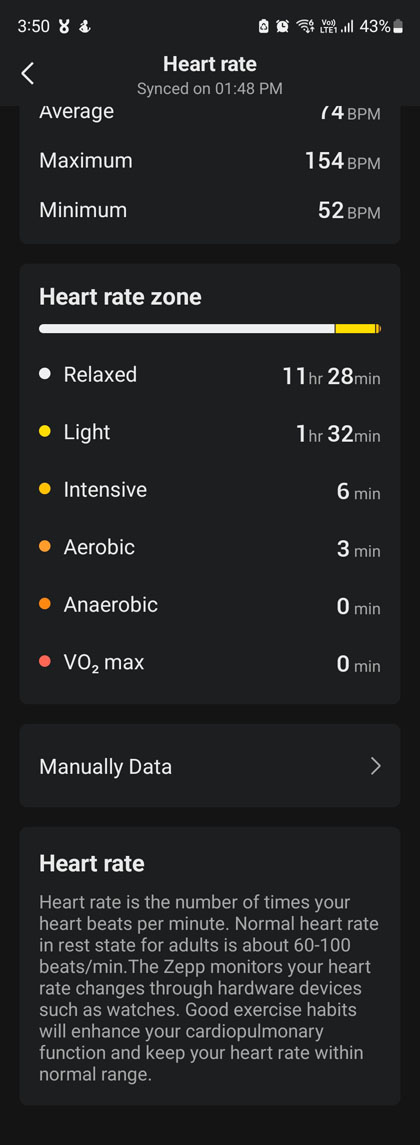
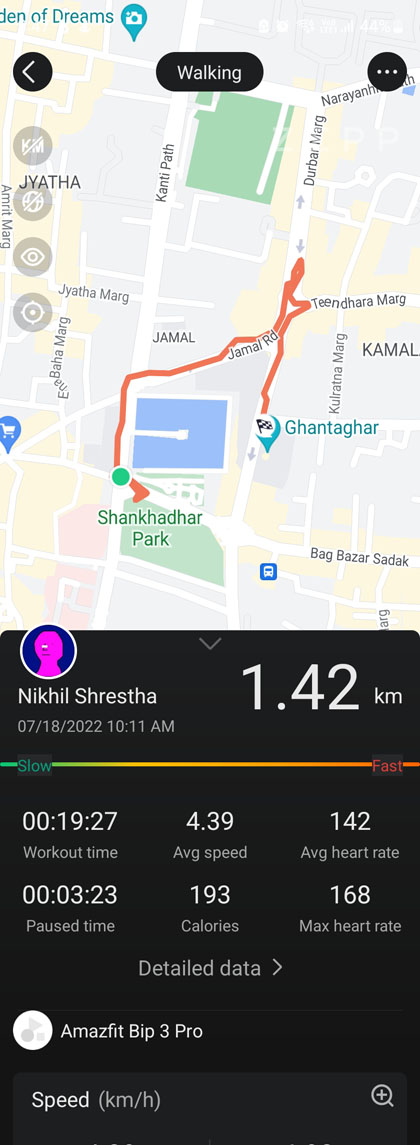
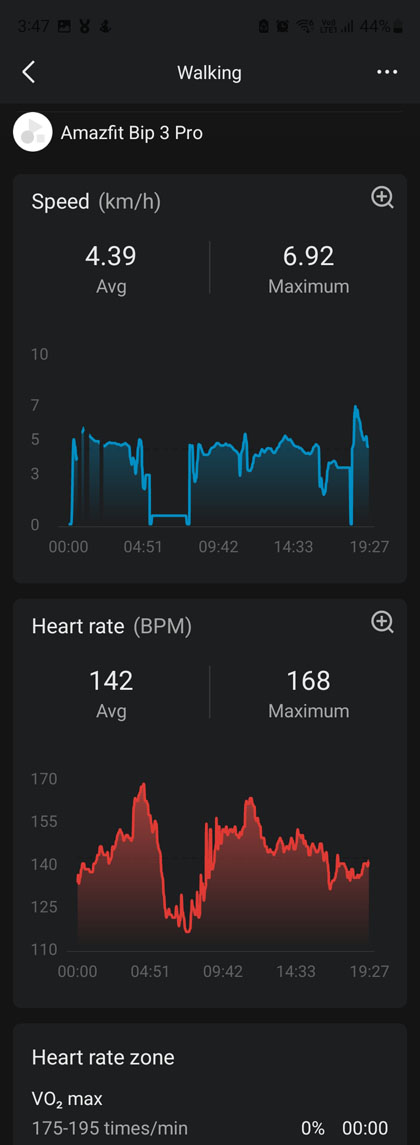
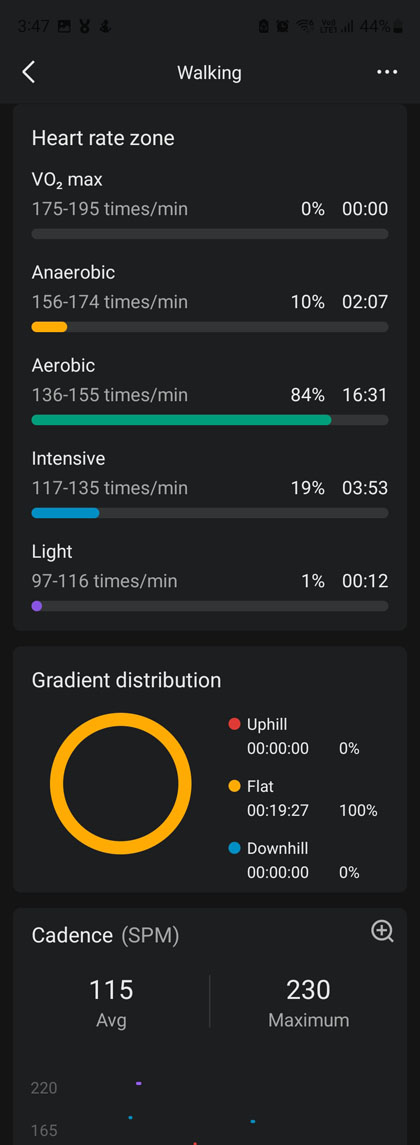
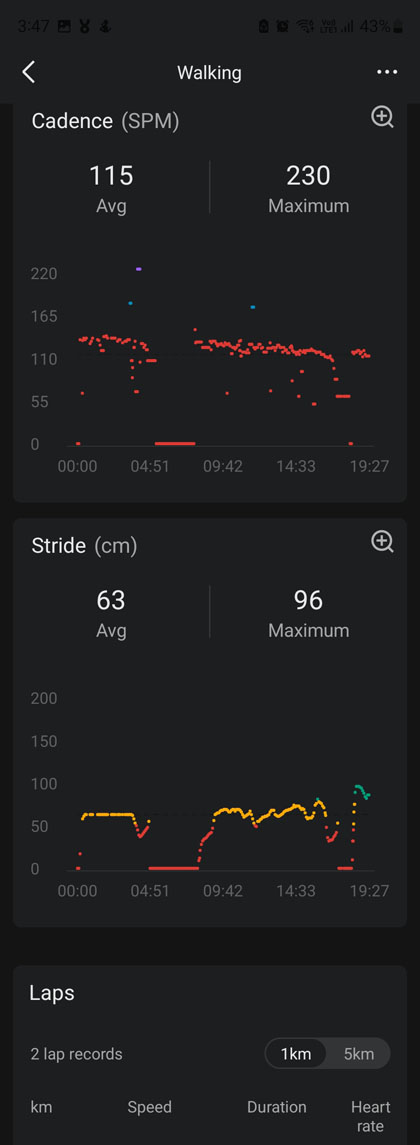

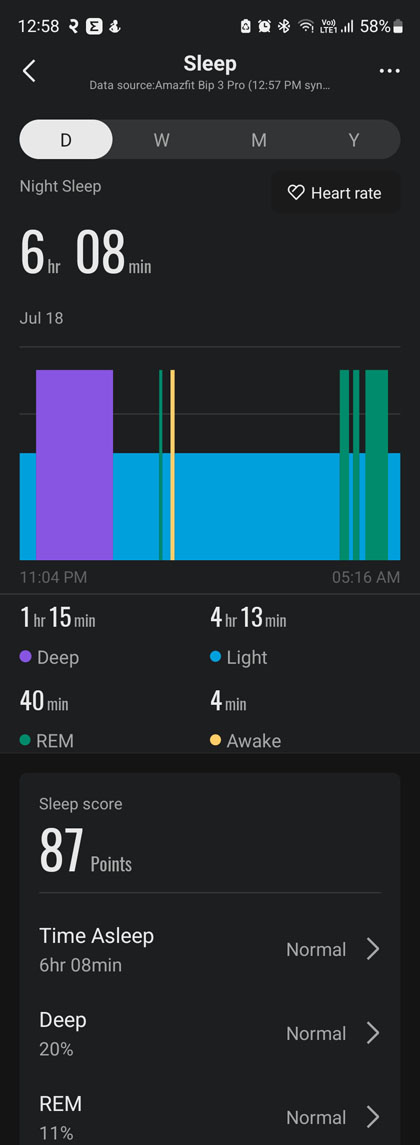
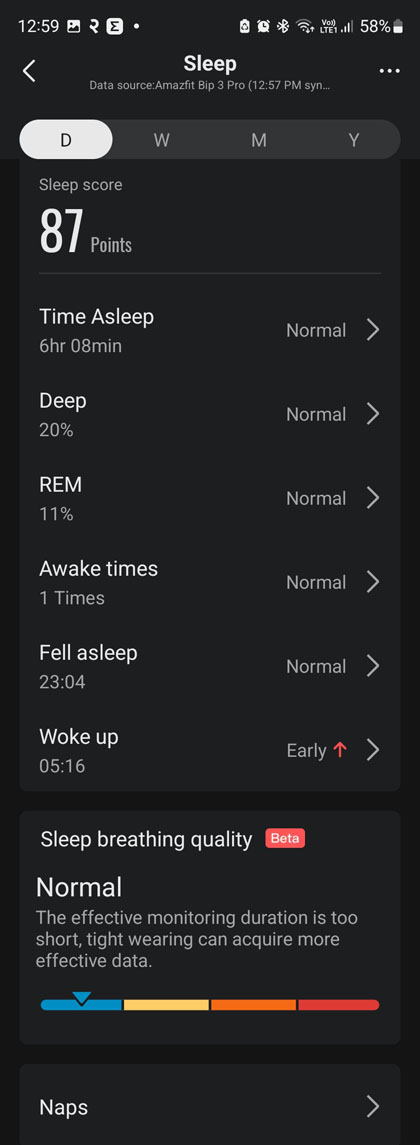
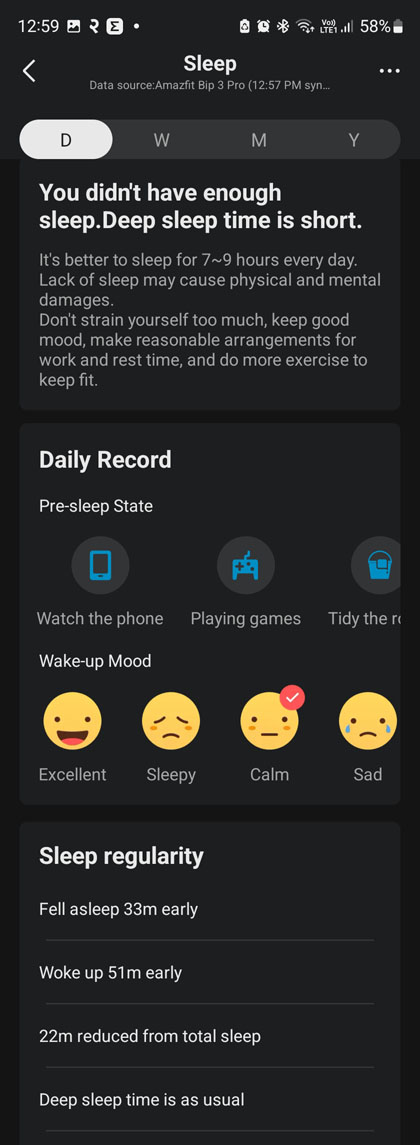
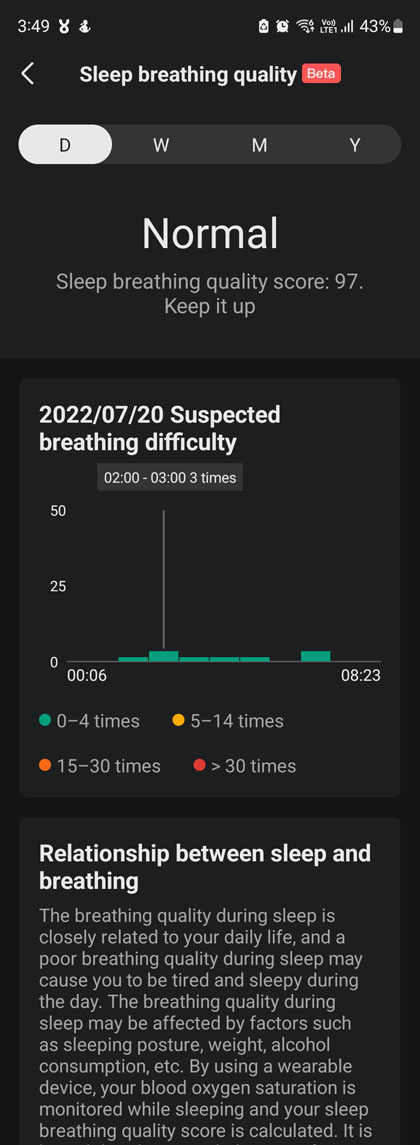

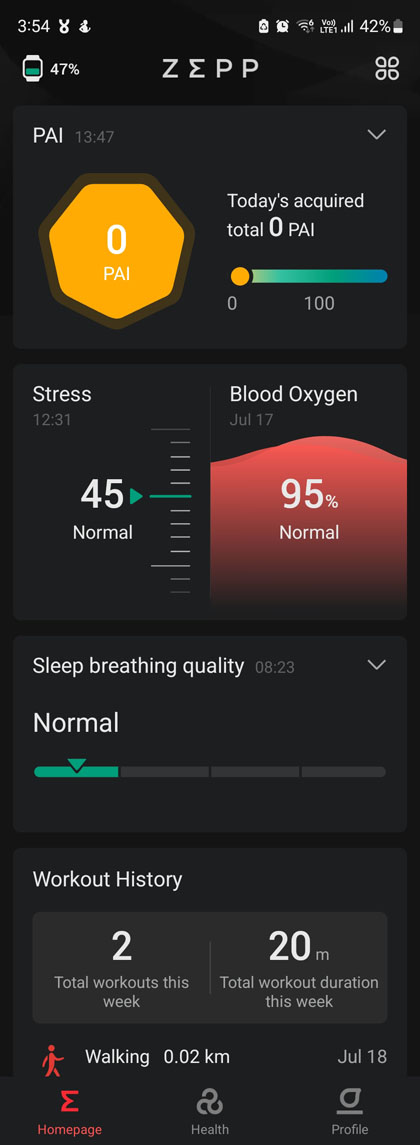
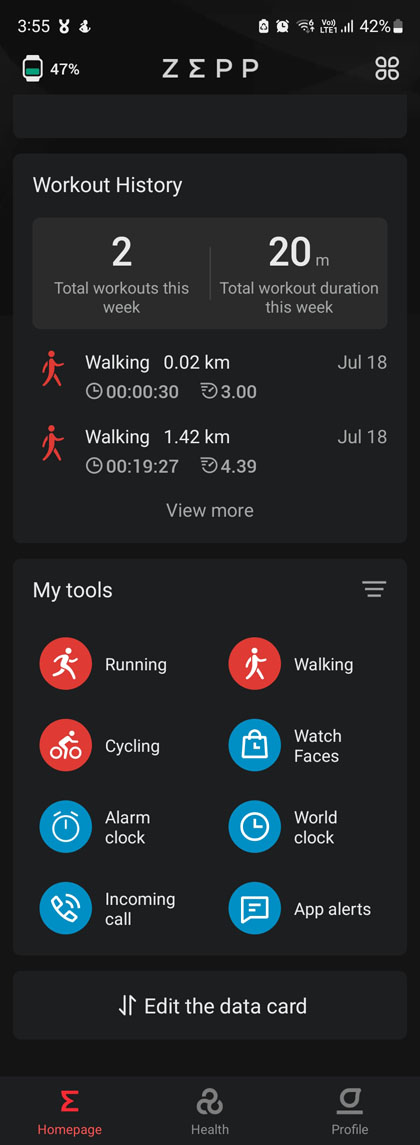

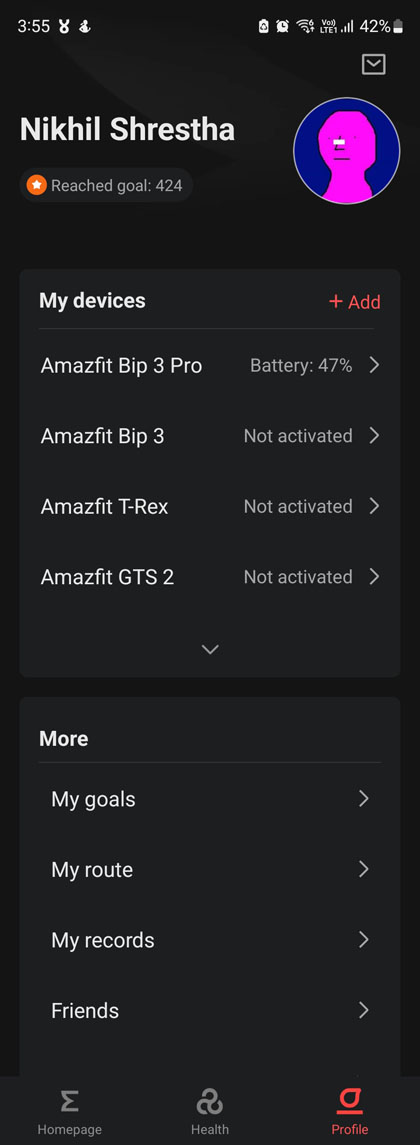
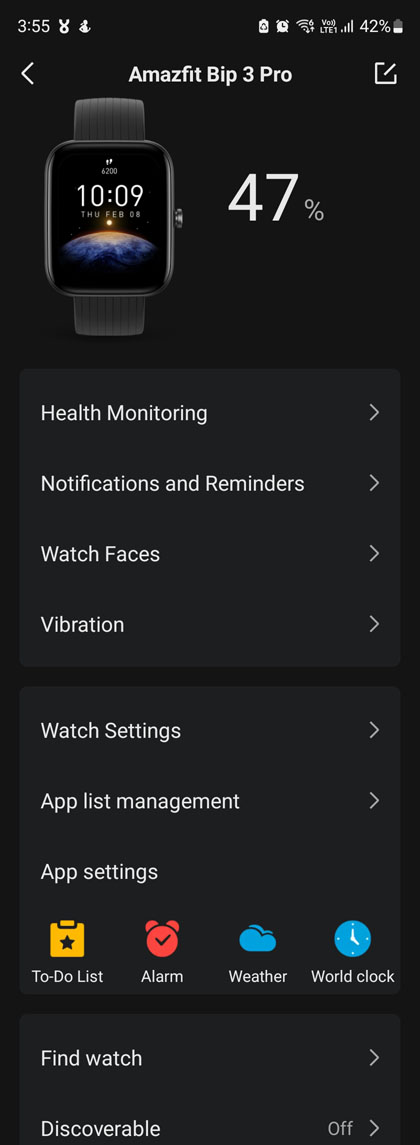
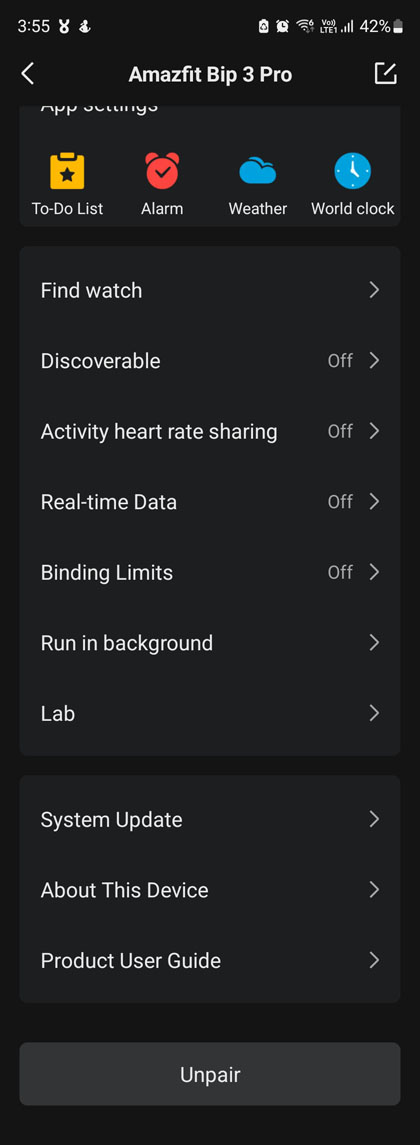
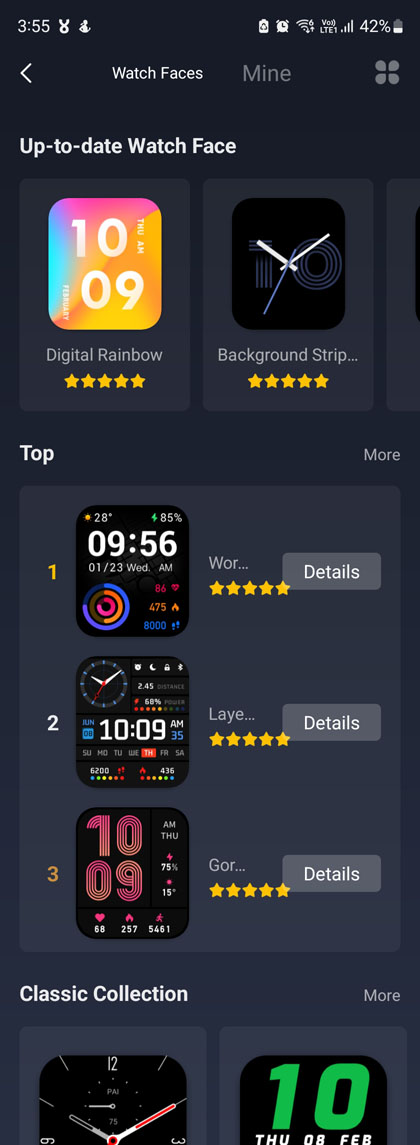
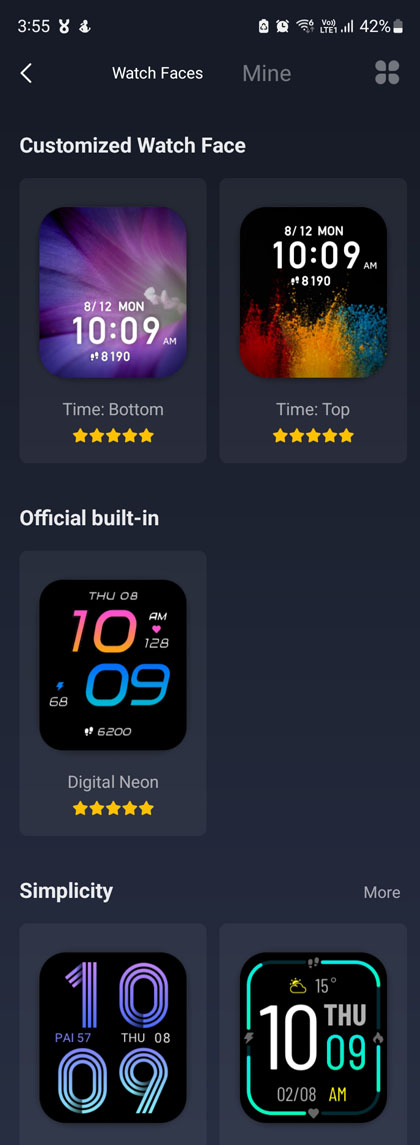
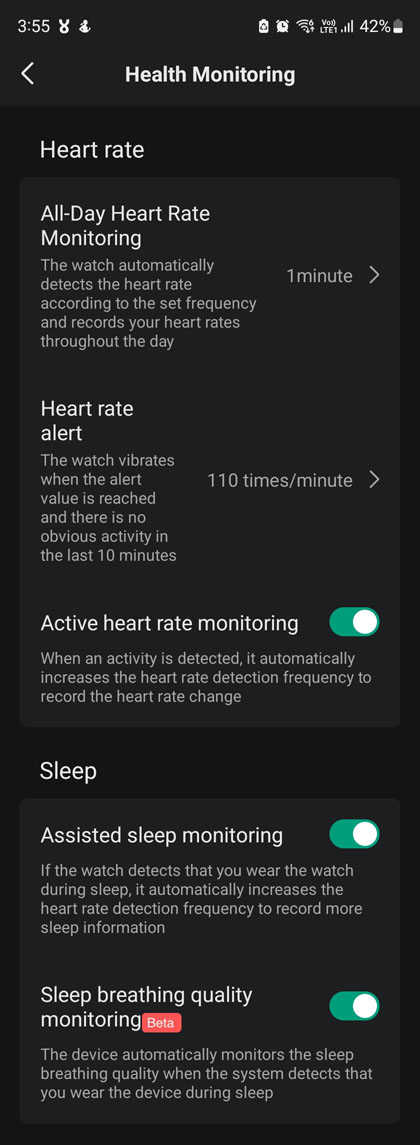
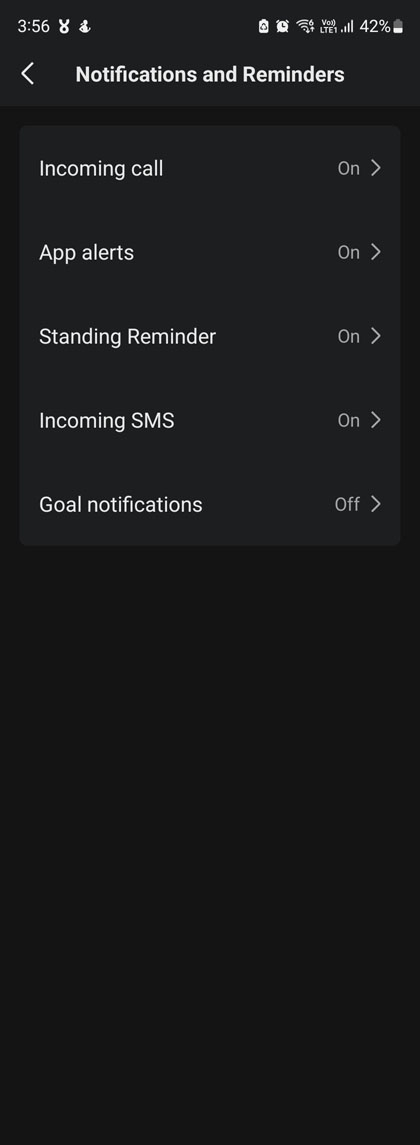









![Best Mobile Phones Under Rs. 15,000 in Nepal [Updated] Best Phones Under 15000 in Nepal 2024 Budget Smartphones Cheap Affordable](https://cdn.gadgetbytenepal.com/wp-content/uploads/2024/03/Best-Phones-Under-15000-in-Nepal-2024.jpg)
![Best Mobile Phones Under Rs. 20,000 in Nepal [Updated] Best Mobile Phones Under NPR 20000 in Nepal 2023 Updated Samsung Xiaomi Redmi POCO Realme Narzo Benco](https://cdn.gadgetbytenepal.com/wp-content/uploads/2024/01/Best-Phones-Under-20000-in-Nepal-2024.jpg)
![Best Mobile Phones Under Rs. 30,000 in Nepal [Updated]](https://cdn.gadgetbytenepal.com/wp-content/uploads/2023/12/Best-Phones-Under-30000-in-Nepal-2024.jpg)
![Best Mobile Phones Under Rs. 40,000 in Nepal [Updated] Best Phones Under 40000 in Nepal 2024 Smartphones Mobile Midrange](https://cdn.gadgetbytenepal.com/wp-content/uploads/2024/02/Best-Phones-Under-40000-in-Nepal-2024.jpg)
![Best Mobile Phones Under Rs. 50,000 in Nepal [Updated] Best Phones Under 50000 in Nepal 2024 Smartphones Midrange](https://cdn.gadgetbytenepal.com/wp-content/uploads/2024/02/Best-Phones-Under-50000-in-Nepal-2024.jpg)
![Best Flagship Smartphones To Buy In Nepal [Updated] Best Smartphones in Nepal 2024 Flagship Premium Samsung Apple iPhone Xiaomi OnePlus Honor](https://cdn.gadgetbytenepal.com/wp-content/uploads/2023/09/Best-Smartphones-in-Nepal-2024.jpg)