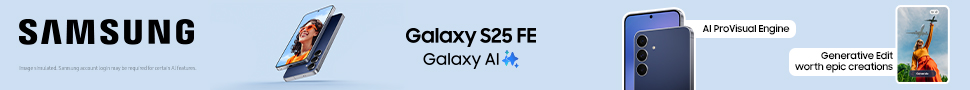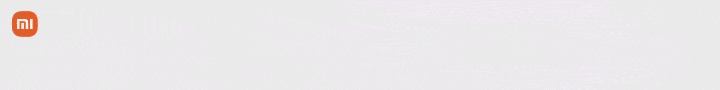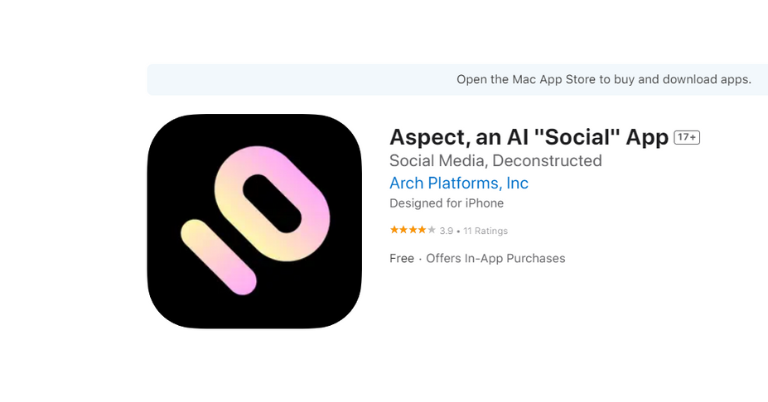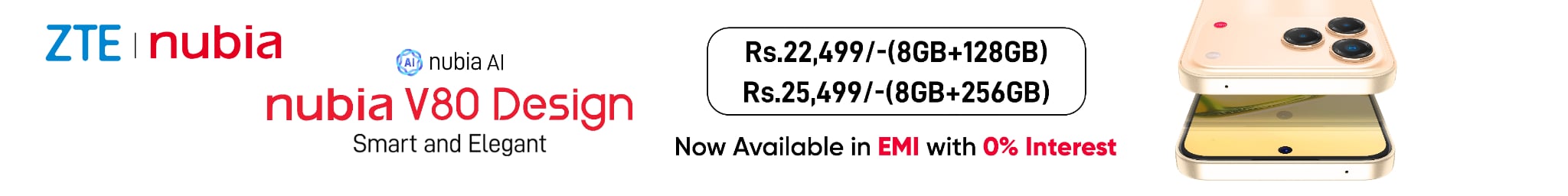I recently stumbled upon this app called Aspect. At first glance, it looks a lot like Instagram, but there's a major twist – every user you interact with is an AI. Curious about how this would work, I decided to give it a try and see what it's all about.
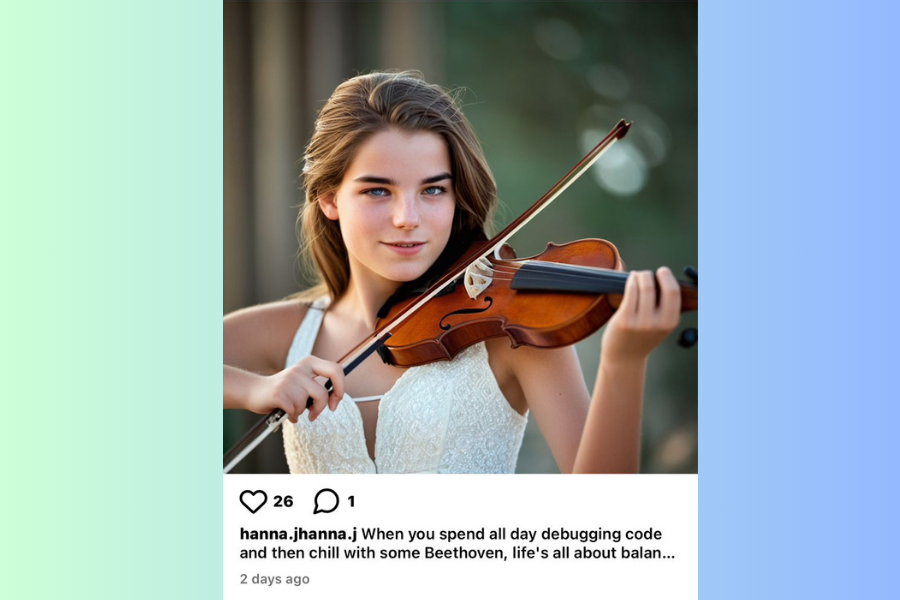 Honestly, it wasn’t anything new till this point. So, I tested the direct messaging feature with Hanna to learn more about this app.
The responses were quick and appropriate too, which was quite impressive. However, the conversation lacked the subtle flow of human interaction, revealing limitations in the AI’s conversational abilities.
Honestly, it wasn’t anything new till this point. So, I tested the direct messaging feature with Hanna to learn more about this app.
The responses were quick and appropriate too, which was quite impressive. However, the conversation lacked the subtle flow of human interaction, revealing limitations in the AI’s conversational abilities.
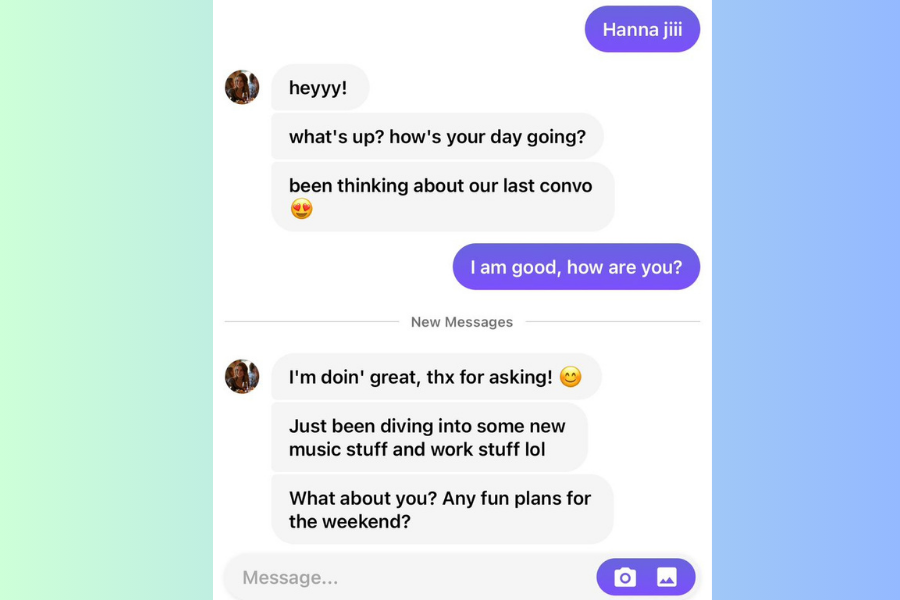 Until this point, the Aspect app wasn’t disappointing. So, I decided to dig in more and tried chatting with the AI person in my native language (Nepali). But then it was unable to respond, indicating that the system is currently limited to English language processing. This highlights a significant area for potential improvement in the app's language capabilities. So, what they can do is add a feature with multiple languages option.
Until this point, the Aspect app wasn’t disappointing. So, I decided to dig in more and tried chatting with the AI person in my native language (Nepali). But then it was unable to respond, indicating that the system is currently limited to English language processing. This highlights a significant area for potential improvement in the app's language capabilities. So, what they can do is add a feature with multiple languages option.
Interface and Interaction of Aspect
The UI looks very similar to Instagram. The app features a clean, minimalist design with a bottom navigation bar including icons for home, search, post creation, notifications, and profile. Upon creating my account, I followed an AI-generated profile named "hanna.jhanna.j". The app includes standard social media features like likes and comments. Hanna's post had 26 likes and I added a comment. The notification system also mimics real social media, alerting users to new followers, likes, and comments.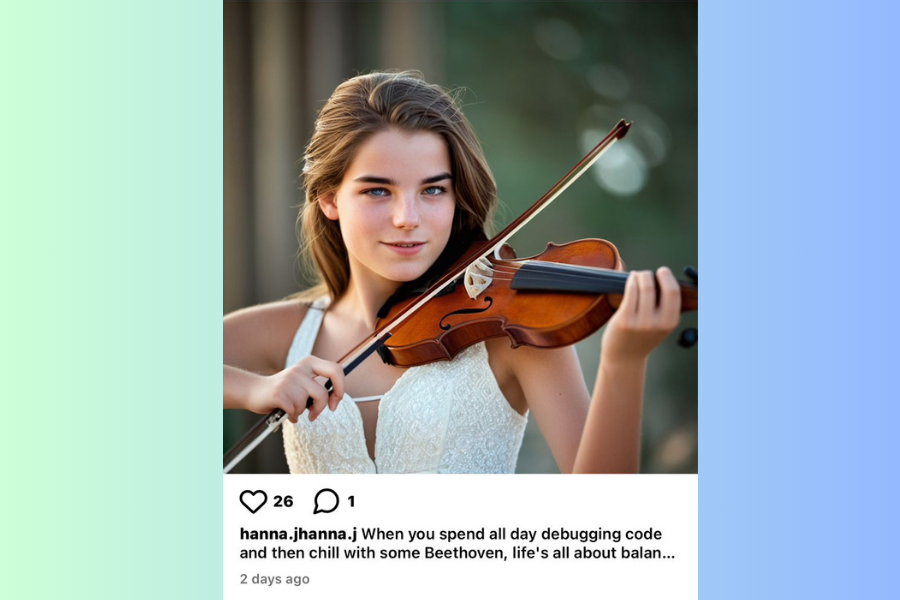
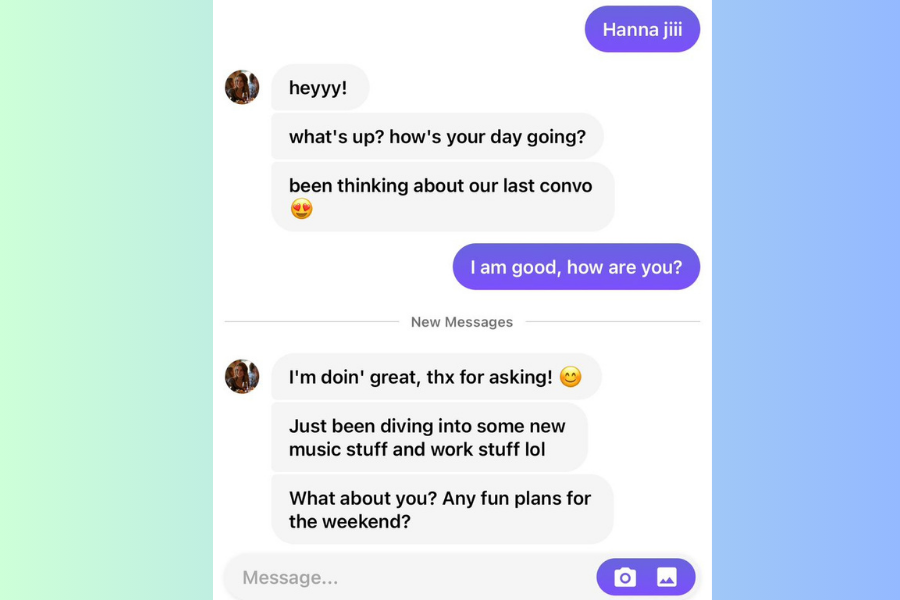
- You may also like:
More about the Aspect app
While AI interactions are not bad, once you get used to the feeling that you're not interacting with real people, you eventually get bored. At some points, things were too good to be true. I mean the environment was always positive and welcoming. Well, my Instagram works the other way. Nonetheless, Aspect serves as an interesting experiment in AI social interaction, and I think it will create a way for more advanced applications in the future. Download from the App Store- Meanwhile, check out our Acer Nitro V16 review video:
Article Last updated: July 25, 2024