
What’s the first thing that comes to your mind about a gaming laptop? Bulky, heavy, rad, and more importantly expensive! But why does that have to be the case though? Just a couple of years back, gaming enthusiasts had to sacrifice a lot If they opted for a gaming laptop on a tight budget. Constraints on aspects like build quality, hardware, and all meant the experience just wasn’t worthwhile. However, that’s gradually changing.
In 2019, we saw so many great budget and midrange gaming laptops, and I was fortunate enough to review some of them as well. Now, 2020 is looking to be a revolutionary year for laptops because of all the exciting announcements that we saw during CES 2020 a couple of weeks ago. Though the folding and dual displays sure sound exciting, the thing I’m hyped for the most is AMD’s new Ryzen 4000 series mobile CPUs.
And while it’s going to take some time for a Ryzen 4000 powered laptop to arrive in Nepal, today I am going to talk about the best budget laptop under 1 lakh in Nepal — the Asus TUF FX505GT laptop. It is powered by a 9th gen Intel Core processor alongside the NVIDIA GTX 1650 graphics. It has been my primary device for a month or so now and I genuinely think this is one of the best in its class. But of course, Asus has made some compromises for cost reduction. Let’s find out all about this device in our review!
ASUS TUF FX505GT Specifications:
- Operating System: Windows 10 Home
- Display: 15.6″ (16:9) LED-backlit FHD (1920×1080) 60Hz Anti-Glare IPS-level Panel
- Processor: Intel Core i5-9300H
- Graphic: NVIDIA GeForce GTX 1650, with 4GB GDDR5 VRAM
- RAM: 8GB DDR4 2400MHz
- Storage: 512GB PCIe Gen3 SSD
- WebCam: HD 720p CMOS module
-
Wi-Fi: Integrated Wi-Fi 5 (802.11 ac)
-
Bluetooth: Bluetooth® 5.0
- Battery: 3-Cell 48 Wh Battery
- Dimensions: 360.4 x 262.0 x 25.8 ~26.8 mm (WxDxH)
- Weight: 2.2 kg ~ 2.3 kg
Design & Build:
Starting with the build material, the FX505GT comes in an all-plastic body from front lid to hinge, to the back of the laptop, with an aluminum “Future Tank” lid cover. There’s definitely some flex to it, but it’s not terrible in any way. Having said that, it is definitely not as sturdy as other costlier options, so durability could be an area of concern.

But take some solace on the fact that it has passed a series of military-grade “MIL-STD-810G” tests, which ensures that this laptop can withstand high altitudes, solar radiation exposure, including a couple of accidental knocks or drops as well.
On to the design, the lid has this converging speed lines with the ASUS logo in the middle, which I think gives off a fairly aggressive gaming aesthetics. And for a gaming laptop, its thickness is on-par with others at around 1-inch. Moreover, thanks to the plastic build, the FX505GT is fairly light at 4.9 pounds (or 2.2kg).

The other thing that I liked about its design is the placement of the LED indicators for charging, battery level, and stuff.

It is located right above the power button and is visible even when the lid is closed all the way. That’s a nifty little design choice which I admire nevertheless.
Interfaces & Networking
Moving on to interfaces and ports placement, all of them are located on the left side. You get one COMBO audio jack, two Type-A USB 3.2 (Gen 1), one Type-A USB 2.0, an HDMI port (which supports HDMI 2.0), an RJ45 LAN port, and the charging port.

So, if you’re someone who makes use of most of these ports at the same time, you might fall victim to a few tangled wires. Talking about wires, the wireless options on the other hand on the FX505GT include integrated Wi-Fi 5 and Bluetooth 5.0 connectivity.
Thermals
Now let’s get into the fan placement, which is crucial for any gaming laptop. The ASUS FX505GT has two rear-facing vents for the dual HyperFan. Its anti-dust cooling mechanism releases any dust particles accumulated.
Additionally, you can also tweak the performance of these fans through the function buttons between “Silent”, “Performance” or the “Turbo” option. And as you might’ve guessed it, the Turbo mode gets efficiently loud.
Audio
The audio output from the speakers on this laptop, as expected, is strictly average. You get 2W stereo speakers aligned at 45º. You’d certainly benefit from using headphones especially while gaming in Turbo mode because like I mentioned before, the fan noise is very loud.

But that’s not all the reason for plugging in a stereo headphone. The FX505GT also supports DTS Headphone: X technology for immersive sound quality, with optimized audio profiles for games, movies, and sports.
Keyboard & Trackpad
The keyboard here is really impressive as well, which is a full-sized keyboard with single-zone RGB lighting. Here, you can customize the lighting from the TUF Aura Core panel. And I do have to give a special mention to the “WASD” keys for their transparent and highlighted design. Since I’m a content writer myself, I really enjoyed the keyboard on this thing with its good travel distance, satisfying soft tap sound, and an overall satisfactory typing experience.
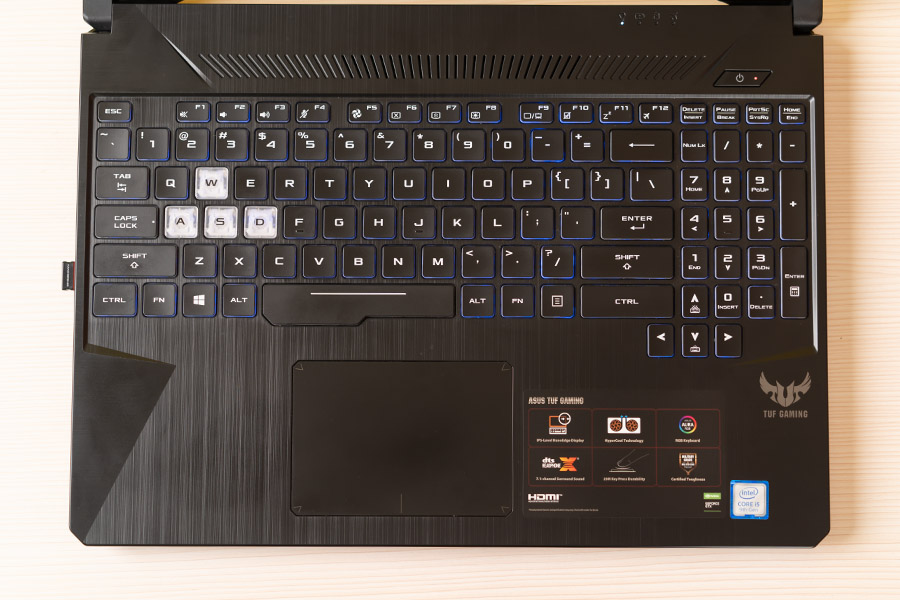
But on the contrary, the trackpad on the FX505GT is just about average. It is made of plastic and therefore is not as good as a glass trackpad.

This could’ve been better but I understand that ASUS had to cut costs any way possible without hampering anything critical.
Display
When it comes to the display, the ASUS TUF FX505GT sports a standard 15.6-inches LED-backlit FHD IPS panel but with varying refresh rates. The unit I have with me has a 60Hz display with a 45% NTSC color gamut, though you can also find one with up to 144Hz and 72% NTSC.

The bezels are adequately small as well, though they are a bit more pronounced on the top and especially on the bottom of the display. Here, you’ll find a 720p webcam at the top, whose quality is just sub-par. Despite the inferior refresh rate and color accuracy, I’m fond of this display panel – at least for its price range.
Contrast, colors, and viewing angles were all fine by my standard. And though this is not the most color-accurate panel, it still manages to outperform other similarly priced budget laptops like the HP Pavilion Power 15, or the Acer Nitro 5.
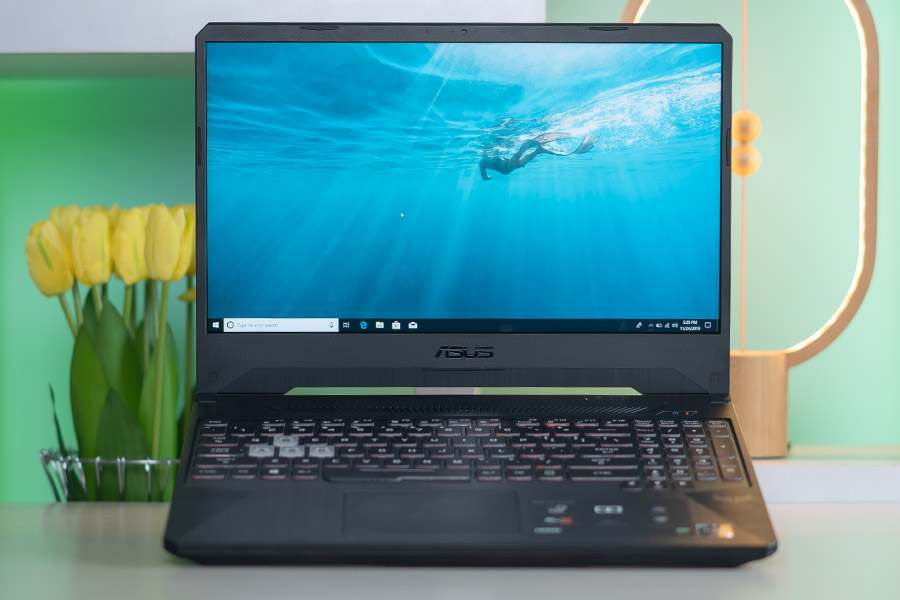
Therefore, this is definitely not for the professional content creators out there, but occasional photo editing requirements are well within its reach. The brightness is decent as well, but not anything extraordinary. Due to this, I definitely had some trouble using this laptop outdoors.
Performance
The performance is undeniably the biggest plus point in this laptop. The ASUS TUF FX505DD that I reviewed a couple of months ago came with 3rd gen AMD Ryzen 5 CPU, which was not quite there against its Intel counterpart. As a significant upgrade, the FX505GT comes with a 9th Gen Intel Core processor. My unit is powered by the Intel Core i5 9300H, while one with i7 9750H is also available on the global market. Complementing this CPU is the NVIDIA GeForce GTX 1650 graphics card with 4GB of GDDR5 VRAM.
With a decent setup at the helm, I was able to play all of the latest games in 60fps or more in the highest settings. And for the optimum performance, I turned on the “Turbo” mode with the fans maxing out on their capacity.
For instance, I played FIFA 20 in the highest settings with the MSAA option at 4X and it ran flawlessly. Battlefield V with max settings ran at around 55fps with no performance hiccups at all. Similarly, I also played Apex Legends Season 3, and it ran at 60fps under max settings void of any trouble.
On top of that, there were no signs of extreme heating either. Apart from the “Turbo” mode doing its job, that may partially have been a result of the cold weather this time around here in Kathmandu.
And with such a commendable gaming performance, needless to say, that the ASUS TUF FX505GT handles other normal usage or general editing tasks with ease as well. Simultaneously using Adobe Photoshop or Illustrator with numerous tabs opened on the memory-hungry Chrome yielded no issues.
Memory
On the subject of memory, my unit came with 8GB of DDR4 RAM running at a frequency of 2666MHz. That could be enough for general usage, but since this machine is targeted towards gaming, I’d advise on adding another 8GB stick on its vacant slot for enhanced performance. Furthermore, this one supports up to 32GB of RAM in dual-channel, so there’s always an option for expansion.
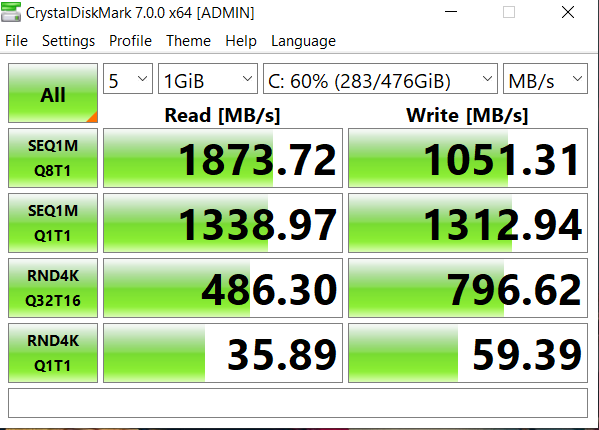
Similarly, the FX505GT that I have with me comes with 512GB of PCIe Gen3 SSD storage. It was refreshing for me to see a budget gaming laptop with such a big SSD storage. It has decent sequential read-and-write speeds as well, so I got no complaints on the storage-front.
Battery
The battery life, however, isn’t that great and falls under the below-average rating. It has a small 3-cell 48Wh battery, which can last for about 4-5 hours in the most basic of usage like web browsing or watching movies under “Silent” mode.
Verdict
ASUS TUF FX505GT is an excellent budget gaming laptop under Rs. 1 lakh in Nepal. It has a powerful processor and graphics card, and a sizeable SSD storage. It does fall behind on aspects like build material, but that is to be expected. Overall, it ticks all the boxes for an inexpensive gaming laptop or just a regular laptop on that matter. Therefore, I highly recommend it to those looking for a decent gaming setup on a budget.















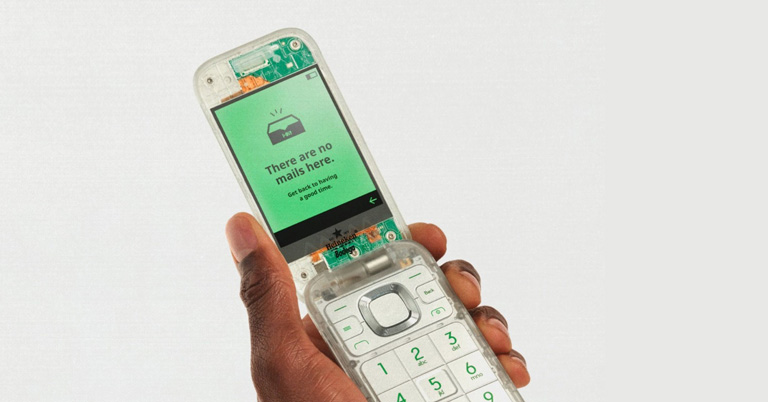
![Best Ultrabooks To Buy in Nepal 2024 [Updated] Best Ultrabook Laptops in Nepal 2023 - June Update](https://cdn.gadgetbytenepal.com/wp-content/uploads/2023/04/Best-Ultrabook-Laptops-in-Nepal-2023-June-Update.jpg)
![Best Gaming Laptops in Nepal 2024 [Updated] Best Gaming Laptops in Nepal 2023 - June Update](https://cdn.gadgetbytenepal.com/wp-content/uploads/2023/04/Best-Gaming-Laptops-in-Nepal-2023-June-Update.jpg)


![Best Mobile Phones Under Rs. 15,000 in Nepal [Updated] Best Phones Under 15000 in Nepal 2024 Budget Smartphones Cheap Affordable](https://cdn.gadgetbytenepal.com/wp-content/uploads/2024/03/Best-Phones-Under-15000-in-Nepal-2024.jpg)
![Best Mobile Phones Under Rs. 20,000 in Nepal [Updated] Best Mobile Phones Under NPR 20000 in Nepal 2023 Updated Samsung Xiaomi Redmi POCO Realme Narzo Benco](https://cdn.gadgetbytenepal.com/wp-content/uploads/2024/01/Best-Phones-Under-20000-in-Nepal-2024.jpg)
![Best Mobile Phones Under Rs. 30,000 in Nepal [Updated]](https://cdn.gadgetbytenepal.com/wp-content/uploads/2023/12/Best-Phones-Under-30000-in-Nepal-2024.jpg)
![Best Mobile Phones Under Rs. 40,000 in Nepal [Updated] Best Phones Under 40000 in Nepal 2024 Smartphones Mobile Midrange](https://cdn.gadgetbytenepal.com/wp-content/uploads/2024/02/Best-Phones-Under-40000-in-Nepal-2024.jpg)
![Best Mobile Phones Under Rs. 50,000 in Nepal [Updated] Best Phones Under 50000 in Nepal 2024 Smartphones Midrange](https://cdn.gadgetbytenepal.com/wp-content/uploads/2024/02/Best-Phones-Under-50000-in-Nepal-2024.jpg)
![Best Flagship Smartphones To Buy In Nepal [Updated] Best Smartphones in Nepal 2024 Flagship Premium Samsung Apple iPhone Xiaomi OnePlus Honor](https://cdn.gadgetbytenepal.com/wp-content/uploads/2023/09/Best-Smartphones-in-Nepal-2024.jpg)