
Quick, what’s the first thing that comes to your mind when hearing the word “laptop”? Let me guess, a screen, underneath a keyboard and a trackpad, a couple of I/Os on the side, that you open to browser your favorite subreddits, or give a one-star rating to that restaurant where they served you milk coffee when you vividly remembering ordering a black coffee. Ah, I may have gone a little off-track there. Anyhoo, the point is, they’re boring to look at since there hasn’t really been an impressive change in the design language of laptops in the past couple of years.
Don’t get me wrong, they do their job just fine. Manufacturers obviously have tried to bring something new with each of their offerings. New processors are always a given, but apart from that, we’ve been blessed with other innovations as well. Displays are getting sharper and more vivid, while their bezels are getting smaller. Moreover, laptops are shrinking in terms of thickness as well, making them more portable than ever. Having said all that, the core template of a laptop as a computing device has remained the same, the one I described before. And thus, the extent of functionality has not taken any leap. Don’t tell me you haven’t suffered from the lack of adequate screen real-estate on your device.
Arranging multiple apps in congestion with each other is always a headache. Not to mention, they’re a pain to navigate as well. But what if you could have an entirely new laptop experience with a large secondary display that complements the main one. A separate USB-C monitor sounds awesome, but that defeats the portability of a laptop. Well, how about a full-on secondary display embedded into the device itself? Does that knock you off of your seat? It certainly should, because multiple display laptops look to be where the industry is headed, as a lot of manufacturers showcased their vision of a dual-display laptop at CES 2020. But today, I have the ASUS ZenBook Pro Duo with me, which can arguably be credited for the multi-display revolution in the laptop industry. That’s enough for the intro, let’s finally get into our review of the ASUS ZenBook Pro Duo.
ASUS ZenBook Pro Duo Specifications:
- Design & Build: All-aluminum body with spun-metal cover; 14.13W x 9.68D x 0.94H-inches; 2.5kg (5.51 pounds)
- Display: Dual-display (both with touch support);
– Primary; 15.6-inches glossy OLED 4K (3840×2160) panel, 100% DCI-P3 coverage; HDR-compatible; 60Hz refresh rate; 16:9 aspect ratio; 89% screen-to-body ratio; 178º wide-view
– Secondary; 14-inches matte IPS 4K (3840×1100) panel; 178º wide-view - Keyboard: Full-size; Backlit (single color); 1.4mm key travel
- Processor: Intel Coffee Lake CPUs; Core i7-9750H (Up to 4.5GHz) or i9-9980HK (Up to 5.0GHz)
- RAM: 8 / 16 / 32GB DDR4 RAM @2666MHz (non-upgradeable)
- Graphics: 6 GB GDDR6 NVIDIA GeForce RTX 2060 VRAM
- Battery: 8-cell 71 Watt-hours Li-Po battery
- Max Power Supply Voltage: 230 Watts
- Storage: 256 / 512 / 1TB PCIe Gen3 SSD (upgradeable)
- Webcam: IR Webcam with Windows Hello support
- Connectivity: WiFi 802.11 ax (WiFi 6), Bluetooth 5.0
- Ports: 1x Thunderbolt 3 USB-C, 2x USB 3.1 Gen 2 Type-A, 1x Standard HDMI 2.0, 1x Audio combo jack, 1x DC-in
- Price in Nepal: Rs. 359,000 (i7 model) / Rs. 435,000 (i9 model) [both with 32GB RAM & 1TB SSD storage]
Design & Build
Let me start with the design of this glorious feat of engineering. The ASUS ZenBook Pro Duo comes in an all-aluminum body, and yeah, it’s as premium as “premium” can get. Also, heavy. If you were used to carrying around lightweight laptops, this one will give you a tough time, as the ZenBook Pro Duo weighs a hefty 2.5 kilograms.

Besides that, ASUS really went all-in in designing this laptop and I have all the praise for the company. The device is really sturdy and well-built with no flex at all on the lid and the keyboard thanks to the military-grade MIL-STD 810G certification. However, the same cannot be said for the secondary display. It ever-so-slightly flexes, but only with an intentionally strong nudge. Therefore, that’s not an alarming issue at all, even when you’re sketching on it.
The lid borrows the classic spun-metal finish from the company’s ZenBook lineup of laptops, with a subtle reflection going on all around the layer, while the ASUS logo sits atop the center-right side of the lid. ZenBook Pro Duo is a powerful machine with top-end specs, which I’ll delve into in more detail later on, and thus requires an efficient cooling mechanism.
With this in mind, the base of the laptop which features the keyboard, secondary display, and the multi-purpose trackpad don’t lay flat as the traditional laptops do. The “Ergolift” screen hinge we’ve seen in ASUS’ ZenBook laptops makes its presence here as well.
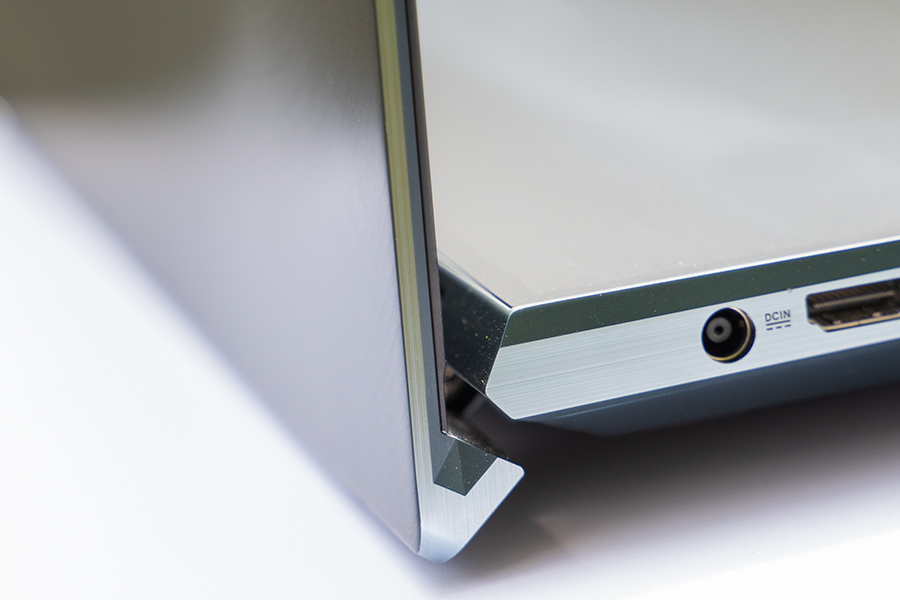
It lifts the entire chassis, thus giving it an inclined layout when opening the device to a normal layout for better heat dissipation, while the rubberized padding runs along the bottom of the laptop.
Thermals
Talking about thermals, the ZenBook Pro Duo has five copper heat pipes that are connected to the two fans. Complementing the thermal performance are the big air vents on the sides and the hidden ones on the hinge of the laptop, which make for better airflow. And if you think that’s now enough to efficiently cool down this beast of a machine, ASUS has included a dedicated “Turbo” button which pushes the fans to the max for their ability.

The ZenBook Pro Duo did heat up mildly in my time of usage when I’d be working on a video editing project, or multitasking with multiple tabs of Chrome opened alongside Photoshop and other programs. But it’s during intense gaming when you’d want to utilize the niceties of the Turbo mode because the laptop gets loud and hot.
Interface & Networking
For a device targeted so heavily to the content creators, the port selection on the ZenBook Pro Duo is kinda abysmal and that’s disappointing. On the left, you get the power adapter (not USB-C), a standard HDMI 2.0, and a USB 3.1 Gen 2 port, while there’s one Thunderbolt 3 USB-C, an audio jack, and another USB 3.1 Gen 2 port on the other side.
No LAN connection, and more importantly no dedicated SD card reader.
You’d think the majority of the potential customers of such a laptop would be video editors, photographers who deal with SD cards all the time. Of course, you can always use an external card reader, but that means one less port for something else. Moving on, in terms of wireless connectivity, the ZenBook Pro Duo comes with Wi-Fi 6 and Bluetooth 5.0.
Display
You’re in for a treat right here.

That right there is the display. Now let’s talk about the display; can we talk about the display, please? I’ve been dying to talk about the display with you guys all day, okay? “Dual-display”, this name keeps coming up over and over and over again. Every day dual-display keeps getting talked about. Dual-display, dual-display, I look in the mail, and the whole box is full of questions about dual-display. So I say to myself I gotta talk about it.
First, the primary display. It is a majestic glossy 15.6-inches 4K UHD OLED panel from Samsung and I’m sure this is the best screen I’ve ever laid my eyes on. The contrast and colors, my God; I can praise them all day. Additionally, it is also HDR & touch compatible with 100% DCI-P3 coverage, making it one of the most color-accurate display on any laptop on the market right now.
Well, this thing costs a fortune so anything less wouldn’t be justified either.

Minimal bezels further add to the beauty of the display. You get a clean viewing experience with the 89% screen-to-body ratio it’s got going on. The top also houses the array microphones and the IR webcam which supports Windows Hello login and let me tell you, it works almost every single time (provided that the laptop is inclined optimally of course).
Getting to the secondary display, it’s a 14-inches 4K-ish matte IPS display with touch support. I say 4K-ish because it’s not tall enough to be considered as a true 4K panel. ASUS calls it “ScreenPad Plus” and there are some clever design choices. The matte not only makes for a non-reflective panel, but it’s also simultaneously the better surface of the two to use the pressure-sensitive stylus that comes with the laptop.

With that out of the way, let me answer the burning question about this device –
just how productive is the wide second display?
Short answer: it gets pretty close to perfection, not gonna lie. But to my dismay, the potentials of this magnificent piece of hardware doesn’t feel accompanied by solid software. No, it’s not downright wasted, don’t get your eyes rolling. Nonetheless, I firmly believe ASUS should’ve worked to a greater extent with Microsoft to make the ScreenPad Plus more refined than it is.

First and foremost, there should’ve been some built-in presets for certain software packages like the Adobe suite to work effortlessly on the dual-screen. This thing is designed with such users after all. Secondly, God forbid you put the machine to sleep with multiple apps running simultaneously on both screens! ‘Cause logging back in would mean the ones previously running on the ScreenPad Plus magically shift to the top, making you frantically drag them around again.
Now let me give you a quick rundown of how to get around making use of it, which is pretty easy, to be honest. Dragging around an app would trigger three options to either switch them to the opposing screen, pin it to the launcher on the ScreenPad Plus, or extend an app throughout both displays.
The ability to extend across the screens comes in handy the most when you’re using certain apps that require a rather large screen-space. For example: in Adobe Premiere Pro, you can have the second display dedicated to the video’s timeline for a better workflow. But there’s a distinct lag when dragging through the timeline, and that’s the aforementioned janky software at work. Similarly, you can sketch on the ScreenPad Plus for finer editing on the Adobe Photoshop. The web-browsing experience on the ZenBook Pro Duo is also elevated when extended among the two screens.
Obviously, it’s not meant to be used as an extension of one app only. You can concurrently organize up to three apps on the secondary screen. And if there’s a set of them you frequently use, you can group them together and launch ‘em all with one simple click. This too isn’t as fluid and fast as you’d want. Similarly, you can also easily interchange the apps’ position between the screen using the “task swap” option on the launcher below, or a dedicated button. Navigating across the apps opened on the ScreenPad Plus is also made easy through the App Navigator, using which you can view the running apps and then decide to close or open them.
Furthermore, ASUS has implemented features like Quick Key which lets you program macros to run certain apps or actions, Handwriting with text recognition ability, and Number Key, which… launches a number key.
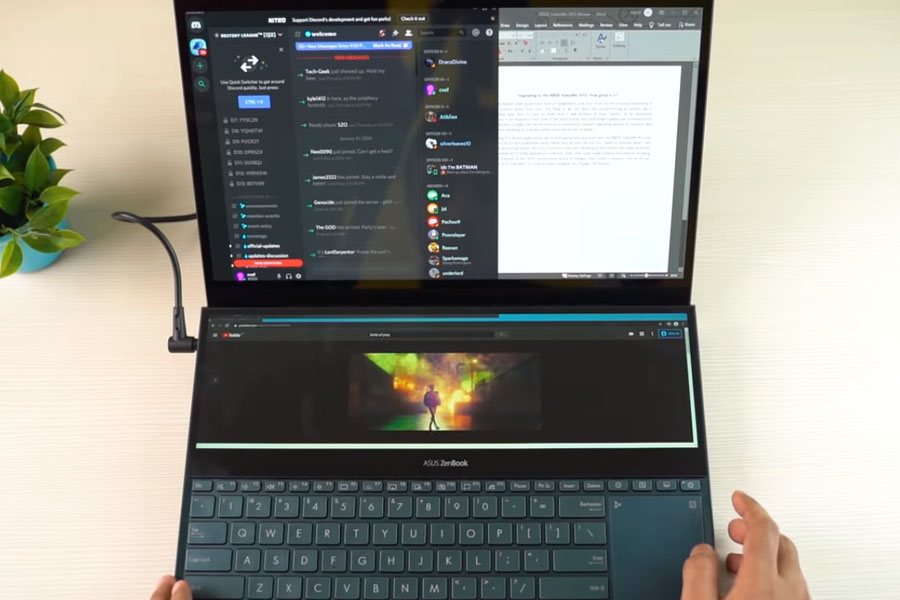
So yeah, an additional screen sure does enhance the scope of productivity on the ZenBook Pro Duo. You can have multiple apps running at a time, without having to bother with congested screen space, or frequently switching between them. But I can’t help but wish ASUS had collaborated with Microsoft to optimize the software end of the machine. At times, the broken software makes you feel like you’re on a low-spec machine, which is simply not the case here.
Performance & Gaming
The top-end Intel processor shouldn’t have, at least in theory, resulted in such performance. At least I was not expecting that. You can choose between Intel’s two Coffee Lake processors – the Core i7-9750H or the i9-9980HK, and the latter’s the one on my unit.
On to the graphics, you get the NVIDIA GeForce RTX 2060 with 6GB of GDDR6 VRAM. That’s a pretty powerful combo, but for its price, I was hoping for at least RTX 2070. Plus, the fact that the primary screen is 4K and to play triple-A titles on their max settings, 2060 is not the best of choices. But regardless, I put the ZenBook Pro Duo to test.
But before going in, the dual-display presents another possibility for gaming as well. With the primary display occupied by gameplay, you can fill the secondary display with your preferred streaming platform, and Discord or other apps you prefer. Sounds great but you’re greeted with a problem here as well.
Trying to access other apps on ScreenPad Plus when playing games on fullscreen automatically minimized the game.
Yeah, the software to complement the dual-screen really isn’t that great. That’s like the zillionth time I’ve brought that up in this video.

Don’t lose hope just yet, because we found a workaround. Interacting with apps on the second display is possible when setting the game’s screen mode to either Windowed or Borderless. Phew! Now talking about the gameplay itself, I tried Battlefield V, Apex Legends, and Sekiro: Shadows Die Twice.
Here, let’s talk about Battlefield V first. It ran at around 35 to 40fps under 4K resolution at Ultra settings, while that jumped to 60fps on average when lowering the resolution to 1080p. Now since the game can make the use of RTX 2060’s ray-tracing cores, I turned that on as well. With this, the frame rate dropped to an average of 50fps on 1080p. The laptop also got quite loud and hot too, with the temperature rising to around 45ºC even with the Turbo cooling turned on.
Moreover, Apex Legends gave around 30 to 35fps in Ultra settings at 4K resolution and about 90 to 100 fps at 1080p. Sekiro: Shadows Die Twice, on the other hand, stayed between 30 and 40fps in Ultra settings at 4K and remained at around 60fps in 1080p.
Apart from gaming, the ASUS ZenBook Pro Duo handles every other task you throw at it with ease. Editing videos in Adobe Premiere Pro, while simultaneously playing music, opening Photoshop and Google Chrome with multiple tabs didn’t break a sweat either. The laptop does get mildly hot in such scenarios as well.
Memory & Storage
This spectacular multitasking is supplemented by an equally grand memory arrangement as well. This unit has 32GB of DDR4 RAM clocked at 2666MHz, which is the highest one available, while options for 8 and 16GB are also available. But I do have to warn you that the RAM isn’t user upgradeable since the one coming with the laptop is soldered.
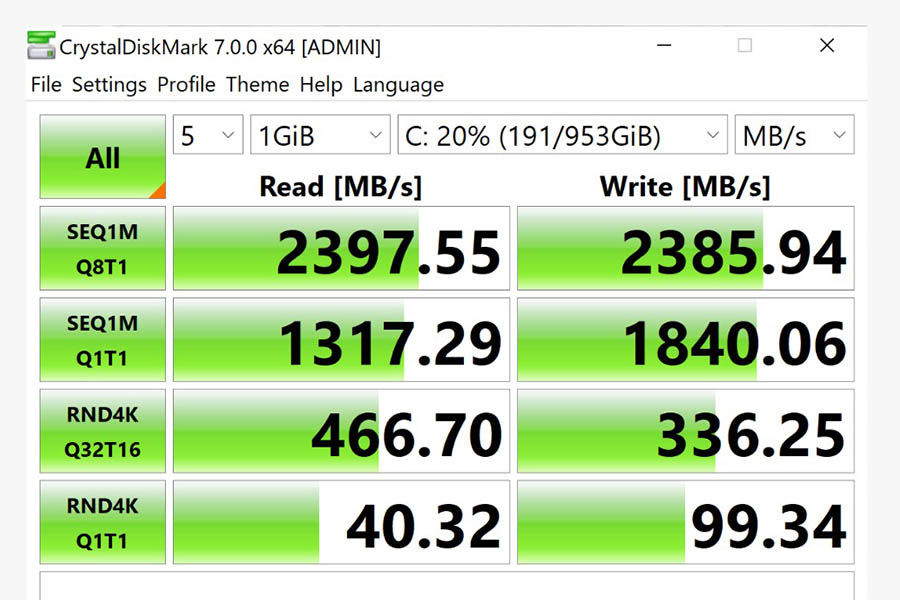
In terms of storage, the laptop comes with either 256, 512, or 1TB of PCIe Gen3 SSD, which thankfully is user-upgradeable, unlike RAM. With such great read/write speeds, installing heavy apps or games was completed within just a couple of minutes.
You might have seen this raw strength only once before.
Keyboard & Trackpad
The keyboard’s really nice as well with the minimal 1.4mm key travel. It is backlit with three levels of brightness but not RGB, though that’s not an issue for me as I’m really not into the RGB cult. The typing experience here is terrific and it’s easy to get to the keys without any trouble.

However, since the top portion of the laptop’s base is consumed by the additional screen, there is no wrist-rest. Well, ASUS has compensated that by including a separate wrist-rest, which also reflects the notification LED that’s located beneath the keyboard. Another sacrifice to portability.
The trackpad on the right side of the keyboard is just as difficult to get used to as you can imagine. I am not a fan of requiring a shift in hand position to access it in the middle of typing. Keeping that aside, this glass trackpad is really well built and uses Windows Precision drivers.
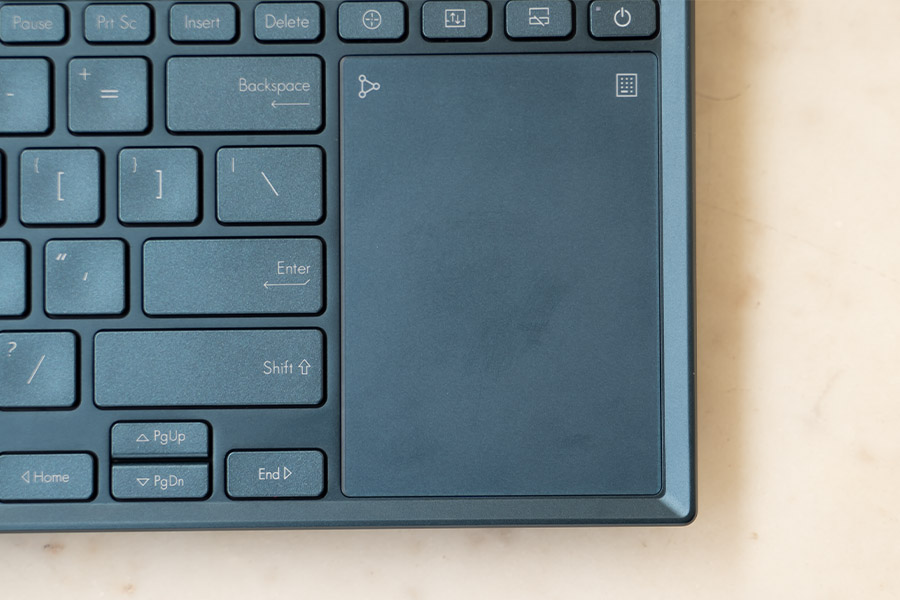
The left/right buttons are clicky and responsive too. What’s interesting is that this trackpad also doubles as Numpad, and you can also set its brightness level. Don’t worry, scrolling is still possible with Numpad turned on.
Audio
Audio on the ZenBook Pro Duo is another thing that impressed me. It features a bottom-firing stereo audio system, which is certified by Harman Kardon. Though it’s definitely not the loudest I’ve heard in a laptop, the audio is crisp and clear with rich bass and nice surround-sound feel.
Battery
Finally, let’s get into the battery. Despite a big 8-cell 71Wh battery, its endurance didn’t sit well with me no matter how much I tried to convince myself about the fact that laptop’s got dual 4K display. The battery life would range between 3 to 5 hours during normal usage, which consisted of a lot of web browsing, photo editing, and running a couple of other small apps on the side. I usually kept the brightness of the primary and the secondary display at about 50%. You can also minimize the resolution of the ScreenPad Plus to save battery, or disable it all together via the dedicated button.

On the charging front, the 230W power adapter is big and heavy too, which takes about 2 hours to go from 0 to 100. More disappointingly, it doesn’t support USB-C charging.
Conclusion
I don’t quite know how to feel about the ASUS ZenBook Pro Duo. It’s exciting, innovating, bold, and expensive, let’s not forget that. Its dual display really brings something new to the laptop industry, while amplifying the level of productivity as well. The performance and the fantabulous primary display are so darn stellar, that it hurts me to shift back to my old laptop. Having said all that, I’d once again like to beat a dead horse and complain about the lack of polished software.
The dual-display experience and productivity could’ve been so much better, but we’re left unattended, wanting for more. Cramming in a secondary display has hurt the laptop’s portability too. An uncomfortable trackpad, a separate wrist-rest, and a massive power-adapter for a laptop that already weighs about 2 and a half kilograms (or 5.5 pounds) mean that you’ll have a hard time carrying them around.
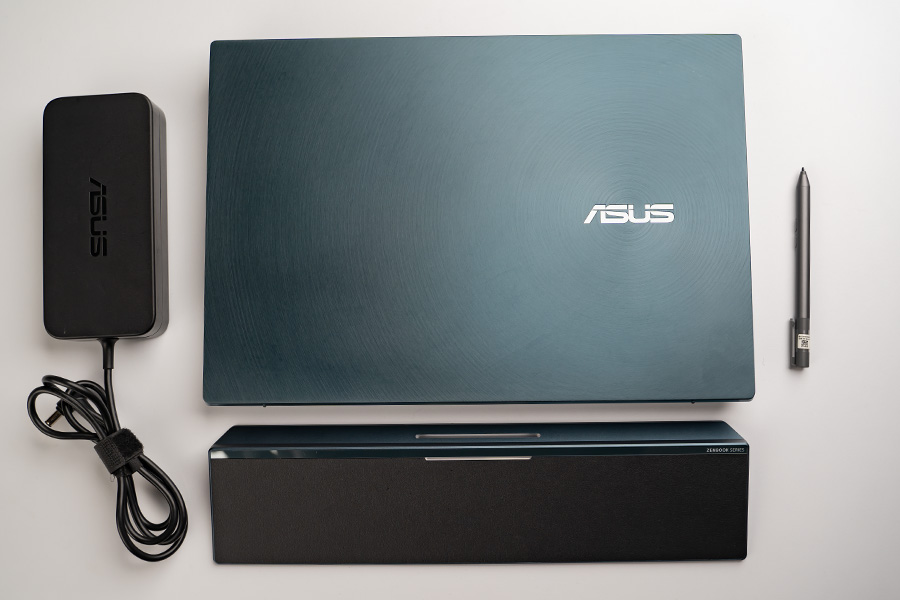
In the end, I believe it depends on who you ask. This definitely is not for a value-oriented buyer, no sir. But the innovation that it brings with it, I’m sure many will fall in love with it right away. So will the amused crowd buy this thing? Well, I have my doubts but you can quote me when I say the ASUS ZenBook Pro Duo will remain in the hearts of many for ages.
ASUS ZenBook Pro Duo – Pros & Cons
Pros:
- A new laptop experience with enhanced productivity
- Eased multitasking with swift switching among the apps
- Powerful hardware resulting in a powerful performance
- Amazingly color-accurate display with a great viewing experience
- Great typing experience with minimum key-travel keyboard
Cons:
- Very poor battery life despite a high-capacity cell
- Software complementing the dual-display should’ve been a lot better
- Price doesn’t justify the performance, not in Nepal
- Reduced portability because of the need for extra accessories













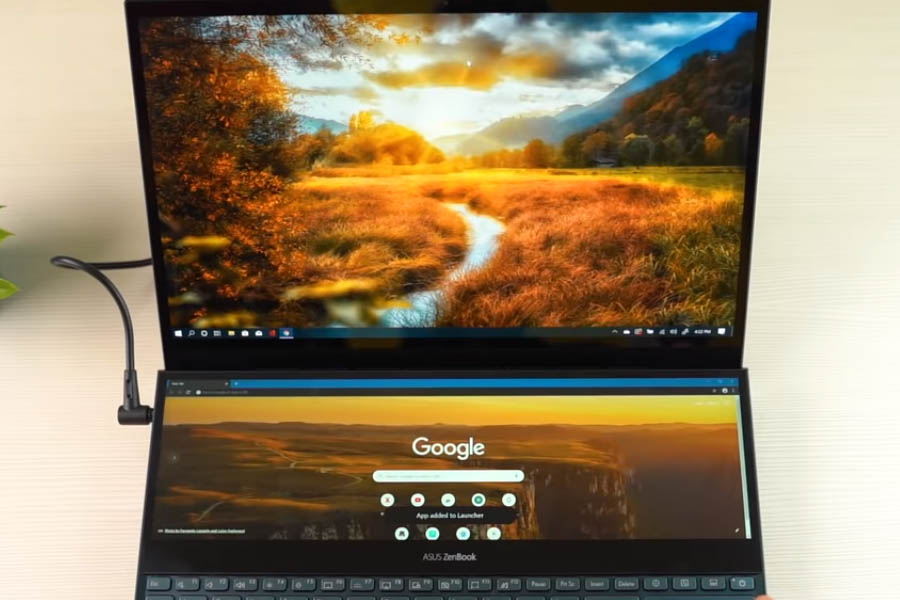
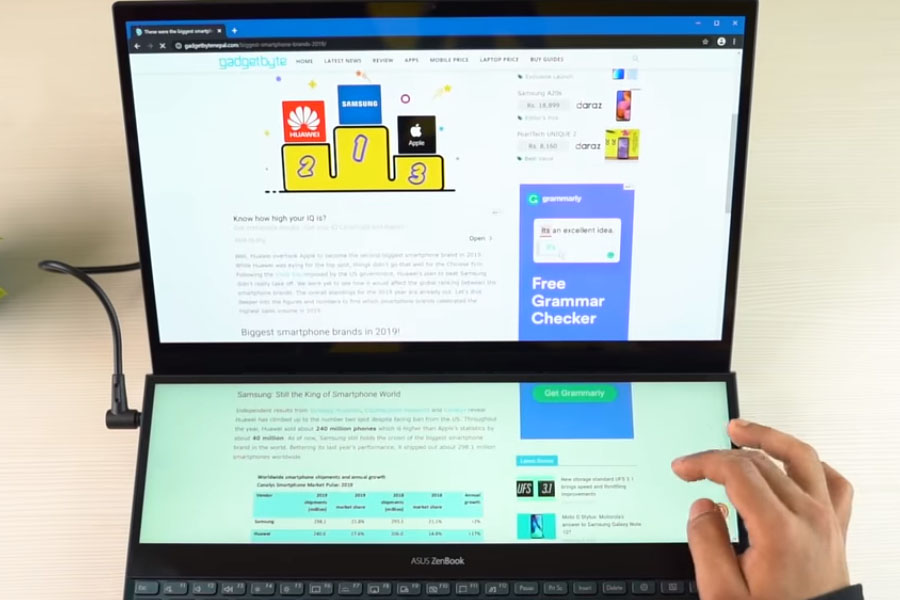
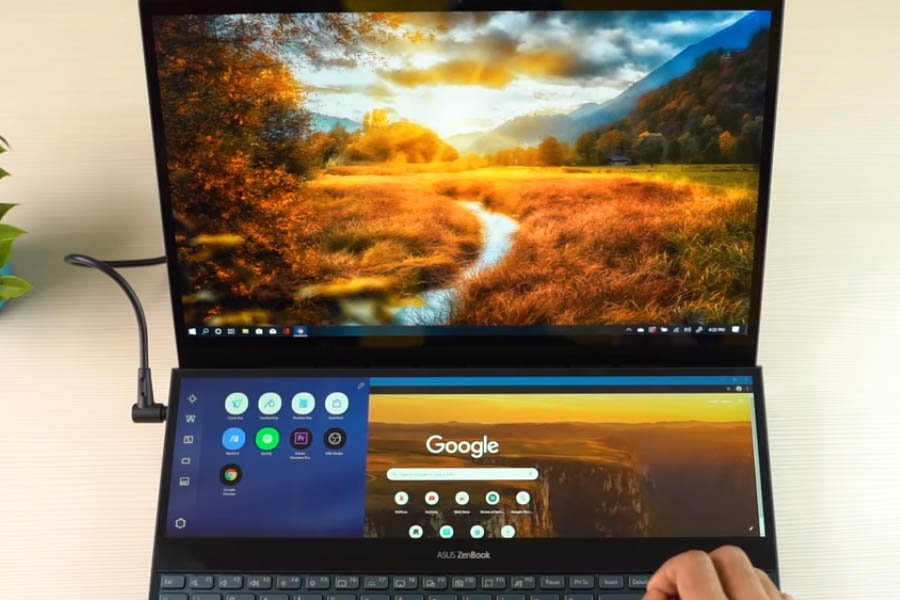






![Best Gaming Laptops in Nepal 2024 [Updated] Best Gaming Laptops in Nepal 2023 - June Update](https://cdn.gadgetbytenepal.com/wp-content/uploads/2023/04/Best-Gaming-Laptops-in-Nepal-2023-June-Update.jpg)




![Best Mobile Phones Under Rs. 15,000 in Nepal [Updated] Best Phones Under 15000 in Nepal 2024 Budget Smartphones Cheap Affordable](https://cdn.gadgetbytenepal.com/wp-content/uploads/2024/03/Best-Phones-Under-15000-in-Nepal-2024.jpg)
![Best Mobile Phones Under Rs. 20,000 in Nepal [Updated] Best Mobile Phones Under NPR 20000 in Nepal 2023 Updated Samsung Xiaomi Redmi POCO Realme Narzo Benco](https://cdn.gadgetbytenepal.com/wp-content/uploads/2024/01/Best-Phones-Under-20000-in-Nepal-2024.jpg)
![Best Mobile Phones Under Rs. 30,000 in Nepal [Updated]](https://cdn.gadgetbytenepal.com/wp-content/uploads/2023/12/Best-Phones-Under-30000-in-Nepal-2024.jpg)
![Best Mobile Phones Under Rs. 40,000 in Nepal [Updated] Best Phones Under 40000 in Nepal 2024 Smartphones Mobile Midrange](https://cdn.gadgetbytenepal.com/wp-content/uploads/2024/02/Best-Phones-Under-40000-in-Nepal-2024.jpg)
![Best Mobile Phones Under Rs. 50,000 in Nepal [Updated] Best Phones Under 50000 in Nepal 2024 Smartphones Midrange](https://cdn.gadgetbytenepal.com/wp-content/uploads/2024/02/Best-Phones-Under-50000-in-Nepal-2024.jpg)
![Best Flagship Smartphones To Buy In Nepal [Updated] Best Smartphones in Nepal 2024 Flagship Premium Samsung Apple iPhone Xiaomi OnePlus Honor](https://cdn.gadgetbytenepal.com/wp-content/uploads/2023/09/Best-Smartphones-in-Nepal-2024.jpg)