
There is no doubt that Netflix is one of the best entertainment platforms. With more than 221 million paid subscribers across the globe by the end of 2021, Netflix has been ruling the hearts of several people. There are many people that love to watch movies or their most-liked shows on Netflix.
The Problem with Netflix’s download
But are you aware of the fact that you cannot maintain your favorite content on Netflix forever? The reason is that after a particular moment, Netflix removes your downloads from the list. In addition to that, one cannot transfer or send Netflix videos to the hard disk or another drive.
Netflix announced the download feature in the year 2016. It is only available on iOS, Windows, Android, and Fire tablets. So, any Netflix subscriber can easily download videos offline on iOS, Android, Windows 10/11, and Amazon Fire tablet.
You just need to have the latest version of the Netflix app as well as a valid Netflix streaming account. But what if you have a MAC? Or do you always want to save the video forever because Netflix downloads disappear after a while?
In this blog, we will be explaining one of the most trending and beneficial Pazu Netflix Video Downloader for Netflix. It has the most thrilling features that permit sharing videos and watching them with no internet.
All You Need To Know About Pazu Netflix Video Downloader
Pazu Netflix Video Downloader is a professional Netflix downloader that allows you to download Netflix movies and TV serials in a complete and original MP4 format, with no Netflix restrictions. It can even download TV serials and movies in high definition which is 1080p quality with quick download speed and the entire subtitles and audio tracks are maintained. You can also play MP4 Netflix videos after downloading anywhere and keep them always.
Step 1– Download, install and launch Pazu Netflix Video Downloader on your Mac or Windows.
- First, log in to your Netflix account. Click the key icon and enter your registration code to unlock the complete version if you have bought a registration. If you haven’t, then you can go for a free trial version.
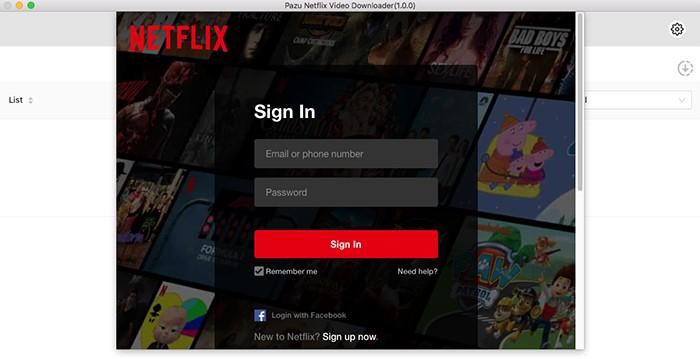
Step 2– Search movie/TV shows with the name.
- Or copy& paste the video URL you want to download.
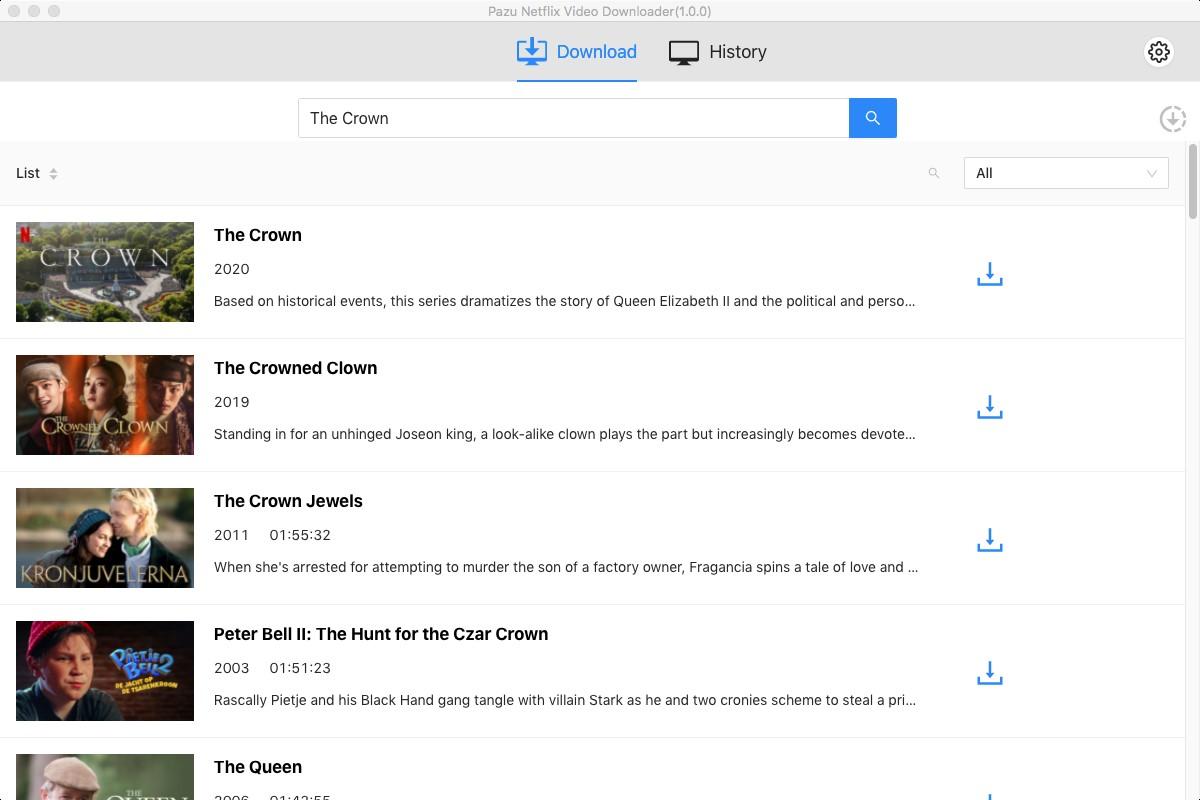
Step 3-Click Settings icon to change
- Video format: MP4 or MKV
- Video codec: H264 or H265
- Audio languages: Chinese, English, French, German, Japanese, Spanish
- Keep Audio Description and Audio surround sound
- Subtitle languages: Chinese, English, French, German, Japanese, Spanish
- Save subtitles as Embedded subtitles, Independent subtitles, or Hardcoded subtitles.
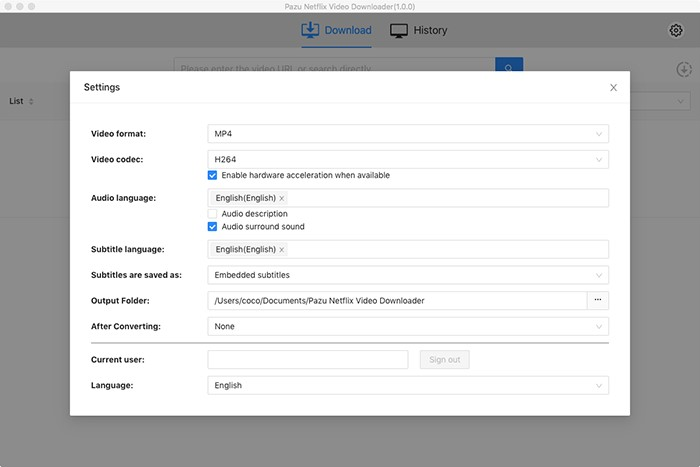
Step 4– Follow these steps-
- When choosing a movie, click the download icon next to it and the downloading will begin.
- If your selection is a TV show, click the download icon next to it to choose the episodes you would like to download. Then click Download.
- Before downloading, you can even click the settings options to choose subtitles and audio tracks.
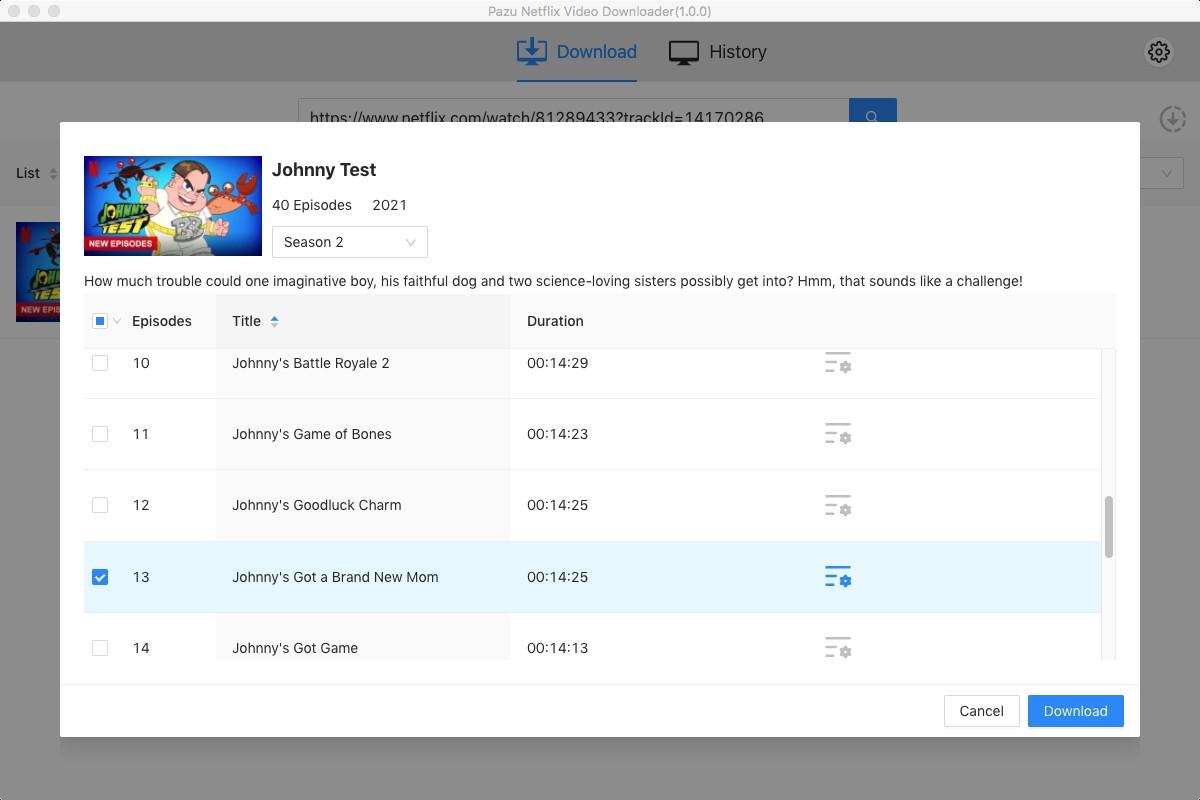
Key Features of Pazu Netflix Video Downloader
- It is compatible with any computer running Windows 7/8/10/11 and Mac OS X 10.11 and later.
- TV shows and movies downloaded are in high-quality 1080p and come in MP4/MKV.
- Downloaded movies and TV shows will never expire.
- It is possible to choose the required audio track, format, or subtitle according to the user’s needs.
- There is no need to have a Netflix app while using the Pazu Netflix Video Downloader on any device.
- It is possible to have multiple downloads from the Pazu Netflix Video Downloader.
- It gives options to choose from MP4 or MKV format according to your needs.
- Pazu has an in-built web browser for accessing the movies or TV shows from Netflix.
- It has a simple and friendly user interface that can be used by any person having the least technical knowledge.
- Pazu Netflix video downloader offers a dedicated 24*7 technical and non-technical support to global users and hence users are never stuck while using this app.
- It is available in different licenses like a free trial, monthly user license, annual user license, and lifetime validity plan.
Exclusive Advantage Of Pazu Netflix Video Downloader
- Download Netflix Video in MP4 or MKV format.
- Watch TV shows and movies on as many desktops or devices as you want.
- Doesn’t require a Netflix app or browser to access its movies, TV shows, or documentaries.
- Moreover, you can download Netflix TV shows and movies in 1080p quality.
- Pazu Netflix video downloader is a simple and user-friendly interface.
- Download videos with all audio and subtitle streams retained.
The Bottom Line
The great streaming service, Netflix offers various options for movies, TV shows, and dramas but what if you would like to watch them all with no obstacle of slow internet or no internet connection at all? Netflix allows you to download movies and TV shows on selected devices, but there are many limitations. Well, there is an easy and great way to download videos from Netflix.
The best way to download videos from Netflix is the Pazu Netflix Video Downloader. It is easy to use and has numerous features and is entirely legal. So, if you are looking here and there about watching Netflix offline or on a distinctive system, the Pazu Netflix Downloader is an ideal way to go with it.
I hope you found this article helpful and I guess all your doubts and questions are removed now. You can download Netflix videos on any system and see them whenever you want with no worries.
















![Best Ultrabooks To Buy in Nepal 2024 [Updated] Best Ultrabook Laptops in Nepal 2023 - June Update](https://cdn.gadgetbytenepal.com/wp-content/uploads/2023/04/Best-Ultrabook-Laptops-in-Nepal-2023-June-Update.jpg)
![Best Gaming Laptops in Nepal 2024 [Updated] Best Gaming Laptops in Nepal 2023 - June Update](https://cdn.gadgetbytenepal.com/wp-content/uploads/2023/04/Best-Gaming-Laptops-in-Nepal-2023-June-Update.jpg)


![Best Mobile Phones Under Rs. 15,000 in Nepal [Updated] Best Phones Under 15000 in Nepal 2024 Budget Smartphones Cheap Affordable](https://cdn.gadgetbytenepal.com/wp-content/uploads/2024/03/Best-Phones-Under-15000-in-Nepal-2024.jpg)
![Best Mobile Phones Under Rs. 20,000 in Nepal [Updated] Best Mobile Phones Under NPR 20000 in Nepal 2023 Updated Samsung Xiaomi Redmi POCO Realme Narzo Benco](https://cdn.gadgetbytenepal.com/wp-content/uploads/2024/01/Best-Phones-Under-20000-in-Nepal-2024.jpg)
![Best Mobile Phones Under Rs. 30,000 in Nepal [Updated]](https://cdn.gadgetbytenepal.com/wp-content/uploads/2023/12/Best-Phones-Under-30000-in-Nepal-2024.jpg)
![Best Mobile Phones Under Rs. 40,000 in Nepal [Updated] Best Phones Under 40000 in Nepal 2024 Smartphones Mobile Midrange](https://cdn.gadgetbytenepal.com/wp-content/uploads/2024/02/Best-Phones-Under-40000-in-Nepal-2024.jpg)
![Best Mobile Phones Under Rs. 50,000 in Nepal [Updated] Best Phones Under 50000 in Nepal 2024 Smartphones Midrange](https://cdn.gadgetbytenepal.com/wp-content/uploads/2024/02/Best-Phones-Under-50000-in-Nepal-2024.jpg)
![Best Flagship Smartphones To Buy In Nepal [Updated] Best Smartphones in Nepal 2024 Flagship Premium Samsung Apple iPhone Xiaomi OnePlus Honor](https://cdn.gadgetbytenepal.com/wp-content/uploads/2023/09/Best-Smartphones-in-Nepal-2024.jpg)