
WhatsApp has released an update that allows users to access the service on multiple devices without requiring your phone to be connected to the internet. Let’s find out more about the WhatsApp multi-device access feature without a smartphone in this article.
WhatsApp Multi-device Access Overview:
Previously, WhatsApp required your primary smartphone to be online even if you wanted to continue the conversation on your web browser or desktop application. However, you can now send and receive messages no matter if your primary device is online or not.
The feature is officially rolling out to all users on both Android and iOS platforms with the new update. With this, users can now use WhatsApp on up to 4 devices at the same time.
- Also Read:
How to join?
Before moving forward, do note that this feature is still in the “beta” phase and may contain some issues for the time being. Nonetheless, linking a new device to your account is pretty easy.
- First, click on the three dots on the top-right.
- Then, head to the “Linked devices” option and select “Multi-device beta”.
- Finally, click on “Join beta” which will enable multi-device access to your WhatsApp account.
After completing all these steps, you can link the desktop or web version of WhatsApp by clicking on the link a device button and scanning the QR code. Still, you can’t link it to a secondary smartphone or tablet for now.
Furthermore, paired devices will be able to send and receive messages for up to 14 days even after the primary smartphone goes offline. Likewise, the messages and phone calls still remain end-to-end encrypted. But a constraint in iOS devices prevents you from deleting messages from a linked device.
WhatsApp Multi-device Access: Availability
As aforementioned, the feature is now available to WhatsApp users all over the world with the latest update. So, make sure you have the latest version of the app to enjoy this feature.
- Meanwhile, check out our review of the Realme 8i.











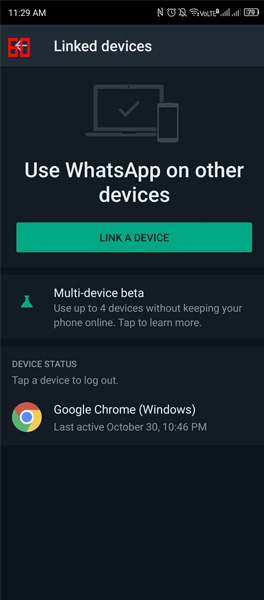
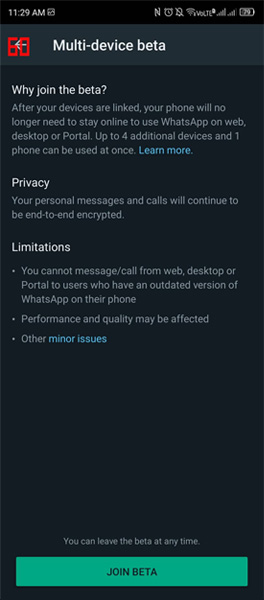





![Best Ultrabooks To Buy in Nepal 2024 [Updated] Best Ultrabook Laptops in Nepal 2023 - June Update](https://cdn.gadgetbytenepal.com/wp-content/uploads/2023/04/Best-Ultrabook-Laptops-in-Nepal-2023-June-Update.jpg)
![Best Gaming Laptops in Nepal 2024 [Updated] Best Gaming Laptops in Nepal 2023 - June Update](https://cdn.gadgetbytenepal.com/wp-content/uploads/2023/04/Best-Gaming-Laptops-in-Nepal-2023-June-Update.jpg)


![Best Mobile Phones Under Rs. 15,000 in Nepal [Updated] Best Phones Under 15000 in Nepal 2024 Budget Smartphones Cheap Affordable](https://cdn.gadgetbytenepal.com/wp-content/uploads/2024/03/Best-Phones-Under-15000-in-Nepal-2024.jpg)
![Best Mobile Phones Under Rs. 20,000 in Nepal [Updated] Best Mobile Phones Under NPR 20000 in Nepal 2023 Updated Samsung Xiaomi Redmi POCO Realme Narzo Benco](https://cdn.gadgetbytenepal.com/wp-content/uploads/2024/01/Best-Phones-Under-20000-in-Nepal-2024.jpg)
![Best Mobile Phones Under Rs. 30,000 in Nepal [Updated]](https://cdn.gadgetbytenepal.com/wp-content/uploads/2023/12/Best-Phones-Under-30000-in-Nepal-2024.jpg)
![Best Mobile Phones Under Rs. 40,000 in Nepal [Updated] Best Phones Under 40000 in Nepal 2024 Smartphones Mobile Midrange](https://cdn.gadgetbytenepal.com/wp-content/uploads/2024/02/Best-Phones-Under-40000-in-Nepal-2024.jpg)
![Best Mobile Phones Under Rs. 50,000 in Nepal [Updated] Best Phones Under 50000 in Nepal 2024 Smartphones Midrange](https://cdn.gadgetbytenepal.com/wp-content/uploads/2024/02/Best-Phones-Under-50000-in-Nepal-2024.jpg)
![Best Flagship Smartphones To Buy In Nepal [Updated] Best Smartphones in Nepal 2024 Flagship Premium Samsung Apple iPhone Xiaomi OnePlus Honor](https://cdn.gadgetbytenepal.com/wp-content/uploads/2023/09/Best-Smartphones-in-Nepal-2024.jpg)