
While I have yet to receive an Android Pie update on my phone, the Android community is not really waiting around. It seems like yesterday Android Pie launched, but Android Q is already here. Right now, it’s still in its Beta stages, but here are some major features that will make it in the final release of the Software.
All-Gesture Navigation
This might not come as a surprise for most. While other smartphones keep gestures as an option, the latest iteration of Android will make it the primary navigation feature. You’ll have to say goodbye to the back button. That will be replaced by a tiny pill at the bottom of the screen. To go back, you have to swipe left or right from either side of the screen.

That is something we’ve already seen on other phones’ gesture navigations, though. So, it’s nothing new. Yet those who love the back button will have to make do. But of course, this is only for Stock Android. Other phone companies will have their own version of navigations, of course.
System-wide Dark Mode
Dark Mode is something that’s actually much sought after by phone users. It doesn’t sound like much, but having a dark theme on your phone can appear so cool! Of course, I don’t know about you guys, but I like it a lot…because that’s the closest I’ll get to being Batman!
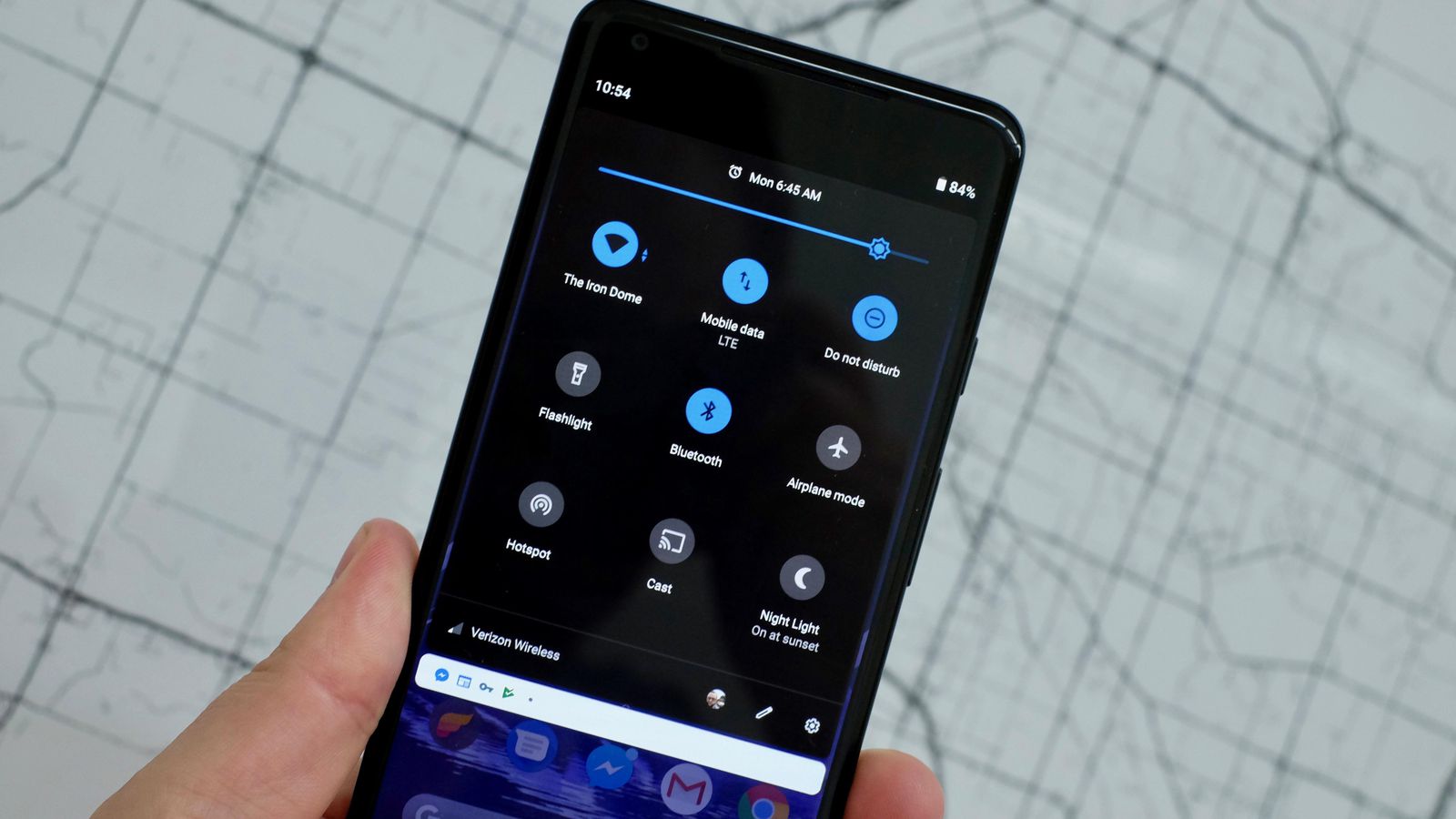
Again, this is not an entirely new feature. Other phones do offer Dark themes in their own Operating Systems. But with Google doing it, now, this dark theme will be supported throughout the apps as well. Of course, not all apps on your phone will do it, but it’ll start with Google Apps for now. So, yeah… you will be able to watch YouTube in black! How cool is that? In addition, you can turn it on / off easily through the Quick Settings toggle menu.
Live Caption
Ever been watching a video on your phone and wishing there were subtitles? It kinda happens to me a lot. Sometimes, it’s the video quality, while other times, there’s just too much noise around. But I have found myself wishing that I had subtitles on those videos quite a few times.
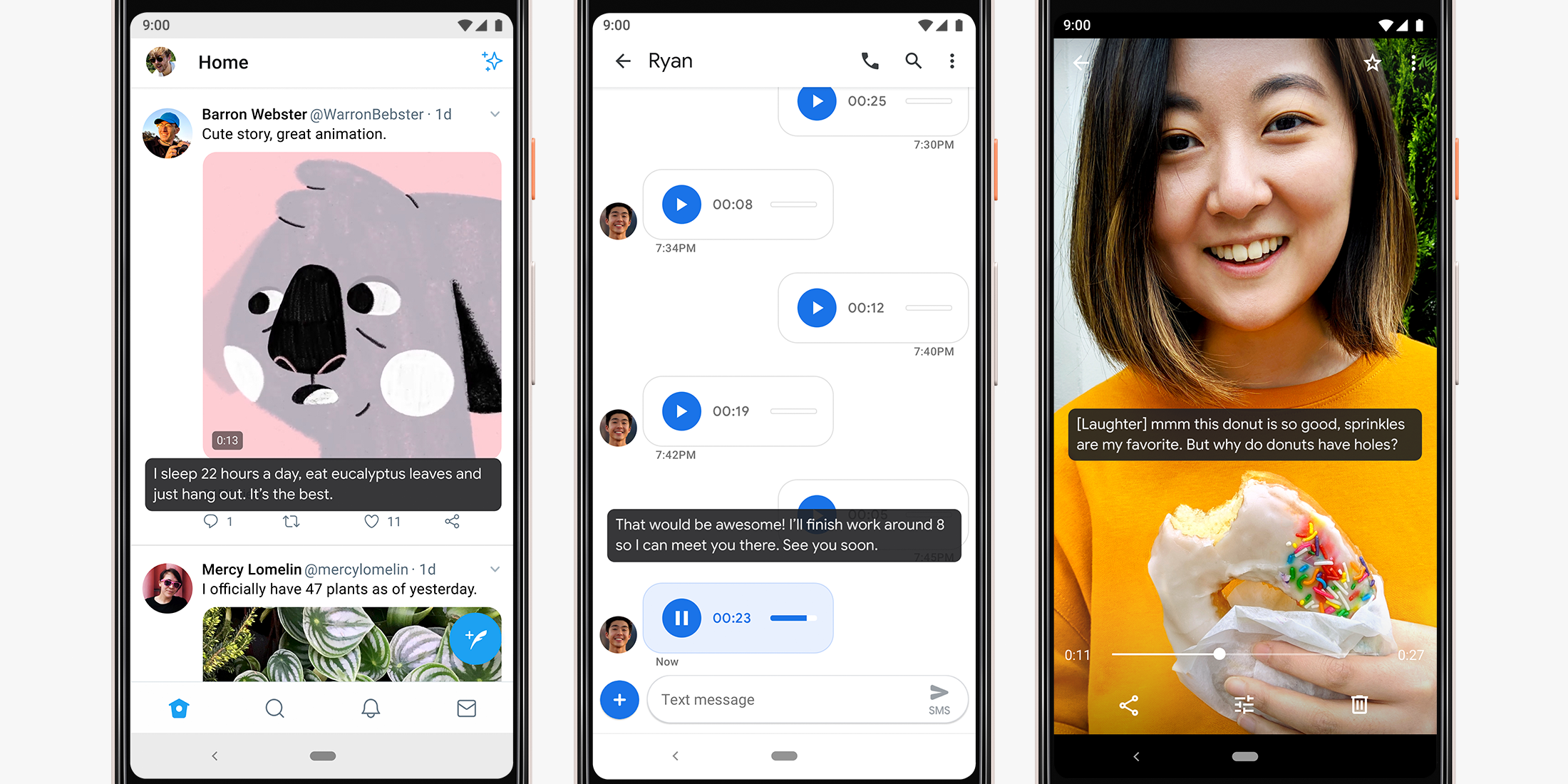
And now, with Android Q, you will have it. It’s called a Live Caption feature, and it can provide real-time captions for just about anything where someone is talking on the phone – which, of course, means mostly videos. But it can also work for voice recordings or messages. And the best part about this is that it happens locally on the device – no internet connection required.
This feat is made possible by Google’s Machine Learning which listens to the speech in real time and produces the closest subtitles. So, of course, it doesn’t mean a 100% accuracy or maybe not even multiple language support, but it’s a new step. It might be something along the lines of YouTube Auto-generated subtitles.
Permissions and Privacy
While most of us don’t give a second thought about why certain apps will ask for locations on our phone, it is actually a grave matter of privacy to many. And with privacy becoming a major concern over almost all social media and non-social media platforms, Android Q is also working to make it better.
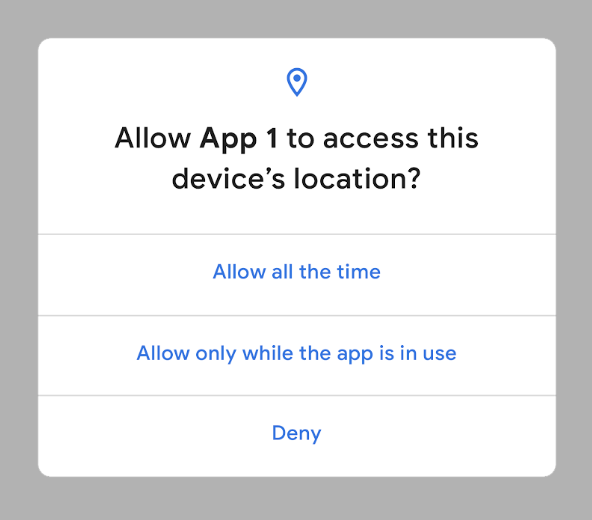
At present, if some app wants permission to access our location, and we grant it, we have to turn it off by ourselves. But with Android Q, any app that asks for our location will also ask us if we want to grant it access all the time, never, or only when the app is open. In addition, the Permissions menu in the Settings is redesigned to reveal how many apps are using what kind of permissions, and enabling us to sort out the apps according to the permissions granted.
Quick Reply or Notification Action
This is another new feature that makes for more convenient phone usage. When we get notifications, Android Q will ask you what you want to do with it. For example, when you get some kind of a message, you can long press on the notification itself, and it will greet you with some options to reply to it. What happens here, is the software is reading your message, and the AI will give you quick options to reply suitably to it.
In addition, if there is anything related to location, it will provide you an option to open Google Maps of that location as well. This, Google claims, will all happen locally, on your phone, and nothing gets shared. So, it also works when you have no internet connection.
Other Features
Besides these, Android Q packs a lot of other small features. For instance, Stock Android will get a built-in Screen recording feature. This, of course, is already available in other Operating Systems like ColorsOS of Oppo, or EMUI of Huawei. But, this is, only now being made available in a system-wide fashion here. Other changes include improved Share Menu, and better support for Foldable phones – because, after all, they seem to be the future.
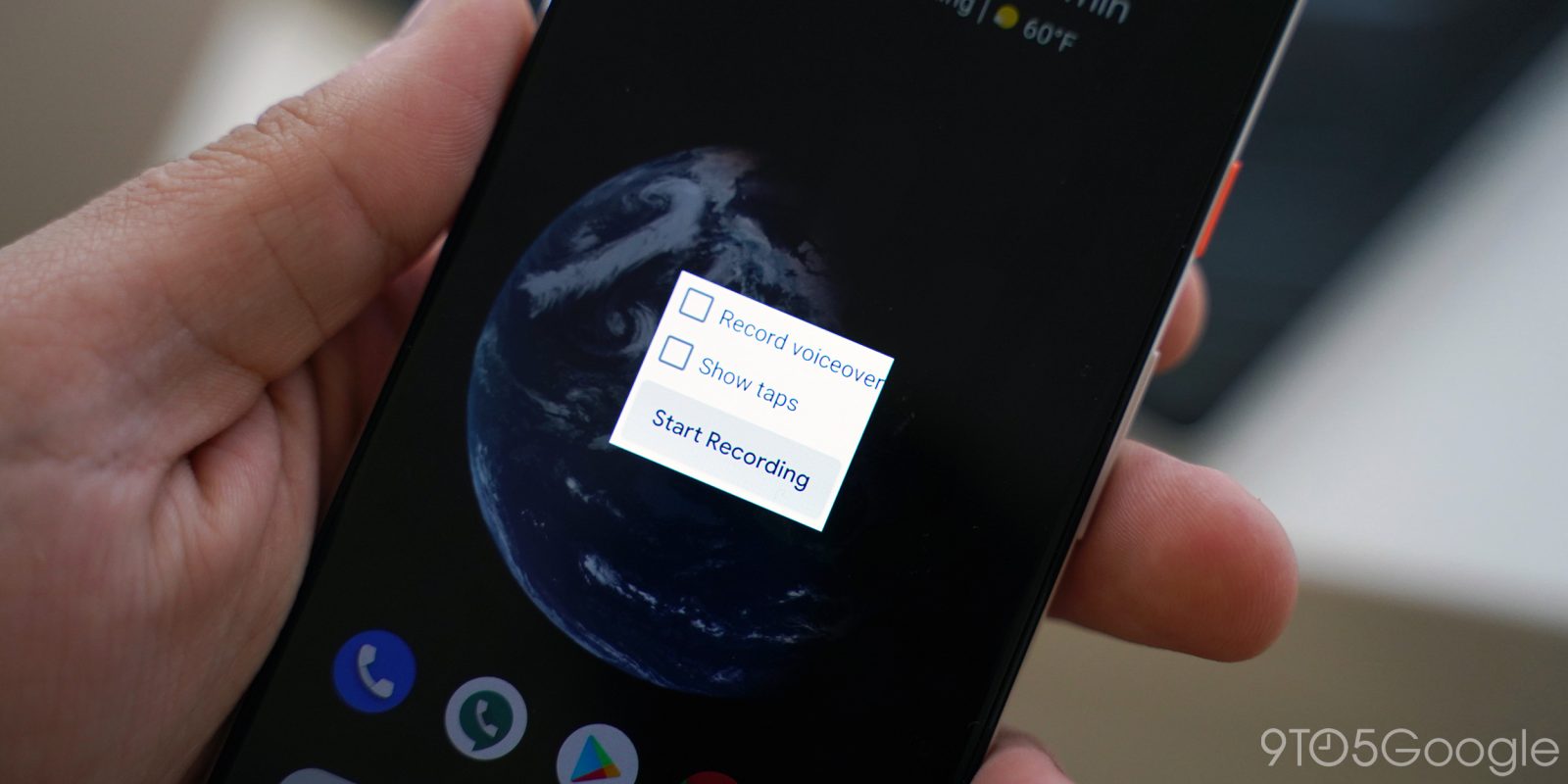
So, these were about all the major features in coming in Android Q. The Operating System is now in its Beta 3 testing phase, so, there sure will be a lot of other features to come before it finally rolls out. But what I am most excited about Android Q is what it will be called. “Q” is a strange letter in the alphabet, isn’t it? And Android’s history of naming its OS after desserts, or sweet things, makes it all the more difficult. So, what do you think will the new name of Android Q be? Do let us know your thoughts.















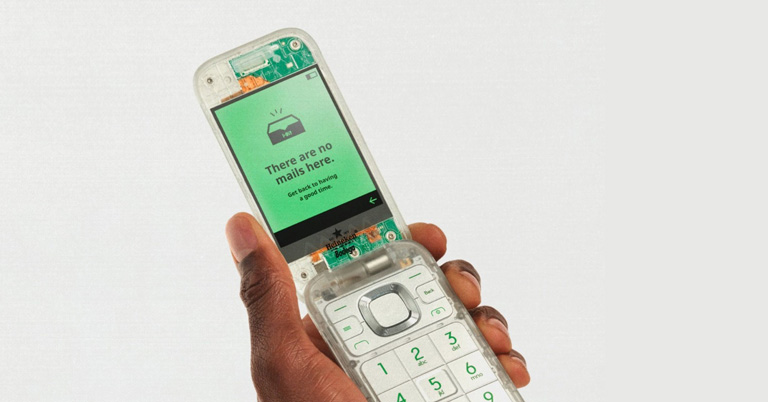
![Best Gaming Laptops in Nepal 2024 [Updated] Best Gaming Laptops in Nepal 2023 - June Update](https://cdn.gadgetbytenepal.com/wp-content/uploads/2023/04/Best-Gaming-Laptops-in-Nepal-2023-June-Update.jpg)



![Best Mobile Phones Under Rs. 15,000 in Nepal [Updated] Best Phones Under 15000 in Nepal 2024 Budget Smartphones Cheap Affordable](https://cdn.gadgetbytenepal.com/wp-content/uploads/2024/03/Best-Phones-Under-15000-in-Nepal-2024.jpg)
![Best Mobile Phones Under Rs. 20,000 in Nepal [Updated] Best Mobile Phones Under NPR 20000 in Nepal 2023 Updated Samsung Xiaomi Redmi POCO Realme Narzo Benco](https://cdn.gadgetbytenepal.com/wp-content/uploads/2024/01/Best-Phones-Under-20000-in-Nepal-2024.jpg)
![Best Mobile Phones Under Rs. 30,000 in Nepal [Updated]](https://cdn.gadgetbytenepal.com/wp-content/uploads/2023/12/Best-Phones-Under-30000-in-Nepal-2024.jpg)
![Best Mobile Phones Under Rs. 40,000 in Nepal [Updated] Best Phones Under 40000 in Nepal 2024 Smartphones Mobile Midrange](https://cdn.gadgetbytenepal.com/wp-content/uploads/2024/02/Best-Phones-Under-40000-in-Nepal-2024.jpg)
![Best Mobile Phones Under Rs. 50,000 in Nepal [Updated] Best Phones Under 50000 in Nepal 2024 Smartphones Midrange](https://cdn.gadgetbytenepal.com/wp-content/uploads/2024/02/Best-Phones-Under-50000-in-Nepal-2024.jpg)
![Best Flagship Smartphones To Buy In Nepal [Updated] Best Smartphones in Nepal 2024 Flagship Premium Samsung Apple iPhone Xiaomi OnePlus Honor](https://cdn.gadgetbytenepal.com/wp-content/uploads/2023/09/Best-Smartphones-in-Nepal-2024.jpg)