
We generally understand healthy as the state of being well. And having a good health is inarguably the greatest wealth any living being could possess. However, many factors come along the way to diminish the health condition of people. But with a mere conscience, a little bit of the precautions and with few healthy habits, any individual can preserve their state of well-being for a long time. And here are some free health and fitness apps that can help an individual to be healthy for an extended period of time.
BMI calculator
BMI calculator specializes in calculating the BMI and BMR. The acronym BMI stands for Body Mass Index, the value of which is derived with the help of the weight and height of an individual. And this index is used to identify the condition of the well-being of an individual in terms of weight. The BMI Calculator app takes note of the age, sex, height and weight of a person, calculates the BMI and deduces the weight condition of the person viz. normal, underweight, overweight, and obese.
On the other hand, BMR stands for Basal Metabolic rate, which means the number of calories a healthy person burns at rest. These calories are burned for the naturally basic tasks like breathing, digesting, keeping the heart beating and all the other physiological tasks keeping a human alive. Alike the calculation of the BMI, the app demands the age, sex, height, and weight of a person and presents the BMR. With these data, one can take the required actions to bring their body weight to the normal state and get a step closer to a healthy lifestyle.
There are many BMI calculator app in the App store and Play store. The main focus here is only to check the BMI and BMR value. So any trustworthy app can be used for the purpose. Calculate the BMI here in this link.
Google Fit

While walking, jogging or running, it is difficult to track the amount of calories burnt. And without the actual data, the journey to the fitness sometimes deviates from the way planned. Under such scenario, the use of Google Fit proves to be helpful.
Google Fit app primarily requires Gmail account to get logged into the app. The app then counts the number of footsteps during the exercise and deduces the amount of calories burnt. Users can also set the goals in terms of steps after planning the amount of calories to burn on any given day. The app also tracks the activities as the exercise like walking or jogging, running, cycling, etc. To see the distance traveled or the actual amount of calories burnt during the exercise, filling out the weight, height, and gender at the beginning is mandatory.
Accuracy may bother its users quite often. So to help the Google Fit to track actual calories burned in the process, after turning the GPS on, users need to press the ‘+’ button in the app, click the ‘start activity’ option and then mention the type of activity before proceeding to the exercise. And for the most accurate calibration during the activities, it is better to keep the smartphone in the pocket or in the backpack (if any).
The activities along with the amount of calories burnt in the process are saved by the device. These values can be accessed later and a general overview of the exercise pattern can be known.
Water Drink Reminder
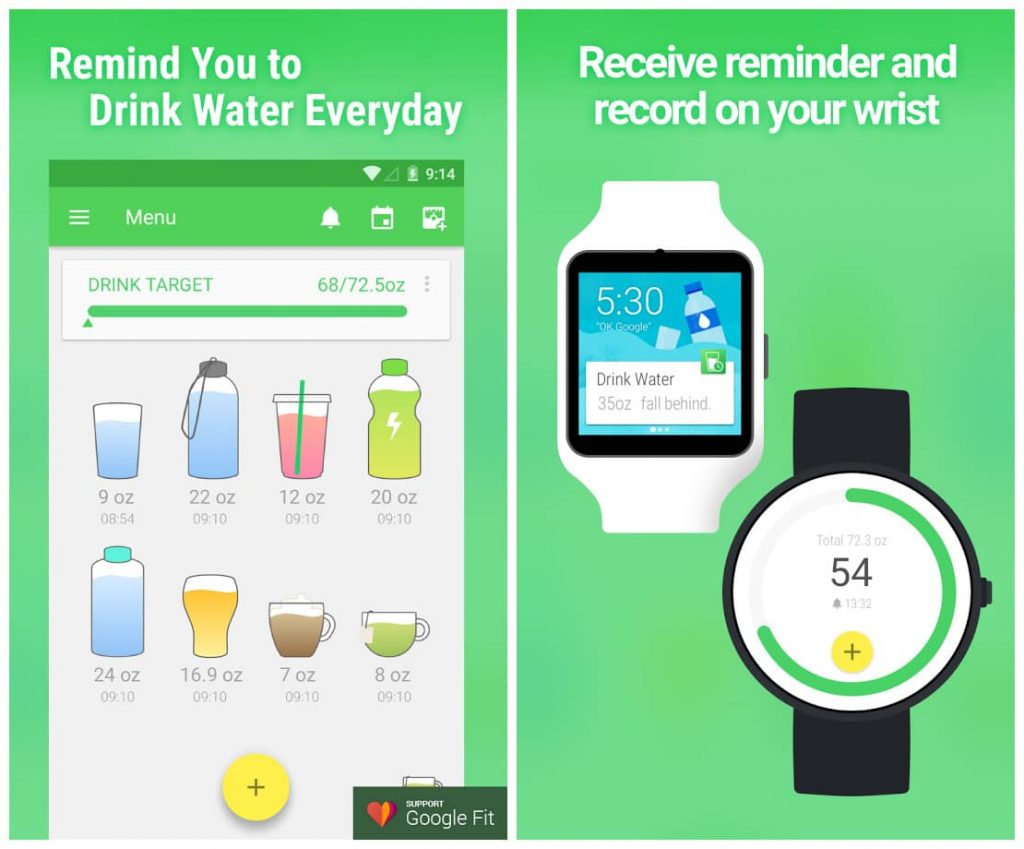
The role of water in the human body is indispensable. The human body needs to be hydrated timely for the fluent operation of the metabolism. However, because of the busyness due to the chores, people often forget to refill the body with water. And such habits drive the body towards fatigue, muscle cramps, spasms, dizziness, headache, constipation, increased anxiety, etc. And the persistence in the dehydration invites horrific diseases like chronic fatigue and depression, migraine, arthritis, stomach ulcers, kidney stones, etc. To avoid such aggressions, Water Drink Reminder app was conceived.
The app asks for body weight, sleeping time and time to wake up. Accounting the body weight, amount of water required for a human body is determined. And with the sleeping and waking up time, working time is deduced. The app then reminds the user with an alarm precisely every hour during the working time. The users can set the amount of water drunk on every reminder and reduce the daily goal. If the quality of water meets the prescribed value, the app notifies the user about the reached goal. The app hence will not buzz the user for rest of the day.
Twilight
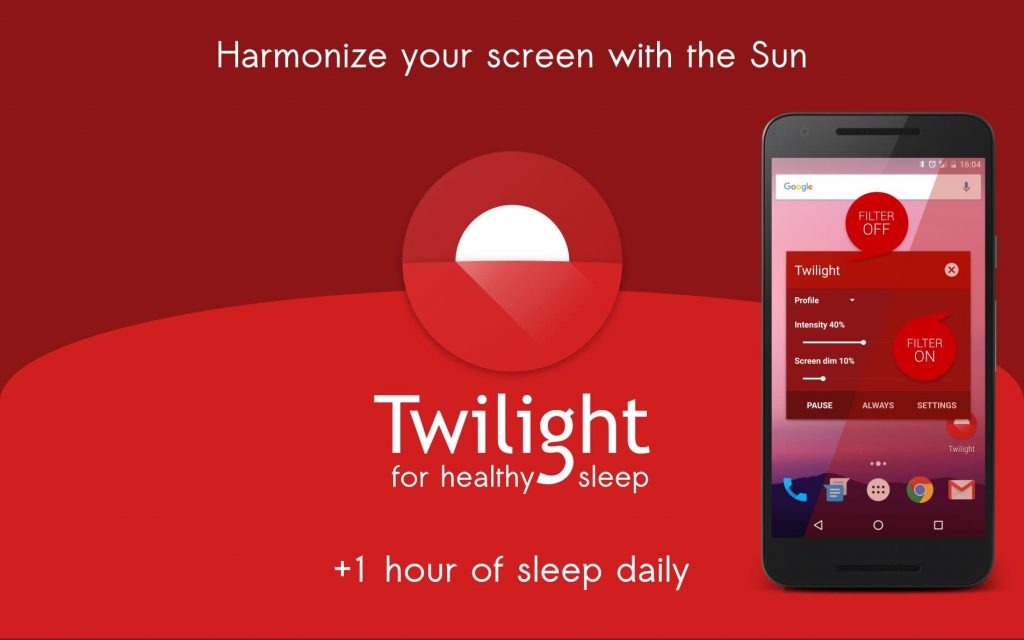
In this tech-savvy world, our exposure to the blue light is increasing more than ever. The use of digital devices like smartphones and computers, watching TVs and playing gaming consoles has increased at an unprecedented rate. These habits are increasing our exposure to the blue lights and pushing towards an unhealthy ecosystem.
Also Read: What’s the blue light from the display doing to you?
Sun is the natural source of blue light. Exposure to the natural form of blue light regulates the natural sleep and wake cycles and this process is known as Circadian Rhythm. In addition to the regulation of Circadian Rhythm, the natural blue light increases the alertness, heightens reaction times, damps the mood swings and improves the state of well-being. However, the exposure to the artificial blue lights is unhealthy to the human body. Exposure to the artificial blue light contributes to eyestrain, retinal damage and ultimately leading to the macular degeneration. Researchers have proved that the blue light also disrupts the state of hormones in the body. Furthermore, the blue light can trigger cancers, diabetes, heart disease, and obesity. To defend such horrific diseases, Twilight app was developed. This app filters the harmful blue light oozing from the smartphones and saves the eyes.
The app basically has three modes to adjust the blue light filter. The first way is by controlling the color temperature, which can be adjusted at a value between 1000K to 5000K with an interval of 500K in between. Keeping the temperature to lower values is good for eyes, they sooth the eyes and prevent eyestrains. However, lower color temperatures invite the reddish tint in the screen. On the other hand, higher color temperatures bring blue tint on the screen. Setting the color temperature to high values induce eyestrains and cause sleep disorders.
Other additional two modes of the app are intensity and screen dim. As the name implies, the intensity controls the amount of reddish or bluish tint on the screen and the screen dim mode allows the user to adjust the brightness. There are also numerous ways to automatically toggle the blue light filter on and off in the app. According to the user choice, the blue light filter can be activated always, during the user-preset time or between the sunset and sunrise time.
Some smartphone comes with pre-built Blue light filter app or possesses modes like Night display mode or Reading mode. If these features are inbuilt in the smartphone, Blue-rays through the smartphone displays is zero or minimal when activated and the Twilight app is not required.
Sleep Bot

Inadequate sleep is often proclaimed as a slow poison. It greatly pulverizes the physical and mental state of well-being. Sleep deprivation causes diminish in memory, emotional outburst, paranoia, chronic diseases like diabetes, high blood pressure, strokes, etc. So a good amount of sleep is highly essential to a human body. And Sleep Bot app is a qualified tool for sleep tracking and to drive its users to a healthier lifestyle.
The user needs to set the app to “Going to sleep” mode before going to bed. The app also asks to check smart alarm, track motion and record sound mode before the sleep. The smart alarm mode awakes the user somewhere in between thirty minutes prior to set time to set time judging the best time to wake the user. Similarly, track motion option tracks the movement of the smartphone during the sleep. If the smartphone is kept close to the user, the app can trace the motion of the user and any discomforts during the sleep or somnambulism can be realized.
There is also the record sound option, which records sound during the sleep. This mode helps to keep track of difficulties during the sleep like uncomfortable breathing, snoring, and the somniloquence. In addition to the sleep tracking, there is education material regarding the sleep, healthy ways to induce sleep, ways to stay awake, etc.
Headspace

To be healthy, an individual should possess not only a fit body but also a sound mind. In the surrounding full of turmoils and emotional distraughtness hitting frequently, no person can escape the depression. Such mental stresses develop inhumane behaviors in people and also encourages the social crimes. So having a calm mind free of tensions is another important to have to be healthy.
Headspace app is basically the mindfulness app offering a guided meditation. The app requires registration in the beginning, which can be done using email or with Facebook ID. After the registration, the users can always head to Audio or Visual mode to calm their mind. It contains numerous audio speech and animations to tranquil and cheer its users.
Headspace contains numerous categories Heath, Brave, Happiness, Work & Performance, Students, Sports, etc. If the stresses are related to any of the aforementioned categories, one can always go through the sessions and relax their mind. However, Headspace requires connection to download the speeches and animations prior to the session. And this can be frustrating to the people, who lack the reach of Wi-Fi or cheap mobile internet.
For the ones, who lose the track of time and are prone to miss the meditation session, there is also a reminder mode, which beeps at the preset time.
Pokemon Go

Scheduling every day for workout and exercises is pretty daunting. And even more awful is to do it. To defy such mindsets, Pokemon Go game was developed, which discourages passivity and obesity by luring people into exercises playfully.
The game primarily is a treasure-hunting app with the characters in the scenario based on the popular anime Pokemon. The app emulates an augmented reality world with map and Pokemon characters in it. The main focus of the users will be to reach different Poke Stops and hunt different Pokemon. On catching every Pokemon, users are rewarded and that is what keeps the player going. Pokemon are scattered in different locations, so get rewarded in the game user motion is essential. The app uses pedometer and GPS to track the motion of the user.
Since the app essential requires connection to the server and movement is crucial in the game, users need to turn on their mobile data connection, which will not be feasible if the tariffs are higher.
Hamro Doctor
Prevention is definitely better than cure. But since the life is full of uncertainties and sickness and accidents happens without a prior notice. So to suppress the damages in such scenarios, consulting Hamro Doctor App proves to be helpful.
The app is divided into different sections like Hospital, Doctor, Blood Donor, Ambulance, and Medicine. As the name implies, the hospital section contains the information related to the hospitals. The app encapsulates numerous hospitals of Nepal with their location, contact number, number of beds in general, ICU and Emergency wards. The hospital section also contains the name of the doctors working in the hospital with their designated specialty. The information of the doctors can also be obtained in the Doctors section, where the name of the doctors is sorted in alphabetical order.
Likewise, in the Blood Donor section, there is a collective database of the blood donors with their name, contact number, district, and blood group. There is also a filter option on the top, where the user can select the blood group required and location of the donor. In addition to requesting blood from the donor, one can also place their interest for the donation by filling name, phone number, address, blood group and date of the last donation. Similarly, the Ambulance sections contain number and address of the ambulance, which can be summoned during emergencies. And the Medicine section prescribes medicines with dosages for different kind of illnesses.
Also Read: Hamro Doctor App Review: Personal Health Assistant For Nepali Users
Hamro Doctor is a mobile doctor that travels along with you via your smartphone. In addition to helping the ill people in need, this app also draws health-related articles and encourages its users to practice healthy habits.
















![Best Ultrabooks To Buy in Nepal 2024 [Updated] Best Ultrabook Laptops in Nepal 2023 - June Update](https://cdn.gadgetbytenepal.com/wp-content/uploads/2023/04/Best-Ultrabook-Laptops-in-Nepal-2023-June-Update.jpg)
![Best Gaming Laptops in Nepal 2024 [Updated] Best Gaming Laptops in Nepal 2023 - June Update](https://cdn.gadgetbytenepal.com/wp-content/uploads/2023/04/Best-Gaming-Laptops-in-Nepal-2023-June-Update.jpg)


![Best Mobile Phones Under Rs. 15,000 in Nepal [Updated] Best Phones Under 15000 in Nepal 2024 Budget Smartphones Cheap Affordable](https://cdn.gadgetbytenepal.com/wp-content/uploads/2024/03/Best-Phones-Under-15000-in-Nepal-2024.jpg)
![Best Mobile Phones Under Rs. 20,000 in Nepal [Updated] Best Mobile Phones Under NPR 20000 in Nepal 2023 Updated Samsung Xiaomi Redmi POCO Realme Narzo Benco](https://cdn.gadgetbytenepal.com/wp-content/uploads/2024/01/Best-Phones-Under-20000-in-Nepal-2024.jpg)
![Best Mobile Phones Under Rs. 30,000 in Nepal [Updated]](https://cdn.gadgetbytenepal.com/wp-content/uploads/2023/12/Best-Phones-Under-30000-in-Nepal-2024.jpg)
![Best Mobile Phones Under Rs. 40,000 in Nepal [Updated] Best Phones Under 40000 in Nepal 2024 Smartphones Mobile Midrange](https://cdn.gadgetbytenepal.com/wp-content/uploads/2024/02/Best-Phones-Under-40000-in-Nepal-2024.jpg)
![Best Mobile Phones Under Rs. 50,000 in Nepal [Updated] Best Phones Under 50000 in Nepal 2024 Smartphones Midrange](https://cdn.gadgetbytenepal.com/wp-content/uploads/2024/02/Best-Phones-Under-50000-in-Nepal-2024.jpg)
![Best Flagship Smartphones To Buy In Nepal [Updated] Best Smartphones in Nepal 2024 Flagship Premium Samsung Apple iPhone Xiaomi OnePlus Honor](https://cdn.gadgetbytenepal.com/wp-content/uploads/2023/09/Best-Smartphones-in-Nepal-2024.jpg)