
Motorola’s Moto G series of smartphones hold a special place in my heart. Granted I’ve never gotten to own a Moto device in the past, but I can single-out Motorola for my love for Android. I still vividly remember being fascinated by the ad for the first-gen Moto G from back in 2013. Anyway, fast forward to 2020, and we can still find Moto G series devices in the market. And today, I have the new Moto G9 Play with me, which goes by just Moto G9 in India. While it’s not the most exciting of phones out there, it has a few perks of its own. So, let’s discover more about the Motorola Moto G9 Play in this review.
Motorola Moto G9 Play Specifications:
- Body: 6.50 x 2.98 x 0.36 inches, 200 gm, Water-repellent design
- Display: 6.5-inches IPS LCD panel, 269PPI, 87% screen-to-body ratio
- Resolution: HD+ (1600 x 720 pixels), 20:9 aspect ratio
- Chipset: Qualcomm Snapdragon 662 (11nm Mobile Platform)
- CPU: Octa-core (4×2.0 GHz Kryo 260 Gold & 4×1.8 GHz Kryo 260 Silver)
- GPU: Adreno 610
- RAM: 4GB
- Storage: 64/128GB internal storage (expandable up to 512GB)
- Software & UI: Android 10
- Rear Camera: Triple-camera;
– 48MP primary sensor with f/1.7 aperture, PDAF
– 2MP macro lens with f/2.4 aperture
– 2MP depth sensor with f/2.4 aperture
– LED flash - Front Camera: 8MP sensor with f/2.2 aperture
- Security: Physical fingerprint sensor (rear-mounted)
- Audio: 3.5mm headphone jack, loudspeaker
- Connectivity: Hybrid Dual-SIM (Nano), WiFi 802.11 a/b/g/n/ac (dual-band), Bluetooth 5.0, GPS / AGPS / Glonass / Galileo / LTEPP / SUPL, USB Type-C, NFC, 4G LTE
- Sensors: Accelerometer, Gyro, Proximity, Ambient Light, Sar
- Battery: 5000mAh with 15W charging (20W charger inside the box)
- Colors: Forest Green, Sapphire Blue, Spring Pink
- Price in Nepal: Rs. 19,990 (4/128GB)
- Buy here (Daraz)
Motorola Moto G9 Play Review:
Design & Build
- Glass front, plastic back, plastic frame
- Water-repellent design (no IP certification)
As usual, let’s start things off with its design. Being a budget phone that it is, everything’s plastic here. Yet, don’t let that undermine the incredible build quality of the device. It is a tall device weighing around 200 grams but I didn’t have a hard time getting along with the Moto G9 Play. There are no creaks of any kind and it has an even weight distribution throughout. With subtle curves all around, it feels very easy on the hand as well.
Fingerprint sensor
Similarly, the phone’s rear panel houses a squarish camera module and a circular fingerprint sensor with Motorola’s initials. Classic. And about that, its unlock speed isn’t the fastest and you can get a much quicker sensor on competing phones like the POCO M2. However, it’s not painstakingly slow to make you grin your teeth or wish for an alternative. You can also pull up the notification panel by scrolling the fingerprint sensor, but weirdly enough, this feature was disabled by default. Plus, its placement was perfect for my hands as I could easily reach them. Moreover, the camera bump is quite minimal and won’t wobble as much when placed on a flat surface.
Available in three color variants altogether, the Sapphire Blue that I have with me turned out to be incredibly prone to smudges and fingerprints. Had Motorola gone with a slightly matte-like finish things wouldn’t be this bad, but here we are. Moving on, G9 Play’s button placement could most definitely use a do-over too. While the textured power button is a nifty touch, its dedicated Google Assistant button is placed way up high to be easily reachable one-handed. So much for getting the help you want effortlessly.
Non-remappable Google Assistant button
Adding insult to the injury, I couldn’t remap it either. I tried using apps like Button Mapper and Remapper and neither did the job. A frustrating conclusion to a hopeful endeavor. Getting to the ports, you can find the 3.5mm headphone jack and the SIM tray on the top and left frame respectively. Likewise, there’s the USB Type-C port and the speaker grill at the bottom. All in all, the Moto G9 Play is a very well-built phone. If not for the heavily smudge-inviting back panel, I would’ve had one less thing to complain about the device.
Display
- 6.5-inches HD+ “Max Vision” IPS TFT LCD screen
- 60Hz refresh rate, 87% screen-to-body ratio
Okay, let’s shift our gear towards the display now. Sporting a big 6.5-inch IPS TFT LCD screen, the G9 Play is a big phone like I mentioned earlier. Motorola calls it a “Max Vision” display which I would’ve proudly endorsed had it been of Full-HD resolution. Seriously, the company should get with the times and try to stay competitive seeing how its rivals are offering one. Once again, take the POCO M2 for example. For almost the same asking price, it comes with an FHD display among other superiority.
With this, you could definitely tell the lacking sharpness when watching video contents—but only when having the said phones side-by-side. When taking the sharper display out of the equation, things just… sort of adjusts to your eyes. Here, while the color temperature of the G9 Play is on the bluish side, the M2 looks a bit yellowish with a hint of over-saturation. Even setting the color temperature to cool doesn’t help. But I digress. Browsing through the web, or reading texts on Moto G9 Play’s screen is perfectly fine though.

Notched-display
Besides, the phone bears a minimal teardrop notch for the selfie camera. The chin is pretty huge though. Then again, if you start cutting off bezels to offer such an attractive and supposedly premium feature on a budget phone, people would stop buying expensive phones altogether. Am I right, Motorola? Still and all, there’s no visible discoloration throughout the phone and its fine curves make up for the fact I guess. In terms of brightness, it is as you’d expect from a phone of this stature. It doesn’t totally give up on you under direct sunlight but ticks you off just right to wish for a brighter display.
While we’re on the subject of brightness, there’s one more thing that didn’t sit right with me. Unless you’ve cranked the phone’s brightness level to the max, the phone shifts the illumination level by a bit on the lock screen. So, after unlocking, it takes at least a couple of seconds for the G9 Play to settle to your selected level of brightness. I seriously can’t think of it as a positive addition to the feature set, so I hope the company fixes this minor distracting attribute in future updates.
Customizations
But enough of the complaints. There are some really cool software features backing up Moto G9 Play’s display. First, you can customize the font, icon color/shape, and app drawer layout. Even though the phone rocks a stock-Android software, these helpful customizations are in fact, helpful. Nokia could most certainly learn a thing or two from Motorola here. Anyway, the next one’s called “Peek Display”. And basically what it does, is try to deliver an immersive AoD-like experience on an LCD screen. Making use of different sensors, the phone wakes up Peek Display on the lock screen.
From here, you can proceed to unlock the device, view notification (or more of it), and launch apps as well. I found this feature to be incredibly useful since it meant fewer screen unlocks and therefore fewer distractions for me. “Attentive Display” is another impressive feature on the G9 Play. By turning this on, you prevent the phone from dimming or going to sleep as long as you’re looking at the screen. Comes in real handy when you’re reading something or simply contemplating the content on the phone.
Performance
- Octa-core Qualcomm Snapdragon 662 SoC (11nm)
- 4GB RAM and up to 128GB internal storage (expandable)
Coming to the performance, like other old-school non-Chinese OEMs, Motorola isn’t known for its ultra-value devices either. So, going into this review, I wasn’t expecting to be blown away by the performance of Moto G9 Play. And that’s exactly what happened. Although the Snapdragon 662 on-board didn’t give up on my daily usage (while also being a welcome upgrade over the Helio P70M on its predecessor—the G8 Play), it is less than capable compared to the staggering Helio G80 on the POCO M2.
Moto G9 Play vs POCO M2 (Benchmarks):
|
Test |
Moto G9 Play |
POCO M2 |
|
|
Androbench |
Sequential Read |
296.01MB/s |
312.58MB/s |
|
Sequential Write |
194.23MB/s |
255.92MB/s |
|
|
AnTuTu v8 |
Total |
183,538 |
204,202 |
|
CPU |
73,122 |
73,222 |
|
|
GPU |
35,053 |
43,089 |
|
|
Memory |
39,011 |
44,402 |
|
|
UX |
36,352 |
43,489 |
|
|
Geekbench 5 |
CPU (Single Core) |
295 |
344 |
|
CPU (Multi-Core) |
1,437 |
1,348 |
|
|
Compute (OpenCL) |
369 |
1,152 |
|
|
PCMark (Work 2.0 Performance) |
6,254 |
8,846 |
|
|
3DMark (OpenGL ES 3.1) |
1,179 |
N/A |
|
Moreover, the SD662 has been complemented by 4GB of RAM and either 64 or 128GB of internal storage. Overall, the stock Android 10 OS is well handled by the phone. At the time of writing this review, my unit of the Motorola Moto G9 Play is running October’s security patch and May’s Google Play system update. I did notice a couple of instances of stutters and lags (especially when browsing between heavy apps), but I wouldn’t call it that big-a deal. So, light to medium multitasking on this device is perfectly fine. You can also turn on something called “Adaptive performance” which apparently improves RAM efficiency and helps to load apps faster.
Gesture controls
Motorola’s beloved gesture controls can be enjoyed on the G9 Play as well. Twisting the phone to launch the camera app and the karate chop gesture to trigger the flashlight is just ingenious (and also kind of fun just playing around with). Apart from these, I found other gestures like flip for DND mode, swipe to split-screen, etc. quite useful as well. Also, one of my favorite gesture control ever—using the volume keys for media control, is present on this phone too.
Gaming
Now, getting to gaming, things are… well, not great. Unless you’re restricted to lightweight titles, you’d want to skip this phone. For this review, I compared Moto G9 Play with the POCO M2 to test out their gaming capabilities. Surprisingly, Call of Duty Mobile can be pushed to Very High graphics and High frame rate on the G9 Play whereas the M2 is limited to just Medium graphics and High frame rate.

In these settings, both devices fare quite well—although I’d recommend lowering the graphics down to medium on the G9 Play for even better gameplay. On the other hand, PUBG Mobile is maxed out at Smooth graphics, High frame rate or Balanced graphics, and Medium frame rate on the G9 Play.
But here, the gaming-first nature of the Helio G80 in POCO M2 shows its true nature as the phone can reach Balanced graphics and Ultra frame rate or HD graphics and High frame rate. In either setting, you can notice the Moto G9 Play stutter every now and then, whereas it’s smooth sailing on the M2. This does come with one major drawback though. Yep, you guessed it. The M2 heats up pretty quickly—about 10 minutes into the gameplay, while the G9 Play manages to stay respectably cool throughout the session.
Full-screen apps
Here, I had a weird experience with Injustice 2 on this phone. The thing is, not many apps can (or rather have been designed to) adhere to the tall 20:9 aspect ratio like the one on Moto G9 Play. So, to ensure apps work fine with this layout, you’ll find a setting called “Full-screen mode” under the Display menu. And when I toggled it on for Injustice 2, the game’s UI would extend throughout the display eliminating the letterbox. However, the portion of the screen that was previously covered by black bars, is unresponsive to touch inputs. I’ve not encountered this issue with other phones, so I’m not sure what’s going on here.
Moto Gametime
While we’re on the subject of gaming, the G9 Play also features something called “Moto Gametime”. Intended to rid your gameplay of any disturbances, with this, you can block notifications, calls, take a screenshot, or open other apps over your game. Yes, it does let you set app/contact exceptions to bypass the block, which is great. And about the screen overlay apps, it only supports a handful of social networking and IM apps for now.
Cameras
- Triple-cameras at the back
- (48MP primary, 2MP macro, 2MP depth)
- 8MP selfie camera inside the notch
Moving on, let’s talk about the cameras. Moto G9 Play boasts a triple camera setup which consists of a 48MP primary lens, a 2MP macro lens, and a 2MP depth sensor. While the former is a big update to the 13MP sensor on its predecessor, Motorola, for some dumbfounded reason decided to skip an ultra-wide lens here. Even though the main 48MP sensor is a wide-angle lens, it obviously doesn’t make up for a dedicated ultra-wide lens. Here as well, I compared its cameras against the POCO M2 to give you guys a more detailed analysis.
Normal Images
Starting with the primary images, you can clearly notice the difference in color tone between the images from these two phones. Photos from Moto G9 Play tend to look warm (and in a couple of instances slightly pinkish too), whereas POCO M2 produces orangish images.
Because of the 48MP sensor on the G9 Play, the sharpness and detail preservation is much better compared to POCO M2’s 13MP sensor. The dynamic range and exposure maintenance are also better on the G9 Play. And like it is with every other POCO phone, the M2 tends to over-saturate colors while the ones from the Moto look a-bit more natural.
Macro Images
Macro shots from both phones are terrible, but more so on the POCO M2. With their fixed focus sensor, getting a decent shot takes a lot of work.
More importantly, while the Moto G9 Play somewhat redeems itself in terms of the macro photo’s color science and details, the macro lens on POCO M2 perfectly demonstrates the stupidity of such a camera sensor on a smartphone.
Portrait Images
Getting to the portrait shots, as you can see, the edge detection is almost neck-and-neck on both phones.
However, the G9 Play has a visible upper hand when it comes to image sharpness and background exposure. Yet, the shot still looks slightly pinkish here.
Nighttime Images
Let’s talk about the nighttime shots now. Comparatively, regular low-light images look slightly warmer on the G9 Play. As expected, images from the POCO M2 is slightly lacking in details against the competition. However, its HDR works magic in some cases.
There’s also a dedicated night mode on the Moto G9 Play called “Night Vision” which is absent on the M2. And even though it does bump the dynamic range letting you enjoy more detail in the shot, it also introduces grains and noise throughout the image.
Almost making them look exceptionally unnatural. As a result, I found this feature to be actually useful in a handful of instances only.
Selfie Images
In terms of selfies, both phones feature an 8MP sensor inside a teardrop notch.
Here, images from the Moto G9 Play look rather soft and orangish whereas POCO M2 clicks comparatively pale, yet better-looking shots.
They look relatively sharper as well, although the background exposure is better maintained on the G9 Play. Likewise, portrait selfies share a similar story.
Videos
When it comes to videos, the Moto G9 Play is maxed out at 1080p/60fps while the M2 can only hit 1080p/30fps. Footages from the former look comparatively better with fairly consistent exposure and details.
Battery & Audio
- 5000mAh battery with 15W charging
- 3.5mm headphone jack, loudspeaker
On to the battery department, powering the phone is a big 5000mAh cell. Motorola is claiming up to 2 days of endurance on the Moto G9 Play and throughout my review, the claim held up. Using it as my secondary phone at about 50-60% brightness at all times, with web browsing, YouTube binging, and multiple gaming sessions, I could easily net out 8-9 hours of screen-on time with plenty of percentages still remaining.

Juicing up the phone, on the other hand, is equally time-consuming. You do get a 20W TurboPower charger inside the box but the thing to note here is that the Moto G9 Play can only take up to 15W of power at a time. With this, the phone climbs from 0 to 27% in 30 minutes, while it took me 2 hours and 26 minutes to fully charge the device.
Bottom-firing speaker
Okay, jumping to the audio now, the G9 Play has a single bottom-firing speaker. It’s not the worst I’ve heard on a mid-range phone—I’ll give it that. At up to 70% volume, you’ll enjoy the audio fairly well although it is wildly lacking in detail and bass. But the good news here is that there’s no distortion up to this level. But if you’re an agent of chaos and want to listen to distortion-ridden music, feel free to raise the volume.
Additionally, Motorola also provides a wired earphone inside the box. It has AirPods-like ear tips and the audio quality is similar to that of the speaker. There’s also a control button to play/pause music, skip the track, or accept/reject calls.
Conclusion
Wrapping up this review, Moto G9 Play is a strong competitor in the budget/mid-range Android smartphone market. As I’ve discussed throughout the comparisons and tests, it is trailing behind what the competitors are offering—especially in the display and performance department. But where it excels is the software and camera section. Therefore, I believe Motorola has definitely risen to the challenge from the competitors (albeit not comprehensively) with the Moto G9 Play. So, for those who are looking for a no-nonsense smartphone with decent cameras, great battery life, and excellent Android experience, this one’s worth considering (at least).
Motorola Moto G9 Play Review: Pros & Cons
Pros:
- Decent build quality, water-repellent design
- Good-enough performance of light usage
- The rear camera setup is competitive enough
- Stock Android experience, Moto customizations
- Terrific battery life (20W charger inside the box)
Cons:
- HD+ resolution display is sub-par at best
- Gaming performance is below average
- No wide-angle lens like its predecessor







































































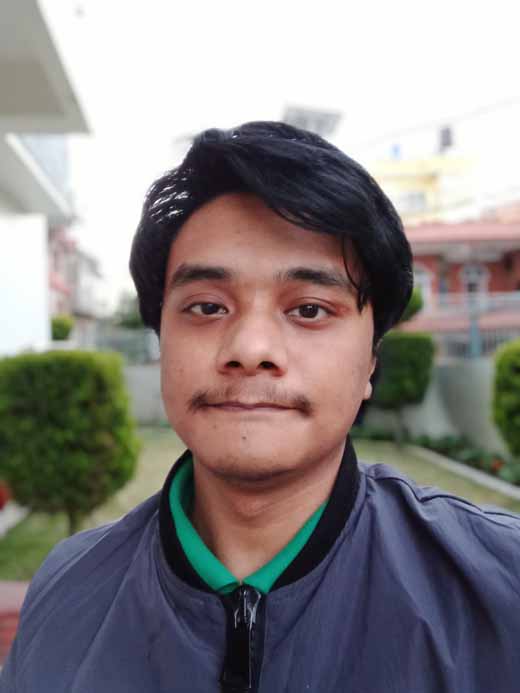









![Best Mobile Phones Under Rs. 15,000 in Nepal [Updated] Best Phones Under 15000 in Nepal 2024 Budget Smartphones Cheap Affordable](https://cdn.gadgetbytenepal.com/wp-content/uploads/2024/03/Best-Phones-Under-15000-in-Nepal-2024.jpg)
![Best Mobile Phones Under Rs. 20,000 in Nepal [Updated] Best Mobile Phones Under NPR 20000 in Nepal 2023 Updated Samsung Xiaomi Redmi POCO Realme Narzo Benco](https://cdn.gadgetbytenepal.com/wp-content/uploads/2024/01/Best-Phones-Under-20000-in-Nepal-2024.jpg)
![Best Mobile Phones Under Rs. 30,000 in Nepal [Updated]](https://cdn.gadgetbytenepal.com/wp-content/uploads/2023/12/Best-Phones-Under-30000-in-Nepal-2024.jpg)
![Best Mobile Phones Under Rs. 40,000 in Nepal [Updated] Best Phones Under 40000 in Nepal 2024 Smartphones Mobile Midrange](https://cdn.gadgetbytenepal.com/wp-content/uploads/2024/02/Best-Phones-Under-40000-in-Nepal-2024.jpg)
![Best Mobile Phones Under Rs. 50,000 in Nepal [Updated] Best Phones Under 50000 in Nepal 2024 Smartphones Midrange](https://cdn.gadgetbytenepal.com/wp-content/uploads/2024/02/Best-Phones-Under-50000-in-Nepal-2024.jpg)
![Best Flagship Smartphones To Buy In Nepal [Updated] Best Smartphones in Nepal 2024 Flagship Premium Samsung Apple iPhone Xiaomi OnePlus Honor](https://cdn.gadgetbytenepal.com/wp-content/uploads/2023/09/Best-Smartphones-in-Nepal-2024.jpg)