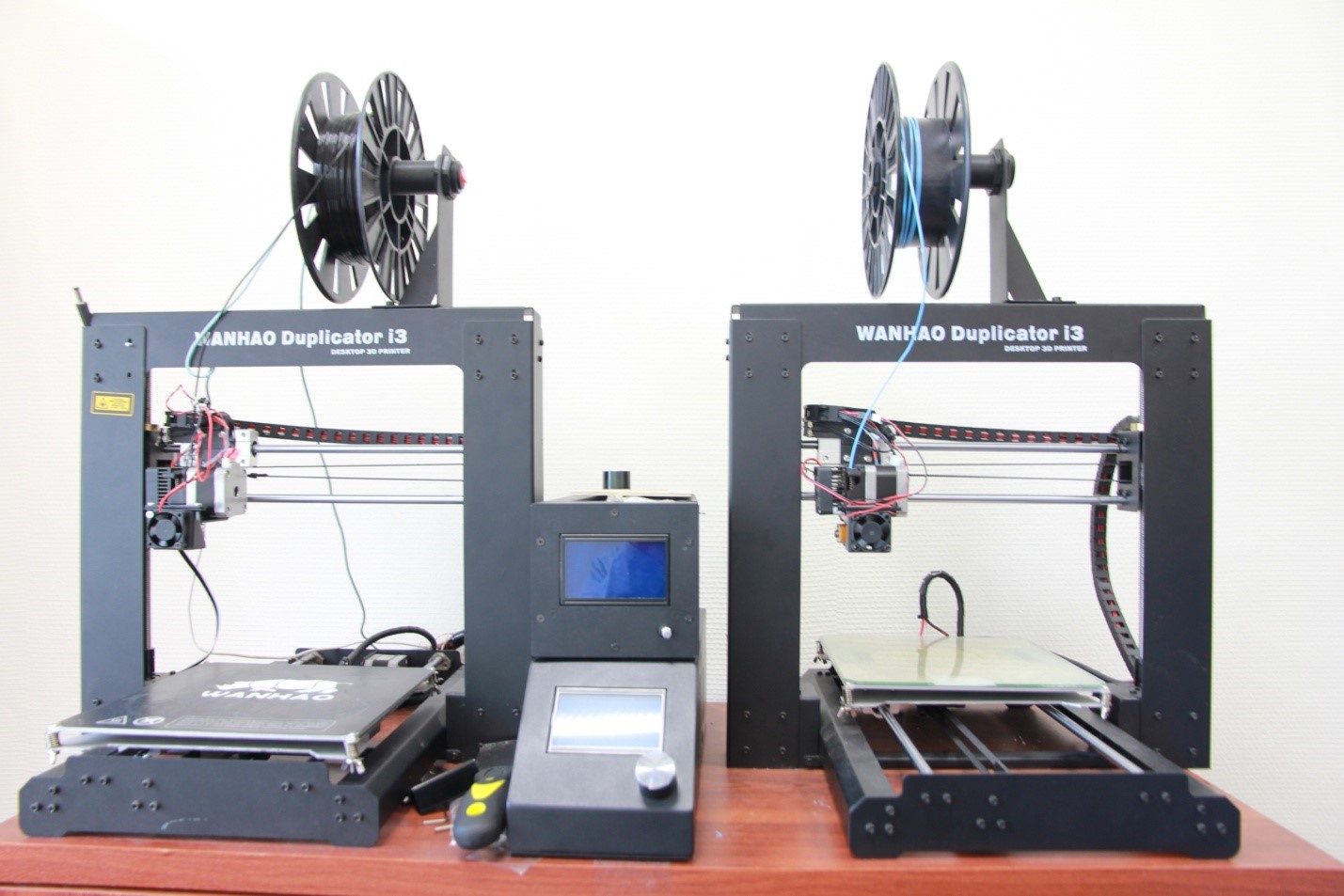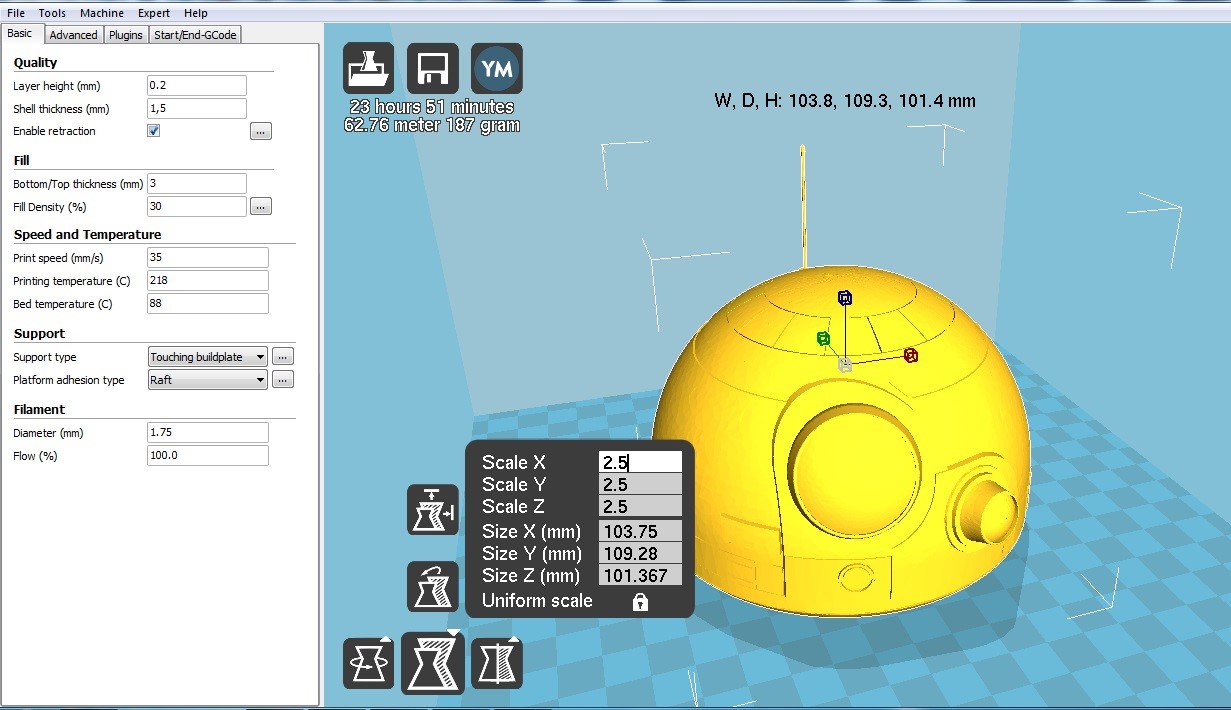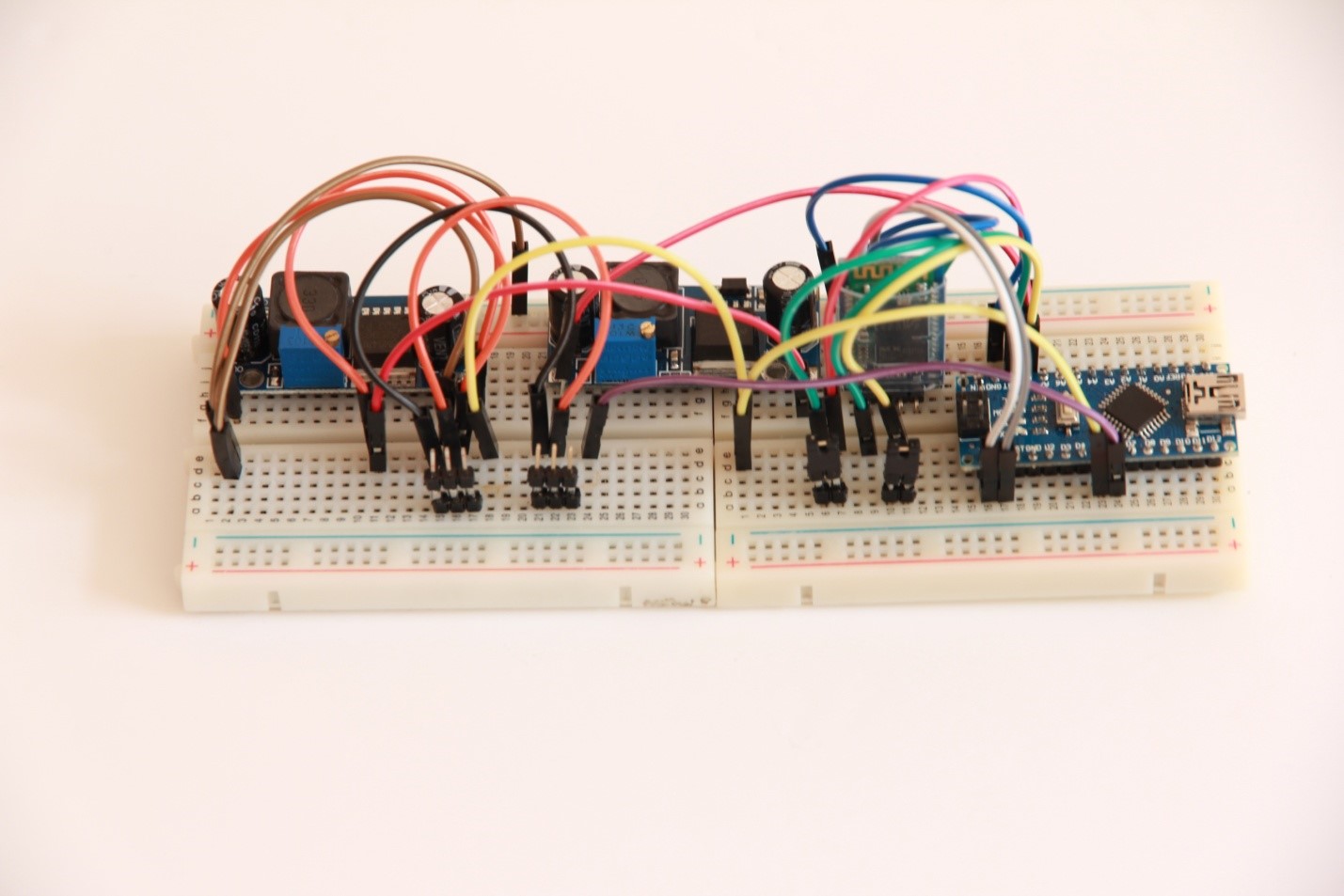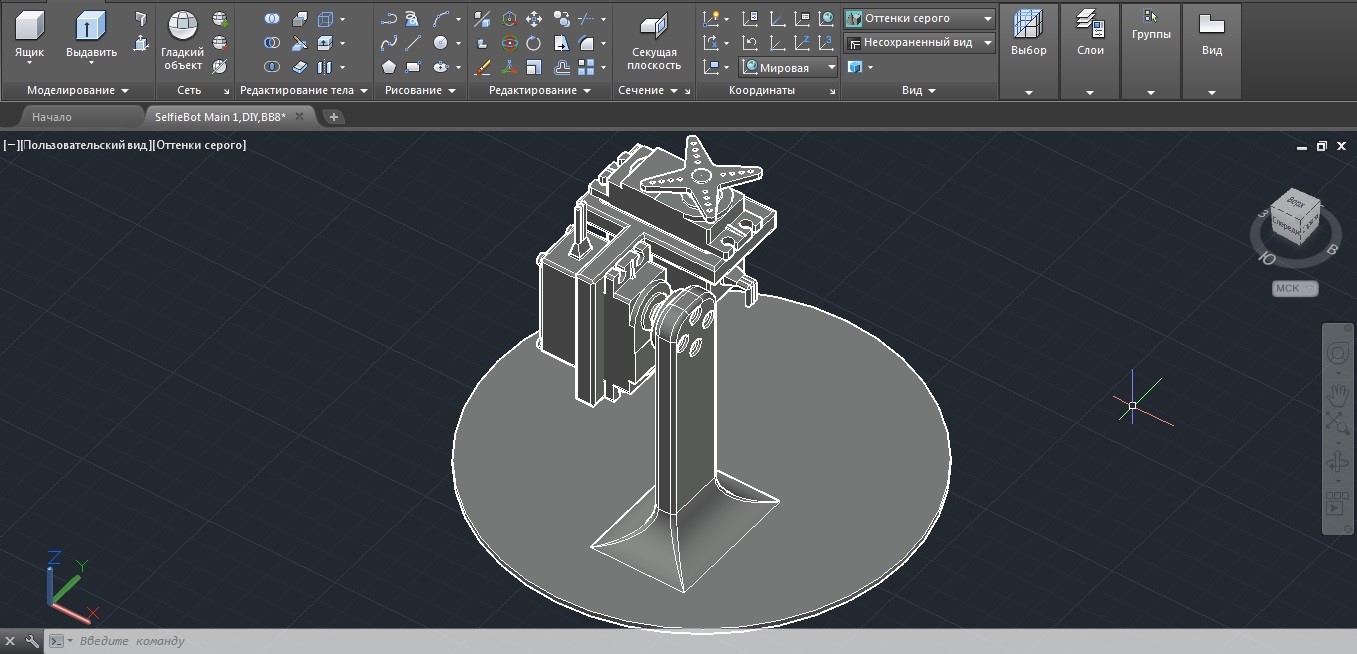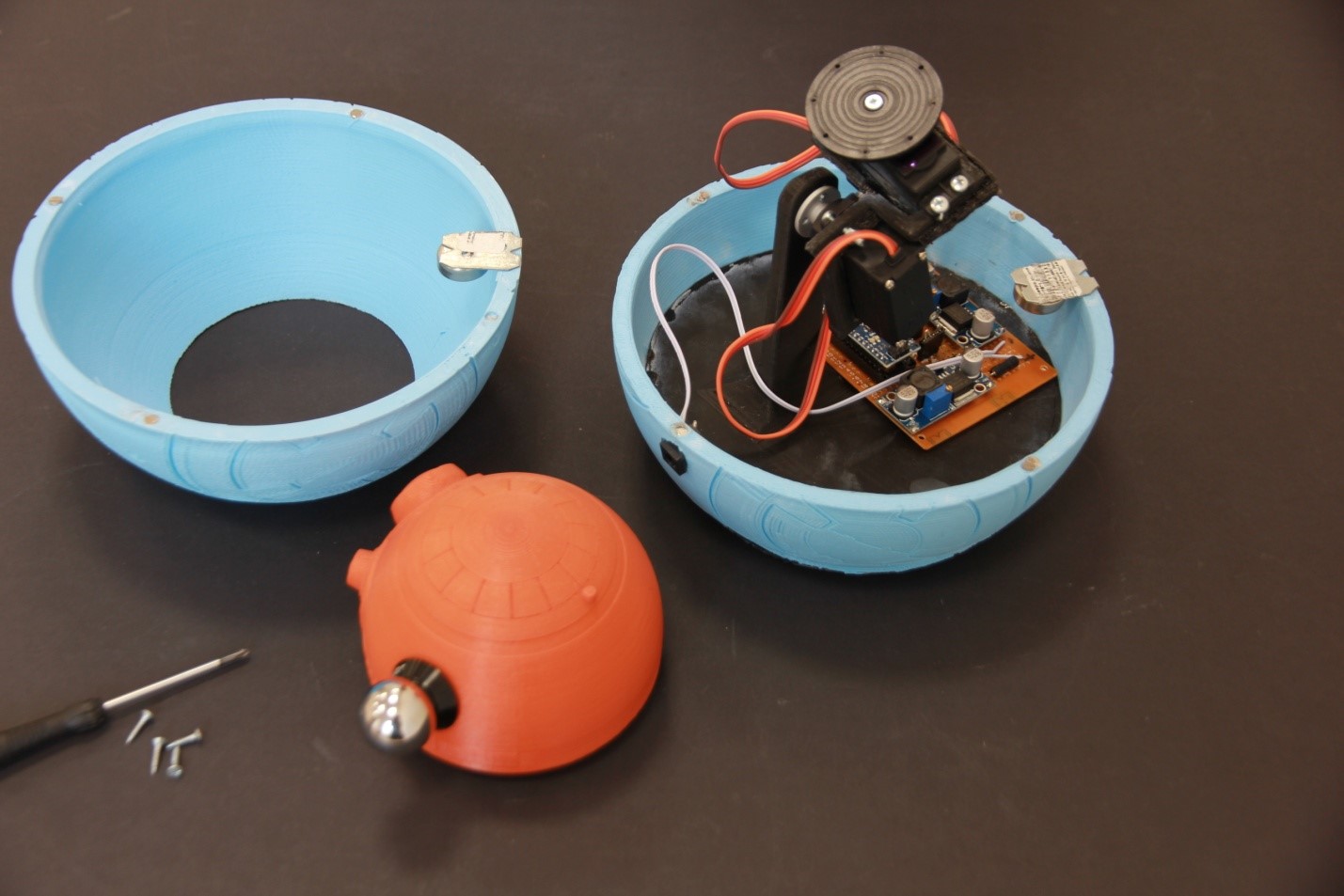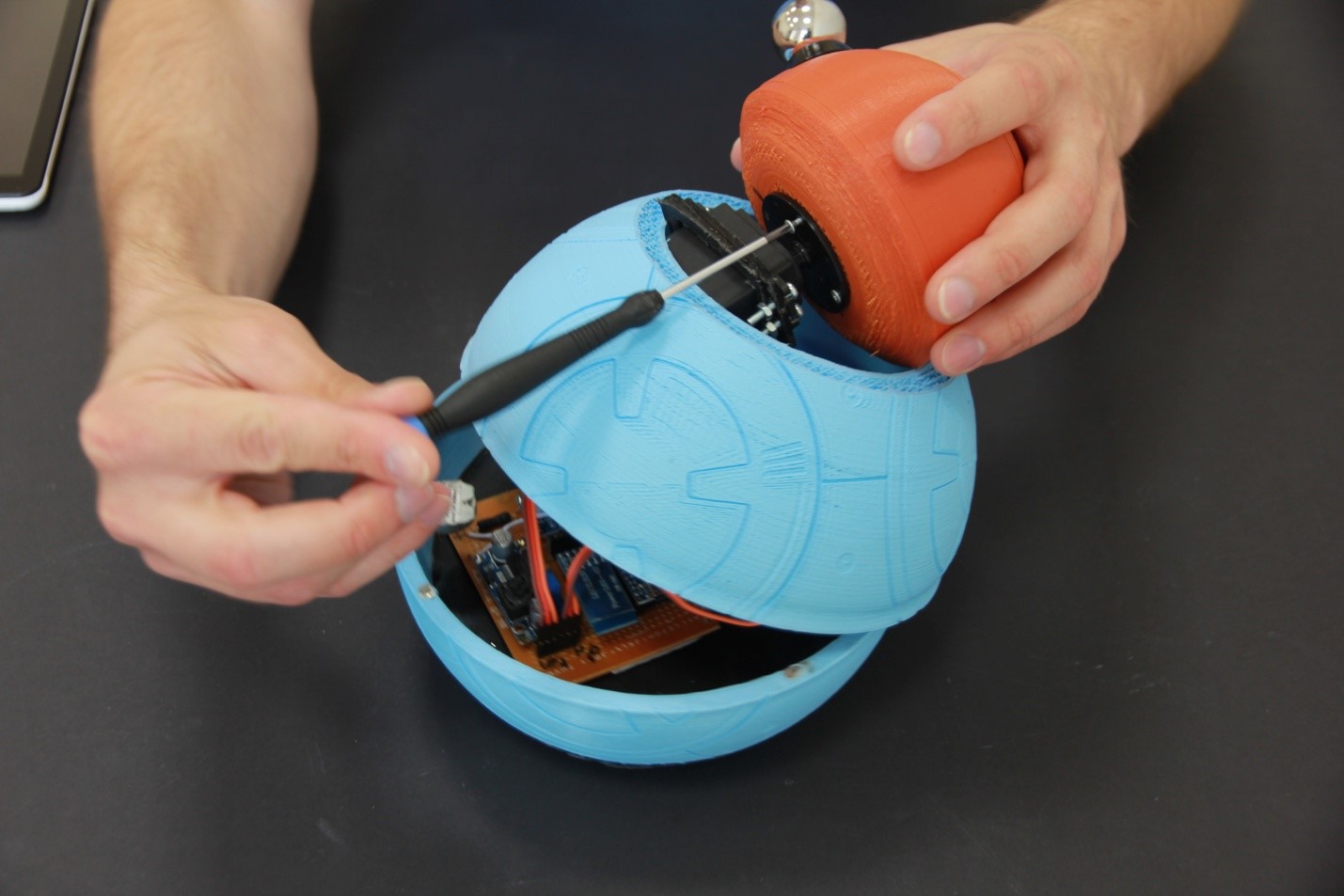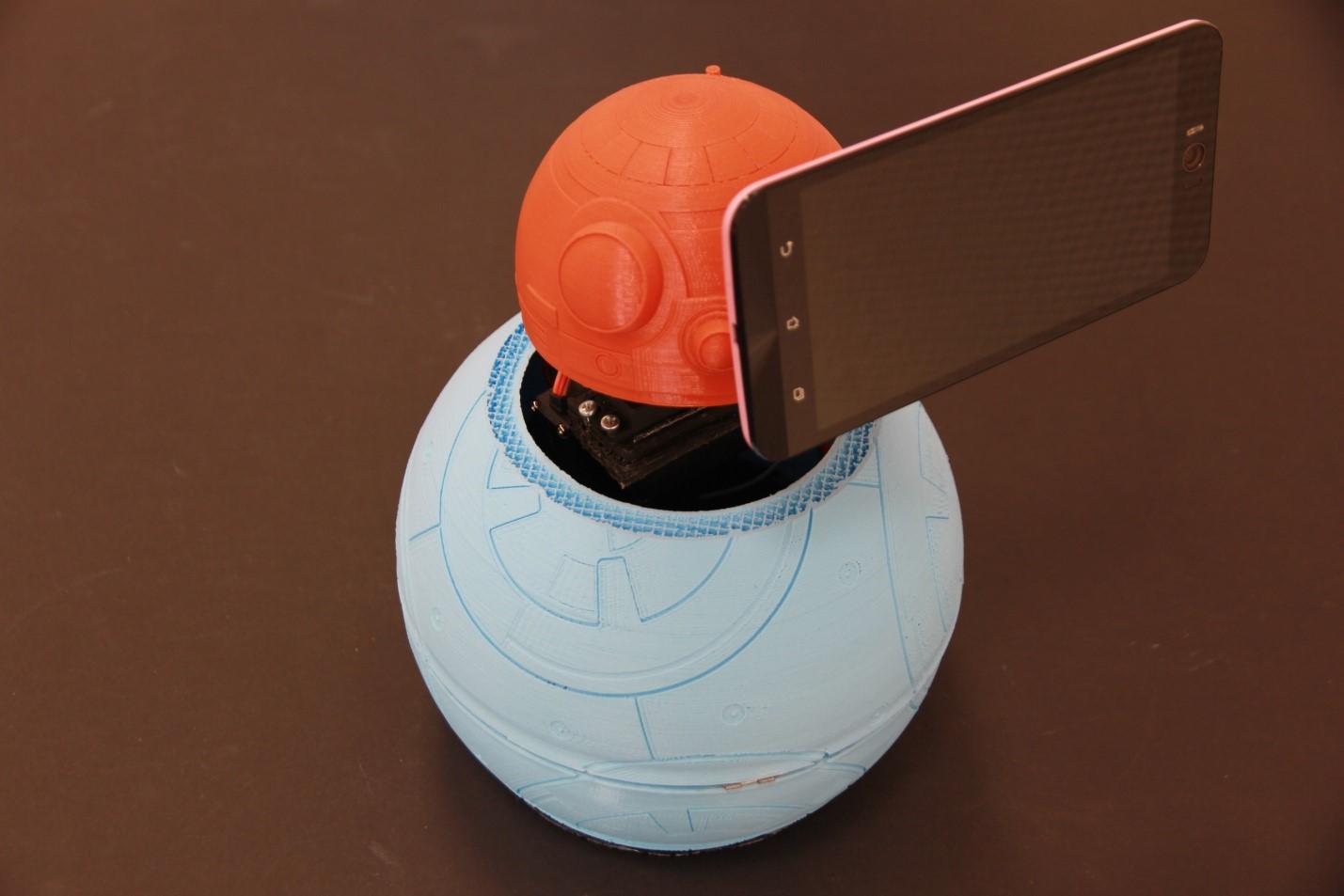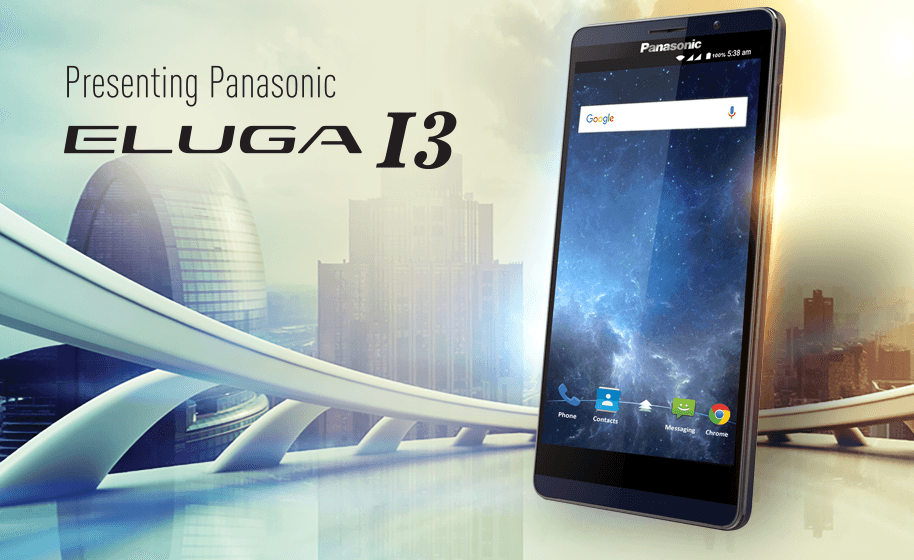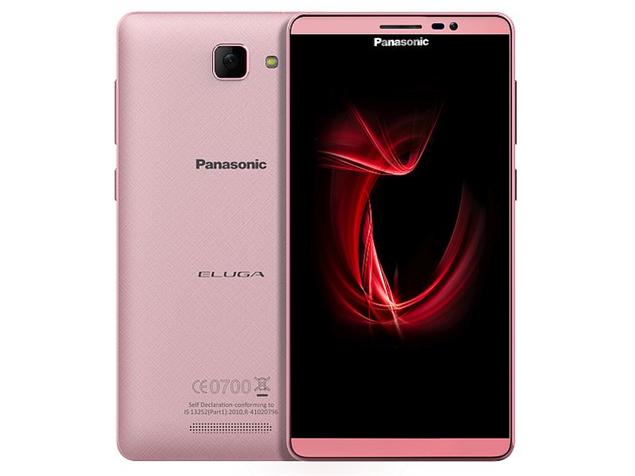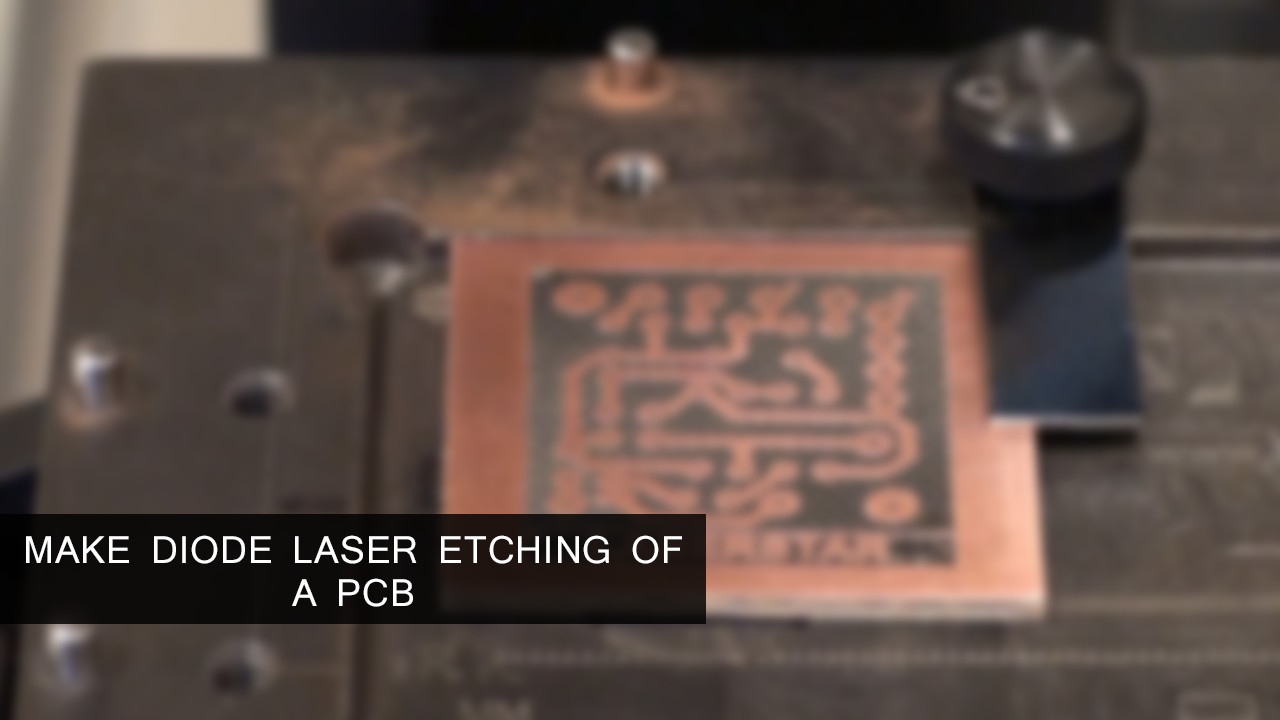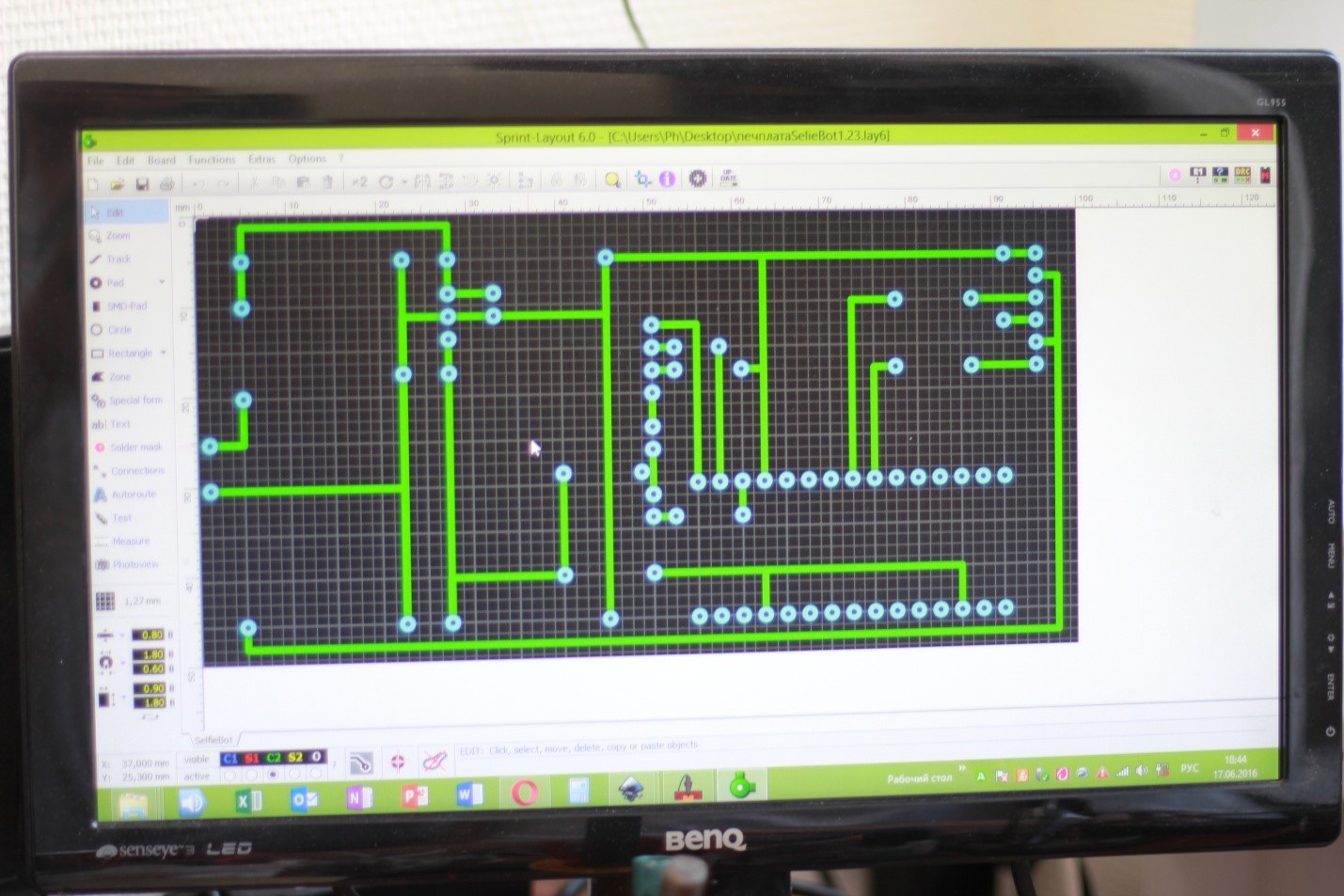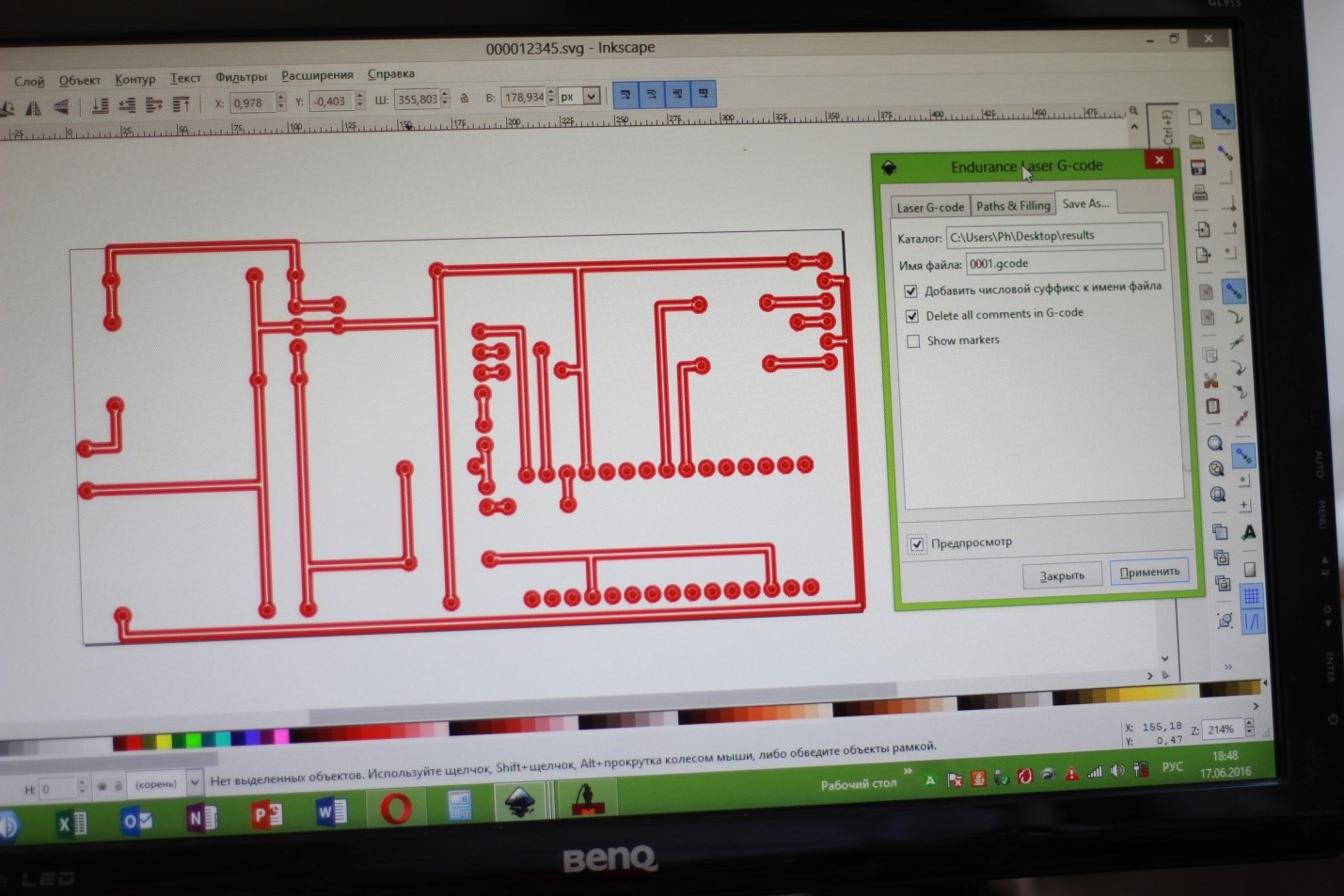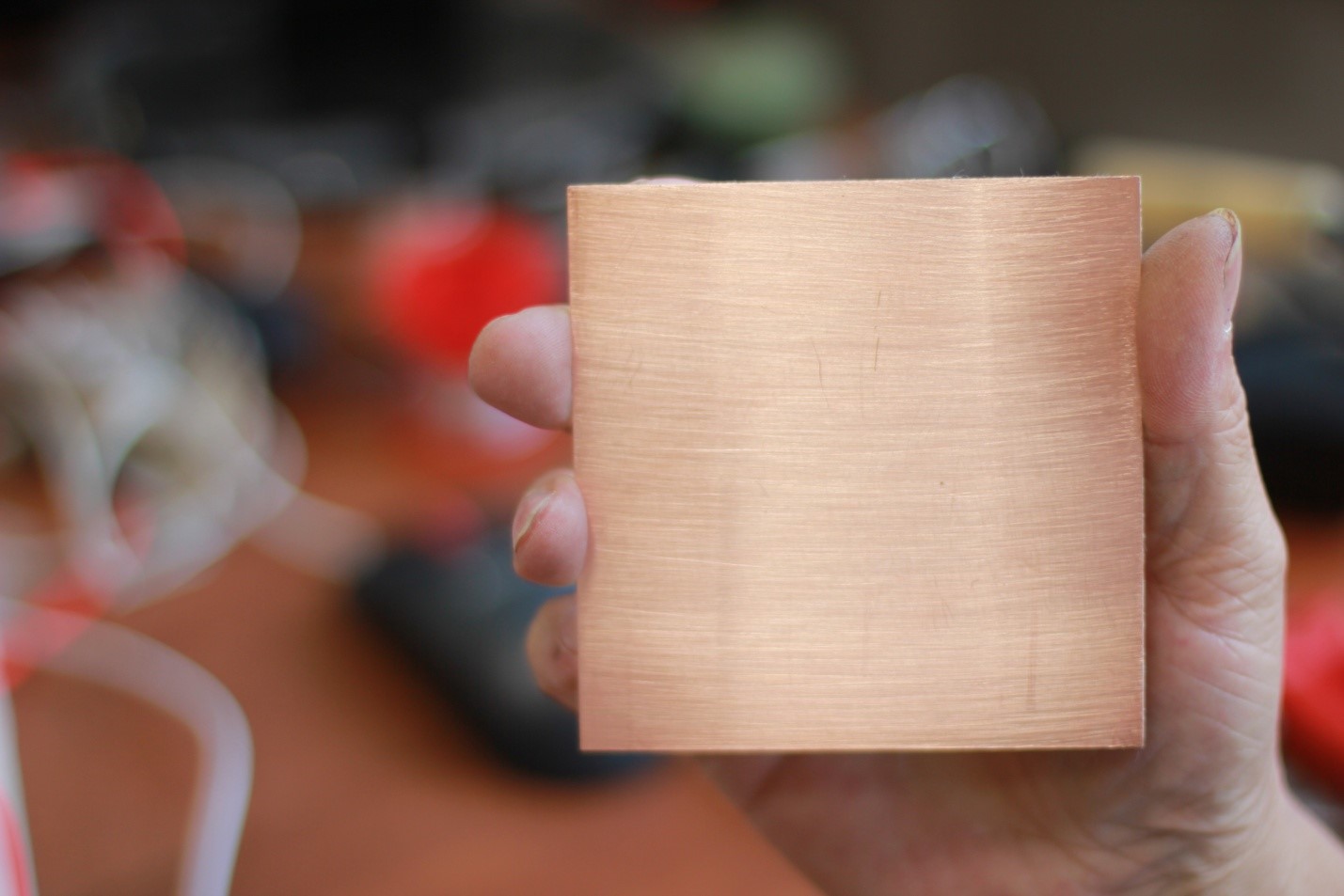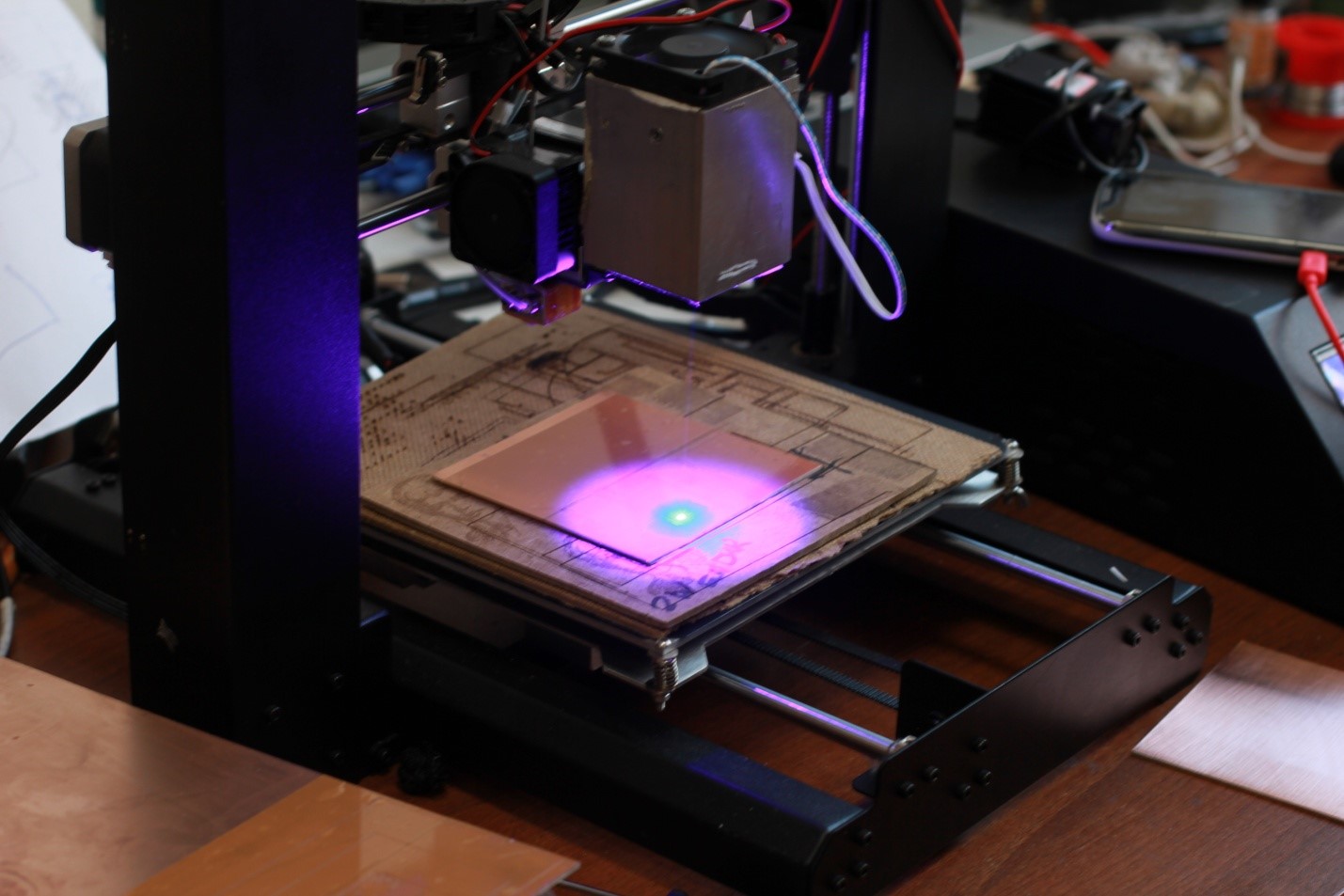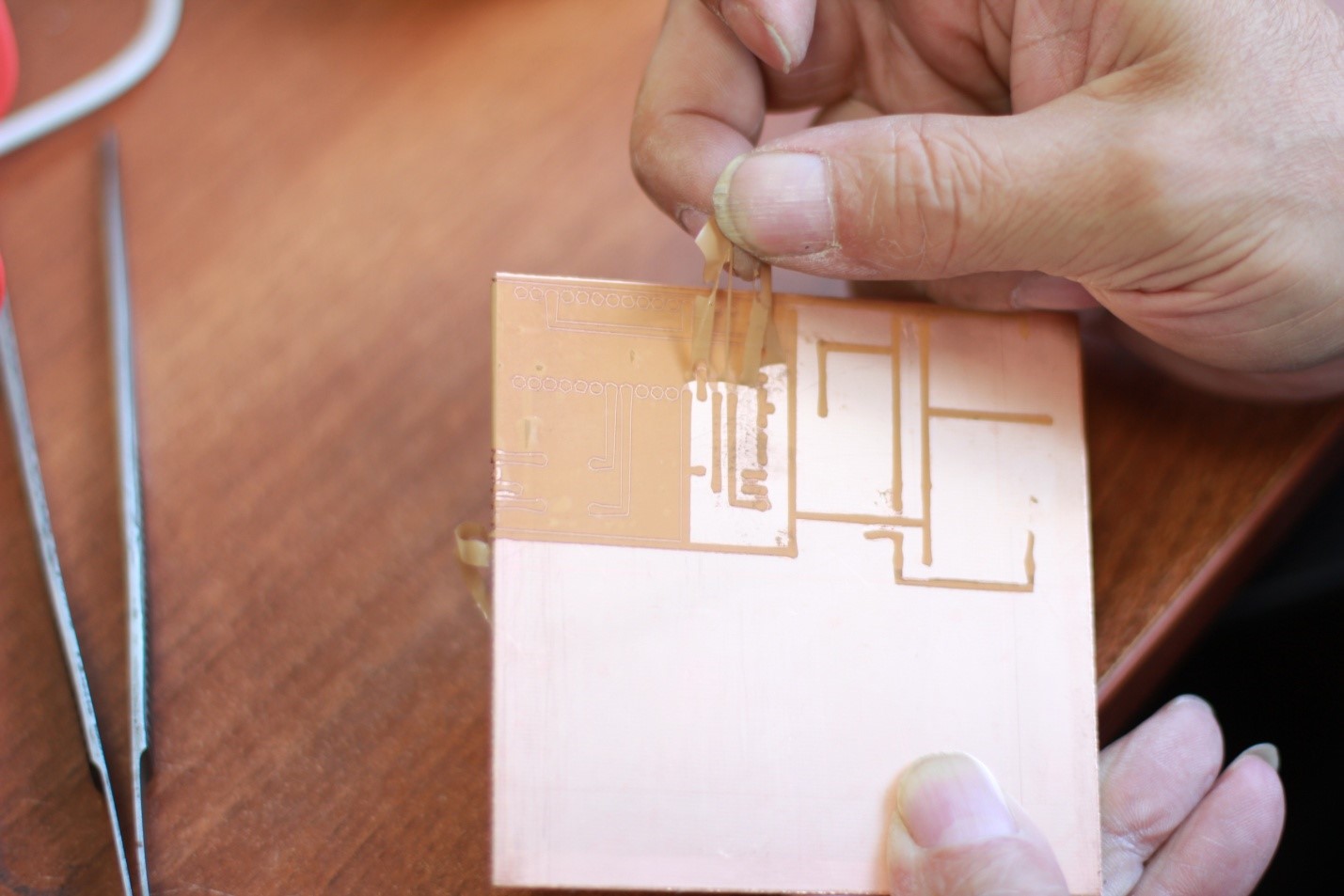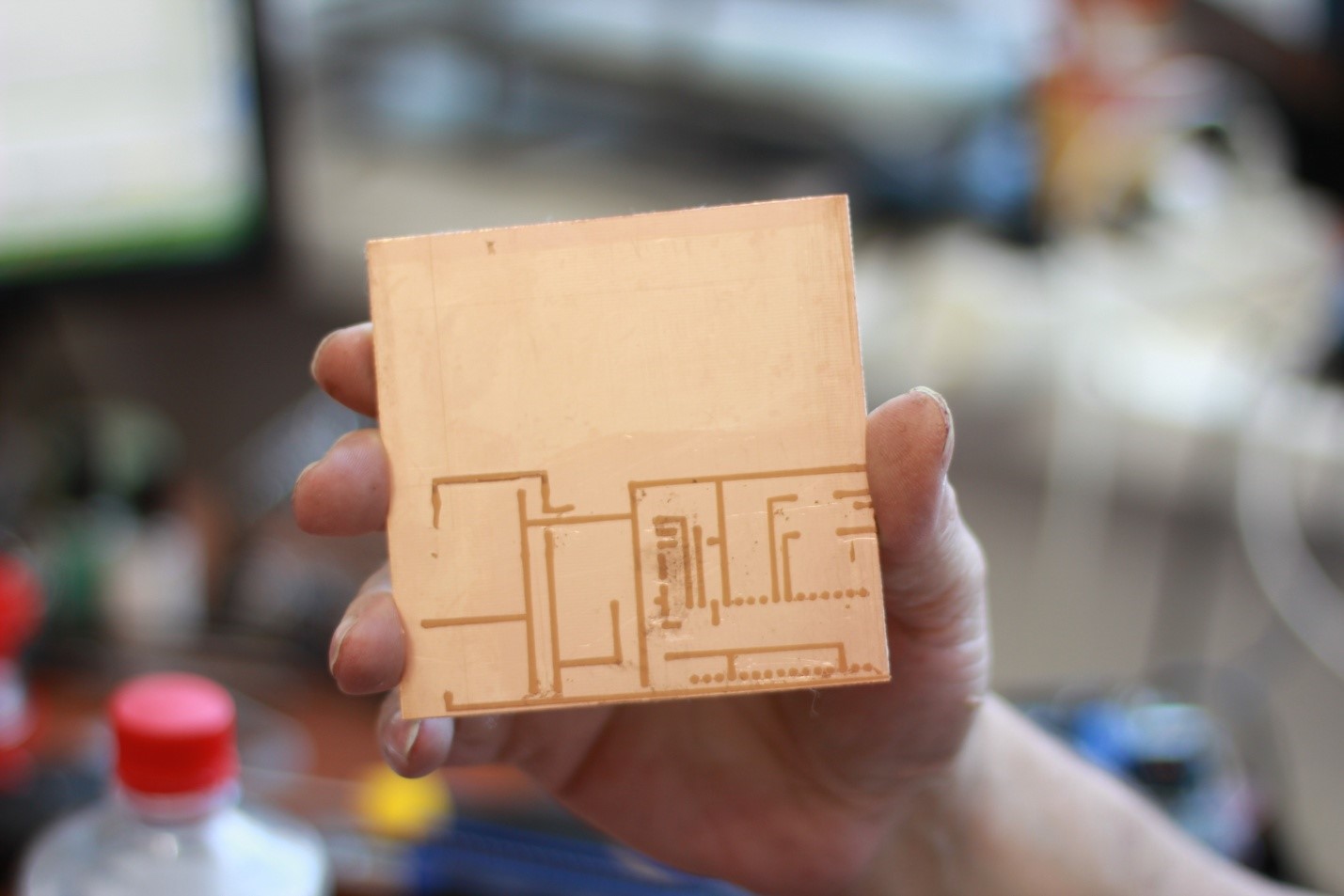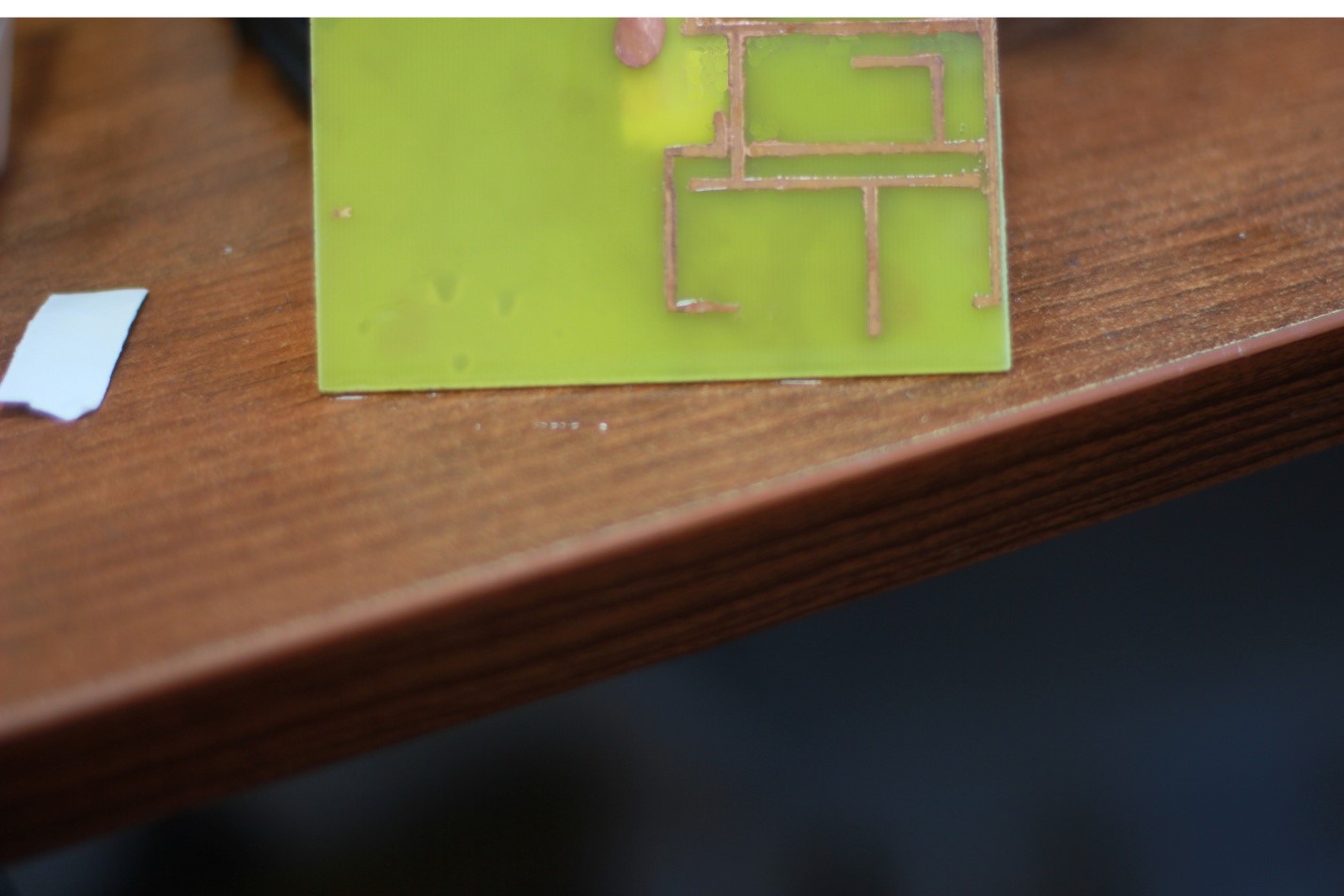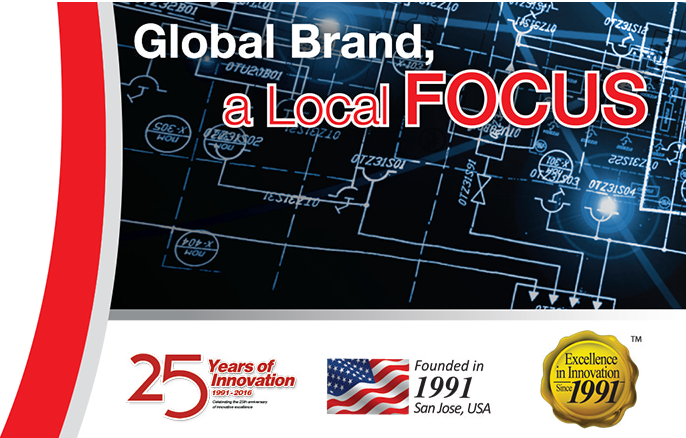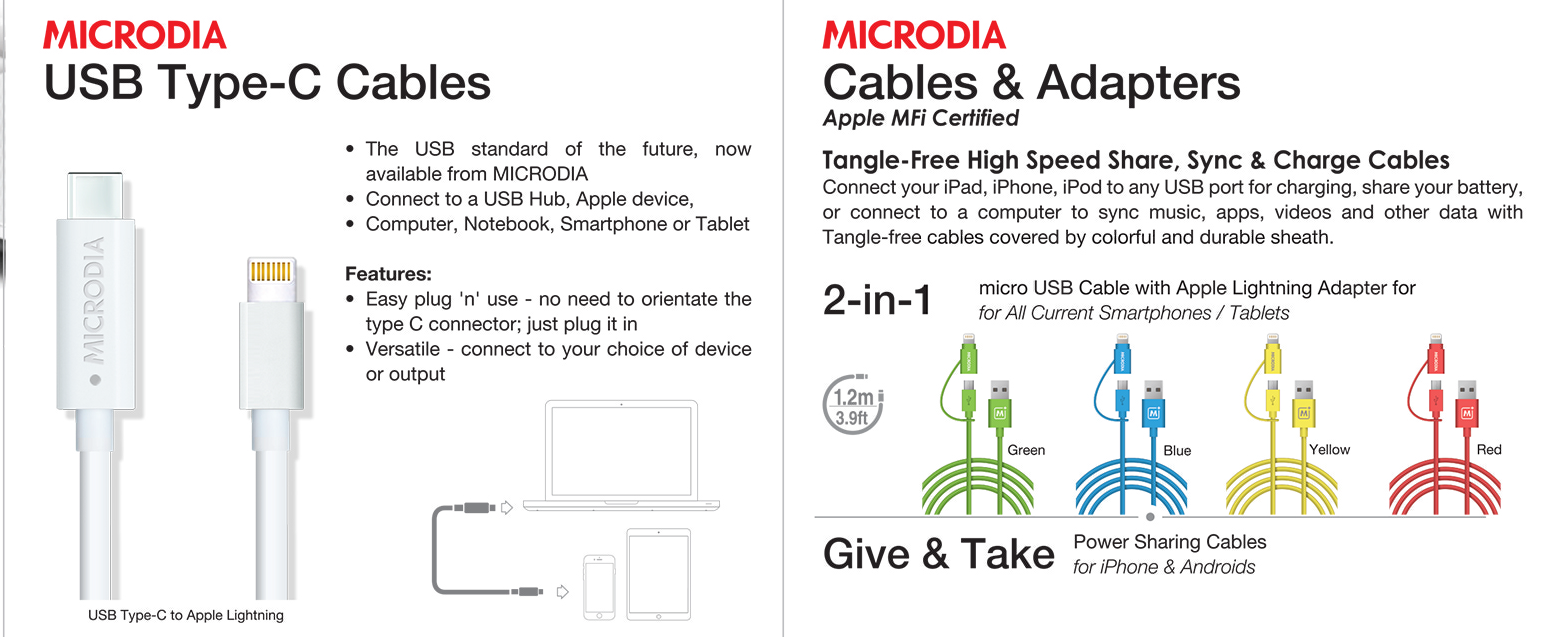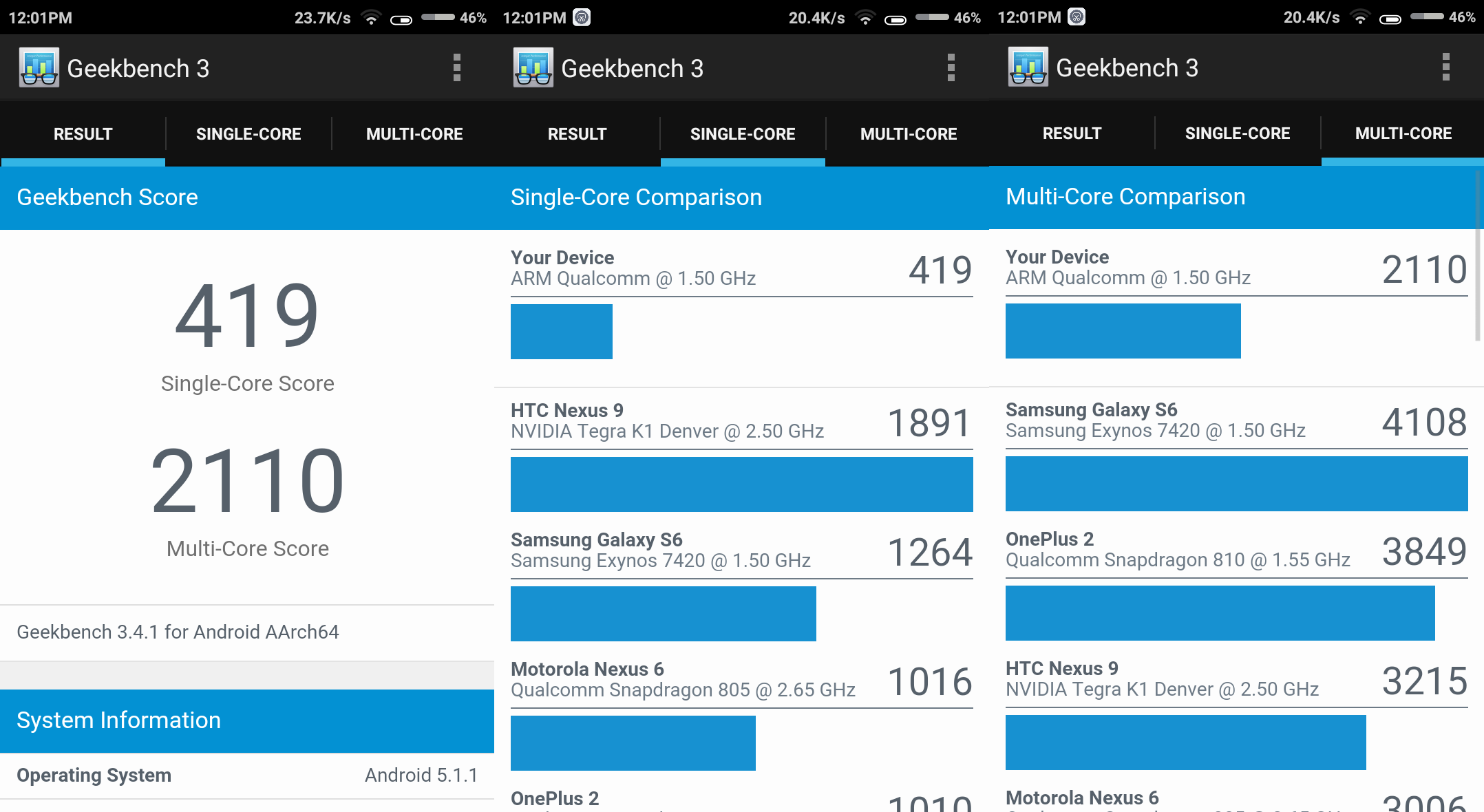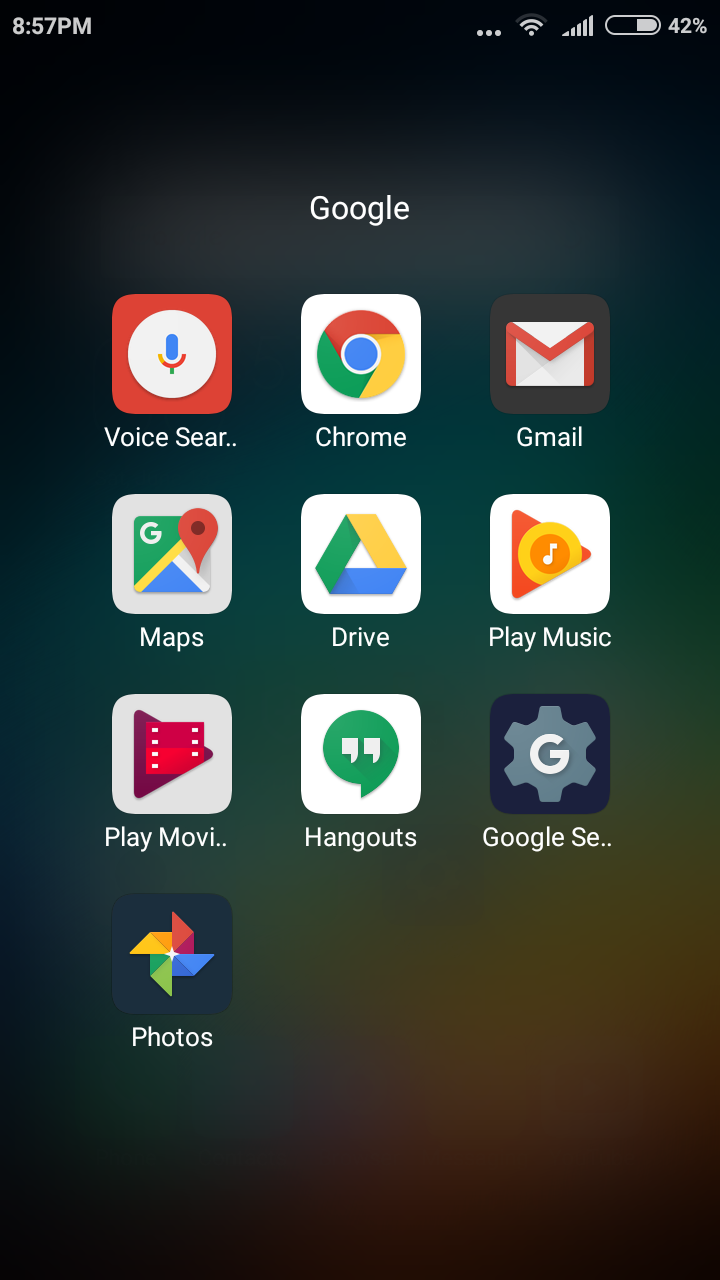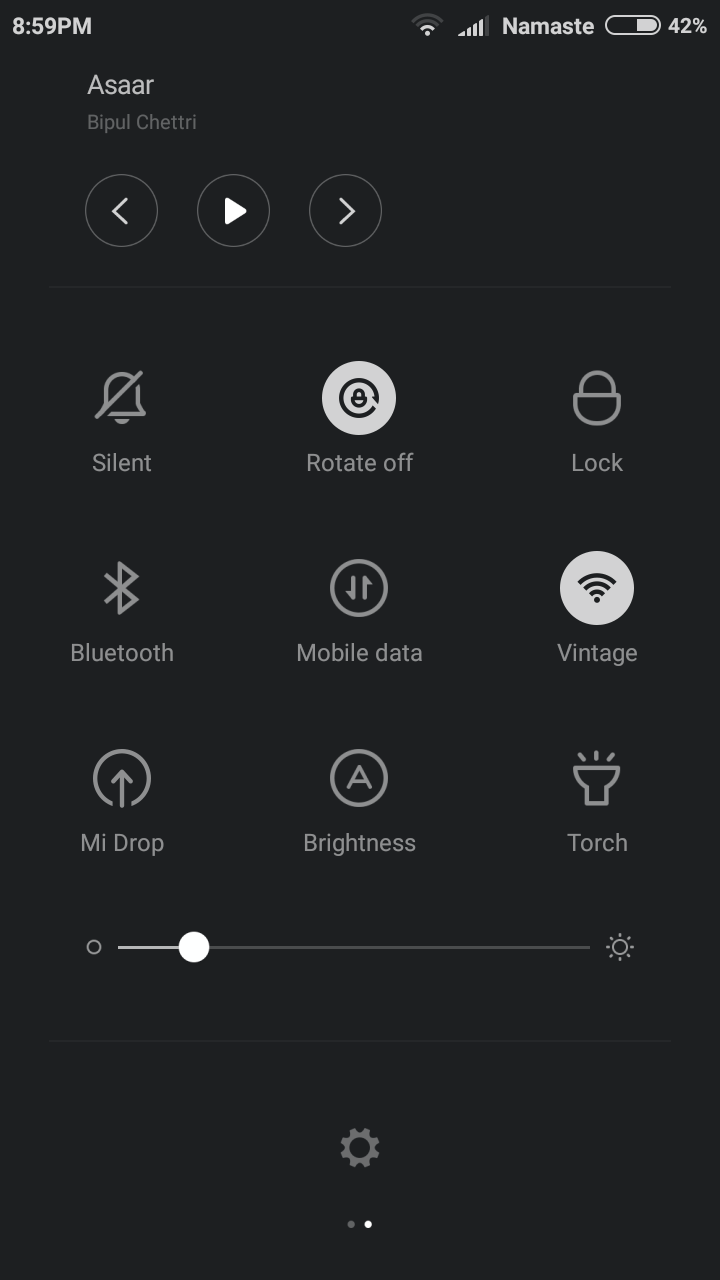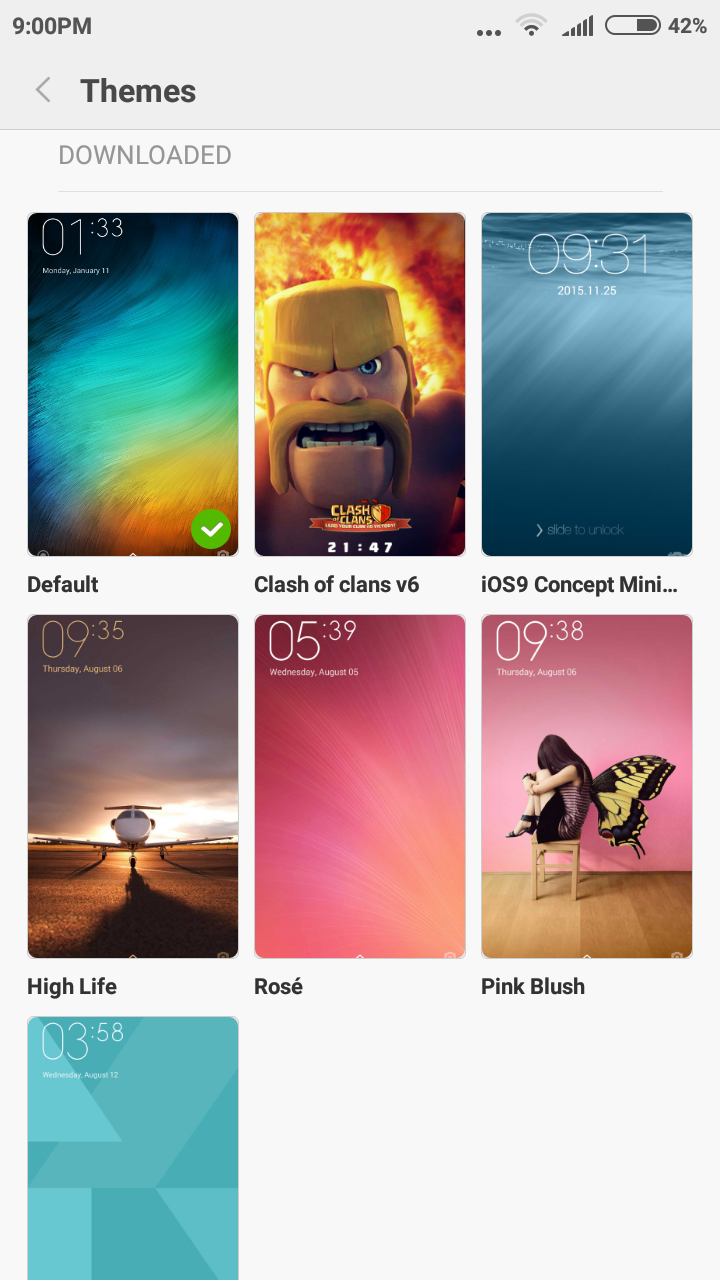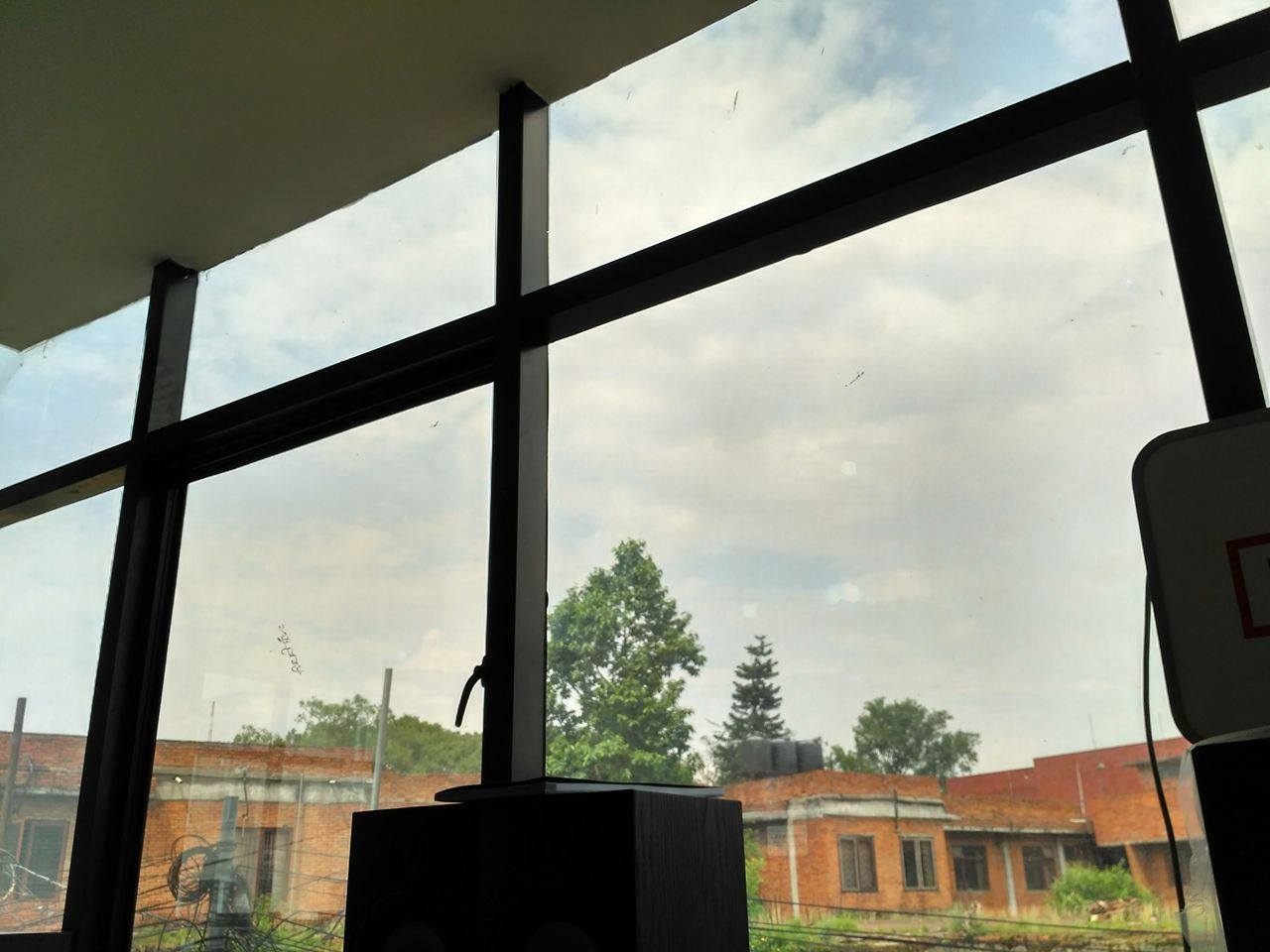In the race of premium designed smartphones on the midrange section, Gionee has come up yet again with another product featuring a metal body. The newly launched Gionee M5 lite comes with a metal construction and a massive 4000mAh battery under its hood as marathon series is supposed to last you days. So let’s find out if this phone is all metal and battery or something else in this review:
Design:
Design wise M5 lite sits flat without any curves and edges. It features an all metal back cover which is removable and has chrome accents along the edges. There’s nothing innovative about the design, but the phone looks justifiable for the price with a rectangular body and eye-catching colors. The phone is on the heavier side with the 4,000mAh battery on board, weighing around 183 grams but nonetheless, the phone feels sturdier on the hand and a little weighty on your pocket.

Display:
M5 Lite sports a 720p 5-inch panel which is not the sharpest but has pretty good color accuracy. The display is pretty much visible under the direct sunlight and the viewing angles are great. You also get Asahi Dragon Trail Glass protection which will prevent the display from minor bumps and scratches. A well-balanced display and 4000mah battery will help you get the most out of your smartphone when it comes to multimedia consumption.

Software UI:
Gionee M5 Lite has Amigo 3.1 UI on top of Android 5.1 Lollipop and won’t be getting any updates to Marshmallow. The phone’s UI is typical of what you get from most of the Chinese manufacturers; there is no app drawer and everything resides on the home screen in the form of folders or individual apps. If you have used phones without app drawers you’ll find yourself right at home, but if that’s not the case it’ll get some time getting used to. Amigo UI is a light interface which is very functional with the addition of smart gestures and touchless controls. Besides these, you get inbuilt power manager, theme store, network traffic monitor, fake call and many more.
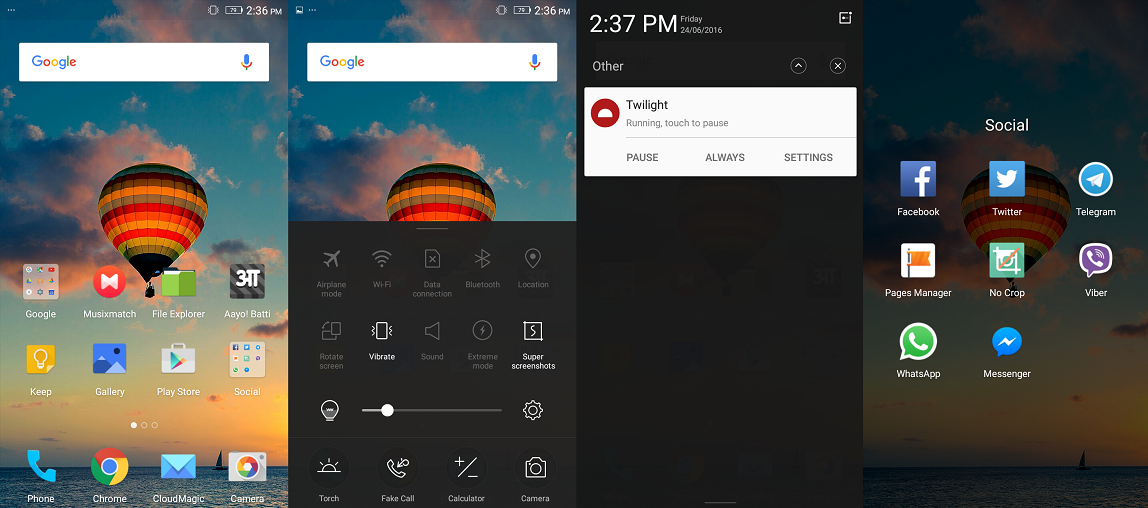
Performance:
Performance is where the M5 Lite excels compared to other phones at the similar price tag. It sports a 1.3 GHz MediaTek MT6735 quad-core 64-bit processor coupled with 3GB of RAM. It can perform your day to day tasks like navigating around the UI, web browsing, video streaming, social media without breaking a sweat and you can do swift multitasking without missing a beat. For the gamers out there, it can run heavy games easily on medium to low settings. The device does gets heated up on gaming for a longer period of time, but it’s not so that the device is unusable. Overall, performance is one of its greatest assets.
Camera:
M5 Lite sports an 8MP rear-facing camera with autofocus, LED flash, and shoots videos up to 1080p. Talking about the image quality, it is average at best, even at daylight images lack plenty of details resulting in dull photos, and it gets even worse at low light with plenty of grain and dark spots all over the images. If you are a photography enthusiast, you are offered with a pro mode which can enhance the quality to some optimum level. The 1080p video output, however, seems justifiable. It sports a 5MP front facing camera which is decent enough to click selfies and groupies for social media uploads.

Connectivity and Storage:
Connectivity wise it supports dual micro sim with 4G LTE / 3G HSPA+ and other connectivity features like WiFi 802.11 b/g/n, Bluetooth 4.0, GPS, USB OTG. If the onboard 32GB storage is not enough, M5 lite comes with a dedicated micro SD card slot which can be expandable upto 128GB.

Battery:
The battery is one of the major feature focus of the Marathon series. The M5 Lite comes with a 4,000mAh battery which will last you upto 2 days on normal usage. If you’re a heavy user you can squeeze around 6 to 7 hours of screen on time with the given power saving modes and tools. In my test, I got around 11 hours of screen on time with back to back video playback. On the downside, it takes more than 3 hours to completely charge your device with the provided stock charger.

Verdict:
The saturated midrange market will overwhelm you with how much it has to offer and you have many choices which are more or less the same. But Gionee M5 Lite stands out in the crowd with premium metal design, great performance, quality DTS audio output (via headphones) and a long lasting heavy duty battery. If you’re one of those people that are concerned about the performance and the battery, this phone will not let you down.