
Recently, another 14th-gen ultrabook landed in our office and this time, it was the Swift Go 14 from Acer. Looking at the spec sheet, you’ll find a lot of things to love about it…like the newest Core Ultra processor, fast memory, lightweight design, 1440p webcam, and more.
But having used and tested it for a week, let me tell you why you should probably skip this one, in my detailed review of the Acer Swift Go 14 (2024).
Acer Swift Go 14 (2024) Review: Specifications
- Dimensions, Weight: 12.30 x 8.6 x 0.59-inches (W x D x H), 1.3 kg
- Display: 14″ WUXGA IPS panel, 60Hz refresh rate, 100% sRGB color gamut, 375 nits brightness
- Keyboard: Chiclet backlit keyboard, 1.4mm travel
- Security: Windows Hello-certified fingerprint login, TPM 2.0
- Processor: Intel “Meteor Lake” Core Ultra 7 155H (Intel 4 process)
- 16C/22T, 4.8 GHz max turbo frequency, 28W base power
- Graphics: Intel Arc (8 Xe-cores)
- RAM: 16GB LPDDR5X RAM (non-upgradable)
- Storage: 1TB SSD (2x M.2 NVMe PCIe 4.0, 1x free)
- Audio: Down-firing stereo speaker system
- Battery: 65 Watt-hours with 65W charging
- Webcam: QHD (1440p) camera
- I/O Ports: 2x Thunderbolt 4 (Power Delivery, DisplayPort), 2x USB 3.2 Gen 1 Type-A, 1x HDMI 2.1, 1x microSD reader, 1x 3.5mm combo audio jack
- Price in Nepal: NPR 163,000 (16GB RAM, 1TB SSD, *at the time of review)
- Check the full specifications of Acer Swift Go 14 SFG14-72T (2024) here
- Buy Acer Swift Go 14 (2024) here
Acer Swift Go 14 (2024) Review:
Understanding the options
Before we begin, let’s understand Acer’s confusing naming scheme. Firstly there are two different models under the Swift Go 14 tag. One carries the “SFG14-72” model number while the other has a “SFG14-73” tag. Both ship with OLED and non-OLED configurations under “SFG14-72T” and “SFG14-73T” respectively. Depending on the region, both models might / might not be available and they cost about the same. However, scouring around the internet, I found reviews of the latter (73 models) scoring higher in benchmarks and having better thermal performance. Having said that, it’s unlikely to affect your everyday usage in a very meaningful way.

Here I am reviewing the Acer Swift Go 14 (2024) SFG14-72T which ships with the Core Ultra 7 processor and an IPS touch screen for around NPR 160,000. The SFG14-73 OLED version can also be found for a similar price.
- Check out all the pricing and details of Acer Swift laptops here
Design
- 12.30 x 8.67 x 0.59-inches (W x D x H)
- 1.3 kg, Aluminum build material
For an ultrabook, the Swift Go 14 does relatively well with its compact dimensions and lightweight design. The body is all metal with an aluminum lid so it feels decently sturdy as well.

That being said the boring look has been recycled a few times now and it just doesn’t feel as premium as the Zenbook 14 from Asus or the Macbook Air lineup.
Keyboard and Touchpad
- White backlit chiclet keyboard (1.4mm travel)
- Plastic trackpad (with OceanGlass coating)
The keyboard is decent for the price but somewhat low travel and mushy. Nothing out of the ordinary there but I don’t like a few other things about it. First is the tiny up and down arrow keys and second is the power button which I accidentally clicked more times than I’d like to admit. But these are minor gripes that might not affect you at all so don’t weigh these criticisms too heavily. There are two levels of backlight that you can toggle with the F11 key and a dedicated ‘Acer Sense’ key close to it.

Overall, not too shabby but I was expecting a bit more feedback from a semi-premium ultrabook. The trackpad though, feels cheap for the money.
It’s bigger (44% ↑) than last year which is definitely welcome, but there’s a wobble when clicking on the lower left and right sides which I am not a big fan of. The clicks are also a bit louder than I’d like and the “OceanGlass” coating doesn’t feel the smoothest. Workable but I prefer the glass trackpads of the Zenbook 14 OLED and Macbook Air lineup.
Display
- 14″ matte FHD+ (1920×1200) IPS touch display
- 60Hz refresh rate, 100% sRGB color gamut
- 375 nits brightness, ~ Gamma 2.1
The display is another letdown here. It’s a 14-inch IPS screen with Full HD plus resolution and a 60Hz refresh rate. Acer also sells an OLED version with a higher 2.8K resolution and a 90Hz display. The funny part is that both these configurations are very closely priced in Nepal and you can get your hands on the OLED (SFG14-73) with a 2-year warranty and the same processor/memory configuration for just around 155-160,000 rupees.

Anyway, there are things to love about this screen like the tall aspect ratio, the touch support, and a decent color space. That being said, I can’t help but compare!
For the same price, you can get a much more vibrant and colorful OLED screen with better brightness, more colors, and contrast. Or you can choose to go for last year’s model which sells around 95,000 rupees and still features a gorgeous 90Hz OLED.
Performance
- Intel Core Ultra 7 155H CPU (28W TDP)
- Intel Arc graphics (Integrated)
- 16GB LPDDR5X RAM, 1TB PCIe 4.0 SSD
I mean how much are you really losing by going last year? Well, not much … at least in the CPU single-core department.
The Core Ultra 7 155H in the new Swift actually performs worse in single-core than last year’s Core i5-13500H model. But, it’s unlikely you’ll ever notice the difference in everyday things like opening apps, browsing the web, and streaming content.
That being said, the multi-core performance sees a decent bump here and the new chip consumes less power, and offers better battery life which might be more compelling pull factors.
Intel Arc graphics
That being said, the new integrated Arc graphics is a total game changer.
It is almost twice as powerful as the Iris Xe in older models and you really see that difference. Even gaming is totally doable on the integrated graphics, and I was able to get playable frame rates on a game as demanding as Cyberpunk 2077.
So, it’s no surprise that titles like Counter-Strike and Valorant ran very well too. This is especially noticeable when you compare the numbers against the Iris Xe laptop where gaming was a no-go for the most part. It’s not all joyful though, as you’ll realize tearing is an issue if you opt out of using Vsync.
NPU and AI
There’s also a dedicated NPU in the new processor for AI-related things but honestly speaking, aside from a few benchmarks and features, there isn’t a lot of software that really takes advantage of this. It is used for noise cancellation during video calls, blurring the background, auto-framing the subject, and generating AI images. Hopefully, more features roll out in the future but right now it’s more of a marketing gimmick.
Memory-wise, you get 16 gigs of soldered RAM alongside a 1 terabyte Gen 4 SSD. And the read and write speeds are pretty good too.
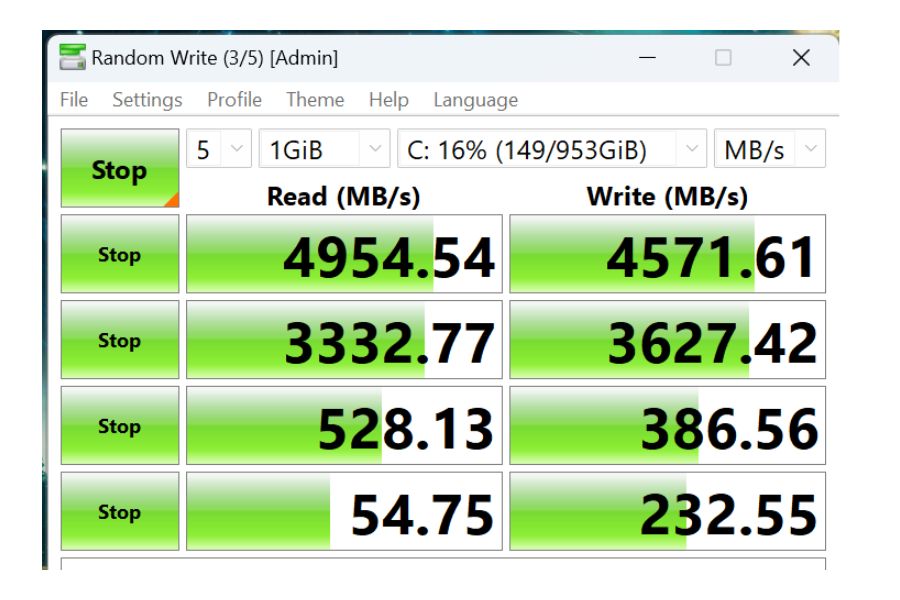
Similarly, the 1440p webcam is also excellent for the price with good details but I would have preferred a physical privacy shutter as in the “SFG14-73” model. It would also have been nice to have ‘Windows Hello’ with facial recognition but you only get the fingerprint option on the Swift.
Audio and I/O
The speakers are really not very exciting either. They sound tiny with not a lot of bass and impact so I’d recommend using speakers or headphones while watching movies for a more immersive experience.

For that, you can plug your headphones into the 3.5mm jack on the right side of the laptop which also features a Type-A port, a micro SD reader, an LED, and a K lock. On the left, you have your Thunderbolt 4 ports, alongside an HDMI, and another USB A port. I would have preferred to have a USB-C port on either side, but it’s really more of a convenience thing and not a dealbreaker.
In terms of wireless connectivity, you get WiFi 6E and Bluetooth 5.1, so as expected the Swift is pretty fast and scores decently in the “Speedometer 2.0” benchmark.
Battery Life
- 65W battery, supports 100W charging via USB-C PD
- 65W Type-C adapter in the box
As I said before the Core Ultra 7 isn’t the biggest leap in power but should provide better efficiency. In my day to day, I have a decent backup of 6 to 6.5 hours of writing documents, watching videos, and using some Photoshop on the side. That’s relatively good endurance for an Intel laptop so I am definitely happy in that regard.
But, if watching movies and series is what you mostly do, even last year’s OLED version will provide you with very good endurance.

That being said, the 2024 OLED (SFG14-73) model with the Meteor Lake chip is where the money is in terms of battery life. That guy managed an excellent 10 hours and 11 minutes of back-to-back video playback on a full charge which is way more than the IPS model.
Acer Swift Go 14 (2024) Review: Conclusion
So, that’s why I think you should probably skip the Acer Swift Go 14 ‘SFG14-72T’. It’s not as good as the ‘SFG14-73’ OLED model while being nearly just as expensive and it’s not as value for money as last year’s configuration.
The newer Meteor Lake chips bring improved graphical performance and better efficiency which are both very important things for an ultrabook. But paying such a premium just for those two features while losing out on a gorgeous OLED display doesn’t make sense for most folks.
Acer Swift Go 14 (2024) Review: Pros and Cons
Pros:
- Metal build and lightweight design
- Powerful integrated Arc graphics
- Lots of ports and Type-C charging
Cons:
- IPS display is not as competitive
- Weak speakers
- Unimpressive battery life
- Premium price for Core Ultra




















![Best Gaming Laptops in Nepal Under Rs. 250,000 (रु 2.5 Lakhs) [2025] Best Gaming Laptops Under 2.5 lakhs in Nepal [Feb 2025 Update]](https://cdn.gadgetbytenepal.com/wp-content/uploads/2025/02/Best-Gaming-Laptops-Under-2.5-lakhs-in-Nepal-Feb-2025-Update.jpg)
![Best Gaming Laptops in Nepal Under Rs. 120,000 (रु 1.2 Lakhs) [2025] Best Budget Gaming Laptops Under Rs 120000 in Nepal 2025 Update](https://cdn.gadgetbytenepal.com/wp-content/uploads/2025/05/Best-Budget-Gaming-Laptops-Under-Rs-120000-in-Nepal-2024-Update.jpg)
![Best Laptops Under Rs. 80,000 in Nepal [2025] Best Laptops Under 80,000 in Nepal March 2025 Update](https://cdn.gadgetbytenepal.com/wp-content/uploads/2025/03/Best-Laptops-Under-80000-in-Nepal-March-2025-Update.jpg)
![Best Laptops Under Rs. 70,000 in Nepal [2025] Best Laptops Under 70,000 in Nepal March 2025 Update](https://cdn.gadgetbytenepal.com/wp-content/uploads/2025/01/Best-Laptops-Under-70000-in-Nepal-March-2025-Update.jpg)
![Best Mobile Phones Under Rs. 15,000 in Nepal [Updated 2025] Best Phones Under 15000 in Nepal 2024 Budget Smartphones Cheap Affordable](https://cdn.gadgetbytenepal.com/wp-content/uploads/2024/03/Best-Phones-Under-15000-in-Nepal-2024.jpg)
![Best Mobile Phones Under Rs. 20,000 in Nepal [Updated] Best Mobile Phones Under NPR 20000 in Nepal 2023 Updated Samsung Xiaomi Redmi POCO Realme Narzo Benco](https://cdn.gadgetbytenepal.com/wp-content/uploads/2024/01/Best-Phones-Under-20000-in-Nepal-2024.jpg)
![Best Mobile Phones Under Rs. 30,000 in Nepal [Updated 2025] Best Phones Under 30000 in Nepal](https://cdn.gadgetbytenepal.com/wp-content/uploads/2025/01/Best-Phones-Under-30000-in-Nepal.jpg)
![Best Mobile Phones Under Rs. 40,000 in Nepal [Updated 2025] Best Phones Under 40000 in Nepal 2024 Smartphones Mobile Midrange](https://cdn.gadgetbytenepal.com/wp-content/uploads/2024/02/Best-Phones-Under-40000-in-Nepal-2024.jpg)
![Best Mobile Phones Under Rs. 50,000 in Nepal [Updated 2025] Best Phones Under 50000 in Nepal](https://cdn.gadgetbytenepal.com/wp-content/uploads/2025/01/Best-Phones-Under-50000-in-Nepal.jpg)
![Best Flagship Smartphones To Buy In Nepal [Updated] Best flagship phone 2025](https://cdn.gadgetbytenepal.com/wp-content/uploads/2024/07/Best-Flagship-Phones-who-is-it-ft-1.jpg)