SIM cards are supposed to be a private asset. But we Nepalis, treat it like a passable commodity. A lot of people who have been using a SIM card for years might not even know, whose name it's registered under. And that's very bad, let's change that! Here are all the ways how you can check the owner's name of an NTC number.
How to check the NTC Sim Ownership?
Before getting onto how to check the ownership status of an NTC SIM, let's briefly talk about the...
The trend of passing SIM card
Though on a steady decline, the trend of people giving away their SIM cards to someone else is very real. From parents to their children, amongst siblings, and sometimes between friends too. And the worst of all, using SIM cards you found on the road. Yeah, some people actually do that!
Why do they do that?
Mainly for two reasons: to save the hassle, and to save money. Firstly, you need to fill out a form, get the documentation done, yadda yadda yadda, to get a SIM card, which is too much of a hassle for some people. So, they'll resort to using someone else's SIM instead.

Why not do that?
Well, it's pretty obvious that you shouldn't use someone else's SIM card. But, why? For starters, someone has the SIM registered under their name, and you're using it. That is kind of like you're walking around pretending to be somebody you're not! And next is, you might run-in with the law. This won't be the case if the SIM is registered under your closed ones, hopefully. ? But, if you just use a number you randomly found on the side of the road, then it could be a piece disposed of by a criminal. Who knows what sorts of people might have used it previously? The bottom line is, don't use someone else's SIM card — check the name of the number owner.
Check the NTC number owner's name
To check the ownership of an NTC number, you can go by two methods:
1. Good ol' USSD
In case you don't know what a USSD is, it's a special code that goes like — *number#. The kind you use to check your balance, get a Namaste Credit, buy data, and all sorts of things, yes. Here is how to check who the owner is of the NTC number via the USSD code:

- Open Dialler
- Enter *922#
- Call and you'll see the information
2. Get the app
The next way you can find out who the owner of an NTC number is by tuning in to the app. I am a big advocator for apps — you can get all the functionalities and services at one place, and you don't have to remember codes. So, what do you do?
- Open the Nepal Telecom app
- Login to the app [Register, if it's your first time]
- You can see the name of the SIM owner on the top left corner
How to check the NTC number owner's name: Conclusion
The above-mentioned are the ways how you can check the NTC number owner name. If it's under your name, really good. If not, you know you can transfer the ownership of the SIM card, right?
Article Last updated: November 25, 2025
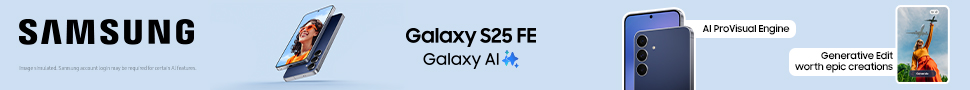
.gif)










