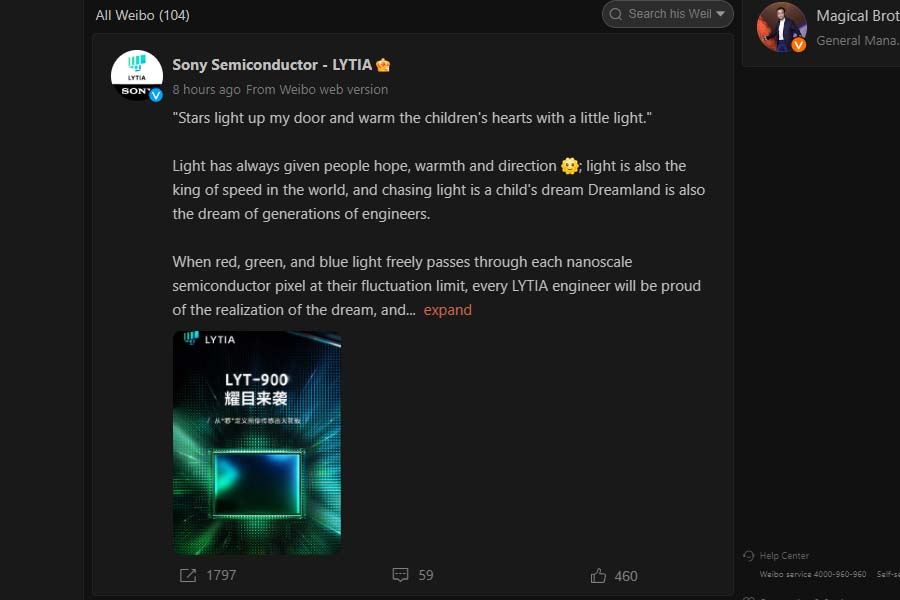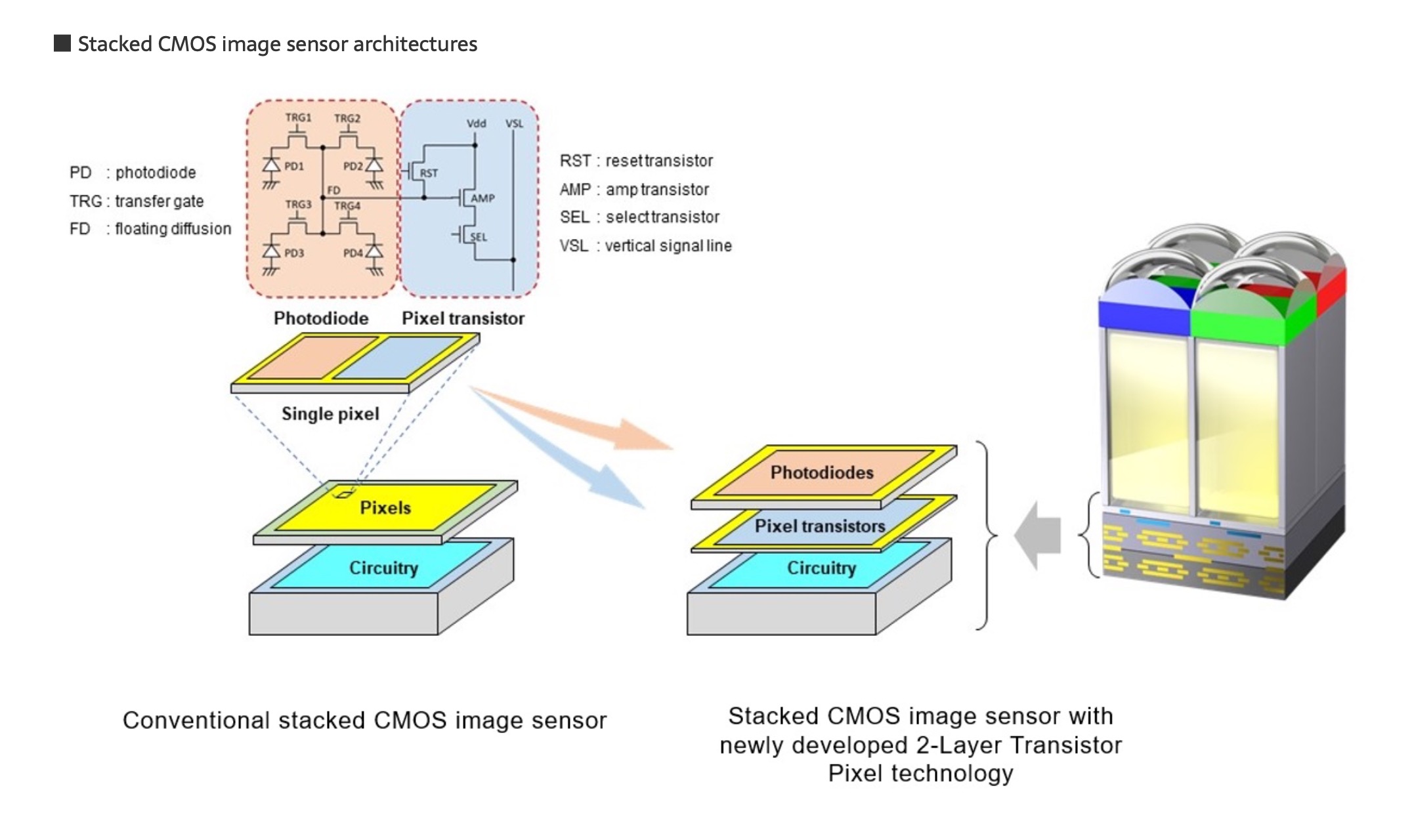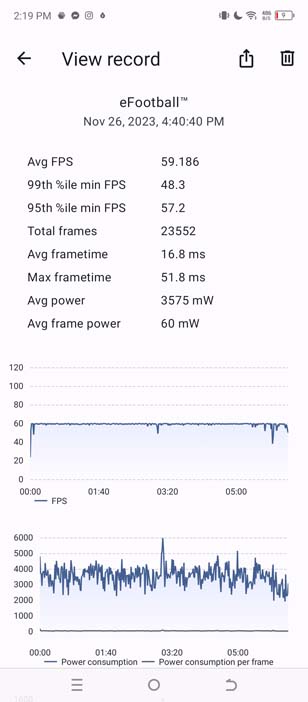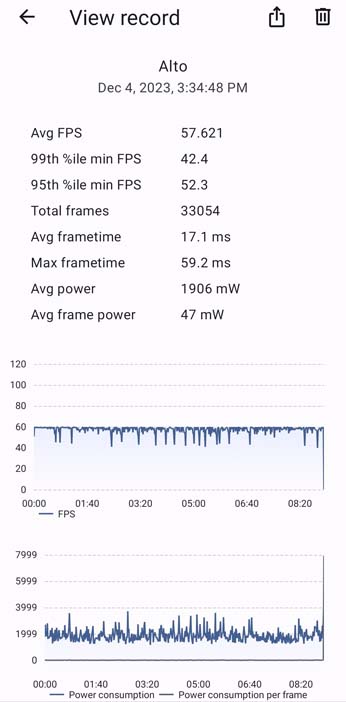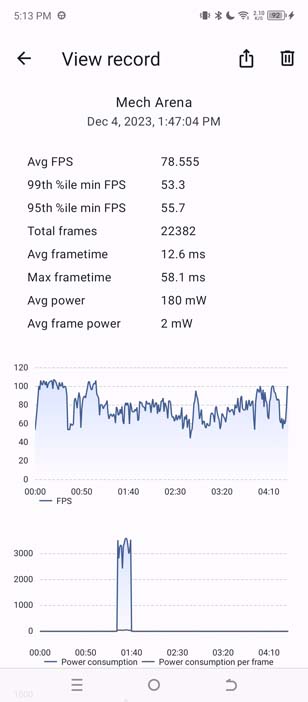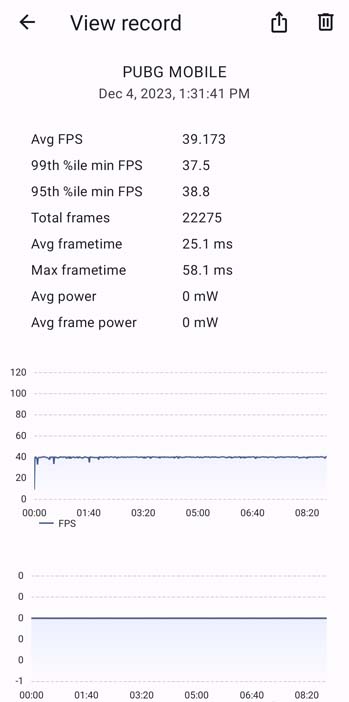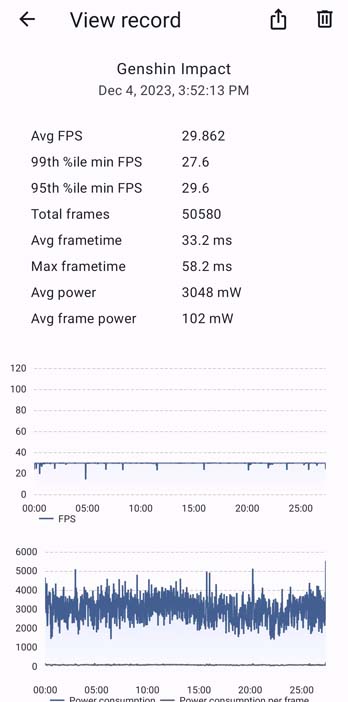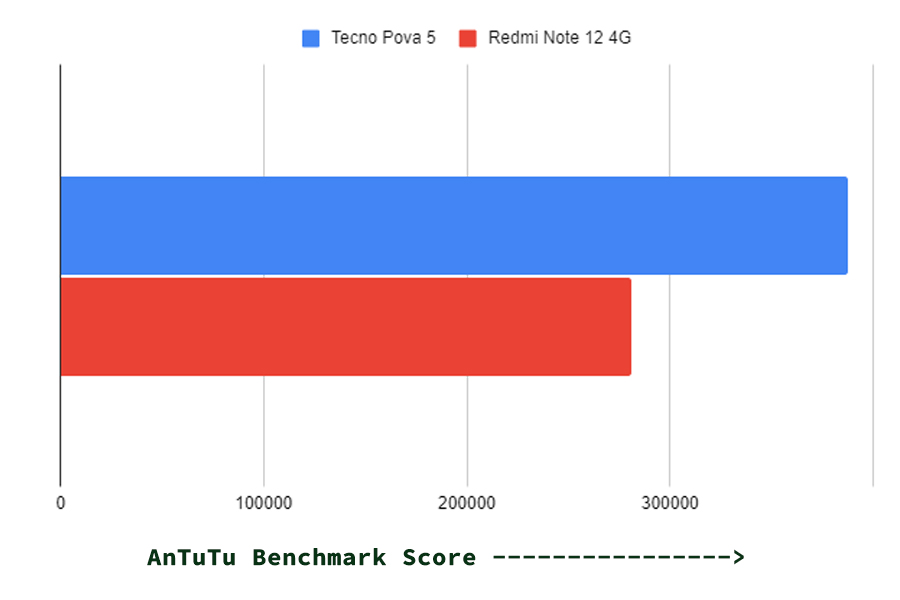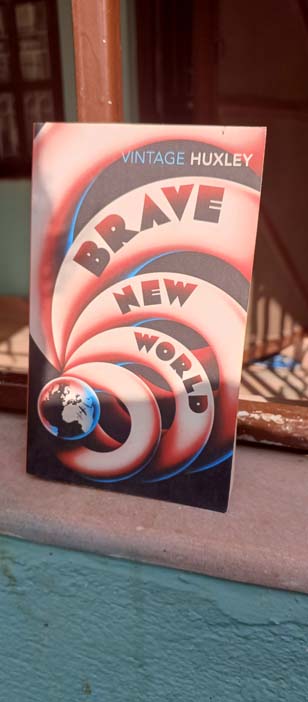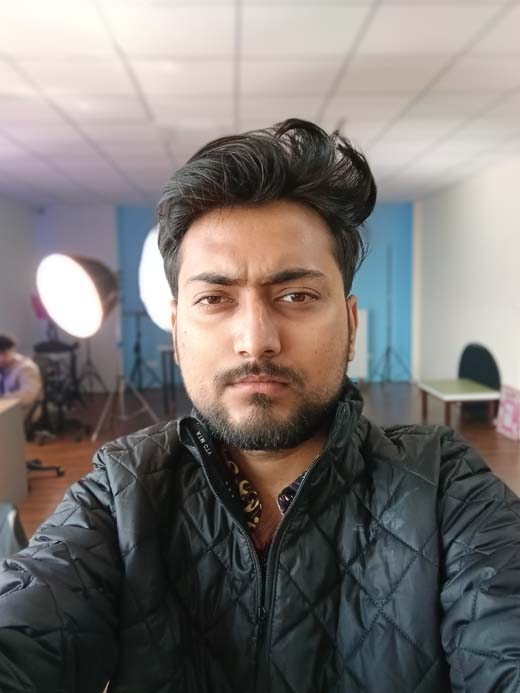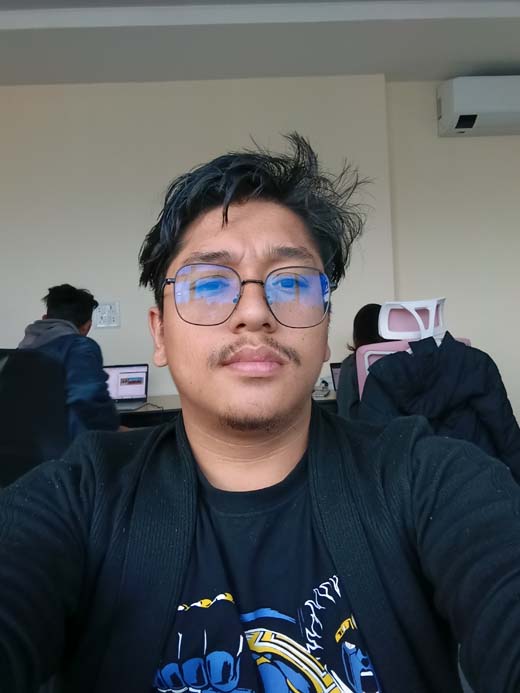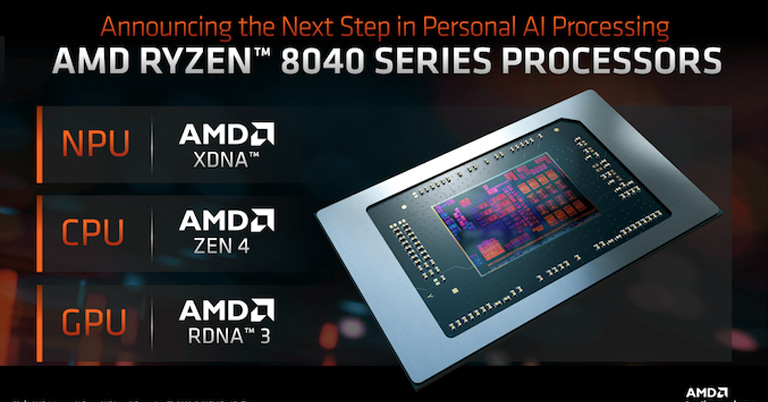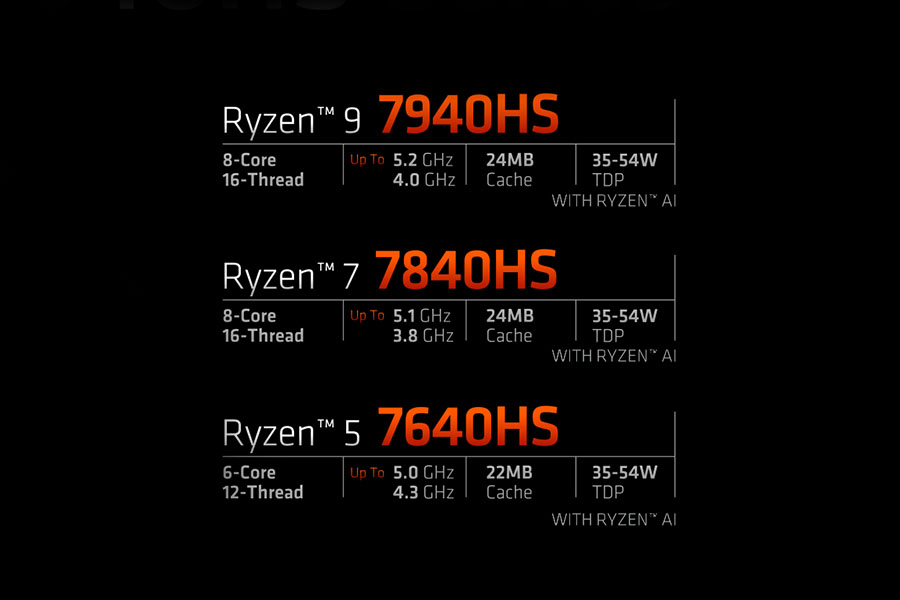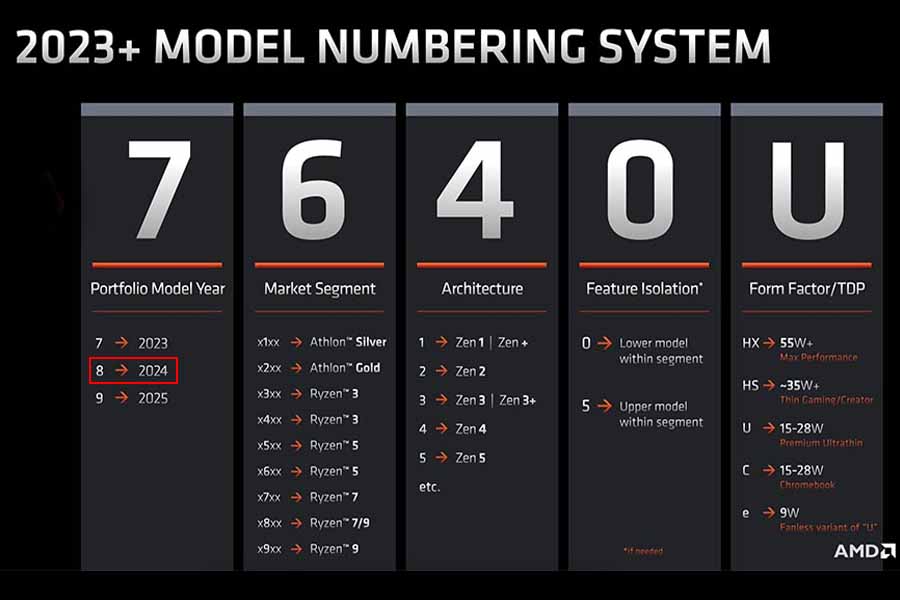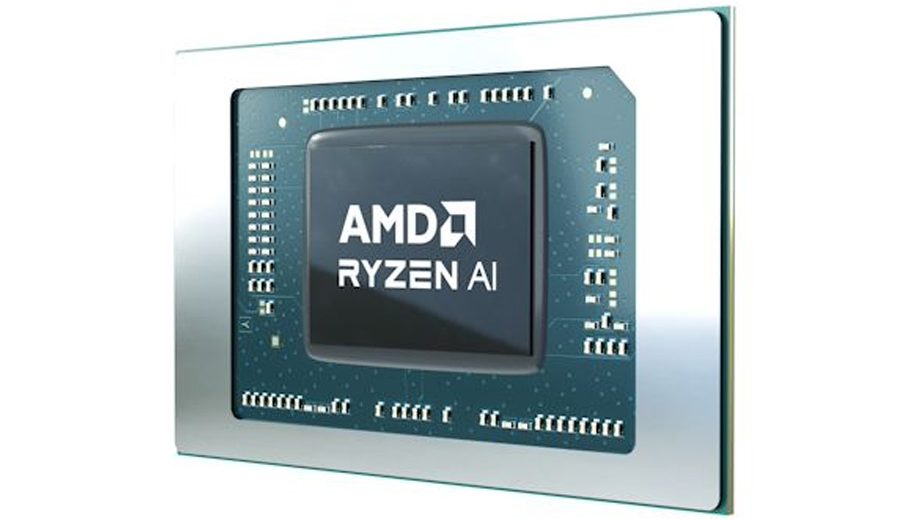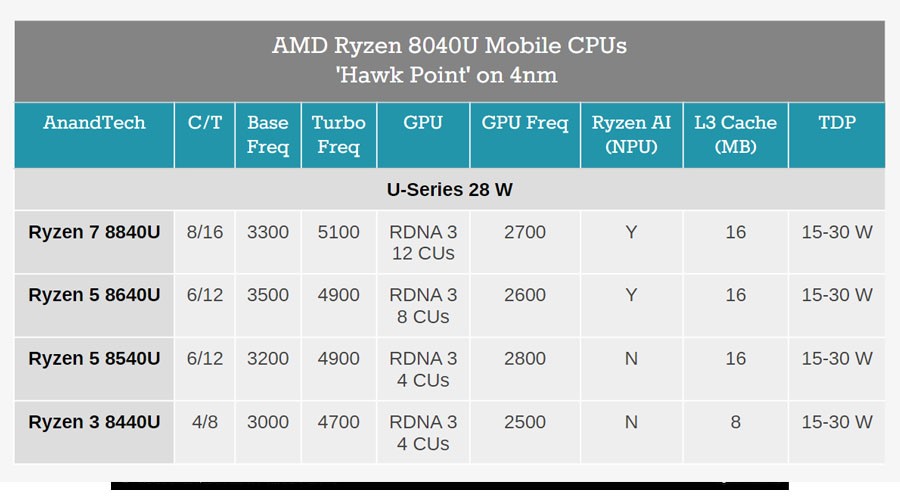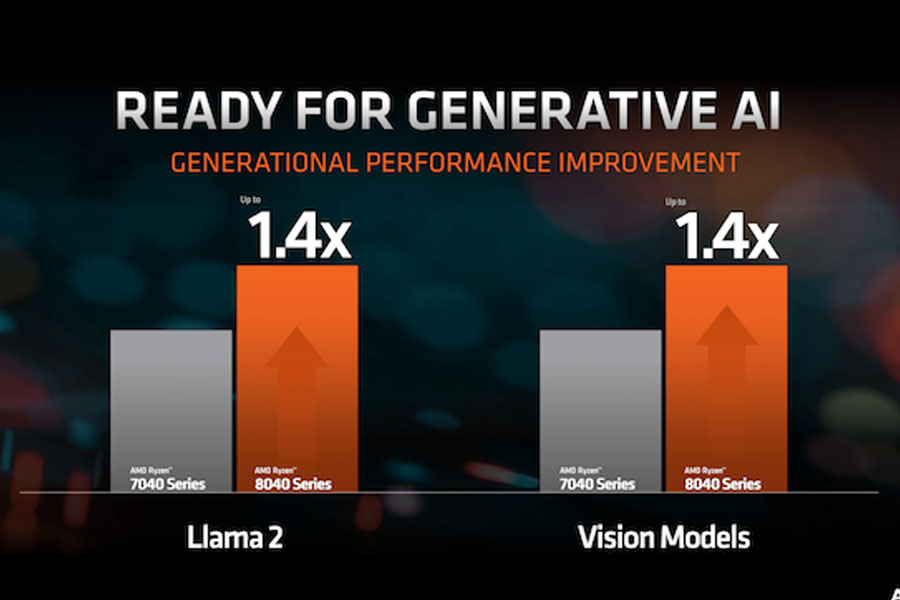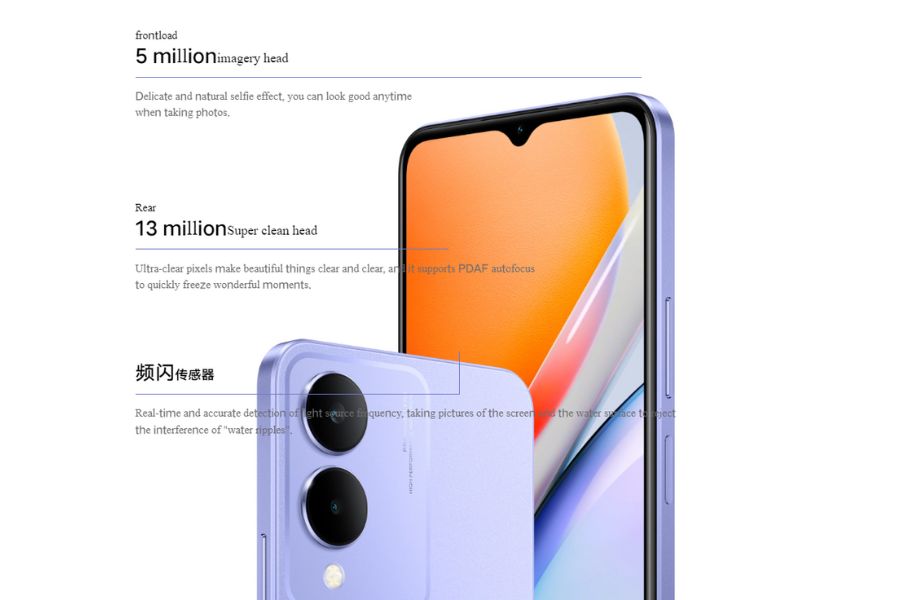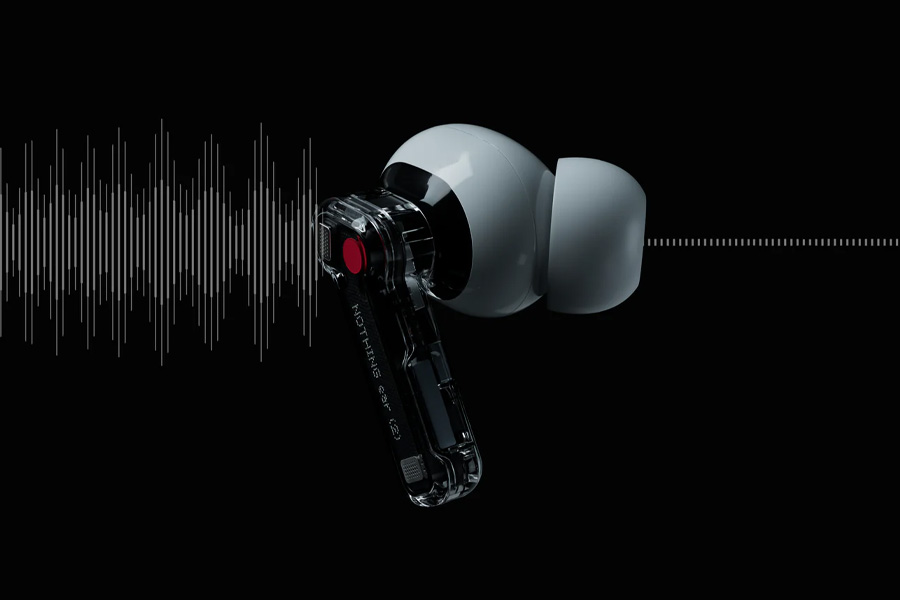Okay! If you were to ask what my favorite Apple product of last year was, my answer would most definitely be the Apple Watch Ultra (review). Although Apple had been comfortably leading the smartwatch market year after year — quarter after quarter — the Watch Ultra was a much-needed change of pace I must say.
Not only did it introduce an entirely new Apple Watch experience, but it also stood as this really unique — one-of-a-kind smartwatch that doesn’t have any real competition when you think about it. On one hand, it had all the “smarts” you’d expect from a proper smartwatch, while the Watch Ultra also catered to outdoor adventure enthusiasts with its ridiculously durable build quality and everything else.
Of course, all this came at a pretty hefty price tag but if something that checked both the boxes is exactly what you were looking for, then Watch Ultra was pretty much it. Now, let’s find out how has Apple followed it up with the Watch Ultra 2 this year.
Apple Watch Ultra 2 Specifications:
| Apple Watch |
Watch Ultra 2 |
| Case Material |
Titanium frame, sapphire crystal front, Ceramic/sapphire crystal back |
| Band/Strap Style |
Alpine Loop, Trail Loop, Ocean Band |
| Color Options |
- Alpine Loop: Blue, Indigo, and Olive
- Trail Loop: Orange/Beige, Green, Gray, Blue, Black
- Ocean Band: Blue and Orange
|
| Dimensions |
49 x 44 x 14.4 mm |
| Weight |
61.4 gm (with strap) |
| Display |
1.92” / 49mm, (410 x 502 px), 338 PPI |
| Properties |
Retina LTPO OLED panel, Always on Display (AoD), Up to 3000 nits brightness |
| Processor |
Apple S9 SiP with 64-bit dual-core), 4-core Apple Neural Engine |
| Memory |
64GB internal storage |
| Battery |
564mAh (Up to 36 hours*) |
| Charging |
USB-C Magnetic wireless charging |
| OS |
watchOS 10 |
| Sensors |
Ambient light, Always-on altimeter, Compass, Blood oxygen (SpO2), Electrical heart sensor, Third-generation optical heart sensor, High-g accelerometer, High dynamic range gyroscope, Water temperature, Depth gauge |
| Connectivity |
Bluetooth 5.3, WiFi 4 (802.11n), LTE, UMTS, Second-generation Ultra Wideband chip, Apple Pay, GymKit |
| Control |
Customizable Action button, Digital Crown with haptic feedback, Side button, Double tap gesture, On-Device Siri |
| Navigation |
Dual-frequency GPS (L1 + L5), GNSS, Galileo, BeiDou |
| Bluetooth Calls |
Yes (Three-microphone array with beamforming and wind noise mitigation) |
| Durability |
IP6X dust resistant, MIL-STD-810H, WR100, EN 13319 |
| Compatibility |
iOS 17 or later |
| Price in Nepal |
NPR 157,000 (USD 799 in the US, INR 89,900 in India) |
Apple Watch Ultra 2 Review:
So, what’s new?
If I were to list all that’s new this time, this review would end in a couple of paragraphs at best. A brighter display, a faster S9 chip, and a few other quality-of-life upgrades are more or less all there is to it.
At least it’s not pricier than the previous model but it’s pretty obvious that if you own the first-gen Watch Ultra, there’s simply no need to upgrade to this guy. Nope!
But what if you’re coming from a much older Apple Watch, or what if you’re in the market for your very first Apple Watch? Then which should you get? Should you consider the Watch Ultra 2 as a viable option despite its high price? To figure that out, I have been testing the Watch Ultra 2 (while also comparing it with a few other Apple Watches) for almost a month now.
New Chip, new features
This review is a little late but it had to be since one of the biggest highlights of Apple’s latest smartwatches — which is that “double-tap” gesture — wasn’t available until very recently.
After getting used to it for a while, I gotta say this is one of those “nice-to-have” features but not something I’d particularly drool over.
The idea behind this is to basically let you control a bunch of shortcuts with a simple double-tap gesture between your thumb and index finger. Without having to use both hands.

And while there are moments when I’ve found this genuinely useful, I feel like it could’ve been a lot more intuitive. First off, how responsive it is directly depends on how aggressively you double-tap. On Watch Ultra 2, it doesn’t work with all apps either so more often than not, the watch would throw me an error when I wanted it to do something. In the workout menu, for example, I wish I could just double-tap to scroll through the workout screens to view different stats but instead, it does nothing.
So even if it has plenty of potential, Apple has a lot of work to do if it “really“ wants to sell this feature. Oh, and this double-tap gesture doesn’t work with previous models, by the way. Apple says it’s mostly made possible by the faster neural engine on the new S9 chip (among other things), although I can gesture my way through older Apple Watches in some capacity with “Assistive Touch”.
More Storage and Better Siri
This watch also comes with 64 gigs of internal storage now — exactly double versus its predecessor — which means more space for all your apps, music files, and stuff. And if you’re someone who loves chatting it up with Siri, then you’re gonna love what you can do on the Watch Ultra 2.
Because thanks to the S9 chip, the smartwatch can process Siri requests on-device itself. Yep. Of course, it doesn’t work when Siri has to pull some information off the internet but I no longer need to wait for an active WiFi or cellular connectivity when trying to send a message, start a workout, set a timer, etc. through Siri.
Improved Dictation and Precision Finding
Apple also says it has improved dictation by as much as 25% although that was pretty much a hit-or-miss in my experience. And with the updated second-gen ultra wideband chip onboard, you can now precisely locate your iPhone from the watch itself, kind of as if it had an AirTag inside. Unfortunately, it only works with the iPhone 15 series so that’s that.
Design and Build
As far as design and build quality are concerned, Apple hasn’t made any changes to the Watch Ultra 2 over last year’s models. That means the Ultra 2 kicks things up a notch (and then some) with its hefty, muscular design.

I was honestly hoping Apple would bring a smaller Watch Ultra this time — or at the very least a different color option — but this guy is still available in a single 49mm case with a silver finish. I’ve kinda gotten used to this form factor after all this time but yeah… it’s going to look a bit cartoonish on your hand if you have tiny wrists.
But it’s not like the Watch Ultra 2’s bulky design doesn’t serve any purpose either.
Really? What’s the purpose?
With a strong titanium case, sapphire crystal glass protecting the display, and all the ingress protection you could possibly find on a smartwatch, I absolutely love how carefree I can get with this thing. The bigger digital crown and the side button also feel more accessible, while this customizable “Action” button comes in handy now and then too. Apple has also made the most out of the Ultra 2’s bigger footprint by including a bigger vibration motor for tighter, more precise haptic feedback. Alongside dual speakers and a triple mic array for better phone calls.
Display
There’s really not much to complain about their display though. From color reproduction to touch responsiveness and pretty much everything you could imagine, the Apple Watch Ultra already had some of the best screens on any smartwatch. All Apple has done this time is bump the max brightness by exactly 1,000.

So that means the Ultra 2 can get as bright as 3,000 nits. Now, is that an overkill you ask? Oh yes, most definitely. The weather’s been pretty awesome here in Kathmandu these past few weeks — and when I went on a hike on a sunny day — I had absolutely no trouble reading stuff on the watch Ultra 2.
Useful LED Flashlight
Although I gotta admit that this brightness boost does have its benefits in a really dark environment, like when I’m out jogging at night or simply trying to locate something in my room during a power cut. I know an actual LED flashlight like you’d find on some Garmin smartwatches would’ve made more sense on Watch Ultra 2, but yeah, it does have its moments. That reminds me, apart from getting ridiculously bright, it can now get as dim as 1 nit for easier visibility during the night as well.
WatchOS 10 in the Watch Ultra 2
I also like how Apple has tried to make the most out of the edge-to-edge display here with watchOS 10. Practically every app takes up much of the screen real estate now and there’s just so much more information I can get at a glance. The stackable sets of widgets are also quite useful, whereas this new “Modular Ultra” watch face for the Ultra 2 looks really cool and gives me a ton of real-time information like elevation level and compass too.
Health and Fitness Tracking
The Watch Ultra 2 is no slouch regarding health tracking either. I actually wore it together with the Watch Series 9 and above all, the heart rate, ECG, and blood oxygen data I’ve been getting from them is pretty much the same. But for some reason, their sleep tracking is not as consistent as I’d like. It’s not that the readings are off every single time but on multiple occasions, I’ve noticed my Watch Ultra 2 over-recording my sleep cycle by quite some margin. Weird!!
Anyway, Apple watches are some of the best in terms of fitness tracking, and the Watch Ultra 2 is no exception. From tracking a bunch of workouts to customizing them according to your exercise goals and such, there’s a lot you can do here.
Compass waypoints and backtrack
The ability to add compass waypoints continues to be one of my favorite Apple Watch features.
Just think of it as a way of pinning important locations — like the starting point of a hike for example — and the watch can guide you back to this point in case you happen to forget the way. One neat little update with watchOS 10 is the “Elevation View” where I can use that double-tap gesture for a clearer, three-dimensional view of all my waypoints. “Backtrack” is another useful feature that’s similar to pinning waypoints but it records your steps so that you can trace it back to the origin point if you lose your way.

Who’s the Watch Ultra for?
As I mentioned at the beginning, if you’re one of those outdoor sports enthusiasts, this big guy absolutely makes sense.
First things first, the Ultra 2’s dual-frequency GPS alone is a big deal for athletes.
Instead of just the usual L1 GPS signal, its support for the stronger L5 signal means it’s going to log your workout trail a lot more accurately. Especially where there are a lot of physical infrastructures around you like trees, bridges, and tall buildings – be it when I’m walking down the narrow streets of Kathmandu or through the dense forests of a hill, the Ultra 2’s GPS log does not have that much of an error.
In case of an emergency, its built-in siren that can get as loud as 86dB can also be potentially lifesaving by alerting others about your whereabouts. The Watch Ultra 2 is also better suited for mountaineers or scuba divers since it has all the necessary hardware and software expertise to get you through such extreme outdoor sports.

Battery Life
Besides more horsepower, Apple says the S9 chip is also more power-efficient which is why the company still quotes 36 hours for the Ultra 2.
And on days with not much GPS usage, I’ve been getting almost two days and a little over three days of backup. There’s even a “Low Power Mode” to save battery if you’re running low on juice but with the USB-C transition on the iPhone 15 series, I can now refuel my Apple Watch from my iPhone itself!
Apple Watch Ultra 2 Review: The Conclusion
The Watch Ultra 2 mostly makes sense for the pro endurance athletes who can get the best out of everything this thing has to offer. It’s an uncompromisingly bold smartwatch and one of the best examples I can think of where a product’s form has so cleverly followed its function. I can even recommend it to anyone with a deep enough pocket who’s bored with just how generic-looking Apple’s regular smartwatch has gotten lately.

But let me reiterate that if you already have the first-gen Watch Ultra, then there’s really no reason to upgrade yet. This means if you’d rather save some money on the previous models, that makes perfect sense too.
Apple Watch Ultra 2 Pros and Cons
Pros
- Robust build quality
- Excellent display
- Improved dictation, on-device Siri
- Reliable health, fitness tracking
- Best-in-class call quality
Cons
- Incredibly iterative upgrade
- Expensive
- A bit too bulky to wear for some folks
- Could’ve used a smaller case option