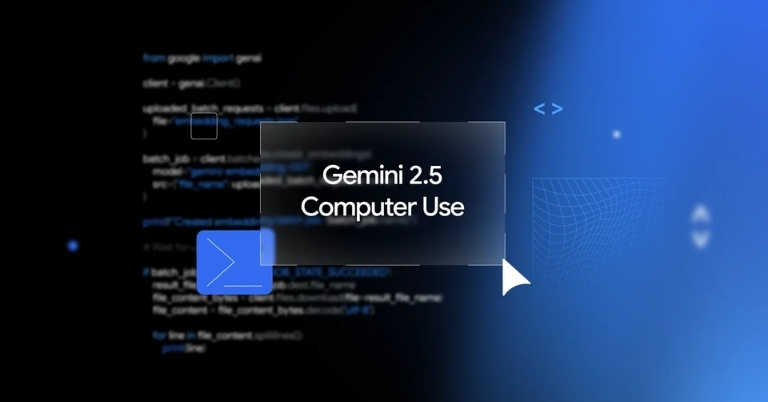
Meet Google’s new AI model, the Gemini 2.5 Computer Use. A model that interacts with the internet just like a human would. Earlier this year, Google promised to bring computer use capabilities to developers through the Gemini API, and they have done it with this one. So, let’s take a closer look at what it is and what it can do.
What is Gemini 2.5 Computer Use?
In case you didn’t notice, that name’s a dead giveaway.
This is an AI model that can use your computer like a human sitting at the keyboard, clicking and typing through apps or websites. It is primarily designed to interact with web browsers, is capable of 13 different actions, and is built on Gemini 2.5 Pro’s visual and reasoning capabilities. All this without needing structured APIs and simply just clicking, typing, and scrolling like normal human beings.
It’s like basically giving the AI model tools to navigate the digital world.
How it works
So, Gemini 2.5 Computer Use basically works in a loop that operates via the “computer_use” tool in the Gemini API:
First, it sends a request to the model along with any custom user-defined functions if there are any. Then it will prompt the model with the request as well as a screenshot of the current UI.
After that, the model analyzes the request and then generates a response like “click at a certain coordinate” or “type certain text”. It also checks if the response is safe or not, like accepting unwanted cookies on a website, which requires further confirmation.
Then it will execute the action in the client environment (browser).
And lastly, it will capture the new screenshot of the GUI, and the function response will be sent back to the model. Similarly, it will work differently if the safety confirmation has been denied.
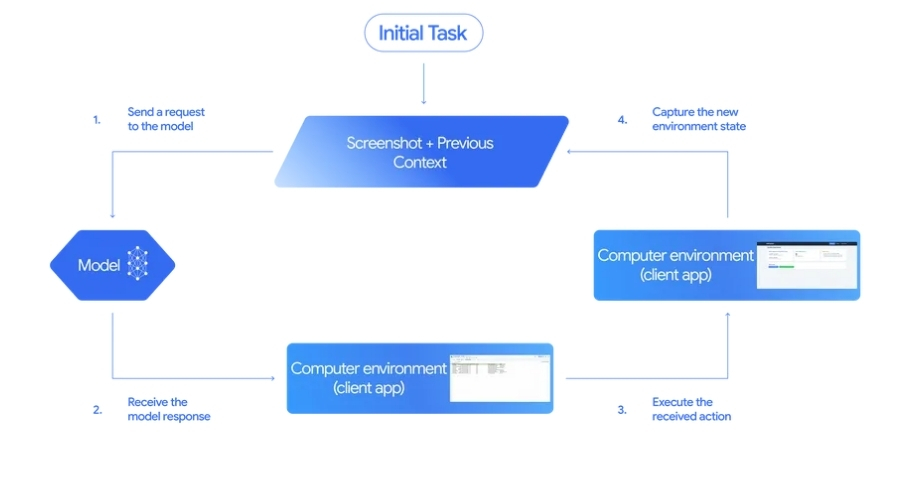
The model repeats from the analysis step until the given task has been completed or an error occurs. The flowchart above can help to ease the understanding even more. Google has also uploaded a demo video regarding the Computer Use model that organizes sticky notes.
Why is it useful?
If you have used AI agents before, you would know this is a pretty big deal for users. It will greatly help in automating workflows or making your own personal assistant even easier.
The Gemini 2.5 Computer Use model even impressed in benchmarks like Online-Mind2Web (web tasks) and AndroidWorld (mobile) with over 65% accuracy and comparatively lower latency of below 225 ms than other competitive models like Claude Sonnet 4.5 at around 280 ms.
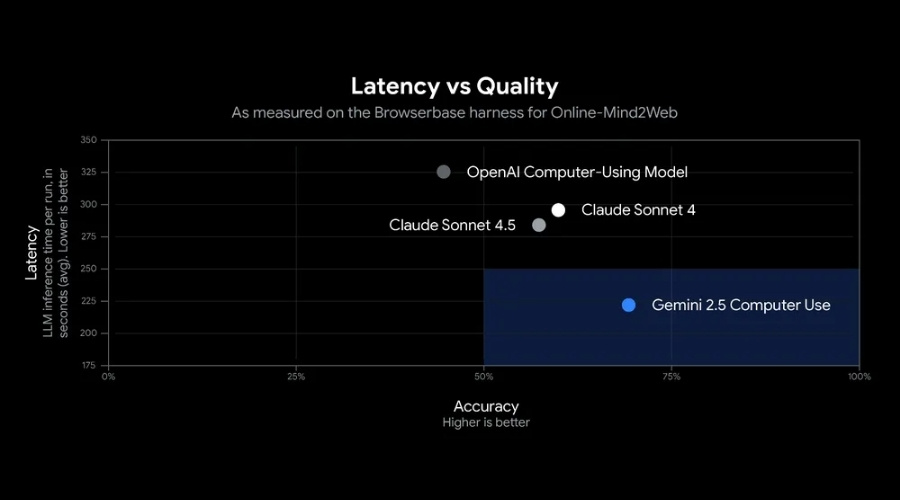
You may also like:
- OpenAI’s “PhD-level” GPT-5 model is finally here
- Now you can finally make a call using Gemini without unlocking your phone!
- DeepSeek vs ChatGPT: How do they compare?
What are the downsides of Gemini 2.5 Computer Use?
As I mentioned before, the model will require a screenshot of your screen along with the URL and action histories that are sent to Google’s server. If you use the model to automate tasks involving personal data, the screenshot could capture sensitive information like your address or name.
The main problem comes when malicious sites are built on manipulating this model with fake UI elements. This could further lead to downloading malicious software or, as mentioned above, exposing your personal information. Although we can expect it to be trained to avoid doing such acts.
My final thoughts
At last, I would say this step towards a “computer use” model by Google is quite innovative and useful. Think about the time and effort it can save in doing simple yet boring tasks that require you to do the same thing over and over again. But like I said before, it has its own risks and downsides too.
Nevertheless, if you plan on using this model or trying it out, you can do so right now via the Google AI Studio or demo it on Browserbase.
- In the meantime, find out what an AI laptop is:





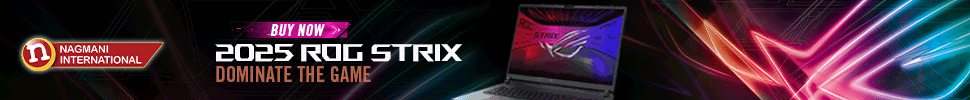

![Best Gaming Laptops in Nepal Under Rs. 200,000 (रु 2 Lakhs) [2025] Best gaming lapotp under 2 lakhs Nepal Feb 2025](https://cdn.gadgetbytenepal.com/wp-content/uploads/2025/01/Best-Gaming-Laptops-Under-2-Lakh-Nepal-Feb-2025-Update.jpg)
![Best Gaming Laptops in Nepal Under Rs. 120,000 (रु 1.2 Lakhs) [2025] Best Budget Gaming Laptops Under Rs 120000 in Nepal 2025 Update](https://cdn.gadgetbytenepal.com/wp-content/uploads/2025/05/Best-Budget-Gaming-Laptops-Under-Rs-120000-in-Nepal-2024-Update.jpg)
![Best Gaming Laptops in Nepal Under Rs. 150,000 (रु 1.5 Lakhs) [2025] Best gaming laptops under 150k November 2024](https://cdn.gadgetbytenepal.com/wp-content/uploads/2024/11/Best-gaming-laptops-under-150k-November-2024.jpg)

![Best Laptops Under Rs. 80,000 in Nepal [2025] Best Laptops Under 80,000 in Nepal March 2025 Update](https://cdn.gadgetbytenepal.com/wp-content/uploads/2025/03/Best-Laptops-Under-80000-in-Nepal-March-2025-Update.jpg)
![Best Mobile Phones Under Rs. 15,000 in Nepal [Updated 2025] Best Phones Under 15000 in Nepal 2024 Budget Smartphones Cheap Affordable](https://cdn.gadgetbytenepal.com/wp-content/uploads/2024/03/Best-Phones-Under-15000-in-Nepal-2024.jpg)
![Best Mobile Phones Under Rs. 20,000 in Nepal [Updated] Best Mobile Phones Under NPR 20000 in Nepal 2023 Updated Samsung Xiaomi Redmi POCO Realme Narzo Benco](https://cdn.gadgetbytenepal.com/wp-content/uploads/2024/01/Best-Phones-Under-20000-in-Nepal-2024.jpg)
![Best Mobile Phones Under Rs. 30,000 in Nepal [Updated 2025] Best Phones Under 30000 in Nepal](https://cdn.gadgetbytenepal.com/wp-content/uploads/2025/01/Best-Phones-Under-30000-in-Nepal.jpg)
![Best Mobile Phones Under Rs. 40,000 in Nepal [Updated 2025] Best Phones Under 40000 in Nepal 2025](https://cdn.gadgetbytenepal.com/wp-content/uploads/2025/07/Best-Phones-Under-40000-in-Nepal-2025.jpg)
![Best Mobile Phones Under Rs. 50,000 in Nepal [Updated 2025] Best Phones Under 50000 in Nepal](https://cdn.gadgetbytenepal.com/wp-content/uploads/2025/01/Best-Phones-Under-50000-in-Nepal.jpg)
![Best Flagship Smartphones To Buy In Nepal [Updated] Like Keynesianism of any variety, green Keynesianism requires a vigorous state. Its political limits lie here, for the liberal-democratic state—at least as it currently exists—is entirely unlikely to create a green Keynesianism, at least one adequate to the problems we face. And were it capable, it would take too long. Green Keynesianism is thus a contradiction on political grounds; one with great consequences. Perhaps Keynesianism’s greatest flaw is its inability to even imagine that the work required might be done without the state, because it assumes a priori that the market is the state’s only “outside. ”52 For Keynesians (and perhaps for all liberals), the state and market fill all the space of the social; they cannot conceive of a world in which there are multiple social fields, other spaces in which organizational or allocative work is possible. This conceptual limit is perfectly coextensive with elite common sense: all important action happens in the realm of the state or the market, and it is a zero-sum game (this is why liberals accuse state-backed investment of “crowding out” private capital—from their perspective, there is nothing else out there to be pushed aside). Consequently, since the market has already demonstrated its inadequacy to the task, the state is an existential sine qua non. For all the libertarian babble of “free markets, ” there is no elite social group in the world that wants the state to disappear. On the contrary, the capture of the state is almost always a defining characteristic of elite status. This helps explain why Keynesianism—green or otherwise—is so attractive in moments of crisis, and why other options seem so utopian, futile, or doomed. Keynesianism in any one nation assumes and requires a sovereign state monopolizing both the legitimate use of violence and the legitimate allocation of resources within its territory. But planetary warming exposes the territorial nation-state as insufficient to address the crisis. With the surface of the globe covered in a chaotic and lumpy arrangement of adjacent but supposedly distinct and non-overlapping parcels, each of which has some capacity to contribute to everyone else’s calamity, it is clear to global elites that no individual or subgroup of contemporary states are up to the task. What is obviously necessary is a means of governance that is not beholden to modern state sovereignty, at the same time that this necessity is denied by some of those very sovereign states. For a green Keynesian solution to the problem of catastrophic climate change, the problem of the state resolves itself only in its seemingly inescapable lack of resolution. The regulatory and decision-making role of the state, not to mention the form it takes, is completely and utterly indeterminate. The scale of the problems is so great, it seems impossible to confront them without the state, but it seems just as impossible that the state as currently constituted is going to get the job done. We face a situation in which there is, under current geopolitical and geoeconomic arrangements, no right answer. To restate the political paradox more sharply: to address its contradictions— including the ecological contradiction that capital’s growth is destroying the planet—capitalism needs a planetary manager, a Keynesian world state. But elites have proven reluctant to build it, and it appears unlikely to miraculously realize itself. So, the only apparent capitalist solution to climate change is presently impossible; the only even marginally possible green Keynesianism that could save us is still predicated upon the territorial nation-state. The necessary, logical corollary is to scale all the way up: in the face of planetary climate change, the success of green Keynesian programs in any one nation depends upon the commitment of all other nations. Hence the motivation to create a kind of global Green New Deal, a “Green Bretton Woods, ” which is clearly the idealized objective of liberal and progressive forces at every COP from Copenhagen to Paris (or wherever we next invest our hopes). 53 This planetary Keynesianism is supposed to diminish the otherwise “inevitable” realpolitik that corrupts an aggregation of merely domestic arrangements by limiting the free rider or collective action problems associated with the market failure that plagues the “quintessential case of global commons. ” As Dani Rodrik puts it, “absent cosmopolitan considerations, each nation’s optimal strategy would be to emit freely and to free-ride on the carbon controls of other countries” —the “tragedy of the commons” at a planetary scale. 54 Because Keynesianism is constructed on the assumption that self-interest and public interest can only be reconciled by the state, a pragmatic, liberal realism would look for an answer in a higher power, one that could suppress or at least contain the urge to free ride. But because of its irreducibly sovereign basis, no green Keynesian program can imagine anything other than a cosmopolitan basis for doing so, a basis which violates its own foundation in state-based sovereign autonomy. It cannot propose to construct a mechanism with a “self-interest” in planetary “ecological stimulus”55 because that mechanism or institution would obviously require coercive power over the national component parts of the planet in which its power is “interested. ” The logical conclusion of this line of thought is as clear as it is significant. A transnational Keynesianism can only be predicated on the consolidation of a transnational variation on the sovereign subject without which Keynesianism is inconceivable. A planetary green Keynesianism, the only kind that might have a hope of confronting the problem in its scale and magnitude, is thus forced down one of two planetary paths—both of which lead, ultimately, to the same destination. The first path involves the construction of a consensual global agreement in which all parties find, if not something good, at least something better than the status quo. As Stiglitz says, “effective action has to be global; but given the deficiencies in the current system of global governance, action adequate to what needs to be done has yet to be taken. ”56 Thus the contortions required by the climate treaty planners to make such an agreement imaginable, let alone workable; a plan that is essential is impossible—yet something must be done. 57 This is why the proposals always seem so formulaic and empty, and virtually never involve substantive targets or means and timelines for implementation. 58 The diagnosis of the problem continually takes us to the edge of the chasm between what we know is necessary and the common sense judgment that it is totally impossible. So, to delay acknowledging that the impossible is necessary, “we” gather together at the precipice and list to each other all the qualities of a geopolitics that would make the chasm disappear. One recent assessment by influential US economists, for example, tells us that any effective global agreement will have to involve all of the following: global cooperation, adequate incentives for participation and compliance, equitability, cost-effectiveness, consistency with the international regime, verifiability, practicality, and realism. 59 The very conditions these thought experiments impose on the structure of agreements (a paradoxical response to a problem associated with realpolitik) make such proposals effectively unrealizable. It is like designing a bridge—a universalist, participatory, climate ethics that crosses the chasm of the “world’s biggest collective action problem” to a global village on the other side—that we know will never be able to support our weight. From Kyoto to Paris, we are left stranded; hearts filled with hope, feet on crumbling soil. We therefore come face to face with the cruel specter of the second possible path: the emergence of one nation-state, or a small set of nation-states, that arrogate to themselves the impossible institutional capacities that come with an interest in supranational “ecological stimulus. ” This is a Climate Leviathan that can bear the burdens required of a planetary Keynesian subject, capable of coordinating investment, distributing productive and destructive capacity, and managing free riders. The differences between the results of these two sovereignties, if any, is unclear. Both could fill the role of Leviathan. And, to the extent that it is reasonable to expect war as the solution for a world in which isolated nation- states pursue their struggles against an uneven wave of environmental disasters, even domestic green Keynesianisms lead here. We must not forget that Keynesianism was a product of world war and depended deeply upon it. One way or another, however reluctantly, the logic of capital in the Anthropocene points toward planetary sovereignty. We must therefore consider the conditions for its potential emergence.](https://cdn.gadgetbytenepal.com/wp-content/uploads/2024/05/Best-Flagship-Phones-who-is-it-ft.jpg)