
Asus recently refreshed its Zenbook 14 lineup with AMD’s latest Ryzen 7000 series CPUs. And I’ve been using the new Asus Zenbook 14 2023 (UM3402) as my daily driver for a couple of weeks now to prepare this review. This thin-and-light laptop starts at NPR 122,222 for the Ryzen 5 model with 512GB storage; while the one I have is configured with a Ryzen 7 CPU and 1TB SSD, and it goes for NPR 144,444. It’s also available with an OLED display in the international market but that’s not available here in Nepal.
A quick overview of Zenbook laptops
But before I discuss it any further, I feel like a quick refresher on Asus’ Zenbook series is necessary because this lineup has gotten so big over the years that it’s almost challenging to figure out which one’s which. So kicking things off is the regular Zenbook laptops, which usually have power-efficient “U” or “P” series chips.

You’ll also find “Zenbook X” Ultrabooks that bring sacrifice portability a bit to make room for better thermal design and can even include high-performance “H” series CPUs. Then there’s the “Zenbook S” series that goes the exact opposite way; slimmer devices with relatively more premium build quality.
And if you fancy 2-in-1 laptops, the “Zenbook Flip” lineup is where it’s at; whereas the most premium Asus Zenbook laptops fall under the “Zenbook Pro” series. Besides high-performance CPU and GPU, these machines also boast some signature features like a physical dial pad, raised keyboard, and even dual screens! The company recently launched its first laptop with a foldable display as well—but that’s simply out of reach for the vast majority of laptop buyers.
Asus Zenbook 14 (2023) Review: Specifications
- Design & Build: Aluminum build, 12.35 x 8.69 x 0.67-inches (W x D x H), 1.39 kg
- Color Options: Jade Black
- Display: 14″ anti-glare IPS panel, 60Hz refresh rate, 100% sRGB color gamut, 400 nits brightness
- Other Properties: TÜV Rheinland certified, 90% screen-to-body ratio
- Resolution: 2.5K (2560 × 1600) resolution, 16:10 aspect ratio, 215 PPI
- Keyboard: Full-size chiclet backlit keyboard, 1.4mm travel, ErgoSense hinge
- Trackpad: Glass trackpad (Supports NumberPad 2.0)
- Security: Windows Hello-certified fingerprint reader, TPM 2.0
- Processor: AMD Ryzen 7000 “Barcelo-R”
- Ryzen 5 7530U: 6C/12T, 4.5 GHz max turbo frequency, 15W TDP
- Ryzen 7 7730U: 8C/16T, 4.5 GHz max turbo frequency, 15W TDP
- Graphics: AMD Radeon Vega Graphics (GCN5)
- Ryzen 5 7530U: 7 cores, 2.0 GHz
- Ryzen 7 7730U: 8 cores, 2.0 GHz
- RAM: 8/16GB LPDDR4X RAM (non-upgradable)
- Storage: 512GB / 1TB SSD (M.2 NVMe PCIe 3.0)
- Audio: Down-firing stereo speaker system, Smart Amp, Dolby Atmos
- Battery: 75 Watt-hours Li-Ion battery
- Power Supply: 65W USB Type-C AC Adapter (20V, 3.25A)
- Webcam: FHD (1080p) camera, Built-in array microphone (with Cortana voice-recognition support)
- Connectivity: WiFi 6E (dual-band), Bluetooth 5.3
- I/O Ports: 2x USB 3.2 Gen 2 Type-C (Power Delivery, DisplayPort), 1x USB 3.2 Gen 2 Type-A, 1x HDMI 2.1 TMDS, 1x 3.5mm combo audio jack, 1x micro SD card reader
- Price in Nepal:
- Ryzen 5 7530U: NPR 122,222 (8GB RAM, 512GB SSD)
- Ryzen 7 7730U: NPR 144,444 (16GB RAM, 1TB SSD)
- What’s Inside The Box: Laptop, 65W power adapter, Asus laptop sleeve, USB-A to RJ45 adapter, User manual and other documents
Asus Zenbook 14 (2023) Review:
Performance
- AMD Ryzen 7 7730U CPU (15W TDP)
- AMD Radeon Vega Graphics (Integrated)
- 16GB LPDDR4X RAM, 1TB PCIe 3.0 SSD
Okay, let’s now get back to the new Zenbook 14 itself. And besides a new flavor of processor, Asus hasn’t done much here coming from its predecessor. “Maybe that’s not a bad thing entirely since 2022’s Zenbook 14 was already a pretty great everyday Ultrabook”, is what I thought when I first received this laptop.
And let me say it right away: I think Asus could’ve chosen a better CPU this time.
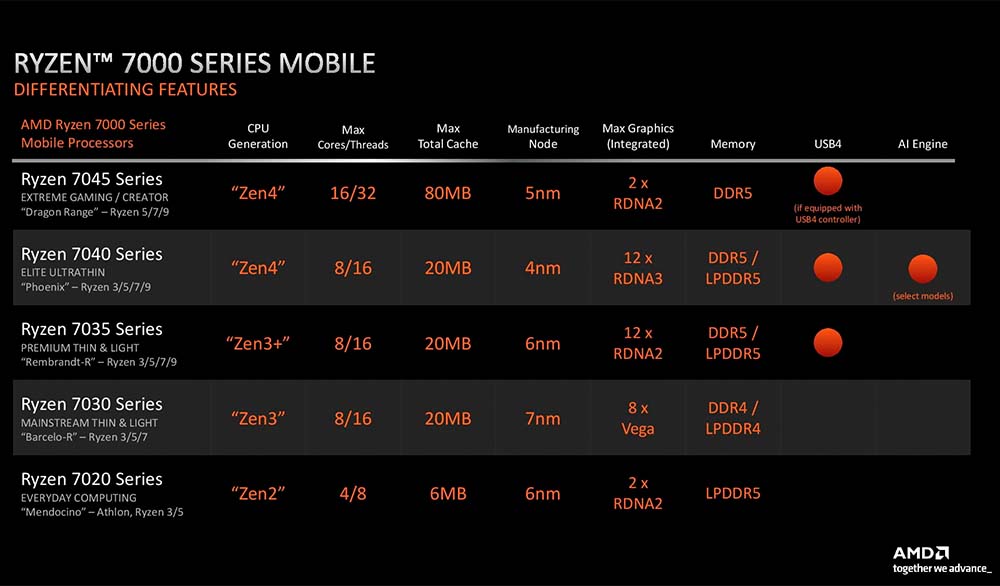
Before I explain why, we need to know a little about this gigantic mess called the “Ryzen 7000 series”. It’s not so much the naming scheme for me—I think AMD’s new naming style does make some sense—but the way AMD has laid out CPU options in this lineup is super confusing. Normally, you’d think newer processors mean better performance. And normally, you’d be right. But not in this case.
You can actually end up with a couple of generations older CPUs just… rebranded under Ryzen 7000 series if you don’t know what you’re looking for. So while the highlight of this lineup is AMD’s new Zen 4 CPU and RDNA 3 GPU architecture, Zenbook 14’s CPU choices are based on the older Zen 3 and GCN5 architecture.
Which means you’re not getting fresh new processors here, and the Ryzen 5 7530U and the Ryzen 7 7730U practically fall under Ryzen 5000 series. I guess all this was somewhat difficult to follow so let me clarify it with a few benchmark scores and you’ll see exactly what I mean. The thing is, Ryzen 7 7730U is just Ryzen 7 5825U with a new name, and they score similar results in all tests—be it CPU or GPU-based.
What does this all mean for the actual user experience then? Well, I definitely didn’t have much of a problem with Zenbook 14’s performance under casual everyday usage. But on a few occasions, I noticed it slowing down when I was working with a few Chrome tabs alongside light photo editing.
Soldered RAM
It’s got 16GB of LPDDR4 RAM after all, so this extent of multitasking shouldn’t have been much of an issue. That reminds me—as it is with most Ultrabooks these days—Zenbook 14’s RAM is also non-upgradeable so keep that in mind. Likewise, apps that heavily rely on the GPU would also take a few seconds to catch up every once in a while. This was quite noticeable when running image scripts or the object selection tool on Photoshop.
To compare, the “new” Ryzen 7 7730U also scored lower than Intel’s last-gen i7-1250U processor in most benchmarks I ran. And this Intel CPU has AMD beat (only slightly) in terms of gaming as well.
So yeah, I think Asus could’ve actually made the Zenbook 14 2023 a perfect thin-and-light Ultrabook by going with true new-gen CPUs instead of these rebranded ones.
| Ryzen 7 7730U | Ryzen 7 7840U | |
| Process | TSMC 7nm FinFET | TSMC 4nm FinFET |
| CPU architecture | Zen 3 | Zen 4 |
| GPU architecture | GCN5 (announced: 2017) | RDNA3 (announced: 2022) |
| Cores / Threads | 8/16 | 8/16 |
| Max Frequency | 4.5 GHz | 5.1 GHz |
| Graphics | Radeon Vega | Radeon 780M |
| Cores | 8 (2.0 GHz) | 12 (2.7 GHz) |
| TDP | 15W | 15 – 30W |
Like the Ryzen 5 7540U and Ryzen 7 7840U, which are indeed Zen 4 and RDNA 3-based. Apart from the extra raw power itself, these processors also support the newer and faster DDR5 memory, PCIe 4 SSDs, and USB4 standard—making them much more futureproof than these older CPUs.
Given their higher power ratings, you might argue that the Zen 4 processors might not be a good fit for this slim laptop, but no. Alongside Ryzen 7000 series, the Zenbook 14 (2023) is also available with Intel’s 13th Gen CPUs. Besides the CPU and some minor visual differences, these two are effectively the same laptops, by the way. And with the Intel variant, since Asus has gone with “P” series chips that have much higher power requirements, we can just put the thermal headroom debate to rest.
Design and Build
- 12.35 x 8.69 x 0.67-inches (W x D x H)
- 1.39 kg, Aluminum build material

Anyway, let’s now get into the design side of things. And as always, the Zenbook laptops from Asus don’t disappoint on this front. This thing is sleek, sturdy, premium, lightweight, and comfortable to carry around in my backpack without a worry in the world; the whole nine yards. But there’s not much to talk about the color options though since the Zenbook 14 is only available in this “Jade Black” finish.
Now, I’m a big fan of such… dark, brooding finish on laptops, I really am. Especially when it’s complemented with a clean look and minimal brandings. But the way this thing catches fingerprint smudges so easily—especially on the lid—is rather frustrating. And getting them off takes quite a bit of effort as well.
I’m honestly a little surprised with this because Asus has been nailing it lately with its unique kind of coating process in other Zenbook machines in 2023.
Anyway, the Zenbook 14’s port selection is pretty decent for a 14” laptop. You won’t find the latest USB4 or Thunderbolt 4 connectors here but I’m sure that’s not a big miss for an everyday laptop like this. And what you get are a couple of USB 3.2 Gen 2 Type-C ports on the right, both capable of display output, power delivery, and up to 10 Gbps data transfers. Then there’s a full-sized HDMI 2.1 port and a micro SD card reader, while the left frame houses a single USB 3.2 Gen 2 Type-A port.
Display
- 14″ anti-glare 2.5K IPS display
- 60Hz refresh rate, 100% sRGB color gamut
- 400 nits brightness, TÜV Rheinland certified
And even though the Asus Zenbook 14 2023 doesn’t have an OLED display or anything, this is a pretty nice screen in and of itself. Matter of fact, it solves one big issue I have with most OLED laptops out there. No, not burn-in—I haven’t been worried about OLED burn-ins in quite some time. It’s reflectiveness, actually.
You see, my usual office space catches a lot of ambient light so I often have to adjust such glossy displays for better readability. And you can probably already imagine the struggle in open outdoor conditions. So the anti-glare coating on this 2.5K screen has definitely saved me from a lot of that haggle. Matte displays have a few downsides of their own (of course) but considering the target audience for this laptop, I think its benefits easily outweigh the drawbacks.

Besides, the color levels and viewing angles on the Zenbook 14 is decent as well. With 99% sRGB and 78% DCI-P3 color gamut, it is even workable for light photo editing and such. And I’m not sure if I lucked out or something but our Zenbook 14 is hitting way higher brightness levels than advertised. Maxing out at 493 nits versus the 400 nits that Asus claims. As a result, I’ve had no trouble getting my work done on this laptop indoors or outdoors.
I may have lucked out with the brightness level here but that seems to have been followed by some gnarly backlight bleeding.
It’s obviously not noticeable in a well-lit room, but when watching some shows or movies with particularly dim lighting in a relatively darker room, you can tell it right away. I was also hoping Asus would bump to a 90 or 120Hz refresh rate this time, but this is still a 60Hz display. Not that it matters a lot for an Ultrabook but a higher refresh rate sure would’ve been nice.
Keyboard and Trackpad
- Full-size backlit chiclet keyboard (1.4mm travel)
- Glass trackpad (with NumberPad 2.0)
Moving on. The keyboard on this Ultrabook is a familiar one. Asus makes some of my favorite chiclet-style keyboards and the one on Zenbook 14 2023 is no exception. I absolutely love how these keys have soft feedback with a nice travel distance, which makes typing really, really enjoyable.
And since its noise profile is on the down-low too, this is essentially an A+ keyboard in my books.
Not to mention, Zenbook 14 has also got the “ErgoLift” hinge that literally elevates your typing experience. But perhaps the most exciting thing about this keyboard for me is its well-put backlighting. It seems that Asus has finally taken a page out of Apple’s MacBooks this time in terms of lighting up the keyboard and I couldn’t be happier.
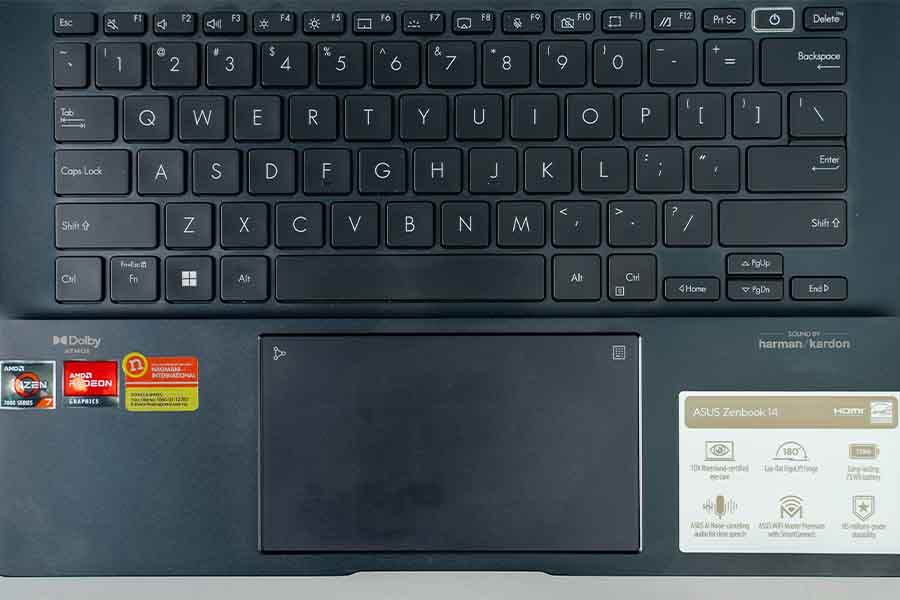
Just like the keyboard, this glass trackpad feels right at home to me. It’s smooth and sufficiently large for all my multi-finger gestures or scrolling actions. It also doubles as a digital Numpad—which is something I’ve never found that useful, to be honest—but I’m sure someone who works in accounting which involves a lot of number-crunching doesn’t feel the same way. So I’ve turned it off altogether. Not just because I have little use for it, but because it is also super sensitive to accidental touches.
Audio
- Down-firing stereo speakers
- Dolby Atmos audio
Over the years, Asus has really stepped up its speaker game. The Zenbook 14 Flip OLED (2023) that I recently reviewed had a fantastic set of stereo speakers and I’m happy to see that this guy borrows the same audio setup.
I still believe Asus has the potential to give MacBooks a run for their money by fitting front-firing speaker units but the way things are, I can’t complain about how they sound. They get loud, they sound balanced, and there’s not much distortion at the highest volume either. And that’s it, that’s basically all I’m looking for in a solid speaker.
Webcam
- FHD (1080p) camera (no privacy shutter)
- Built-in array microphone
As for the webcam, Asus has been generous enough to switch to a 1080p camera on this year’s Zenbook 14. So naturally, the clarity and sharpness side of things are notably better here and I had no issue attending video calls on this thing.
But I’m a little disappointed to see that AI-enabled camera features like background blur and motion tracking—which I enjoyed so much on Zenbook 14 Flip—are a no-show here. To be fair, Asus isn’t 100% to blame for this since those camera-centric features are a part of the “Intel Evo” platform and this Zenbook 14 has an AMD processor inside. So although team red has been catching up (and at times even surpassing) Intel in terms of performance, I hope AMD looks into improving the user experience on such formerly overlooked aspects like web conferencing as well.
Battery
- 75 Watt-hour 4-cell Li-Ion battery
- 65W USB Type-C AC Adapter

At least the battery life on this thing is pretty sweet. I was averaging around 7 hours of screen-on time with my everyday chores on the Zenbook 14, under the “Balanced” battery mode with the screen’s brightness set to 70%. That’s pretty great!
The 65W AC adapter that Asus ships is also pretty sleek to complement this laptop’s portability, and it takes a little over two and a half hours for a complete refill. Or you can use any other 65W or higher PD-compatible charger as well since it supports USB power delivery.
Asus Zenbook 14 (2023) Review: Conclusion
So that was all for my full review of the new Asus Zenbook 14 (2023). For the most part, I’d say this laptop nails that premium Ultrabook experience at.
And for students or business folks who don’t need that much horsepower and just want a lightweight laptop that runs cool and quiet and has a good battery backup, I could certainly see this being a viable option. That being said, I can’t help but think there are some major missed opportunities here—mostly thanks to that new but old AMD processor. The true Ryzen 7000 chips that I recommended earlier could’ve worked wonders here without any significant impact on battery life or the cooling system. But unfortunately, it is what it is.
- Watch our video review of the Asus Zenbook 14 (2023)
Asus Zenbook 14 (2023) Review: Pros and Cons
Pros:
- Decent everyday performance
- Subtle design, sturdy build quality
- Nice IPS display
- Great keyboard and trackpad
- Excellent stereo speakers
- Good battery backup
Cons:
- Could’ve used a better CPU
- Non-upgradeable RAM
- Catches fingerprint smudges way too easily






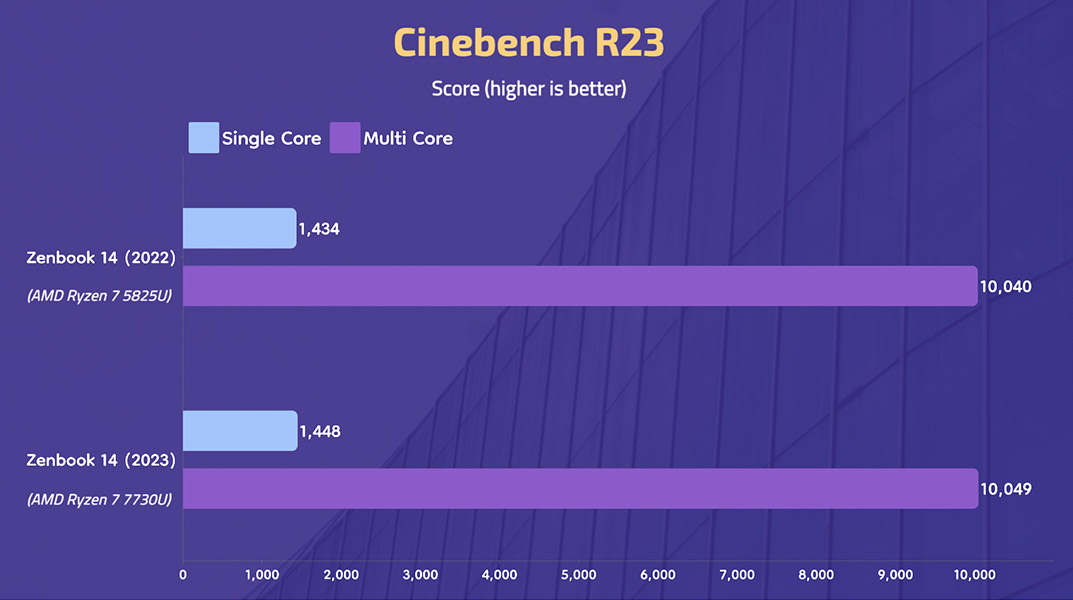
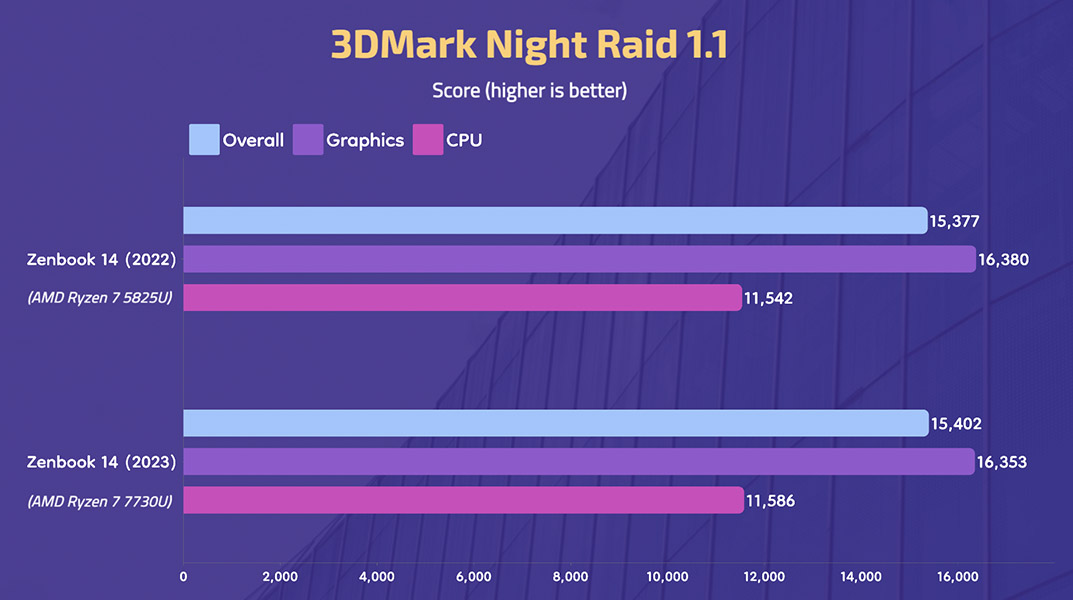
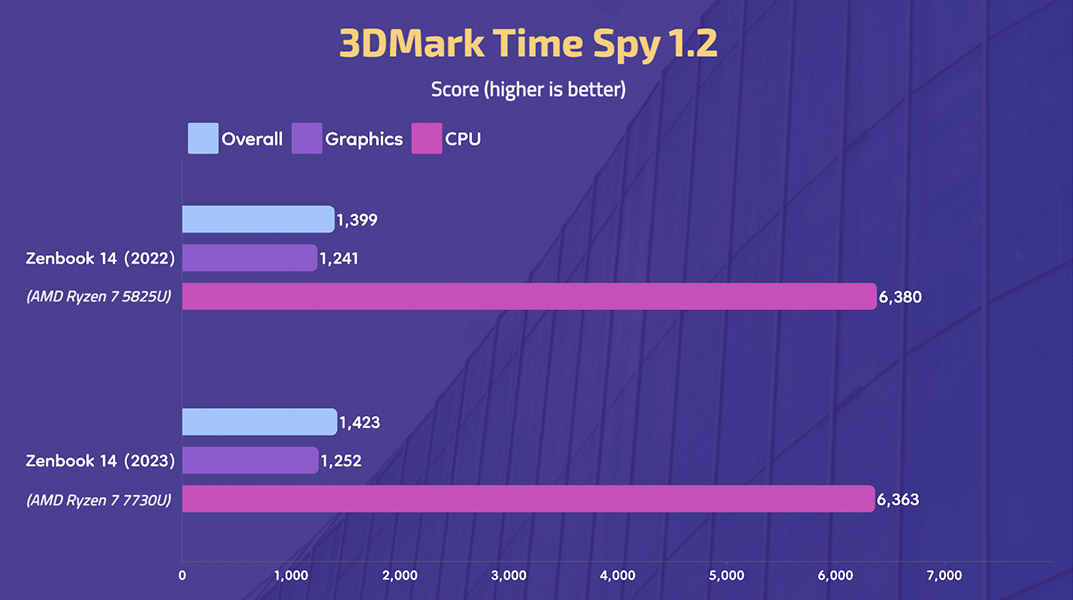
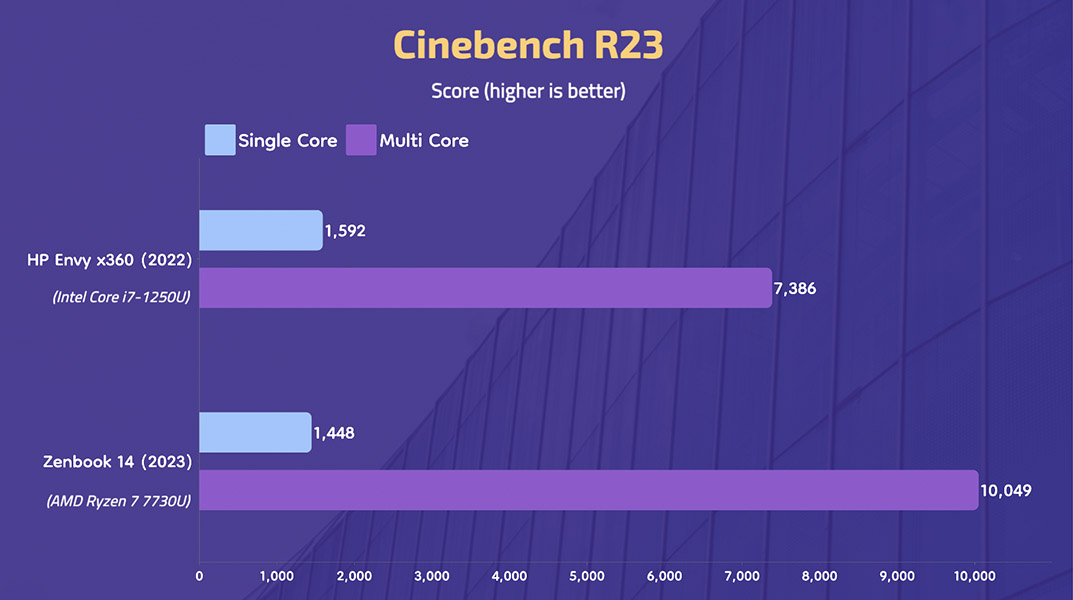
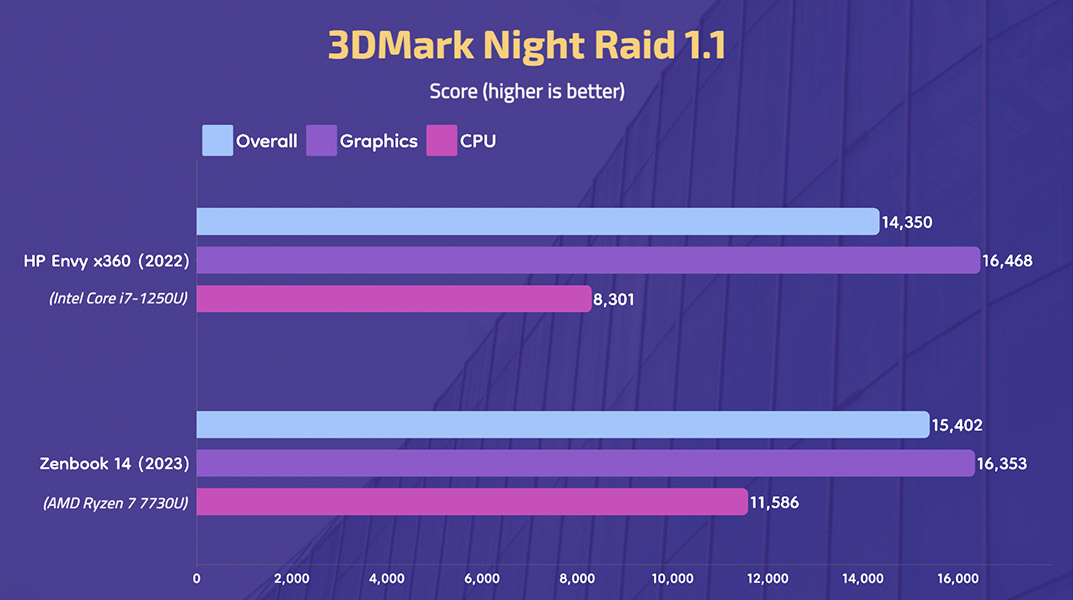
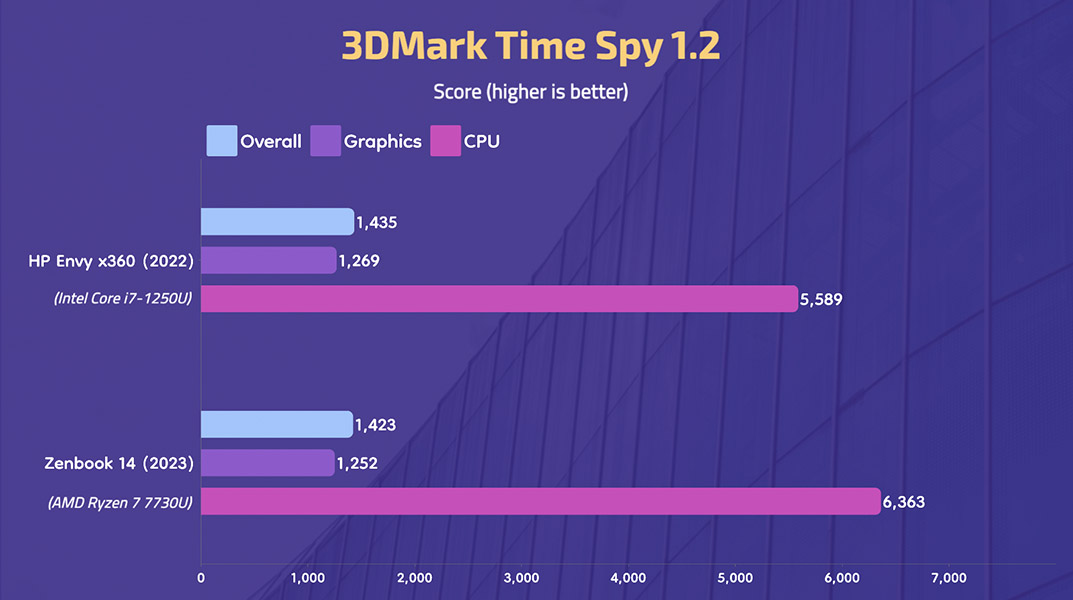
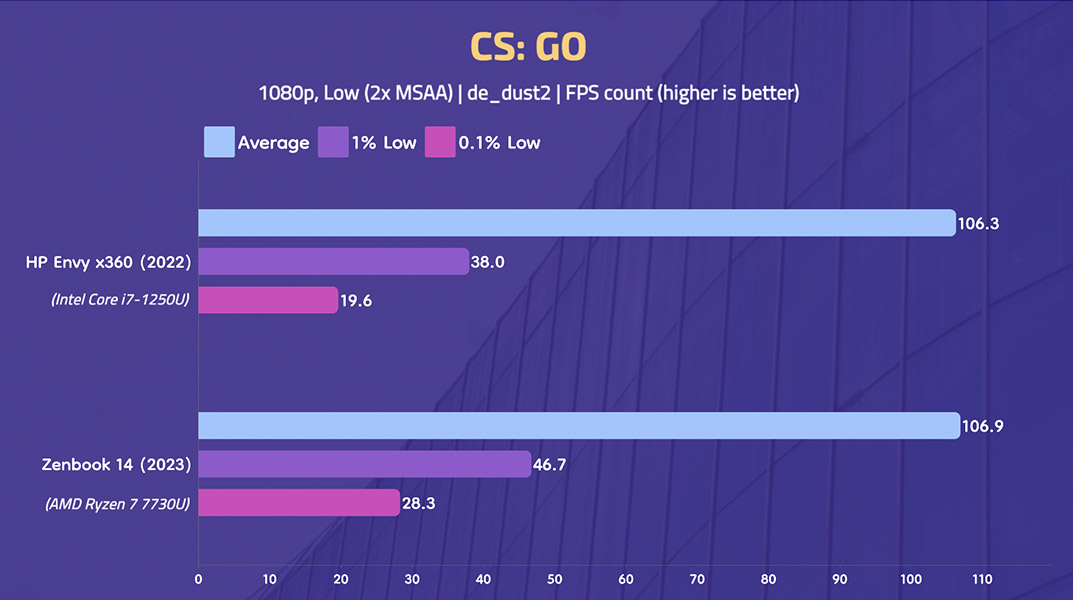
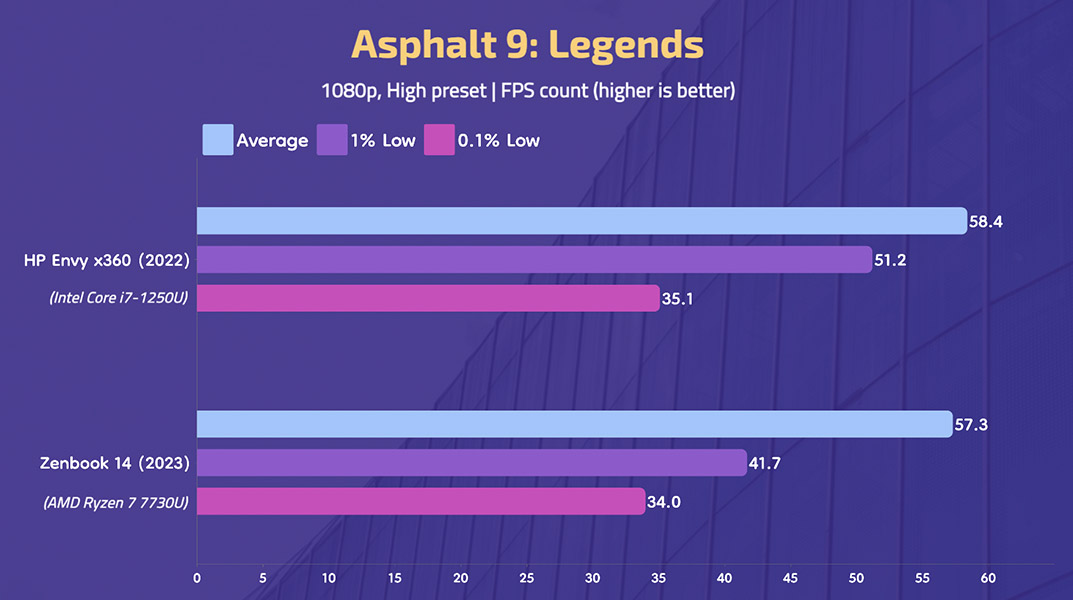
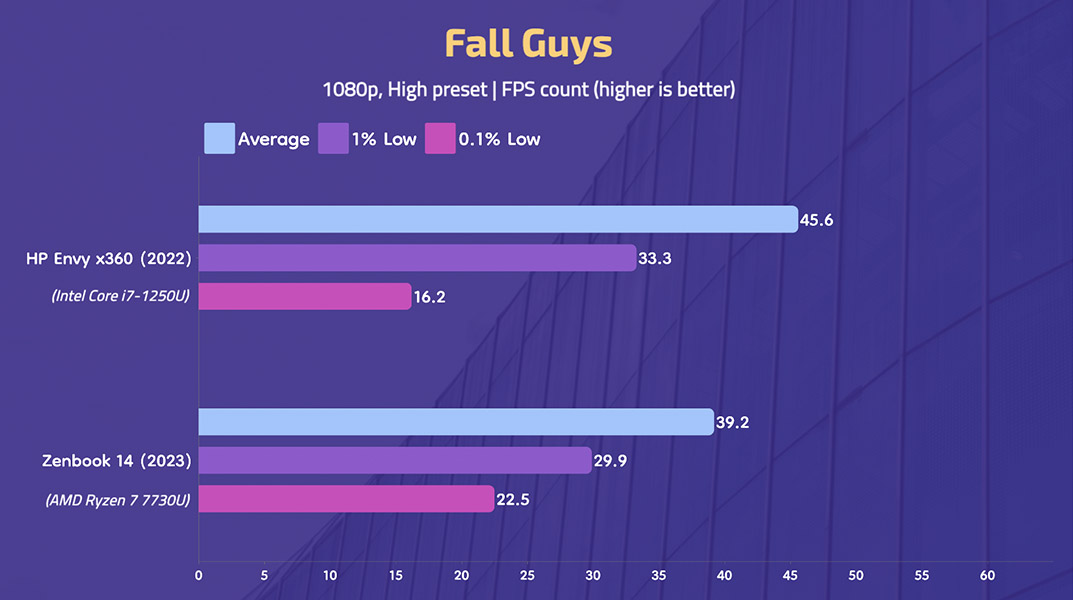


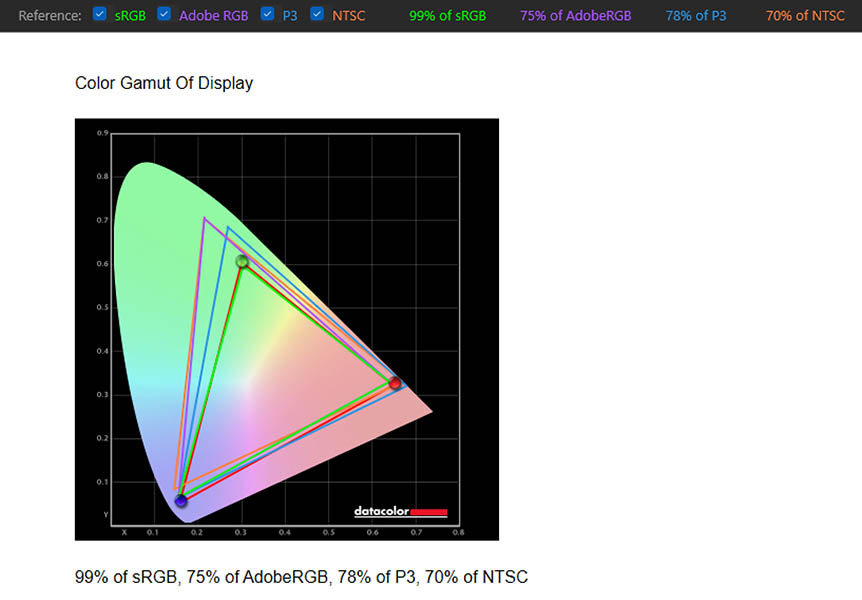
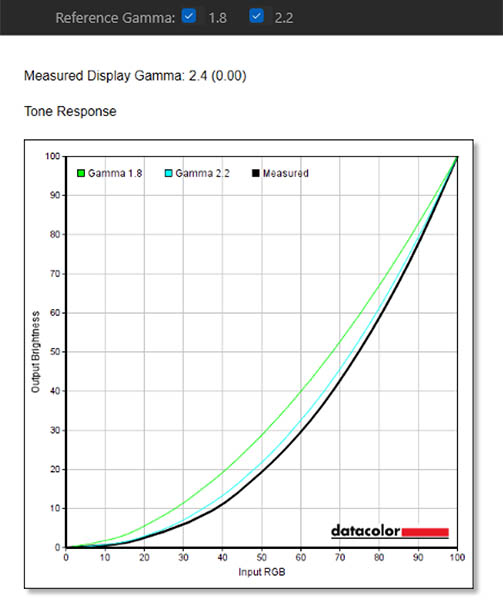
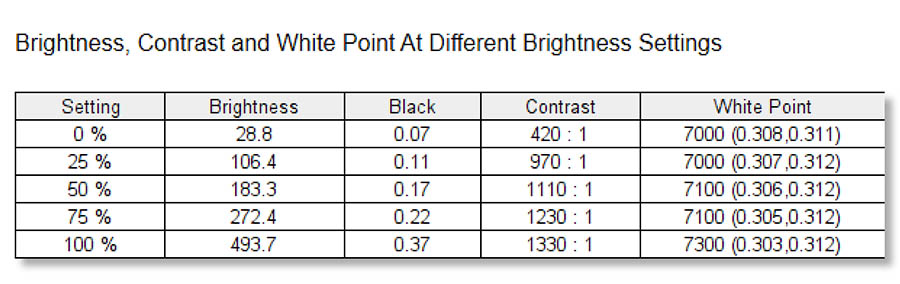

![Best Gaming Laptops in Nepal Under Rs. 250,000 (रु 2.5 Lakhs) [2025] Best Gaming Laptops Under 2.5 lakhs in Nepal [Feb 2025 Update]](https://cdn.gadgetbytenepal.com/wp-content/uploads/2025/02/Best-Gaming-Laptops-Under-2.5-lakhs-in-Nepal-Feb-2025-Update.jpg)
![Best Gaming Laptops in Nepal Under Rs. 120,000 (रु 1.2 Lakhs) [2025] Best Budget Gaming Laptops Under Rs 120000 in Nepal 2025 Update](https://cdn.gadgetbytenepal.com/wp-content/uploads/2025/05/Best-Budget-Gaming-Laptops-Under-Rs-120000-in-Nepal-2024-Update.jpg)
![Best Laptops Under Rs. 80,000 in Nepal [2025] Best Laptops Under 80,000 in Nepal March 2025 Update](https://cdn.gadgetbytenepal.com/wp-content/uploads/2025/03/Best-Laptops-Under-80000-in-Nepal-March-2025-Update.jpg)
![Best Gaming Laptops in Nepal Under Rs. 200,000 (रु 2 Lakhs) [2025] Best gaming lapotp under 2 lakhs Nepal Feb 2025](https://cdn.gadgetbytenepal.com/wp-content/uploads/2025/01/Best-Gaming-Laptops-Under-2-Lakh-Nepal-Feb-2025-Update.jpg)

![Best Mobile Phones Under Rs. 15,000 in Nepal [Updated 2025] Best Phones Under 15000 in Nepal 2024 Budget Smartphones Cheap Affordable](https://cdn.gadgetbytenepal.com/wp-content/uploads/2024/03/Best-Phones-Under-15000-in-Nepal-2024.jpg)
![Best Mobile Phones Under Rs. 20,000 in Nepal [Updated] Best Mobile Phones Under NPR 20000 in Nepal 2023 Updated Samsung Xiaomi Redmi POCO Realme Narzo Benco](https://cdn.gadgetbytenepal.com/wp-content/uploads/2024/01/Best-Phones-Under-20000-in-Nepal-2024.jpg)
![Best Mobile Phones Under Rs. 30,000 in Nepal [Updated 2025] Best Phones Under 30000 in Nepal](https://cdn.gadgetbytenepal.com/wp-content/uploads/2025/01/Best-Phones-Under-30000-in-Nepal.jpg)
![Best Mobile Phones Under Rs. 40,000 in Nepal [Updated 2025] Best Phones Under 40000 in Nepal 2024 Smartphones Mobile Midrange](https://cdn.gadgetbytenepal.com/wp-content/uploads/2024/02/Best-Phones-Under-40000-in-Nepal-2024.jpg)
![Best Mobile Phones Under Rs. 50,000 in Nepal [Updated 2025] Best Phones Under 50000 in Nepal](https://cdn.gadgetbytenepal.com/wp-content/uploads/2025/01/Best-Phones-Under-50000-in-Nepal.jpg)
![Best Flagship Smartphones To Buy In Nepal [Updated] Best flagship phone 2025](https://cdn.gadgetbytenepal.com/wp-content/uploads/2024/07/Best-Flagship-Phones-who-is-it-ft-1.jpg)