
We often get requests for monitor recommendations under X thousand rupees, or for Y use cases. Our DM’s are filled with people asking questions like “Which is the best gaming monitor under 30k” or “Best monitor for editing”. And it’s been long overdue, that we respond to those. As such, we at GadgetByte Nepal have compiled a list of the best monitors you can buy at every price range, no matter your budget. We guarantee an optimal experience for you with our handpicked catalog of monitors at every price range. This will include monitors for regular folks, business people, and of course gamers. And just in case you want to look into more monitor options, make sure to check our list of monitors price in Nepal.
How to choose Monitor in every price segment in Nepal
These are a couple of things you should look for when buying a new monitor for your setup.
Size
Starting off with the basics: the size. I have tested a lot of monitors, and I think for most people 24 inches should be the starting point. Sure, there are smaller monitors out there, which might be cheaper, but you’re likely to have a worse overall experience with not much ‘savings’ to show for it.
Now, if you’re a creator, or work with spreadsheets, or if you want a bigger display just for the sake of immersion, 27 inches is the way to go. You can find reasonably priced 27-inch monitors that are more than worth it. I will list a couple of them in this list so be sure to look forward to it.
Resolution
So resolution basically tells you the number of pixels on your screen. The higher it is, the crisper your content will look. But monitors with higher resolutions are also more expensive so it’s a fine line to tread. On most screens, FHD is fine, but if you can find that odd deal with a QHD/2K display, it’s worth pouncing on.
Refresh Rate
Refresh Rate will dictate how smooth your display is. The higher it is, the more fluid your user experience will be. And luckily, higher refresh rate monitors are relatively inexpensive in Nepal. If you’re a normal user, you might not make the most out of that high refresh rate, but it is essential for gaming. If you want to game, a 120+ Hz monitor is a must. Otherwise, a 60 or 75Hz one should do the job just fine.
- Meanwhile, check out all the prices and specs of PCs in Nepal here
Color Coverage
Color coverage is an indicator of how many colors your monitor is able to show/display. The more, the merrier. Larger color coverage means more variation of the same color, so you’ll find poppier pinks, redder reds, and yellower yellows. But for an average Joe, it might not affect your viewing experience too much. Especially since most monitors in this list have 99% sRGB (or higher) coverage which is enough for casual work and gaming. But if you do some graphics-related projects like video editing or photo manipulation, you might want to look for a display with higher color coverage.
Response Time
Now, this isn’t as important as the other ones we’ve talked about so far. But it is something to look out for. Response Time is how long it takes for a single pixel on the screen to change from one color to another. Monitors with higher response times can’t adapt quickly to fast-moving content (like FPS or racing games) which results in blurring and ghosting (a visual artifact where you see a trail behind fast-moving objects). As such, gaming monitors usually have lower response times ( <5ms(GtG) or 1ms (MPRT)).
Viewing Experience
Now this isn’t an objective spec like the rest of the above. Instead, the viewing experience is based on the overall use and feel of the monitor. It is influenced by things like brightness, having/lack of HDR support, adjustments, viewing angles, and so on.
Best Monitors Under Rs. 25,000
Mi 1C (Casual)

So starting off our list is the Redmi 1C monitor for 20K. It’s a 23.8-inch IPS monitor with FHD resolution. It ships with 60Hz out of the box but you can change it to 75Hz for a smoother experience. Colors look decent for day-to-day use. The contrast is a bit on the lower side and adjustment options are really limited. And the lower refresh rate paired with the lack of VRR (Variable Refresh Rate) makes it less than ideal for gaming. That being said, for the price it’s a great value if you are looking for a casual monitor for home or office.
Redmi 1C Monitor Specifications:
- Display Size: 23.8-inch
- Display Panel: IPS panel
- Resolution: FHD (1920 x 1080 pixels), 16:9 aspect ratio
- Color Gamut:~93% sRGB
- Contrast Ratio: (200 to 1000):1
- HDR: No
- Refresh rate: 60/75Hz
- Response Rate: 6ms (GtG)
- VRR: No
- Ports: 1x HDMI, 1xVGA, 1x DC-in
- Extras: Low blue light mode, 178° viewing angles
- Price in Nepal: Rs. 19,999
- Buy here
Redmi 27 (Casual)

But if want a larger screen, you can get Xiaomi’s Redmi 27-inch desktop monitor. For just an extra 3k, you get 100% sRGB coverage and a larger screen. It’s also an IPS panel with FHD resolution. The refresh rate is the same at 75Hz. So, if you’re looking for a large monitor at a budget, this is definitely the one to get. Note that just like the 1C, this monitor is also bad for gaming, there’s noticeable screen tearing, and the lower refresh rate makes the experience feel jittery.
Redmi 27” Monitor Specifications:
- Display Size: 27-inch
- Display Panel: IPS panel
- Resolution: FHD (1920 x 1080 pixels), 16:9 aspect ratio
- Color Gamut: ~100% sRGB
- Contrast Ratio: (200 to 1000):1
- HDR: No
- Refresh rate: 60/75Hz
- Response Rate: 6ms (GtG)
- VRR: No
- Ports: 1x HDMI, 1xVGA, 1x DC-in, 1x Headphone Jack
- Extras: TUV Rheinland Low blue light certification, 178° viewing angles
- Price in Nepal:
Rs. 24,999Rs. 22,999 - Buy here
Redmi G24 (Gaming)

If you’re looking for a budget gaming monitor, the Redmi G24 is without a doubt, the best deal you can get. At 25k, you are getting a 23.8 inch VA monitor with 165Hz refresh rate, and 1ms MPRT response time. The FHD resolution is sufficient for gaming and content consumption, and the images aren’t pixelated or unclear. Color coverage is also excellent for the price at 120% sRGB coverage. In fact, we reviewed the Redmi G24(review) a few months back and there were very few complaints.
Redmi G24 Gaming Monitor Specifications:
- Display Size: 23.8-inch
- Display Panel: VA panel
- Resolution: FHD (1920 x 1080 pixels), 16:9 aspect ratio
- Color Gamut: ~90% DCI-P3 (Over 100% sRGB)
- Contrast Ratio: ~3200:1
- HDR: Yes (HDR10)
- Refresh rate: 165Hz
- Response Rate: 1ms (MPRT)
- VRR: AMD FreeSync, NVIDIA G-Sync
- Ports: 1x HDMI, 1x DisplayPort, 1x DC-in
- Extras: DC Dimming. Low blue light mode, Cable management hub
- Price in Nepal:
Rs. 24,999Rs. 22,999 - Buy here
Best Monitors Under Rs. 35,000
MSI MAG ARTYMIS 242C (Gaming)

Since we are already on the topic of gaming monitors, let’s move on to the more dominant players in this space. MSI has a lot of gaming monitors in this price range and on the spec sheet, they actually do not look very different.
For just under 30k, you can get the MSI ARTIMYS 242C curved gaming monitor. It has standard FHD (1920×1080) resolution with up to 165Hz refresh rate. The 1ms MPRT and contrast ratio are also pretty much the same as the Redmi G24. Color coverage is also similar at over 100% sRGB. It too sports a VA panel which provides deeper blacks and contrast sacrificing viewing angles. On paper, the 1000R curve and the MSI branding are the only things separating it from the cheaper Redmi G24.
MSI MAG ARTYMIS 242C Gaming Monitor Specifications:
- Display Size: 23.8-inch
- Display Panel: VA panel
- Resolution: FHD (1920 x 1080 pixels), 16:9 aspect ratio
- Color Gamut: ~Over 100% sRGB
- Contrast Ratio: ~(2000-3000):1
- HDR: No
- Refresh rate: 165Hz
- Response Rate: 1ms (MPRT)
- VRR: AMD FreeSync Premium
- Ports: 2x HDMI 1.4, 1x DisplayPort 1.2a, 1x Headphone jack, 1x DC-in
- Extras: 1000R Curve
- Price in Nepal:
Rs. 31,999Rs. 28,999 - Buy here
MSI Optix MAG241C (Gaming)

Since it’s pretty similar to the entry above I won’t spend much time here. The MAG ARTYMIS 242C had some curves but if you weren’t impressed by its convexity, the Optix MAG241C is even curvier at 1500R. But honestly speaking, on a 24-inch monitor, the curves aren’t as defined as on larger screens. Also, my model had weird lines going through the screen, which I found out was a manufacturing defect on my unit. So, that’s something to keep in mind when buying your next PC monitor. Some units might have artifacts and faults so get a monitor with a reliable warranty option.
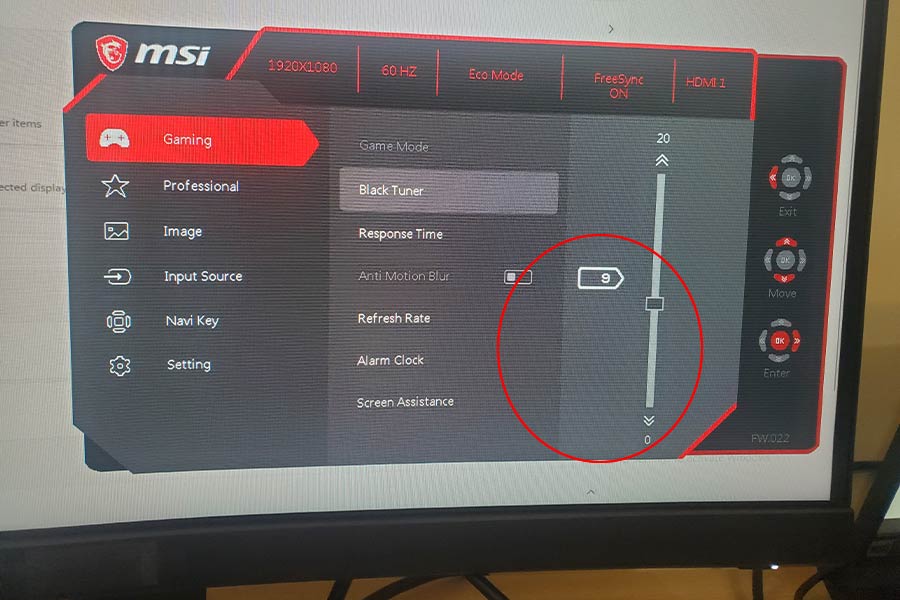
MSI Optix MAG241C Gaming Monitor Specifications:
- Display Size: 23.6-inch
- Display Panel: VA panel
- Resolution: FHD (1920 x 1080 pixels), 16:9 aspect ratio
- Color Gamut: ~Over 100% sRGB
- Contrast Ratio: ~3000:1
- HDR: No
- Refresh rate: 144Hz
- Response Rate: 1ms (MPRT)
- VRR: AMD FreeSync Premium
- Ports: 2x HDMI 1.4, 1x DisplayPort 1.2a, 1x Headphone jack,2x USB Type-A, 1x USB Type-B, 1x DC-in
- Extras: 1500R Curve
- Price in Nepal:
Rs. 33,999Rs. 30,999 - Buy here
MSI G244F (Gaming)
 If you decide to move further up the price ladder, there are some sweet deals here. I found the MSI G244F to be a good choice for the first entry above 30k. Not only does it have an IPS panel which means better viewing angles, but it also has a higher refresh rate and better color coverage than the something like the MSI MAG241C. At around 32k, the G244F is a good deal if you’re looking to buy a monitor for gaming and have a matching budget.
If you decide to move further up the price ladder, there are some sweet deals here. I found the MSI G244F to be a good choice for the first entry above 30k. Not only does it have an IPS panel which means better viewing angles, but it also has a higher refresh rate and better color coverage than the something like the MSI MAG241C. At around 32k, the G244F is a good deal if you’re looking to buy a monitor for gaming and have a matching budget.
MSI G244F Gaming Monitor Specifications:
- Display Size: 23.8-inch
- Display Panel: IPS panel
- Resolution: FHD (1920 x 1080 pixels), 16:9 aspect ratio
- Color Gamut: ~100% sRGB
- Contrast Ratio: ~1000:1
- HDR: No
- Refresh rate: 170Hz
- Response Rate: 1ms (GtG)
- VRR: AMD FreeSync Premium
- Ports: 2x HDMI 2.0, 1x DisplayPort 1.2a, 1x Headphone jack, 1x DC-in
- Extras: Console Mode – FHD @120Hz
- Price in Nepal:
Rs. 33,999Rs. 30,999 - Buy here
Gigabyte G24F 2 (Gaming)

Alternatively, Gigabyte also sells a lot of monitors in the budget-midrange segment. For the same price as the MSI monitor, you can get the Gigabyte G24F 2 with competitive specs. The same 23.8 inches of screen estate, the same FHD resolution, and a similar 165Hz refresh rate (up to 180Hz in overdrive). But the Gigabyte G24F 2 has HDR support which was missing on the MSI. The adjustment options are also better here. However, I found the build quality to be a downgrade from the MSI G244F. Regardless, since they cost about the same and offer similar features, you are free to go with either.
Gigabyte G24F 2 Gaming Monitor Specifications:
- Display Size: 23.8-inch
- Display Panel: IPS panel
- Resolution: FHD (1920 x 1080 pixels), 16:9 aspect ratio
- Color Gamut: ~90% DCI-P3, over 100% sRGB
- Contrast Ratio: ~1100:1
- HDR: Yes
- Refresh rate: 165Hz/OC 180Hz
- Response Rate: 1ms (MPRT)
- VRR: AMD FreeSync Premium
- Ports: 2x HDMI 2.0, 1x DisplayPort 1.2, 2x USB 3.2 Gen 1 Type-A, 1x USB 3.2 Gen 1 Type-B, 1x Headphone jack, 1x DC-in
- Extras: Console Mode – FHD @120Hz, Sidekick
- Price in Nepal:
Rs. 32,999Rs. 29,999 - Buy here
MSI Modern MD241P and MD271P (Business)

Though gaming monitors offer the most versatility, they are far from discrete. So, if you’re a business looking for a modern office monitor, or trying to match aesthetics, the MSI Modern series might interest you. With minimal design, good colors, and FHD displays, these can be the monitors of choice at an office desk. The almost full sRGB coverage is more than enough in this case. They also feature Eye Care and Low Blue Light certification which is great if you’re spending hours every day in front of the screen. One neat feature is that you can assemble the monitors tool-free and they can also be set up vertically without any external mount or stand. They do have in-built speakers but I was underwhelmed with their sound.
The smaller 23.8 inch MD241P goes for about NPR 27,000 while the larger 27” MD271P will run you down about 33k. For the right consumer, these monitors are absolutely worth it.
MSI Modern MD 241P and MD271P Specifications:
- Display Size:
- MD241P: 23.8-inch
- MD271P: 27-inch
- Display Panel: IPS panel
- Resolution: FHD (1920 x 1080 pixels), 16:9 aspect ratio
- Color Gamut:~92% sRGB
- Contrast Ratio: ~(750-1000):1
- HDR: No
- Refresh rate: Up to 75Hz
- Response Rate: 5ms (GtG)
- VRR: No
- Ports: 1x HDMI 2.0, 1x USB-C (supports Display Port), 1x Headphone jack, 1x DC-in
- Extras: Built-in Speakers, Highly Adjustable Stand, Screwless Assembly
- Price in Nepal:
Best Monitors Under Rs. 50,000
Koorui 27E6QC (Gaming)

If you have a bit more cash lying around, you can opt for the Koouri gaming monitor. The large 27” estate is complemented by a 2k resolution (2560×1440) for sharper and more detailed text. The 1ms MPRT coupled with the 144Hz refresh rate is ideal for gaming.
And… it’s curved too. Color coverage is great at 85% DCI-P3 color gamut (equivalent to over 100% sRGB). The curve helps a bit with the VA panel notorious for having bad viewing angles. Overall, for 40,000, this is a bang for your buck deal.
Koorui 27-inch Gaming Monitor Specifications:
- Display Size: 27inch
- Display Panel: VA panel
- Resolution: 2K (2560x 1440 pixels), 16:9 aspect ratio
- Color Gamut: ~90% DCI-P3
- Contrast Ratio: ~3000:1
- HDR: No
- Refresh rate: 144Hz
- Response Rate: 1ms (MPRT)
- VRR: FreeSync/GSync
- Ports: 1x HDMI 2.0, 1x HDMI 1.4, 1x DisplayPort 1.2, 1x Headphone jack, 1x DC-in
- Extras: Advanced DC Dimming, Blue Filter, 1800R Curve
- Price in Nepal:
Rs. 40,999Rs. 37,999 - Buy here
MSI Optix G27C7 (Gaming)
 The MSI Optix G27C7 is another 27-inch monitor that is an ideal buy at this price range. For gamers, it is equipped with a 48-165Hz panel with a 1ms response time. The resolution is FHD though which is not as compelling as the QHD found in other monitors in this price range. Other than that, the curves help reel you in during gaming and movies. And the color coverage is good enough to not worry about.
The MSI Optix G27C7 is another 27-inch monitor that is an ideal buy at this price range. For gamers, it is equipped with a 48-165Hz panel with a 1ms response time. The resolution is FHD though which is not as compelling as the QHD found in other monitors in this price range. Other than that, the curves help reel you in during gaming and movies. And the color coverage is good enough to not worry about.
MSI Optix G27C7 Gaming Monitor Specifications:
- Display Size: 27-inch
- Display Panel: VA panel
- Resolution: FHD (1920 x 1080 pixels), 16:9 aspect ratio
- Color Gamut: ~Over 100% sRGB
- Contrast Ratio: ~3000:1
- HDR: No
- Refresh rate: 165Hz
- Response Rate: 1ms
- VRR: AMD FreeSync Premium
- Ports: 2x HDMI 2.0, 1x DisplayPort 1.4, 1x Headphone jack, 1x DC-in
- Extras: 1500R Curve
- Price in Nepal:
Rs. 45,999Rs. 42,999 - Buy here
MSI G273QPF (Gaming)

The G273QPF is a value-for-money gaming monitor from MSI. It’s a WQHD (2560×1440) panel that can go up to 165Hz. But do note that it comes with a DisplayPort (DP) cable but not an HDMI. So, if you have a laptop, you’ll most probably need an adapter. Or if you do use an HDMI cable, you’ll only be able to push WQHD at 144Hz. To achieve 165Hz, you’ll either need to use the Display Port cable or dial down the resolution to FHD. The color coverage and contrast ratio are on par with other monitors in this price range. The adjustment options are really neat and allow you to tilt, swerve, and even rotate your monitor to quite a degree. If you are looking for a 27-inch 2k gaming monitor and don’t mind paying a little extra for the brand, the MSI G273QPF is a good buy.
MSI Optix G273QPF Gaming Monitor Specifications:
- Display Size: 27-inch
- Display Panel: IPS panel
- Resolution: WQHD (2560 x 1440 pixels), 16:9 aspect ratio
- Color Gamut: 93% DCI-P3 (~Over 100% sRGB)
- Contrast Ratio: ~1000:1
- HDR: No
- Refresh rate: 165Hz
- Response Rate: 1ms (GTG)
- VRR: NVIDIA G-Sync
- Ports: 2x HDMI 2.0, 1x DisplayPort 1.2, 1x Headphone jack, 1x DC-in
- Price in Nepal:
Rs. 52,999Rs. 46,999 - Buy here
Gigabyte M27Q (Gaming)

The M27Q from Gigabyte is another worthy competitor here. It’s a solid 27-inch gaming monitor with a 2k screen. The QHD (2560×1440) panel can go as high as 170Hz. But do note that the provided HDMI cable does NOT take advantage of that. By default, you’ll be stuck to 144Hz at QHD or FHD. Instead, use the Display Port cable to get QHD at 170Hz (with Overdrive set to ‘Speed’). The colors are excellent at 95% DCI-P3 coverage, the contrast is good for an IPS panel, and with HDR enabled, the screen maxes out at about 460 nits of brightness.
There are a couple of neat features with this monitor. Like other Gigabyte Monitors, the M27Q comes with “Sidekick” support which allows you to change your monitor settings through software. This eliminates the hassle of having to fiddle with the joystick-y button on the back. Another cool feature was the KVM switch which allows you to control multiple devices using one set of mouse and keyboard. So, I hooked up the M27Q with a PC and a laptop and the (KVM) switching works surprisingly well. So if you already own a PC and a laptop, and wish to use both in sync, this monitor is a no-brainer.
Gigabyte M27Q Gaming Monitor Specifications:
- Display Size: 27inch
- Display Panel: IPS panel
- Resolution: 2K (2560x 1440 pixels), 16:9 aspect ratio
- Color Gamut: ~95% DCI-P3
- Contrast Ratio: ~(800-1000):1
- HDR: VESA Display HDR400
- Refresh rate: 170Hz (Up to)
- Response Rate: 0.5ms (MPRT)
- VRR: AMD FreeSync Premium
- Ports: 2x HDMI 2.0, 1x DisplayPort 1.2, 1x USB-C, 2x USB 3.0 Type-A ports (for mouse & keyboard), 1x USB Type B, 1x Headphone jack, 1x DC-in
- Extras: KVM switch, Sidekick
- Price in Nepal:
Rs. 54,999Rs. 49,999 - Buy here
MSI G32C4X (Gaming)

And for our final pick, we have somehow managed to include a 32-inch gaming monitor for under 50,000 rupees. The MSI G32C4X generally goes for around 55-60K, but for 50K, it might be an absolute steal if you are looking for an immersive gaming experience. The resolution is still FHD though, which might be less than ideal for such a large monitor. But in my day-to-day use and gaming, individual pixels weren’t noticeable. But if you go out looking, you’ll find them relatively easily. At a mind-bobbling 250Hz refresh rate, it is definitely the “fastest” monitor in this list. The contrast is also great and HDR content looks appealing thanks to its VA panel. Since it is curved you don’t have to worry about bad viewing angles either. At 91% DCI-P3, it is about the best color coverage you can get in a 32-inch monitor at this price point
MSI G32C4X Gaming Monitor Specifications:
- Display Size: 32inch
- Display Panel: VA panel
- Resolution: FHD (1920x 1080 pixels), 16:9 aspect ratio
- Color Gamut: ~91% DCI-P3 (Over 100% sRGB)
- Contrast Ratio: ~3000:1
- HDR: Yes
- Refresh rate: 250Hz
- Response Rate: 1ms (MPRT)
- VRR: Adaptive sync
- Ports: 2x HDMI 2.0, 1x DisplayPort 1.2a, 1x Headphone jack, 1x DC-in
- Extras: 1500R Curvature
- Price in Nepal:
Rs. 54,999Rs. 49,999 - Buy here
Designer Monitors?
If you’re wondering why there aren’t any professional monitors in this list, it’s because they are generally too expensive and we wanted to include monitors under NPR 50,000 this time around. We’ll keep updating the list to higher-priced segments later down the road. That being said, if you’re just starting out or edit/design as a hobby, most of our recommendations from the list should do just fine as they have great color coverage. You might need to calibrate them once, but it should be smooth sailing after. On the other hand, if you’re a seasoned veteran, or work professionally with colors, professional designer monitors are also available in Nepal. The best professional monitors to buy in Nepal are from brands like BenQ, ViewSonic, ASUS (Pro Art Series), Samsung, and Apple. But you’ll have to splurge on your purchase as even the cheapest designer monitors start above NPR 65,000.
With all that being said, a new Asus ProArt Display is now available in Nepal, and a quick rundown of its specs wouldn’t hurt a lot.
ASUS ProArt PA278QV (Designer)
A ProArt Asus display is officially available via Asus authorized distributor Nagmani now. It has excellent colors and covers the sRGB as well as the REC 709 color space alongside having very low Delta E (less than 2). Furthermore, it is a 27-inch panel with sharp WQHD resolution and good viewing angles. Besides that, there’s not many other interesting things going on with a 75Hz refresh rate and OK-ish IO. But regardless, if you are keen on getting a professional designer monitor and can afford it, it is now available via official channel in Nepal now.

ASUS ProArt Display PA278QV Monitor Specifications:
- Display Size: 27inch
- Display Panel: IPS panel
- Resolution: WQHD (2560x 1440 pixels), 16:9 aspect ratio
- Color Gamut: 100% sRGB and 100% Rec. 709
- Contrast Ratio: ~1000:1
- HDR: Yes
- Refresh rate: 75Hz (Max)
- Response Rate: 5ms (GTG)
- VRR: Unspecified
- Ports: 1x HDMI 1.4, 1x DisplayPort 1.2a,1x Mini Display Port 1x Headphone jack, 1x DC-in, USB Hub includes (4x USB 3.2 Gen 1)
- Price in Nepal: Rs. 86,250
- Meanwhile, check out video on the best monitors in every price range here:






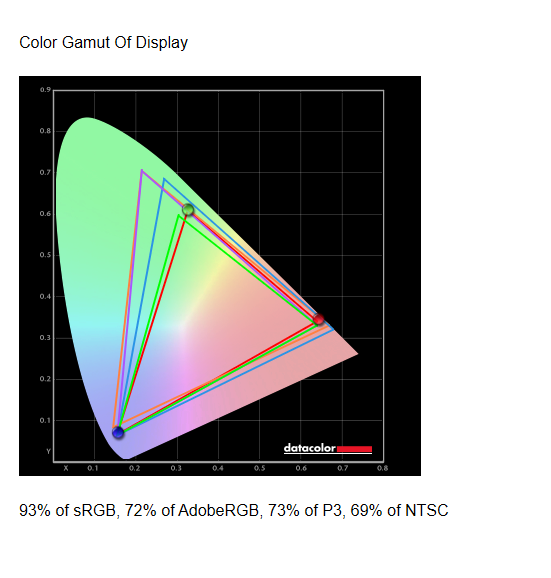
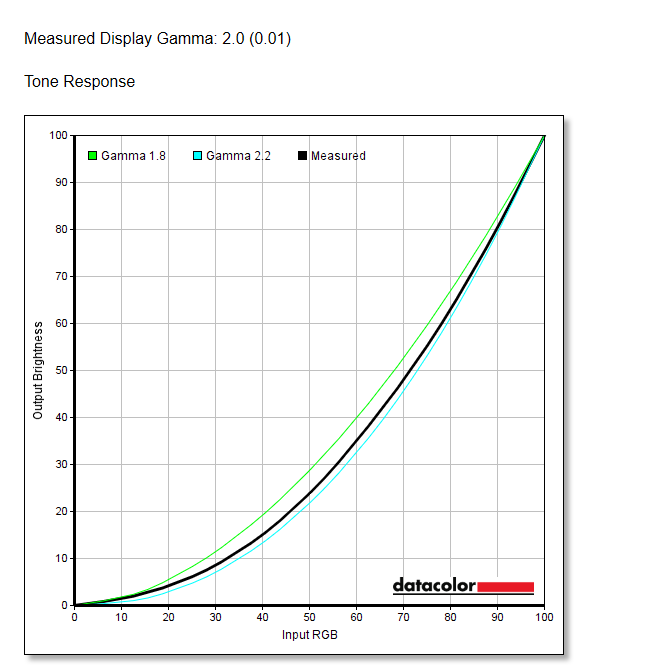
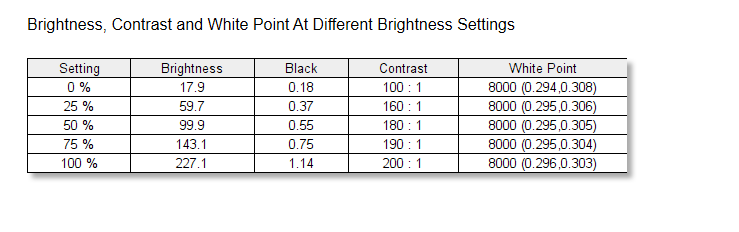
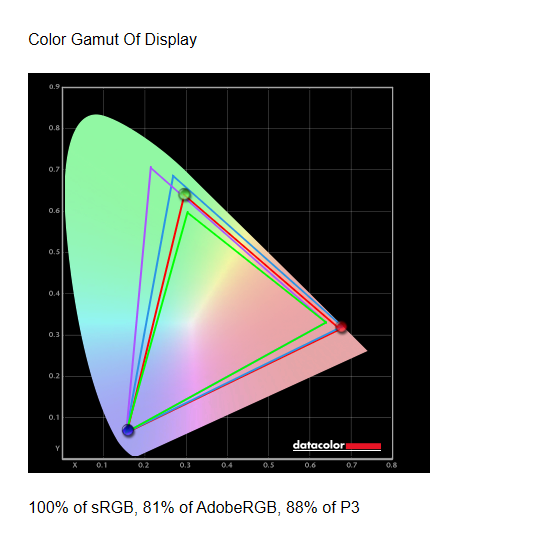
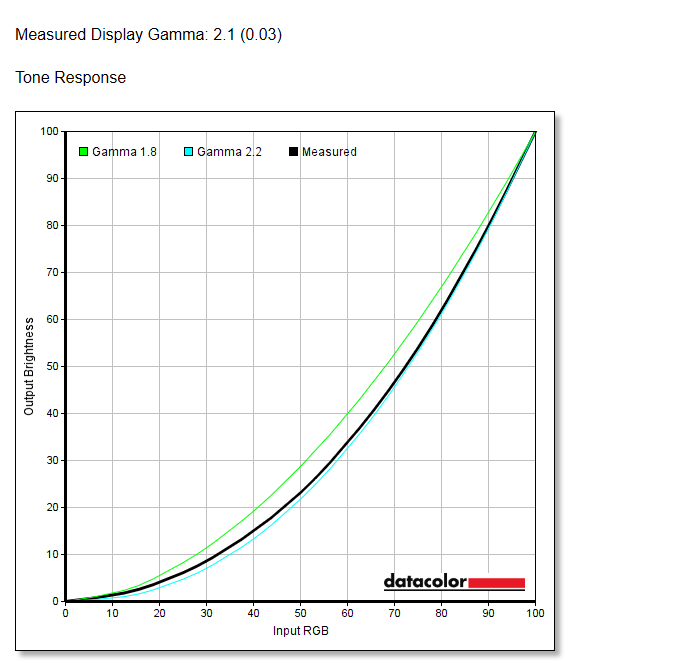
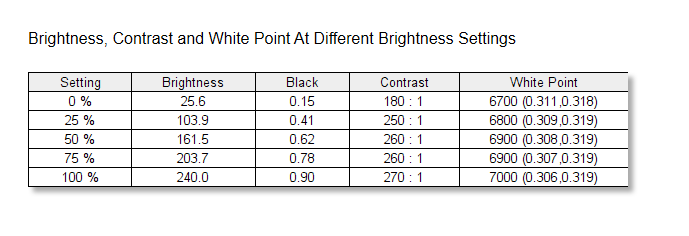
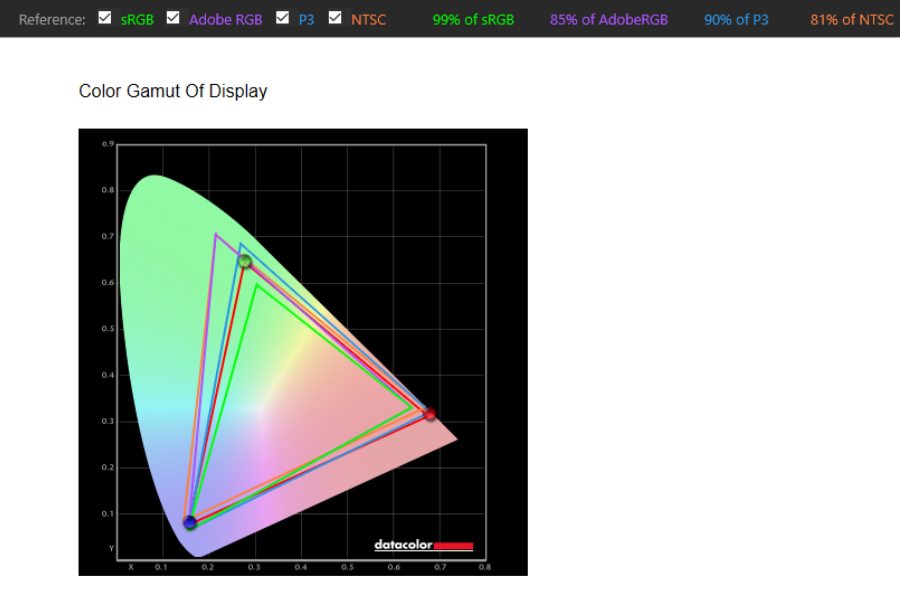
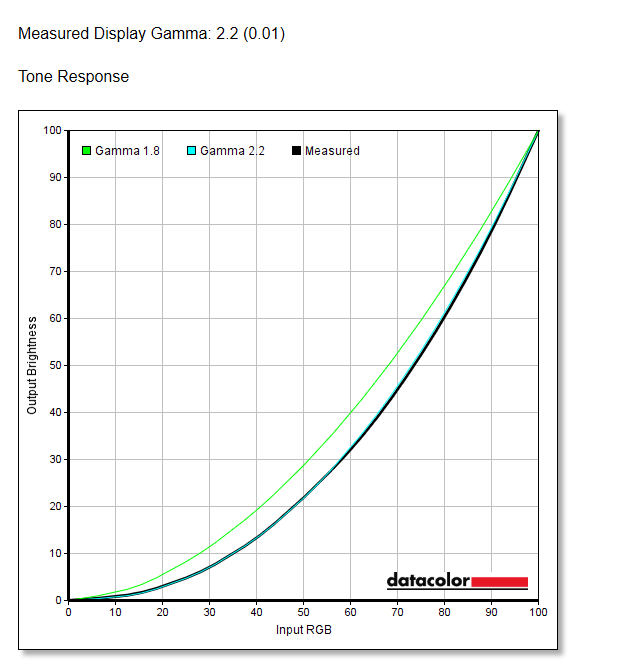
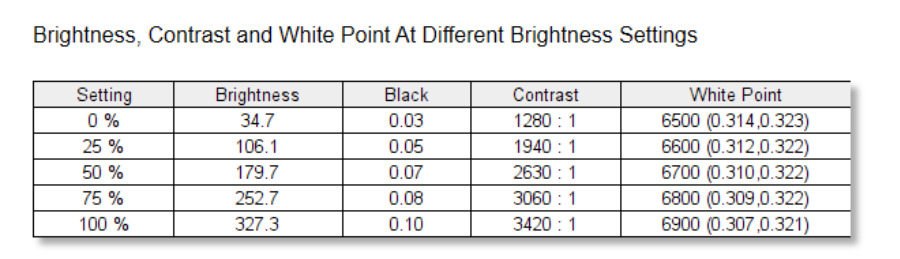
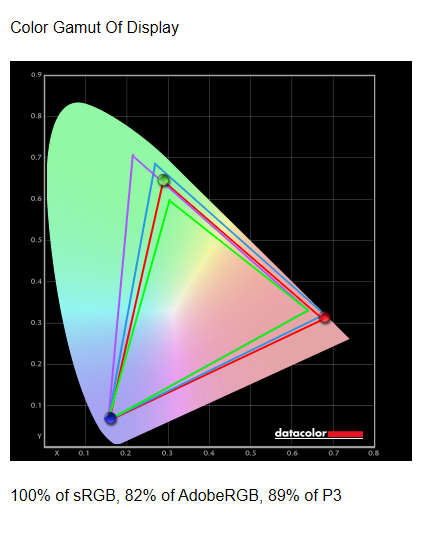
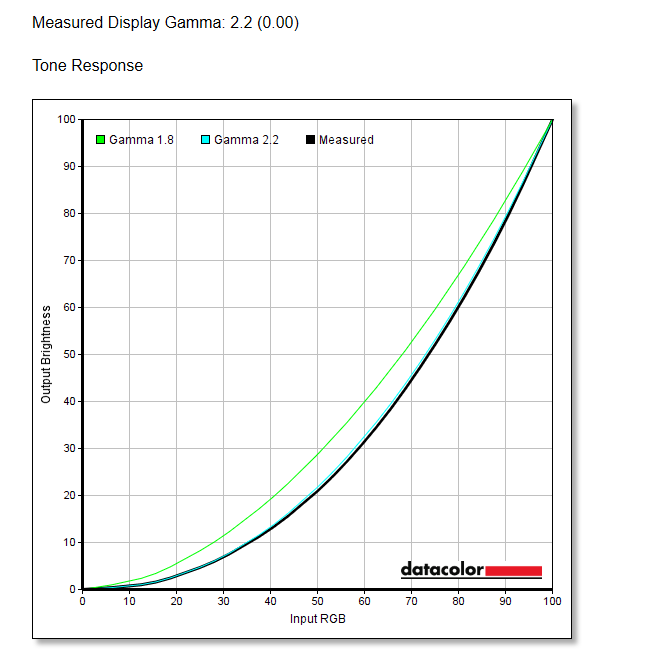
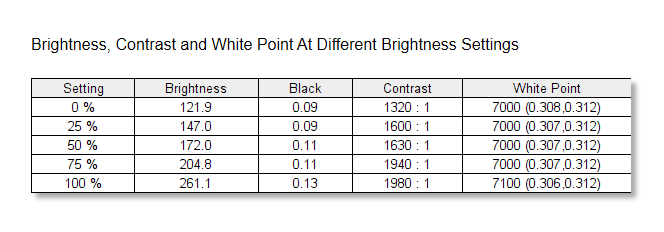
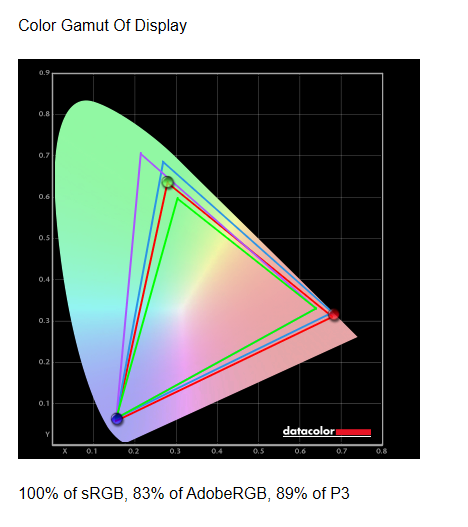
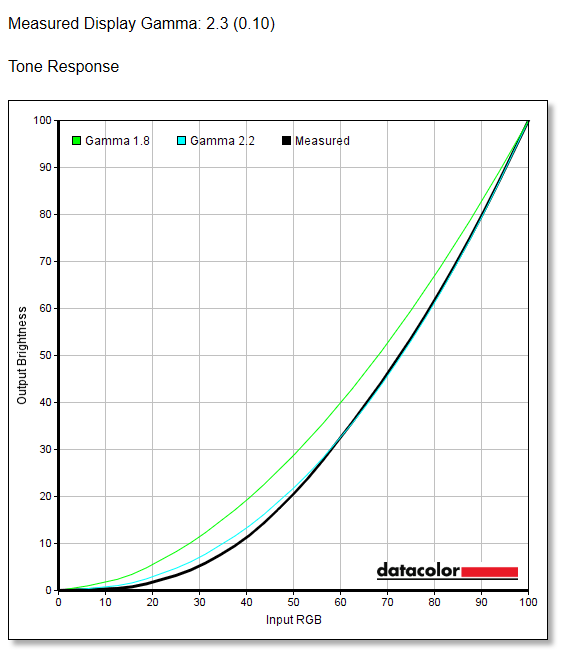
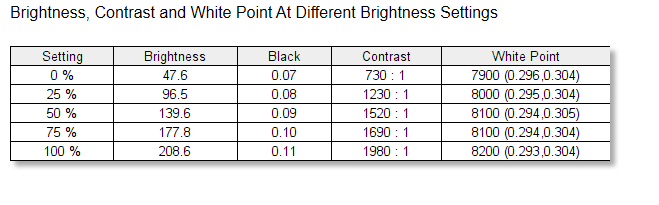
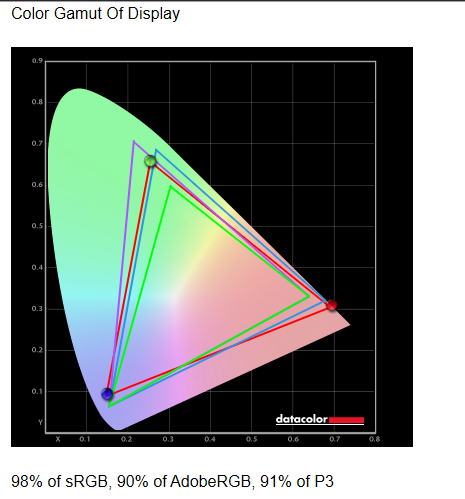
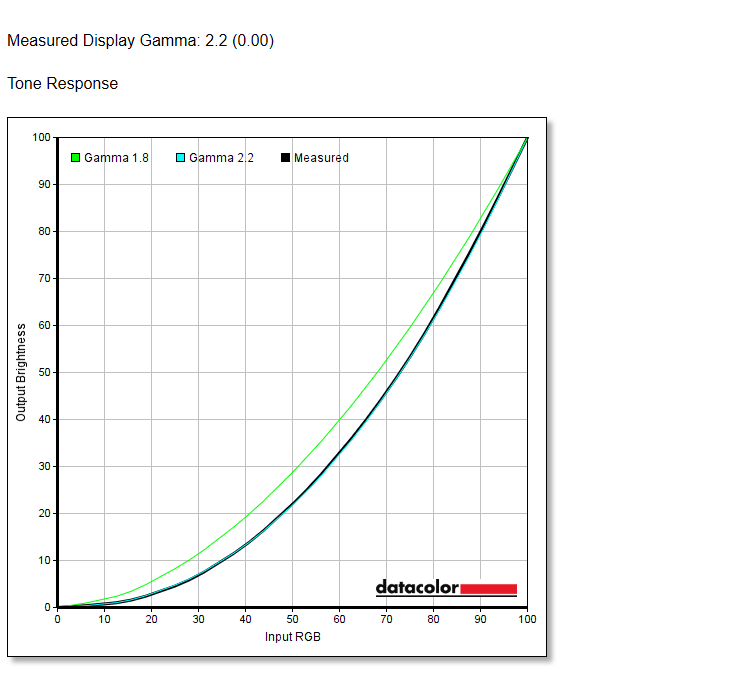
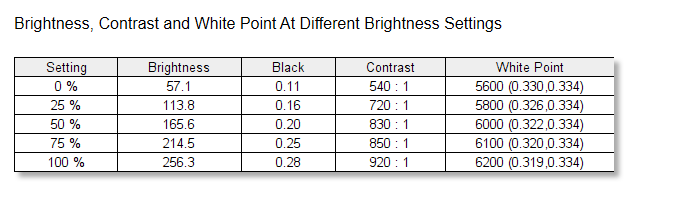
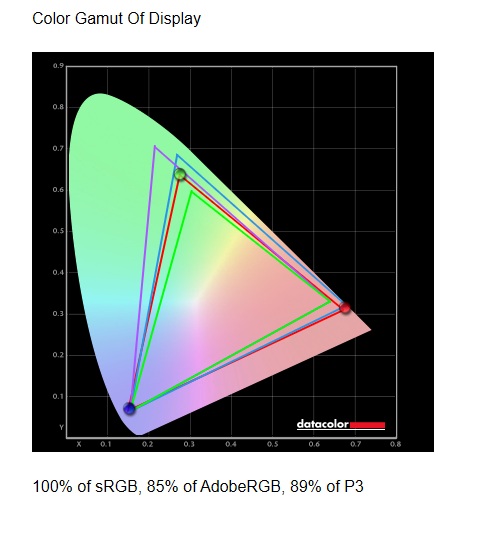
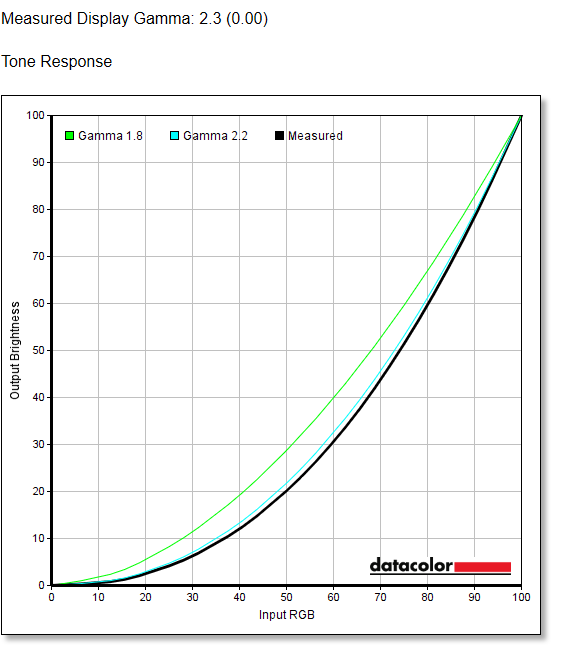
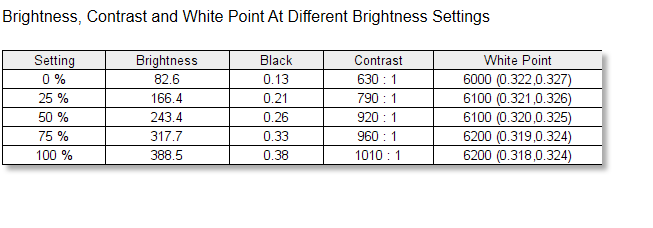
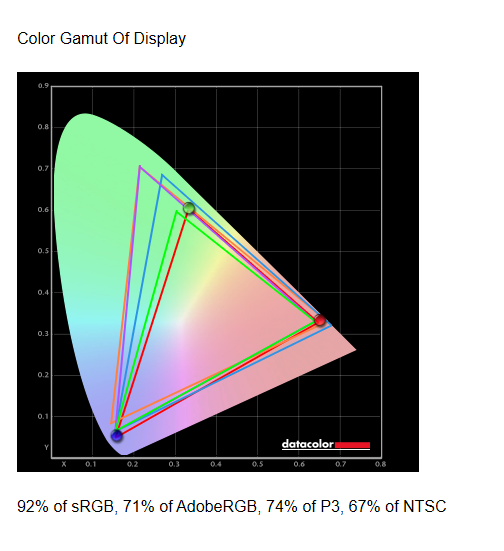
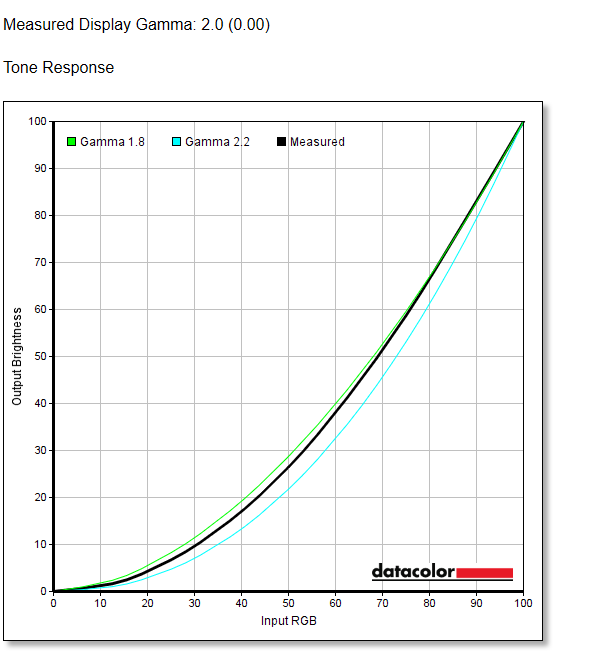
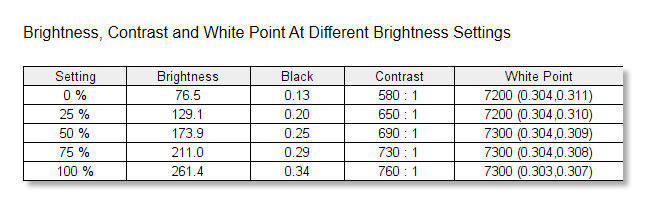
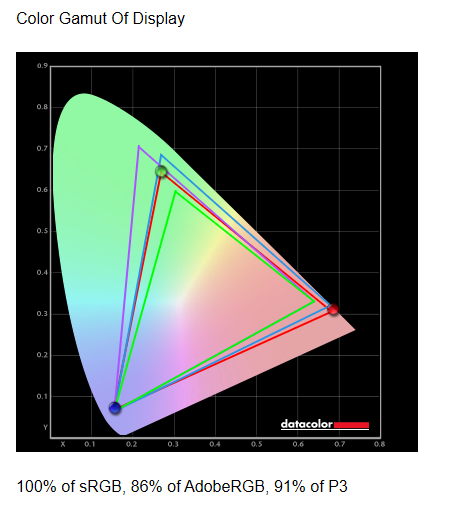
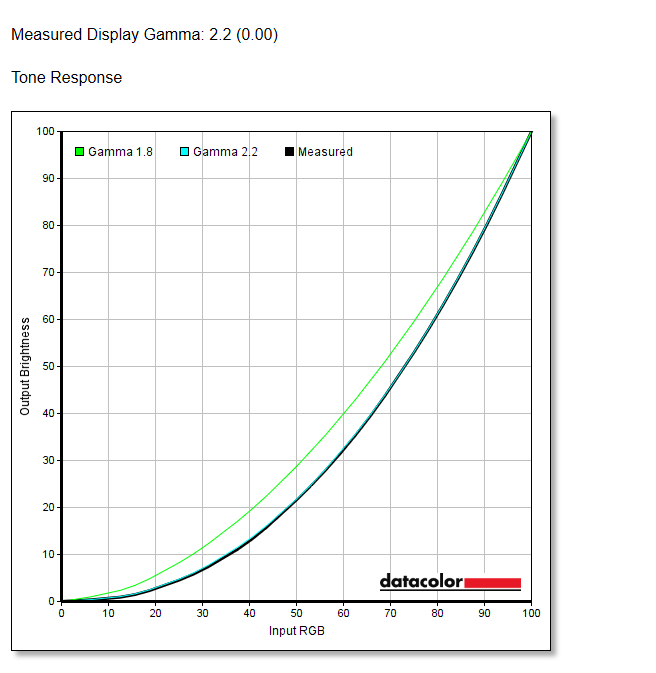
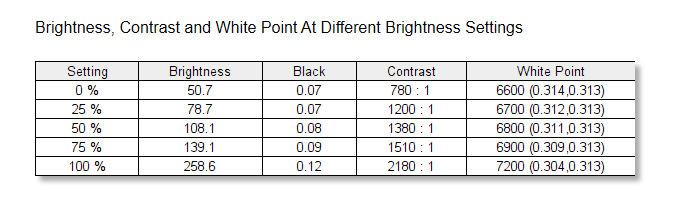
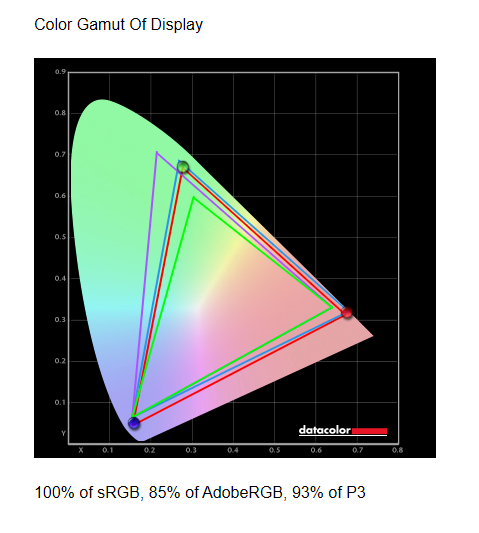
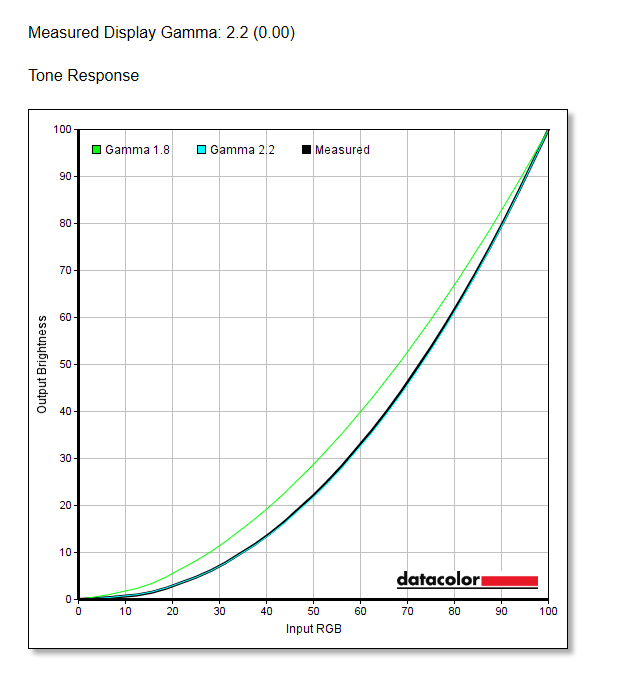
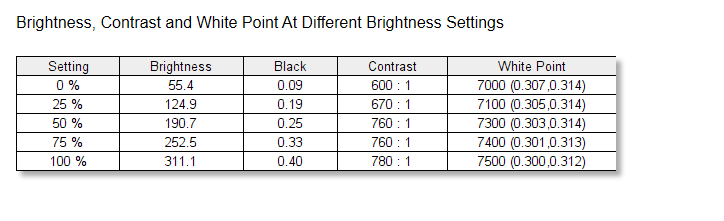
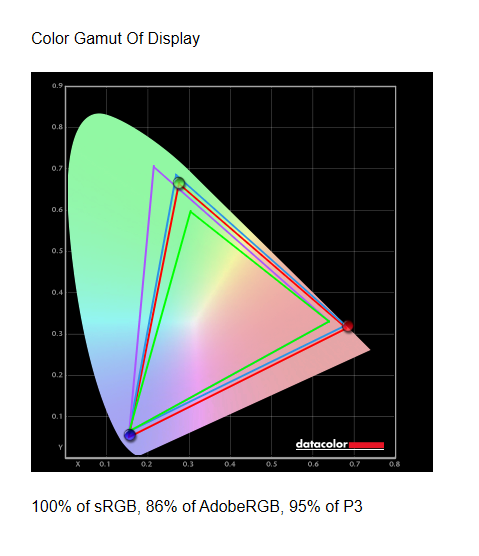
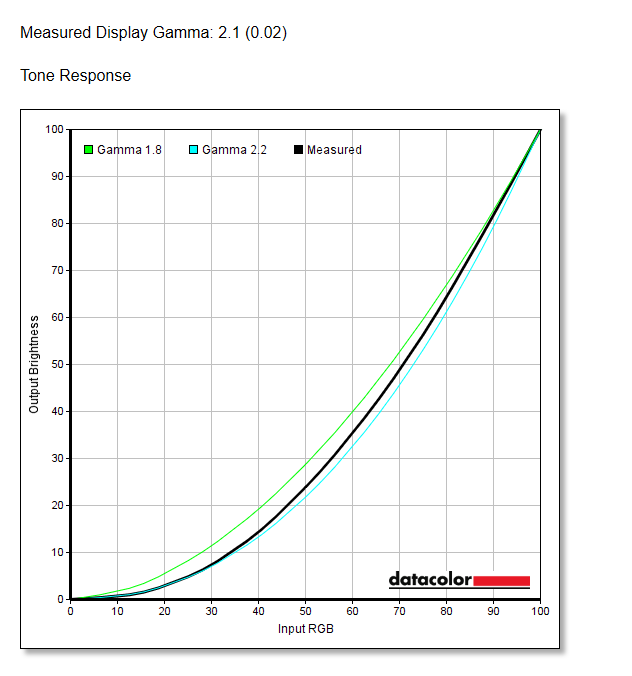
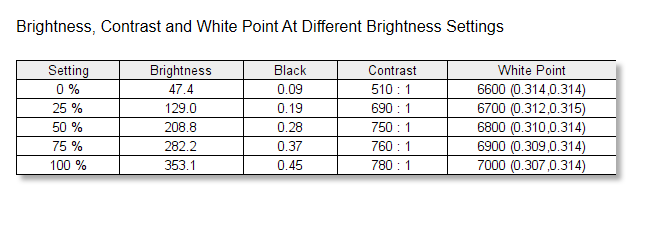
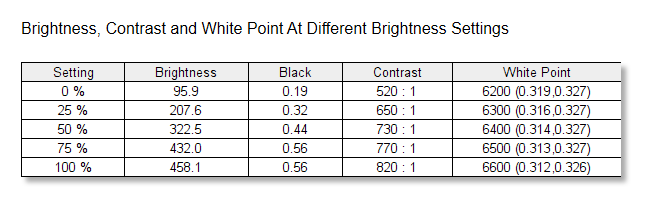
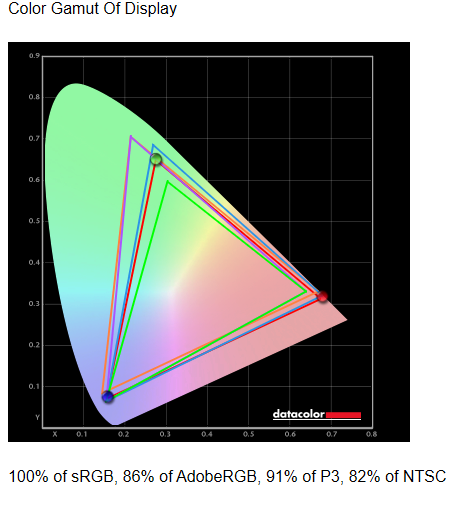
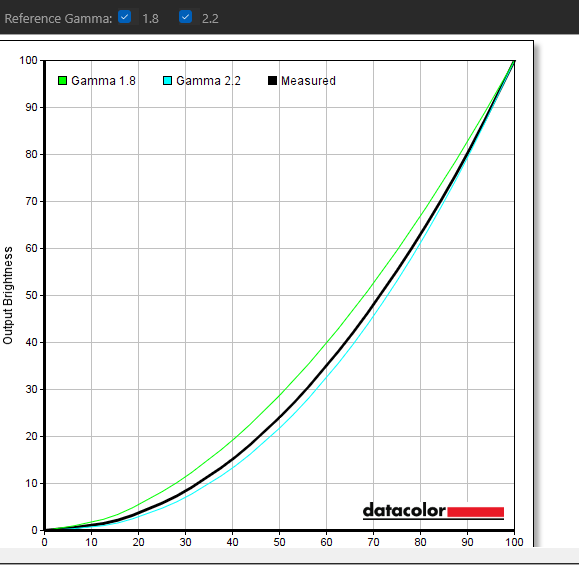
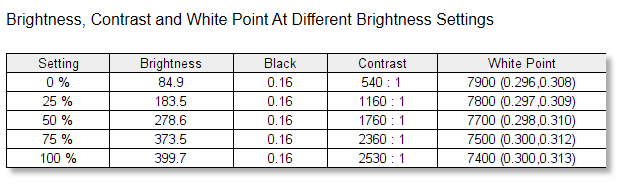

![Best Gaming Laptops in Nepal Under Rs. 250,000 (रु 2.5 Lakhs) [2025] Best Gaming Laptops Under 2.5 lakhs in Nepal [Feb 2025 Update]](https://cdn.gadgetbytenepal.com/wp-content/uploads/2025/02/Best-Gaming-Laptops-Under-2.5-lakhs-in-Nepal-Feb-2025-Update.jpg)
![Best Gaming Laptops in Nepal Under Rs. 120,000 (रु 1.2 Lakhs) [2025] Best Budget Gaming Laptops Under Rs 120000 in Nepal 2025 Update](https://cdn.gadgetbytenepal.com/wp-content/uploads/2025/05/Best-Budget-Gaming-Laptops-Under-Rs-120000-in-Nepal-2024-Update.jpg)
![Best Laptops Under Rs. 80,000 in Nepal [2025] Best Laptops Under 80,000 in Nepal March 2025 Update](https://cdn.gadgetbytenepal.com/wp-content/uploads/2025/03/Best-Laptops-Under-80000-in-Nepal-March-2025-Update.jpg)
![Best Gaming Laptops in Nepal Under Rs. 200,000 (रु 2 Lakhs) [2025] Best gaming lapotp under 2 lakhs Nepal Feb 2025](https://cdn.gadgetbytenepal.com/wp-content/uploads/2025/01/Best-Gaming-Laptops-Under-2-Lakh-Nepal-Feb-2025-Update.jpg)

![Best Mobile Phones Under Rs. 15,000 in Nepal [Updated 2025] Best Phones Under 15000 in Nepal 2024 Budget Smartphones Cheap Affordable](https://cdn.gadgetbytenepal.com/wp-content/uploads/2024/03/Best-Phones-Under-15000-in-Nepal-2024.jpg)
![Best Mobile Phones Under Rs. 20,000 in Nepal [Updated] Best Mobile Phones Under NPR 20000 in Nepal 2023 Updated Samsung Xiaomi Redmi POCO Realme Narzo Benco](https://cdn.gadgetbytenepal.com/wp-content/uploads/2024/01/Best-Phones-Under-20000-in-Nepal-2024.jpg)
![Best Mobile Phones Under Rs. 30,000 in Nepal [Updated 2025] Best Phones Under 30000 in Nepal](https://cdn.gadgetbytenepal.com/wp-content/uploads/2025/01/Best-Phones-Under-30000-in-Nepal.jpg)
![Best Mobile Phones Under Rs. 40,000 in Nepal [Updated 2025] Best Phones Under 40000 in Nepal 2024 Smartphones Mobile Midrange](https://cdn.gadgetbytenepal.com/wp-content/uploads/2024/02/Best-Phones-Under-40000-in-Nepal-2024.jpg)
![Best Mobile Phones Under Rs. 50,000 in Nepal [Updated 2025] Best Phones Under 50000 in Nepal](https://cdn.gadgetbytenepal.com/wp-content/uploads/2025/01/Best-Phones-Under-50000-in-Nepal.jpg)
![Best Flagship Smartphones To Buy In Nepal [Updated] Best flagship phone 2025](https://cdn.gadgetbytenepal.com/wp-content/uploads/2024/07/Best-Flagship-Phones-who-is-it-ft-1.jpg)