
Our computer carries our private data, plans, and strategies. Some of them are so confidential that we do not want even our close ones to know. So leaving the PC unlocked in our absence can bring significant repercussions. Locking and unlocking the computer every time departing and approaching the device is annoying. So, to avoid this tedious job with the privacy maintained intact, Untethered Lab has brought a device named Gatekeeper, which locks and unlocks the device automatically and wirelessly sensing the proximity of the owner.
What is Gatekeeper device?
Gatekeeper device can be simply described as a key that locks and unlocks your computer. The device comes in the package with a key, USB dongle (like the receiver of a wireless mouse), coin shaped non-rechargeable CR2032H battery to power the key, and key strap to prevent losing this small device. The key inherits a rectangular shape that comes with a dimension of 45 x 25 x 6 mm and employs Bluetooth technology to track its distance from the computer. To use the gatekeeper device, the USB dongle should be inserted into the USB port of the computer. The second step should be to download the Gatekeeper software, which is available on the official website of Untethered Lab. Once the user pairs the PC with key and inserts the credentials (PIN and password) in the software, the Gatekeeper device is good to go.
As the key, along with the user moves a certain distance away from the computer, the key sends the Bluetooth signal to the dongle to lock the computer. As soon as the dongle receives the signal, the computer gets locked. Likewise, the PC gets unlocked, when the key reaches the vicinity of the PC. Lock options and modes to get back into your PC after the lock can be selected from the software.
My experience with Gatekeeper device
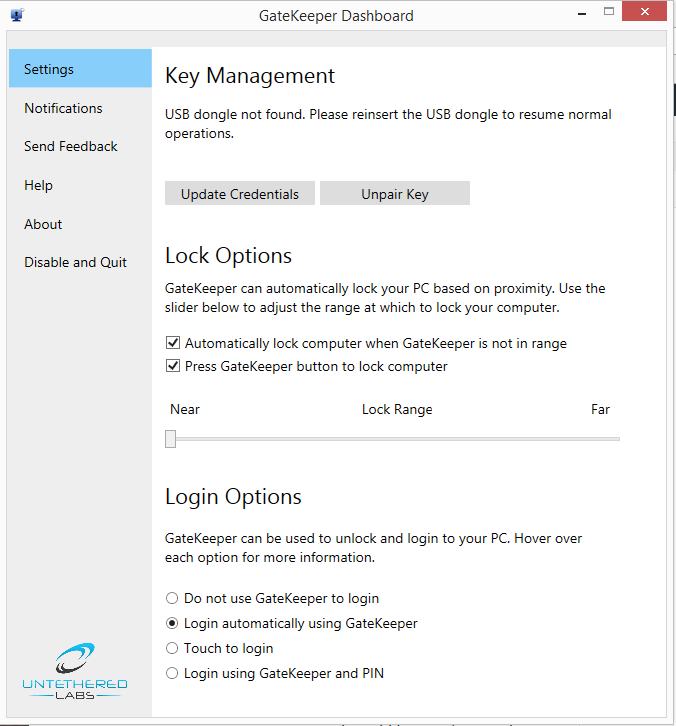
I used this device for a week of time. During the time of use, I find the device very handy. The device uses Bluetooth 4.0, due to which, it is capable of locking and unlocking the paired computer seamlessly. During my time of use, I set the lock range (in the software) to Near. On the use, I had not been able to track the actual locking distance because it varied on every use. However, when the key was 4-5m away from the PC, I found my PC always locked. The device also comes with a small button on the left, which when pressed, beeps with a small green LED on and locks the PC. This button comes handy when the user is unsure whether the PC is locked.
 For the small size of the key, I had troubles finding it most of the time. But when I discover the Gatekeeper app, finding the key did not bother me at all. The Gatekeeper app is developed by CoolCAD Electronics and is available on App Store and Play Store. The app helps the user to buzz the Gatekeeper key and helps to locate it.
For the small size of the key, I had troubles finding it most of the time. But when I discover the Gatekeeper app, finding the key did not bother me at all. The Gatekeeper app is developed by CoolCAD Electronics and is available on App Store and Play Store. The app helps the user to buzz the Gatekeeper key and helps to locate it.
The security offered by the device is reliable. I experimented different methods to fool the Gatekeeper security and to penetrate the locked computer, but my every attempt turned futile.
To sum up, the device is very useful, where privacy is the primary concern. This device finds its scope to conceal the personal privacy, IT security, health care and government bodies’ confidentiality. The device is easy to use, and the security is reliable. I found no glitches on the device except for the locking of the PC sometimes even when the PC and key were in proximity.







![Best Gaming Laptops in Nepal Under Rs. 250,000 (रु 2.5 Lakhs) [2025] Best Gaming Laptops Under 2.5 lakhs in Nepal [Feb 2025 Update]](https://cdn.gadgetbytenepal.com/wp-content/uploads/2025/02/Best-Gaming-Laptops-Under-2.5-lakhs-in-Nepal-Feb-2025-Update.jpg)
![Best Gaming Laptops in Nepal Under Rs. 120,000 (रु 1.2 Lakhs) [2025] Best Budget Gaming Laptops Under Rs 120000 in Nepal 2025 Update](https://cdn.gadgetbytenepal.com/wp-content/uploads/2025/05/Best-Budget-Gaming-Laptops-Under-Rs-120000-in-Nepal-2024-Update.jpg)
![Best Laptops Under Rs. 80,000 in Nepal [2025] Best Laptops Under 80,000 in Nepal March 2025 Update](https://cdn.gadgetbytenepal.com/wp-content/uploads/2025/03/Best-Laptops-Under-80000-in-Nepal-March-2025-Update.jpg)
![Best Gaming Laptops in Nepal Under Rs. 200,000 (रु 2 Lakhs) [2025] Best gaming lapotp under 2 lakhs Nepal Feb 2025](https://cdn.gadgetbytenepal.com/wp-content/uploads/2025/01/Best-Gaming-Laptops-Under-2-Lakh-Nepal-Feb-2025-Update.jpg)

![Best Mobile Phones Under Rs. 15,000 in Nepal [Updated 2025] Best Phones Under 15000 in Nepal 2024 Budget Smartphones Cheap Affordable](https://cdn.gadgetbytenepal.com/wp-content/uploads/2024/03/Best-Phones-Under-15000-in-Nepal-2024.jpg)
![Best Mobile Phones Under Rs. 20,000 in Nepal [Updated] Best Mobile Phones Under NPR 20000 in Nepal 2023 Updated Samsung Xiaomi Redmi POCO Realme Narzo Benco](https://cdn.gadgetbytenepal.com/wp-content/uploads/2024/01/Best-Phones-Under-20000-in-Nepal-2024.jpg)
![Best Mobile Phones Under Rs. 30,000 in Nepal [Updated 2025] Best Phones Under 30000 in Nepal](https://cdn.gadgetbytenepal.com/wp-content/uploads/2025/01/Best-Phones-Under-30000-in-Nepal.jpg)
![Best Mobile Phones Under Rs. 40,000 in Nepal [Updated 2025] Best Phones Under 40000 in Nepal 2024 Smartphones Mobile Midrange](https://cdn.gadgetbytenepal.com/wp-content/uploads/2024/02/Best-Phones-Under-40000-in-Nepal-2024.jpg)
![Best Mobile Phones Under Rs. 50,000 in Nepal [Updated 2025] Best Phones Under 50000 in Nepal](https://cdn.gadgetbytenepal.com/wp-content/uploads/2025/01/Best-Phones-Under-50000-in-Nepal.jpg)
![Best Flagship Smartphones To Buy In Nepal [Updated] Best flagship phone 2025](https://cdn.gadgetbytenepal.com/wp-content/uploads/2024/07/Best-Flagship-Phones-who-is-it-ft-1.jpg)