
iQOO’s phones have mostly been known for their terrific performance and excellent value-for-money. And the new iQOO Z5 that I have with me is currently the most affordable Snapdragon 778G-powered phone available right now. Apart from the chipset upgrade, the company hasn’t really brought any other significant improvement compared to the iQOO Z3 from earlier this year. Allow me to discuss more on this review of the iQOO Z5.
iQOO Z5 Specifications:
- Body: 77 x 165 x 8mm, 193 gm, Polycarbonate build
- Display: 6.67-inches IPS LCD panel, 120Hz refresh rate, 240Hz touch sampling rate, Panda Glass protection, 100% DCI-P3, HDR10
- Resolution: FHD+ (2400 x 1080 pixels), 20:9 aspect ratio
- Chipset: Qualcomm Snapdragon 778G 5G (6nm Mobile Platform)
- Memory: 8/12GB LPDDR5 RAM, 128/256GB UFS 3.1 storage (fixed)
- Software & UI: Android 11 with Vivo’s Funtouch OS 12
- Rear Camera: Triple (with LED flash);
– 64MP, f/1.79 primary sensor, PDAF
– 8MP, f/2.2 ultra-wide camera, 120º FOV
– 2MP, f/2.4 macro lens (4cm focus) - Front Camera: 16MP f/2.0 sensor (punch-hole cutout)
- Audio: Stereo speaker setup, 3.5mm headphone jack
- Security: Side-mounted fingerprint sensor, Face unlock
- Sensors: Accelerometer, Ambient Light, E-compass, Gyroscope, Proximity
- Connectivity: Dual-SIM (Nano), WiFi 802.11 a/b/g/n/ac (Dual-band), Bluetooth 5.2, GPS / AGPS / Glonass / Galileo, USB Type-C, 4G LTE, 5G
- Battery: 5000mAh with 44W FlashCharge (44W adapter provided)
- Color Options: Mystic Space, Arctic Dawn
- Price in Nepal: N/A (not launched yet)
- INR 23,990 (8/128GB) | INR 26,990 (12/256GB)
iQOO Z5 Review:
Design & Build
- 76.7 x 164.7 x 8.5mm, 193 grams
- Glass front, polycarbonate back/frame
Starting this review with the design, the iQOO Z5 is a little beefier—which is primarily because of the bigger battery beneath. At 193 grams, it’s certainly not the bulkiest phone to have in your pockets but I wish it had a more even weight distribution to even things out. Anyway, there are some subtle visual glow-ups that I gotta talk about.
While iQOO went with a Vivo X60-inspired camera module for the Z3, its successor brings one inspired by the new Vivo X70. I’m not particularly thrilled about this design—but to each their own, I guess.

Besides the Arctic Dawn colorway that I have with me, iQOO also ships the Z5 in the Mystic Space option that infused black and blue hues. On the contrary, this one appears to have a plain white finish at a glance but upon a closer look, you’ll notice subtle prismatic reflections—complemented by tiny starry patterns across the board.
More importantly, it’s got a matte finish, thereby keeping fingerprints and smudges at bay. I just wish it weren’t this slippery because I would’ve loved to rock it without a case. Overall, the phone’s hands-on feel is further eased up by the 3D curved sides. Still and all, I’m not a fan of how the grooves on the side house the power and the volume buttons.
Buttons could’ve been placed better
This shallow indentation means my finger struggles to naturally find its way to the power button. The tactile feedback of the button itself is fine for a mid-range phone, but this is certainly an area where iQOO could’ve done better.
Yet, this fingerprint scanner-infused button unlocks the phone ridiculously fast—whereas I’m impressed with the face unlock’s response time too. Besides the buttons on the right, you’ll find a 3.5mm headphone jack and a microphone at the top while the left frame stays entirely clean.
The SIM tray that now can’t take a microSD card is located at the bottom alongside the USB-C port, a speaker grille, and an additional mic. And while the phone expectedly skips an IP rating, iQOO has accompanied the SIM tray with a rubber gasket.
Moving on, expecting a compact mid-range phone in 2021 is pretty much pointless so I can’t single out iQOO for delivering a rather wide device. However, the Z5 is an all-plastic phone—so it definitely lags behind in terms of a premium feel compared to similarly-priced phones with a glass back.
Display
- 6.67-inches FHD+ IPS LCD screen
- 120/240Hz refresh/touch sampling rate
- Panda Glass protection, HDR10
Now, getting to the display section of the review, iQOO Z5 does bring some upgrades on this front—but it isn’t entirely what I was looking forward to. The teardrop notch is gone for good this time but the company is still sticking with an IPS LCD panel here. As a result, this is definitely where most of the criticisms surrounding the phone revolve—and rightfully so.
The competition is readily offering a vibrant AMOLED screen on phones that cost almost half as much as the Z5, while iQOO’s stance against AMOLED on its mid-range devices is questionable. In all fairness, this IPS panel is of decent quality. Measuring 6.67” tall, the colors on this display look well-saturated—with a hint of a pinkish tint all-around.

This is noticeable in practically every color profile available, and shifting through the temperature settings didn’t do the trick either. On the other hand, iQOO has retained Widevine L1 certification here—whereas its HDR10 compatibility is still half-baked. You can play HDR videos off of YouTube but not on OTT platforms like Netflix.
Not the most competitive display
Pair it with the IPS nature of this screen, I’ve sorely missed the saturation, contrast levels of an OLED display here. This is especially true when watching something bright like the Cowboy Bebop anime that I’ve been rewatching before jumping to its live-action Netflix series.
At 480 nits, the iQOO Z5 gets plenty bright although it does struggle under direct sunlight. Considering the overall fluid performance of the phone, the ambient sensor takes a while to kick in, but it’s nothing to worry about. There was even an update addressing this issue but to no avail.
I’m not a big fan of its viewing angles either as there’s an observable dip in saturation levels when looking at it from the sides. Nevertheless, the 120Hz refresh rate here is quite well-optimized. I did notice micro-stutters when scrolling through the app drawer or triggering the global search on a couple of occasions, but it’s not frequent enough to warrant any immediate concern.
This 120Hz implementation is also a smart one—meaning the display can automatically switch between refresh rates to save battery. Like on the iQOO Z3, this one toggles between 60 and 120Hz only. Complementing this is a 240Hz touch sampling rate. For the most part, it’s handled my gaming sessions admirably fine, while I also can’t complain about the typing accuracy.
Performance
- Octa-core Qualcomm Snapdragon 778G 5G SoC (6nm)
- 8/12GB LPDDR5 RAM, 128/256GB UFS 3.1 storage (fixed)
- Android 11 with Vivo’s Funtouch OS 12 on top (upgradeable)
Allow me to get to the performance side of things now. Powering the Z5 is the hottest mid-range Qualcomm chip in town—the Snapdragon 778G 5G. Not literally the “hottest”, but the most preferred sub-flagship mobile silicon; you know what I mean.
While I initially thought that iterative upgrade from the 768G on the iQOO Z3 wouldn’t be that big a-deal, I was pleasantly surprised to find out the opposite. And most of this has to do with the faster memory protocols as well.

To note, the Z3 featured LPDDR4X RAM and UFS 2.2 storage. On the contrary, iQOO has packed the respective fastest memory solutions here, which means you’re getting 8/12GB of LPDDR5 RAM and 128/256GB of UFS 3.1 storage on the Z5. If I had to boil down its performance into one word, it’d be “snappy”.
I mean, everything feels so quick and responsive here. There’s also iQOO’s “Extended RAM 2.0” feature that can swap in 4GB of storage as RAM whenever necessary.
When I say snappy, I mean snappy!
As usual, I ran my app opening and multitasking test on this phone and I’m amazed by its results. The 8GB variant that I have was able to keep all 10 apps in memory—completing the test in 2 minutes and 35 seconds. To note, the iQOO Z5 managed to outpace the Dimensity 1200-powered OnePlus Nord 2 in this regard. Most impressive!
| App list: | ||
| Phone | Genshin Impact | |
| Chrome | PUBG Mobile | |
| Messenger | Netflix | |
| YouTube | ||
| Adobe Premiere Rush | ||
| Speed Test: | iQOO Z5 | OnePlus Nord 2 |
| 1st lap (app opening) | 2 minutes 8 seconds | 2 minutes 17 seconds |
| Full lap (multitasking) | 2 minutes 35 seconds | 2 minutes 45 seconds |
Unfortunately, the memory management issue with small background processes that I mentioned in my review of the iQOO Z3 is still persistent with Funtouch OS 12.

Talking about Funtouch OS 12, its stock Android-inspired design sits right by me, and iQOO has listened to the criticism of Funtouch OS 11 as I didn’t find as many terms & conditions prompts here. It has gotten rid of the Jovi Home feed on the homescreen as well—leaving you with only the Google Discover card. However, the phone still comes with a bunch of bloatware apps pre-installed—all of which are thankfully uninstallable.
How’s the gaming experience?
Moving to gaming, the phone has fared significantly better compared to other Snapdragon 778G-powered phones I’ve tested so far. Genshin Impact is well inside the playable boundary under High graphics, 60fps mode, and with motion blur turned off.
| iQOO Z3 | iQOO Z5 | ||
| (Snapdragon 768G) | (Snapdragon 778G) | ||
| Androbench | Sequential Read | 998.96 MB/s | 1500.04 MB/s |
| Sequential Write | 463.49 MB/s | 939.79 MB/s | |
| AnTuTu v8.5 | Total | 375542 | 492724 |
| CPU | 120274 | 160310 | |
| GPU | 106404 | 150960 | |
| Memory | 71474 | 97169 | |
| UX | 77390 | 84285 | |
| Geekbench 5 | CPU (Single Core) | 708 | 797 |
| CPU (Multi-Core) | 2014 | 2981 | |
| Compute (OpenCL) | 1504 | 2318 | |
| PCMark (Work 3.0 Performance) | 8361 | 11538 | |
| 3DMark (Wild Life) | 1949 | 2529 | |
But I know most of us would rather have an even smoother gameplay, so dialing the graphics down to medium does the trick. There are still some minor frame drops every now and then, but I can’t complain much. After 30-35 minutes into the game, I graphed the CPU and GPU temperatures climb to 42ºC and 38ºC, respectively.

Under this, you’ll find the phone getting the hottest near the camera module although I didn’t notice any significant discomfort. iQOO Z5’s vapor chamber cooling seems to have done its job just fine. Likewise, PUBG Mobile can hit up to HDR graphics and Ultra frame rates where I noticed minimal frame drops on a couple of occasions. So I had to switch to Smooth graphics and Extreme frame rates for a stable 60fps gameplay.
Besides these, the Z5 sails past COD Mobile at its highest of settings with minimal lag/stutters. Even after a little over 40 minutes into the game, the phone doesn’t get that hot. A relatively less-demanding title like MLBB is well playable with HD and HFR turned on.
High fps gaming is absent
Despite all this, you won’t be able to enjoy high-fps games at their best on this phone. Critical Ops is restricted to 60fps where it plays smoothly at Ultra graphics, but the missing 120fps mode makes a big difference.
Similarly, playing Injustice 2 capped out at 60fps was a fairly enjoyable experience although I did notice infrequent frame drops here and there. Amidst this review, I also ran a CPU throttle test on the iQOO Z5 to verify its impressive enduring performance. And as you can see from this chart, the 778G on the iQOO Z5 throttled to just 89% after an hour.
So, if you’re looking for a reliable performer in the mid-range category, the iQOO Z5 is definitely a top contender. Further sweetening the pot is the fact that this phone is also guaranteed to get 2 years of platform and 3 years of security updates.
Cameras
- Triple-camera setup at the back
- (64MP main, 8MP ultrawide, 2MP macro)
- 16MP selfie camera (punch-hole cutout)
On to the cameras, there’s not much to be excited by since the company has borrowed the same camera array from the iQOO Z3. In fact, there’s a downgrade in the video department since it can’t shoot 4K/60fps videos, unlike its predecessor. Anyway, this setup includes a 64MP Samsung GW3 primary sensor followed by an 8MP ultrawide and a hopeless 2MP macro lens.
For this review, I compared the cameras on iQOO Z5 against the Samsung Galaxy M52, and here are the results.
Normal Images
Normal daytime images from both phones are well-detailed but I noticed that images from the M52 retain greater contrast. Therefore, Z5’s photos look relatively flatter and the colors don’t pop as much either.
But as you can see from these samples, there’s a noticeable reddish tint from M52’s photos too. And in some cases, I found iQOO to be doing a better job in terms of dynamic range as well.
Wideangle Images
There’s a similar progression on ultrawide shots too. Low contrast and therefore brighter shadow details from the Z5, but I like M52’s images more as it manages to retain the punchy contrast that I expect from an image.
Compared to the primary camera, the color shift in the ultrawide lens is more pronounced on the M52 though.
Portrait Images
Getting to the portrait images, neither of them has a dedicated depth sensor.
I find images from iQOO better in terms of dynamic range although its detail level isn’t up to the mark most of the time. Both phones are similar when it comes to edge detection though.
Macro Images
Macro shots, on the other hand, are pretty useless from either of them while Z5’s close-up photos are relatively softer.
Nighttime Images
Under low-light conditions, even though Galaxy M52 struggles with maintaining exposure sometimes, its sharper, brighter photos are ultimately superior to the softer results from the iQOO Z5.
There’s not much to expect in the ultrawide nighttime shots of either phone where Z5 produces rabidly greenish tint in extremely low-light conditions.
Turning on night mode, the results are still muddy and with a greenish hue on the iQOO Z5 whereas M52’s shots have a more natural white balance and are sharper with finer details. Shifting to the ultrawide camera, iQOO softens the details while M52 shoots relatively sharper but often times grainier photos.
Selfie Images
Although M52’s selfies have better contrast, they tend to look a little dark and sometimes even oversharpened. On the contrary, the iQOO Z5 shoots warm and a bit greenish selfies.
Moreover, the Z5 also oversharpens the selfie portraits but pretty much matches the M52 in terms of edge detection.
Videography
Moving to videos, 4k/30fps footages are jittery from both phones although I like the contrast and color balance from the M52 more. Unlike Samsung, iQOO has enabled stabilization at 1080p/60fps mode too—but it crops way too much to achieve a steady result. As you can tell, even the videos from the iQOO Z5 have the aforementioned greenish tint.
Weirdly enough, the level of stabilization on this phone is downgraded when shooting at 1080p/30fps. Here, the steadiness is comparable from both phones but Samsung wins out in terms of contrast levels—despite its warm hue. I also like the 1080p/30fps ultrawide videos more from the M52 for its wider field of view, balanced black levels, and contrast.
Samsung wins in the selfie video department as well, since it can shoot up to 4k/30fps resolution compared to the 1080p/30fps cap on the Z5. Under this, videos from both phones have a similar level of stabilization but M52’s recordings are richer in contrast.
Battery
- 5000mAh battery with 44W FlashCharge
iQOO Z5 gets its juice from a larger 5000mAh battery—compared to the 4400mAh cell on its predecessor. Under my regular usage with hours of streaming Netflix, browsing through my social media feeds, and playing a couple of games every now and then, I got about 5.5 hours of screen-on time. To note, I’d set the brightness to auto while setting the refresh rate to a steady 120Hz.
There’s no overnight battery drain issue either, so that’s great. With the bigger battery at the helm, iQOO has had to reduce the charging speed. Using the 44W power brick that comes inside the box, it takes about one hour and 12 minutes to fully juice it up.
Audio
- Stereo speaker setup
- 3.5mm headphone jack
Moving to the audio portion of this review, the iQOO Z5 brings a stereo speaker setup contrary to the mono speaker on its predecessor. These are not dedicated dual speakers since the earpiece serves as the secondary unit to deliver stereo audio instead. Regardless, the audio output is quite loud and is suitable for watching shows/movies.
But listening to dynamic music—especially one that favors high frequencies like Radiohead’s “You and Whose Army?”—I noticed that vocals and other instruments are overpowered by treble.

Call quality is more than satisfactory though. I got no complaint from people on the receiving end about the loudness or clarity of my voice. There’s no trouble with the proximity sensor either. Additionally, the haptic feedback of the iQOO Z5 is pretty nice. It’s not as weak on the Galaxy M52 but I would’ve liked it more if it had a quieter noise profile.
iQOO Z5 Review: Conclusion
Wrapping up this review, the iQOO Z5 is a decent mid-range phone with snappy performance. But the fact that it still hosts an IPS display is kind of a major letdown, especially considering how other brands are offering a superior AMOLED screen at a similar price range. And compared to the competition, its cameras aren’t exactly on par either.
So, instead of driving up costs with advertisements on IPL, iQOO, a brand that launched the iQOO 7, which is still the best phone under INR 35,000 in India, could’ve definitely done a better job by bringing more competitive phones.
As of now, I’m sorry to say that the iQOO Z5 simply doesn’t strike the right note. I would rather recommend you the Galaxy M52 or the Xiaomi 11 Lite NE or the Mi 11X that are currently on sale at under INR 25,000 on Flipkart.
- Watch our video review of the iQOO Z5.
iQOO Z5 Review: Pros & Cons
Pros:
- Snappy performance
- DDR5 RAM, UFS 3.1 storage
- Doesn’t heat up that much
- Decent battery endurance
- 44W fast charging
- Nice haptic feedback
Cons:
- Still no AMOLED display
- Skips a glass back design
- Photos are lacking in contrast
- Mediocre videography ability














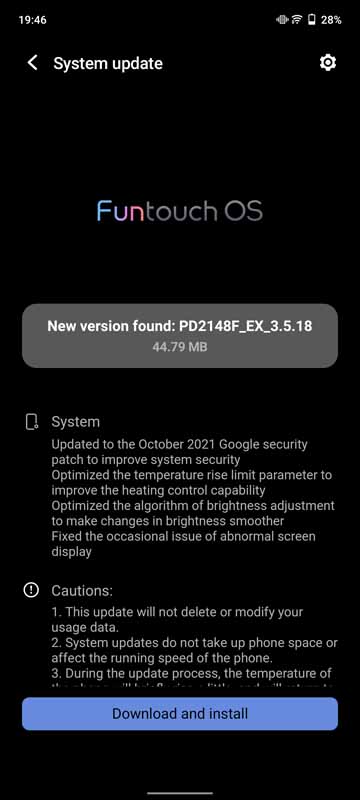
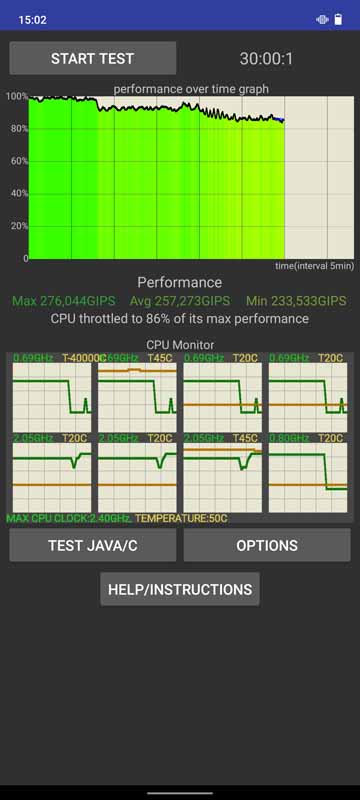
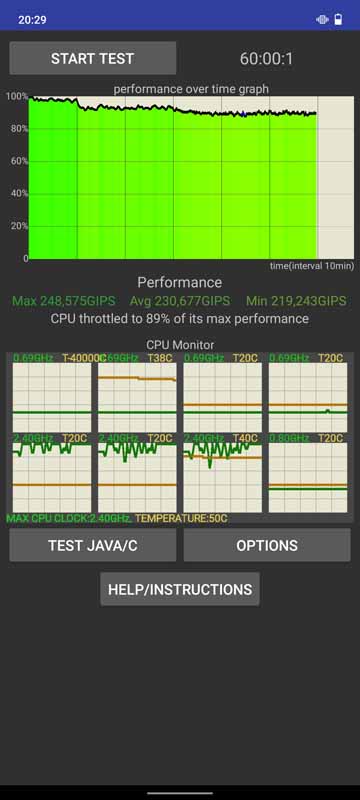








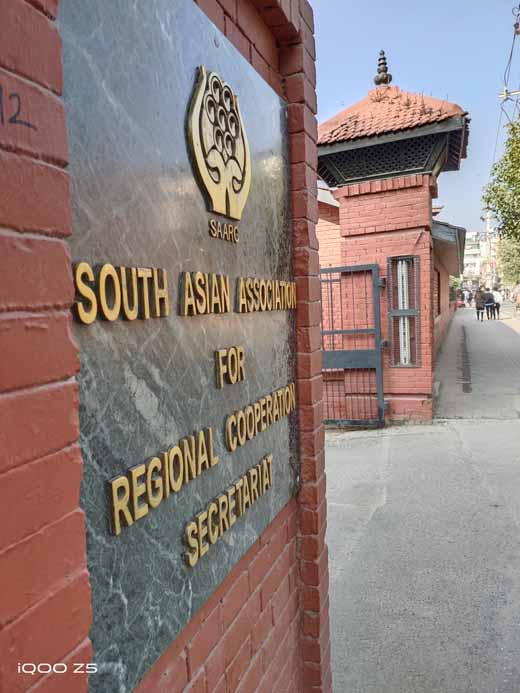
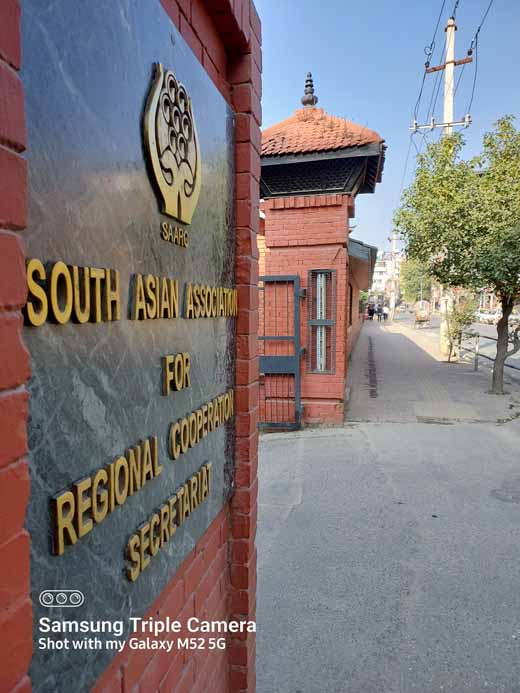









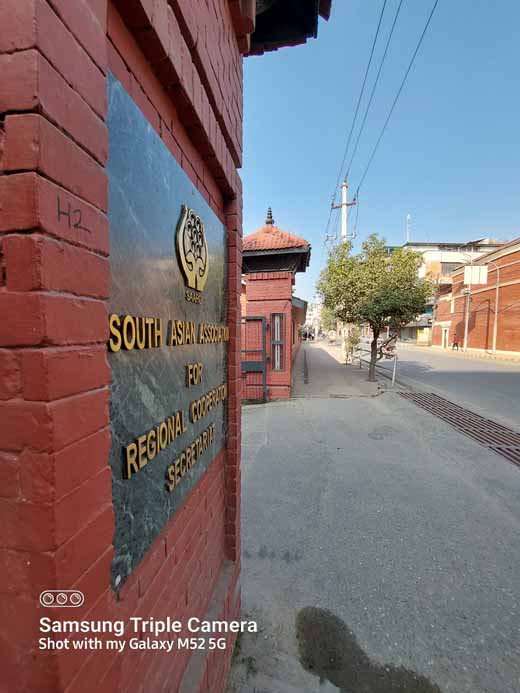




























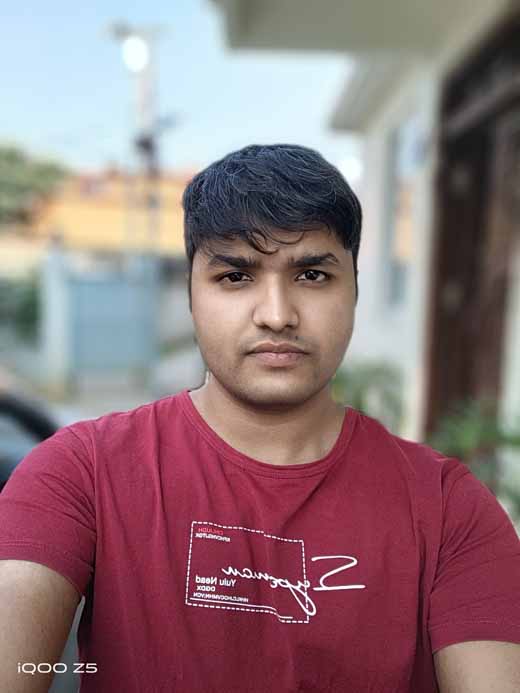
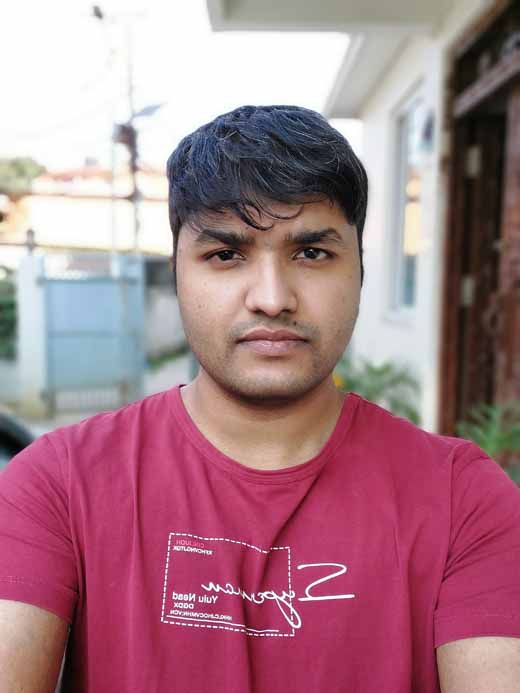













![Best Mobile Phones Under Rs. 15,000 in Nepal [Updated] Best Phones Under 15000 in Nepal 2024 Budget Smartphones Cheap Affordable](https://cdn.gadgetbytenepal.com/wp-content/uploads/2024/03/Best-Phones-Under-15000-in-Nepal-2024.jpg)
![Best Mobile Phones Under Rs. 20,000 in Nepal [Updated] Best Mobile Phones Under NPR 20000 in Nepal 2023 Updated Samsung Xiaomi Redmi POCO Realme Narzo Benco](https://cdn.gadgetbytenepal.com/wp-content/uploads/2024/01/Best-Phones-Under-20000-in-Nepal-2024.jpg)
![Best Mobile Phones Under Rs. 30,000 in Nepal [Updated]](https://cdn.gadgetbytenepal.com/wp-content/uploads/2023/12/Best-Phones-Under-30000-in-Nepal-2024.jpg)
![Best Mobile Phones Under Rs. 40,000 in Nepal [Updated] Best Phones Under 40000 in Nepal 2024 Smartphones Mobile Midrange](https://cdn.gadgetbytenepal.com/wp-content/uploads/2024/02/Best-Phones-Under-40000-in-Nepal-2024.jpg)
![Best Mobile Phones Under Rs. 50,000 in Nepal [Updated] Best Phones Under 50000 in Nepal 2024 Smartphones Midrange](https://cdn.gadgetbytenepal.com/wp-content/uploads/2024/02/Best-Phones-Under-50000-in-Nepal-2024.jpg)
![Best Flagship Smartphones To Buy In Nepal [Updated] Best Smartphones in Nepal 2024 Flagship Premium Samsung Apple iPhone Xiaomi OnePlus Honor](https://cdn.gadgetbytenepal.com/wp-content/uploads/2023/09/Best-Smartphones-in-Nepal-2024.jpg)