
The LOQ is Lenovo’s lineup of budget gaming computers announced back in 2023. We reviewed one of the units back then, but with the tides of time, there is a lot more in circulation today. Although LOQs do generally offer good specs and performance for their prices, this i5 + RTX 4050 combo caught my eye in particular for its awesome value proposition.
Today, I’ll be reviewing the Lenovo LOQ 15 2024 (15IAX9) with Core i5-12450HX, RTX 4050, and walk you through its strengths and weaknesses and whether you should get it or something else for around that 1.2 lakh mark!
Lenovo LOQ 15 Review (2024): Specifications
- Dimensions: 359.86 x 258.7 x 21.9-23.9 mm, 2.38 kg
- Build Quality: PC-ABS material (top, bottom)
- Color Options: Storm Grey
- Display: 15.6-inch anti-glare IPS panel, 144Hz refresh rate, 100% sRGB, G-SYNC, MUX Switch, Advanced Optimus
- Resolution: FHD (1920× 1080 pixels) resolution, 16:9 aspect ratio
- Keyboard: Full-size backlit keyboard (white)
- Trackpad: Multi-touch trackpad, Windows Precision drivers
- Security: TPM 2.0 chip
- Processor: Intel Core i5-12450HX (Phoenix)
- 8C/12T, 4.40 GHz Max Turbo frequency, 12MB L3 Cache
- Intel 7 process, 55 – 157W TDP
- RAM: 24GB DDR5-4800 in dual-channel mode
- Storage: 512GB M.2 2280 PCIe 4.0 SSD (1x M.2 2242 and 1x M.2 2280 slot)
- Graphics: NVIDIA GeForce RTX 4050 (105W)
- 6GB GDDR6 VRAM, 2.37 GHz boost clock
- Audio: 2x 2W speakers, Nahimic Gaming Audio
- Battery: 60 Watt-hours Li-Po battery
- Power Supply: 170W Smart AC power adapter
- Webcam: HD (720p) camera, E-shutter, Array microphones
- Connectivity: WiFi 6, Bluetooth 5.2
- I/O Ports: 1x USB 3.2 Gen2 Type-C (DisplayPort 1.4 support), 3x USB 3.2 Gen 2 Type-A, 1x HDMI 2.1, 1x RJ45 (LAN), 1x mic / headphone combo jack, 1x power connector
- Price in Nepal: NPR 115,000 (i5-12450HX, RTX 4050, 24GB RAM, 512GB SSD)
- What’s inside the box: Laptop, power adapter, quick start guide
- Read the full specifications of the Lenovo LOQ 15 (15IAX9) here.
- Buy LOQ 15 (2024) here
Lenovo LOQ 15 Review (2024):
First, let me quickly clear some doubts you might have, although this LOQ has a 12th gen Intel processor, it’s a 2024 unit, alright! Lenovo actually announced three different ‘Intel’ models as a part of their 2024 lineup of the LOQ 15: 15IRX9, 15IAX9I, 15IAX9. The first one ships with newer 13th and 14th gen Intel processors while the latter two get older 12th gen chips. You are better off skipping the 15IAX9I entirely since it has a weak Intel Arc A530M GPU which leaves you with either the 15IRX9 or 15IAX9. Both of them are good choices, but the former gives you more choices in terms of configuration.
Enough of all that, all you needed to know from that confusing looking paragraph is that this is indeed a 2024 machine despite having an old processor.
Design and Build
- 1359.86 x 258.7 x 21.9-23.9 mm, 2.38 kg
- PC-ABS material (top, bottom)
In terms of design, Lenovo has gone ahead and smoothened out the kinks of the 2023 edition. The toy-esque blue plastic at the back is gone, now replaced by a subtler grey panel. The design is more streamlined, camouflages in professional settings easier, and sticks out less.

Besides that change, the exhaust is at the back now with a few ports on the right side and none on the left at all. The overall build is still solid with no deck flex at all while the screen can wobble a bit at times.
- Check the complete details and pricing of the Lenovo LOQ Laptop Series here
Display
- 15.6″ anti-glare non-touch FHD IPS panel
- 144Hz refresh rate, 100% sRGB gamut
- G-SYNC, FreeSync, Advanced Optimus, MUX Switch
Moving on to the display, the LOQ has a relatively speedy 144Hz IPS screen that sports your typical 1920x1080p resolution. Unfortunately, you cannot go for a faster or higher res unit for this particular model, but the paper numbers are quite alright (actually pretty sweet) for a budget gamer.

When I tested the panel, I got a pretty nice 99% of the sRGB gamut, with good Gamma, and satisfactory brightness levels! That’s a rare find in this segment (1-1.2 lakh NPR) so it definitely puts the LOQ into spotlight among a sea of washed-out screens!

The bezels are a bit thick-ish towards the bottom and it kinda wobbles a bit from time to time, but I’d be judging it very harshly if I said the display was anything other than excellent for gaming at this price!

Keyboard
- Full-size keys with Numpad
- Single zone backlighting (white)
Now, let me tell you about a MAJOR gripe I have with my LOQ 15 and it’s this keyboard: its layout to be precise. You see, in Nepal, the LOQ 15IAX9 is generally only available with a UK key-layout which means jumbled up symbols and split keys.

I had a bad bad time missing my Shifts and Enters when cranking up articles for the first time, so I came up with this simple 3 step solution:
- Set your ‘Preferred Language’ to English (United States) (to get the US layout)
- Install Microsoft PowerToys (to remap keys)
- Remap your (| \)-looking key to Shift and (~ #)-looking key to Enter!
Voila! Now, you can type like you normally do but there’s a slight caveat. You see touch typers like me can type without looking down for individual keys, so what’s actually printed there doesn’t bother me. But if you’re someone who likes to hunt and peck, then using a US layout for a UK keyboard might get frustrating. Try finding ‘@’ for your next email and you’ll soon realise that maybe getting used to a new layout isn’t that bad.
With all that out of the way, the keys themselves are pretty nice on the LOQ with good feedback and spacing. I would rank them a tad higher than the Nitro Vs and Victuses of the world, but Lenovo could still improve in the fit and feel department. Oh, and there’s a white backlight too alongside a dedicated numpad but that’s expected. Maybe some RGB flair would help elevate it to the next level.
Trackpad
- Plastic trackpad with integrated left/right keys
I actually quite liked the trackpad on the LOQ 2024. Lenovo’s following ‘if it’s not broke, don’t fix it’ mantra here, so pretty much last year’s trackpad in a new chassis. It’s centered to the spacebar so there’s more room for those full-sized arrow keys on the right and just out of the way to prevent accidental touches. Pretty good for browsing around the internet or navigating the OS, but it’s not glass topped or anything and the clicks are also just a-okay!.
Speakers and Webcam
- 2x 2W speakers (downfiring), Nahimic Gaming Audio
- HD (720p) camera, Electronic privacy shutter
Speakers and webcam are definitely not the strong suit of the LOQ 15. The down-firing set of stereo speakers aren’t very loud or full but they’ll get you through your Youtube needs just fine. The HD webcam spews dark and noisy images, but getting through your occasional zoom meetings won’t be a problem as well. I just wished these compromises didn’t exist at all, but they are not deal breakers when I am looking for an affordable PC to game on.

Performance
- Intel Core i5-12450HX CPU (55-157W base power)
- NVIDIA RTX 4050 (105W, 6GB GDDR6 VRAM)
- 24GB DDR5-4800 RAM, 512GB PCIe NVMe SSD
So, let’s get to the meaty part! The PERFORMANCE on the LOQ 15.
As you can see, the 12450HX is a ’12th’ gen Intel processor, an old soul as they say, but it’s still a relatively apt performer in 2025!
I ran some Geekbench and Cinebench CPU benchmarks and here’s how it stacks up against the competition. Not topping the charts for sure, but the multiple cores and high power intake do help keep things competitive.

But the GPU is where this LOQ really shines! For context, I have also added gaming results from a cheaper gaming laptop with RTX 3050 graphics that retails for around 1 lakh rupees just to show you how much more you’re actually getting paying a little extra!
So, let’s start strong with Forza Horizon 5 and Red Dead Redemption II, where I was getting good average FPS numbers with stable 1% lows. Note that I played Forza on the “Extreme” preset for comparison reasons, but dialing it back down to ‘High’ will give you well above 60FPS for a super smooth gameplay. In Red Dead Redemption II with all the settings on ‘High’, the average FPS hovered around ~85ish with a 1% low of 66 FPS. There were barely any noticeable frame drops and I didn’t notice the LOQ getting uncomfortably hot or anything.
Since the 12450HX is not the strongest, performance in Counter Strike 2 left a little to be desired, but I’d recommend going for ‘Low’ settings in First-Person-Shooters anyway, and with that you are probably looking around that ~150FPS mark. Finally in Cyberpunk 2077 with vanilla settings (no RT, no Upscaling), the average FPS shot up to the 90s with a 1% low of over 40 FPS.
Basically, it’s SUPER WORTH IT to spend that extra 10-15k rupees to get this 4050 LOQ over a 3050 gaming laptop as you’ll get much better FPS numbers as you can see in the charts above. But, there’s another reason too. FRAME GEN!
If you’re unfamiliar, this tech is exclusive to NVIDIA’s 40 series and above and generates AI frames in between rendered ones to boost overall FPS numbers. With this in the field, the difference between the two laptops is night and day!

Memory
One of the other reasons I liked this particular configuration so much is because of the generous amount of memory it offers. There are dual 12 gig DDR5-4800 sticks inside for a total of 24GB of system RAM while the 512GB NVME SSD is also wicked fast for the price.
I mean just look at the read speed on this thing, no wonder loading applications and games feel like a breeze.
Moreover, there’s an empty M.2 slot for a 2280 SSD so you could easily expand the storage as your game library grows in the future.
Not for just Gamers
Given the color accurate screen, powerful processors, and affordable asking price, this LOQ makes a good proposition to more than just COD fans. I’d say it’s a damn good option if you want an entry level editing rig or want to dip toes in 3D animation. Even for students that need to run simulations or crank up a render in AutoCAD, this LOQ is good for all of it. The fans don’t ramp up unless they need to and I never had a problem with excessive heating as well.

Battery
- 60 Watt-hour Li-Po battery
- 170W AC power adapter
Having such powerful components inside drains the battery quite a lot in the default configuration. But I got a workable 5+ hours by disabling the dGPU, setting refresh rate to 60Hz, and lowering the brightness to 50%. In our continuous video playback test, this LOQ lasted around 8 hours in total. So, overall not as good as some Ryzen equipped gaming laptops with larger batteries, but still decent enough to use as a university or work computer. On purchase, you might get either a smaller 135W adapter or a 175W but try to negotiate with the seller to get the higher rated one as 135W just won’t cut it for this particular configuration.

Lenovo LOQ 15 Review (2024): Conclusion
Overall, the i5-12450HX, RTX 4050 equipped LOQ is the best laptop you can get at NPR 114,999 today. It’s got a powerful processor, a fast and accurate screen, and optimized thermals. While the speakers and webcam might not be particularly impressive, the value for money is there for anyone seeking their next college computer (looking at you engineering undergrads) or an affordable gaming rig!
It even made it to our best laptops list back in 2024:
Lenovo LOQ 15 Review (2024): Pros and Cons
Pros:
- Great for 1080p gaming
- 144Hz display with 100% sRGB
- Modern looking design
- Quite affordable
Cons:
- Speakers and webcam feel subpar
- A little on the heavy side






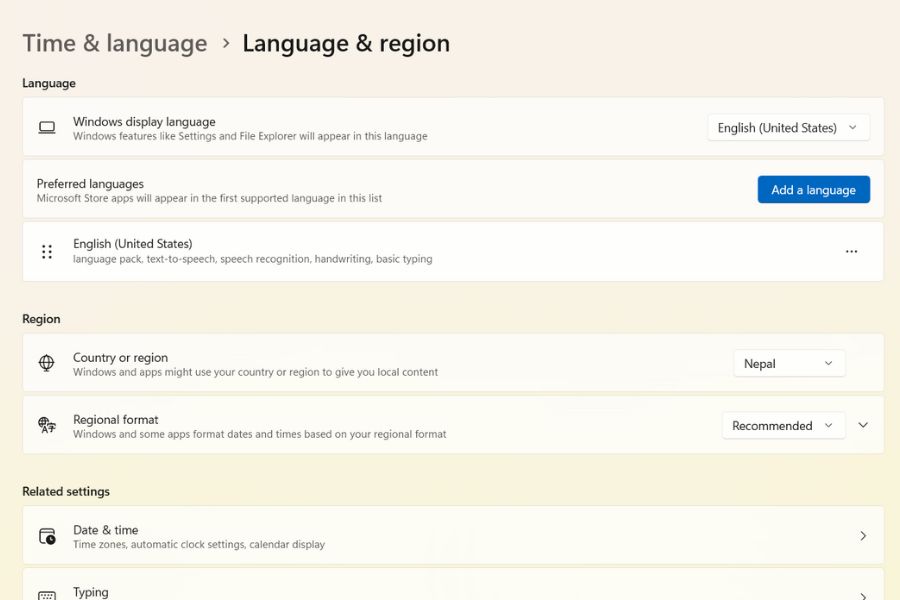







![Best Gaming Laptops in Nepal Under Rs. 250,000 (रु 2.5 Lakhs) [2025] Best Gaming Laptops Under 2.5 lakhs in Nepal [Feb 2025 Update]](https://cdn.gadgetbytenepal.com/wp-content/uploads/2025/02/Best-Gaming-Laptops-Under-2.5-lakhs-in-Nepal-Feb-2025-Update.jpg)
![Best Gaming Laptops in Nepal Under Rs. 120,000 (रु 1.2 Lakhs) [2025] Best Budget Gaming Laptops Under Rs 120000 in Nepal 2025 Update](https://cdn.gadgetbytenepal.com/wp-content/uploads/2025/05/Best-Budget-Gaming-Laptops-Under-Rs-120000-in-Nepal-2024-Update.jpg)
![Best Laptops Under Rs. 80,000 in Nepal [2025] Best Laptops Under 80,000 in Nepal March 2025 Update](https://cdn.gadgetbytenepal.com/wp-content/uploads/2025/03/Best-Laptops-Under-80000-in-Nepal-March-2025-Update.jpg)
![Best Gaming Laptops in Nepal Under Rs. 200,000 (रु 2 Lakhs) [2025] Best gaming lapotp under 2 lakhs Nepal Feb 2025](https://cdn.gadgetbytenepal.com/wp-content/uploads/2025/01/Best-Gaming-Laptops-Under-2-Lakh-Nepal-Feb-2025-Update.jpg)

![Best Mobile Phones Under Rs. 15,000 in Nepal [Updated 2025] Best Phones Under 15000 in Nepal 2024 Budget Smartphones Cheap Affordable](https://cdn.gadgetbytenepal.com/wp-content/uploads/2024/03/Best-Phones-Under-15000-in-Nepal-2024.jpg)
![Best Mobile Phones Under Rs. 20,000 in Nepal [Updated] Best Mobile Phones Under NPR 20000 in Nepal 2023 Updated Samsung Xiaomi Redmi POCO Realme Narzo Benco](https://cdn.gadgetbytenepal.com/wp-content/uploads/2024/01/Best-Phones-Under-20000-in-Nepal-2024.jpg)
![Best Mobile Phones Under Rs. 30,000 in Nepal [Updated 2025] Best Phones Under 30000 in Nepal](https://cdn.gadgetbytenepal.com/wp-content/uploads/2025/01/Best-Phones-Under-30000-in-Nepal.jpg)
![Best Mobile Phones Under Rs. 40,000 in Nepal [Updated 2025] Best Phones Under 40000 in Nepal 2024 Smartphones Mobile Midrange](https://cdn.gadgetbytenepal.com/wp-content/uploads/2024/02/Best-Phones-Under-40000-in-Nepal-2024.jpg)
![Best Mobile Phones Under Rs. 50,000 in Nepal [Updated 2025] Best Phones Under 50000 in Nepal](https://cdn.gadgetbytenepal.com/wp-content/uploads/2025/01/Best-Phones-Under-50000-in-Nepal.jpg)
![Best Flagship Smartphones To Buy In Nepal [Updated] Best flagship phone 2025](https://cdn.gadgetbytenepal.com/wp-content/uploads/2024/07/Best-Flagship-Phones-who-is-it-ft-1.jpg)