
So this is the new Lenovo Yoga 9i powered by the latest 13th Gen Intel processor. The Yoga 9 lineup has been among the most popular premium convertible laptops in recent years. However, I was not able to review them because of their restricted availability. So when I had finally available to review the new Lenovo Yoga 9i (2023), I could not help but say yes. I mean, look at what this has to offer.
Lenovo Yoga 9i (2023) Review: Specifications
- Design & Build: All-aluminum CNC-milled, 12.52 x 9.06 x 0.60-0.65-inches (W x D x H), 1.4 kg
- Durability: MIL-STD 810H Certification
- Color Options: Storm Grey, Oatmeal
- Display: 14″ OLED 360° touchscreen, 90Hz refresh rate, 100% DCI-P3, 400 nits brightness
- Resolution: WQHD+ (2880 x 1880), 16:10 aspect ratio
- Display Certifications: VESA Certified DisplayHDR True Black 500, Dolby Vision
- Stylus: Lenovo Precision Pen 2
- Keyboard: Full-size keyboard, Backlit
- Trackpad: Microsoft Precision drivers
- Security: Windows Hello-certified IR webcam, Fingerprint Reader
- Processor: 13th Gen Intel Core i7-1360P (Raptor Lake), 4P+8E/16T, 5.0 GHz Max Turbo Frequency, 18MB Intel Smart Cache, 28W base power
- Graphics: Intel Iris Xe (Integrated)
- RAM: 16GB LPDDR5-5200 RAM (non-upgradable)
- Storage: 1TB SSD (PCIe 4.0)
- Audio: 2x 2W Tweeter + 2x 3W Woofer, Bowers & Wilkins speakers, Dolby Atmos
- Battery: 75 Watt-hours battery
- Power Supply: 100W AC adapter (USB Type-C)
- Webcam: 2MP FHD + IR Hybrid camera
- Connectivity: WiFi 6E (802.11 a/b/g/n/ac/ax), Bluetooth 5.2
- I/O Ports: 2x Thunderbolt 4 with USB Type-C (DisplayPort, Power Delivery), 1x USB 3.2 Gen 2 Type-C, 1x USB 3.2 Gen 2 Type-A, 1x Audio combo jack
- What’s Inside The Box: Sleeve, Precision Pen 2, USB-C Adapter (Optional)
- Price in Nepal: Rs. 230,000
Lenovo Yoga 9i Review:
Design and Build
Starting with the design, this has to be the most beautiful laptop I have used in a while, by a margin. This whole thing is made up of a big chunk of aluminum, and it’s a robust one. Still, Lenovo has still managed to keep it a bit low profile, with the side being the flashy component here.
Unlike most mainstream laptops, the Lenovo Yoga 9i sports curved frames that, other than making it stand out, also make it more comfortable to hold. This also allows Lenovo to fit more ports than is usually possible in a wedge design. On the left, there are two Thunderbolt 4 ports and a USB-A port. To the right, you can find the 3.5mm headphone jack, a standard Type-C port, and a power button.
I have to be honest — the latter has not seen usage ever since the very first boot, as the flip-to-wake feature works flawlessly. Just open the lid, which you can do with just one hand, and you will be taken to the sign-in screen. Since this laptop has an IR sensor, the Windows Hello Facial Recognition has been my go-to sign-in method. But you can also go with Fingerprint recognition or even a standard PIN to get in.
Display
And this is where the laptop blows you away for the second time. It has this gorgeous OLED screen with all the bells and whistles you can expect on a laptop. I got the 2.8K version for myself, as it comes with a 90Hz refresh rate. However, there is also a sharper 4K option if you can do away with the smoother refresh rate. The colors are pretty accurate at 100% DCI-P3.
The brightness did come a bit short (395 nits) of the advertised 400 nits. Still, it’s more than enough to use in an indoor setting, even the well-lit one. It also has HDR in case you want that immersive viewing experience. But make sure you configure the HDR brightness accordingly, as the default setting can be a bit off.
Since it’s an OLED panel, you can dim the entire screen or certain parts of it. For instance, when you have multiple windows on, the laptop can automatically dim the inactive ones so you can fully focus on the one you are working on. Or you can dim the taskbar as you don’t require it all time, and it can even be distracting at times.
But if you are constantly scrolling through pages, it can create an unusual stream of pixels, so it’s better to have it turned off. Thankfully, there is an option to schedule it for the period of time when it’s actually useful. It’s a 14-inch screen but looks much bigger in real life with the 16:10 aspect ratio. This makes the laptop fit not just for multimedia but also for everyday tasks like word processing and simple web browsing.

Lenovo Precision Pen 2
You can even flip the laptop 180° and use it as a tablet. Lenovo Pen 2 also comes included in the box. It is modeled after a typical pencil, so the shape feels familiar. It has two buttons on the side that you can configure from the settings. The pen is great for taking quick notes and adding annotations. Palm rejection has also been great so far. But the latency is on the higher side to be considered for artists. The only major criticism that I have with the pen is that there is no way to store it within the laptop. An internal compartment with magnetic charging could have been great.
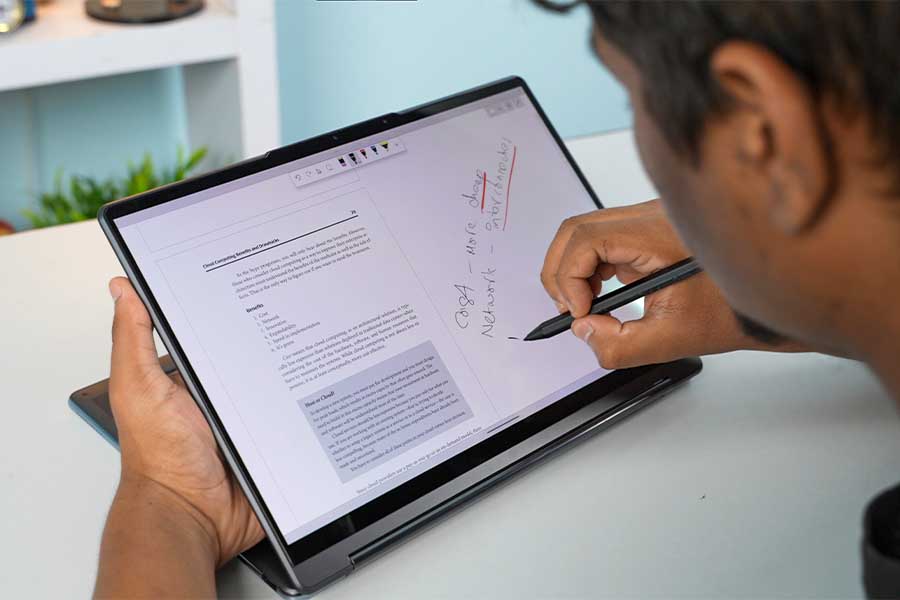
Audio
Moving on to the 360-degree hinge also has a second purpose. As you can see, it has two tweeters speakers built into it, which is something I have seen only Lenovo do. There are two more woofers, one on either side and together, they form a great pair. It sounds amazing whether you listen to alternative rock, EDM, or simply mainstream pop. The fullness and loudness of the audio even put my MacBook Air (M2) to shame. Also, it is loud enough to fill a moderate-sized room. There are different audio profiles for music, conference calls, games, and so on. You can switch between them right from the dedicated keyboard button.
Keyboard and TouchPad
Talking about the keyboard, the keys are big and well-spaced, and the key travel is just good enough for a good typing experience. There is even a white backlight that gets enabled automatically when you are in a dark environment. The touchpad is big as well as a good one. Although I did not have any issue with its responsiveness, I have to say that it still has some catching up to do when compared to MacBook. Apple’s touchpads are simply better in this regard. There are three more shortcut keys in the row. One is for performance modes then there is one to toggle between light and dark modes.

Webcam
If you are working from home and or take more video calls in general, if you love that, you can blur/deblur your background directly from the keyboard. You can find more customization features from the Lenovo Vantage. From there, you can enable the Center Stage-like Auto Frame feature as well as tweak brightness, exposure, and more of those settings. Interestingly, this feature is not yet available in the MacBook Air. That said, the camera output from the MacBook is actually better.

Performance
Moving on to the Lenovo Yoga 9i (2023) brings comes with the Intel Core i7-1360P. This mobile CPU has been in a number of ultrabooks and 2-in1 laptops this year. And rightfully so, since it allows for more power than traditional U-series processors without the battery drain of the H-series. It is powerful enough to fuel your basic productivity tasks.
I used the laptop primarily for writing blog posts and scripts, and I used to have multiple instances of Chrome tabs open at a time. I also had Spotify playing in the background most of the time, with a few edits using Photoshops here and there. And the laptop held pretty well. The experience was pretty smooth, with no noticeable lag or intense fan noise.

I only heard the fans when I tried to push the machine with gaming, and even so, the sound was not noticeable in a standard office setting. I know the Yoga 9i is not really meant for gaming, but I can handle occasional sessions of games like CS: GO, Asphalt 9, and GTA V by adjusting the graphics settings.
Battery and Charging
The battery life is great too. I was able to get up to 4.5-6 hours of average usage on a single charge. Lenovo ships the Yoga 9i with a 75W AC adapter. While there is not much to complain about the charging speed, I do think Lenovo slim down the adapter. I mean, this chunky brick doesn’t really complement the portability of the laptop.

Lenovo Yoga 9i (2023) Review: Conclusion
All in all, I had a great time reviewing the Lenovo Yoga 9i. It’s among the most sought-after premium convertible laptops out there, and rightfully so. The design and display of this laptop is second to none. Performance and battery life are also decent enough. Most importantly, Lenovo has packed this with innovative features to boost productivity. It’s priced at NPR 230,000 in Nepal, some INR 162,355 in India, and USD 1,499 elsewhere. While this is not an affordable price by any means, it’s hard to think of a better alternative at that price point, so there’s that.
So this was all about my review of the Lenovo Yoga 9i. We will be coming with more of this review in the future, so don’t forget to subscribe to our YouTube channel to get updated.
Lenovo Yoga 9i (2023) Review: Pros and Cons
Pros:
- Stunning Metal Chassis
- Gorgeous OLED touchscreen
- Audio sounds great
- Comes with an active Pen and Carrying case
Cons:
- No internal compartment for a pen
- The webcam could have been better
- Lenovo could have shipped a compact adapter















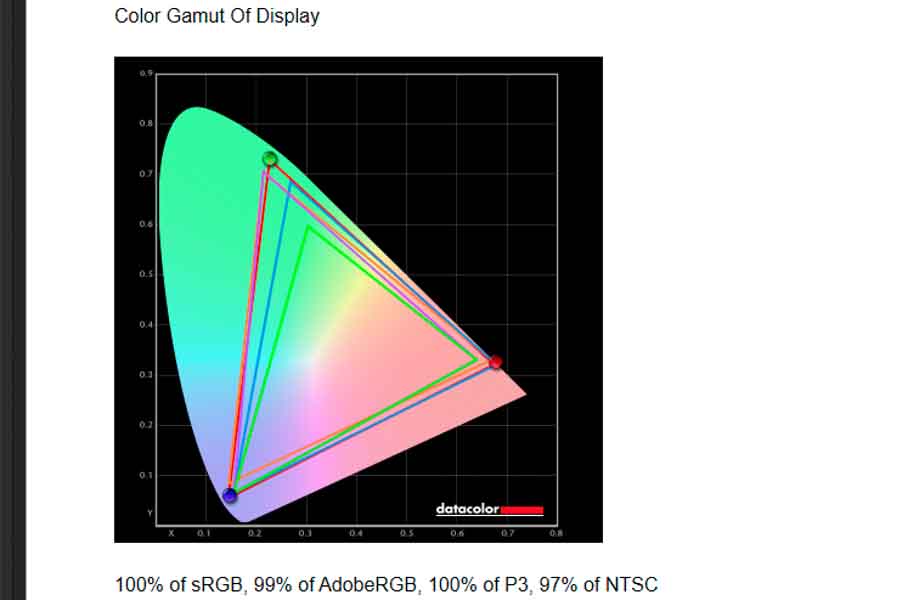
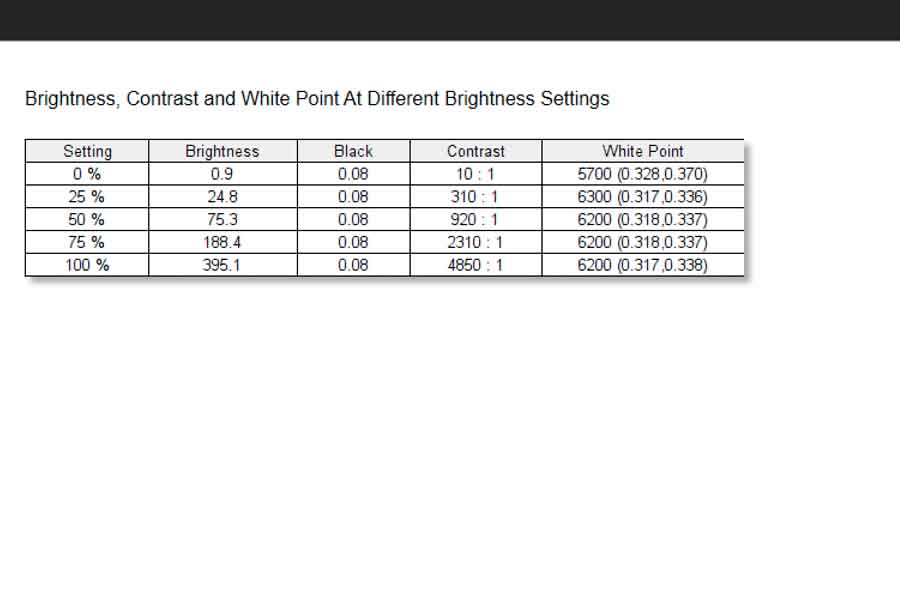
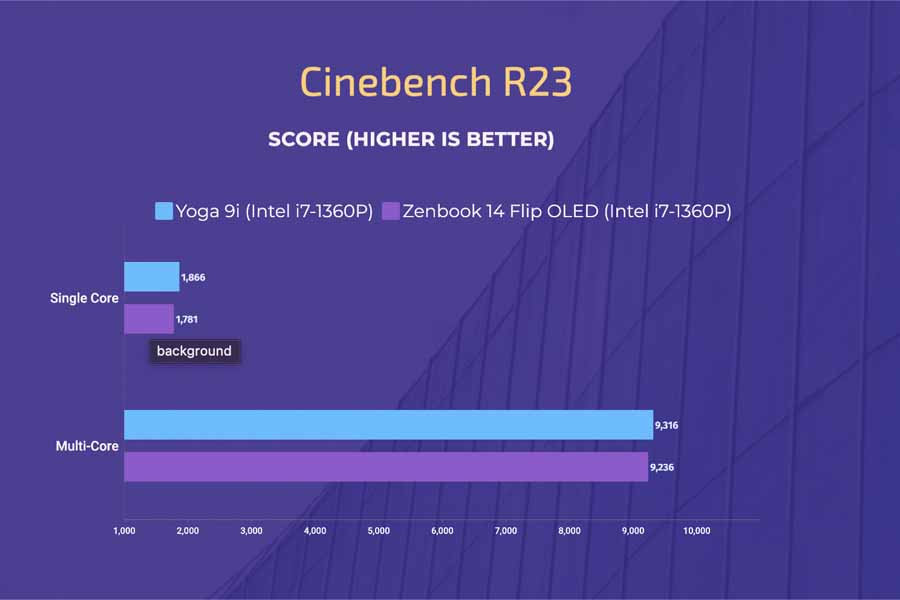







![Best Ultrabooks To Buy in Nepal 2024 [Updated] Best Ultrabook Laptops in Nepal 2023 - June Update](https://cdn.gadgetbytenepal.com/wp-content/uploads/2023/04/Best-Ultrabook-Laptops-in-Nepal-2023-June-Update.jpg)
![Best Gaming Laptops in Nepal 2024 [Updated] Best Gaming Laptops in Nepal 2023 - June Update](https://cdn.gadgetbytenepal.com/wp-content/uploads/2023/04/Best-Gaming-Laptops-in-Nepal-2023-June-Update.jpg)


![Best Mobile Phones Under Rs. 15,000 in Nepal [Updated] Best Phones Under 15000 in Nepal 2024 Budget Smartphones Cheap Affordable](https://cdn.gadgetbytenepal.com/wp-content/uploads/2024/03/Best-Phones-Under-15000-in-Nepal-2024.jpg)
![Best Mobile Phones Under Rs. 20,000 in Nepal [Updated] Best Mobile Phones Under NPR 20000 in Nepal 2023 Updated Samsung Xiaomi Redmi POCO Realme Narzo Benco](https://cdn.gadgetbytenepal.com/wp-content/uploads/2024/01/Best-Phones-Under-20000-in-Nepal-2024.jpg)
![Best Mobile Phones Under Rs. 30,000 in Nepal [Updated]](https://cdn.gadgetbytenepal.com/wp-content/uploads/2023/12/Best-Phones-Under-30000-in-Nepal-2024.jpg)
![Best Mobile Phones Under Rs. 40,000 in Nepal [Updated] Best Phones Under 40000 in Nepal 2024 Smartphones Mobile Midrange](https://cdn.gadgetbytenepal.com/wp-content/uploads/2024/02/Best-Phones-Under-40000-in-Nepal-2024.jpg)
![Best Mobile Phones Under Rs. 50,000 in Nepal [Updated] Best Phones Under 50000 in Nepal 2024 Smartphones Midrange](https://cdn.gadgetbytenepal.com/wp-content/uploads/2024/02/Best-Phones-Under-50000-in-Nepal-2024.jpg)
![Best Flagship Smartphones To Buy In Nepal [Updated] Best Smartphones in Nepal 2024 Flagship Premium Samsung Apple iPhone Xiaomi OnePlus Honor](https://cdn.gadgetbytenepal.com/wp-content/uploads/2023/09/Best-Smartphones-in-Nepal-2024.jpg)