
Hello everyone, it’s me Pratima. So the Windows laptop space is looking pretty hopeful next year, huh? Intel just launched the highly anticipated 14th Gen “Meteor Lake” chips with notable performance and efficiency gains, Windows on Arm is finally gaining some ground with the likes of Snapdragon X Elite platform, and I’m sure Microsoft is readying all kinds of AI upgrades for the next version of Windows too. Sounds great. So then how come I’m making a video on Apple’s M1 Macbook Air… which is over three years old at this point?
Well… that’s because this little thing is quite relevant even to this day. And I get a lot of people asking me if Apple’s most affordable laptop is still worth it in 2024. The short answer to that is a “yes” but there are a bunch of things you need to take into account if you’re looking to get the M1 Macbook Air in 2024. Let’s talk about it.
Before heading forward, let me refresh you with the specs first!
Macbook Air M1 Specifications:
- Dimension: 0.16-0.63H x 11.97W x 8.36D-inches, 1.29kg
- Display: 13.3-inch Retina IPS display; True Tone technology; P3 Wide Color; 400 nits
- Resolution: 2560 x 1600 pixels; 16:10 aspect ratio
- CPU: Apple M1 chip (5nm)
- RAM: 8/16GB
- Storage: up to 2TB SSD
- OS: macOS Big Sur
- Keyboard: Backlit Magic Keyboard
- Camera: 720p FaceTime HD camera
- Ports: 2x USB-C Thunderbolt 3 ports, 3.5mm headphone jack
- Connectivity: 802.11 a/b/g/n/ac/ax WiFi, Bluetooth 5.0
- Battery: 49.9Whr LiPo Battey; 30W USB-C power adapter
- Color options: Space Grey, Silver, and Gold
- Read the full specifications of the Apple Macbook Air M1 here
- Buy MacBook Air 13 (M1) at offer price here
Macbook Air M1 in 2024
The Price
Alright. The first — and probably the most important — thing there is to know about it is the price itself. Because if you go to the official Apple website right now, the M1 Macbook Air is still selling at its original launch price, which is just ridiculous. At least the good news is that it’s available for as low as $750 in the US or around 124,999 rupees in Nepal for the base 8/256GB model if you look elsewhere, so that’s a relief.
And at that price, there sure is a lot to love about this guy.
Design
- Dimensions: 0.16-0.63H x 11.97W x 8.36D-inches
- Weight: 1.29kg
- Material: All-aluminum unibody build
Let’s start with the design because they just don’t make ‘em like that anymore. No, seriously. The M1 Macbook Air is Apple’s last Macbook with the “wedge-shaped” design — you know — the one that gets thinner from the top down and it’s as iconic and as timeless as they come. Whereas it also has a premium, sturdy aluminum build and a lightweight design that I’m sure your back is gonna be super thankful for.

Especially if you’re a student or anyone who has to carry around their laptop all day. All this is to say that the M1 Macbook Air is still one of the most well-built and most portable laptops out there.
You might want to carry a USB-C hub though!
- Ports: 2X USB 4
- Audio: 3.5mm headphone jack
The only thing that kinda sucks here is the port selection since a couple of Thunderbolt 3 connections and a 3.5m headphone jack are all you’re getting. So a USB-C hub or a docking station is pretty much a must-have alongside the Macbook Air if you’re planning on rocking a multi-monitor setup or plugging in anything that’s not USB-C. Thankfully, you can get a USB-C hub at pretty cheap prices these days from reputed brands like Ugreen and Anker, so it’s really not a big deal.
The display is still very decent
- 13.3″ Liquid Retina display (IPS)
- 60Hz refresh rate, True Tone, Wide Color (P3)
- 400 nits peak brightness
The M1 Air’s 13” display holds up perfectly fine to this day as well. I know, I know… those chunky bezels don’t exactly scream “2024” in any way but if you can look past that — which is not a difficult thing to do — then you’re gonna love it.
It’s sharp, it’s color-accurate (with near 100% DCI-P3 gamut), and it gets perfectly bright enough indoors. What more could I want? So doesn’t matter whether I’m casually browsing the web, watching the latest flick, or even doing some color-sensitive work like photo editing, the M1 Macbook Air has got a perfectly serviceable screen for all of those occasions.
That reminds me, the built-in stereo speakers on this thing are also pretty nice actually. Far better than what you’d find on most Windows laptops in a similar price range. It fires audio directly at you and the end result is this sorta… room-filling sound that preserves most of the details in whatever you’re listening to.
The 720p webcam in 2024 is a bit outdated
Its webcam is… not that great though. At least not by 2024 standards. The M1 Air has a typical 720p camera up front and the overall video quality I’d say is average at best. So unless you’re somewhere with really good lighting, don’t expect much from this guy. At least its microphone quality is not too bad, so that’s something.
Keyboard and Trackpad
As for the keyboard, this is honestly still one of my favorite keyboards on any laptop. It’s clear that Apple took all the fundamentals into account like key spacing, travel distance, and the tactile feel when designing this thing. And I absolutely love the snappy, responsive typing experience it offers. I guess its short 1mm key travel could take some getting used to for some folks but trust me, this is a fantastic keyboard to type on.

Whereas the trackpad on the M1 Macbook Air is also the best you can get for the price. Not just “one of the bests”, but the best. It’s super smooth, super spacious, and responds to a…ll the gestures just like that. And the way I can quickly preview a file or look up the meaning of a word by simply long-pressing on the trackpad is also one of my favorite things about the whole Macbook experience.
Performance
- Apple M1 chip
- 8-core CPU, 7-core GPU
- Up to 16GB unified memory, 2TB SSD
So when Apple officially began the transition from Intel to its own M1 family of chips, it was unlike anything we’ve ever seen before. There were a few kinks to iron out initially — especially in terms of optimizing Intel-based apps — but that’s not been a problem for a while now. And three years later, what I’m most impressed to see is how the M1 Macbook Air still feels as new as ever. Absolutely no slowdowns or anything like that.
I have a few friends and colleagues who’ve been daily driving this thing for at least a couple of years now and they agree as well. The M1 chip is a gem and this is easily the most reliable laptop they’ve owned as far as everyday performance is concerned.
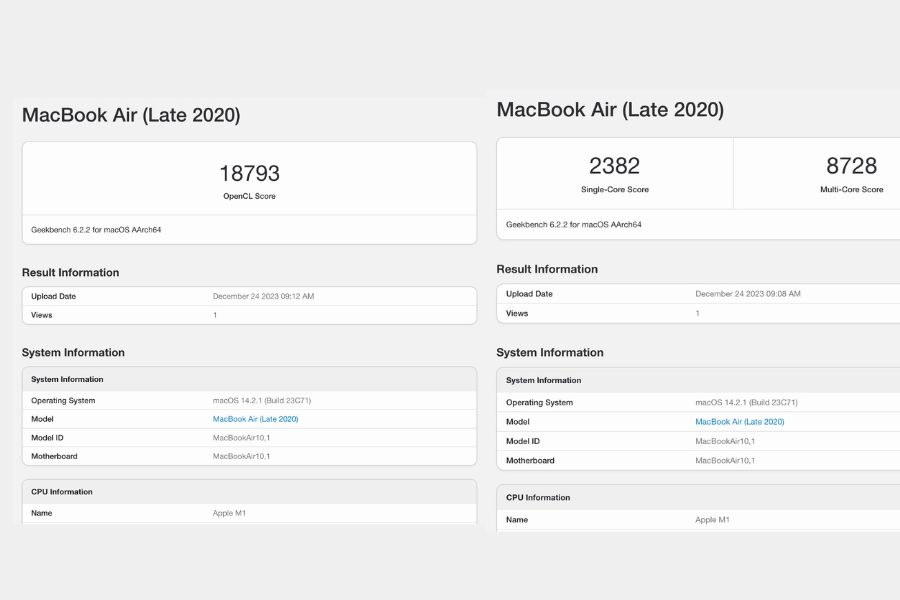
But let me just say that you’re gonna be disappointed if you go chasing benchmark numbers. That’s for sure. Because the M1 Macbook Air gets knocked down by practically every Intel and AMD processor popular in this segment. So while I do agree that benchmarks can be valuable in analyzing the peak performance, they don’t really paint the whole picture as to how a system performs in everyday usage.
And as I said before, performance is not gonna be a problem here. I have at least a dozen Arc tabs open at any given time when I’m researching for something I’m writing on — alongside some photo editing app and a few more programs I frequent — and this guy shows no signs of struggle running them all. Or switching between them.
Some video editing!
Besides this, the M1 Macbook Air is perfectly capable of some video editing on Premiere Pro and Davinci Resolve, music production on Logic Pro, and even some 3D modeling on Maya. Of course, I’m only talking about light projects on all those apps but yeah… it’s a lot more versatile than you think. All this is even more remarkable when you realize the Macbook Air is a fanless, noiseless machine. Yep. It almost feels like a luxury, being able to do all this on such an impossibly thin laptop that doesn’t have active cooling.

But while this sounds terrific and all, that 8GB of memory can be a bottleneck every once in a while. Especially when you’re running a pro app.
No 16GB model
You could upgrade to a 16GB model to avoid this, although the bad news is that the 16GB variant is seemingly out of stock everywhere except on Apple’s website. Where it goes for a staggering $1,200 in the US or 120,000 rupees in India. Ouch! So unless 8GB of memory is really insufficient for all that you do, I think you should stick with the base model for its unmatched value for money.
Whereas if you want something that can game as well, the M1 Air doesn’t make sense. It can play a bunch of light spec titles or emulate older game systems — and I know macOS gaming itself has seen a lo…t of progress in the past couple of years — but M1’s 7-core GPU is simply not that powerful enough to handle most modern AAA games.
Still efficient
- Battery: 49.9W Lithium-Polymer
- Charging: 30W USB-C
Now — aside from performance — efficiency is also one of the main reasons Apple decided to make its own Arm-based chips. As a result, the M1 Macbook Air’s battery life is mighty impressive.
Obviously, it all depends on things like the kinds of apps you run, the display’s brightness level, and such but under casual everyday use, you can comfortably expect around 9 hours of screen time on average here. And when you need to fill it up, the 30W charger that Apple ships in the box itself takes a little over two and a half hours to take it to 100%.
MacBook Air M1 in 2024? Yes, still a liable choice!
Alright. So I guess that’s all you need to know about the state of the M1 Macbook Air in 2024. And like I said in the very beginning, I think this thing is very much worth it even to this day if you want an entry-level laptop that’s easy on the backpack, super powerful, has a battery that lasts all day, and nails all the basics. I mean… the fact that limited I/O choice and poor camera quality are its only major drawbacks says a lot already.
Even though Apple has a couple of newer Macbook Airs with a slightly faster processor, a newer design, and a better camera (among other upgrades), the M1 Air is in a league of its own. Things could’ve been different if the newer models also came with more memory or more storage in the base configuration, but no. Apple still thinks 8 gigs of RAM and 256 gigs of storage is enough for most people, which makes the M1 Macbook Air all the more attractive.

Oh, and there’s one more thing actually. If you’re a lifelong Windows user, it’s only natural to get worked up about things like how easy or hectic switching to macOS is gonna be.
And let me tell you, unless a specific program you need doesn’t work on macOS, that’s nothing to worry about. There is a learning curve — I agree — but once you get used to macOS, going back to Windows is not easy. The way it’s so well-designed, coherent, and reassuring is just second to none in my opinion. And of course, there are all sorts of ecosystem benefits if you have other Apple products as well.
Macbook Air M1 in 2024: Pros and Cons
Pros
- Lightweight body
- The M1 chip still boasts enough power
- Impressive battery life
- Good Speakers
Cons
- 720p Webcam
- Limited I/O ports
- Switching to macOS can be hectic for some












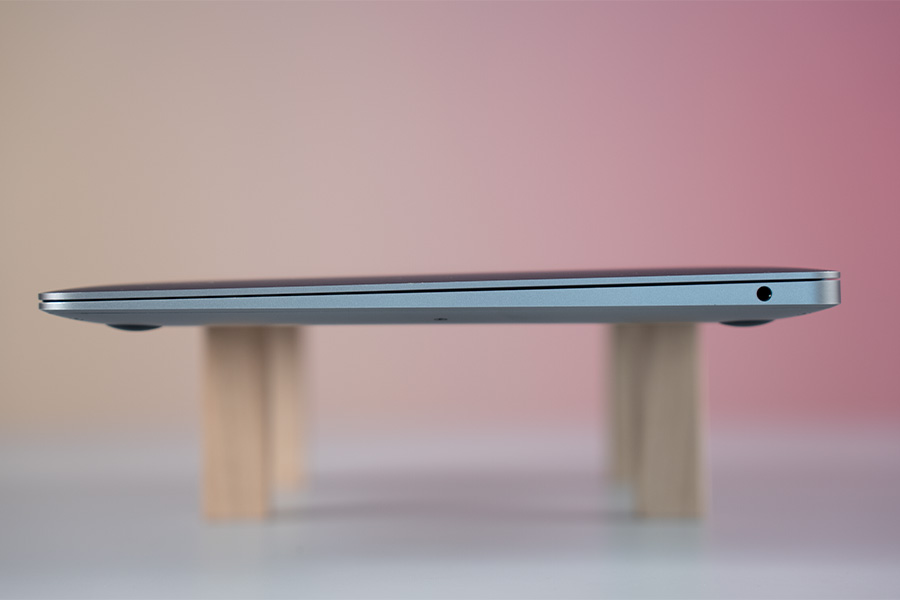









![Best Ultrabooks To Buy in Nepal 2024 [Updated] Best Ultrabook Laptops in Nepal 2023 - June Update](https://cdn.gadgetbytenepal.com/wp-content/uploads/2023/04/Best-Ultrabook-Laptops-in-Nepal-2023-June-Update.jpg)
![Best Gaming Laptops in Nepal 2024 [Updated] Best Gaming Laptops in Nepal 2023 - June Update](https://cdn.gadgetbytenepal.com/wp-content/uploads/2023/04/Best-Gaming-Laptops-in-Nepal-2023-June-Update.jpg)


![Best Mobile Phones Under Rs. 15,000 in Nepal [Updated] Best Phones Under 15000 in Nepal 2024 Budget Smartphones Cheap Affordable](https://cdn.gadgetbytenepal.com/wp-content/uploads/2024/03/Best-Phones-Under-15000-in-Nepal-2024.jpg)
![Best Mobile Phones Under Rs. 20,000 in Nepal [Updated] Best Mobile Phones Under NPR 20000 in Nepal 2023 Updated Samsung Xiaomi Redmi POCO Realme Narzo Benco](https://cdn.gadgetbytenepal.com/wp-content/uploads/2024/01/Best-Phones-Under-20000-in-Nepal-2024.jpg)
![Best Mobile Phones Under Rs. 30,000 in Nepal [Updated]](https://cdn.gadgetbytenepal.com/wp-content/uploads/2023/12/Best-Phones-Under-30000-in-Nepal-2024.jpg)
![Best Mobile Phones Under Rs. 40,000 in Nepal [Updated] Best Phones Under 40000 in Nepal 2024 Smartphones Mobile Midrange](https://cdn.gadgetbytenepal.com/wp-content/uploads/2024/02/Best-Phones-Under-40000-in-Nepal-2024.jpg)
![Best Mobile Phones Under Rs. 50,000 in Nepal [Updated] Best Phones Under 50000 in Nepal 2024 Smartphones Midrange](https://cdn.gadgetbytenepal.com/wp-content/uploads/2024/02/Best-Phones-Under-50000-in-Nepal-2024.jpg)
![Best Flagship Smartphones To Buy In Nepal [Updated] Best Smartphones in Nepal 2024 Flagship Premium Samsung Apple iPhone Xiaomi OnePlus Honor](https://cdn.gadgetbytenepal.com/wp-content/uploads/2023/09/Best-Smartphones-in-Nepal-2024.jpg)