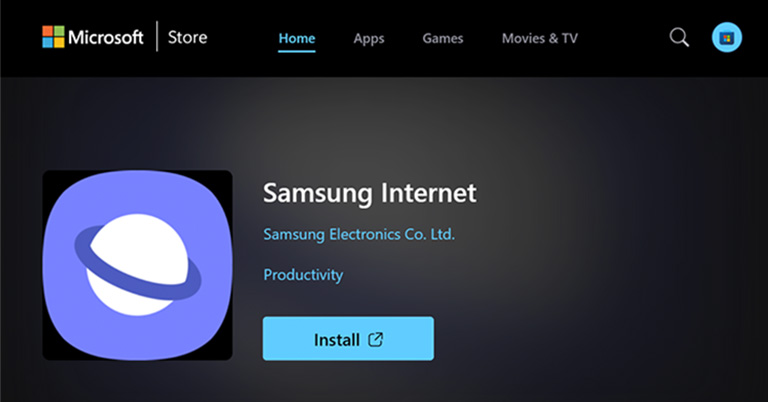
In the ever-expanding landscape of web browsers, a new player has entered the battleground; Samsung Internet. This addition offers users an alternative browsing experience beyond the usual suspects like Chrome and Edge. Now available on the Microsoft Store, Samsung Internet brings familiarity from Samsung Galaxy tablets and Android phones to Windows users. In this article, let us dive into exploring what Samsung has to offer.
Samsung Internet for Windows: An Overview
Compatibility Across Devices

Regardless of your device, be it a Samsung Galax Book or a Surface Laptop Studio, Samsung Browser for Windows is readily accessible. The download is a quick process, with the file size being under 130MB, ensuring a swift installation on Windows 10 or higher. This inclusivity allows a diverse range of users to explore the Samsung Internet experience on their PCs.
Chromium-Powered Similarity
Much like its Android counterpart, Samsung Browser for Windows leverages the Chromium project as its foundation. Signing in with a Samsung Account is seamless, providing users with anticipated features such as ad blockers, extensions, and the popular light and dark modes. The consistent experience across platforms is a key strength of Samsung Internet for Windows.
- also read
Syncing Capabilities with a Catch:
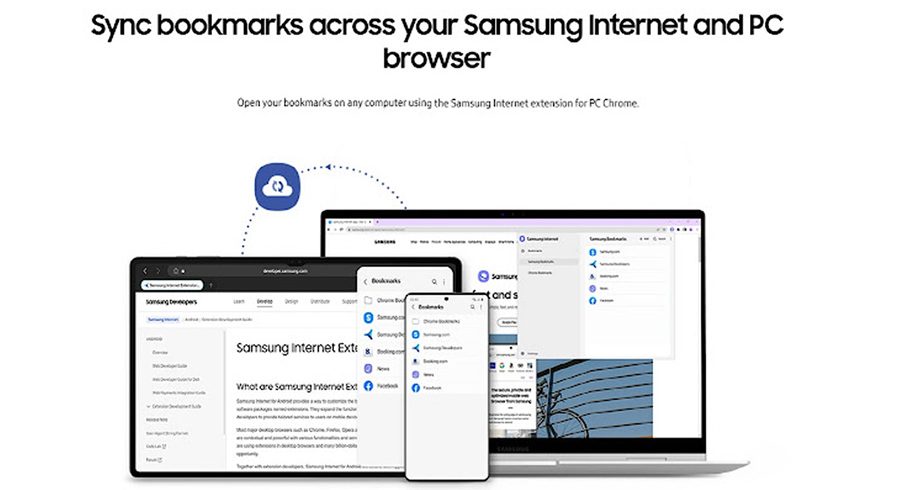
Samsung Internet aims to bridge the gap between your phone and PC by offering syncing capabilities for browsing history, bookmarks, and open tabs. However, it’s essential to note the current limitation – password syncing is not yet available. While this feature is lacking, it presents an area for potential improvement in future updates.
Language Barrier in Early Stages
During the initial stages, users might encounter some language barriers, particularly with the splash screen. Although this doesn’t impact the core functionality, it’s a minor aspect that might be addressed in subsequent updates, ensuring a smoother user experience, especially for English speakers.
Performance Observations
While Samsung Internet for Windows doesn’t claim the throne for the smoothest scrolling, it’s a noteworthy option for those seeking alternatives. Initial testing reveals some struggles in scrolling, and loading times on YouTube may be slightly longer compared to established browsers like Chrome and Edge. These performance considerations highlight areas where Samsung Internet could refine its user experience.
Samsung Internet for Windows: A Work-in-Progress
Samsung Internet for Windows appears to be a work in progress, evident in its performance quirks and syncing limitations. The absence of password syncing and minor language translation gaps indicate that improvements could enhance this browser’s competitive edge in the crowded browser space.
A Consideration for Samsung Enthusiasts
For users deeply embedded in the Samsung ecosystem, Samsung Internet for Windows offers a touch of familiarity on a different platform. While it might not be the smoothest experience at the moment, it’s a notable addition, especially for those who value seamless synchronization between their Samsung devices.
Samsung Internet for Windows: Conclusion
In conclusion, Samsung Internet for Windows emerges as a fresh contender in the browser arena. As the app evolves, addressing performance and syncing nuances could propel it to a more prominent position among users exploring alternatives in the crowded browser space.
- Meanwhile, read our review of POCO C65
















![Best Ultrabooks To Buy in Nepal 2024 [Updated] Best Ultrabook Laptops in Nepal 2023 - June Update](https://cdn.gadgetbytenepal.com/wp-content/uploads/2023/04/Best-Ultrabook-Laptops-in-Nepal-2023-June-Update.jpg)
![Best Gaming Laptops in Nepal 2024 [Updated] Best Gaming Laptops in Nepal 2023 - June Update](https://cdn.gadgetbytenepal.com/wp-content/uploads/2023/04/Best-Gaming-Laptops-in-Nepal-2023-June-Update.jpg)


![Best Mobile Phones Under Rs. 15,000 in Nepal [Updated] Best Phones Under 15000 in Nepal 2024 Budget Smartphones Cheap Affordable](https://cdn.gadgetbytenepal.com/wp-content/uploads/2024/03/Best-Phones-Under-15000-in-Nepal-2024.jpg)
![Best Mobile Phones Under Rs. 20,000 in Nepal [Updated] Best Mobile Phones Under NPR 20000 in Nepal 2023 Updated Samsung Xiaomi Redmi POCO Realme Narzo Benco](https://cdn.gadgetbytenepal.com/wp-content/uploads/2024/01/Best-Phones-Under-20000-in-Nepal-2024.jpg)
![Best Mobile Phones Under Rs. 30,000 in Nepal [Updated]](https://cdn.gadgetbytenepal.com/wp-content/uploads/2023/12/Best-Phones-Under-30000-in-Nepal-2024.jpg)
![Best Mobile Phones Under Rs. 40,000 in Nepal [Updated] Best Phones Under 40000 in Nepal 2024 Smartphones Mobile Midrange](https://cdn.gadgetbytenepal.com/wp-content/uploads/2024/02/Best-Phones-Under-40000-in-Nepal-2024.jpg)
![Best Mobile Phones Under Rs. 50,000 in Nepal [Updated] Best Phones Under 50000 in Nepal 2024 Smartphones Midrange](https://cdn.gadgetbytenepal.com/wp-content/uploads/2024/02/Best-Phones-Under-50000-in-Nepal-2024.jpg)
![Best Flagship Smartphones To Buy In Nepal [Updated] Best Smartphones in Nepal 2024 Flagship Premium Samsung Apple iPhone Xiaomi OnePlus Honor](https://cdn.gadgetbytenepal.com/wp-content/uploads/2023/09/Best-Smartphones-in-Nepal-2024.jpg)