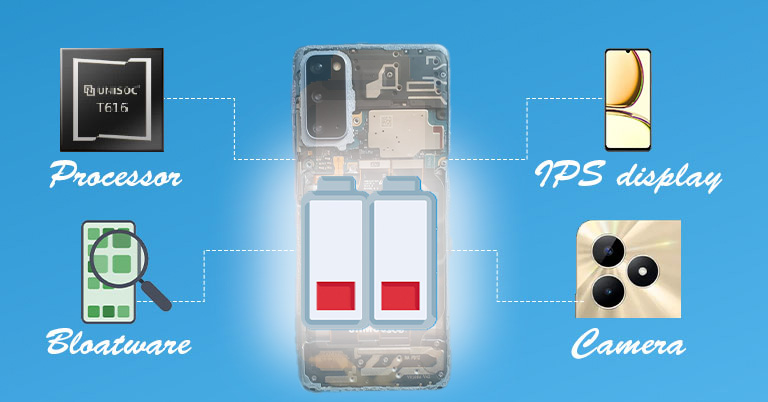
We often see a lot of smartphones being labeled as 5000 mAh or 4500 mAh battery capacity, but have you ever wondered what it actually means? or things like why the battery life differs significantly while having the same battery capacity. But…hey, don’t you worry, in this article, we have brought you all information regarding the battery life and smartphone batteries in general. Let’s dive in…
Smartphone Battery Life: Overview
What exactly is the battery size?
The term “mAh” stands for milliampere-hour, and it’s a unit that measures the capacity of a battery to store energy. In simple terms, the higher the mAh rating, the more energy the battery can hold. For instance, let’s consider a smartphone with a 6000mAh battery. This means the battery can theoretically provide 6000 milliamperes of current for one hour. In practical terms, it could power a device drawing 6000mA (6 amps) for one hour or 3000mA for two hours, and so on. Now, let’s put this into context

Example Usage – If your phone consumes 300mA (milliamps) per hour on standby, the 6000mAh battery could theoretically keep your phone running for about 20 hours on standby (6000mAh / 300mA = 20 hours).
Charging – When it comes to charging, a higher mAh rating means the battery can store more energy, and therefore, it might take longer to charge. If your phone supports fast charging, it can still charge relatively quickly, but the actual time depends on the charging technology used.
Comparisons – Comparing batteries with different capacities, such as 3000mAh and 6000mAh, the 6000mAh battery has the potential to last longer between charges, assuming all other factors (processor efficiency, display usage, etc.) remain constant. While a higher mAh generally suggests a longer-lasting battery, other factors like the efficiency of the phone’s components and software optimizations also play crucial roles in determining the actual battery life. Therefore, when evaluating a smartphone, consider the overall design and technology, not just the battery size.
if this felt a little bit jargonic to you, imagine your smartphone’s battery as a water tank, and the mAh (milliampere-hour) rating is the capacity of that tank. Now, let’s compare two water tanks: one with a capacity of 3000 liters and another with 6000 liters.
An analogy
Size of the Tank (mAh) – The 3000-liter tank is like a phone with a 3000mAh battery. – The 6000-liter tank is like a phone with a 6000mAh battery.
Usage (Current) – If you have a water pump that draws 300 liters per hour, the 3000-liter tank could run the pump for about 10 hours (3000 liters / 300 liters per hour). – Meanwhile, the 6000-liter tank could run the same pump for about 20 hours (6000 liters / 300 liters per hour).
Charging – Filling the 3000-liter tank would take less time than filling the 6000-liter tank, assuming the flow rate of water into the tank is the same. Similarly, charging a lower mAh battery might take less time compared to a higher mAh battery.
Comparison – Comparing these tanks, the 6000-liter tank has the potential to last longer before needing a refill, just as a phone with a 6000mAh battery has the potential to last longer between charges. However, just like in a real phone scenario, factors like the efficiency of the water pump (phone’s processor), how often the tap is turned on (user behavior), and potential leaks in the pipeline (inefficiencies in software) can influence the actual performance. So, while the size of the water tank (mAh) indicates capacity, it’s essential to consider how efficiently the system operates to truly understand its longevity.
The Brain Matters: Your Phone’s Processor
The chipset inside also affects a smartphone’s battery life. Think of your phone’s processor as the brain behind its operations. A more advanced processor not only handles tasks faster but also does so with less energy. What I mean is a person who has faster brain functionalities like pattern recognition will solve a problem faster with less effort than a person who has relatively less brain power. This means that two phones with similar battery capacities might still differ in how efficiently they use that energy, depending on the quality of their processors. A snapdragon 8-gen processor is better at handling performances compared to a MediaTek Helio G85. In a nutshell, it requires less energy, and hence less battery is drained. But wait a minute…its not that simple, as it depends on other factors as well

The interplay between a processor’s performance and battery life is intricate. A higher-performing processor can expedite task completion, enabling the device to transition to a low-power idle state sooner. Yet, this enhanced performance might come at the cost of increased power consumption during active phases, potentially hastening battery depletion.
Crucial things in Processor
Power Consumption: A processor operating at a higher frequency consumes more power than one running at a lower frequency. When two processors are engaged in the same task, the higher-frequency processor tends to use more power, potentially leading to a faster drain on the battery.
Efficiency: Modern processors incorporate power-saving features that diminish power consumption during idle periods or less demanding tasks. A more efficient processor can execute tasks similarly to a less efficient counterpart but with reduced power usage, contributing to extended battery life.
Task Completion Time: A more potent processor excels at task completion, facilitating a quicker return to a low-power idle state. This aspect can be advantageous for saving battery life, particularly when the device spends a significant duration in idle mode.
In an optimal scenario with all other specifications being equal, the battery life hinges on achieving a balance among these factors. If Processor A surpasses Processor B in both power and efficiency, it holds the potential to deliver a lengthier battery life. Conversely, if Processor A is more powerful but less efficient than Processor B, it might result in faster battery depletion.
Lights, Pixels, Action: The Display
Your smartphone’s display plays a significant role in determining battery life. Different types of screens, like LCD or OLED, have varying power requirements. Additionally, higher screen resolutions demand more energy.
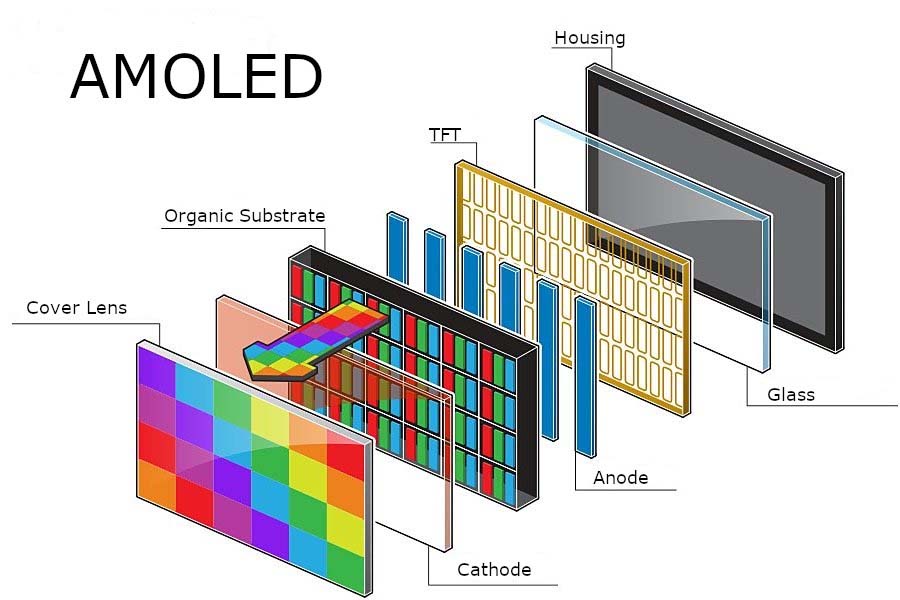
Okay, so let’s talk about why your device screen is a bit of an energy hog and how it messes with your battery life. Check this out:
Display Quality
So, if your screen is like super high-res, think 4K, it’s gonna munch on more power because there are more pixels to light up. Also, the material of the screen matters. OLED and AMOLED screens are like energy savers compared to regular LCDs. They light up only the pixels they need to, unlike LCDs that blast a backlight to light up everything.
AMOLED Displays:
These screens are great because when they’re showing darker stuff, they can actually turn off pixels, saving energy. So, black pixels on these screens are turned off, saving more energy. But, once put with lighter colors at them, it will start draining the battery.
OLED Displays:
Similar deal here. OLED screens can control each pixel individually, being all energy-efficient with darker images. But, they do struggle with white images, needing a bit more juice.
LCD Panels:
LCDs are of old things. They light up everything, no matter the color. So, whether your screen is rocking a bright white or a deep black, it’s pretty much eating up the same amount of power.
Refresh Rate:
Now, about how often your screen is refreshing with newer images( think like a dance) – it’s measured in Hertz. A higher refresh rate, like 120Hz or 144Hz, means more refreshing per second ( more dancing). But guess what? More dance moves mean more power consumption, potentially messing with your battery life.
How Software Affects Your Smartphone’s Battery Life
The software running on your phone influences how it utilizes the available hardware. Well-optimized software and operating systems can make efficient use of the phone’s resources, ensuring that it doesn’t waste energy unnecessarily. So, when comparing phones, consider the quality of their software in addition to hardware specifications.
Staying Connected Without Draining Out
Your phone’s connectivity features—such as mobile data, Wi-Fi, Bluetooth, and GPS—consume energy. Moreover, the strength of your network signal matters; a weaker signal prompts your phone to work harder, depleting the battery more quickly. Managing these connections wisely can contribute to a longer battery life and capacity. let’s dive in more detail…
Wi-Fi:
- Active Connection: When your device is actively connected to a Wi-Fi network, it consumes power to maintain the connection. The amount of power usage depends on factors like signal strength, data transfer rates, and the efficiency of the Wi-Fi radio in your device.
- Data Transfer: Downloading data over Wi-Fi involves the activation of the Wi-Fi radio and the processing power of your device to manage the data transfer. The more data you transfer, the more power is consumed.
Cellular Networks (3G, 4G, 5G):
- Active Connection: Similar to Wi-Fi, staying connected to cellular networks requires power. The strength of the cellular signal and the network technology (3G, 4G, 5G) can impact power consumption.
- Data Transfer: Activities like browsing the internet, streaming videos, or downloading large files over cellular networks can increase power usage.

Voice Calls:
- Cellular Calls: Making or receiving voice calls over a cellular network consumes power, as it involves the use of the device’s radio and processing capabilities. The power consumption is generally lower for voice calls compared to data-intensive tasks.
- VoIP (Voice over Internet Protocol) Calls: Making calls over the internet using apps like Skype, WhatsApp, or Zoom can also impact battery life, as it involves both Wi-Fi or cellular data usage and the processing power to handle the call.
Apps and Battery Life
Smartphone apps play a crucial role in your device’s battery life. Some apps continue running in the background, using up energy even when you’re not actively using them. Identifying and managing apps that are heavy on power consumption can significantly impact how long your battery lasts
It’s Getting Hot in Here
The operational and lasting performance of a smartphone’s battery is significantly influenced by the ambient temperature. Here’s an explanation:
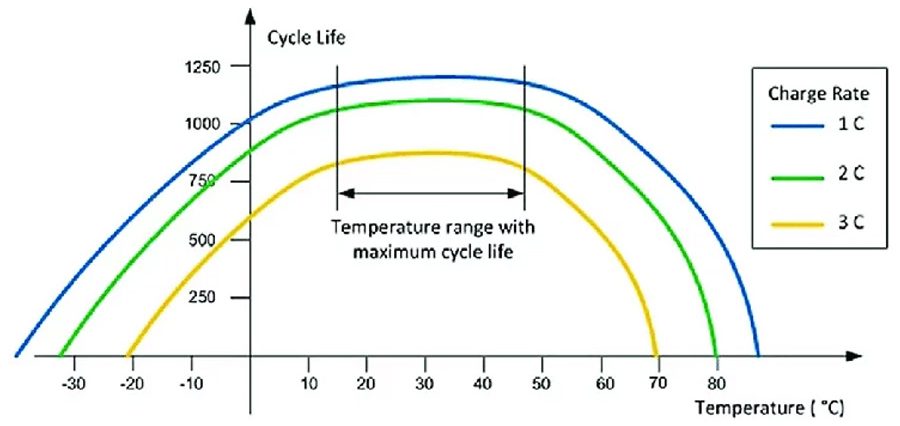
High Temperatures: Elevated temperatures can expedite the deterioration of the battery, leading to a shortened lifespan. This occurs because the chemical reactions within the battery become more active, accelerating the breakdown of its components. Prolonged exposure to high temperatures can result in irreversible damage, causing a decline in the battery’s overall lifespan.
Low Temperatures: Extremely cold temperatures can diminish the battery’s capacity and efficiency. In colder conditions, lithium ions within the battery move more slowly, reducing the discharge rate and overall power output.
Optimal Temperature: To optimize a battery’s lifespan, it is crucial to operate it within its recommended temperature range. For instance, lithium-ion batteries generally perform at their best when used within a temperature range of 20-25 degrees Celsius (68-77 degrees Fahrenheit).
- Also, Read
Smartphone battery life and capacity degrade with time
The degradation of smartphone batteries, typically lithium-ion, is a result of various contributing factors:
Charge Cycles: Battery degradation occurs with each charge cycle, defined as charging from 0% to 100% and then draining to 0%. Manufacturers usually estimate the survival of batteries through 500 to 1,000 charge cycles. After this point, the battery’s capacity to hold a charge diminishes.
Internal Chemistry: Lithium-ion batteries consist of a metal oxide-based cathode and a graphite anode. During usage, lithium ions move between these components, powering the device. However, this cyclical movement stresses the battery’s internal materials, leading to degradation over time. So the internal chemical composition and mechanism affect the overall battery as well
Usage: Regular use of a lithium-ion battery contributes to its gradual degradation. The more frequently a battery is used, the faster this degradation process occurs.
Storage: Prolonged storage can lead to complete battery discharge due to self-discharging. Batteries are stressed when kept at 0% charge, and if a battery fully discharges during storage, it degrades faster, resulting in a shorter lifespan.
Smartphone Battery Life: Conclusion
Well, myriad things simultaneously affect the battery life. The 6000mAh or a 4500mAh rating doesn’t quite tell the whole story. But at the same time, it is possible to manage your battery or make it usable for a far longer period if done correctly. Smaller things like trying to keep it in optimal temp, not charging your phone overnight, or keeping it optimized through using exclusive chargers made for particular devices, actually add a lot up.
















![Best Ultrabooks To Buy in Nepal 2024 [Updated] Best Ultrabook Laptops in Nepal 2023 - June Update](https://cdn.gadgetbytenepal.com/wp-content/uploads/2023/04/Best-Ultrabook-Laptops-in-Nepal-2023-June-Update.jpg)
![Best Gaming Laptops in Nepal 2024 [Updated] Best Gaming Laptops in Nepal 2023 - June Update](https://cdn.gadgetbytenepal.com/wp-content/uploads/2023/04/Best-Gaming-Laptops-in-Nepal-2023-June-Update.jpg)


![Best Mobile Phones Under Rs. 15,000 in Nepal [Updated] Best Phones Under 15000 in Nepal 2024 Budget Smartphones Cheap Affordable](https://cdn.gadgetbytenepal.com/wp-content/uploads/2024/03/Best-Phones-Under-15000-in-Nepal-2024.jpg)
![Best Mobile Phones Under Rs. 20,000 in Nepal [Updated] Best Mobile Phones Under NPR 20000 in Nepal 2023 Updated Samsung Xiaomi Redmi POCO Realme Narzo Benco](https://cdn.gadgetbytenepal.com/wp-content/uploads/2024/01/Best-Phones-Under-20000-in-Nepal-2024.jpg)
![Best Mobile Phones Under Rs. 30,000 in Nepal [Updated]](https://cdn.gadgetbytenepal.com/wp-content/uploads/2023/12/Best-Phones-Under-30000-in-Nepal-2024.jpg)
![Best Mobile Phones Under Rs. 40,000 in Nepal [Updated] Best Phones Under 40000 in Nepal 2024 Smartphones Mobile Midrange](https://cdn.gadgetbytenepal.com/wp-content/uploads/2024/02/Best-Phones-Under-40000-in-Nepal-2024.jpg)
![Best Mobile Phones Under Rs. 50,000 in Nepal [Updated] Best Phones Under 50000 in Nepal 2024 Smartphones Midrange](https://cdn.gadgetbytenepal.com/wp-content/uploads/2024/02/Best-Phones-Under-50000-in-Nepal-2024.jpg)
![Best Flagship Smartphones To Buy In Nepal [Updated] Best Smartphones in Nepal 2024 Flagship Premium Samsung Apple iPhone Xiaomi OnePlus Honor](https://cdn.gadgetbytenepal.com/wp-content/uploads/2023/09/Best-Smartphones-in-Nepal-2024.jpg)