
Microsoft finally unveils the most-awaited, necessary, functional, demanded (and add more…) update to its mobile OS line-up. Yes, the Windows phone 8.1 is official and it is set to drop jaws with the new update!
Microsoft officially unveiled the latest revision of its mobile platform – Windows Phone 8.1 at the Build Conference yesterday. The new release brings a lot of new features and improvements to the OS. Though many features were already leaked through YouTube videos prior to the launch, the event was still unique and unsurprisingly surprising! Okay, Lets take a Quick Tour of best 5 features as well as major changes from the latest iteration of the mobile OS from Microsoft.
1. Cortana
Undoubtedly, Cortana is the most awesome update Windows phone 8.1 has to offer. Its a voice-guided virtual assistant that helps you through almost anything in your smartphone (just like Siri or Google Now). The Bing-powered Cortana plays an important role in WP 8.1 letting you set reminders, calendar events, call people, give you information about places you have or plan to visit. She also knows sports, gives weather info and basically everything you would expect from a virtual assistant. She’s going to be accessible through the Search key and features advanced voice recognition. This allows you to ask Cortana to search the web as well.

P.S. To watch awesome Cortana videos and demos head here.
2. Action Center

Windows phone finally get’s its own customizable Notification tray (no Live tiles aren’t gone) called the Action Center. It can be accessed by pulling out from top and its a one-stop for all your notifications as well as the quick toggles as seen on Android OS.
3. Customizable LockScreen and Start Screen
Windows Phone 8.1 allows applications to take control over the lockscreen and change the theme or alter its functionality altogether. This could open doors to some serious Lockscreen featured apps.
Moreover, the Start Screen is customizable too. You can add photos as the Tiles background which gives a cool parallax effect while scrolling! Pretty Neat! Also you can display a third row of icons (if you want to) on the same screen.

4. Word Flo Keyboard
Windows phone 8.1 has got a new and cool keyboard option similar to the Swype Keyboard which they call it “Word Flo”. They say it assists you tremendously while typing.
5. Sense Apps
Battery Power Sense is the familiar app that tracks what software uses the phone’s resources most and gives you a handy overview of how your phone’s battery gets drained. Data and Wi-Fi Sense will give you greater control over how you use your network. Wi-Fi Sense is a cool new addition that gives you the ability to share the internet connectivity of your secured Wi-Fi networks with your Skype, Facebook and Outlook contacts without having to give the password. It also allows you to find and connect to free open Wi-Fi networks automatically.
Miscalleneous changes:
There are many small changes that have been done to maximize the ultimate user experience. Some of them are:
> Store
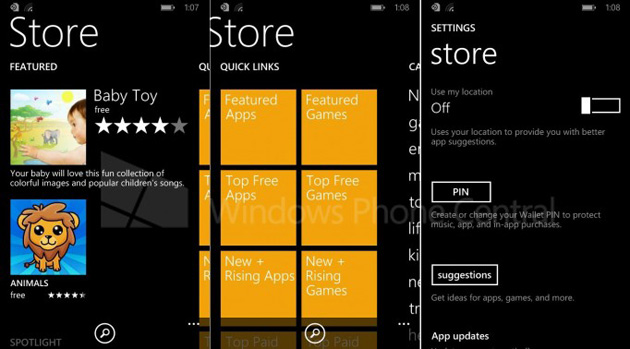
>Volume Control
>Multitasking improvements
> Navigation Bar
Windows phone 8.1 now supports virtual keys aligned in a bar called the Navigation Bar. It certainly expands the horizons for phone manufacturers to “not include” hardware functional keys in the device.

>Enterprise Solutions
The latest instalment of Windows Phone comes with VPN support. Now, you can punch in your VPN settings into the phone and surf the way more securely. WP 8.1 also supports S/MIME, which allows you sign and encrypt your email.
> Camera changes
The camera app is progressively changed in the Windows phone 8.1. There are more on-screen toggles and customizable options for the toggles. Also the Camera features three modes: Still mode, Burst Mode and Video mode.
Availability
The Windows Phone 8.1 update will be officially released in a few months (that’s as specific as Microsoft got), while new devices running it will start shipping in late April/early May. It’s not specified which WP8 handsets will be treated to the update at this point, but we guess the list will be quite extensive.
Registered developers though, can get their hands-on the OS as early as April 10th.
We will come up with a video of the features as soon as we get our hands on the OS.
So, what do you think of this major OS overhaul from Microsoft? Let us know!









![Best Ultrabooks To Buy in Nepal 2024 [Updated] Best Ultrabook Laptops in Nepal 2023 - June Update](https://cdn.gadgetbytenepal.com/wp-content/uploads/2023/04/Best-Ultrabook-Laptops-in-Nepal-2023-June-Update.jpg)
![Best Gaming Laptops in Nepal 2024 [Updated] Best Gaming Laptops in Nepal 2023 - June Update](https://cdn.gadgetbytenepal.com/wp-content/uploads/2023/04/Best-Gaming-Laptops-in-Nepal-2023-June-Update.jpg)


![Best Mobile Phones Under Rs. 15,000 in Nepal [Updated] Best Phones Under 15000 in Nepal 2024 Budget Smartphones Cheap Affordable](https://cdn.gadgetbytenepal.com/wp-content/uploads/2024/03/Best-Phones-Under-15000-in-Nepal-2024.jpg)
![Best Mobile Phones Under Rs. 20,000 in Nepal [Updated] Best Mobile Phones Under NPR 20000 in Nepal 2023 Updated Samsung Xiaomi Redmi POCO Realme Narzo Benco](https://cdn.gadgetbytenepal.com/wp-content/uploads/2024/01/Best-Phones-Under-20000-in-Nepal-2024.jpg)
![Best Mobile Phones Under Rs. 30,000 in Nepal [Updated]](https://cdn.gadgetbytenepal.com/wp-content/uploads/2023/12/Best-Phones-Under-30000-in-Nepal-2024.jpg)
![Best Mobile Phones Under Rs. 40,000 in Nepal [Updated] Best Phones Under 40000 in Nepal 2024 Smartphones Mobile Midrange](https://cdn.gadgetbytenepal.com/wp-content/uploads/2024/02/Best-Phones-Under-40000-in-Nepal-2024.jpg)
![Best Mobile Phones Under Rs. 50,000 in Nepal [Updated] Best Phones Under 50000 in Nepal 2024 Smartphones Midrange](https://cdn.gadgetbytenepal.com/wp-content/uploads/2024/02/Best-Phones-Under-50000-in-Nepal-2024.jpg)
![Best Flagship Smartphones To Buy In Nepal [Updated] Best Smartphones in Nepal 2024 Flagship Premium Samsung Apple iPhone Xiaomi OnePlus Honor](https://cdn.gadgetbytenepal.com/wp-content/uploads/2023/09/Best-Smartphones-in-Nepal-2024.jpg)