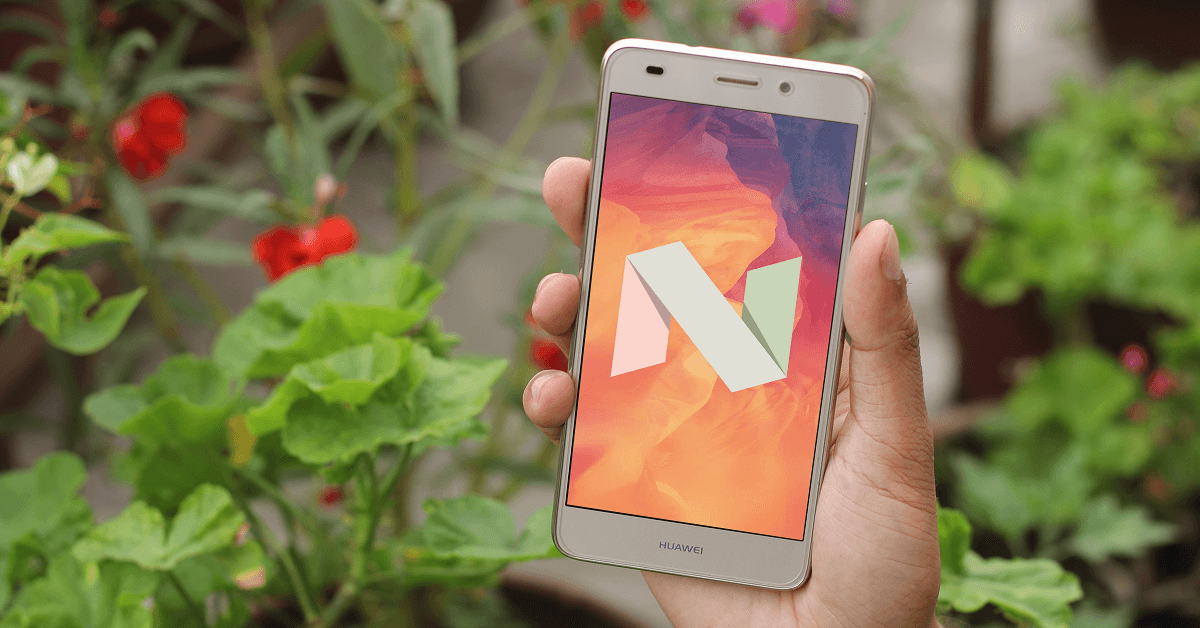
If you’ve gone through our updated list of top smartphones to buy under 20,000 in Nepal, you must have already known which phone made to the top of the list. But if you are still not familiar with our pick for the current best smartphone under 20,000 then let me unfold the mystery for you and it’s no other than Huawei GR5 Mini. The already good phone now got even better with the new software update of EMUI 5.0 that is based on Android 7 Nougat. So, if you have a Huawei GR5 Mini that is based on EMUI 4.1, here’s how to upgrade your old phone to the new EMUI 5.0.
How to Update Huawei GR5 Mini from EMUI 4.1 to EMUI 5.0?
Step 1: Make sure the “HiCare” app on your phone is in 2.0.2_OVE and above. In case, the app is in a lower version, you can easily update your HiCare app from the Google PlayStore.
Step 2: Make sure your device is on NMO-L31C636B152. To check that go to the “Settings” and then to “About Phone” and tally the build number to the one mentioned above.
Step 3: Open the HiCare app and agree to whatever it asks for and then from the Services, choose to become “OS upgrade, early adopters”
Step 4: Now to get the new EMUI 5.0 update, go to Settings and then to the Updater. Download and install the update and bam, now your GR5 mini will have EMUI 5.0 based on Android 7 Nougat.
What’s changed in EMUI 5.0 as compared to EMUI 4.1?
When it comes to the software update, the curiosity is always towards what’s changed. Addressing that curiosity of yours, here we’ve mentioned the changes that one can find in EMUI 5.0:
1. New Home-Screen Interface:
The home-screen now has a refreshed look and feel with new icons, font, color, and the layout. In addition to that, the home-screen now has a cleaner time and weather widget that is aligned to left by the default.
2. Notification Shade:
The notification shade is no longer split into two sections of notifications and quick setting toggles. Hence, both the toggles and the notifications are now accessible with just one swipe over the screen. Since EMUI 5.0 is based on Android 7 Nougat, it now enables you to send “quick reply” right from the notification.
3. App Drawer:
Huawei has finally addressed the outcry of its users for the EMUI to not have the app drawer. And, finally with this new update now you can enable or disable “App Drawer” in your home screen as per your preference.
4. New Recent App Tiles:
Finally, the recent app tiles are organized as three-dimensional cards stacked one over another just like in the stock android.
5. App Twin:
With the new app twin feature, you can now log into two Facebook or Whatsapp accounts right from your one phone.
In case you aren’t already familiar with the Huawei GR5 Mini and it’s offering then here are the full specs of the phone.
FULL SPECS OF HUAWEI GR5 MINI:
- 5.2 inches IPS LCD display, 1920 x 1080 pixels, 424 ppi
- 2.0Ghz Kirin 650 Octacore Processor + i5 Coprocessor
- 2GB RAM/16GB (up to 128GB via microSD)
- Back Camera: 13 MP, Aperture F 2.0, OIS, with LED flash, shoots 1080p@30fps
- Front Camera: 8 MP, Aperture F 2.0, shoots 720p@30fps
- Android 6 Marshmallow
- Rear-mounted Fingerprint Sensor
- Non-removable Li-Po 3000 mAh battery
- Price: Rs. 19,999





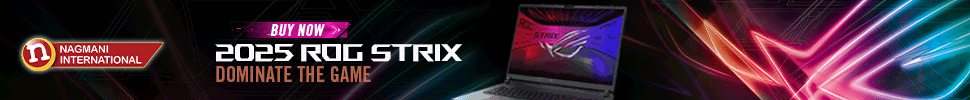

![Best Gaming Laptops in Nepal Under Rs. 200,000 (रु 2 Lakhs) [2025] Best gaming lapotp under 2 lakhs Nepal Feb 2025](https://cdn.gadgetbytenepal.com/wp-content/uploads/2025/01/Best-Gaming-Laptops-Under-2-Lakh-Nepal-Feb-2025-Update.jpg)
![Best Gaming Laptops in Nepal Under Rs. 120,000 (रु 1.2 Lakhs) [2025] Best Budget Gaming Laptops Under Rs 120000 in Nepal 2025 Update](https://cdn.gadgetbytenepal.com/wp-content/uploads/2025/05/Best-Budget-Gaming-Laptops-Under-Rs-120000-in-Nepal-2024-Update.jpg)
![Best Gaming Laptops in Nepal Under Rs. 150,000 (रु 1.5 Lakhs) [2025] Best gaming laptops under 150k November 2024](https://cdn.gadgetbytenepal.com/wp-content/uploads/2024/11/Best-gaming-laptops-under-150k-November-2024.jpg)

![Best Laptops Under Rs. 80,000 in Nepal [2025] Best Laptops Under 80,000 in Nepal March 2025 Update](https://cdn.gadgetbytenepal.com/wp-content/uploads/2025/03/Best-Laptops-Under-80000-in-Nepal-March-2025-Update.jpg)
![Best Mobile Phones Under Rs. 15,000 in Nepal [Updated 2025] Best Phones Under 15000 in Nepal 2024 Budget Smartphones Cheap Affordable](https://cdn.gadgetbytenepal.com/wp-content/uploads/2024/03/Best-Phones-Under-15000-in-Nepal-2024.jpg)
![Best Mobile Phones Under Rs. 20,000 in Nepal [Updated] Best Mobile Phones Under NPR 20000 in Nepal 2023 Updated Samsung Xiaomi Redmi POCO Realme Narzo Benco](https://cdn.gadgetbytenepal.com/wp-content/uploads/2024/01/Best-Phones-Under-20000-in-Nepal-2024.jpg)
![Best Mobile Phones Under Rs. 30,000 in Nepal [Updated 2025] Best Phones Under 30000 in Nepal](https://cdn.gadgetbytenepal.com/wp-content/uploads/2025/01/Best-Phones-Under-30000-in-Nepal.jpg)
![Best Mobile Phones Under Rs. 40,000 in Nepal [Updated 2025] Best Phones Under 40000 in Nepal 2025](https://cdn.gadgetbytenepal.com/wp-content/uploads/2025/07/Best-Phones-Under-40000-in-Nepal-2025.jpg)
![Best Mobile Phones Under Rs. 50,000 in Nepal [Updated 2025] Best Phones Under 50000 in Nepal](https://cdn.gadgetbytenepal.com/wp-content/uploads/2025/01/Best-Phones-Under-50000-in-Nepal.jpg)
![Best Flagship Smartphones To Buy In Nepal [Updated] Best smartphones to buy in Nepal 2025 flagship phones](https://cdn.gadgetbytenepal.com/wp-content/uploads/2024/05/Best-Flagship-Phones-who-is-it-ft.jpg)