
With faster screens appealing to the masses more and more, gaming laptops these days really try to integrate one in their devices. And why not? A good gaming laptop does not mean only unparalleled performance but good visuals and sounds as well. The ASUS ROG Strix Hero II is one such laptop with a super-fast screen and great audio. But what else does it pack?
ASUS ROG Strix Hero II Specifications:
- Design and Build: Metal lid, plastic body, 36.1 x 26.2 x 2.61 cm, 2.4 kg
- Display: 15.6″ Full HD (1920 x 1080), 93% sRGB & 70% Adobe RGB, 72% NTSC Color Gamut, 320 nits peak brightness with Anti-Glare
- Keyboard: ASUS Aura RGB Gaming Keyboard, RGB backlighting, 1.4 mm key travel
- Processor: Hexa-core 8th gen i7-8750H processor, Base-Clock @ 2.2 GHz, Turbo Boost Clock up to 4.1 GHz
- RAM: DDR4 16 GB (2x slots, upgradeable up to 32 GB)
- Graphics: 6 GB NVidia GeForce GTX 1060
- Battery: 4-cell 66 Watt-hours (up to 3 hours of backup)
- Adapter: 180 Watts
- Storage: 256 GB PCIe NVMe M.2 SSD + 1 TB FireCuda SSHD
- Webcam: 720p Webcam
- Connectivity: 802.11 ac Gigabit Wi-Fi, Bluetooth v5.0
- Ports: 3 x USB A 3.1, 1 x USB-C (No Thunderbolt 3 support), 1 x 3.5 mm headphone jack, 1 x HDMI, 1 x Mini-display, 1 x RJ-45 Ethernet, 1 x SDcard slot
- Price: Rs.210,000 ($1550 international)
Design
The design of the laptop is pretty clever! It is something that you won’t see every day.

The whole laptop chassis has a square boxed design, and it’s a bit different than what we are used to seeing on others. It looks pretty cool, with a striking factor about how it looks. I’d describe it as elegant and futuristic. The laptop is not very slim for but it still maintains a small form factor even for a 15.6” laptop. It weighs 2.4 kg without the charger, which is okay, for a gaming laptop.

The outer lid is made of aluminum with brushed texture and ROG logo on the side. The logo glows, and can switch colors, which of course, is programmable just like the keyboard lighting inside. You get a two-tone design on the lid with a slash. One half is hairline brushed while the other is anodized. The lid also is designed to reveal the notification LEDs when closed too.

There’s also a light-strip up front, which seems a bit pointless. But of course, some might like it. The build of the laptop is plastic. But it does appear sturdy to look and feel and there’s no flex when pressed whatsoever. A metal build all over would definitely have been better, but it’s not. Still, it has a pretty great feel and heft, there’s not much to complain about.

The air vents are at the back and there’s also one on the right side. Also, these vents at the back are also cleverly designed to keep the laptop cool while also preventing accumulating dust. The design is the most appealing factor. Its sharp, arcane and stands out.
Display
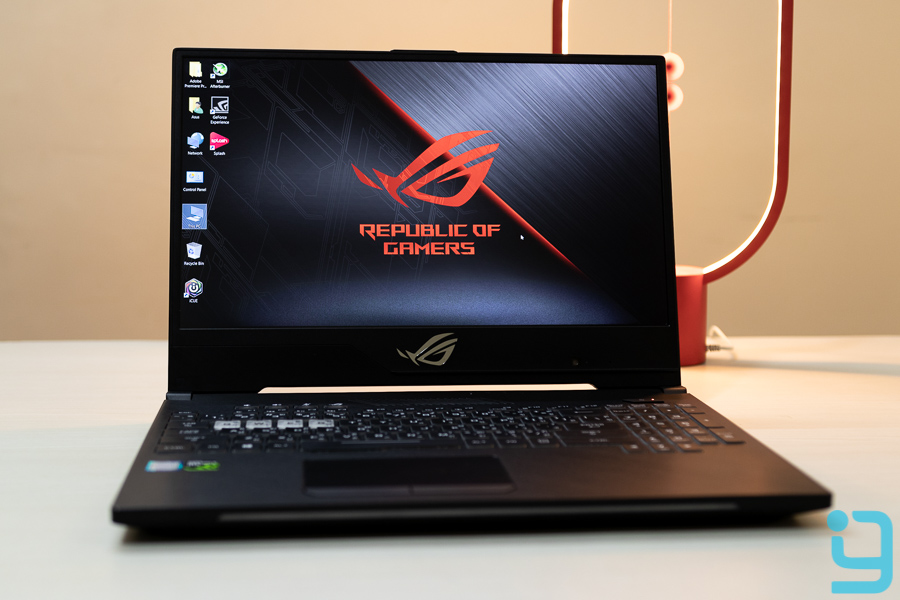
On the display front, the laptop has a 15.6” Full HD panel with a 144 Hz refresh rate and 3 milliseconds of response time. That makes it another of the few laptops with one of the fastest screens on the market which is great for gaming. MOBA (Multiplayer Online Battle Arena) games tend to be very fast paced and screen like these are a treat.

The 144 Hz refresh rate certainly helps push out a good number of frames per second, and 3 milliseconds of response time make your actions look very fluid. Also, the bezels around the display are pretty thin, making it look great. But that leads to this awkwardly placed webcam down on the right.

The overall screen is smooth and the picture quality is fantastic! The picture quality is crisp, colors pop out everywhere, details look amazing and there’s nothing to complain about the image & video quality.
The brightness is about 320 nits, which is good enough too. The color accuracy is not bad with 93% standard RGB, 72% NTSC Color Gamut Coverage and 70% Adobe RGB. This works very well for gaming, but if you’re into editing stuff, there are better options out there.
Keyboard and Trackpad
The keyboard layout is somewhat different than other gaming laptops. It also features some additional hot keys for volume, microphone and the ROG Gaming Centre, which can help you take some quick actions in the middle of the game. This is a nice additional feature to have. But the position of the arrow keys seems a bit off, and it’s easy to confuse them most of the time.

The feedback from the chiclet keyboard is very good. You also get soft “clicky” sounds which can be pretty satisfying. There’s about 1.4 mm of key travel, and that is good enough for me.
The backlighting is not too harsh either and looks good nonetheless. The one thing that differentiates this ASUS ROG Strix Hero II from the Scar II is the highlighted keys. The Scar II has W-A-S-D transparent while this has Q-W-E-R. Which means that this laptop is meant for MOBA gamers while the Scar II is for those who’re into First Person Shooters.
The backlighting has various modes and can be customized but it is not as comprehensive as the MSI GE63 Raider RGB’s. But yes, it is a simple yet good keyboard.
The trackpad is also very nice. With Windows Precision Drivers, it tracks really well and the gestures are solid. The dedicated hardware buttons are nice as well, and even though you might have a mouse plugged in most of the time, the touchpad is really good.
Performance
In the power side of things, it features the latest Hexa-core 8th-gen Intel i7-8750H processor, coupled with 16 GB RAM at 2666 MHz frequency. And the performance is as expected. You can fly through multi-tasking nicely. You can have as many things running on the background as you want, and no app seems to be heavy enough to over-work it.
As for benchmarks, Cinbench 15 scores 174 points for single-core performance whereas 1203 for multi-core performance.

Gaming on this machine is pretty good too. It features the Nvidia GTX 1060 with 6 GB of Video Memory. And while that is a pretty solid performer, it feels somewhat inadequate to compliment the super-fast screen all that well. In our gaming tests, highly graphic intensive games like PUBG resulted in about 40 frames per second on maximum settings and about 50 on low. CS:GO displayed 60 in highest settings, about 80 on medium and 90 on high settings, on average.
But the beauty of the screen is reflected in MOBA games like Dota 2 and Paladin’s. Paladin’s on Ultra Settings averages on 80 frames per second. But there’s always so much going on in the game, yet the screen captures every moment without a hitch. The same goes for Dota 2 as well.
Yet I cannot help but wonder, if, maybe, this had a GTX 1070 in it, you’d get better frames. But the 1060 does a good job too.
Also, you have this ROG Gaming Center that looks something straight out of a Sci-Fi movie. This helps you regulate various settings for the games like change fan settings. It also gives you System information about core temperatures and memory used. But it is a bit complex to use, and it can take some time to get used to.
Thermals
As for thermals, they’re pretty good too. The max inner temperatures can go to 75 and 78 for CPU and GPU respectively. But there is no throttling.
You have three fan modes: Silent, Balanced and Over Boost. The laptop has HyperCool Pro thermal system with dual 12V fans, triple radiators and a heatsink, which do a fairly good job of keeping the laptop cool and without throttling.
Storage
Storage wise, there is a 256 GB M.2 NVMe PCI SSD, and a 1 TB FireCuda SSHD as well. So, for storage, you’re well sorted. On our tests, the SSD gave us about 1570 MB/s of read speeds and 870 MB/s of write speeds.
The SSHD is different that your regular HDD. These drives have a small amount of SSD built-in like a cache memory and stores your most important files on the SSD part, so that you have better access to it.
Ports

As for ports, you get enough of them as well. On the left, there is a power jack, an RJ45 Ethernet port, a mini Display port, an HDMI 2.0 port, two USB A’s, a USB Type-C (without Thunderbolt 3 support) and an Audio-jack.

The right side has a Kensington lock slot, another USB A and an SD-card reader.
Battery
The battery is the part where gaming laptops tend to struggle. And this one is no different. It has a 4-cell 66 Watt-hour battery. And it lasted merely 2.5 hours on normal usage and about 50 minutes while gaming.
But I think that was a problem with my unit. As it is a 66 Whr battery, which should give us more battery life. But nevertheless, you definitely need to carry around a charger with you, as it won’t last a whole day.
Conclusion
So, all in all, the ASUS ROG Strix Hero II is a good gaming machine. If you get this, you’ll have something that catches your eye, one of the fastest screen for a laptop, and also great sound quality.
To talk about the bad aspects of the laptop, you have a bad web-cam in a bad position. The quality is muddy, and noisy and just not good at all. Plus, the awkward position makes it worse. Also, there are 2 RAM slots if you want to upgrade the laptop but it has 12 screws underneath and is a bit difficult to open up. In addition, there’s no Thunderbolt 3 support.
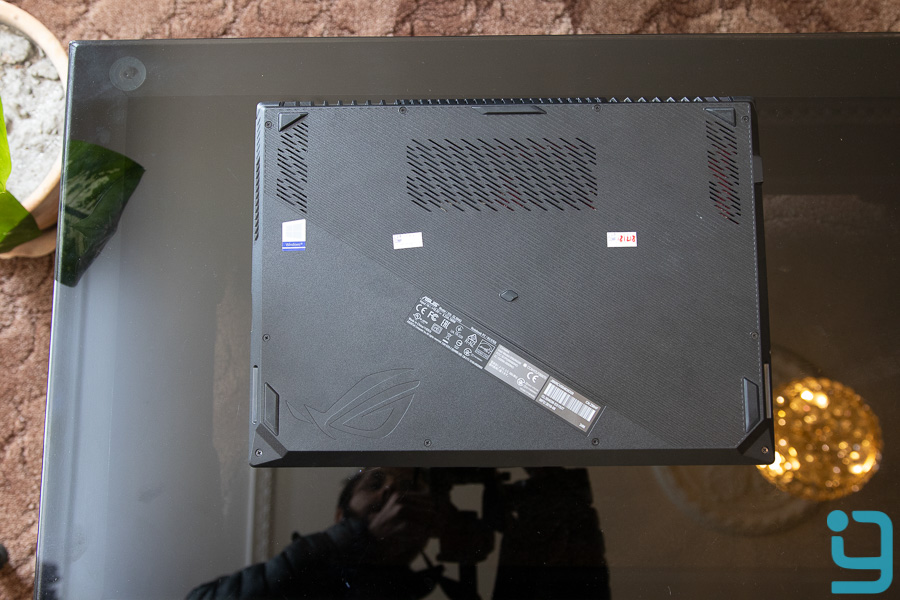
This laptop is priced at $1550 or Rs.210000, here in Nepal. And the problem with that is, it seems a bit expensive for a GTX 1060. I, personally, would be a bit reluctant to pay that much for a GTX 1060. And there are other laptops in a similar price range with better performance. If it had a 1070, it would, hands down, be the best laptop at this price.
You also get the Acer Predator Helios 300 2018 with the same specs and screen that one costs a lot less at Rs.165000. If you don’t really care about the aesthetics, that can be a better choice. But for the extra cost, you get a better keyboard, better sound quality, better design and build too. So, it’s up to you.
Pros:
- Great Design and build
- Great Display with Super-fast screen
- Good performance
- Good thermals
Cons:
- Poor battery life
- Bad webcam quality and placement
- GTX 1060 for the price
















![Best Ultrabooks To Buy in Nepal 2024 [Updated] Best Ultrabook Laptops in Nepal 2023 - June Update](https://cdn.gadgetbytenepal.com/wp-content/uploads/2023/04/Best-Ultrabook-Laptops-in-Nepal-2023-June-Update.jpg)
![Best Gaming Laptops in Nepal 2024 [Updated] Best Gaming Laptops in Nepal 2023 - June Update](https://cdn.gadgetbytenepal.com/wp-content/uploads/2023/04/Best-Gaming-Laptops-in-Nepal-2023-June-Update.jpg)


![Best Mobile Phones Under Rs. 15,000 in Nepal [Updated] Best Phones Under 15000 in Nepal 2024 Budget Smartphones Cheap Affordable](https://cdn.gadgetbytenepal.com/wp-content/uploads/2024/03/Best-Phones-Under-15000-in-Nepal-2024.jpg)
![Best Mobile Phones Under Rs. 20,000 in Nepal [Updated] Best Mobile Phones Under NPR 20000 in Nepal 2023 Updated Samsung Xiaomi Redmi POCO Realme Narzo Benco](https://cdn.gadgetbytenepal.com/wp-content/uploads/2024/01/Best-Phones-Under-20000-in-Nepal-2024.jpg)
![Best Mobile Phones Under Rs. 30,000 in Nepal [Updated]](https://cdn.gadgetbytenepal.com/wp-content/uploads/2023/12/Best-Phones-Under-30000-in-Nepal-2024.jpg)
![Best Mobile Phones Under Rs. 40,000 in Nepal [Updated] Best Phones Under 40000 in Nepal 2024 Smartphones Mobile Midrange](https://cdn.gadgetbytenepal.com/wp-content/uploads/2024/02/Best-Phones-Under-40000-in-Nepal-2024.jpg)
![Best Mobile Phones Under Rs. 50,000 in Nepal [Updated] Best Phones Under 50000 in Nepal 2024 Smartphones Midrange](https://cdn.gadgetbytenepal.com/wp-content/uploads/2024/02/Best-Phones-Under-50000-in-Nepal-2024.jpg)
![Best Flagship Smartphones To Buy In Nepal [Updated] Best Smartphones in Nepal 2024 Flagship Premium Samsung Apple iPhone Xiaomi OnePlus Honor](https://cdn.gadgetbytenepal.com/wp-content/uploads/2023/09/Best-Smartphones-in-Nepal-2024.jpg)