
With the price of Intel chips going higher and higher, it was only a matter of time before many laptop manufacturers switched to AMD processors. It saves costs by almost $200 and the processors are somewhat on par with their Intel counterparts. Asus has always been at the forefront when it comes to AMD powered gaming laptops. The company’s G14 was the first one to come equipped with AMD’s mobile gaming processor. And they haven’t looked back since then. And today we bring to you the review of one such AMD powered laptop, the Asus TUF A15 FA506II.
The laptop which comes with a Ryzen 5 4000-series processor and dedicated NVIDIA graphics. The TUF series focuses on delivering the perfect balance between processing power and gaming performance. The A-series within the TUFs sort of lies between a budget gaming laptop and a high-end expensive on. So, hopefully, you’ve got some idea of what sort of device the A15 is. It does not boast the latest cooling techs and so. But it does not compromise on performance either.
I’ve used the TUF A15 for my work and gaming for quite some time, and to be honest, it impressed me in bits and parts. So, let’s dive into our review of the Asus TUF A15 FA506II and find out what I believe works for this laptop and what does not.
Overview
The variant that I used comes equipped 8GB of RAM, 512GB storage, AMD Ryzen 5 4600 and NVIDIA GTX 1650 Ti. These are some sweet specs considering the price range. Obviously, there are other configurations of the A15 available in the market. The one with me is sort of the base variant and is called the TUF FA506II. For higher prices, you can get a system equipped with Ryzen 9 and RTX graphics. Oh, and you get an Asus M5 gaming mouse that supports Aura sync with the purchase of this laptop.
So, with that out of the way let’s get into some of the gritty details of the device.
Asus TUF A15 FA506II Specifications:
- Processor: AMD® Ryzen™ 5 4600H Processor
- Display: 15.6″ (16:9) LED-Backlit FHD (1920×1080) 144Hz Anti-Glare IPS-level Panel
- GPU: Nvidia GeForce GTX 1650Ti , with 4GB GDDR6 VRAM
- RAM: 8GB DDR4 3200MHz SDRAM
- Storage: 512GB NVME m.2 SSD
- Ports: 1 x COMBO audio jack, 2 x Type-A USB 3.2 (Gen 1) ,1 x Type-C USB 3.2 (Gen 2) with display supports DP1.4, 1 x Type-A USB2.0, 1 x RJ45 LAN jack for LAN, 1 x HDMI, HDMI support 2.0, 1 x AC adapter plug
- Connectivity: Integrated Wi-Fi 5 (802.11 ac (2×2)) + Bluetooth 5
- Keyboard: Full-Size Chiclet Keyboard; Single Zone Lighting
- Webcam: High Definition 720p Camera
- Battery: 48 WH Lithium-Polymer Battery
- Price: Rs 133,000 (Buy Here)
Design & Build

There are two design variants of the A15. One of them is all-plastic bonfire black and the other one is the fortress gray with aluminum and plastic. Mine was the fortress gray. It has a clean design with a big TUF logo in the middle. And there are four screw-like toppings in all four corners. I liked this clean design over the accented lines of the bonfire black variant. It can blend in well in any environment and yet retain its gaming vibes. The plastic one kind of feels cheap too. So, the aluminum design one would be my preference any day of the week.
The lid extends a bit in the portion of the bezel where the 720p webcam is located. It helps you to open the lid easily and I found this feature to be handy too. As a matter of fact, with its help, you can open the laptop with a single finger and you’ll not find yourself scouring for openings in order to open your laptop screen.
The left side of the device contains most of the ports that you’ll be using. It has a power input, an Ethernet port, an HDMI port, 2 USB3.2 Gen-1 type A ports, USB3.2 Gen-2 type C port with display port 1.4 support, and a 3.5mm headphone jack. On the right side, there’s a single USB 2.0 Type-A port. On the higher-end models, you’ll get the air exhausts on the right side too. However, mine did not have one.
The back does have air exhaust vents on the left and right sides. And there’s a cutout above which contains the LED status lights. There are some air vents underneath too in order to maintain the airflow. However, they are not above the fans.

On the inside, you get a black-brushed plastic design. And thanks to the brushed aluminum finish, it does not stain so often. Also, it contains a full-sized chiclet keyboard and just above it is an air vent.
Overall, the laptop feels sturdy, rigid, and robust. After all, a device does not receive military-grade certification randomly. Though I’ve not tested to what extent the A15 can withstand bruises, the build quality does not make me doubt about its robustness. The lid does flex a bit, it is not something to worry about.

The laptop is not the thinnest one in the market, but it is not thick either. It kinda falls in between and that should be fine for many. It weighs around 2.3Kgs without the charging brick. And about 2.5Kgs with it. So, it will fit perfectly inside your backpack, but carrying it daily to work is bound to give your shoulders some workout.
Keyboard and Trackpad
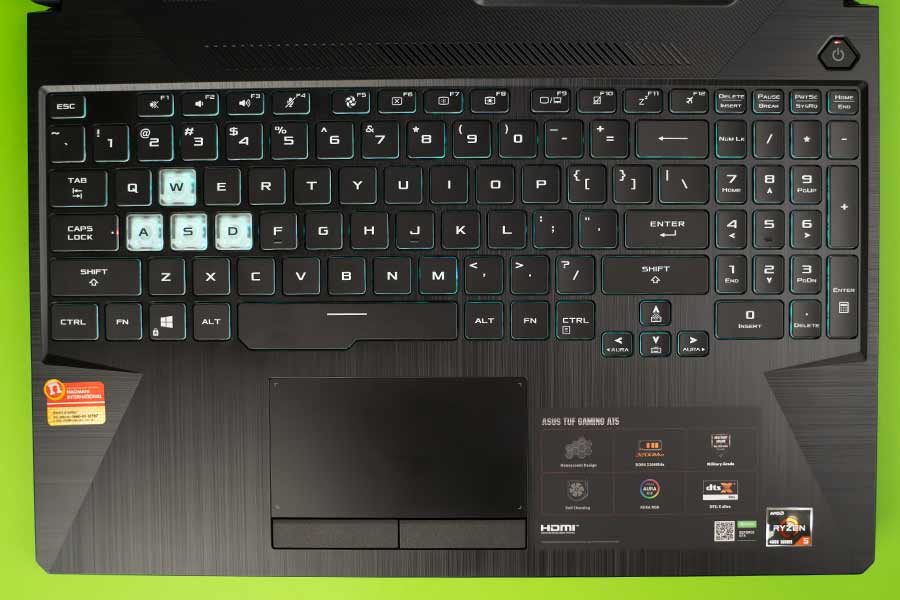
As mentioned previously, the Asus TUF A15 has a full-sized chiclet keyboard with num pads. The keyboard deck is rigid and can withstand pressure considerably. Though try not to smash it if you ever find yourself losing a game.

Anyway, the keyboard has a single zone lighting and supports aura modes such as static, color cycle, and more. The WASD keyboards are further highlighted because of them being transparent. You can change the mode by pressing the function button and the left and right arrow keys. Furthermore, you can customize it by going to the armory crate. Unfortunately, the keyboard does not have a dedicated button for the armory crate and you have to access it by clicking on the application itself.
The keyboard does come with a dedicated button to toggle between the 3 performance modes. I found it great that they were able to squeeze in a Numpad in this setup, but it does come at a cost. In order to incorporate the numpads, Asus has reduced the size of the arrow keys and it does not sit well with me at all. However, the rest of the keys are fine. They produce a satisfying click thereby it makes typing quite enjoyable too.

Just below the keyboard is a big trackpad with buttons for the left and right-click. It is in the middle of the deck and for those who have a big hand, you might find yourself accidentally brushing off against it while typing or playing games. The buttons on the trackpad are great, but I was not at all satisfied by the accuracy of the pointer. Maybe its an issue with my review unit, but there were times when I was literally frustrated with the trackpads as it did not move in the direction that I wanted it to go.
Display
The display surrounded by very thin bezels with the top portion housing a 720p webcam. It is not something that will wow you, but hey something is better than nothing right?
Anyway, in the middle is a 144Hz 1080p IPS LCD display that supports adaptive sync. It is a 15.6” panel. Sounds good on paper, right? but the reality is very different. It has good brightness levels. However, you’ll feel that the color vibrancy does not hit the right mark.

It has an average gray to gray response time of around 19ms and that is not good at all. Especially considering its competitors such as the MSI GL65, which has an average G2G response time of 5.3ms. The A15’s response time comes nowhere near the required response time of 6.94ms. That means the 144Hz panel does meet the standards. Thus, you are bound to witness some smearing and ghosting.
I would not recommend this laptop to content creators either. The panel covers just 66% of the sRGB color gamut. Most gaming laptops in this price segment have an sRGB coverage in and around the 100% mark. So, the A15 in this regard is well below the average. Thus, the colors seem saturated and washed out and thereby causing the color vibrancy issue that I was talking about.
Performance and thermals
Under the hood, the device is powered by the AMD Ryzen 5 4600H CPU. It is based on Renoir architecture and has 6 cores. This coupled with the Nvidia GTX 1650Ti spells for a powerful combination. It’s just sad that the monitor does not quite live up to the task.
There are three different performance modes in which you can use this laptop. And they are silent mode, performance mode, and turbo mode. But be wary, the fan noise will get louder as per your selected mode. The turbo mode will apply 100MHz GPU core overclock and 120MHz GPU memory overclock. Thus, you are bound to get the best gaming performance in the turbo mode. However, you can only use the turbo mode when plugged in.
Let’s talk a bit about how cooling is handled in the Asus TUF A15, then we will get into its gaming performance.
There are 4 air intake vents underneath the laptop. However, none of them are above the fans. There is another additional air intake vent just above the keyboard too. The two exhaust vents are located on the backside. Lower-end variants do not have a side exhaust. Under the hood, you’ll find a single heat pipe that is shared between the CPU and GPU. This too depends upon your model. This model has lower tier specs, therefor cooling system is minimal on this one. However, with the Ryzen 9 models, you’ll find more heat pipes and a much better cooling system.
While the idle temperature of the device was around 46 degrees. I tested the thermals while playing Battlefield V and the results were impressive. I tested the game in low, medium, and ultra-settings with and also toggled between the performance modes.
CPU & GPU Temperature Readings
| Video Setting/Performance Mode | GPU Temperature (°C) | CPU Temperature (°C) |
| Low/silent | 70 | 80 |
| Low/turbo | 78 | 89 |
| Medium/silent | 74 | 93 |
| Medium/turbo | 80 | 95 |
| Ultra/silent | 76 | 93 |
| Ultra/turbo | 80 | 96 |
We can see that the CPU and the GPU run highest in the turbo mode and that is expected as it enhances the performance significantly. The fans run nosily too. Also, I did not find the keyboard deck getting hot while dedicating hours to my games on this laptop. The air vent area above the keyboard did get warm, but it is not the place where you’ll be focusing on while playing games. Thankfully, the WASD keys and the palm rest areas don’t get that heated. And that’s really great as you won’t be bothered about the heating while you are deep into enemy territories in your game.
However, I did not find the fans obstructing my in-game sound. Still, I feel that for a more immersive game experience you might want to use a headphone while playing.
Now, let’s get into the actual performance while playing various games. The display as mentioned previously felt underwhelming considering the specs. It did not feel as vibrant as I would have wanted it to be but nonetheless, you won’t feel any lags while playing so that’s a very good thing.
I tested the games in Turbo mode as I wanted to test out the best possible result in the games. While playing Battlefield V I got 105fps in the low setting, 81ps in medium settings, and 67-73fps in the ultra-settings. Similarly, in Apex legends I got around 125fps in the lowest settings, 95-100fps in medium and around 70 in the ultra-setting. Likewise, in Witcher 3: Wild Hunt, the results were as follows: around 87 in the lowest setting, 80 in medium, and 45-50fps in ultras.
So, basically, you will be able to enjoy most of the games in medium settings quite easily. Triple-A title may become laggy if played in Ultra or maximum settings. And as the display panel is not that great for the price range, I would suggest you play in medium settings for the best result. After all, you wouldn’t want to trade fps with higher details in a lackluster panel.
Well, that was about gaming, and it would handle those tasks pretty well. So, you probably won’t have to worry about getting through with your day to day tasks like web surfing and all on this laptop. I had about 20 tabs on in Google Chrome at one point and I did not notice it affecting the performance.
It has 512GB NVME m.2 SSD and it is fast. You can see for yourself the read-write speed of this laptop. The results clearly show how fast this SSD is.
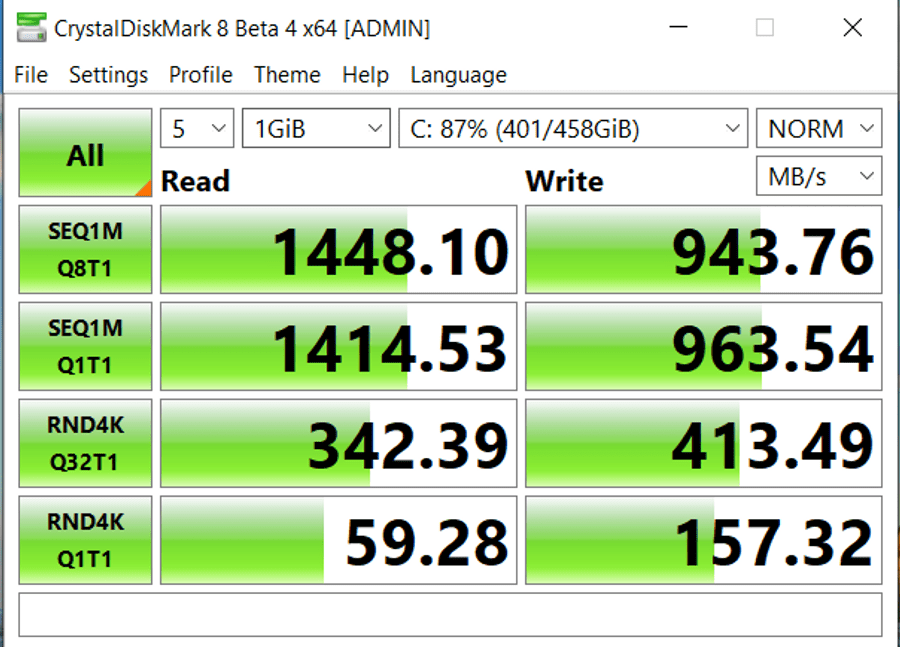
Battery Life
My review unit had a 49WH battery and it lasts for a long time. This has to be one of the best laptops that I’ve tested so far in terms of battery life. With about 70% brightness and volume at 100% with the RGB on the Keyboard, I managed about 1 and a half hours of gaming and around 4 and a half hours of web surfing.
Most people will use this laptop for gaming, Afterall it is a gaming laptop, and thus will have it plugged in most of the time. However, even if that isn’t the case, it has a battery that you can depend upon.
Verdict & Conclusion
Well, as I said in the beginning of the review, some things work brilliantly for this laptop and some things don’t work. It has great internals and a good cooling system that helps it to achieve brilliant performance level. But one can’t help to wonder what Asus could have achieved with a better display.
The underwhelming display does not mean that it is of no use, I mean it is a 144Hz panel. So, you’ll be able to enjoy much more than your average budget gaming laptop. However, I didn’t quite feel the punch that I had expected in terms of the display. Barring that the device is pure gold. Thus, if you can manage within this display then this device is great. Else, you might want to look elsewhere.
Asus TUF A15 FA506II Pros & Cons
| Pros | Cons |
|
|











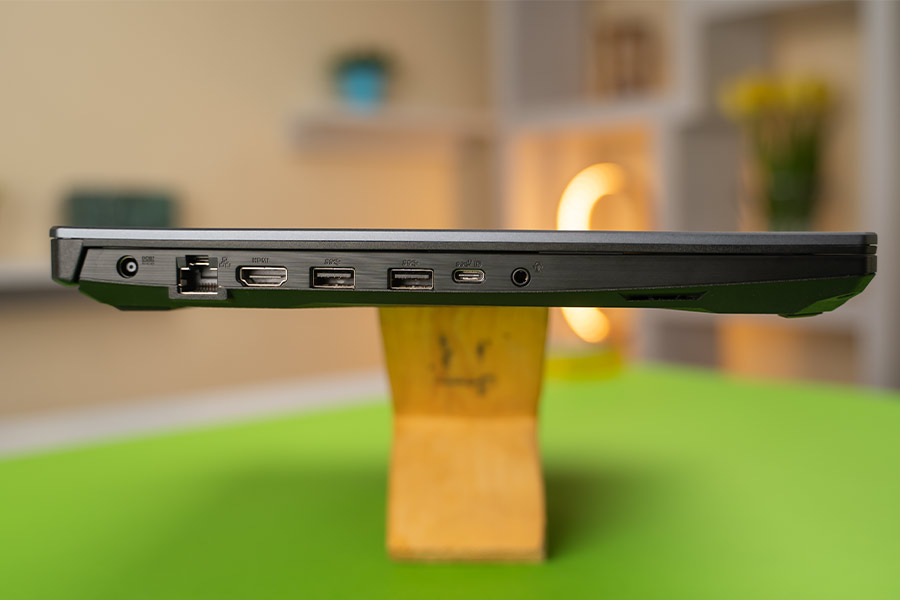
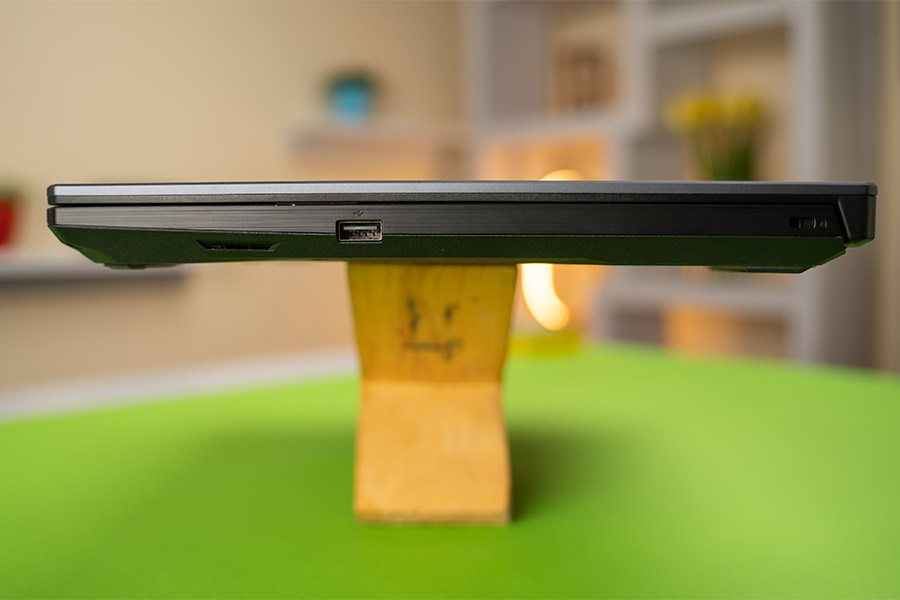







![Best Ultrabooks To Buy in Nepal 2024 [Updated] Best Ultrabook Laptops in Nepal 2023 - June Update](https://cdn.gadgetbytenepal.com/wp-content/uploads/2023/04/Best-Ultrabook-Laptops-in-Nepal-2023-June-Update.jpg)
![Best Gaming Laptops in Nepal 2024 [Updated] Best Gaming Laptops in Nepal 2023 - June Update](https://cdn.gadgetbytenepal.com/wp-content/uploads/2023/04/Best-Gaming-Laptops-in-Nepal-2023-June-Update.jpg)


![Best Mobile Phones Under Rs. 15,000 in Nepal [Updated] Best Phones Under 15000 in Nepal 2024 Budget Smartphones Cheap Affordable](https://cdn.gadgetbytenepal.com/wp-content/uploads/2024/03/Best-Phones-Under-15000-in-Nepal-2024.jpg)
![Best Mobile Phones Under Rs. 20,000 in Nepal [Updated] Best Mobile Phones Under NPR 20000 in Nepal 2023 Updated Samsung Xiaomi Redmi POCO Realme Narzo Benco](https://cdn.gadgetbytenepal.com/wp-content/uploads/2024/01/Best-Phones-Under-20000-in-Nepal-2024.jpg)
![Best Mobile Phones Under Rs. 30,000 in Nepal [Updated]](https://cdn.gadgetbytenepal.com/wp-content/uploads/2023/12/Best-Phones-Under-30000-in-Nepal-2024.jpg)
![Best Mobile Phones Under Rs. 40,000 in Nepal [Updated] Best Phones Under 40000 in Nepal 2024 Smartphones Mobile Midrange](https://cdn.gadgetbytenepal.com/wp-content/uploads/2024/02/Best-Phones-Under-40000-in-Nepal-2024.jpg)
![Best Mobile Phones Under Rs. 50,000 in Nepal [Updated] Best Phones Under 50000 in Nepal 2024 Smartphones Midrange](https://cdn.gadgetbytenepal.com/wp-content/uploads/2024/02/Best-Phones-Under-50000-in-Nepal-2024.jpg)
![Best Flagship Smartphones To Buy In Nepal [Updated] Best Smartphones in Nepal 2024 Flagship Premium Samsung Apple iPhone Xiaomi OnePlus Honor](https://cdn.gadgetbytenepal.com/wp-content/uploads/2023/09/Best-Smartphones-in-Nepal-2024.jpg)