
In this review, I’ll be sharing all my experiences with the latest Asus Zenbook 14 OLED (2024). It was one of the first laptops to ship with Intel’s ambitious new Meteor Lake processor so naturally there was a lot of hype surrounding it. I mean… Meteor Lake promised everything from more powerful integrated graphics to significantly improved battery life (and also on-device AI, if you care about that stuff) so I was quite eager to get my hands on it myself as well.
Especially since the initial community reactions to Intel’s hot new chips were so overwhelmingly positive. And after testing it out for a couple of weeks, I definitely have some thoughts that you must know — which I haven’t seen a lot of reviews talk about.
Asus Zenbook 14 OLED (2024) Review: Specifications
- Dimensions, Weight: 12.30 x 8.67 x 0.59-inches (W x D x H), 1.22 kg
- Display: 14″ FHD OLED panel, 60Hz refresh rate, 100% sRGB color gamut, 400 nits brightness
- Keyboard: Full-size chiclet backlit keyboard, 1.4mm travel
- Security: Windows Hello-certified face login, TPM 2.0
- Processor: Intel “Meteor Lake” Core Ultra 7 155H (Intel 4 process)
- 16C/22T, 4.8 GHz max turbo frequency, 28W base power
- Graphics: Intel Arc (8 Xe-cores)
- RAM: 16GB LPDDR5X RAM (non-upgradable)
- Storage: 1TB SSD (M.2 NVMe PCIe 4.0)
- Audio: Down-firing stereo speaker system
- Battery: 75 Watt-hours with 65W charging
- Webcam: FHD (1080p) camera with privacy shutter
- I/O Ports: 2x Thunderbolt 4 (Power Delivery, DisplayPort), 1x USB 3.2 Gen 1 Type-A, 1x HDMI 2.1 TMDS, 1x 3.5mm combo audio jack
- Price in Nepal: NPR 177,777 (16GB RAM, 1TB SSD)
- Check the full specifications of Asus Zenbook 14 OLED (2024) here
- Buy Asus Zenbook 14 OLED (2024) here
Asus Zenbook 14 OLED (2024) Review:
Performance
- Intel Core Ultra 7 155H CPU (28W TDP)
- Intel Arc graphics (Integrated)
- 16GB LPDDR5X RAM, 1TB PCIe 4.0 SSD
But before I begin getting into its performance and stuff, I think I need to clear the air about the “Intel Core Ultra 7 155H” processor. Because I’m sure some of you maybe wondering what the fresh hell is that name.
Decoding Intel’s new naming scheme
So beyond all the performance bumps, Intel has also updated the way it labels its chips, starting with Meteor Lake. And that “i” moniker that we usually associate with team blue’s processors is completely gone now. Which means instead of “Core i5”, “Core i7”, “Core i9” CPUs, you’ll see something like “Core Ultra 5”, “Core Ultra 7”, and so on.
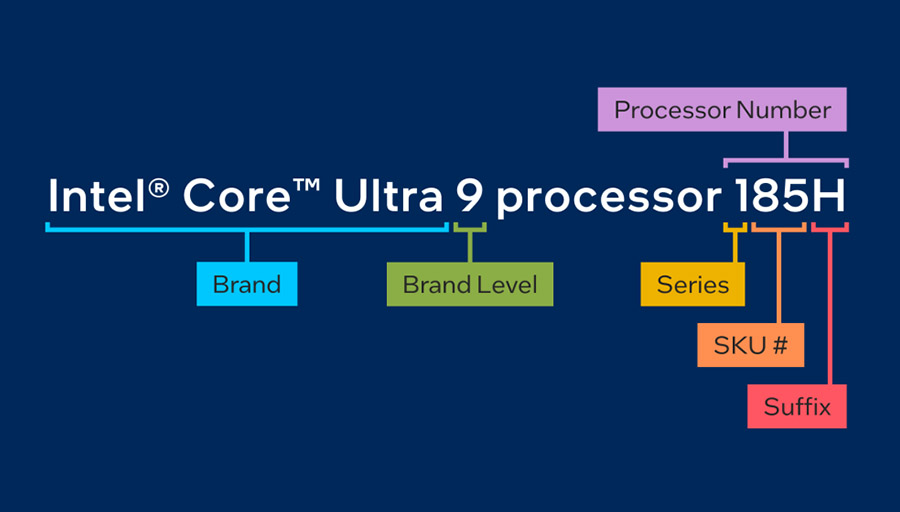
Whereas Intel is also waving goodbye to its “generation” based product lineup and starting fresh with a “Series” based classification instead. So although you wouldn’t be totally wrong to refer to Meteor Lake as 14th Gen processors, they’re technically “Series 1” products.
And finally, Meteor Lake now has “U” and “H” chips only — based on their power and thermal budget — so those “P”-series processors that we saw on the 12th and 13th Gen lineup are gone as well.
But if all that wasn’t confusing enough, Intel recently launched 14th Gen “Raptor Lake-HX” refresh CPUs for high-end gaming laptops too. With the same old naming scheme.
So… Intel’s most powerful mobile CPUs right now still fall under those “HX” refreshes. Like the Core i9-14900HX that you’ll find on the Asus ROG Strix G16 (2024). But instead of gunning for raw CPU horsepower only, Meteor Lake also takes other things into account. Including an equally powerful GPU and all-day battery life — making it an ideal choice for thin-and-light laptops like the Zenbook 14 OLED.
And compared to last year’s model with Intel’s Core i7-1360P CPU, I’m happy to report that this guy impresses in all three of those aspects. More or less.
Gains, gains, gains
Well, I guess better multi-core performance was pretty much a guarantee since the Core Ultra 7 155H has more physical cores, right? But as you can see from this Cinebench CPU render test, this Meteor Lake processor is actually behind in single-core performance.
When it comes to the GPU though, there’s a lot to be impressed by here. That’s because Intel has gone with Arc graphics this time which supposedly has twice as better performance and twice as better performance per watt over the last generation. A pretty bold claim, I know, but it seems Intel wasn’t that off actually.
In literally every 3DMark benchmark I ran, the latest Zenbook 14 OLED pulled ahead by quite a big margin versus its predecessor that runs on the older Iris Xe GPU. Whereas my real-life gaming tests also showed similar results.

Take Counter-Strike 2, for example. Unlike CS: GO, which was famously CPU-bound, this game works up the system’s GPU by quite a bit as well. And at Medium graphics, the new Zenbook 14 OLED managed nearly 40% better average fps, although I did notice some frame pacing issues here.
And heading to Night City in Cyberpunk 2077, I was honestly a little surprised to see how this Arc graphics was netting me nearly 30 fps on average. I obviously haven’t maxed out the graphics settings or turned on ray tracing, but getting playable 30 fps from an integrated GPU on such a graphically intensive title is quite something.
So I tried my luck with with Intel’s upsampling tech called “XeSS” — which is similar to NVIDIA’s DLSS — but the performance jump there wasn’t nearly as big as I’d hoped. Then I went on to test Valorant, a super CPU-oriented game, where this Meteor Lake chip once again outclassed its 13th Gen sibling.
A powerful, portable productivity powerhouse
Besides gaming, the 2024 edition of the Zenbook 14 OLED was faster in my productivity-focused tests as well. From rendering videos on Premiere Pro to upscaling a low-res footage to high-res on Topaz Video AI, I was saving a significant amount of time on this Meteor Lake system. And if you’re someone whose workload consists of AV1 video encoding, then you’re gonna love this thing too.
Not only did it finish the job almost eight times faster on Handbrake thanks to its dedicated AV1 hardware encoder, but it was also the more power-efficient of the two.
Other than this, I found the thermals on these two to be rather similar. But the fan noise on the newer Zenbook 14 OLED is a bit on the higher side under load, so that’s something you should know. Although fan noise is absolutely not a concern in casual everyday usage. It pretty much stays whisper-quiet when you’re just browsing the web and stuff. While multitasking is no biggie to this guy either.
Trouble in paradise?
Then again — on multiple occasions — I came across some unusual performance hiccups on this machine. Like… I’d be researching something on Chrome with a dozen tabs at least, on top of blasting Lana Del Rey on Spotify and editing some documents on LibreOffice, and this Zenbook would show no sign of struggle.

And under such usage, it would last me 8 – 10 hours on average, which is the best out of any Windows laptop I have ever tested. I think the reason why Meteor Lake manages such an impressive battery life is because of two reasons.
So instead of a traditional monolithic CPU design, Intel has moved on to a chiplet-based design, called “tiles”. To put it simply, instead of manufacturing all the components of a chip on the same node, Meteor Lake processors use different, more power-efficient nodes for different components. Not just that, Intel has also added a couple of low-power E-cores to handle background tasks to save power.
But in the race to chase efficiency, I found that the performance side of things takes a hit every once in a while.
Let’s take that same usage scenario for example.
So when I’m just browsing the web, streaming some tunes, and getting some work done on Microsoft Office, there’s zero performance trouble. But mix some compute-heavy tasks like unzipping a big file or downloading a game, I noticed Zenbook 14 OLED stuttering a bit on more than one instance. The battery life would also drop to just 5 – 6 hours under those conditions, so I think Intel has some work cut out for itself to optimize this Meteor Lake processor to play nicer with Windows 11.
Design and Build
- 12.30 x 8.67 x 0.59-inches (W x D x H)
- 1.22 kg, Aluminum build material
Alright. That was a lo…t of talk about performance so how’s the rest of the laptop?

So if you look at the specs, the new Zenbook 14 OLED really isn’t any different than its predecessor besides the new chip. And I don’t think that’s necessarily a bad thing. Because this guy still has a great, minimalist design — with a premium all-metal build quality — which is as flagship as it gets. There is a bit of a flex on the keyboard deck, and its lid does catch fingerprint smudges pretty easily, but I can live with those things.

Asus has thrown in all the I/O you could want as well, including a couple of Thunderbolt 4 ports. However, it’s a little weird that the newer Zenbook 14 OLED gets slower data transfer rates from its lone USB-A connection.
But I absolutely love how Asus has managed to make it both slimmer and lighter over last year’s model. And at just 1.2 kg, I don’t even feel it in my backpack most of the time, to be honest. Its charging brick is equally sleek, and I can actually take it a step further with any USB-PD power brick that can push at least 65W of power.
Display
- 14″ glossy FHD OLED display
- 60Hz refresh rate, 100% sRGB color gamut
- 400 nits brightness, TÜV Rheinland “Low Blue Light” certified
That sounds great but I gotta say I’m a little disappointed on the display front. This is still an OLED screen — sure — although you’re now looking at a basic Full HD panel with a 60Hz refresh rate on the base model. Compared to how the older Zenbook 14 OLED had a sharper 2.8K resolution and a smoother 90Hz refresh in the starting configuration.

But looking past those downgrades, this is still a fantastic display, I gotta say. It gets more than bright enough indoors and you can rely on it for color-sensitive works like photo and video editing just fine. Since it covers 100% of sRGB and 100% of the P3 color space.
This is also an HDR-certified display, except I don’t think that’s all worth it.
For some reason, Asus doesn’t let me enable HDR on battery power — and when I eventually do — there’s a big compromise in terms of color coverage too. The “pixel shift” feature to prevent OLED burn-in is also a little too noticeable sometimes, almost to a level where it feels like the display is flickering. I haven’t seen other reviewers mention this problem so I’m hoping this is isolated to my unit only.
Anyway, the Zenbook 14 OLED’s stereo speakers are quite remarkable. They still fire audio downwards — instead of directly towards you — but I’m perfectly happy with the level of loudness and details it preserves.
Keyboard and Trackpad
- Full-size backlit chiclet keyboard (1.4mm travel)
- Glass trackpad (with NumberPad 2.0)
And as always, the Zenbook laptops from Asus have some of the best keyboard and trackpad you could find on a Windows machine.

I was a little concerned about its keyboard at first since it no longer has that iconic “ErgoLift” hinge for a more comfortable typing experience, but it turns out I was worrying about nothing. And its combo of good key travel distance, a quiet noise profile, and soft key feedback is among the best out there.
The Zenbook 14 OLED’s glass trackpad is also mighty impressive. I still don’t think it’s “MacBook” level good but I had no problem using all kinds of gestures on this thing. This trackpad can even double as a virtual numpad but it was a bit more sensitive to accidental touches than I’d like, so I’ve disabled it altogether.
Webcam
- FHD (1080p) camera with privacy shutter
- Built-in array microphone
As for the webcam, Asus has used the same 1080p camera this time. And its overall video quality is pretty great. From the subject’s skin tone to exposure around the face, it handles all those things fairly well. The voice pickup from the onboard microphones isn’t half bad either so yeah… you’re getting quite a robust setup for video calls here.

On top of all this, the new Zenbook 14 OLED also enjoys a dedicated privacy switch and an infrared sensor for a more secure “Windows Hello” face login.
And remember how I said Intel’s Meteor Lake chips are capable of on-device AI processing? Well… while there aren’t any third-party apps to make use of the separate NPU on board, it does come in handy for video calls to blur the background or keep you in the frame even when you’re moving around. Like Apple’s “Center Stage”.
Asus Zenbook 14 OLED (2024) Review: Conclusion
Okay, let’s wrap things up now. And all things considered, the 2024 iteration of the Asus Zenbook 14 OLED gets a lot of things right. To the point where you could argue that this is the best thin-and-light laptop out there. Mostly helped by all the performance and efficiency gains of Intel’s fresh new Meteor Lake processor.
And if you fall into that subset of users that’s looking for a premium and portable Windows laptop with a great battery life, a nice display, and a reasonably powerful integrated GPU, the Zenbook 14 OLED is among the few laptops that checks all your boxes.

But as I discussed throughout this review of the Asus Zenbook 14 OLED (2024), Meteor Lake isn’t exactly “a perfectly polished product” as you might’ve originally thought. The performance and battery life inconsistency thing that I mentioned earlier is a big deal that Intel needs to work on fixing it as soon as possible.
Not to mention, the Zenbook 14 OLED has a pretty steep price tag as well. And at the end of the day, there’s only so much you can do with an integrated GPU. No matter just how impressive Arc is. So if you have some leeway in terms of portability and battery life, then you can actually go home with a much more powerful last-gen laptop. With a dedicated NVIDIA GPU like RTX 3050 or RTX 4050 at similar or even cheaper prices.
- Our video review of Asus Zenbook 14 OLED (2024) is coming up pretty soon
Asus Zenbook 14 OLED (2024) Review: Pros and Cons
Pros:
- All-day battery life
- Seriously powerful integrated graphics
- Premium and portable design
- A beautiful OLED display
- Top-notch keyboard and trackpad
Cons:
- A bit pricey
- Downgraded display
- Some performance optimization issues
- Catches smudges easily











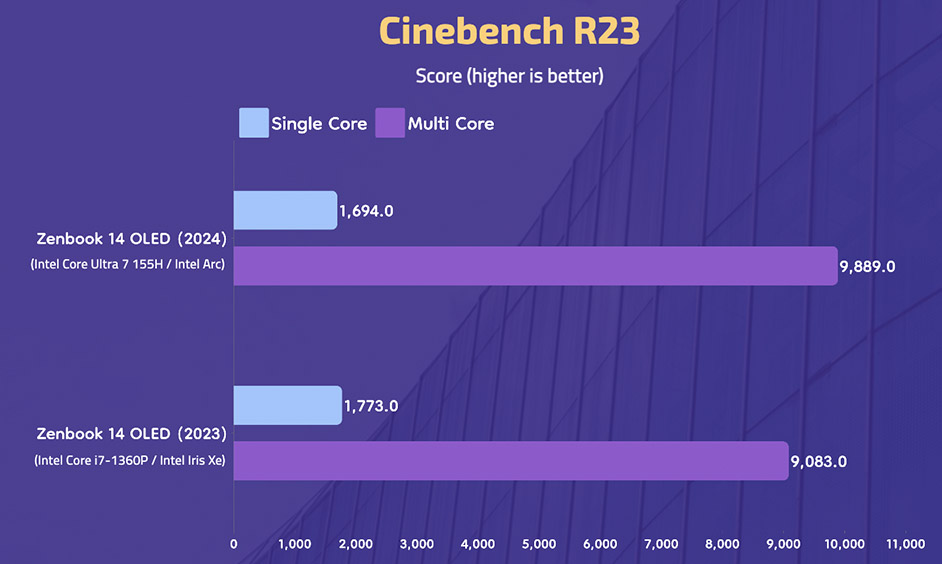
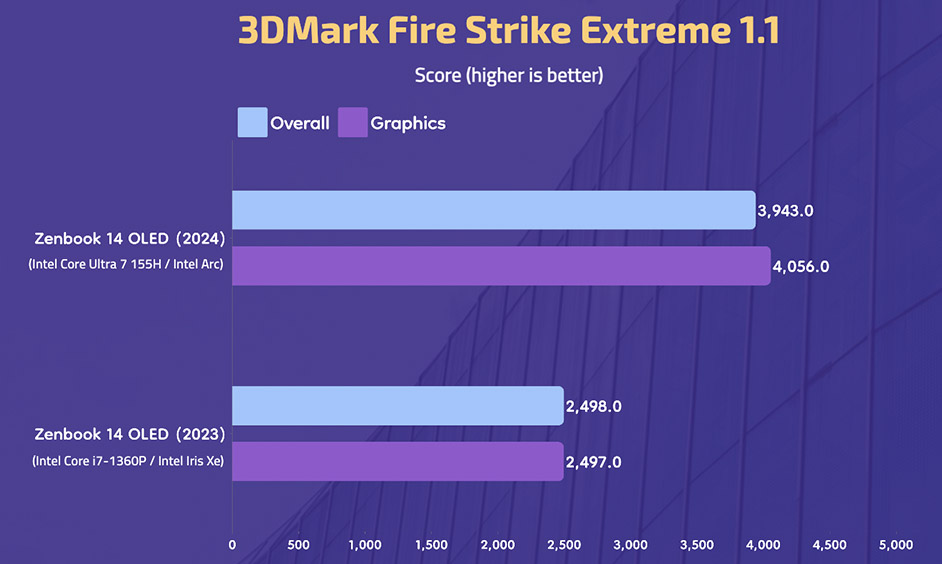
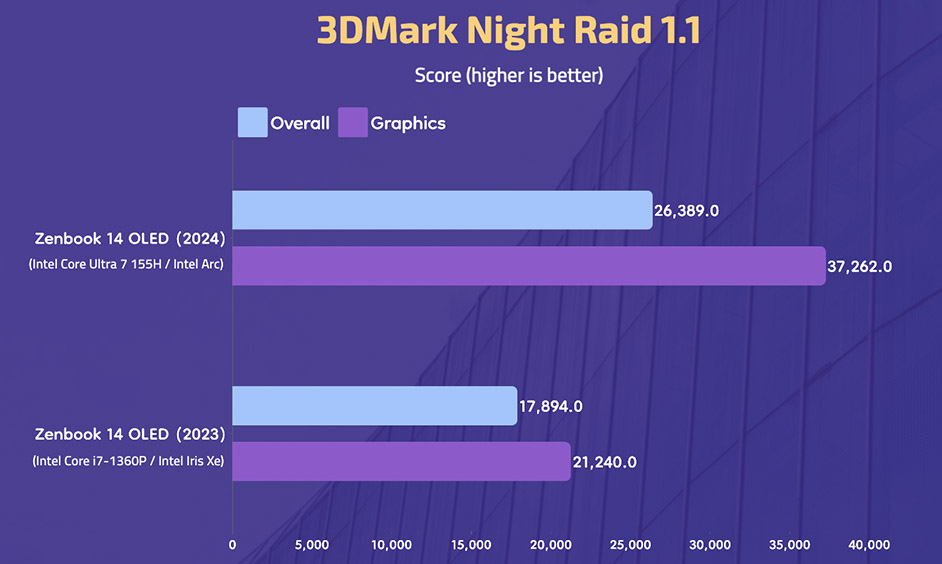
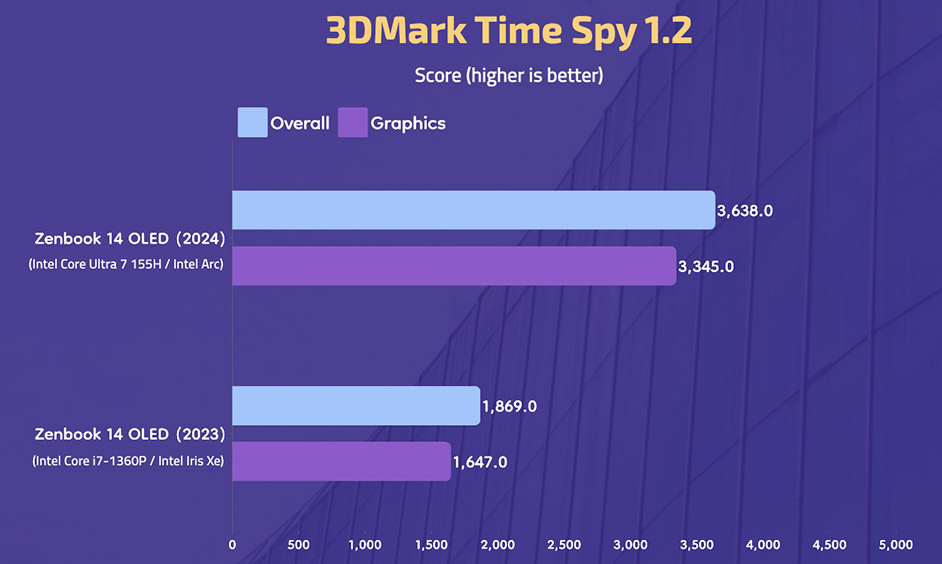
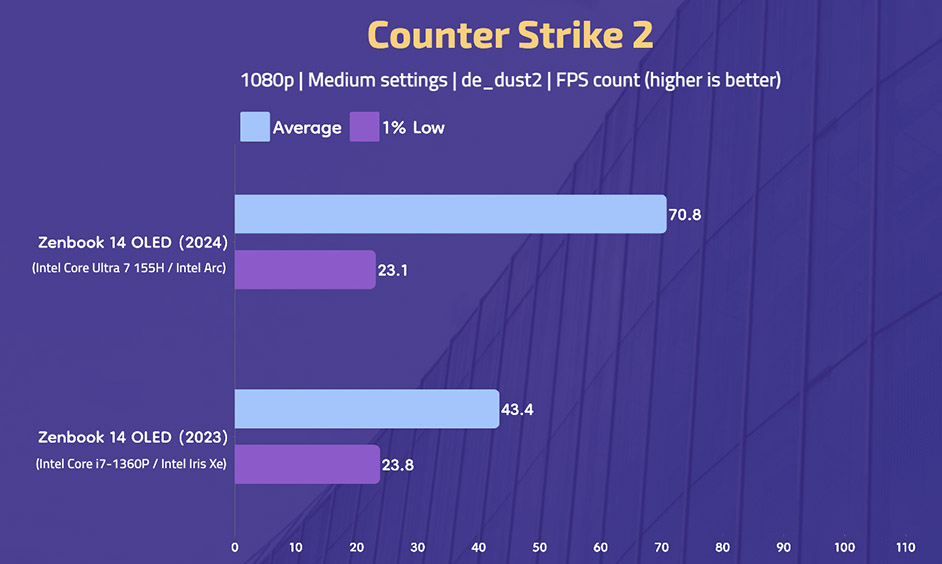
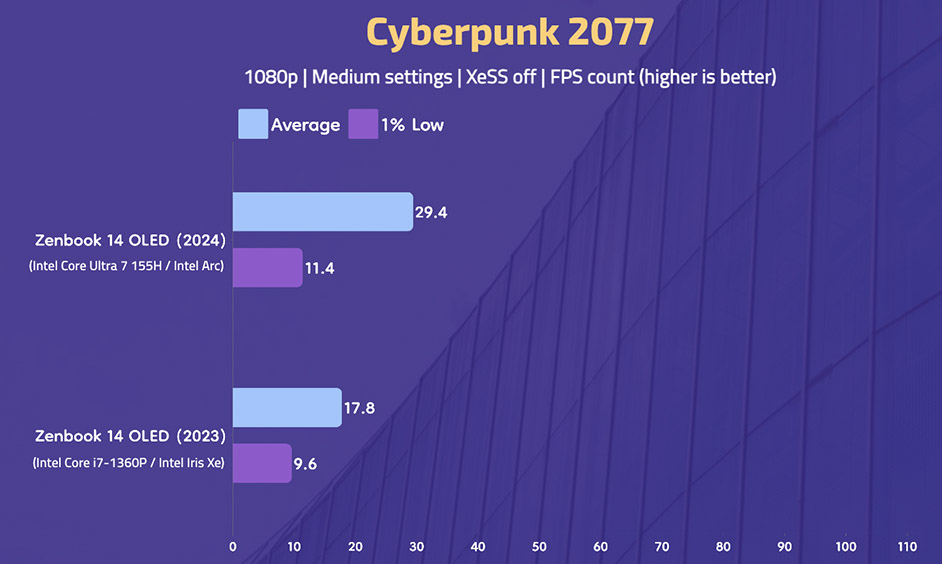
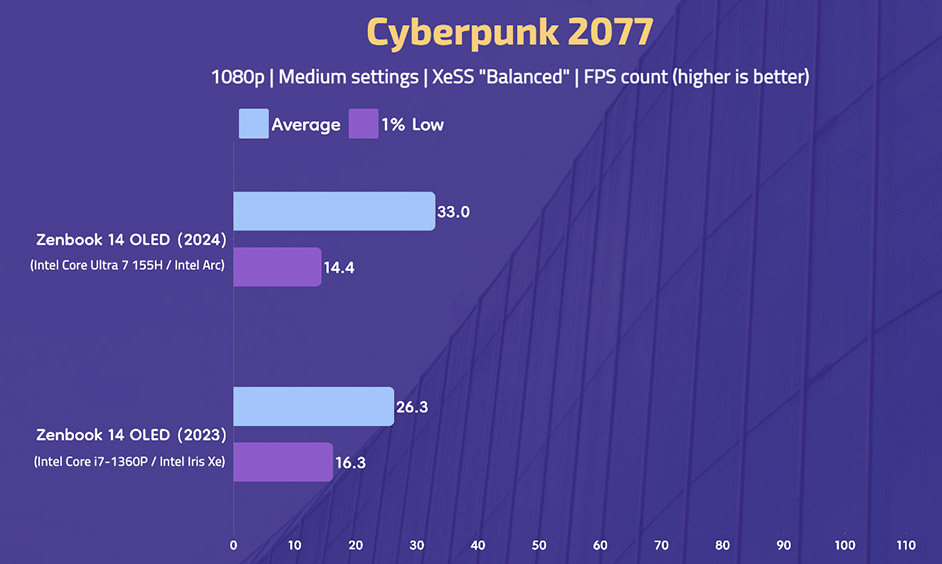
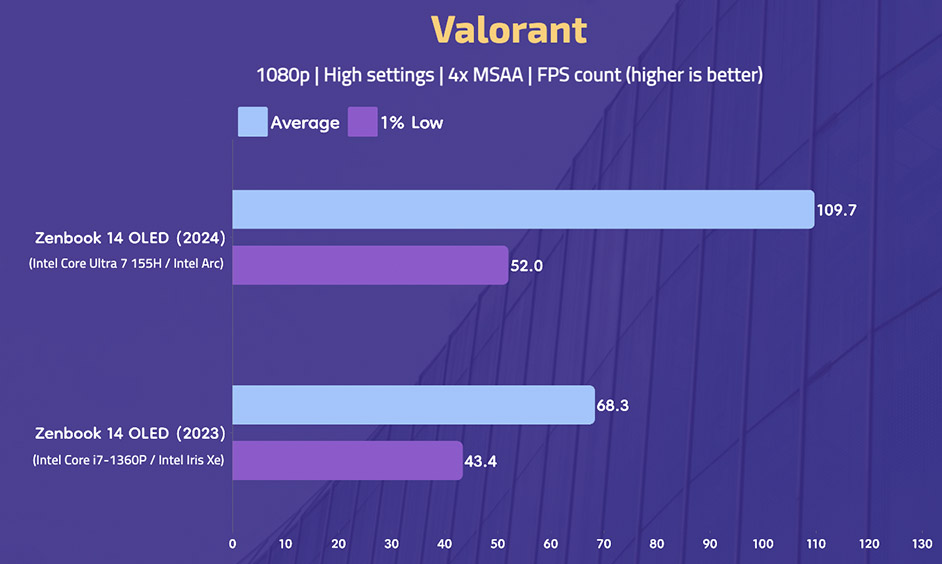
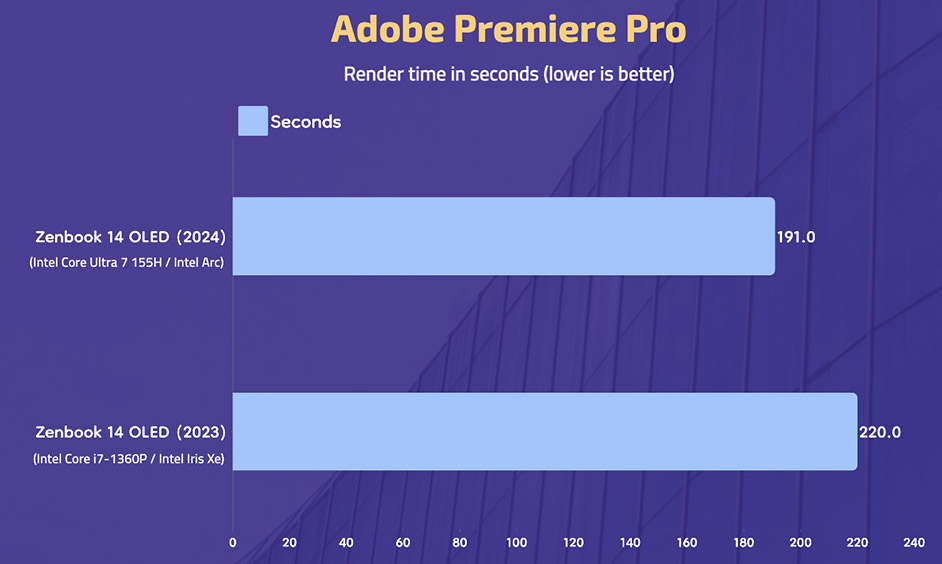
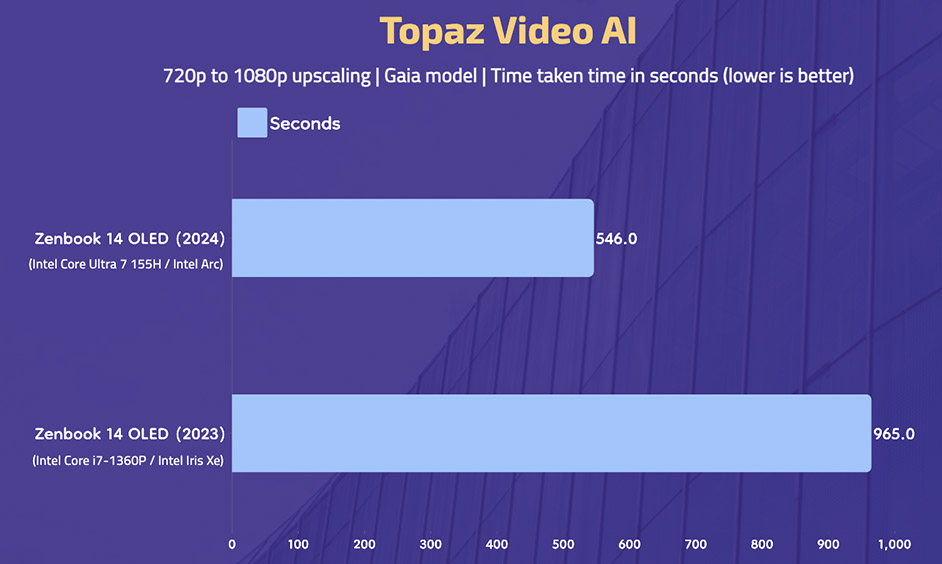
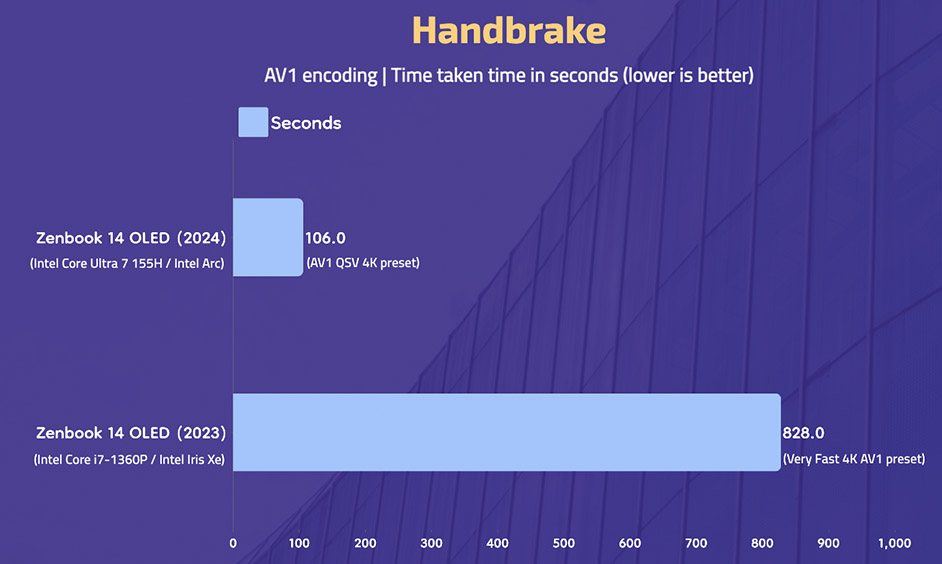
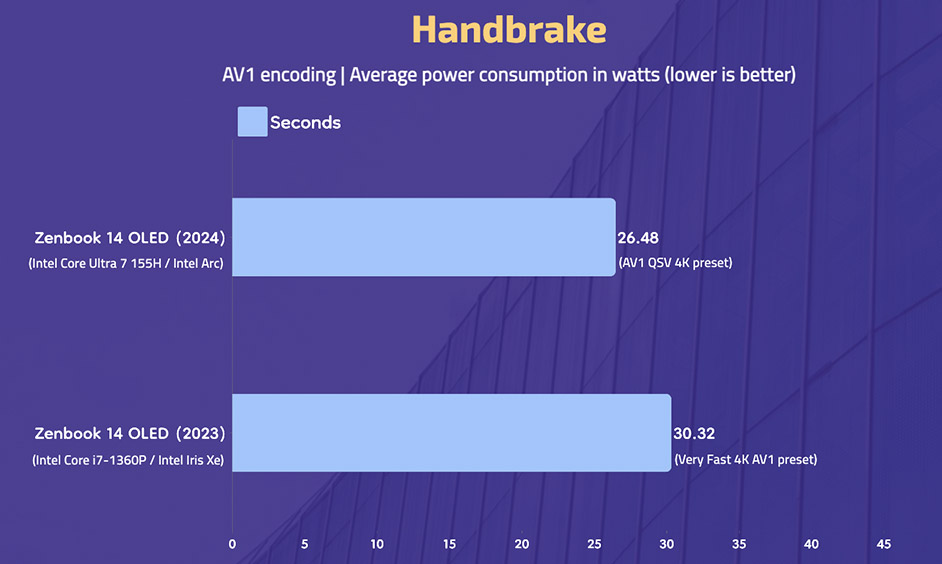
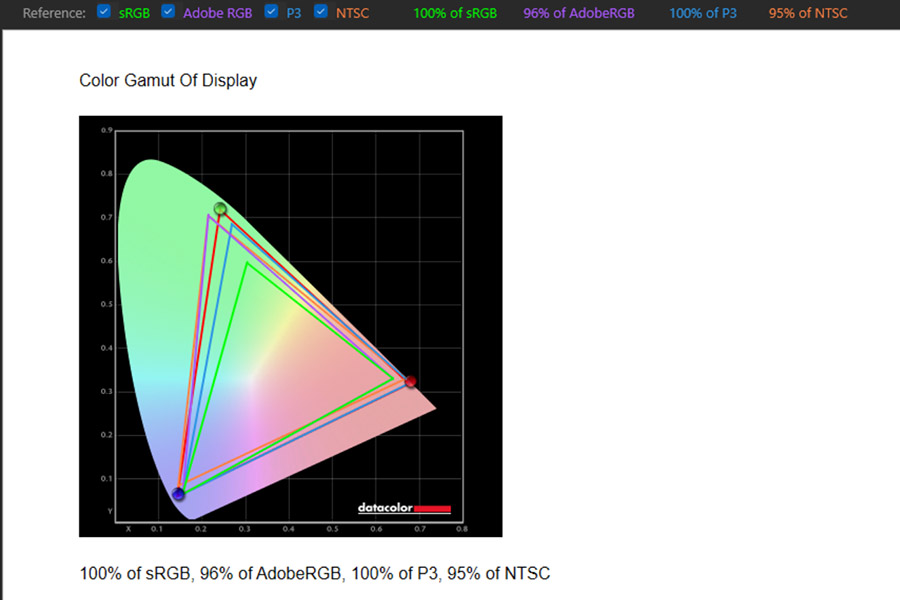
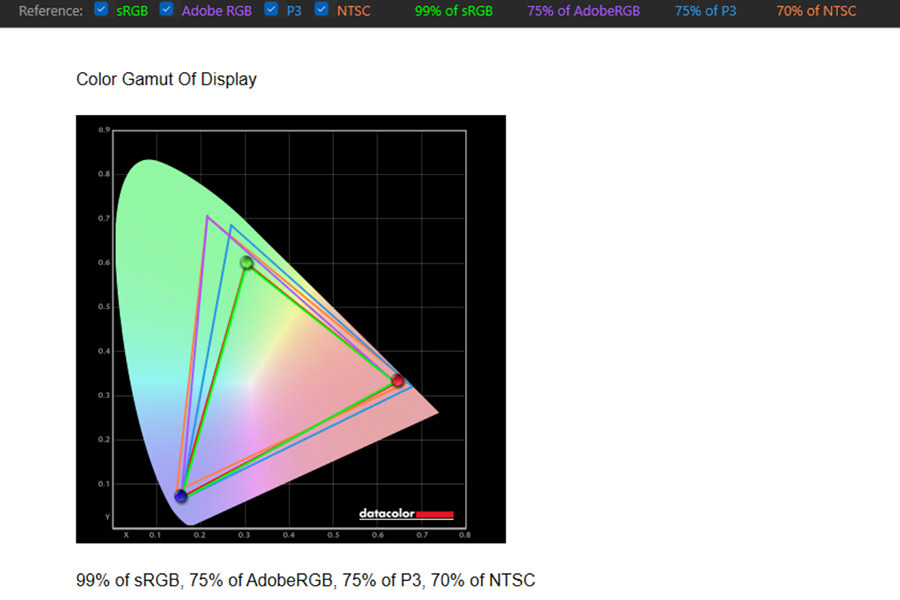
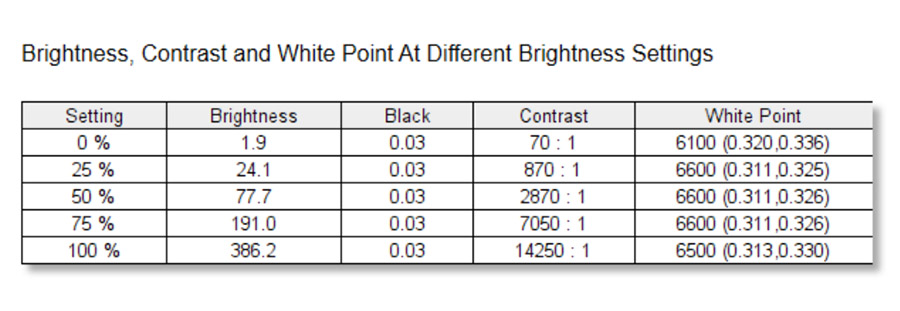





![Best Ultrabooks To Buy in Nepal 2024 [Updated] Best Ultrabook Laptops in Nepal 2023 - June Update](https://cdn.gadgetbytenepal.com/wp-content/uploads/2023/04/Best-Ultrabook-Laptops-in-Nepal-2023-June-Update.jpg)
![Best Gaming Laptops in Nepal 2024 [Updated] Best Gaming Laptops in Nepal 2023 - June Update](https://cdn.gadgetbytenepal.com/wp-content/uploads/2023/04/Best-Gaming-Laptops-in-Nepal-2023-June-Update.jpg)


![Best Mobile Phones Under Rs. 15,000 in Nepal [Updated] Best Phones Under 15000 in Nepal 2024 Budget Smartphones Cheap Affordable](https://cdn.gadgetbytenepal.com/wp-content/uploads/2024/03/Best-Phones-Under-15000-in-Nepal-2024.jpg)
![Best Mobile Phones Under Rs. 20,000 in Nepal [Updated] Best Mobile Phones Under NPR 20000 in Nepal 2023 Updated Samsung Xiaomi Redmi POCO Realme Narzo Benco](https://cdn.gadgetbytenepal.com/wp-content/uploads/2024/01/Best-Phones-Under-20000-in-Nepal-2024.jpg)
![Best Mobile Phones Under Rs. 30,000 in Nepal [Updated]](https://cdn.gadgetbytenepal.com/wp-content/uploads/2023/12/Best-Phones-Under-30000-in-Nepal-2024.jpg)
![Best Mobile Phones Under Rs. 40,000 in Nepal [Updated] Best Phones Under 40000 in Nepal 2024 Smartphones Mobile Midrange](https://cdn.gadgetbytenepal.com/wp-content/uploads/2024/02/Best-Phones-Under-40000-in-Nepal-2024.jpg)
![Best Mobile Phones Under Rs. 50,000 in Nepal [Updated] Best Phones Under 50000 in Nepal 2024 Smartphones Midrange](https://cdn.gadgetbytenepal.com/wp-content/uploads/2024/02/Best-Phones-Under-50000-in-Nepal-2024.jpg)
![Best Flagship Smartphones To Buy In Nepal [Updated] Best Smartphones in Nepal 2024 Flagship Premium Samsung Apple iPhone Xiaomi OnePlus Honor](https://cdn.gadgetbytenepal.com/wp-content/uploads/2023/09/Best-Smartphones-in-Nepal-2024.jpg)