
Zenbooks have always been a popular choice for those seeking a thin and light everyday carry but this time Asus has gone above and beyond in its pursuit of sleekness. And it might not exactly be a “good” thing. You’ll understand what I mean soon enough. Before the review, here are the brief specifications of the Asus Zenbook S 13 OLED (2023).
Asus Zenbook S 13 OLED (2023) Review: Specifications
- Design & Build: Plasma Ceramic Aluminum lid, Recycled Aluminium chassis, 296.2 (W) x 216.3 (D) x 10.9 (H) mm, 1 kg
- Display: 13.3-inch glossy Lumina OLED panel, 60Hz refresh rate, 100% DCI-P3 color gamut, 550 nits HDR peak brightness
- Other Properties: VESA-certified Display HDR True Black 500, SGS Eye Care
- Resolution: 2.8K (2880 × 1800 pixels), 16:10 aspect ratio
- Keyboard: Chiclet keys, ErgoSense hinge
- Trackpad: Glass trackpad
- Processor: 13th Gen Intel Core Processors
- Intel Core i5-1335U: 10C/12T, 4.6 GHz max turbo frequency, 15W TDP
- Intel Core i7-1355U: 10C/12T, 5.0 GHz max turbo frequency, 15W TDP
- Graphics: Intel Iris Xe
- Intel Core i5-1335U: 80 EU at 1.25 GHz.
- Intel Core i7-1355U: 96 EU at 1.3 GHz.
- RAM: 16/32GB LPDDR5 (Soldered)
- Storage: 1TB NVMe SSD
- Audio: Side-firing stereo speaker system, Smart Amp, Dolby Atmos
- Connectivity: WiFi 6E, Bluetooth 5.3
- I/O Ports: 1x USB 3.2 Gen 2 Type-A, 2x Thunderbolt 4, 1x combo audio jack, 1x HDMI 2.1
- Battery: 63Wh Li-Ion battery
- Power Supply: 65W USB Type-C AC Adapter (20V, 3.25A)
- What’s inside the box: Laptop, Sleeve, Power adapter, USB C to C cable, quick start guide, and other documents
- Price in Nepal: NPR 204,444 (Intel i7-1355U, 16GB RAM, 1TB SSD)
My unit powered by the Intel Core i7-1355U alongside 16GB RAM and 1TB SSD retails for around USD 1,400 in the US, around INR 130,000, and NPR 204,000 here in Nepal. There’s also the i5 Variant which is a bit lighter on the pocket but unfortunately, it is currently unavailable in Nepal.
Asus Zenbook S 13 OLED (2023) Review:
Design
- 296.2W x 216.3D x 10.9 mm, 1 kg
- Plasma Ceramic Aluminum lid, Post-industrial Recycled Aluminum chassis
Firstly, let me talk about the build. The new Zenbook is now 25% slimmer than its predecessor which was already pretty thin. As Such, the new Zenbook S 13 2023 is remarkably compact weighing only 1 kilogram and measuring a mere 1 centimeter in thickness. Besides that, it’s built from recycled materials and halogen-free electronics. That gives it a pretty unique look as well.
Asus has used pure water to make its plasma ceramic aluminum lid that feels paperlike to the touch. They say this has increased wear resistance, bettered corrosion protection, and improved hardness. The chassis itself is made up of recycled aluminum. As such, the build quality is superb and leaves no room for complaints.
Keyboard and TrackPad
- Backlit chiclet keyboard
- Glass trackpad
Moving on, the keyboard deck is made up of aluminum-magnesium alloy and feels sturdy too. The keys themselves feel nice to type on and offer backlighting for working in dimly lit environments. The glass touchpad is top-notch as well. It is accurate, responsive, and works well with multi-finger gestures. Overall, there are no compromises when it comes to the keyboard and trackpad experience on the Zenbook S 13 OLED.

Display
- 13.3” 2.8K Lumina OLED panel
- 100% DCI-P3, 550 nits HDR peak brightness
The display is one of the best I’ve seen on an ultrabook. It’s a 13.3” 2.8K OLED panel with 100% DCI-P3 coverage. Asus has dubbed this screen “Lumina OLED” which is a new name for high-quality OLED displays with Pantone Validated color rendering, DisplayHDR True Black certification, and Delta E less than 1. As such, the colors look accurate and watching media is a blast.
Viewing angles are great and I had my colleagues complementing the richness of the display multiple times. Besides that, it emits 70% less harmful blue light for better eye care and sleep quality. Watching movies and animation is especially a treat thanks to its deep blacks and vivid colors. It also has the more favorable 16:10 aspect ratio which is always a good thing.
Speakers and Webcam

On the topic of content consumption, let me move on to the speakers. And simply put they are decent but not great. They sound rich and balanced but don’t get necessarily loud. High Frequencies also don’t sound the very best. This is understandable given the size constraints so I would still give them a 3.5 out of 5 rating for laptop speakers. The FHD webcam on the Asus Zenbook S 13 is decent for video conferences and online meetings but it’s nothing to write home about. But it does have IR technology with Windows Hello so you can unlock your laptop just by looking at it.
Performance
- Intel Core i7-1355U CPU (10C/12T, up to 5GHz)
- Integrate Intel Xe graphics (96 EU)
- 16GB LPDDR5 RAM, 1TB PCIe Gen 4 SSD
Now, here’s the catch. Ultra portability comes at a cost and that is the most apparent in performance. The Zenbook S 13 OLED is powered by a 13th Gen Intel Core i7 1355U processor which strikes a good balance between raw horsepower and minimal power consumption. Unfortunately, the chip doesn’t seem to be performing at its maximum capabilities. We ran Cinebench R23 multiple times and no matter how you look at it, the compact form factor has a negative toll on its performance.
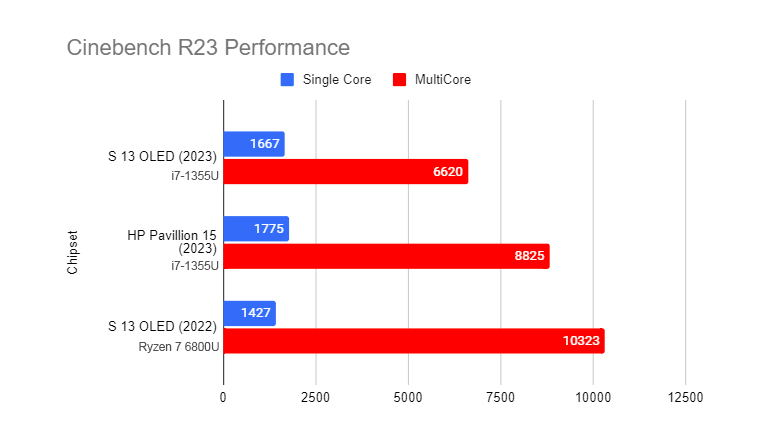
We got an average of 1667 points for single core and 6620 for multicore. To put that into perspective, other laptops with the same chip have scores in the ballpark of 1750 to 1800 for Single Core and 8800+ for multicore performance. Even last year’s S 13 with the Ryzen 7 6800U had a better multicore performance.
Does that mean the Zenbook S 13 OLED is unusable? Of course not, you’ll breeze through light office work like answering emails, browsing media, editing documents, and such. You can even do a bit of Photoshop and coding. You might hardly notice the difference if you don’t intend to push it to its limits. But it is a thing to keep in the back of your mind.

I hardly noticed the fans kick in my day-to-day workflow so the system runs quite like a mouse when not under heavy load. If you want to run something more intensive I’d suggest switching the fan profile to performance mode (using Fn + F) for optimal airflow. There’s also the whisper mode if you want to be especially stealthy.
Gaming on an ultraportable?
Gaming is the furthest thing the Zenbook S 13 OLED is made for so it’s no surprise it doesn’t perform very well. But I was still slightly disappointed when my 1% low on CSGO(low settings) was 8fps. I would’ve preferred to end this segment by saying something like you can do some light gaming on this thing and it is perfectly playable but that’s not the case here. But hey, you can still run Asphalt 9 (on max settings) at a smooth 60 fps (46 fps 1% low) but anything more than that might be less than ideal.
Battery Life
- 4-cell 63Wh Li-ion
- 65W AC power adapter
For its size, the Asus Zenbook S 13 OLED has decent battery life. It is powered by a 63 Wh Lithium Battery which is bigger than I expected for a laptop this compact. And the larger size does greatly benefit its battery life. I was getting anywhere from 4 and a half hours to over 5 hours of battery life on standard power settings at 80% brightness.
You can get a bit more if you opt for the power efficiency mode but not by a whole lot. Acer claims up to 14 hours of local video playback which would be the upper bound for battery life. The good thing is, it charges really fast reaching 0-70% in under 50 minutes. But like any thin and light laptop, it can get uncomfortably warm while charging.
Connectivity and I/O
- Wi-Fi 6E, Bluetooth 5.3
For a 13-inch device, the port selection is quite generous as well. You get 2 USB Thunderbolt 4 ports and a Full Sized HDMI 2.1 on the left while the right side houses a USB A port and a headphone & microphone jack. For wireless connectivity, you get Wi-Fi 6E and Bluetooth 5.3.
Asus Zenbook S 13 OLED (2023) Review: Conclusion
In conclusion, the Asus Zenbook S 13 2023 Edition is an excellent choice if you’re looking for a unique ultraportable laptop for work or business. Its stunning display paired with its reliable battery life also makes it an ideal media machine. But it’s not for everyone and people looking for performance might not see the appeal at all.
Anyways, if you’re planning to get a lightweight system or a Windows alternative to the M2 Macbook Air, I can heartily recommend the Zenbook S 13. But only if you’re aware of the compromises you’ll be making and are okay with it.
Asus Zenbook S 13 OLED (2023) Review: Pros and Cons
Pros:
- Thin Lightweight Design
- Stunning OLED Display
- Good Port Selection
- Decent Battery Life
Cons:
- Mediocre Performance
- Weak Speakers
- Just a 60 Hz display






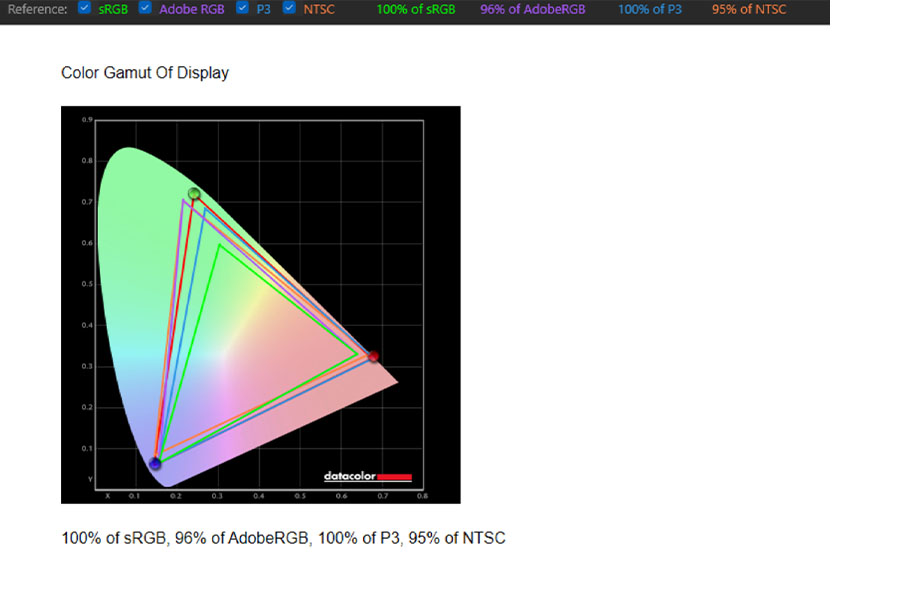
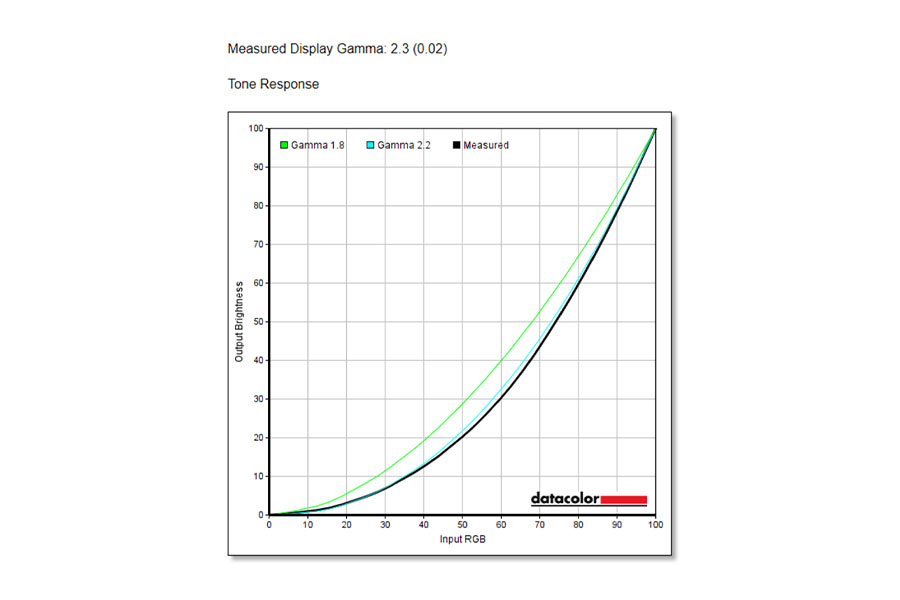
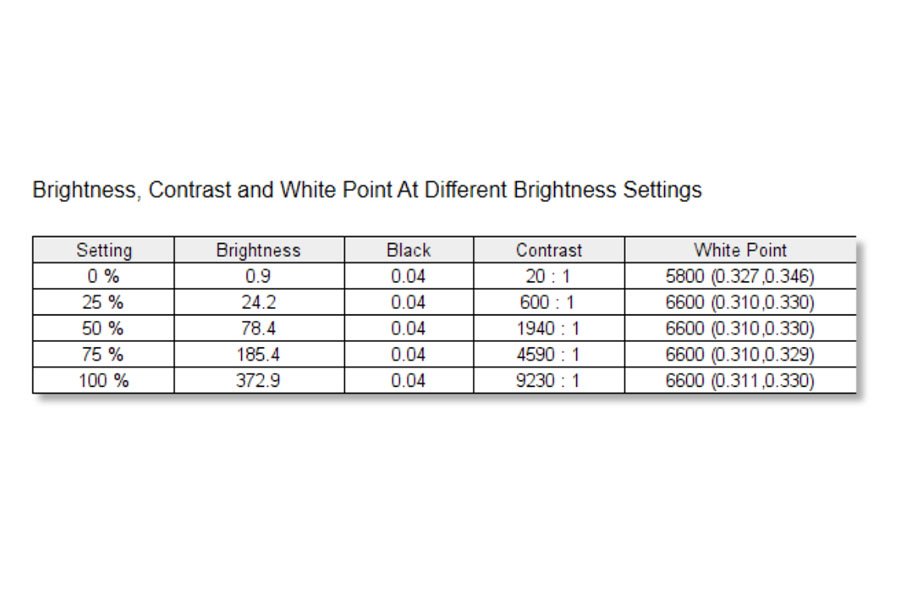



![Best Gaming Laptops in Nepal Under Rs. 250,000 (रु 2.5 Lakhs) [2025] Best Gaming Laptops Under 2.5 lakhs in Nepal [Feb 2025 Update]](https://cdn.gadgetbytenepal.com/wp-content/uploads/2025/02/Best-Gaming-Laptops-Under-2.5-lakhs-in-Nepal-Feb-2025-Update.jpg)
![Best Gaming Laptops in Nepal Under Rs. 120,000 (रु 1.2 Lakhs) [2025] Best Budget Gaming Laptops Under Rs 120000 in Nepal 2025 Update](https://cdn.gadgetbytenepal.com/wp-content/uploads/2025/05/Best-Budget-Gaming-Laptops-Under-Rs-120000-in-Nepal-2024-Update.jpg)
![Best Laptops Under Rs. 80,000 in Nepal [2025] Best Laptops Under 80,000 in Nepal March 2025 Update](https://cdn.gadgetbytenepal.com/wp-content/uploads/2025/03/Best-Laptops-Under-80000-in-Nepal-March-2025-Update.jpg)
![Best Gaming Laptops in Nepal Under Rs. 200,000 (रु 2 Lakhs) [2025] Best gaming lapotp under 2 lakhs Nepal Feb 2025](https://cdn.gadgetbytenepal.com/wp-content/uploads/2025/01/Best-Gaming-Laptops-Under-2-Lakh-Nepal-Feb-2025-Update.jpg)

![Best Mobile Phones Under Rs. 15,000 in Nepal [Updated 2025] Best Phones Under 15000 in Nepal 2024 Budget Smartphones Cheap Affordable](https://cdn.gadgetbytenepal.com/wp-content/uploads/2024/03/Best-Phones-Under-15000-in-Nepal-2024.jpg)
![Best Mobile Phones Under Rs. 20,000 in Nepal [Updated] Best Mobile Phones Under NPR 20000 in Nepal 2023 Updated Samsung Xiaomi Redmi POCO Realme Narzo Benco](https://cdn.gadgetbytenepal.com/wp-content/uploads/2024/01/Best-Phones-Under-20000-in-Nepal-2024.jpg)
![Best Mobile Phones Under Rs. 30,000 in Nepal [Updated 2025] Best Phones Under 30000 in Nepal](https://cdn.gadgetbytenepal.com/wp-content/uploads/2025/01/Best-Phones-Under-30000-in-Nepal.jpg)
![Best Mobile Phones Under Rs. 40,000 in Nepal [Updated 2025] Best Phones Under 40000 in Nepal 2024 Smartphones Mobile Midrange](https://cdn.gadgetbytenepal.com/wp-content/uploads/2024/02/Best-Phones-Under-40000-in-Nepal-2024.jpg)
![Best Mobile Phones Under Rs. 50,000 in Nepal [Updated 2025] Best Phones Under 50000 in Nepal](https://cdn.gadgetbytenepal.com/wp-content/uploads/2025/01/Best-Phones-Under-50000-in-Nepal.jpg)
![Best Flagship Smartphones To Buy In Nepal [Updated] Best flagship phone 2025](https://cdn.gadgetbytenepal.com/wp-content/uploads/2024/07/Best-Flagship-Phones-who-is-it-ft-1.jpg)