
Dell is, probably, the most versatile laptop manufacturer. The company seems to make all kinds of laptops. From powerful gaming machines like the Alienware to the ultra-portables and creators’ tools like the XPS 15, and everything in between, Dell has got it all. But their “everything in between” mostly doesn’t get the attention they deserve. Sure, they’re not the most powerful or the most portable laptops, but these are your ideal devices for the normal productive workers. And here’s one such laptop – the Dell Inspiron 15 7580.
The Inspiron lineup has three series – the 3000, which are the most affordable, the 5000, which lie somewhere in between, and the 7000, their most premium ones in the Inspiron series.
Dell Inspiron 15 7580 Specifications:
- Design: Aluminum body, smooth matte metal texture, 1.8 kg, 18 mm
- Display: 15.6″ Full-HD matte display (1920 x 1080), 53% sRGB Color Range
- Keyboard: Island-style full-size keyboard, 2-level back-lighting, No num-pad
- Trackpad: Metal surface trackpad, Windows Precision Drivers
- Ports: 1 x Type-C USB 3.1 Gen 1, 3 x Type-A USB 3.1, 1 x HDMI, 1 x audio jack, 1 x Ethernet Port, 1 x SD Card Slot
- Wireless connectivity: 802.11ac Wi-Fi, Bluetooth V4.2
- Processor: 1.8 GHz 8th-gen Intel i5-8265U
- RAM: 8 GB DDR4 @ 2400 MHz (single channel, dual slot)
- Graphics: NVIDIA MX250 graphics, 2 GB VRAM
- Battery: 4-cell 51 Watt-hour
- Storage: 256 GB NVMe SSD
- Price: $800 ($600 at the time of purchase)
Design
The premium of the Dell Inspiron 15 7580 shows in the build quality, too. If you ask me, these are perhaps the second-best build from Dell, after their XPS lineup. There’s metallic build all over, except for the bezels around the display. And that is enough to give you a confidence boost about its durability. And with that kind of design language, it also manages to look good. Of course, nothing to go all whistling over, but still, it kinda reminds of the pre-Touchbar MacBook era.
It’s also pretty thin, and the weight, at 1.8 kg is okay, considering its size and build quality. There are a few exhaust vents at the bottom and the back to dissipate heat, which we’ll discuss later. The hinge looks pretty sturdy too and is stable, but you still can’t open up the laptop single-handedly.
The port selection looks regular – you get a USB-C, an HDMI 2.0, three USB A (one of which gets power share support), an Ethernet port, an SD Card slot, and an audio jack. That’s pretty much enough for a regular laptop as this one.
Overall, I’d say the design language screams Dell, just the right amount of premium and style, but nothing overboard, for the price.
Display
Similar is the display on this one. Full-HD resolution screen on a matte IPS panel makes for a standard kind of laptop display. The 15.6” display looks good, and even with the thin bezels, the webcam is still on top. And that’s a good thing because even though I love XPS laptops, that’s the one part they get wrong.

The screen has about 53% sRGB color coverage, which is not great, but not terrible either. That makes it suitable for your everyday tasks, but, not good enough for content creation.
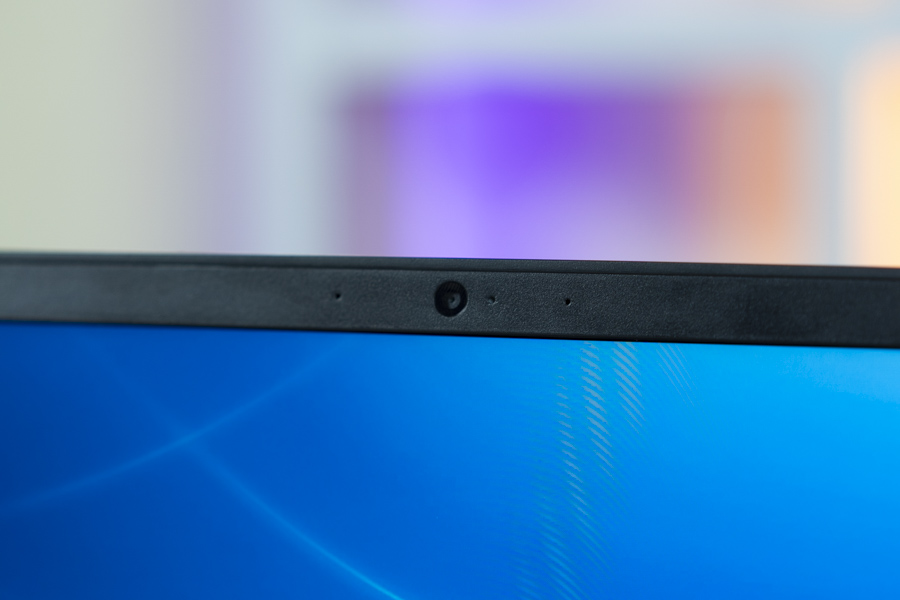
Other than that, the viewing angles are decent, except for some color shifts at extreme angles. Brightness is also 240 nits max, which could’ve been better. But still, for the price, this screen is a lot better than the ones with a TN panel. In addition, the laptop comes with a Dell Cinema Color pre-installed with a total of 5 color profiles, which you change your viewing experience with according to preference.
Performance & Thermals
As for the performance, I can’t really say the 8th-gen i5-8265U processor is an intensive performer. The thing is, it can handle its own, but its tendency to be power efficient makes it not so suitable to very heavy tasks. You can edit videos and all that, but it does fall behind the 45W 8th gen i5 processor of the XPS 15s. Photoshop and Illustrator run okay, and over 10 tabs on Google Chrome is a walk in the park. But for things like Adobe Premiere Pro and After Effects, things can get jittery. But then again, content creation is held back by the low color range and accuracy of the screen.

Still, we tried doing those editing things on it, and for long length videos, there’s quite a bit of heating, even with the fan at full throttle. Maybe because it has only a single fan in here, but it can get to a point where you can fry some eggs on it. And that happened quite a bit while rendering large video files. But besides that, this laptop does other things pretty well. You get 8 GB of RAM, and 256 GB SSD, that ensures smooth performance of most tasks.
As for gaming…let’s be clear, this isn’t meant to be a gaming laptop. But still, you do get an entry-level MX250 graphics card. And it’s good enough for games like CS:GO and FIFA 19 on low settings to get about 60 fps. It will handle things like DOTA 2, and such, but I wouldn’t try anything else. Even if the MX250 looks promising, its thermals don’t help in that department.
Battery & Storage
As for the battery, it’s got a 41 Watt-hour battery, which is small. But with a power-efficient processor, it will last around 5 hours in normal usage. But if you push it a bit harder, it will drop to around 2.5 hours, and it’s less than my expectations from a laptop like this.
For the storage, the 256 GB SSD is pretty fast. It can give you read speeds of 1600 MBPS while write speeds can go to 800 MBPS, which is impressive. And while the SSD is plenty fast, it’s not plenty enough. So, there is room for a 2.5” hard drive or another SSD of the same size, if you so want.
Keyboard and Trackpad

Let’s talk about the keyboard and trackpad next. While the keyboard isn’t the best in the business, it’s still very tactile, and the feedback is pretty good. There is no number pad, but for a laptop of this size, it’s okay, because it’s still a 14” body. Plus, that keeps the keyboard deck clean and not over-crowded, which I don’t really like. And what’s more, you get white backlighting on the keyboard – and two levels of it. So, not the best keyboard, but still pretty good.

What’s good here is the trackpad. I don’t think its plastic, but it’s not glass, either. But whatever it is, it’s damn good – not your XPS level, but better than other laptops, especially, in this price range. It’s accurate, very smooth for a non-glass trackpad, and using it is an actually joyful experience. The size is commendable, touch is responsive and the gestures are on point. Clicks are also tactile, and the pressure it needs to register a click is almost perfect. So, unless you want to game with it, it will get the job done.
Dell Inspiron 15 7580: Conclusion
So, that’s pretty much everything about the Dell Inspiron 15 7580. It’s a great machine for general usage. It’s very portable, well-built, and has a good set of connectivity options and the performance, too, is good enough in this price range. The disappointments include thermals and battery life.
Overall though, I liked the laptop. The charger is pretty small, so, carrying it around won’t be a hassle, either. This is not a perfect machine, but livable.
One thing I’d like to mention is that maybe I liked it because we only paid around $600 for it, because it was on offer at the time, at $200 off on its original price. And while that is an amazing deal, I feel like it still provides a good value for money even on its original $800 price tag.
You can do light gaming, and photoshop and things like that. Plus, it’s like a perfect machine for professional office-goers, and it does many things well, that some others fail to do, at this price range.










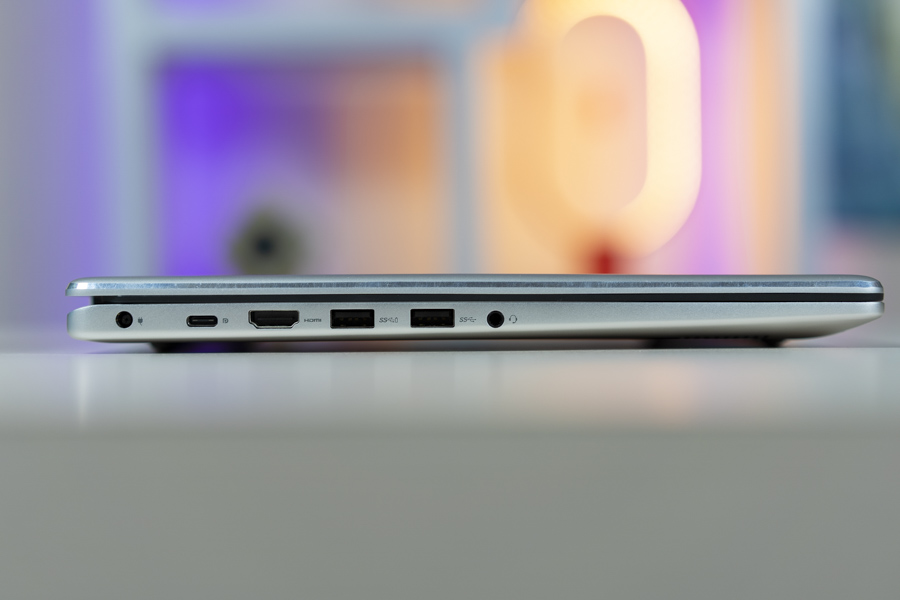
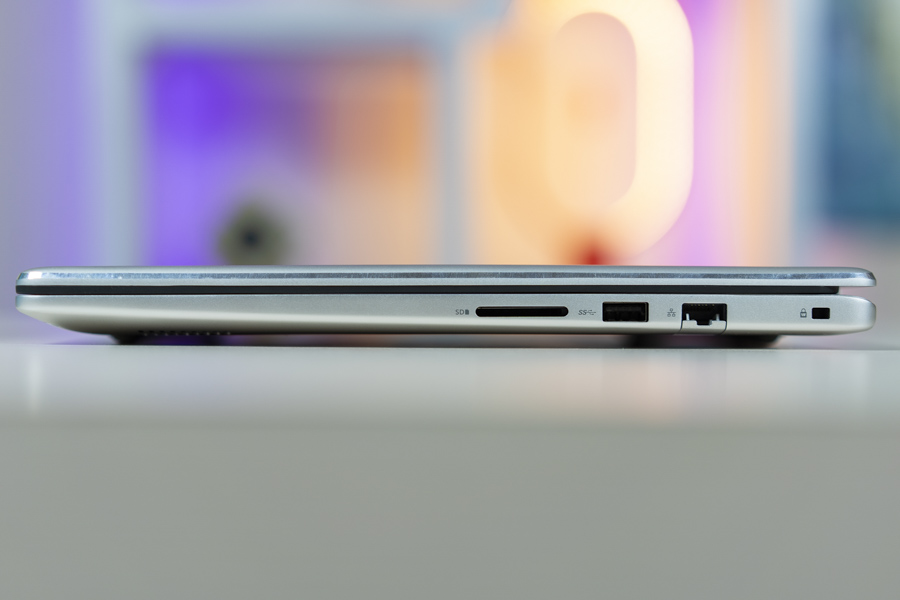

![Best Gaming Laptops in Nepal Under Rs. 250,000 (रु 2.5 Lakhs) [2025] Best Gaming Laptops Under 2.5 lakhs in Nepal [Feb 2025 Update]](https://cdn.gadgetbytenepal.com/wp-content/uploads/2025/02/Best-Gaming-Laptops-Under-2.5-lakhs-in-Nepal-Feb-2025-Update.jpg)
![Best Gaming Laptops in Nepal Under Rs. 120,000 (रु 1.2 Lakhs) [2025] Best Budget Gaming Laptops Under Rs 120000 in Nepal 2025 Update](https://cdn.gadgetbytenepal.com/wp-content/uploads/2025/05/Best-Budget-Gaming-Laptops-Under-Rs-120000-in-Nepal-2024-Update.jpg)
![Best Laptops Under Rs. 80,000 in Nepal [2025] Best Laptops Under 80,000 in Nepal March 2025 Update](https://cdn.gadgetbytenepal.com/wp-content/uploads/2025/03/Best-Laptops-Under-80000-in-Nepal-March-2025-Update.jpg)
![Best Gaming Laptops in Nepal Under Rs. 200,000 (रु 2 Lakhs) [2025] Best gaming lapotp under 2 lakhs Nepal Feb 2025](https://cdn.gadgetbytenepal.com/wp-content/uploads/2025/01/Best-Gaming-Laptops-Under-2-Lakh-Nepal-Feb-2025-Update.jpg)

![Best Mobile Phones Under Rs. 15,000 in Nepal [Updated 2025] Best Phones Under 15000 in Nepal 2024 Budget Smartphones Cheap Affordable](https://cdn.gadgetbytenepal.com/wp-content/uploads/2024/03/Best-Phones-Under-15000-in-Nepal-2024.jpg)
![Best Mobile Phones Under Rs. 20,000 in Nepal [Updated] Best Mobile Phones Under NPR 20000 in Nepal 2023 Updated Samsung Xiaomi Redmi POCO Realme Narzo Benco](https://cdn.gadgetbytenepal.com/wp-content/uploads/2024/01/Best-Phones-Under-20000-in-Nepal-2024.jpg)
![Best Mobile Phones Under Rs. 30,000 in Nepal [Updated 2025] Best Phones Under 30000 in Nepal](https://cdn.gadgetbytenepal.com/wp-content/uploads/2025/01/Best-Phones-Under-30000-in-Nepal.jpg)
![Best Mobile Phones Under Rs. 40,000 in Nepal [Updated 2025] Best Phones Under 40000 in Nepal 2024 Smartphones Mobile Midrange](https://cdn.gadgetbytenepal.com/wp-content/uploads/2024/02/Best-Phones-Under-40000-in-Nepal-2024.jpg)
![Best Mobile Phones Under Rs. 50,000 in Nepal [Updated 2025] Best Phones Under 50000 in Nepal](https://cdn.gadgetbytenepal.com/wp-content/uploads/2025/01/Best-Phones-Under-50000-in-Nepal.jpg)
![Best Flagship Smartphones To Buy In Nepal [Updated] Best flagship phone 2025](https://cdn.gadgetbytenepal.com/wp-content/uploads/2024/07/Best-Flagship-Phones-who-is-it-ft-1.jpg)