
eSewa has collaborated with Viber to allow users to make instant topup and send money from within the popular messaging platform. In this post, we will talk in detail about the new eSewa Viber services. We will also show you how to link your eSewa account to Viber and use this service to send money or topup your mobile phone.
eSewa and Viber Partnership
Both apps are really popular among Nepalese users. eSewa has been leading the digital payment sector in Nepal since its introduction in 2008. Viber, on the other hand, is a popular platform to connect with friends, families, and even colleagues. The collaboration allows users to make instant eSewa transactions from within the Viber app. As of now, users can use this feature to topup mobile balance and send money to family and friends. With the integration of eSewa transactions in Viber, users won’t have to switch between the two apps for any transaction. Similarly, users will be able to enjoy eSewa services while keeping the conversation alive in Viber.
Linking eSewa Account to Viber
But first, you need to link your eSewa account to Viber. You can do this by following these simple steps:
- Head over to the GIF option in the Viber chat window and select eSewa.
- Select Register for eSewa Viber service. You will be prompted to share your number. Click on Share number and then on the Link Account option.
- It will open the eSewa login window. Input your ID and MPIN correctly and hit Login.
- Check the Terms and Conditions box. You will then receive an OTP on your eSewa account registered mobile number. Verify the OTP and click on Confirm.
- Also Read: Best Digital Wallets in Nepal – 2020 Edition
Making Transaction Using eSewa Viber Services
After you have successfully linked your eSewa account to Viber, you can now enjoy topup and money transfer services from within Viber. You can topup your mobile balance or send money from Viber by following the given steps.
- Head over to the GIF option in the Viber chat window and select eSewa.
- If you have successfully linked your eSewa account to Viber, you will be provided with three options – Topup, Send Money, and Unlink. Select the transaction that you want to carry out.
- You will be asked to insert the mobile number that you want to topup. In the case of Send Money, you will have to insert the eSewa ID of the recipient.
- Insert the amount to be recharged or transferred. In the case of Send Money, you will have to disclose the purpose of the transaction.
- Upon clicking on the Proceed option you will be shown the details of the transaction with the total paying amount. Click Proceed after verification.
- You will receive an OTP on your number. Insert it into the blank field and click on Confirm.
But wait…
As you can see, upon completion of the transaction, a message will be sent to the conversation that you accessed the eSewa menu from. It’s no problem if you are sending money to the same person. But it becomes troublesome when you have to topup your own phone or send money to someone else. Since this system relies on opening up a conversation to carry on a transaction, a third user gets unnecessarily notified in the aforementioned scenario. Maybe they could’ve integrated this feature in some other section than the chat window.
The last word
This integration of eSewa within the Viber app does help in carrying out eSewa transaction is actually helpful, especially if you use the app extensively for topups and transfers. However, we still think that integration can get better. You only need to have one app installed and that’s about it. You are still using the eSewa app. It’s just that it’s a tone version with limited features. It resides within the messaging platform but doesn’t utilize any of its features. For instance, if I’m using Viber I would the fund transfer to be as easy as selecting the recipient from the contact list and hitting the send button. Instead, I have to open a chat, open an extension, input recipient, and then hit send.
To sum it up, it’s exciting to see eSewa collaborate with a platform as big as Viber. Many will find the new feature useful in its present state. However, if eSewa and Viber still need to work to make the integration seamless. As of now, it feels like Viber has allocated has a small portion of its real state for eSewa to carry out its business. If the two companies improved the current platform to allow one to leverage the capability of the other it could change the game altogether.
This is what we think of the story. You may have a different opinion about this new feature. Let us know what you think of this feature in the comments section below.






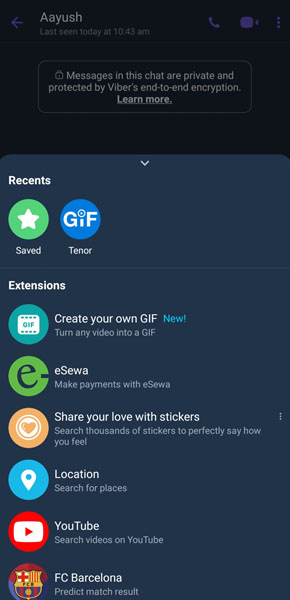
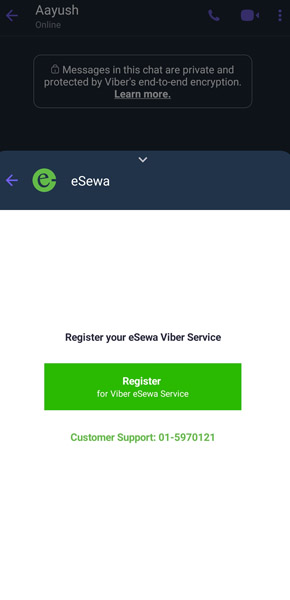
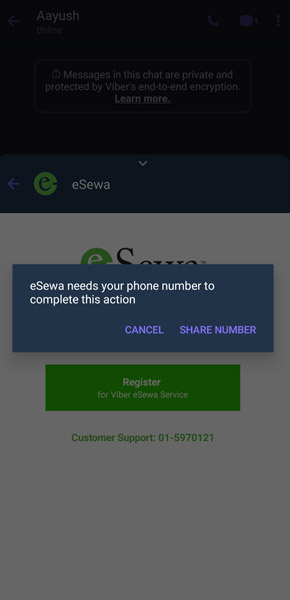
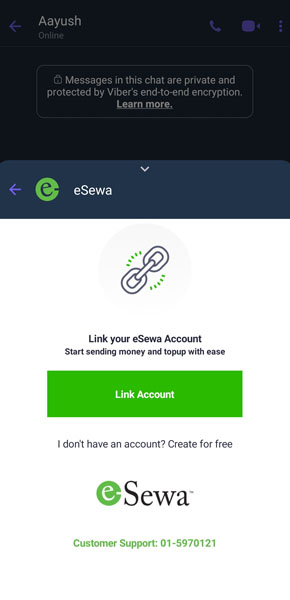

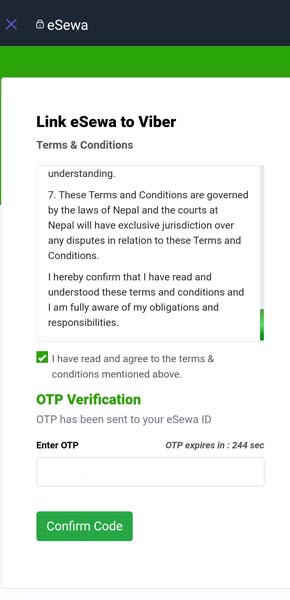


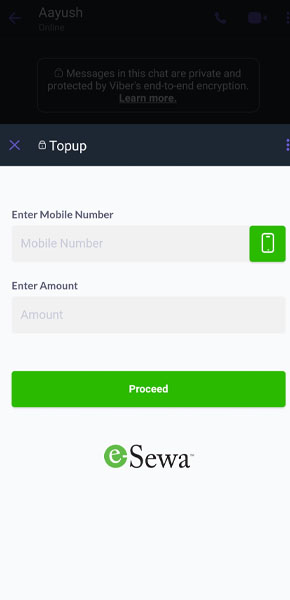
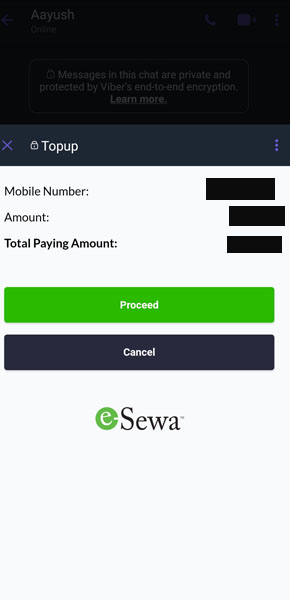
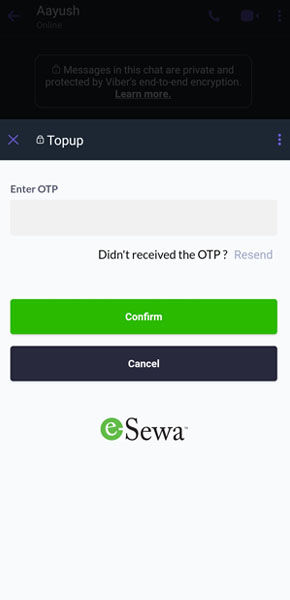
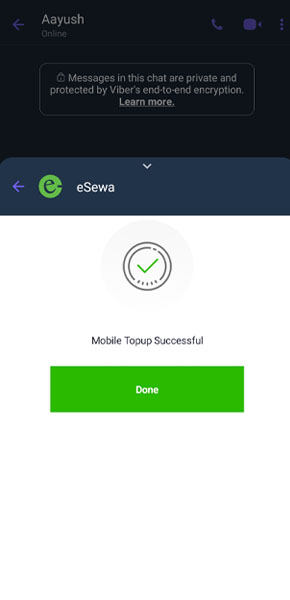
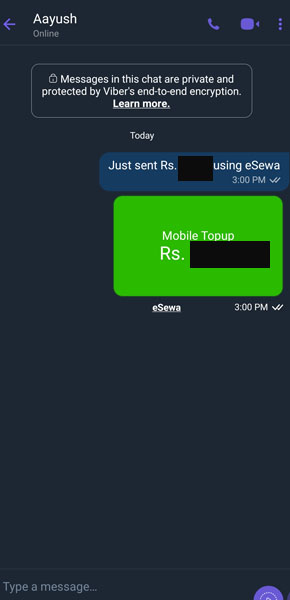

![Best Gaming Laptops in Nepal Under Rs. 250,000 (रु 2.5 Lakhs) [2025] Best Gaming Laptops Under 2.5 lakhs in Nepal [Feb 2025 Update]](https://cdn.gadgetbytenepal.com/wp-content/uploads/2025/02/Best-Gaming-Laptops-Under-2.5-lakhs-in-Nepal-Feb-2025-Update.jpg)
![Best Gaming Laptops in Nepal Under Rs. 120,000 (रु 1.2 Lakhs) [2025] Best Budget Gaming Laptops Under Rs 120000 in Nepal 2025 Update](https://cdn.gadgetbytenepal.com/wp-content/uploads/2025/05/Best-Budget-Gaming-Laptops-Under-Rs-120000-in-Nepal-2024-Update.jpg)
![Best Laptops Under Rs. 80,000 in Nepal [2025] Best Laptops Under 80,000 in Nepal March 2025 Update](https://cdn.gadgetbytenepal.com/wp-content/uploads/2025/03/Best-Laptops-Under-80000-in-Nepal-March-2025-Update.jpg)
![Best Gaming Laptops in Nepal Under Rs. 200,000 (रु 2 Lakhs) [2025] Best gaming lapotp under 2 lakhs Nepal Feb 2025](https://cdn.gadgetbytenepal.com/wp-content/uploads/2025/01/Best-Gaming-Laptops-Under-2-Lakh-Nepal-Feb-2025-Update.jpg)

![Best Mobile Phones Under Rs. 15,000 in Nepal [Updated 2025] Best Phones Under 15000 in Nepal 2024 Budget Smartphones Cheap Affordable](https://cdn.gadgetbytenepal.com/wp-content/uploads/2024/03/Best-Phones-Under-15000-in-Nepal-2024.jpg)
![Best Mobile Phones Under Rs. 20,000 in Nepal [Updated] Best Mobile Phones Under NPR 20000 in Nepal 2023 Updated Samsung Xiaomi Redmi POCO Realme Narzo Benco](https://cdn.gadgetbytenepal.com/wp-content/uploads/2024/01/Best-Phones-Under-20000-in-Nepal-2024.jpg)
![Best Mobile Phones Under Rs. 30,000 in Nepal [Updated 2025] Best Phones Under 30000 in Nepal](https://cdn.gadgetbytenepal.com/wp-content/uploads/2025/01/Best-Phones-Under-30000-in-Nepal.jpg)
![Best Mobile Phones Under Rs. 40,000 in Nepal [Updated 2025] Best Phones Under 40000 in Nepal 2024 Smartphones Mobile Midrange](https://cdn.gadgetbytenepal.com/wp-content/uploads/2024/02/Best-Phones-Under-40000-in-Nepal-2024.jpg)
![Best Mobile Phones Under Rs. 50,000 in Nepal [Updated 2025] Best Phones Under 50000 in Nepal](https://cdn.gadgetbytenepal.com/wp-content/uploads/2025/01/Best-Phones-Under-50000-in-Nepal.jpg)
![Best Flagship Smartphones To Buy In Nepal [Updated] Best flagship phone 2025](https://cdn.gadgetbytenepal.com/wp-content/uploads/2024/07/Best-Flagship-Phones-who-is-it-ft-1.jpg)