
Gboard was the iOS version of Google keyboard which has loads of features compared to the Android counterpart. Android users were really pissed since the feature rich Gboard was launched first on iOS neglecting its base android users. But finally, after six long months of waiting, Gboard is finally here for the Android users.
Most of the core functionality of the keyboard remains the same; you have gesture typing, voice input, themes, language packages, intelligent suggestions and much more. The main feature here is the Google search feature directly from the keyboard, you have a G logo on the left side which you can select and easily search for anything on Google. Besides this tapping on G logo gives you three options: select themes, change the keyboard to the one-handed mode and go to keyboard settings.
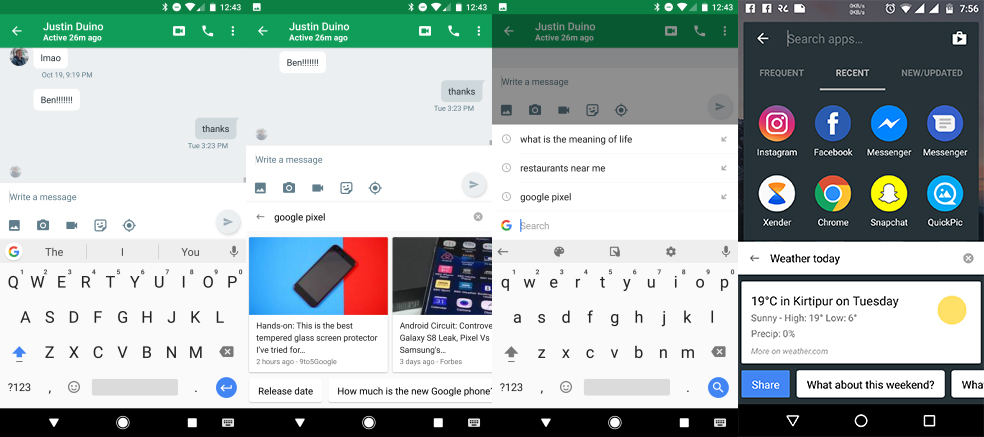
The search result will display a web page or cards to show the information. You can also directly share links from the search cards which is a pretty neat feature. Now when you have to search for something while having conversation with your friend, you can easily search for those things and share them instantly. You can also enable a dedicated numbers row, and when you switch to emoji mode, you can even search for emojis which means no more endless scrolling for finding the most suitable emoji.
The search result will display a web page or cards to show the information. You can also directly share links from the search cards which is a pretty neat feature. Now when you have to search for something while conversating with your friend, you can easily search for those things and share them instantly. You can also enable a dedicated numbers row, and when you switch to emoji mode, you can even search for emojis which means no more endless scrolling for finding the most suitable emoji.
Other features include enabling a dedicated numbers row, emoji search when you switch to emoji mode which means no more endless scrolling for finding the most suitable emoji. Gif search is baked in the keyboard but it only works on Google Hangouts and Google Messenger. All and all it’s a great update to the Google keyboard, you can now download the official app from Google Play Store or if you want you can always download the apk. If you’re using Google Keyboard, it’ll be installed as an update which means all of your personal word suggestions will still be there.







![Best Gaming Laptops in Nepal Under Rs. 250,000 (रु 2.5 Lakhs) [2025] Best Gaming Laptops Under 2.5 lakhs in Nepal [Feb 2025 Update]](https://cdn.gadgetbytenepal.com/wp-content/uploads/2025/02/Best-Gaming-Laptops-Under-2.5-lakhs-in-Nepal-Feb-2025-Update.jpg)
![Best Gaming Laptops in Nepal Under Rs. 120,000 (रु 1.2 Lakhs) [2025] Best Budget Gaming Laptops Under Rs 120000 in Nepal 2025 Update](https://cdn.gadgetbytenepal.com/wp-content/uploads/2025/05/Best-Budget-Gaming-Laptops-Under-Rs-120000-in-Nepal-2024-Update.jpg)
![Best Laptops Under Rs. 80,000 in Nepal [2025] Best Laptops Under 80,000 in Nepal March 2025 Update](https://cdn.gadgetbytenepal.com/wp-content/uploads/2025/03/Best-Laptops-Under-80000-in-Nepal-March-2025-Update.jpg)
![Best Laptops Under Rs. 70,000 in Nepal [2025] Best Laptops Under 70,000 in Nepal March 2025 Update](https://cdn.gadgetbytenepal.com/wp-content/uploads/2025/01/Best-Laptops-Under-70000-in-Nepal-March-2025-Update.jpg)
![Best Gaming Laptops in Nepal Under Rs. 200,000 (रु 2 Lakhs) [2025] Best gaming lapotp under 2 lakhs Nepal Feb 2025](https://cdn.gadgetbytenepal.com/wp-content/uploads/2025/01/Best-Gaming-Laptops-Under-2-Lakh-Nepal-Feb-2025-Update.jpg)
![Best Mobile Phones Under Rs. 15,000 in Nepal [Updated 2025] Best Phones Under 15000 in Nepal 2024 Budget Smartphones Cheap Affordable](https://cdn.gadgetbytenepal.com/wp-content/uploads/2024/03/Best-Phones-Under-15000-in-Nepal-2024.jpg)
![Best Mobile Phones Under Rs. 20,000 in Nepal [Updated] Best Mobile Phones Under NPR 20000 in Nepal 2023 Updated Samsung Xiaomi Redmi POCO Realme Narzo Benco](https://cdn.gadgetbytenepal.com/wp-content/uploads/2024/01/Best-Phones-Under-20000-in-Nepal-2024.jpg)
![Best Mobile Phones Under Rs. 30,000 in Nepal [Updated 2025] Best Phones Under 30000 in Nepal](https://cdn.gadgetbytenepal.com/wp-content/uploads/2025/01/Best-Phones-Under-30000-in-Nepal.jpg)
![Best Mobile Phones Under Rs. 40,000 in Nepal [Updated 2025] Best Phones Under 40000 in Nepal 2024 Smartphones Mobile Midrange](https://cdn.gadgetbytenepal.com/wp-content/uploads/2024/02/Best-Phones-Under-40000-in-Nepal-2024.jpg)
![Best Mobile Phones Under Rs. 50,000 in Nepal [Updated 2025] Best Phones Under 50000 in Nepal](https://cdn.gadgetbytenepal.com/wp-content/uploads/2025/01/Best-Phones-Under-50000-in-Nepal.jpg)
![Best Flagship Smartphones To Buy In Nepal [Updated] Best flagship phone 2025](https://cdn.gadgetbytenepal.com/wp-content/uploads/2024/07/Best-Flagship-Phones-who-is-it-ft-1.jpg)