
After disclosing the provision for registering grey phones during the 2080/81 budget announcement, the Nepal government has finally made it live. And a lot of people are conflicted about the registration process, whether grey/blacklisted phones can be registered even after the mentioned deadline and whatnot? Let’s talk more about the registration of grey phones into MDMS.
What are grey phones?
In short, grey devices are any electronic products sold through unofficial or unauthorized channels. For example, instead of buying an iPhone from one of the authorized Apple distributors in Nepal, you import one from the US or any other country. That’s a grey phone. And since grey phones don’t acquire type approval from Nepal Telecommunication Authority (NTA) or anything, such devices aren’t registered in NTA’s database.
MDMS (Mobile Device Management System) is a government-owned system that keeps a record of all mobile phones entering the country via their unique IMEI (International Mobile Equipment Identity) number(s). Since IMEI numbers are unique to each phone, a proper record makes identifying grey and official phones easy. So in case grey phones aren’t registered under MDMS, they won’t be accessible to the network of any Nepali telecom operators.
MDMS registration for grey phones
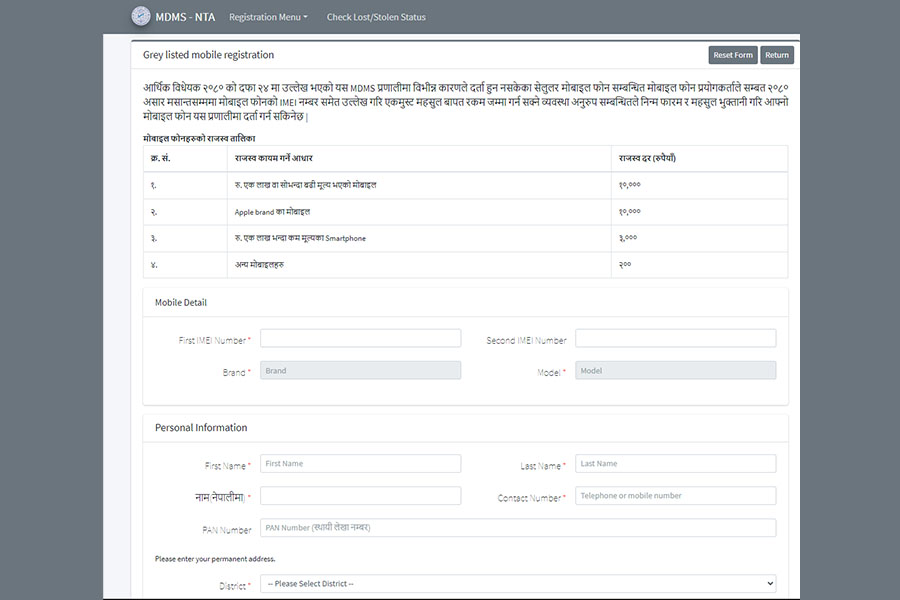
NTA had previously updated its MDMS website to include a new portal to register your grey phone by paying a certain fee. But the catch was that the said phone must be in use with a SIM from a Nepali telecom before Jestha 15, 2080 (aka May 29, 2023). But that part of the portal seems to be removed denying any grey phone you bought through a Nepali market for MDMS registration. And there appears option only for phones that are bought from abroad. In addition, earlier blocklisted phones were said to be denied for MDMS registration, but currently, they can be registered by paying the same fee. And…there’s more to that.
So let’s take a look at the fee structure to register your grey phone/blacklisted into the MDMS:
| S. No. | Device Type | Fee amount |
| 1 | Smartphone that costs Rs. 1 lakh or more | NPR 10,000 |
| 2 | Apple’s iPhone | NPR 10,000 |
| 3 | Smartphone that costs less than Rs. 1 lakh | NPR 3,000 |
| 4 | Other phones (feature, bar phones) | NPR 200 |
Let’s work from the bottom up. For any bar/feature phones (i.e., non-smartphones), NTA charges NPR 200 for registration. Whereas if you bought an Android phone worth under NPR 1 lakh, you get away with NPR 3,000. Similarly, if you have a grey Android phone that is worth over NPR 1 Lakh, you have to pay NPR 10,000.
However, no matter which generation of iPhone it is, NTA has fixed its registration fee to be NPR 10,000. That means whether you bought an old second-hand iPhone 7—for example—or the latest iPhone 15 Pro Max, you’ll have to pay the same amount. To reiterate, this only applies if you’ve already been using the phone before Jestha 15. And any grey phone you bought after that can’t be enrolled into MDMS. But right now, this is only applicable to the iPhone 15 series.
How to Register my phone in MDMS in Nepal.
If you’ve purchased a smartphone after Jestha 15, 2080 illegally or through the grey market, you won’t be able to register it in the MDMS system. However, those who brought their phone from a foreign country or a smartphone as a gift for a loved one can register that device in the MDMS with valid details such as a purchase bill, personal identity document, immigration department stamp of entry into the country, and so on. But there is still a loophole to register even if it wasn’t bought from abroad, as all you need is an arrival stamped on your passport. There are four new steps to register an IMEI number in the MDMS system, which we will list here:
- In order to enroll your phone in the database, click here.
Step 1:
- This is a fairly simple step in which you need to enter the IMEI number, smartphone brand, model, and whether or not the phone is in use in their respective fields.
After that, Step 2:
- Following that, you must verify your email with an OTP code sent to your email address by NTA.
Step 3:
- In this step, you must enter information about when and from where you arrived in Nepal, as well as your personal information. Including your passport number, address, arrival details, and more. You will also need to specify whether you intend to use this phone for yourself or it’s for someone else.
- In case of foreign applicants, they must also provide their home country address and the visa validity date. If you decide to extend the visa in the future, you must renew your IMEI validity using the same procedure.
Finally, Step 4:
- Finally, the applicant should double-check the information provided. And more importantly, the system will require you to upload a scanned copy of your passport, an entry stamp from the immigration department, and proof of purchase of the smartphone to ensure that it is not grey or illegally imported.
- (Note: The allowed file type for scanned copies is .jpg, or .jpeg and the image size per file should be less than 512KB.)
- Once NTA completes the background study and verifies your application, it will either dis/approve the application.
- Do note that this process might not be instantaneous.
- And to check if your phone has been accepted into MDMS, you can visit the same link as above (mdms.nta.gov.np).
For returning Nepali migrant workers
As aforementioned, Nepali migrant workers who have taken labor permits and have been working abroad for at least 6 months can bring an additional handset for free—without having to pay 13% VAT or 5% excise duty. And to register such phones into MDMS:
Step 1:
- Head to the “Pre Registration Portal” on NTA’s MDMS website and click on the register button. (although this portal is currently down)
Get Token (Step 2):
- Then proceed to get your registration token by clicking on the “Get Token” button. This token will be used to submit your pre-registration application.
- Proceed to enter your email address and request OTP to verify the email.
- After verifying the email, you will receive your registration token.
Step 3:
- With the registration token at hand, you are now ready to fill up the pre-registration form. You’ll be required to fill in different details including (but not limited to):
- The phone’s IMEI, brand, model number
- Personal info and date of departure, date of entry, and country of departure
Submission (Step 4):
- After rechecking all the details, you can proceed to submit the registration form. Or if you’re not sure about some specifics, NTA also lets you save the application for now and continue with the registration process later on.
- In case of a successful application, you will get a downloadable PDF file (pictured above), which you will need to print and submit to the Department of Customs for further processing.
How to pay?
Anyway, you can register grey/blacklisted phones into MDMS by visiting this Just fill out all the details like your phone’s IMEI number, brand, model number, and other personal information like name, contact information, and address.
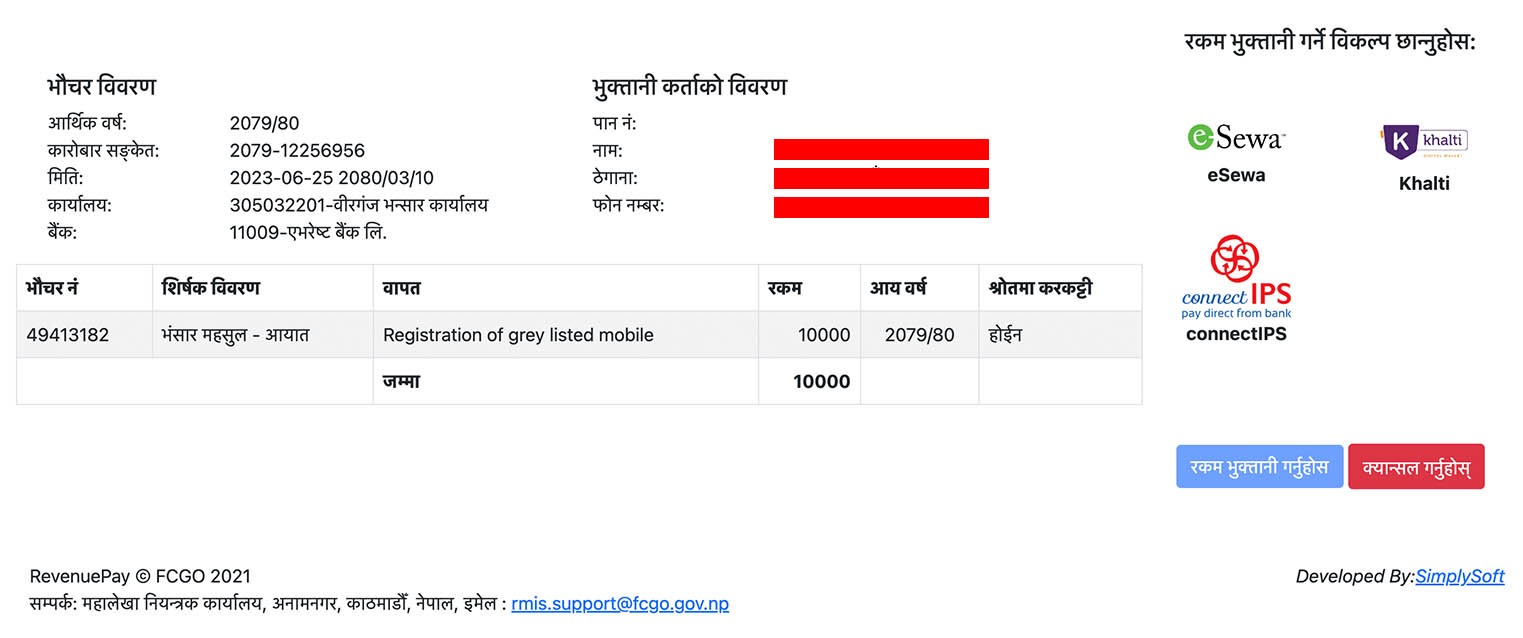
After confirming that you’ve entered all the details correctly, you can pay the MDMS registration fee for your grey phone via eSewa, Khalti, and connectIPS. But the problem as it appears, the website is not working at all, as users are complaining about how their phones are not given access to MDMS registration.
Can I register a blocklisted phone?
Yes, you absolutely can register a blocklisted phone, or at least for now. All you need to do is pay 10,000 for it. But.. there’s one to keep in mind: the phone must have been brought abroad and you will need a passport or arrival stamp, whether from your ticket or the arrival stamp in your passport.
Can I register a phone that I bought from the grey market?
No, you cannot register a phone brought from a grey market, as this is exclusively for people coming on from abroad. Although this was available for quite some time, the option has been removed from the website as well. However, the ground reality is that you can still register the gray phone if you have access to any form of arrival visa stamp of any sort on your passport.
How do I know an authorized device?
This is a crucial part that a lot of people ignore, and there are a lot of ways to know if your product is MDMS-authorized or not. First of all, you can directly check here, by entering the IMEI number right before your purchase. Secondly, all authorized products come with a hologram slapped on them by MPIA and NMDA. If you are wondering what a hologram is … it is a label/sticker that confirms genuine products and is given a type approval when they are bought by authorized distributors. And even if you didn’t get the confirmation of your imei registration for MDMS, you don’t need to worry as sooner or later you will eventually get to register your device. In addition, for an authorized product, the chances are 1 in 10, hence there’s no reason to panic whatsoever. However, the current online system doesn’t let you verify as it responds with an “error input” message.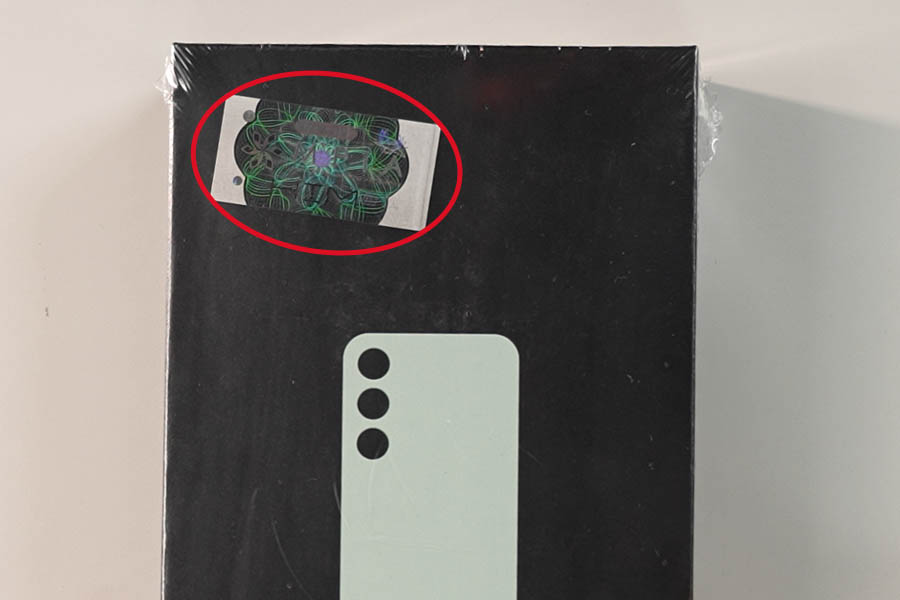
MDMS registration for grey phones: Final thoughts
Okay, so there’s finally a way to register grey phones into the MDMS now. And that’s great. The fees also seem pretty fair for the most part unless you got an old grey iPhone recently.
Another food for thought would be “What about the phones that don’t launch in Nepal?” Will people be able to buy those phones at all? So while we think MDMS will have a positive impact on Nepal’s smartphone industry overall, there are still a lot of details to iron out about the implementation of MDMS.
- Watch: MDMS in Nepal explained







![Best Gaming Laptops in Nepal Under Rs. 250,000 (रु 2.5 Lakhs) [2025] Best Gaming Laptops Under 2.5 lakhs in Nepal [Feb 2025 Update]](https://cdn.gadgetbytenepal.com/wp-content/uploads/2025/02/Best-Gaming-Laptops-Under-2.5-lakhs-in-Nepal-Feb-2025-Update.jpg)
![Best Gaming Laptops in Nepal Under Rs. 120,000 (रु 1.2 Lakhs) [2025] Best Budget Gaming Laptops Under Rs 120000 in Nepal 2025 Update](https://cdn.gadgetbytenepal.com/wp-content/uploads/2025/05/Best-Budget-Gaming-Laptops-Under-Rs-120000-in-Nepal-2024-Update.jpg)
![Best Laptops Under Rs. 80,000 in Nepal [2025] Best Laptops Under 80,000 in Nepal March 2025 Update](https://cdn.gadgetbytenepal.com/wp-content/uploads/2025/03/Best-Laptops-Under-80000-in-Nepal-March-2025-Update.jpg)
![Best Gaming Laptops in Nepal Under Rs. 200,000 (रु 2 Lakhs) [2025] Best gaming lapotp under 2 lakhs Nepal Feb 2025](https://cdn.gadgetbytenepal.com/wp-content/uploads/2025/01/Best-Gaming-Laptops-Under-2-Lakh-Nepal-Feb-2025-Update.jpg)

![Best Mobile Phones Under Rs. 15,000 in Nepal [Updated 2025] Best Phones Under 15000 in Nepal 2024 Budget Smartphones Cheap Affordable](https://cdn.gadgetbytenepal.com/wp-content/uploads/2024/03/Best-Phones-Under-15000-in-Nepal-2024.jpg)
![Best Mobile Phones Under Rs. 20,000 in Nepal [Updated] Best Mobile Phones Under NPR 20000 in Nepal 2023 Updated Samsung Xiaomi Redmi POCO Realme Narzo Benco](https://cdn.gadgetbytenepal.com/wp-content/uploads/2024/01/Best-Phones-Under-20000-in-Nepal-2024.jpg)
![Best Mobile Phones Under Rs. 30,000 in Nepal [Updated 2025] Best Phones Under 30000 in Nepal](https://cdn.gadgetbytenepal.com/wp-content/uploads/2025/01/Best-Phones-Under-30000-in-Nepal.jpg)
![Best Mobile Phones Under Rs. 40,000 in Nepal [Updated 2025] Best Phones Under 40000 in Nepal 2024 Smartphones Mobile Midrange](https://cdn.gadgetbytenepal.com/wp-content/uploads/2024/02/Best-Phones-Under-40000-in-Nepal-2024.jpg)
![Best Mobile Phones Under Rs. 50,000 in Nepal [Updated 2025] Best Phones Under 50000 in Nepal](https://cdn.gadgetbytenepal.com/wp-content/uploads/2025/01/Best-Phones-Under-50000-in-Nepal.jpg)
![Best Flagship Smartphones To Buy In Nepal [Updated] Best flagship phone 2025](https://cdn.gadgetbytenepal.com/wp-content/uploads/2024/07/Best-Flagship-Phones-who-is-it-ft-1.jpg)