
Google has now removed around fifty different apps after a team from Avast found them guilty of degrading the user experience by bombarding devices with ads. These apps were part of the large HiddenAds campaign, that was discovered by Avast. Read along to know more about the adware.
Complete Story about the removal of Adware
Earlier this week, Avast released a list of 47 different apps that they claimed to be part of a massive HiddenAds campaign. The research team reviewed previous HiddenAds campaigns. It led them to a few adware. However, upon further analysis using the apklab.io tool, the team was successful in detecting a total of 47 similar apps. Researchers found that these apps had similar features, activities, and network traffic.
Features of Adwares
These apps were designed to look both safe and useful to lure users into their installation. Upon installation, these apps would bombard the device with ads. It wasn’t just in-app ads that were causing trouble. These apps would even hide their icons and continue to display device-wide ads.
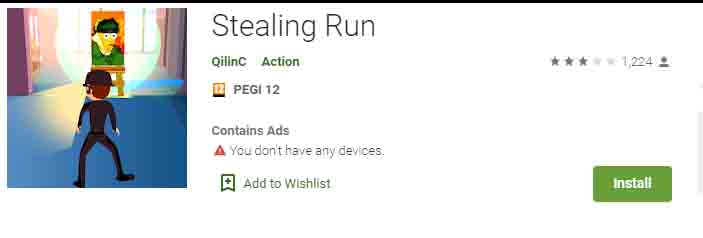
Most of these apps were disguised as games. Scammers would take an older version of popular games and put ads in them. Users could only use these apps for a limited time as they would hide often themselves. These apps had built-in timers that triggered the hide icon feature. The adware could even draw over other apps and display non-skippable ads. The most downloaded apps were:
| Adware | Downloads |
| Draw Color by Number | 1,000,000 |
| Skate Board – New | 1,000,000 |
| Find Hidden Differences | 1,000,000 |
| Shoot Master | 1,000,000 |
| Spot Hidden Differences | 500,000 |
Google has already removed all of these apps from the Play Store.
The Spread
This adware had a combined download of over 15 million. Brazil alone was home to about 21% of the total download, followed by India with 8.1%. Similarly, Turkey, Argentina, and Mexico were among the top five infected countries with 6.3%, 5.6%, and 3.7% of the total download respectively. Though there is no exact figure, these apps have been downloaded in great numbers in Nepal.
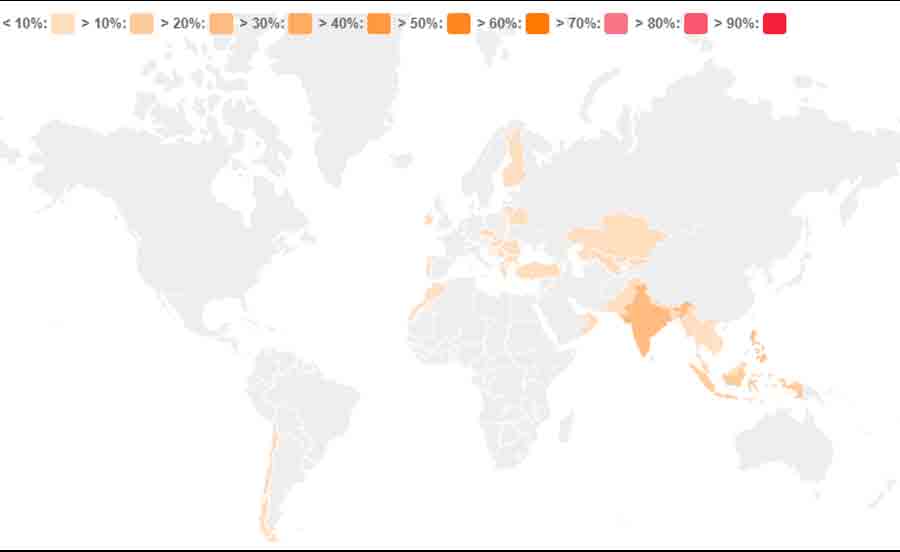
How to be Safe from such adware?
To be safe from adware, we need to be careful while downloading apps. We need to be even more cautious while downloading games from Playstore. Pay attention to user reviews. Check out the profile of the developers. If the developer has a single app to showcase, you should start getting skeptical. Carefully read all the permission requests before granting them.
Check out our comparison between Redmi Note 9 Pro and Galaxy M31!
















![Best Ultrabooks To Buy in Nepal 2024 [Updated] Best Ultrabook Laptops in Nepal 2023 - June Update](https://cdn.gadgetbytenepal.com/wp-content/uploads/2023/04/Best-Ultrabook-Laptops-in-Nepal-2023-June-Update.jpg)
![Best Gaming Laptops in Nepal 2024 [Updated] Best Gaming Laptops in Nepal 2023 - June Update](https://cdn.gadgetbytenepal.com/wp-content/uploads/2023/04/Best-Gaming-Laptops-in-Nepal-2023-June-Update.jpg)


![Best Mobile Phones Under Rs. 15,000 in Nepal [Updated] Best Phones Under 15000 in Nepal 2024 Budget Smartphones Cheap Affordable](https://cdn.gadgetbytenepal.com/wp-content/uploads/2024/03/Best-Phones-Under-15000-in-Nepal-2024.jpg)
![Best Mobile Phones Under Rs. 20,000 in Nepal [Updated] Best Mobile Phones Under NPR 20000 in Nepal 2023 Updated Samsung Xiaomi Redmi POCO Realme Narzo Benco](https://cdn.gadgetbytenepal.com/wp-content/uploads/2024/01/Best-Phones-Under-20000-in-Nepal-2024.jpg)
![Best Mobile Phones Under Rs. 30,000 in Nepal [Updated]](https://cdn.gadgetbytenepal.com/wp-content/uploads/2023/12/Best-Phones-Under-30000-in-Nepal-2024.jpg)
![Best Mobile Phones Under Rs. 40,000 in Nepal [Updated] Best Phones Under 40000 in Nepal 2024 Smartphones Mobile Midrange](https://cdn.gadgetbytenepal.com/wp-content/uploads/2024/02/Best-Phones-Under-40000-in-Nepal-2024.jpg)
![Best Mobile Phones Under Rs. 50,000 in Nepal [Updated] Best Phones Under 50000 in Nepal 2024 Smartphones Midrange](https://cdn.gadgetbytenepal.com/wp-content/uploads/2024/02/Best-Phones-Under-50000-in-Nepal-2024.jpg)
![Best Flagship Smartphones To Buy In Nepal [Updated] Best Smartphones in Nepal 2024 Flagship Premium Samsung Apple iPhone Xiaomi OnePlus Honor](https://cdn.gadgetbytenepal.com/wp-content/uploads/2023/09/Best-Smartphones-in-Nepal-2024.jpg)