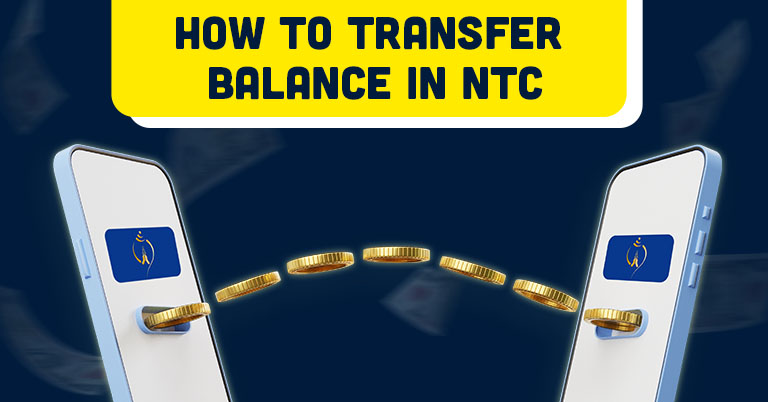
Transferring balance is something of a need when your friend or loved one is in dire need of balance. You might say, there are digital wallets to do so but not everyone uses such wallets. There is still a certain group of people who remain abstain from the use of digital transactions. And for them, this article will help in every way possible to transfer balance in NTC or Nepal Telecom.
How to transfer Balance in NTC?
You can transfer/send the balance in NTC or Nepal Telecom in multiple ways.
Method 1: The Traditional Security Code Method
- First, you can go to your phone’s dialer and dial *422*SecurityCode*DestinationNumber*AmountinRupees#. For an example, *422*12345678*9841111111*100#
- And most of us do not know our security numbers. For that, simply type SCODE to 1415 and you’ll receive it.
- You can also know your security code by dialing 198.
Method 2: Using the Nepal Telecom App

- First up, download the Nepal Telecom app and then, open an account via your NTC number.
- After that, select the transfer balance option.
- Put the destination number and amount.
- And press “confirm” to transfer the balance from your NTC number to another NTC number.
- You’ll then receive an OTP number and enter it to complete the balance transfer.
Method 3: Using Nepal Telecom’s Self-care portal

- First up, go to NTC’s official website which is https://ntc.net.np.
- Then, register for the self-care account and log in.
- Go to the balance transfer tab and input the recipient number and your desired amount.
- Then, click on the confirm option and it’s done.
Some FAQs on Balance Transfer in NTC (Nepal Telecom)
What’s the code for sending balance in NTC?
The balance transfer code in NTC is *422*SecurityCode*DestinationNumber*.
What’s the minimum amount for transferring the balance in NTC?
The minimum transfer amount is 10 rupees.
What’s the maximum amount of transfer and limits in NTC?
You can transfer up to 500 rupees per transaction and a maximum of 20 transfers per day.
Does Nepal Telecom take any charge for the balance transfer function?
No, there is no service charge levied while sending the balance in NTC.
What are the criteria for transferring balance in NTC?
Both the sender and recipient must be NTC users.
Is the balance transfer feature only available for Prepaid GSM users?
Yes, prepaid GSM users are eligible to use this feature.
Can I transfer the balance from NTC to Ncell?
No, you cannot transfer the balance from your NTC to your Ncell number.
Can I send the balance to the postpaid number from my prepaid NTC number?
Yes, prepaid users can also transfer balances to postpaid users by the same method.
How to transfer the balance in NTC without a security code?
You can transfer the balance in NTC without a security code by using Nepal Telecom’s official app.








![Best Gaming Laptops in Nepal Under Rs. 250,000 (रु 2.5 Lakhs) [2025] Best Gaming Laptops Under 2.5 lakhs in Nepal [Feb 2025 Update]](https://cdn.gadgetbytenepal.com/wp-content/uploads/2025/02/Best-Gaming-Laptops-Under-2.5-lakhs-in-Nepal-Feb-2025-Update.jpg)
![Best Gaming Laptops in Nepal Under Rs. 120,000 (रु 1.2 Lakhs) [2025] Best Budget Gaming Laptops Under Rs 120000 in Nepal 2025 Update](https://cdn.gadgetbytenepal.com/wp-content/uploads/2025/05/Best-Budget-Gaming-Laptops-Under-Rs-120000-in-Nepal-2024-Update.jpg)
![Best Laptops Under Rs. 80,000 in Nepal [2025] Best Laptops Under 80,000 in Nepal March 2025 Update](https://cdn.gadgetbytenepal.com/wp-content/uploads/2025/03/Best-Laptops-Under-80000-in-Nepal-March-2025-Update.jpg)
![Best Laptops Under Rs. 70,000 in Nepal [2025] Best Laptops Under 70,000 in Nepal March 2025 Update](https://cdn.gadgetbytenepal.com/wp-content/uploads/2025/01/Best-Laptops-Under-70000-in-Nepal-March-2025-Update.jpg)
![Best Mobile Phones Under Rs. 15,000 in Nepal [Updated 2025] Best Phones Under 15000 in Nepal 2024 Budget Smartphones Cheap Affordable](https://cdn.gadgetbytenepal.com/wp-content/uploads/2024/03/Best-Phones-Under-15000-in-Nepal-2024.jpg)
![Best Mobile Phones Under Rs. 20,000 in Nepal [Updated] Best Mobile Phones Under NPR 20000 in Nepal 2023 Updated Samsung Xiaomi Redmi POCO Realme Narzo Benco](https://cdn.gadgetbytenepal.com/wp-content/uploads/2024/01/Best-Phones-Under-20000-in-Nepal-2024.jpg)
![Best Mobile Phones Under Rs. 30,000 in Nepal [Updated 2025] Best Phones Under 30000 in Nepal](https://cdn.gadgetbytenepal.com/wp-content/uploads/2025/01/Best-Phones-Under-30000-in-Nepal.jpg)
![Best Mobile Phones Under Rs. 40,000 in Nepal [Updated 2025] Best Phones Under 40000 in Nepal 2024 Smartphones Mobile Midrange](https://cdn.gadgetbytenepal.com/wp-content/uploads/2024/02/Best-Phones-Under-40000-in-Nepal-2024.jpg)
![Best Mobile Phones Under Rs. 50,000 in Nepal [Updated 2025] Best Phones Under 50000 in Nepal](https://cdn.gadgetbytenepal.com/wp-content/uploads/2025/01/Best-Phones-Under-50000-in-Nepal.jpg)
![Best Flagship Smartphones To Buy In Nepal [Updated] Best flagship phone 2025](https://cdn.gadgetbytenepal.com/wp-content/uploads/2024/07/Best-Flagship-Phones-who-is-it-ft-1.jpg)