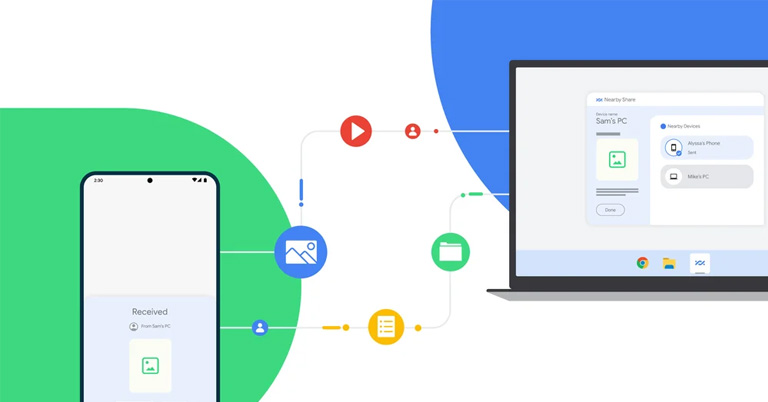
Announced first at CES 2022, Google has now launched its popular file-sharing service, Nearby Share for Windows. Its currently in beta stage and is available for download for PCs running Windows 10 and above. More about Nearby Share for Windows is in this article.
Nearby Share Beta for Windows Overview
For starters, Google introduced Nearby Share for Android in 2020 as a quick and easy way to share files between Android devices. It quickly gained popularity as there was no hassle to install third-party apps to share files, to and from one’s device. Now the service is officially available in Windows, though currently in beta stage.
To use it, users must enable Bluetooh and WiFi on both the PC and phone. And its UI and features are nearly identical to those of the phone’s Nearby Share. Like in Android phone, you can manage your device visibility to everyone, to your contacts, to your own devices only, or to nobody at the moment.
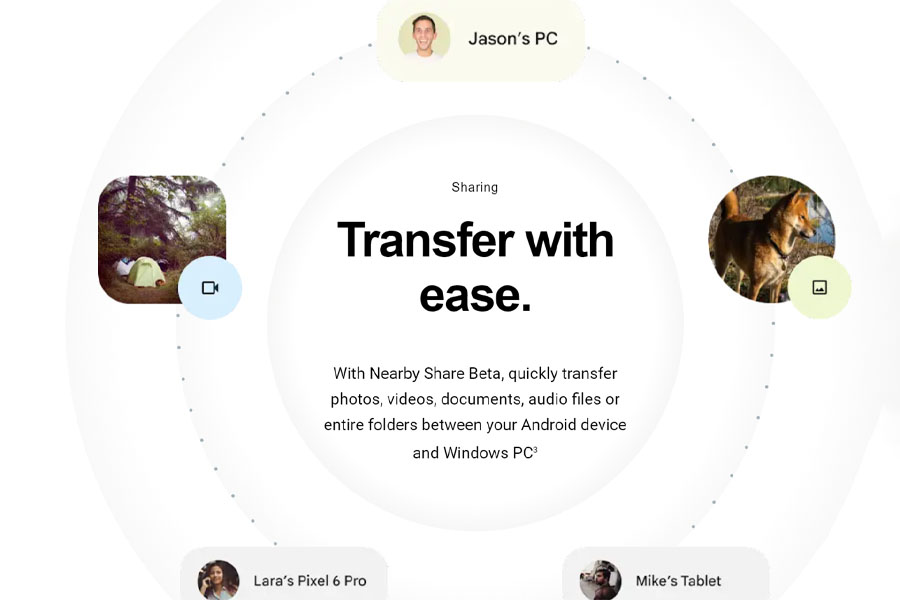
Until and unless you choose the last option, you have two options to share a file. Either you can drag and drop the file to the Nearby Share app. Or you can right-click on the file and select the Nearby Share option.
Transfers are automatically accepted if your PC and phone are logged into the same Google account, even if the recipient’s screen is turned off. For Nearby Share to work, both devices must be within 16 feet of each other.
- Also read:
Nearby Share for Windows: Requirements
- A 64-bit version of Windows 10 and up.
- An Android device with Android 6.0 and up.
- Bluetooth and Wi-Fi/Ethernet must be turned on both devices.
- Both devices must be on the same network.
- The devices must be within about 16 feet, or 5 meters, of each other.
- ARM devices are not supported as of now.
Nearby Share for Windows: Availability
Google has released this feature in most countries globally, including Nepal. You can simply head to the this website and download the Windows Nearby Share app.
- Meanwhile, check our comparison between Galaxy S23 Ultra and iPhone 14 Pro Max.






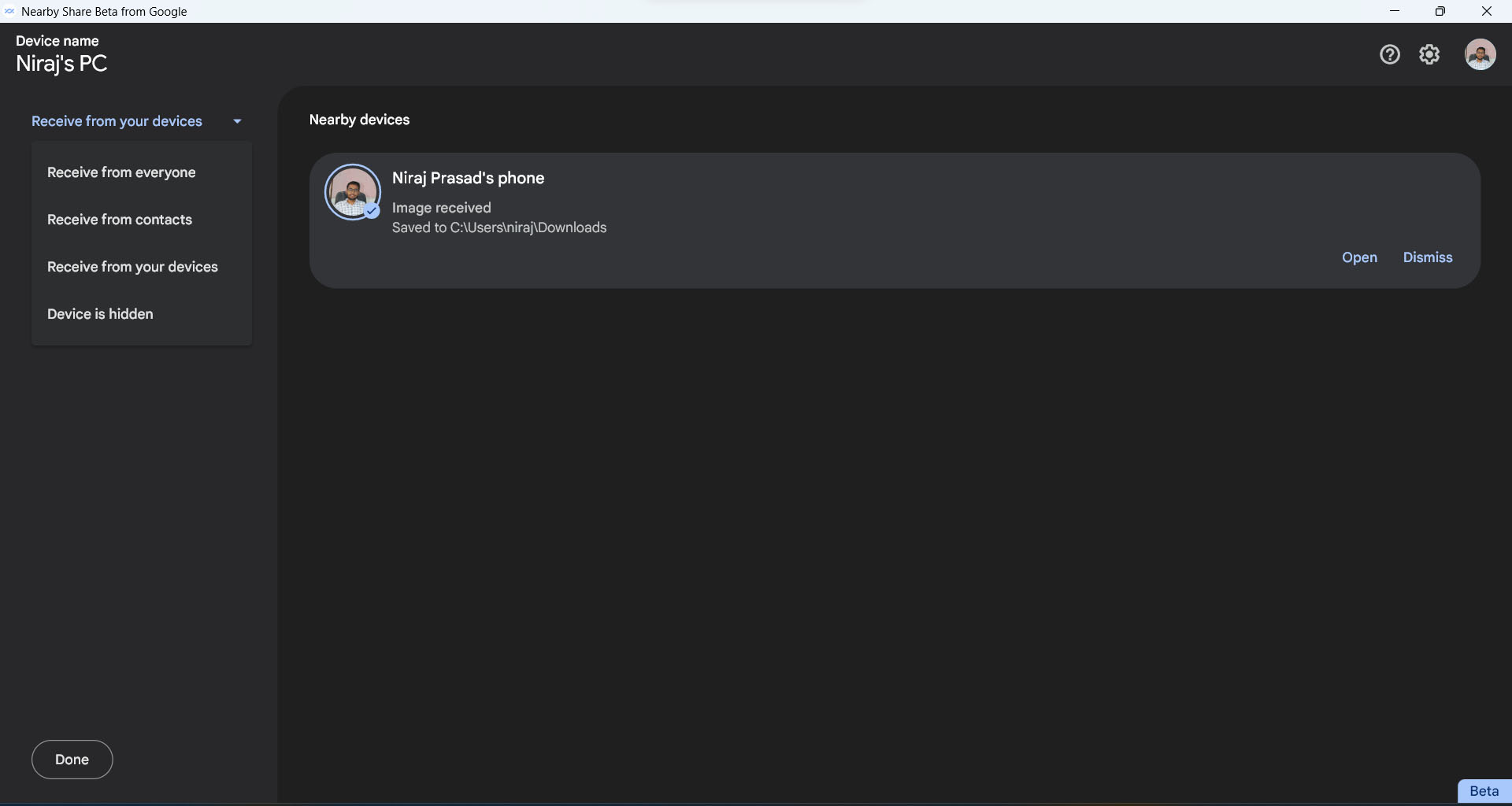
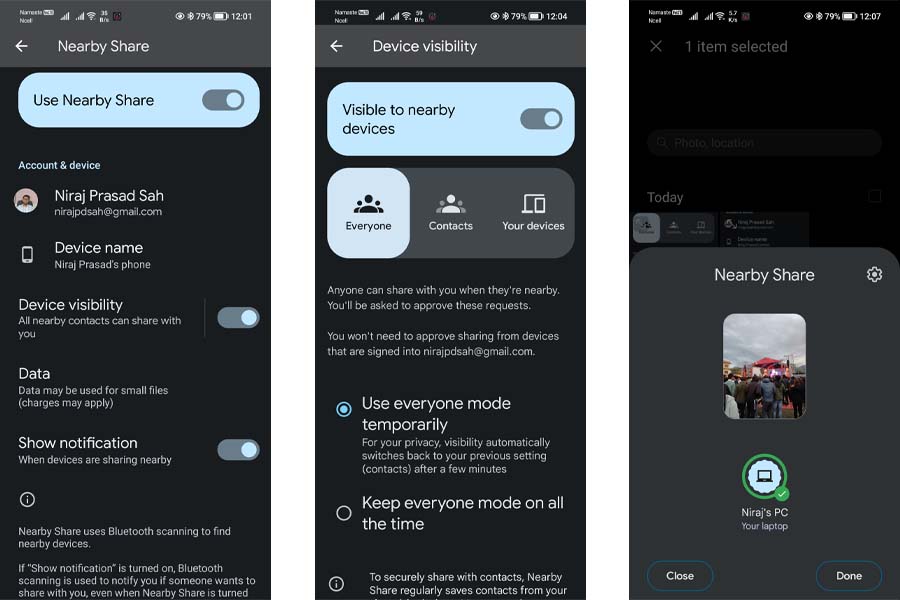

![Best Gaming Laptops in Nepal Under Rs. 250,000 (रु 2.5 Lakhs) [2025] Best Gaming Laptops Under 2.5 lakhs in Nepal [Feb 2025 Update]](https://cdn.gadgetbytenepal.com/wp-content/uploads/2025/02/Best-Gaming-Laptops-Under-2.5-lakhs-in-Nepal-Feb-2025-Update.jpg)
![Best Gaming Laptops in Nepal Under Rs. 120,000 (रु 1.2 Lakhs) [2025] Best Budget Gaming Laptops Under Rs 120000 in Nepal 2025 Update](https://cdn.gadgetbytenepal.com/wp-content/uploads/2025/05/Best-Budget-Gaming-Laptops-Under-Rs-120000-in-Nepal-2024-Update.jpg)
![Best Laptops Under Rs. 80,000 in Nepal [2025] Best Laptops Under 80,000 in Nepal March 2025 Update](https://cdn.gadgetbytenepal.com/wp-content/uploads/2025/03/Best-Laptops-Under-80000-in-Nepal-March-2025-Update.jpg)
![Best Gaming Laptops in Nepal Under Rs. 200,000 (रु 2 Lakhs) [2025] Best gaming lapotp under 2 lakhs Nepal Feb 2025](https://cdn.gadgetbytenepal.com/wp-content/uploads/2025/01/Best-Gaming-Laptops-Under-2-Lakh-Nepal-Feb-2025-Update.jpg)

![Best Mobile Phones Under Rs. 15,000 in Nepal [Updated 2025] Best Phones Under 15000 in Nepal 2024 Budget Smartphones Cheap Affordable](https://cdn.gadgetbytenepal.com/wp-content/uploads/2024/03/Best-Phones-Under-15000-in-Nepal-2024.jpg)
![Best Mobile Phones Under Rs. 20,000 in Nepal [Updated] Best Mobile Phones Under NPR 20000 in Nepal 2023 Updated Samsung Xiaomi Redmi POCO Realme Narzo Benco](https://cdn.gadgetbytenepal.com/wp-content/uploads/2024/01/Best-Phones-Under-20000-in-Nepal-2024.jpg)
![Best Mobile Phones Under Rs. 30,000 in Nepal [Updated 2025] Best Phones Under 30000 in Nepal](https://cdn.gadgetbytenepal.com/wp-content/uploads/2025/01/Best-Phones-Under-30000-in-Nepal.jpg)
![Best Mobile Phones Under Rs. 40,000 in Nepal [Updated 2025] Best Phones Under 40000 in Nepal 2024 Smartphones Mobile Midrange](https://cdn.gadgetbytenepal.com/wp-content/uploads/2024/02/Best-Phones-Under-40000-in-Nepal-2024.jpg)
![Best Mobile Phones Under Rs. 50,000 in Nepal [Updated 2025] Best Phones Under 50000 in Nepal](https://cdn.gadgetbytenepal.com/wp-content/uploads/2025/01/Best-Phones-Under-50000-in-Nepal.jpg)
![Best Flagship Smartphones To Buy In Nepal [Updated] Best flagship phone 2025](https://cdn.gadgetbytenepal.com/wp-content/uploads/2024/07/Best-Flagship-Phones-who-is-it-ft-1.jpg)